Live TV streaming services were created as a replacement for traditional TV services, like cable or satellite TV, by letting you stream live channels using your home internet connection. Streaming providers are not bound by the same limitations as cable internet companies and can provide homeowners with a solid alternative at a fraction of the cost.
However, not all TV live viewing services are the same. Sling TV is a popular option among budget-conscious viewers who only want to pay for the channels they actually watch.
👉 Compare services and find the best TV streaming provider for your home.
Sling TV – Company Overview

Sling TV LLC is a live TV streaming service that launched in 2015. Their parent company is Dish Network. The company provides live TV streaming to over 2 million subscribers, nationwide.
Pros
- Extremely affordable pricing with flexible channel line-up
- Robust selection of channels
- Numerous add-on options
Cons
- No ad-free option
- Lacking local channel availability
- Limited cloud DVR storage
Company Highlights
BBB rating: A+
Price: $40/month
Year founded: 2015
Areas served: All 50 U.S. States
Contract Required: No
Number of Channels: 32+
Ad-Free: No
With an innovative pricing strategy that focuses on delivering only the channels customers want to watch, Sling TV is one of the best value live TV streaming services out there. The company offers a solid selection of channels and add-on options, but does lack in the local channel department.
Why We Like Sling TV
Sling TV offers an attractive package, especially for budget-minded viewers who don't want to spend more than they have to on their monthly TV bill. Their philosophy centers around giving customers more of the channels they love, and less of the ones they don't, resulting in some of the lowest-priced base plans in the TV streaming service market.
Is Sling TV legit?
Yes, Sling TV is a legitimate alternative to even the best satellite TV or cable TV services. Not only is Sling TV much cheaper than cable or satellite; it is a great deal compared to rivals like YouTube TV or Hulu Plus Live TV.
However, there are a few drawbacks. Firstly, there is no ad-free option, even with paid plans. And, secondly, Sling TV local channels are extremely limited compared to more expensive competitors. You can, however, purchase an over-the-air antenna to get full access to local channels.
Sling TV – How It Works
Sling TV was founded on the belief that people don't want to be forced to pay for TV channels they don't watch, which is one of the biggest driving factors behind the decision to break away from cable in the first place. As such, Sling TV adopts a unique strategy when it comes to its plans and pricing.
Instead of giving customers access to their full channel selection, Sling TV presents a choice between two plans: Orange or Blue.
How much is Sling TV a month?
Both of these plans are priced at just $40 per month, nearly half the cost of other popular TV streaming services like YouTube TV (which starts at $72.99 per month.)
Both of the Sling TV plans share many of the same popular channels, like CNN, HGTV, and the History Channel, but they also have several exclusive channels. The Orange plan includes extra Sports and Family channels, like ESPN and Disney Channel while the Blue plan focuses on entertainment and news channels, such as Fox, NBC, and Bravo.
Customers can add extra channels, or pay an extra monthly fee to get all the channels of both plans. This ingenious approach allows Sling TV to provide an excellent value to customers who want to save on their monthly TV bill, without having to compromise on access to their favorite TV show programs.
Plans
Sling TV offers two base plans at the same price point: Orange and Blue. These plans are designed to align with two different types of customer's viewing preferences. They also offer a third, more expensive, base plan that gives customers the best of both worlds.
| Plan | Price/Month | Channels | Exclusive Channels | # of Devices |
|---|---|---|---|---|
| Sling Orange | $40 | 32 | ESPN, Disney Channel, Freeform, MotorTrend, ESPN 2, ESPN 3 | 1 |
| Sling Blue | $40 | 40 | Fox News, MSNBC, Bravo, NFL Network, FS1, FX, USA, Discovery, TLC, E!, SyFy, National Geographic, TruTV, HLN | 3 |
| Sling Orange + Blue | $55 | 45+ | Excludes: HLN, truTV | 4 |
Additional Information:
- All plans come with ads, similar to traditional TV.
- On-demand content may include unskippable ads.
Does Sling TV have ads?
Yes. All of Sling TV's plans have ads. They have the same commercial breaks as TV channels delivered through cable or satellite TV services. Some on-demand content also has unskippable ads.
Sling Orange – $40/month
The Orange plan gives customers more sports and family programs. There are a total of 32 channels included in the Orange plan, with 6 exclusive channels: ESPN, Disney Channel, Freeform, MotorTrend, ESPN 2, and ESPN 3. With Sling Orange, you can only stream on one device at a time.
Sling Blue – $40/month
The Blue plan is geared towards customers who like watching news and entertainment channels. It includes 40 total channels, with 14 exclusive ones: Fox News, MSNBC, Bravo, NFL Network, FS1, FX, USA, Discovery, TLC, E!, SyFy, National Geographic, TruTV, and HLN. With Sling Blue, you can stream on up to 3 devices simultaneously.
Sling Orange + Blue – $55/month
Customers can also opt for the Orange and Blue plan, which includes most channels available in both plans. Notable exceptions are HLN and truTV. Since you are essentially purchasing both the Orange and Blue plans, you can stream on up to 4 devices at once.
Channels
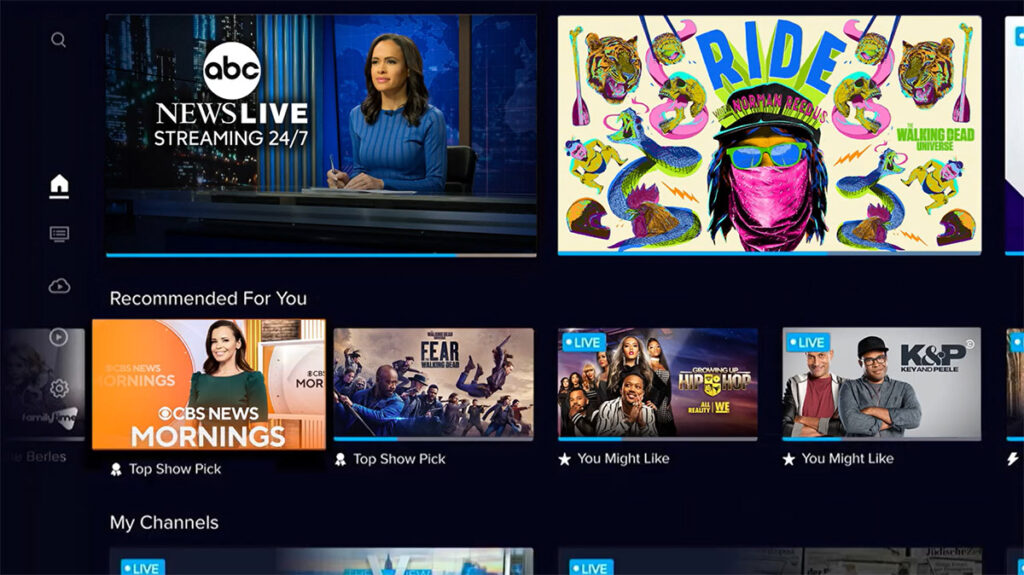
What channels does Sling TV have?
The base service includes 26 Sling TV channels, which are included with both the Sling Orange and Sling Blue plans:
| A&E | AMC | AXS TV |
| BBC America | BET | Bloomberg Television |
| CHARGE! | CNN | Cartoon Network |
| Comedy Central | Comet | Food Network |
| Fuse | HGTV | History Channel |
| IFC | Investigation Discovery | Lifetime |
| Local Now | MGM+ Drive-In | Nick Jr |
| QVC | TBS | TNT |
| Travel Channel | Vice |
Can Sling TV get local channels?
Sling TV does have local channel availability, but it is limited. Available Sling TV local channels vary greatly depending on the service area. You can see the local channel lineup offered by Sling in your area by typing in your zip code on Sling's Local Channel web page.
If local channels are not included with Sling's base package in your area, then you can still get local programming with an HD antenna.
Addons

In addition to its base channel offering, Sling has a wide variety of extra channel packages, upgrades, and Sling TV deals that customers can add on to customize their plan.
Here's a comprehensive data table based on the addons available for Sling TV:
| Addon Package | Price/Month | Channels/Features |
|---|---|---|
| Sports Extra (Orange) | $11 | Adds 19 extra sports channels |
| Sports Extra (Orange + Blue) | $15 | Adds 25 extra sports channels |
| News Extra | $6 | Adds 10 extra news channels |
| Entertainment Extra | $6 | Adds 10 extra entertainment channels |
| Kids Extra | $6 | Adds 4 extra kids channels |
| Lifestyle Extra | $6 | Adds 10 extra lifestyle channels |
| Hollywood Extra | $6 | Adds 10 extra film channels including FXM, TCM, SundanceTV, FXX |
| Heartland Extra | $6 | Adds 10 extra channels focused on outdoor sporting and American lifestyle |
| DVR Plus | $5 | Upgrades DVR storage from 50 hours to 200 hours |
| Total TV Deal | $21 | Includes DVR Plus and all seven Extra packages |
| 4 Extras Deal | $13 | Includes Kids Extra, News Extra, Lifestyle Extra, Entertainment Extra |
| Premium Channels | $3-10 per channel | 39 premium options like STARZ, MGM+, Paramount+ with SHOWTIME, and more |
| Sling Latino | $10 | Adds 21 Spanish-language channels |
| Sling Mexico | $10 | Adds 9 Spanish-language channels |
| International Packages | $10-$45 | Offers a wide selection of international channel packages |
Sports Extra – $11/ month with Sling Orange, $15/month with Sling Orange + Blue
The Sports Extra package adds 19 extra sports channels if purchased with Sling Orange. Channels include NFL Network, MLB Network, NHL Network, and FS1.
Or, you can get 25 extra sports channels, if purchased with Sling Orange + Blue. Channels include SEC Network, ACC Network, Big 10, PAC 12, and additional football channels like FS2 and ESPNU games.
News Extra – $6/ month
The News Extra package adds 10 extra news channels, including Newsmax, Fox Business, CNBC, Euronews, News Nation, and BBC World News.
Entertainment Extra – $6/ month
The Entertainment Extra package adds 10 extra entertainment channels, including Paramount Network, MTV, Game Show Network, and CMT.
Kids Extra – $6/ month
The Kids Extra package adds 4 extra kids channels: Nicktoons, TeenNick, Boomerang, and BabyTV.
Lifestyle Extra – $6/ month
The Lifestyle Extra package adds 10 extra lifestyle channels, including Hallmark, Oxygen True Crime and Mystery, Cooking Channel, DIY, and VH1.
Hollywood Extra – $6/ month
The Hollywood Extra package adds on 10 extra film channels, including FXM, TCM, SundanceTV, and FXX.
Heartland Extra – $6/ month
The Heartland Extra package adds 10 extra outdoor sporting and American lifestyle channels like National Geographic Wild, Sportsman, Outdoor Channel, Destination America, and American Heroes Channel.
DVR Plus – $5/ month
All three of the Sling TV base plans include 50 hours of cloud DVR storage. Sling TV DVR Plus can be added to any plan for $5 per month, which upgrades storage to 200 hours.
Total TV Deal – $21/ month
This deal includes DVR Plus and all seven Extra packages: Sports Extra, Kids Extra, News Extra, Lifestyle Extra, Entertainment Extra, Hollywood Extra, and Heartland Extra.
4 Extras Deal – $13/ month
This deal includes four popular Extra packages: Kids Extra, News Extra, Lifestyle Extra, and Entertainment Extra.
Premium Channels – $3-10/ month
Premium Channels, such as STARZ, MGM+, Paramount+ with SHOWTIME, and more can be added on as single channels for as little as $3-10 per month, depending on the specific channel. There are a total of 39 single, premium channel add-on options to select from.
Sling Latino – $10/ month
The Sling Latino package adds 21 Spanish-language channels, including Clan, NBC Universo, History en Espanol, QVC, Estrella TV, and more.
Sling Mexico – $10/ month
The Sling Mexico package adds 9 Spanish-language channels, including Canal Once, Mexicanal, A3Series, Teleritmo, and more.
International Packages – $10-$45/ month
In addition to Spanish-language channels, Sling TV has a wide selection of international channels packages, ranging in price from $10-$45 per month.
Foreign language channel options include Hindi, Urdu, Punjabi, Bangla, Marathi, Arabic, French, Greek, Italian, Polish, Brazilian, Cantonese, Mandarin, and Taiwanese. A variety of world sports, news, and entertainment channels are available.
How To Get Started

It's easy to sign up and get started with Sling TV. Simply Create an Account on the Sling TV website. From there, you can select the Sling TV plan and add-ons you wish to add to your cart, add a payment method, and check out.
To get started with Sling TV, all you need is a high-speed cable or fiber internet connection. It is recommended that your home connectivity is capable of reaching 25 Mbps speeds for households with internet usage on multiple devices.
Once you sign up and pay for a Sling TV plan, you will need to install the Sling TV app on the device or smart TV you plan on streaming from. Then, sign in using your login information to access streaming services. Alternatively, you can use your internet browser to log in to your Sling TV account and stream from your computer.
How To Cancel Sling TV
If you are wondering how to cancel Sling TV, it's easy. There are no long-term commitments or contracts with Sling TV, so you are free to cancel your subscription at any time.
To cancel, log in to your Sling account on the website, then visit the My Account page. Find and Select the Cancel Subscription option, then follow the on-screen instructions. You will receive an email confirming the cancellation of your Sling TV streaming services.
After you cancel, your monthly subscription will continue to run until the end of your billing cycle and/or any prepaid period. There are no refunds for prepaid or partial months of service.
Sling TV App
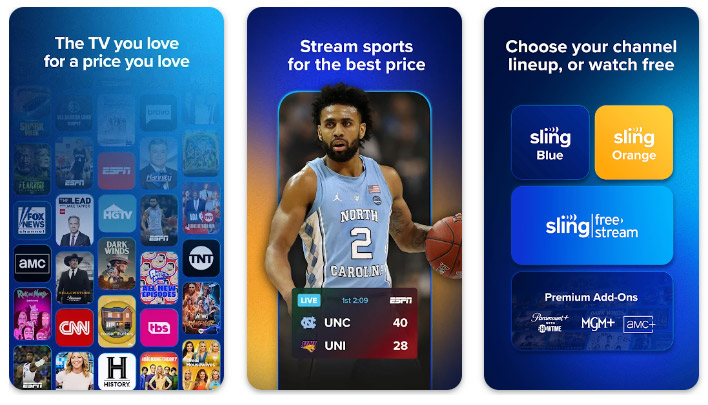
The Sling TV App is required to watch streaming services on mobile devices, tablets, and devices like Fire TV or Apple TV. It can be downloaded for free on the Google Play or Apple App Store. You will need to log in to your Sling TV account to access your full subscription services.
Customer Service Contact Info
If you need assistance with your Sling TV subscription, there are several resources you can take advantage of. First, visit the Sling TV Help page, which is full of useful information and solutions to common problems.
If you require additional help, then you can reach out to Sling TV Customer Service through live chat, social media, or telephone.
Customer service agents are available to live chat daily, from 8 AM-1 AM ET. Just click the Chat With Us button on the Sling Contact Us page to get in touch.
Alternatively, you can also send the customer service team a message on Facebook, Instagram, Twitter, or WhatsApp. Agents are available to respond every day from 9 AM-11 PM ET.
To contact Sling TV customer service by phone, you will first have to submit a ticket to get the Customer Service phone number. Customer service agents are available to reach via phone from 9:30 AM-12:00 AM ET.
Is Sling TV Right for Me?
With so many streaming services to choose from these days, you might be wondering, “Is Sling TV worth it?”
That answer depends on what you are looking for. If you want the lowest entry price, Sling TV is a great option. The base plans are nearly half the price of competitors like Youtube TV or Hulu + Live TV, and Sling TV offers a solid channel line-up with robust add-on options.
However, Sling TV does not have as much local channel availability as its rivals. Many customers will need to get a separate over-the-air antenna to access a full slate of local programming. Without the extra upgrade, Sling TV's cloud DVR storage also fills up quickly.
Before you take the plunge, be sure to check out our other best TV streaming reviews to compare and contrast services before deciding on the perfect fit for you.
What is Sling TV?
Sling TV is a live TV streaming service that offers over 2 million subscribers access to a variety of channels over their internet connection. It was launched in 2015 by Dish Network and is a budget-friendly option for viewers.
How much does Sling TV cost per month?
Sling TV offers two main plans, Orange and Blue, each priced at $40 per month. There is also a combined Orange + Blue plan available for $55 per month.
Can I watch local channels on Sling TV?
Yes, but local channel availability is limited. You can check what's available in your area through Sling's website. For a broader range of local channels, you can purchase an HD antenna.
Does Sling TV have commercials?
Yes, all Sling TV plans include commercials similar to traditional TV services. Some on-demand content may also feature unskippable ads.
What's the difference between Sling Orange and Sling Blue?
Sling Orange is focused on sports and family programming with channels like ESPN and Disney, and allows streaming on one device. Sling Blue offers news and entertainment channels like Fox News and MSNBC, and supports streaming on up to three devices simultaneously.
How do I sign up for Sling TV?
Signing up is straightforward. Create an account on the Sling TV website, select your plan and any add-ons, enter your payment information, and complete the checkout process.
How can I customize my Sling TV package?
Sling TV offers various add-on packages, including Sports Extra, Kids Extra, News Extra, and more, allowing you to customize your channel lineup. Prices for these add-ons range from $6 to $15 per month.
Is there a way to increase DVR storage on Sling TV?
Yes, you can upgrade to DVR Plus for an additional $5 per month, increasing your cloud DVR storage from 50 hours to 200 hours.
How do I cancel my Sling TV subscription?
Sling TV doesn't require long-term contracts, so you can cancel your subscription at any time through the website. Your service will continue until the end of your current billing cycle.
Is Sling TV worth it?
Sling TV is an excellent option for those looking to save money on live TV streaming, offering a range of channels and add-ons at a lower cost than many competitors. However, you may need an additional antenna for a complete local channel lineup, and the base DVR storage might be insufficient for heavy users.






