Are there frequent issues with your internet connection despite opting for a high-speed Sparklight-supported modem? Or are you dissatisfied with their TV or Phone services?
While canceling your Sparklight services, it's important to understand the process and potential implications. This article has all the information like cancellation policy, fees, and important things to do before & after termination.
But before you go ahead, you may also consider the following options:
- Pause the service temporarily.
- Transfer the ownership and billing details.
- Move the service to your new address.
- Upgrade your current plan or service.
How To Cancel Sparklight Internet, TV, or Phone Service?
There are three ways to disconnect a Sparklight service:
- Call customer care at 1-877-692-2253.
- Opt for Chat Now with a live representative.
- Visit the nearest offline Sparklight store.
u003cstrongu003eImportant Note:u003c/strongu003e
You must return the rented equipment before cancelation. Find more details in a dedicated section below.
That said, I will now explain each method in detail with some precautions & tips.
1. Call Customer Support
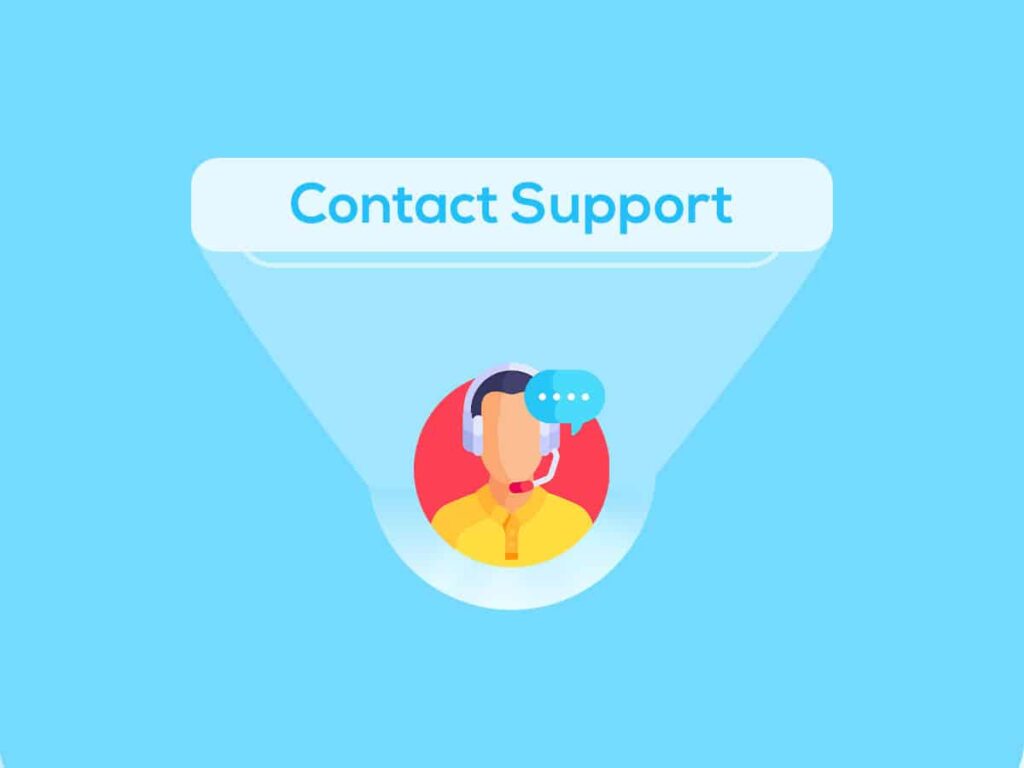
Calling the customer support team is the easiest way to terminate Sparklight's services. Just dial 1-877-692-2253 and talk to the support team.
Note: Sparklight customer support is only accessible from 8:00 AM to 5:00 PM, Monday to Friday. So make sure to call on weekdays.
Explain to the representative why you want to cancel the service. Provide your account details for verification and get the cancelation confirmation.
Tip: The support person might insist to stay with them, and he might also offer you a free speed upgrade, equipment upgrade, or lower your bill with a custom promotion. Ensure you stick to your words.
Cancelling due to slow internet?
Most probably, your current router is unable to cope with your needs. You could get one of the recommended routers for Sparklight and fix the slow internet.
2. Initiate a Live Chat with a Representative

You can also disconnect Sparklight services online by live chat support. Open any browser and head over to the contact us page on the official website.
Now scroll down till you find the Chat Now option. Click on it, and it’ll connect you to a live agent. Talk to the live agent and tell him you want to cancel the service. Provide the required details for verification and get confirmation.
3. Visit an Offline Sparklight Store
Sparklight allows customers to walk into a nearby store and cancel their subscriptions.
Just google any nearby Sparklight store or click here to find the locations. Go to the store and tell the person you want to cancel the service. Provide your account number and other details for verification.
Tip: Carry your equipment and return it right there while raising the cancelation request, so you don’t have to return and return them later.
Sparklight Cancellation Policy & Fee
Sparklight has no contracts with customers, so you can cancel the service anytime you wish. There is no sort of cancelation fee for disconnection of the service.
They also offer a 30-day money-back guarantee. This means you can get a full refund if you cancel the service within 30 days of activation.
Sparklight Early Termination Fee
Sparklight does not require customers to sign contracts; hence, no early termination fees are associated with canceling the service. Therefore, you are free to end Sparklight service at any time without incurring any fees.
But they might charge you $45 for a return pick-up service if you want a technician to come to your place and pick up the rented equipment. But you can avoid this fee by physically dropping the equipment to a nearby store.
What's Next?
As mentioned earlier, Sparklight requires you to return the equipment before you request cancellation. Here's how to do it, followed by what to expect in your final bill.
1. Return ISP-Supplied Equipment
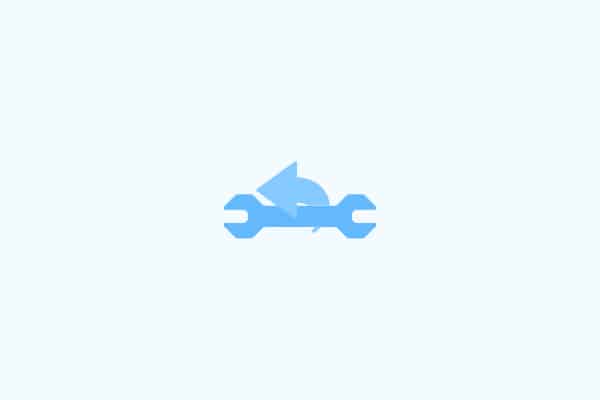
The equipment refers to the rented modem, router, cables, and other accessories. Note that the service disconnection process will be delayed if you take longer to return the equipment.
You can return the ISP-supplied equipment in two ways: by dropping it off at a nearby Sparklight store or scheduling a technician pick-up from your address.
Steps to Return Sparklight Equipment:
- Pack all your rented equipment in a box.
- Locate a nearby store.
- Drop off the box.
- Don’t forget to take the receipt.
It may be possible to schedule a leased equipment pick-up from a technician, but please note that this service may not be available in all areas, and it will incur a convenience fee of $45. Therefore, it may be a better option to physically drop off the equipment instead.
👉 Related Reading: Modem/Router Buying vs Renting in 2025: What’s More Beneficial?
2. Pay The Final Bill

- When will you receive it & how to pay
- Check if the deposit is adjusted to your last bill (if paid / applicable)
- Make sure you deactivate Auto Pay (if applicable)
Your final bill will generate on the usual billing cycle date. If you go for immediate termination, your final bill will be prorated.
If you made any deposit while getting the Sparklight service and you have been a customer for more than six months, it would be refunded/adjusted in your final bill.
You can pay the bill online through your Sparklight account. It can also be paid by calling 877-692-2253, but it will incur a $10 service fee. You may even pay through the mail or by visiting their third-party payment center partners.
Disable the autopay service if you have opted for it else it will automatically pay the final bill. There can be an unwanted amount in your bill which you might not want to pay. It’s better to first check the final bill and then pay it.
Frequently Asked Questions
Yes, you can stop the Sparklight services online. Head to the Sparklight support page and scroll until you see the Chat Now option. Click on it, and it will connect you to a live agent who will help you with the cancellation of your service.
No early termination fees are associated with canceling your services with Sparklight, as they do not have any contracts. As such, you are free to end your services with the company at any time without incurring additional charges. However, you might be required to pay some amount for the return pick-up service of the rented equipment.
You can contact the support team in three ways. You can dial 877-692-2253 and connect to the support agent or go over the contact us page of the official website and scroll down to the Chat Now option. Lastly, you can head to an offline store nearby and talk to an agent in person.
Conclusion
I hope that now you know everything about the Sparklight service cancellation. It’s not a tough process, but it might be time-consuming. You can get your money back if you cancel within 30 days of activation.
Just remember to return the rented equipment before canceling!





