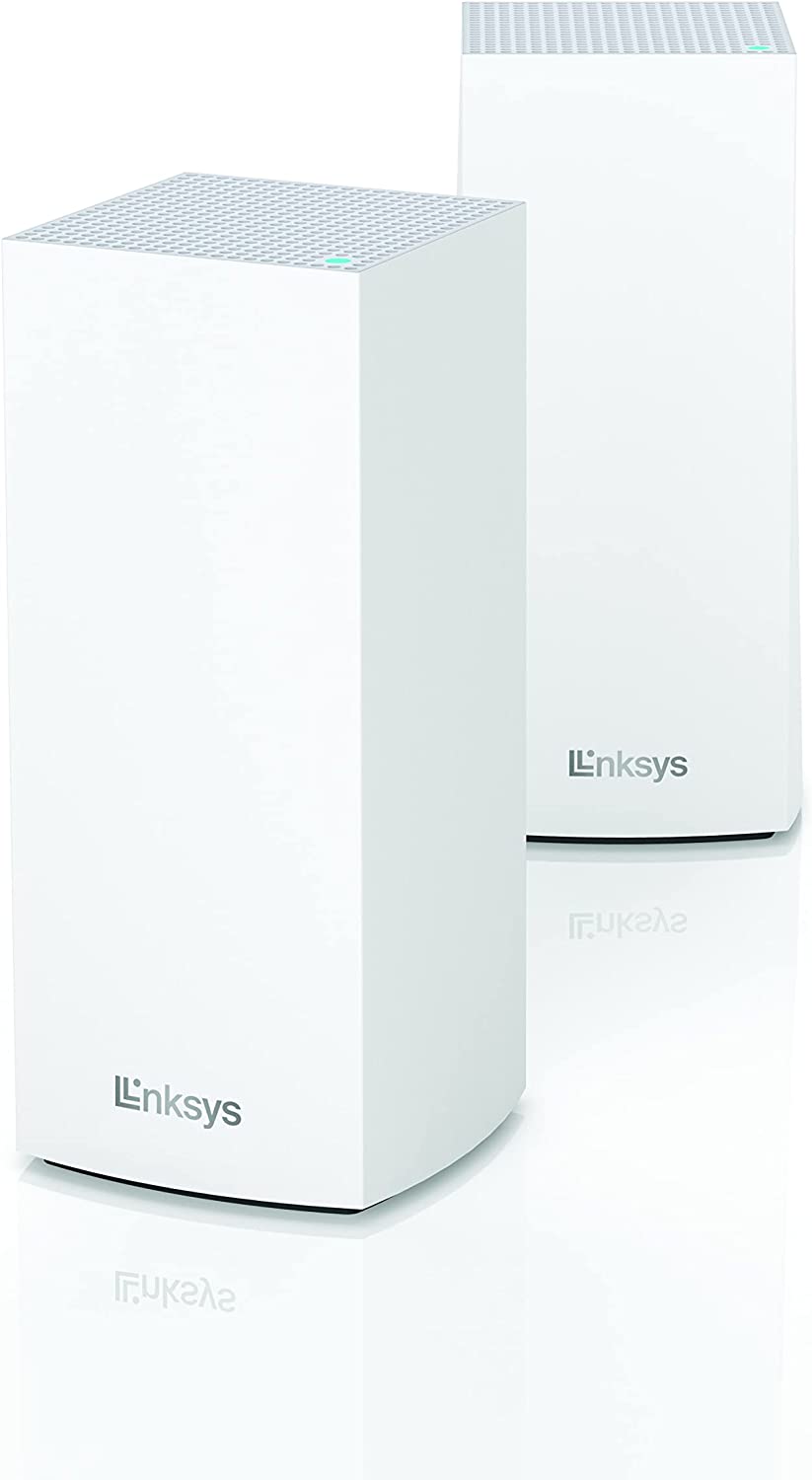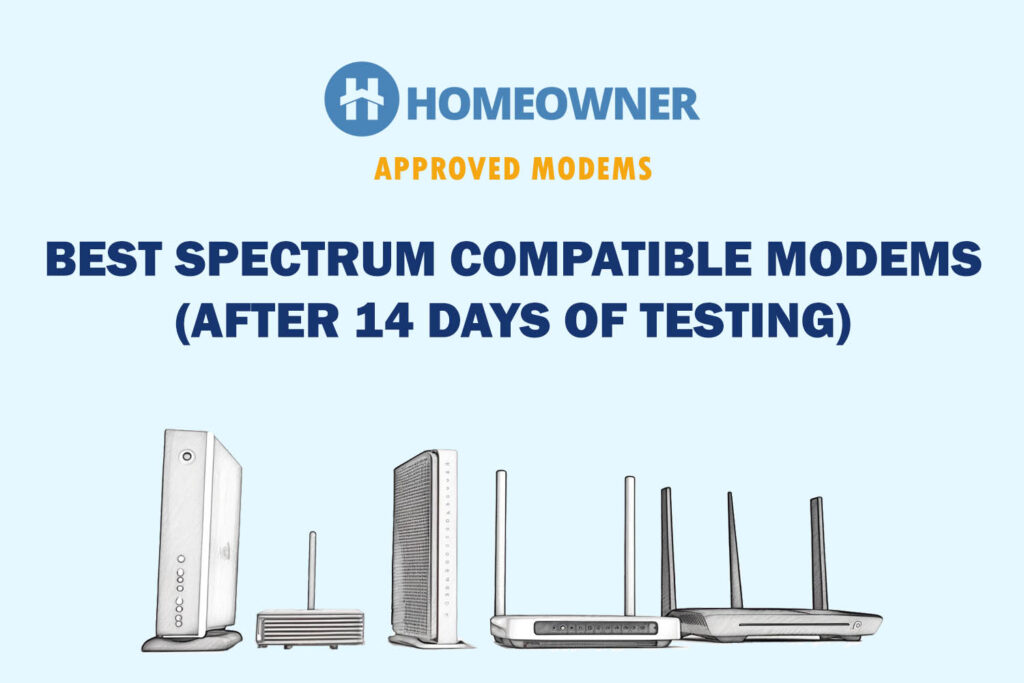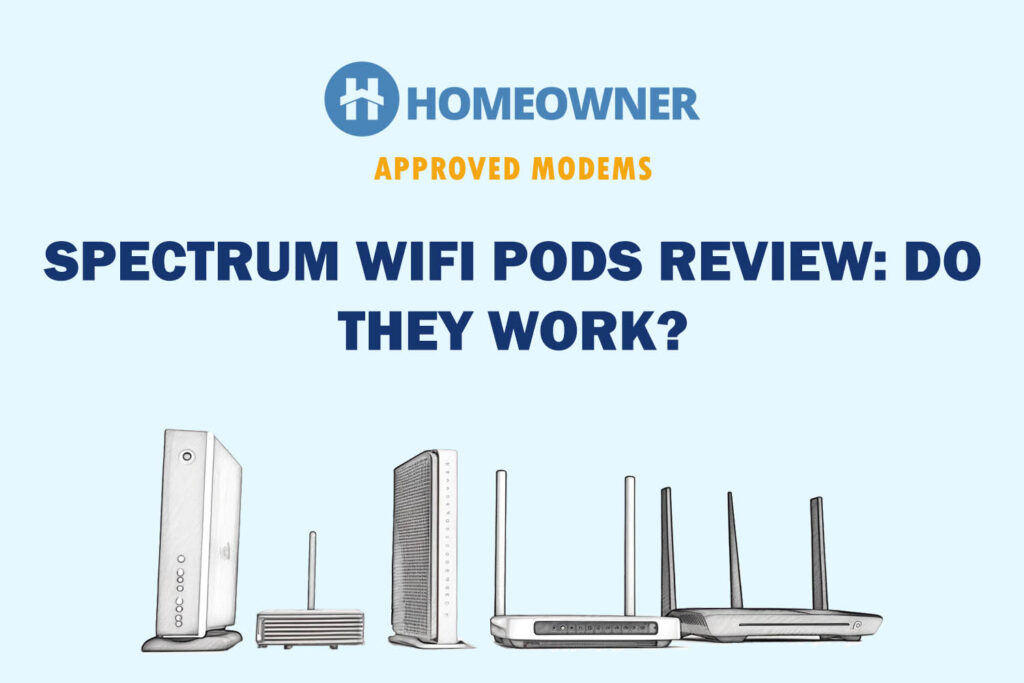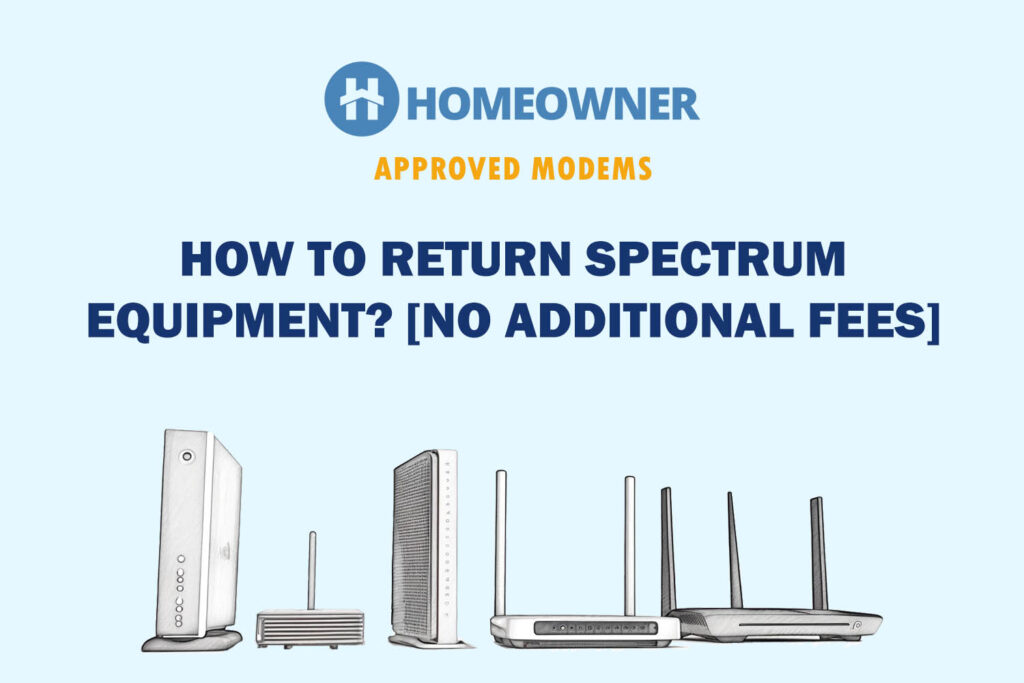Unlike cable modems, you don't have to worry about the ISP compatibility of your routers or mesh WiFi system. You CAN connect any mesh WiFi with your Spectrum modem and it'll work, however, why use a random device, when you could get the best for a similar price or even lower price?
Yes, a mesh setup should be the best way to sheath your entire house or workplace with a strong wireless connection. However, finding an ideal device isn’t as easy as it seems, especially if you don’t understand the technicalities as much.
Plus, the availability of so many options on the market has made things even more difficult. This is why I decided to self-test 13 good mesh WiFi systems with Spectrum and curated this review-based guide. So, without wasting any time, let’s dig in!
👉 Need faster internet? Check out our reviews of the Best Internet Providers.
Note: You're better off with a Spectrum router if you live in a small-medium house, but if your place is large and there are many WiFi dead zones, then you should consider switching to a mesh system.
Before I begin, let me assure you that this isn't a random list of mesh routers that work with Spectrum internet. Instead, I have thoroughly tested all of the 13 devices for five long weeks before qualifying them as my recommended picks.
The tests were conducted in my 3-story 3,700 Sq Ft house. I emphasised on several aspects like speeds, coverage, security features, and value for money.
Overview of Products In This List:
There are premium and most feature-packed models at the top, followed by some mid-range picks, and gradually ends with budget choices. Rest assured, I have ensured you get enough choices to suit your budget and requirements.
1. Best Overall: TP-Link Deco X90

- Wireless Standard: Wi-Fi 6 (802.11ax)
- 2.4GHz Speeds: 574 Mbps
- 5GHz Speeds: 1201 + 4804 Mbps
- WiFi Range: Up to 6,000 Sq Ft
- Number of Devices Supported: 200+
- Chipset: 1.5GHz Quad-Core Broadcom BCM6755
- RAM & Flash Memory: 512MB + N/A
- App Support: Yes
TP-Link Deco X90 is one of the best-selling mesh WiFi systems that delivers a whole new experience with lightning-fast speeds and expanded coverage for large homes, irrespective of size and shape. The amalgamation of the Wi-Fi 6 and Tri-Band support makes it a significant upgrade over its previous model, Deco X60.
Why is it suited for Spectrum?
When connected to the Spectrum Gigabit plan, X90 averaged download speeds of 950 Mbps at 15 Ft with a 5GHz band, while the speeds stayed around 600 Mbps at 90 Ft apart. On the other hand, its lower band, i.e., 2.4GHz, had clocked around 545 Mbps of speed.
Apart from that, the likes of technologies like MU-MIMO and OFDMA serve as icing on the cake. These help the mesh to transmit and receive data faster, and your Spectrum mesh network remains on high-speed internet throughout the day.
Another exciting aspect of this Spectrum-compatible mesh is its intelligent roaming assistance. Its 802.11k/v/r fast roaming and transition standard are very good at band steering and node steering decision, leading to faster network switches, even when you’re roaming around.
WiFi Coverage
With 6 high-gain internal antennas, it claims to transmit strong signals across a 6,000 Sq Ft area and lets you connect over 120 devices. It readily delivers the claims as I got seamless coverage in my 3,700 Sq Ft house and could get proper WiFi even in the backyard and garden without any inconsistencies or drop-offs.
I have seen this system being used in major Esports competitions where several gaming consoles are connected simultaneously. Besides, these antennas come with beamforming support ensuring consistent signals in a large house.
Ease of Setup & Control
When it comes to operating X90, there’s a user-friendly Deco app with many useful features that’ll help you get the most out of your device. You can easily configure the mesh system, change the network settings, add or remove devices, and toggle the security features.
Security Features
Well, security isn’t a top-grade one unless you’re subscribed to the Pro version. For almost $6 a month, you get an enterprise-grade firewall that detects and blocks any potentially dangerous websites and keeps your database safe from viruses and malware. Plus, some advanced parental controls help keep your child away from explicit or age-inappropriate websites.
Conclusion
With Deco X90, you get the best mesh WiFi system for Spectrum that delivers greater signal coverage and faster connectivity than any other devices out there. So, whatever your purpose, gaming, 4K streaming, video conferencing, or others, it fulfils all with flying colors.
For more details, check out the detailed review of the TP-Link Deco X90.
Pros
- Strong coverage
- Supports up to 200 devices
- Easy to setup & control
- Robust roaming feature
- Faster speeds
- Comprehensive security
Cons
- Premium-priced
- Advanced security needs a Pro subscription
2. Best Runner Up: ASUS ZenWiFi XD6

- Wireless Standard: Wi-Fi 6 (802.11ax)
- 2.4GHz Speeds: 574 Mbps
- 5GHZ Speeds: 4804 Mbps
- WiFi Range: Up to 5,400 Sq Ft
- Number of Supported Devices: 50
- Chipset: 1.5GHz Tri-Core
- RAM: 512MB
- Flash Memory: 256MB
- App Support: Yes
ZenWiFi XD6 is an excellent WiFi 6 mesh router for Spectrum internet. It is easy to install and manage and gives you powerful network security tools and lifetime parental controls. It performed admirably in our signal strength and throughout testing, much better than its predecessor, XD4.
Why is it suited for Spectrum?
If you want faster internet added up with long WiFi coverage but don’t want to pay a fortune, then ZenWiFi XD6 best suits you. Testing with a high-speed Spectrum plan, it averaged up to 850 Mbps for the 5GHz band while 300 Mbps for the 2.4GHz band.
I connected it with PlayStation 5 and played Valorant and Destiny 2 for hours without any hiccups or clunkiness. So, if you're in search of reliable mesh WiFi for gaming or Spectrum TV live streaming, this is it.
Besides, its 802.11k/v roaming assistance made things even better. I kept my gaming consoles in different parts of my house without slowing down and could switch from one device to another much faster than any system. Also, an adaptive QoS provides a selection amongst various profiles to get the fastest speeds every time.
WiFi Coverage
Although the manufacturer claims an exorbitant 5,400 Sq Ft coverage, thankfully, its real-time WiFi range wasn’t far off from it. It’s possible only because of 6 high-performance antennas, which are connected to a single stream to deliver faster speeds far away from its location. Despite working in my garage, I could stream Netflix in the highest resolution without any buffering.
Ease of Setup & Control
The Asus router mobile app bolsters a user-friendly interface that allows for simplistic installation of the mesh system. With detailed step-by-step instructions, my grandfather could configure and control the device.
Security Features
As for security, a lifetime free AirProtection Pro suite keeps your Spectrum mesh network safe from cyber threats. There’s also a parental control feature with which you can block certain explicit websites and restrict browsing hours for your kids to avoid staying online for hours.
Conclusion
Overall, ZenWiFi XD6 is the best WiFi 6 mesh router for Spectrum that stands out when it comes to speeds and features. Despite being a dual-band system (learn the differences between Dual-Band and Tri-Band), it establishes a fast and secured network.
Pros
- Fast speeds
- 6 antennas for greater coverage
- Advanced and lifetime antivirus
- Highly customizable
- Good value for money
Cons
- Dual Band
3. Best for Large Homes: Netgear Orbi 8700 Series

- Orbi 870 Series
- WiFi 7 up to 21 Gbps
- Tri-band mesh with Enhanced Backhaul
- Covers large homes, 360° coverage
- 4 x 2.5 Gbps ports per unit
- 10 Gig internet port
- App setup and control
If you’re on Spectrum and need reliable WiFi in a large home, the Netgear Orbi 870 Series (Amazon) is the best mesh system I’ve tested. It supports WiFi 7, offers speeds up to 10.8 Gbps, and has enough power to handle dozens of connected devices. I used it with Spectrum’s Gig plan in a 4,000 sq ft home and got great speeds on every floor, even in the garage and out on the patio. Games ran smoothly, streaming was buffer-free, and everyone in the house could use the internet at the same time without slowdowns.
This system comes in different model numbers based on how many satellites you get. I tested the 3-pack (base with 2 satellites), and it handled both speed and coverage without any problems.
Why is it suited for Spectrum?
Spectrum doesn’t have a modem/router requirement like some fiber services, so it’s easy to plug in your Orbi system and start using it. I used the 870 Series with Spectrum’s 1 Gbps plan, and the router consistently delivered full speeds—over 900 Mbps near the main unit and above 600 Mbps even from across the house. For homes with multiple TVs, gaming consoles, smart cameras, and phones all running at once, this system has enough bandwidth to keep everything stable.
It also has a 10 Gigabit WAN port and multiple LAN ports, which means you can wire in a few key devices like a desktop PC or gaming console for the best possible speed.
WiFi Coverage
Coverage is one of the strongest parts of the Orbi 870 Series. Thanks to its high-powered antennas, it qualifies as one of the top mesh options for thick/concrete walls. I tested the 3-pack and had fast, reliable signal in every room across 8,000 sq ft. I walked through the basement, garage, upstairs bedrooms, and even the backyard without any drops. The system uses a dedicated 5 GHz wireless backhaul between the satellites and the router, so you don’t lose speed even when connecting far away.
The range and reliability make this a great option for big homes with tricky layouts, thick walls, or multiple floors. In my tests, I had over 40 devices connected and didn’t run into any bottlenecks or connection issues. It handled large file downloads and 4K streams from across the house just as well as it did in the room next to the router.
Ease of Setup & Control
Setup was simple using the Orbi app. It took me under 15 minutes from opening the box to having the full system online. The app walks you through everything step-by-step, and once you're connected, it gives you access to controls like pausing devices, setting up guest networks, running speed tests, and checking device usage.
Security Features
The Orbi 870 Series includes a trial of Netgear Armor, which adds device scanning, threat detection, and automatic blocking for suspicious activity. During my testing, I got real-time alerts anytime something new connected to the network, and the system flagged a couple of outdated devices that needed updates.
It also includes basic parental controls that let you pause internet access or filter content for individual devices. After the trial, Armor does require a subscription, but it’s useful if you want more visibility into what’s happening on your network without adding extra tools.
Conclusion
If you’re using Spectrum and want the best mix of range and speed, the Netgear Orbi 870 Series is hard to beat. It’s expensive, but it’s the most capable mesh system I’ve tested for large homes. It handles Spectrum’s fastest plans with ease, covers a ton of space, and keeps everything running smoothly even when a lot of devices are active at once. For large households or busy homes, this is the upgrade that finally fixes slow spots and connection issues.
👉 Read the full Netgear Orbi 8700 Series review.
Pros
- Blazing fast WiFi 7 speeds (up to 10.8 Gbps)
- Covers large homes with strong signal
- 10 Gigabit WAN port and multi-gig LAN ports
- Works well with AT&T Fiber passthrough mode
- App is simple and fast to use
Cons
- Expensive
- Large footprint
- Netgear Armor is a paid subscription after trial
4. Best for Streaming: Linksys MX8000
Linksys MX8000 does the work of hitting two birds with a single stone, i.e., offering tri-band speeds at a pocket-friendly price. With an additional 5GHz band and additional antennas, it takes a leap forward from its previous model, Linksys AX2200, which has dual-band WiFi 5 support.
Why is it suited for Spectrum?
Anyone subscribed to an internet speed of 500 Mbps and above can rely on this device with their eyes closed. I tested it with the highest Spectrum plan by connecting it with multiple devices like gaming consoles, mobile devices, and laptops.
In testing, the speeds reached a staggering 700 Mbps from 15 feet using a 5GHz band while 250 Mbps for a 2.4GHz band. Although I expected a tad more with Wi-Fi 6 and Next-Gen OFDMA technology support, there wasn’t any issue while using the devices for gaming, streaming, or video conferencing.
WiFi Coverage
The mesh system performed quite well, reaching around 3,800 Sq Ft, which is only possible due to six beamforming antennas combining well with Intelligent mesh technology. The signals were strong enough to offer similar speeds to 35 devices connected simultaneously, making it a viable upgrade to my traditional office router.
Ease of Setup & Control
Like my previous recommendations, MX8000 is operable with a user-friendly and feature-loaded Linksys app. The best thing about the device is that it contains video-based instructions that guide you throughout the setup process. Besides, there are many other helpful features, like viewing the connected devices and blocking any unknown devices.
Security Features
However, security is the major setback of this mesh system. Linksys provides some basic features like weekly scan reports and password encryption. So, you need to invest separately in installing a reliable antivirus on your devices. Apart from that, its parental controls are lackluster, allowing you just to pause the Wi-Fi.
Conclusion
Linksys MX8000 might not be the most feature-packed mesh WiFi system for Spectrum, but there’s greater consistency in the network, which might be lacking in most. However, the lack of adequate security features takes it well below the list.
Pros
- Easy-to-use app
- Impressive performance
- Consistent throughput
- Great WiFi coverage
Cons
- Lack of security features and parental controls
5. Best with Alexa Support: Amazon Eero 6+
Amazon Eero 6+ is a great value-for-money mesh WiFi to use with Spectrum. It comes with decent features to deliver average speeds and coverage. However, Amazon has considerably upgraded this model compared to its older version, Eero 6, by incorporating wider channels and better radios.
Why is it suited for Spectrum?
Amazon Eero 6+ is a great choice for Spectrum Internet Ultra (500 Mbps) subscribers. When kept 5 feet away from the system, the speeds on my laptop with the 5GHz band reached 450 Mbps, while in my garage, the speeds were around 200 Mbps. Know how fast is 200 Mbps!
While testing, I noticed occasional network drop-offs when playing Valorant on my gaming console. Sadly, the network lags led to my death once or twice, which can be frustrating if it happens too often. But fortunately, its patented Truemesh technology compensates for that, and you have faster internet almost every time.
WiFi Coverage
2×2 2.4GHz and 2×2 5GHz internal antennas in Eero 6+ boost its signal strength to an area up to 3,000 Sq Ft (1,500 Sq Ft on each unit). The antennas further work with its Truemesh technology to route the signals across the space. So, there won’t potentially be any network dead zones in your house or small office.
Ease of Setup & Control
Setting up this mesh is a very simple and easy process. The Eero app is user-friendly and has many features. Plus, it works with Alexa, so you can even control the system with voice commands.
Security Features
Security is the forte of Amazon devices, and keeping true to it, the manufacturer has incorporated a two-fold security system in this mesh system: Euro Secure and Secure+. It establishes a firewall to keep your household secured and safe from unwanted viruses and malware.
You can toggle the security features and control the mesh system using the multi-platform and free-to-use Eero app.
Features like guided installation, browsing through the connected devices, changing the settings, and blocking potentially harmful devices are a few amongst many. Besides, you can monitor the number of hours your kids are online and pause the internet anytime.
Conclusion
Priced less than $250, there’s plenty of value here, particularly when mesh systems are expensive. It pairs well with most mid-tier Spectrum plans, and its premium security features are much more advanced and keep you secure from external threats.
For more details, check out the Amazon Eero 6+ review.
Pros
- Steady network performance
- Easy to set up
- Alexa control
- Secured network
Cons
- Occasional lags
- Not fast enough
6. Best Budget Choice: Google WiFi AC1200
The final product on my list of WIFi mesh routers for Spectrum internet is an easy-to-use, Google WiFi. It's the most affordable mesh system that delivers solid performance and pairs well with entry-level. Plus, it’s one of the first mesh that Google launched in retail, making it a significant upgrade over Google OnHubs and ISP-rented Spectrum router.
Why is it suited for Spectrum?
Google WiFi is an ideal choice for Spectrum 300 Mbps plan. Testing the device away from 5 feet reached speeds up to 250 Mbps, while in the garden speeds clocked up to 100 Mbps, which is nearly 100 feet away from the setup. On the other hand, for a low-frequency band, speeds reached up to 50 Mbps.
Although the speeds might seem low, you can do a load with this speed. Starting from downloading UHD movies within minutes to playing graphics-intensive online games at 40-60 fps, there’s a lot more on offer.
Besides the speed, the traffic prioritization feature of this mesh system makes it stand out amongst its competitors. This feature makes sure that critical bandwidth is allocated to active tasks like gaming, and UHD streaming, while lower bandwidth is for ones that are idle or require lower speeds. Plus, if your WiFi loses speed, it automatically repairs the network.
WiFi Coverage
Unlike many mesh systems, which include internal satellites, here, each unit acts as its satellite, also known as a Wi-Fi point. Each of the 3 units covers up to 1,500 Sq Ft, for a total of 4,500 Sq Ft, roughly the size of a small workspace. I connected nearly 32-35 devices to the network at once and didn’t experience any lags or latencies.
Ease of Setup & Security Features
Google WiFi doesn’t offer a much-advanced security system like my previous recommendations, but it does the basic task of keeping your passwords and database safe. Plus, its parental controls let you pause the Wi-Fi anytime and won’t allow you to block any websites.
Conclusion
Google WiFi is not the fastest mesh WiFi for Spectrum, but it's definitely a worthy investment for home use. Its high-performing satellites deliver excellent coverage through a large house. But, it lacks adequate security and parental controls, a desktop administrative interface, and a detailed settings menu and is thereby placed at the bottom.
For more details, read my detailed review of Google WiFi.
Pros
- Stable, consistent speeds
- Excellent user interface
- Minimalistic design
- 4500 Sq Ft Coverage
- Affordable price
Cons
- Not too fast
- Lacks security features or parental controls
Alternative Product Suggestion
If you want a cheaper option with similar features, Tenda Nova MW6 is a good alternative. It offers more or less similar speeds, and its antennas are strong enough to transmit strong signals over a large area.
Frequently Asked Questions
Yes, it does. Apart from those I’ve discussed above, many others work well with Spectrum.
Yes, Orbi is compatible with Spectrum. To use your Orbi WiFi System with the ISP, you must first configure your Orbi router as an access point (AP), as detailed below: Deactivate your Spectrum wireless network and set your Orbi router to AP mode.
Here are a few steps to follow:
– Connect your mesh router with the Spectrum IP and modem
– Sign in your router
– Configure bridge mode
– Save the changes
– Reset the devices and get on using the internet
Here are things you need to follow:
– Make sure your selected mesh system at least supports Wi-Fi 6 to remain future-proof with high-speed Spectrum plans.
– The router must have at least two bands: 2.4GHz and 5GHz. An additional backhaul band serves better.
– If you have a large home, an apartment, or a workspace, ensure there are enough high-performing antennas to dissipate powerful signals throughout your house.
– Ensure the mesh system is secured enough and has adequate parental control options.
Verdict
With that, I’d wrap my thoughts around the best mesh router for Spectrum. Hope you’ve found this article informative. However, if there’s still confusion, here are some of my personal favorites:
- If you only care about purchasing a top-notch mesh system irrespective of its budget, TP-Link Deco X90 is a worthy investment. This feature-loaded mesh gets you done with most tasks within seconds.
- Lastly, Google WiFi is an ideal option if you want a cheap yet viable upgrade to your outdated router.
If you're more inclined towards standalone routers, check out my recommended routers for Spectrum.