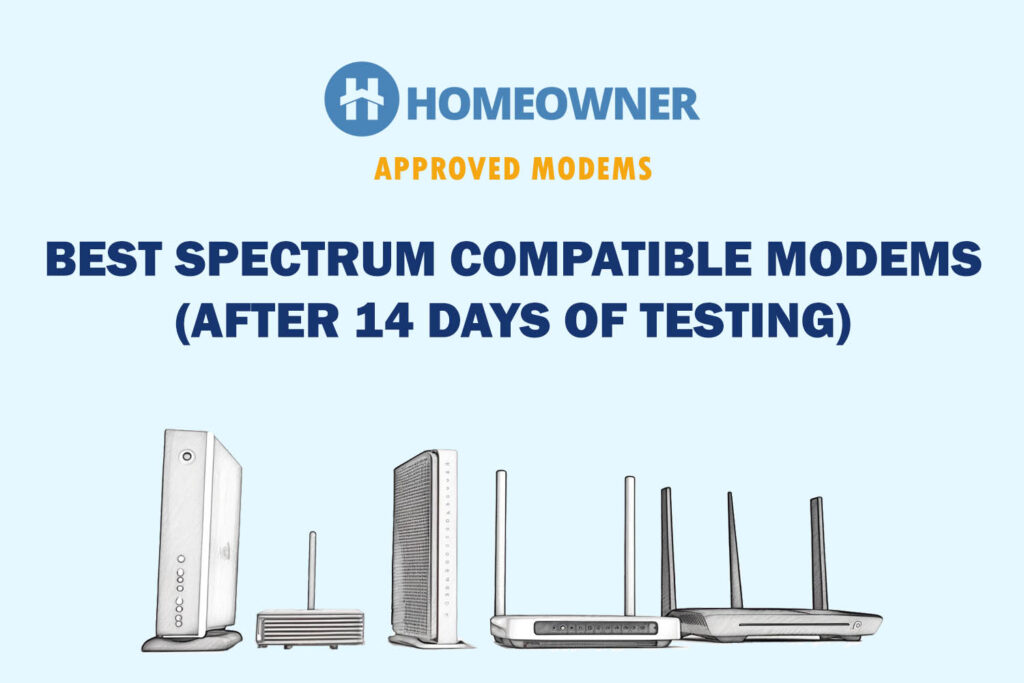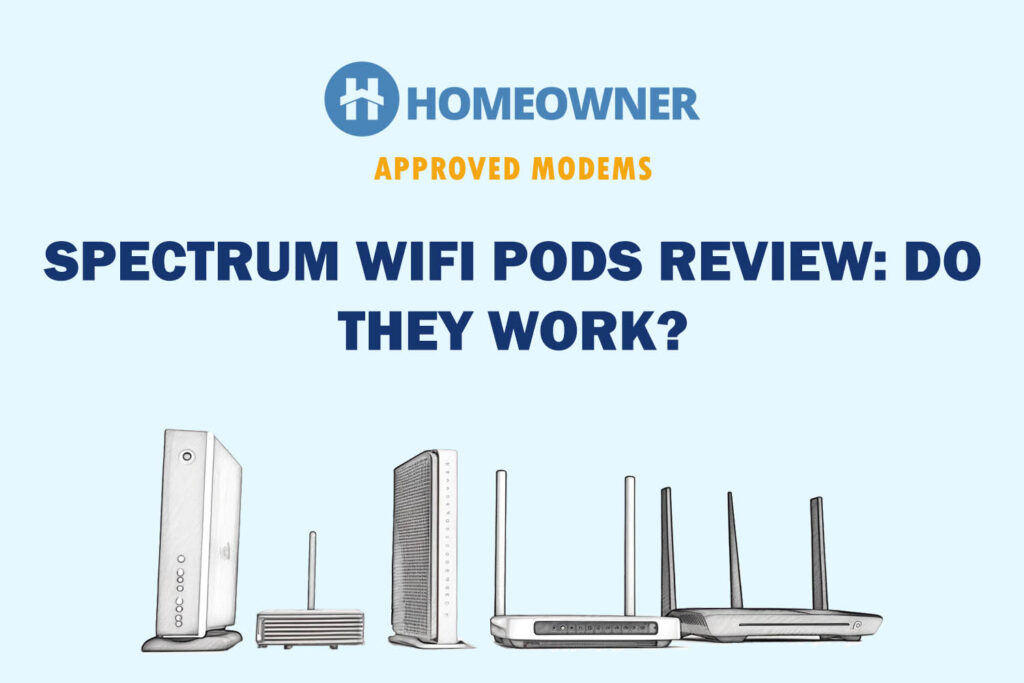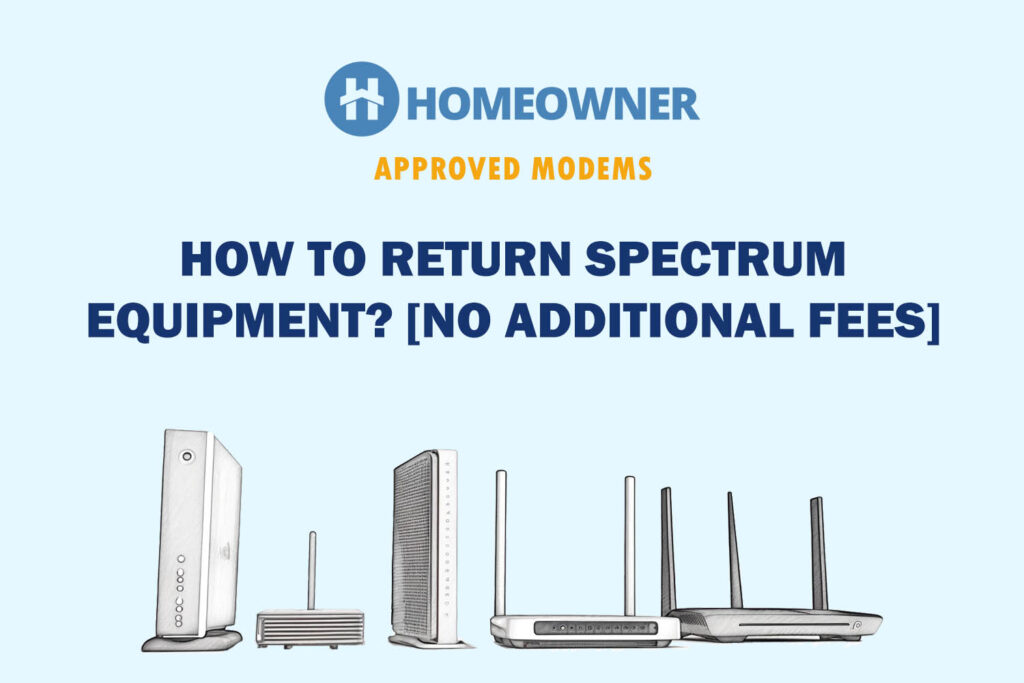Spectrum provides a free modem but charges $5 a month for the supplied router. While the cost is not high, its features, customization, and performance are average at best. If you're looking to replace the Spectrum router, you're in the right place.
There's no need to check ISP compatibility when it comes to routers, unlike when buying a modem for Spectrum. However, with so many options, selecting the right device can be a task. Worry not. I've tested 19 different devices with this service provider and evaluated their performance against various parameters.
After three weeks of continued testing, I've qualified the top 7 options.
Want to save money when buying your router? Checkout:
- EarnIn: Borrow up to $750 against an upcoming paycheck!
- Capital One Shopping: Automatically apply available coupon codes online to find deals and save!
7 Best Routers for Charter Spectrum in 2025
Whether you're on the fastest Internet Gig (1000 Mbps), mid-range Ultra (500 Mbps), or the slowest 300 Mbps plan, my recommendations should handle it with ease. Rest assured, you'll get optimal speeds, strong signals, decent security, multi-device connectivity and more.
So, let's get into the reviews.
1. Best Overall: Netgear Nighthawk RAXE500
- 6GHz WiFi band dedicated to WiFi 6E devices including Samsung Galaxy S21 Ultra 5G. Enjoy 4K/8K video streaming, AR/VR gaming and HD videoconferencing
- Powerful 1.8GHz quad-core processor gives you exceptional 10.8Gbps WiFi speed, 9x faster than WiFi 5. Backward compatible for all WiFi devices on 2.4GHz and 5GHz bands
- NETGEAR devices come with security measures built in as well as enhanced safety features and updates designed to help protect you and your family
- Coverage up to 3,500 sq. ft. and 60 devices
- Replace your existing WiFi Router (separate modem or modem router required). Compatible with any Internet Service Provider up to 2Gbps including cable, satellite, fiber, DSL and more
If you need a router that powers through the congestion and ensures an unrivaled gaming, Spectrum TV streaming, and networking experience, go for Netgear RAXE500. With an additional 6 GHz band, a multi-gig port, and plenty of networking techs, it amasses a data transmission capacity higher than its predecessor, Netgear RAXE450.
Speeds & Performance
Seemingly, RAXE500 is all about speed, reflective of its theoretical cap of 10.8 Gbps. The reason behind such speeds is the latest WiFi 6E, and the band-wise speeds as:
| 6 GHz: 4.8 Gbps | 5 GHz: 4.8 Gbps | 2.4 GHz: 1.2 Gbps |
I paired it with a Motorola MB8611 DOCSIS 3.1 modem and performed several speed tests with my MacBook Pro 16″ and got great speeds.
With the highest plan, Spectrum has got, i.e., Internet Gig, the download speed was a solid 859 Mbps on the near test and dropped to 305 Mbps on the far test. Meanwhile, upload speeds on similar distances measured around 30 Mbps and 19 Mbps, respectively. That’s fast.
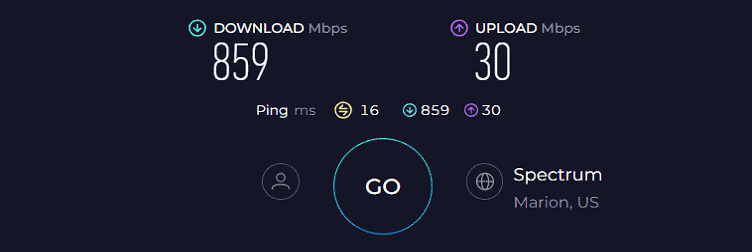
With that kind of bandwidth available, pretty much every e-task is a walk in the park and downloads were wrapped up in the blink of an eye.
To put things into perspective, Netgear RAXE500 with its 859 Mbps near-band speeds lets you stream 40 Netflix UHD movies at once.
Other than that, the availability of QoS greatly benefits the streams and games, especially in congested environments. With it turned on, my 4K streams achieved a respectable 19% refresh rate with online games running on three devices.
Pro Tip: Check out these 12 real ways to make money online and turn your Internet connection into an income stream!
WiFi Coverage & Devices Capacity
Barring speeds, RAXE500 features a long WiFi range. Honestly, I’m not surprised, as its stipulated ability to cover 3,500 Sq Ft is the highest I’ve seen in a stand-alone wireless router.
And in a real-world setup with decent obstructions and interferences in place, the routing device could cover every cranny of a 3,200 Sq Ft space. Thanks to its beamforming antennas, signals were stable throughout.
That’s not it. The powerful range is backed by its device-handling ability, as I could connect up to 54 smart devices, which includes bandwidth-heavy ones like laptops, computers, smartphones, and others. Credit goes to MU-MIMO and OFDMA.
Security Features
If you want to level up your security game, you must subscribe to Netgear Armor with constant updates to repel any potential attacks. But there’s a three-month complimentary free subscription with RAXE500, which is a bonus.
Once it expires, you still have access to WPA3, VPN, guest network, SPI firewall, and auto-firmware update that keeps your passwords and network secure. These work fine for most home and office setups.
Conclusion
In the WiFi 6E era where the need for speeds is ever-increasing, Netgear RAXE500 emerges as a high-end router choice for Spectrum Internet Gig users. It blows the competition with its excellent range, multi-gig connectivity, and consistency.
But all of it comes at a price, which might be unbearable for many. For hardware and other information, check out its complete review.
Pros
- Faster speeds and lower latency
- Multi-gig port + Link Aggregation
- Effective traffic prioritization
- Excellent signal range
- Easy to install and manage
Cons
- Paid advanced security
- Expensive
2. Best for Gaming: ASUS RT-AXE7800
- Ultra-fast WiFi 6E Technology – The whole-new 6 GHz band dramatically increases network capacity, delivering higher WiFi performance and more stable connectivity with speeds up to 7800 Mbps.
- One-Tap Safe Browsing – Block undesirable content with Asus Safe Browsing, and protect your kids online by filtering explicit content from search results.
- Enhanced Security Anywhere – Protect your home network with a free lifetime subscription to AiProtection Pro, powered by Trend Micro. And when away from home, Asus Instant Guard gives you a one-click sharable secure VPN.
- Free Parental Controls – More flexible customizations to protect your kids online.
- AiMesh Supported – Expand your wireless network with Asus AiMesh-compatible routers and enjoy powerful, flexible and seamless whole-home WiFi.
What if tell you that there’s a device with almost a similar range of features to Netgear RAXE500, with a bit less speed, but an added game boost at almost half its price? It is an Asus RT-AXE7800.
Being a gaming WiFi router, it offers the lowest possible latency, thanks to WiFi 6E (uncongested 6 GHz frequency), QoS, and more. Besides, its lifetime free security adds a cherry on top.
Speeds & Performance
The RT-AXE7800 has a tri-band setup whose maximum data transmission ability stands at 7800 Mbps, split over each band as follows:
| 6 GHz: 2400 Mbps | 5 GHz: 4800 Mbps | 2.4 GHz: 1200 Mbps |
For this review, I used it with an ARRIS SURFboard S33 modem on a Spectrum Internet Gig plan, and it turned out to be an excellent performer overall.
Its score of 849 Mbps and 30 Mbps respectively for downloads and uploads in the close-proximity test was faster than most. Meanwhile, on the distance test (50 feet), respective scores fared at 265 Mbps and 14 Mbps.
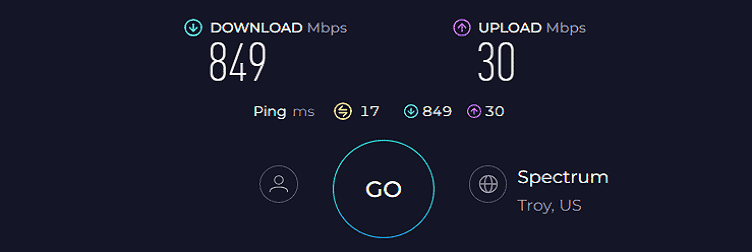
Just judging by the numbers itself, RT-AXE7800 is capable of reaching heights if Charter launches even higher speeds in the future.
Irrespectively, with the available speeds, I could play games at the highest settings, attend video calls, and handle all bandwidth-intensive tasks in a breeze.
Aimed at gamers, I tested its gaming performance in a congested environment with and without turning the QoS on. With the latter, my EA FC24 ran fine with 19ms ping and 106 FPS, thanks to triple-acceleration and game boost features.
Next, turning the QoS on further boosts the numbers to 8ms and 135 FPS, the highest I have seen so far.
WiFi Coverage & Devices Capacity
RT-AXE7800 claims to cover a 3,000 Sq Ft space, which in reality, the six antennas work in tandem with beamforming tech to cover the entirety of the test centre. It’s hard to quantify the range, but if you stay in a home of around 2,500 Sq Ft and install it centrally, signals might reach everywhere.
Besides, it supports AiMesh tech, which worked as intended. I paired it with an AiMesh-enabled Asus RP-AX56 extender to send signals to the rest of my property. You can use an AiMesh router to access undroppable speeds throughout.
Moving on, the RT-AXE7800 can handle up to 50 smart devices at once, but the numbers drop with the intensity of the performed tasks. I could connect up to 21 gaming consoles simultaneously.
Security Features
As mentioned earlier, RT-AXE7800 comes with Asus AiProtection Pro lifetime-free advanced security tools and parental controls.
These include infected device prevention and blocking, malicious site blocking, security assessment, and two-way intrusion prevention systems to protect against malicious packets, DDoS packets, and spam.
Besides, it includes an enriched app and web filters to block adult content, messaging apps, streaming entertainment, and other websites per-user basis.
Conclusion
Boasting multi-gig WAN/LAN, a cost-free security suite, the new 6 GHz band, QoS, and gaming features, ASUS RT-AXE7800 makes a strong case for gamers and live streamers.
Pros
- WiFi 6E + Tri-band setup
- Long WiFi coverage
- Speedy throughput
- Excellent port arrangement
- Gaming-improving features
- QoS for traffic prioritization
- Lifetime-free security tools
Cons
- Middling file-transfer performance
3. Best Modem Router Combo: ARRIS SURFboard G36
Are you interested in a modem router combination that is Spectrum-compliant? Take a look at ARRIS G36.
- A Trusted Name in Home Connectivity: Get high speeds, low latency, and a two-in-one product. With the ARRIS SURFboard G36 Wi-Fi Cable Modem, you will increase your network capability and get ultra-fast streaming and downloading throughout your home. From a trusted brand with over 260 million modems sold and growing.
- Save Money: Own your modem and save. Reduce your cable bill up to 168 dollars per year in cable modem rental fees (Savings vary by cable service provider). Certified for use with most U.S. cable internet service providers. For a complete list see additional details below. Wi-Fi Coverage: Up to 2,500 sq ft
- Modem Technology: DOCSIS 3.1 is the newest technology available from cable internet providers. Its 10x faster than DOCSIS 3.0, provides better security, reduces lag while gaming and enables multi-gig networking (ability to run fast speeds on your copper cable from your internet provider).
- Simple and Secure Set-up: Just plug-in, download the SURFboard Central App, and follow the step-by-step intrstuctions to activate the modem, set-up and customize your Wi-Fi network, and add devices to your home network. Once setup is complete, the app provides real-time monitoring of the devices on your network, enhanced parental controls like setting time limits and pausing internet and much more.
- Compatibility: The SURFboard G36 is compatible with major U.S. cable internet providers including Cox (Gigablast), Spectrum (Internet Gig), Xfinity (Gigabit/Gigabit x2) and others. It's approved for cable internet speed plans up to 2.5 Gbps. Check your Internet Service Provider (ISP) website to confirm compatibility.
If you need a 2-in-1 device that comes with the latest features, the Arris Surfboard G36 should be your go-to device. With a DOCSIS 3.1 modem, a Wi-Fi 6 router, and multi-gig speed support, it's a small yet worthy upgrade over G34 (its preceding model).
Speeds & Performance
Equipped with DOCSIS 3.1 and WiFi 6, the cable modem duly works with Spectrum plans up to at least 2500 Mbps. I said “at least” because Spectrum only had a 1000 Mbps plan during testing, and the overall experience was excellent.
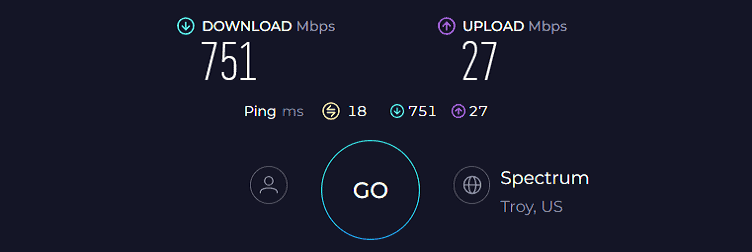
From 25 feet, G36 reaches 751 Mbps for downloads and 27 Mbps, while increasing the distance to 50 feet, it counted to around 195 Mbps and 11 Mbps. All operating on the 5GHz network.
These are some top-notch results and enough for 7-8 people to use the internet with plenty of smart devices. And although there wasn’t any QoS tech, games and streams turned out fine, without any lags or latencies.
Bandwidth-hungry devices like gaming consoles and Smart TVs ran smoothly at this speed, and there were no significant lags or inconsistencies.
Additionally, ARRIS G36 has been on par with top-tier modem/router combos by boasting a 2.5 Gig WAN port and 4 GigE ports on its rear panel.
WiFi Coverage & Connections Capacity
With 4 high-performing internal antennas, my friend’s entire 2,000 Sq Ft home was covered with strong WiFi signals. I paired 21 devices with the device and ran different types of tasks only to get consistency in each. So, considering the features, G36 can be tagged as the best modem-router combo device to use with Spectrum.
Security Features
Considering it is a 2-in-1 device, its security features aren’t as advanced as in my other recommendations. So, you need to purchase a separate antivirus to safeguard your device from unwanted attacks.
However, there is support for a built-in wireless manager, which includes integrated parental controls for keeping track of your children's activities and pausing the internet at any time.
Conclusion
Overall, the Arris G36 is a unique device that offers reliable and faster performance. You can connect most of your bandwidth-demanding devices to complete your tasks in a breeze. But, lacking advanced security features and inferior performance than separate devices, it is ranked here.
To learn more about this device, check out its comprehensive review.
Pros
- DOCSIS 3.1 modem
- Dual-band WiFi 6 router
- Fast close proximity speeds
- Decent WiFi coverage
- Supports 40+ devices
- Future-proof port setup
Cons
- Middling security
- Pricey
- No USB port
4. Best Mesh WiFi System: TP-Link Deco XE75
Do you live in a large house with multiple floors? Stand-alone routers may leave several WiFi dead spots. That's where Deco XE75 comes in handy.
- WiFi 6E Tri-Band Mesh WiFi – Cover up to 7,200 Sq.Ft with next-gen seamless WiFi and make dead zones and buffering a thing of the past¹ ²
- Brand-New 6 GHz Band – Experience the latest frequency of WiFi, eliminating interference from all legacy devices. The 6 GHz band can work as a backhaul to ensure stable connections between nodes by default. You can switch it to Wi-Fi Network mode and connect your WiFi 6E-compatible devices to 6GHz Network³
- True Tri-Band Speed – All three WiFi bands work together to unleash your network’s total speeds up to 5,400 Mbps for 200 devices(6 GHz: 2402 Mbps (HE160);5 GHz: 2402 Mbps (HE160);2.4 GHz: 574 Mbps)¹ ³
- Our Cybersecurity Commitment - TP-Link is a signatory of the U.S. Cybersecurity and Infrastructure Security Agency’s (CISA) Secure-by-Design pledge. This device is designed, built, and maintained, with advanced security as a core requirement.
- Unlock the Full Potential of WiFi 6 - Opening the 6 GHz band will change the game for WiFi 6. WiFi 6 brings about upgraded performance in network efficiency and capacity. Whereas the advantages of WiFi 6 are not fully realized while competing with transmissions from WiFi 5 (or other radios). The 6 GHz band is available only for WiFi 6 traffic, allowing WiFi 6 to meet its intended potential
Mesh WiFi systems with top-tier specs on a budget are a rare find, but I got the one with TP-Link Deco XE75. This tri-band WiFi 6E device fills any large space with high-speed data and strong and stable coverage.
Besides, I tested it alongside its predecessor and courtesy of the upgrades, its performance was also top-notch.
Speeds & Performance
The Deco XE75 with an additional 6 GHz band comes at a throughput capacity of 5400 Mbps, with the respective speed on each band as follows:
| 6 GHz: 2402 Mbps | 5 GHz: 2402 Mbps | 2.4 GHz: 574 Mbps |
Anyone with a Spectrum 1 Gig plan or less should be more than happy with this mesh WiFi router. I tested its speed 25 feet away and managed an impressive 784 Mbps for downloads and 28 Mbps for uploads. That’s fast.
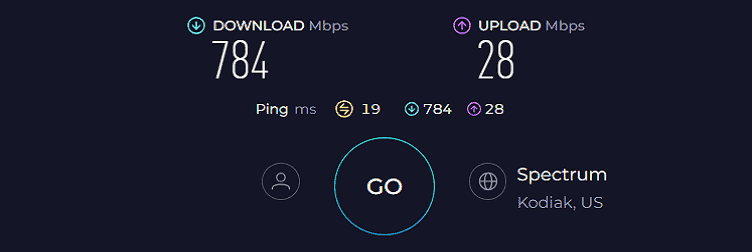
In comparison to other routers/mesh systems in this range, XE75 checks out pretty well. And speeds around 800 Mbps are enough for a workplace of 10-20 people, let alone a large family.
Meanwhile, as standard with most routers, XE75 didn’t hold onto its speed as 60 feet test got me speeds of up to 548 Mbps and 20 Mbps for downloads and uploads, respectively. These speeds allowed me to stream 4K content on four TVs, play games on PS5, and web browsing on multiple devices. All of this at without any issues.
WiFi Coverage & Devices Capacity
Being a mesh system, coverage is its USP, and with its three-pack unit installed at my client’s establishment, I found them to hold connection pretty much throughout.
Putting it in numbers, XE75 could handle around 6,500 Sq Ft area with a decent speed. And courtesy of beamforming tech, signal stability was never in question, which the WiFi analyzer app confirms as well.
Within the installed space, my client had around 85 smart devices, and to my surprise, each could connect to the bandwidth at a time. The MU-MIMO and OFDMA tech makes it possible.
Security Features
Security-wise, Deco XE75 aligns with most TP-Link routers and mesh systems. The HomeShield basic suite ensures the security of your passwords and essential network data. Additionally, the app allows you to easily add or remove any devices.
Conclusion
To conclude, if you're looking for a good WiFi 6E mesh with a comprehensive set of features, Deco XE75 is your best bet. It handles gigabit internet and provides seamless connectivity in a large house. But the lack of any USB ports is the reason it’s ranked fourth on the list.
For a closer look, check out its dedicated review.
Pros
- WiFi 6E support
- Whole-home WiFi coverage
- Great speeds & throughput
- Handles 80+ devices
- Reasonable price
Cons
- No USB ports
5. Best for Home Use: Linksys Hydra Pro 6
- WIFI ROUTER FOR HIGH SPEED - Take work and play to the next level with higher speeds and wider coverage in every corner of your home. Equipped with Intelligent Mesh, this dual-band router delivers the true power of WiFi 6 technology
- MAKE THE MOST OF YOUR WIFI CONNECTION - Access to higher bandwidth limits enables the true power of WiFi 6 technology, delivering the fastest connection with everything you do
- MORE WIFI FOR MORE DEVICES - WiFi 6 sends and receives multiple streams of data simultaneously, providing up to 4x more WiFi capacity to handle more gaming, and smart home devices
- POWERFUL MESH TECHNOLOGY - Future-ready hardware with Cognitive Mesh Technology and guaranteed updates keep your connection going strong
- SIMPLE SETUP: The browser-based setup provides clear visual instructions of the entire process so you can get online in minutes. Set separate guest access to keep the network safe.
While it lacks many of the creature comforts for a gaming or a high-performance router, Linksys Hydra Pro 6 comes close with access to wide 160 MHz channels and plenty of customization options for standard households.
The added “Pro” tag from its predecessor, Hydra 6 comes with an upgraded throughput capacity, range, and in turn overall performance.
Speeds & Performance
The Hydra Pro 6 features a dual-band WiFi 6 setup, with a throughput rating of AX5400, and each band has a share of:
| 5 GHz: 4804 Mbps | 2.4 GHz: 574 Mbps |
Based on a week of performance testing with Spectrum Internet Gig and ARRIS SB8200 modem, the Pro 6 turned reliable.
With my test system 25 feet away, it delivered a throughput of 719 Mbps for downloads and 25 Mbps for uploads. That’s around 10% off the TP-Link’s Deco XE75 pace, but ahead of most routing devices for under $200.
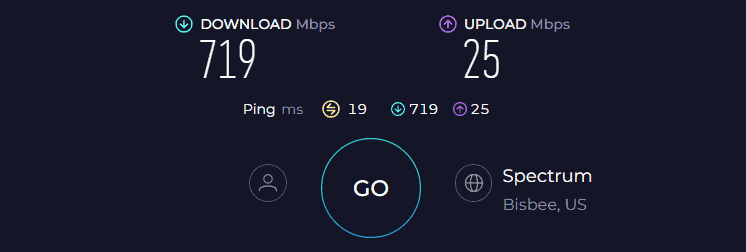
At 50 feet, its throughput dropped to 219 Mbps and 13 Mbps respectively for downloads and uploads. The Pro 6 might not be the fastest around but during the week, it acquitted itself and was reliable.
It passed my saturation test, where I streamed videos, listened to internet radio stations, played games on my smartphone, and sent emails. All the video and audio came through perfectly without any freezes, glitches, or choppiness.
WiFi Coverage & Devices Capacity
I had the device installed in minutes, and its beamforming antennas work to cover most of my 2,500 Sq Ft test lab in a breeze. That’s great from a mid-tier offering.
And aside from using it as a traditional router, you can use it to create a mesh system for large houses. In other words, it can be a host router to connect Velop satellites in a mesh network.
But things went a bit downhill when it comes to its device handling ability. At a time, I could only connect 25 smart devices to the bandwidth. Your high-bandwidth devices are still seamlessly connectable.
Security Features
Unlike my top recommendations, Hydra Pro 6 doesn’t have any robust security tools on offer, premium or free. You have the usual set of features like WPA3, VPN, guest network, and access control.
These protect the network and data flowing through it. Other than that, the firmware updates automatically to keep the network secure from the latest & unknown threats.
Conclusion
If you’re in the market for a reliable home internet router that works well with Spectrum Internet, Linksys Hydra Pro 6 is worth consideration. With a 160 MHz channel bandwidth, WiFi 6, and other networking tech, it managed a solid performance throughout my testing period.
But lacking a QoS tech and its middling device handling capacity is the reason it’s ranked fifth.
Pros
- Decent WiFi range
- Dependable performance
- Mesh-ready
- Easy to install
- 160 MHz channel support
Cons
- No QoS setting
- Middling device handling capacity
- Middling security features
6. Best Security Features: Synology RT6600AX
If you need robust security tools and didn't find the above recommendation satisfactory, Synology RT6600AX is your best bet.
- Expanded 5.9 GHz spectrum support enables additional high-speed 80 and 160 MHz channels
- 2.5GbE port enables support for the fastest ISPs and can optionally be configured as a LAN port
- Create and define up to 5 separate networks to segregate and contain vulnerable devices
- Parental controls, web filtering, traffic control, and threat prevention put you in control over your network
- Comprehensive VPN server solution with remote desktop and site-to-site tunneling provides flexible and secure remote connectivity
Synology RT6600AX is among the highly secure routers. Compared to RT2600AC, its predecessor, it comes with an upgraded wireless standard, higher throughput capacity, and more antennas to deliver a much-improved performance. Not only that, it packs a multi-gig LAN and is easily extensible as a mesh device.
Speeds & Performance
As the name says, the tri-band Synology router has a maximum throughput capacity of 6600 Mbps, with respective band-wise capacity on each band as follows:
| 5 GHz (1): 1200 Mbps | 5 GHz (2): 4800 Mbps | 2.4 GHz: 600 Mbps |
I used RT6600AX primarily for a week and for the most part, I had zero issues in day-to-day use. With a 4800 Mbps max cap on its 5 GHz band, using Internet Gig only seemed fair.
Its score of 775 Mbps and 30 Mbps respectively for downloads and uploads in close-proximity test was faster than Linksys Hydra Pro 6. At the same time, its 50-foot test beat them all, as it managed a 241 Mbps download and 16 Mbps upload speed.
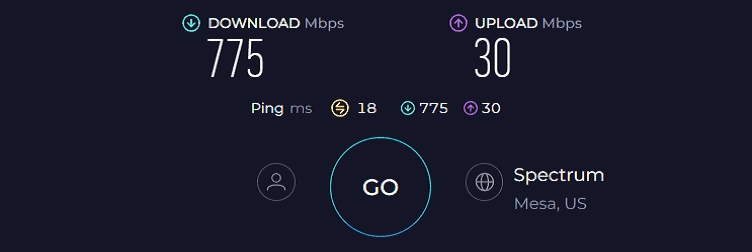
The notable speed differences come from the availability of an additional 5GHz band and free wide-band channels.
Besides, it delivered stable bandwidth throughout, and there wasn’t any signal attenuation in the bedroom, as with many routers. Hence, streaming, gaming, video conferencing, and other tasks seemed like a child's play.
WiFi Coverage & Devices Capacity
The device has a decent range as well and with a theoretical value of 3,000 Sq Ft, it seems a smart choice for any three-bedroom apartment. In my 2,500 Sq Ft test lab, I found that the single unit could deliver reliable WiFi coverage.
But its best feature has to be its ability to be used standalone or in a mesh configuration.
It also takes a slight edge over Linksys Hydra Pro 6 by handling up to 43 smart devices at once. A mixed range of tasks like streaming, gaming, video conferencing, and others are viable options.
Security Features
Synology RT6600AX offers a lot of security features (including the advanced ones) and easy-to-use parental controls for free. Its best feature, threat prevention, detects threats in real-time and blocks them based on user-based policies. Besides, it prevents access to any potentially dangerous and malicious websites.
Conclusion
If you're considering enhancing your home network with strong security, Synology RT6600AX should be your ideal pick. It boasts the latest wireless standards, a decent WiFi range, and reliable network performance.
Its throughput capacity is excellent but potentially lacks a QoS feature, and paying around $300 might not be suitable for many. Read the full review.
Pros
- Tri-band Wi-Fi 6 setup
- User-friendly interface
- Has multi-gigabit port
- Speedy throughput performance
- Easy to install and configure
- Decent wireless range
Cons
- No QoS
- Pricey
7. Best Budget Option: ASUS RT-AX55
- Maximum Range : 3000 Sq Ft.Processor : 1.5GHz quad-core processor.
- Next-Gen WiFi Standard - Supporting the latest WiFi standard 802.11AX (WiFi 6) and 80MHz bandwidth for better capacity and efficiency.
- Ultra-fast WiFi Speed - RT-AX55 supports 80MHz bandwidth and 1024-QAM for dramatically faster wireless connections. With a total networking speed of about 1800Mbps — 574 Mbps on the 2.4GHz band and 1201 Mbps on the 5GHz band.
- Increase Capacity and Efficiency - Supporting not only MU-MIMO but also OFDMA technique to efficiently allocate channels, communicate with multiple devices simultaneously.
- Commercial-grade Security Anywhere – Protect your home network with AiProtection Classic, powered by Trend Micro. And when away from home, ASUS Instant Guard gives you a one-click secure VPN.
Last but not least, presenting a budget-friendly yet dependable WiFi 6 router that you can pair with Spectrum Internet.
Asus RT-AX55 has almost all, decent throughput capacity, range, and port setup, which works in tandem with plenty of networking technologies to deliver stable performance throughout your mid-sized house.
Speeds & Performance
The RT-AX55 is a dual-band router with a data transmission ability of 1800 Mbps, with a respective cap on each band as follows:
| 5 GHz: 1201 Mbps | 2.4 GHz: 574 Mbps |
To gauge its wireless performance, I used the same setup except for the 300 Mbps plan, and the overall experience was decent.
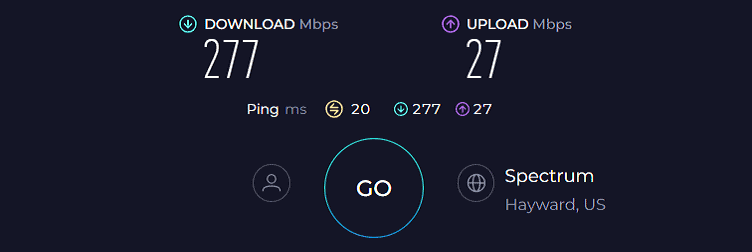
I measured 277 Mbps for downloads and 27 Mbps for uploads at 20 feet, and respective speeds averaged 190 and 19 Mbps at 40 feet.
It could handle 8 simultaneous Netflix 4K streams and, it took only a few minutes to download a 50 GB file. Besides, the signals stay strong over the space, and even at 70 feet I could engage in internet calling, shop online, and listen to online music.
WiFi Coverage & Devices Capacity
Aside from speeds, the overall range of Asus RT-AX55 turned out pretty average at around 1,700 Sq Ft. But similar to my previous pick, it includes AiMesh, the branding for Asus’s mesh compatibility.
So, get an AiMesh router or extender and access undroppable and excellent speeds throughout the space. Besides, I could connect up to 25 smart devices at once, and the signals didn’t drop in any, courtesy of the MU-MIMO and beamforming.
Security Features
Asus’s AiProtection classic includes advanced security tools and parental controls that you get free for life with the RT-AX55. With it, your network is secure from outside threats, alongside those who are using the network.
Its parental controls help you block certain types of content on the network. So your younger child can’t access content that could be harmful or malicious to them, the network, or the device they are using.
Conclusion
Overall, opting for the Asus RT-AX55 is a smart decision if you're on Spectrum's 500 Mbps plan. Upon setup, this one guarantees a hassle-free browsing experience, safeguarding the security of both your network and connected devices. But its limited throughput and range have pushed it down to the bottom.
Pros
- Dual-band WiFi 6 connectivity
- Cost-free AiProtection Classic
- AiMesh for seamless roaming
- Great speeds
- Easy to install
Cons
- Middling range
- No USB port
Frequently Asked Questions
Yes, you can, and I'd recommend the same. Because even the best internet provider-rented router has limited features and performance.
Here are a few things to consider:
– Your budget, i.e. the amount you want to spend on a WiFi router.
– Check if the router is sufficient for handling your subscribed service plan.
– If you have a house larger than 3000-3500 Sq Ft, go for a mesh system.
– Make sure it has decent enough security features.
Verdict
That’s it for my recommendations on Spectrum routers. I hope you’ve found the guide informative enough to get yourself an ideal pick. If you’re still confused, here are my personal favorites:
- For power users, my top recommendation would be Netgear RAXE500.
- If you don’t have much budget to spend yet and need a reliable and high-performing routing unit, then TP-Link Archer AXE75 is the best option.
- If you need a 2-in-1 modem/router combo that's compatible with Spectrum, get the ARRIS Surfboard G36.
- Finally, if you’re looking for a cheaper option to replace an ISP-rented device, then go for the ASUS RT-AX55.
With that, I’d wrap it up. Goodbye for now!