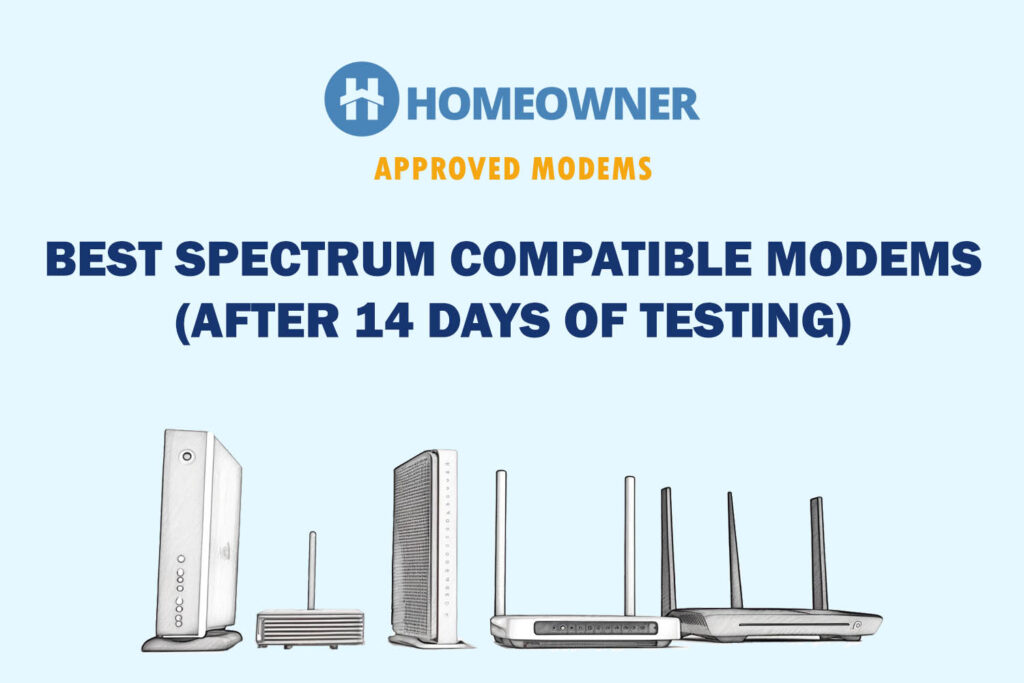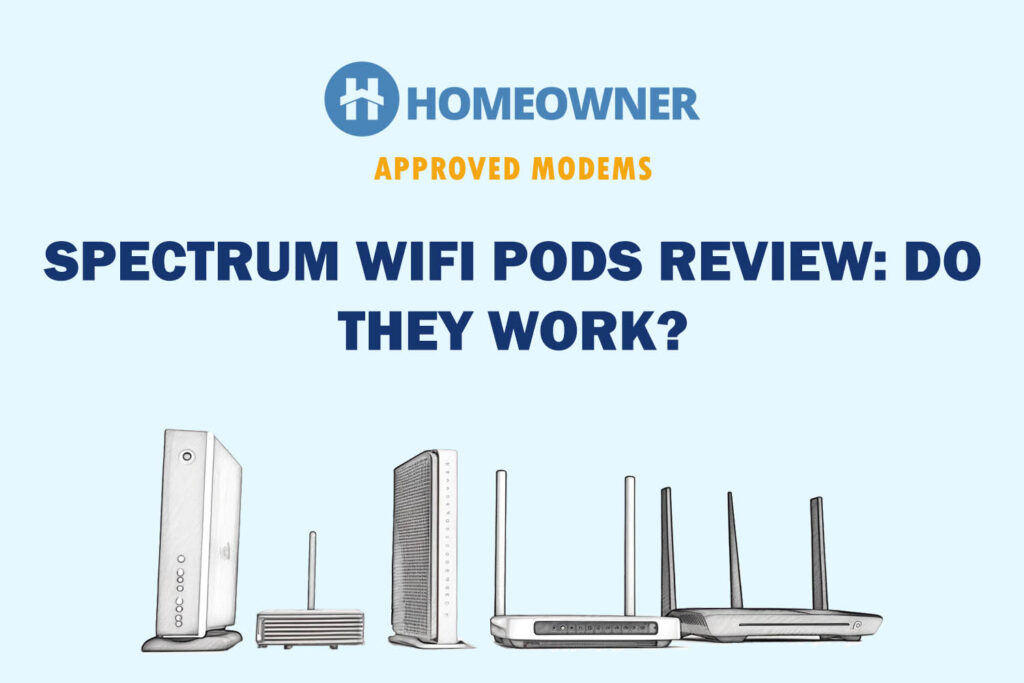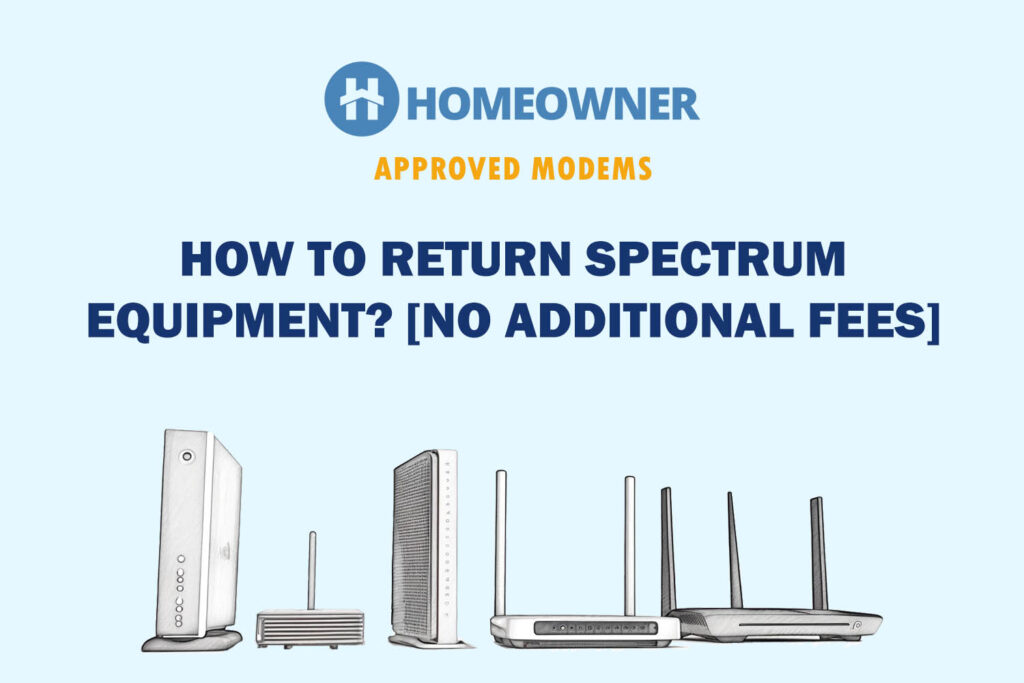In this post:
- 1. Best Overall: Motorola MB8611
- 2. Best Runner-Up: ARRIS SURFboard S33
- 3. Best Modem/Router Combo: ARRIS SURFboard G34
- 4. Best for Streaming: Netgear CM1100
- 5. Best for Internet Ultra: ARRIS SURFboard SB8200
- 6. Best Budget Option: Hitron CODA
- 7. Best for Voice Bundle: Spectrum E31U2V1
- Frequently Asked Questions
- Verdict
Whether you have subscribed to Spectrum's fastest Gig internet or the mid-speed Ultra plan, or the slow speed 300 or 100 Mbps pack. If you're looking for a compatible modem that suits your networking requirements, then you're at the best place.
But why do I call it the best place? Well, it's because I do in-depth testing before mentioning a device in the list. To make this list, I actually tested 23 cable modems for 14 days with all Spectrum plans. But why did I do so? Well, to help you find the best device for your requirements and also to make affiliate commissions.
Why should you get a modem instead of using the provided device?
Spectrum charges $5/month for a wireless router, but they provide a cable modem for free. That's why most of us continue using the rented modem and just purchase a router. While the provided device is good for basic use, it can create a bottleneck for your powerful/mid-end router.
1. Best Overall: Motorola MB8611
So which is the best modem to use with Spectrum? Well, the Motorola MB8611 is the best device to get if you're subscribed to Spectrum Internet Gig. I've ranked it #1 not because of the powerful specifications, but its performance made me do it.

- DOCSIS Version: 3.1
- Downstream/Upstream Channels: 32 x 8
- Ports: 1 x 2.5G Ethernet
- Supported Plans: Up to 2.5 Gbps
- Modem/Router Combo: No
It doesn't matter what your requirements are, if budget isn't an issue and performance is all you need, then you can't go wrong with the Motorola MB8611. This DOCSIS 3.1 modem is perfect for gaming, Spectrum TV streaming, and other low-latency tasks. However, only purchase this device if you're going to pair it with a powerful router.
Speeds & Performance
The 32 x 8 channels combined with 2 x 2 OFDM/OFDMA support makes it one of the fastest modems available. On paper, the modem can handle speeds up to 2.5 Gbps which is already twice the speeds offered on Spectrum's fastest plan.
Since Spectrum doesn't offer any multi-gigabit plans, I paired it with the Internet Gig. The setup involved MB8611 and a Netgear RAXE300 WiFi 6E router, which delivered excellent speeds. At about 15 feet distance, my MacBook Pro experienced download speeds of 846 Mbps and upload speeds of over 36 Mbps.
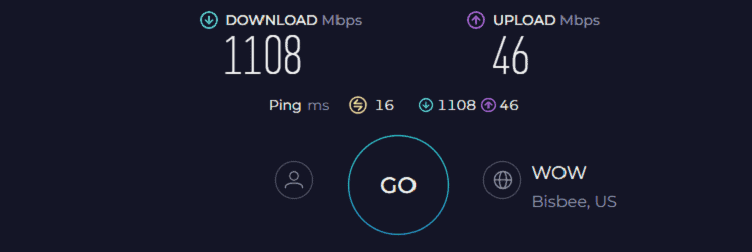
Adding to it, the AQM (Active Queue Management) functionality is built for better traffic prioritization, which comes in handy in minimizing latency and ping to an extent. I could play most games like Call of Duty: Warzone, Titanfall 2, and Fortnite at 103-108 FPS.
Note: It’s backward compatible with DOCSIS 3.0, so pairing any lesser speed plans is also fine.
Port & Connectivity
Motorola MB8611 isn’t replete with many ports, but its single 2.5G Ethernet port does the job of satiating the bandwidth hunger of most of your devices.
The wired speeds raked up to 907 Mbps and 42 Mbps, respectively, for downloads and uploads. A further speed boost resulted in a reduction in ping value and increased frame rates, making it one of the better gaming modems.
Conclusion
Overall, Motorola MB8611 is a top-rated cable modem that's approved by Charter Spectrum. Its 2.5 Gig-E port and powerful processing setup make it my top pick. Check out its in-depth review for more details on hardware, design, etc.
Pros
- DOCSIS 3.1 technology
- Future-ready multi-gig port
- AQM for low latency
- Easy to set up
- Aesthetic design
Cons
- Single Ethernet port
2. Best Runner-Up: ARRIS SURFboard S33
If you're looking for a modem similar to MB8611 but with an extra ethernet port, the ARRIS S33 is the best alternative.

- DOCSIS Version: 3.1
- Downstream/Upstream Channels: 32 x 8
- Ports: 1 x Gig-E + 1 x 2.5G Ethernet
- Supported Plans: Up to 2.5 Gbps
- Modem/Router Combo: No
If you want to take full advantage of your Gigabit connection, consider the ARRIS SURFboard S33. This modem is a great choice, with its numerous features and capabilities, including one 2.5 Gbps and one Gig Ethernet port.
Speeds & Performance
Similar to MB8611, this one also offers multi-gig speeds, but unfortunately, Spectrum doesn't currently offer such a plan. Furthermore, theoretically, the ARRIS S33 ensures a maximum throughput of 3.5 Gbps.
In my test with the Internet Gig plan + Netgear RAXE300 router, it could deliver a download speed of 843 Mbps and an upload speed of 35 Mbps.
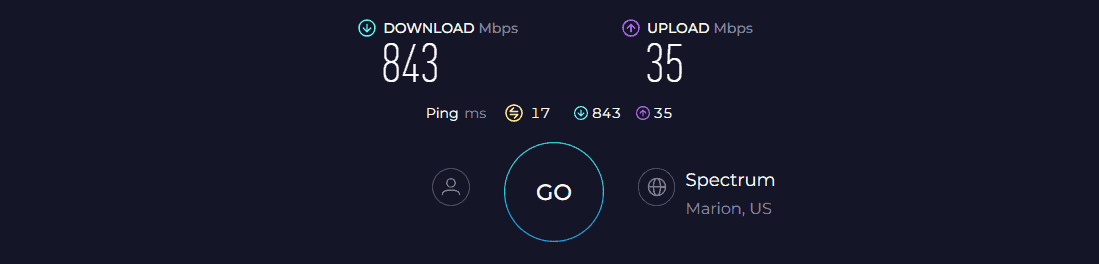
DOCSIS 3.1, four OFDM channels, and 32 x 8 SCQAM features are more than adequate to reroute moderate traffic. Whereas, for heavy bandwidth requirements, you can always rely on the bandwidth tuner and ARM-based 1.2 GHz processor.
The increased bonded channel width allowed moving traffic and data to move smoothly, even during the congestion-prone peak hours of Spectrum.
Port & Connectivity
There are 2 high-speed slots to account for; one Gig Ethernet slot and one 2.5 Gbps wired slot. Complementing the same is the Link Aggregation support that allows you to combine the wired throughput for assuming maximum speeds of up to 3.5 Gbps, only if the ISP has the requisite hardware for the same.
In addition to the wireless connections, I could enjoy the fastest possible wired speeds of 907 Mbps in download and over 43 Mbps in upload.
Conclusion
The integrated spectrum analyzer, bandwidth tuner, and an additional ethernet port make quite a compelling case for SURFboard S33. If you're interested in learning more about it, read the full review.
However, if you're confused about choosing between my top pick and this one, check out my detailed comparison.
Pros
- Latest networking standards
- Faster throughput
- Two Ethernet ports
- Built-in bandwidth tuner
- New modem design
Cons
- No major con
3. Best Modem/Router Combo: ARRIS SURFboard G34
Looking for an all-in-one networking device? Check out ARRIS G34!

- DOCSIS Version: 3.1
- Downstream/Upstream Channels: 32 x 8
- Ports: 4 x Gig Ethernet
- Supported Plans: Up to 1 Gbps
- Modem/Router Combo: Yes
- Wi-Fi Standard: Wi-Fi 6 (802.11ax)
- Connections Capacity: 50+
- WiFi Range: Up to 2,500 Sq Ft
- App Support: Yes
Not every Spectrum gateway is as functional as the ARRIS SURFboard G34, a 2-in-1 combo device that boasts the latest networking standards of both modem and router.
Powering the same is the future-proof DOCSIS 3.1 + Wi-Fi 6 setup. There are 32 x 8 channels to rely on, followed by 2 x 2 OFDM support for better data transmission.
Speeds & Performance
Despite being a combo device, it supports plans up to 1 Gbps. The built-in router has a throughput capacity of 3000 Mbps, which is split in its dual-band WiFi setup. I paired it with the Gig internet plan and observed the speeds at different locations.
Based on multiple speed tests at 20-25 feet distances, the download and upload speeds on my testing device (MacBook Pro) averaged 808 Mbps and 32 Mbps, respectively, which is great. I was able to perform all tasks without any lags or glitches.
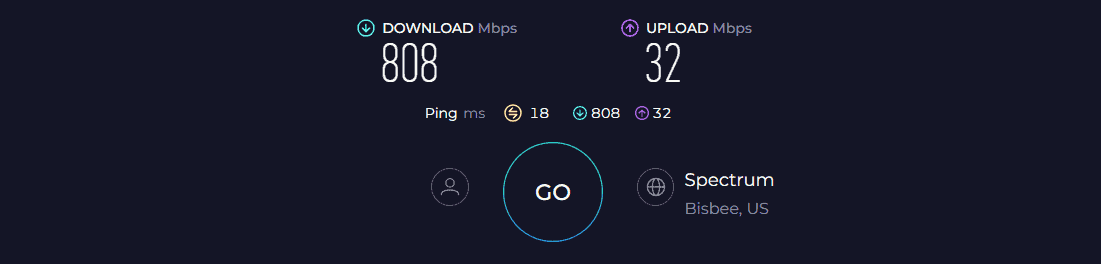
I even played games on my iPhone 14, and the experience was still smooth. The support for QoS ensured stable network performance and traffic prioritization.
Regarding the WiFi range, the company claims it can transmit signals up to 2,500 square feet. However, I found the signals accessible over an area of 1,800 square feet. I connected over 52 devices, and they were all running smoothly.
Note: The range may vary based on the size, obstructions, and type of your house.
Port & Connectivity
Unlike other options on the list, there are four Gigabit Ethernet ports on offer. Each port allows you to achieve 1000 Mbps worth of throughput for bandwidth-intensive devices. However, it lacks Link Aggregation.
Conclusion
ARRIS G34 makes installation and management easy by integrating modem and routing parts in a single device. Although it may not match the performance of separate devices, it's still a reliable modem/router combo to pair with Spectrum.
For design, hardware, and other details, refer to my full review of the ARRIS G34.
Pros
- Latest networking standards
- QoS prioritization support
- Gigabit Ethernet ports
- Decent WiFi coverage
- Reliable processing setup
- Handles multiple devices
Cons
- No Link Aggregation support
4. Best for Streaming: Netgear CM1100
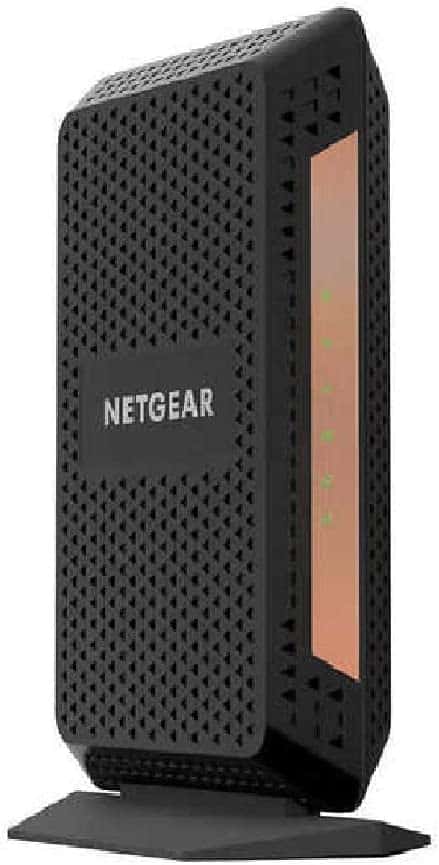
- DOCSIS Version: 3.1
- Downstream/Upstream Channels: 32 x 8
- Ports: 2 x Gig Ethernet
- Supported Plans: Up to 1 Gbps
- Modem/Router Combo: No
If you need a Netgear modem that doesn't cut performance-specific corners, CM1100 is a great choice. It even beats the CM1000 when it comes to overall performance and speed. Learn more differences between CM1000 and CM1100.
Speeds & Performance
I tested the CM1100 with my usual testing setup (Netgear RAXE300 router, Internet Gig plan, and MacBook Pro) only to see it manage to download and upload speeds of up to 829 Mbps and 34 Mbps, respectively.
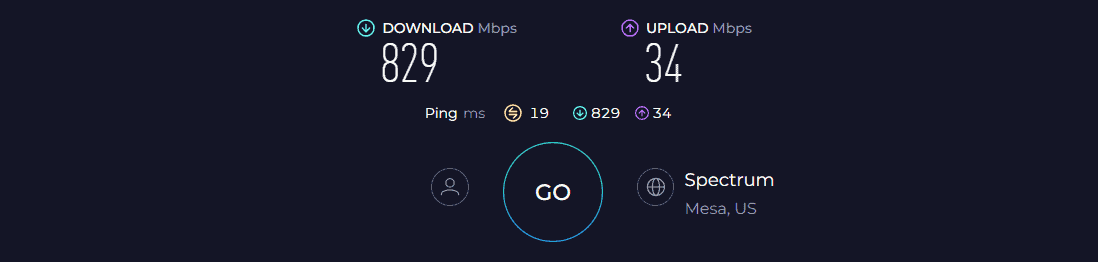
These speeds were measured at a distance of 25 feet, and was very impressed. Such speeds allowed me to stream 4K content on two smart TVs while my kid played games on his PC and multiple smart home gadgets ran in the background.
Port & Connectivity
Here is a device that features two Gig ethernet ports for setting up faster connections. You also get Link Aggregation support if you get two IPs from the ISP and experience multi-gig wired or wireless speeds.
Conclusion
With just the right number of LEDs on the front and Link Aggregation support (which is missing in the ARRIS G34) helps achieve speeds higher than 1 Gbps. CM1100 is something that every home or office setup can consider for Netgear's reliability.
If you want to learn more about its design, hardware, and other features, you can find all the details in the dedicated CM1100 review.
Pros
- Reliable processing setup
- Well-ventilated design
- Easy to install & configure
- Affordable price
- Gig Ethernet slots
- Link Aggregation support
Cons
- Basic design
- No multi-gig port
5. Best for Internet Ultra: ARRIS SURFboard SB8200

- DOCSIS Version: 3.1
- Downstream/Upstream Channels: 32 x 8
- Ports: 2 x Gig Ethernet
- Supported Plans: Up to 1 Gbps
- Modem/Router Combo: No
The SB8200 from ARRIS is the best-value DOCSIS 3.1 modem that you can use with Spectrum. It's best known for its high performance at an affordable price. There are 32 upstream and 8 downstream channels.
It also bundles a Spectrum Analyzer feature, which is present on the more expensive, ARRIS S33. It helps manage and change diverse modem parameters like frequency, bandwidth, and more for better performance.
Speeds & Performance
I want to clarify that the SB8200 can work with all Spectrum internet plans. I tested it with the TP-Link Archer AXE75 router on the Ultra (400 Mbps) plan and was completely satisfied with the speeds and performance it offered.
Number-wise, I was able to achieve download speeds of up to 331 Mbps and upload speeds of over 26 Mbps in close-range tests at a distance of approximately 25 feet.
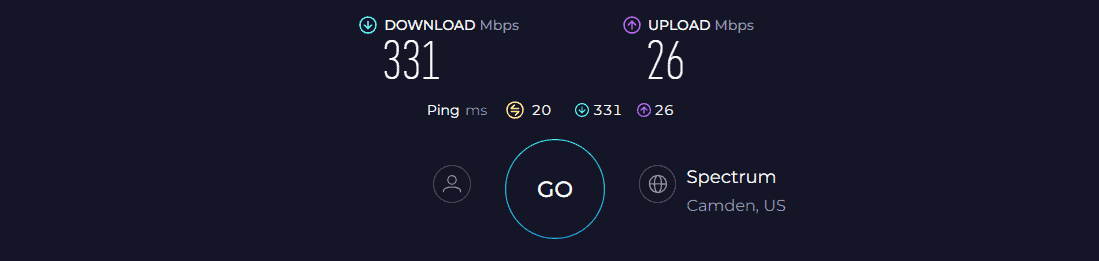
Ports & Connectivity
At the back, you have two Gig Ethernet ports, capable of taking your wired setup and the associated throughput to the next level. The support for Link Aggregation furthers the capabilities of this resourceful cable modem.
However, as the link aggregation support seems unavailable for a standard user, invested in a mid-range internet plan from Spectrum. IPv4 and IPv6 compatibility further amplifies the functionality of this modem by improving the throughput associated with wired connections.
Conclusion
Overall, ARRIS SB8200 is one of the more reliable modems for Gigabit internet. It strikes the perfect balance between price and performance. At just around $120, it's a great value buy.
For more details, check out the complete SB8200 review.
Pros
- Latest modem technology
- Supports all internet plans
- It has two ethernet slots
- Multiple status indicators
- Stable firmware
Cons
- Link aggregation support depends on the internet plan
6. Best Budget Option: Hitron CODA
Looking for a budget-friendly modem without compromising features and performance? Check out Hitron CODA.

- Technology: DOCSIS 3.1
- Downstream/Upstream: 32 x 8
- Ports: 1 x Gig Ethernet
- Supported Plans: Up to 1 Gbps
- Modem-Router: No
Hitron CODA is a rare category of modem that comes at a pocket-friendly price. Coming just around $100, it ingrains a DOCSIS 3.1 tech, compatibility with the best internet providers, easy setup, and other networking technologies that pave the way for a much-improved performance than your rented Spectrum modem.
Speeds & Performance
Hitro CODA impressed me with the scores. It managed to hold a connection of 1 Gbps internet plan without any issues. Besides, with its backward compatibility, subscribing to a lower plan is viable, but anything less than 400 Mbps would be an overkill.
To test it out, I got the TP-Link Archer AXE75, connected to the MacBook Pro, and measured the test results. At 20 feet, the download and upload speeds over my test device maxed out at 798 Mbps and 31 Mbps, respectively.
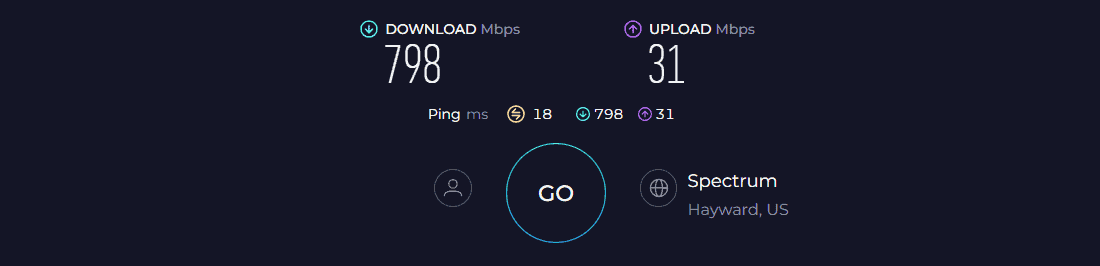
Meanwhile, the respective speeds over 60 feet measured at 423 Mbps and 22 Mbps. That’s fast and easily surpasses the ISP-rented modem.
Now when it comes to performance, I had my smart TV paired with the network, and thanks to OFDMA, I didn’t experience any lags, latencies, or artifacts on 4K streams with multiple internet-based tasks running in the background.
Ports & Connectivity
On its rear side are two Ethernet ports with a speed of 1 Gbps, but it lacks any link aggregation feature. Still, any wired connection should yield a maximum of 905 Mbps download speed with the Gigabit connection, making it ideal for everything.
Conclusion
Only a few DOCSIS 3.1 modems come at this price, and I won’t be lying to say that Hitron CODA doesn’t compromise with the features and, in turn, performance. Design-wise, it isn’t that great, but it doesn’t matter much when high-end streaming, gaming, video-conferencing tasks, and others are completed in a jiffy.
Pros
- Future-proof DOCSIS 3.1 tech
- Works with multiple providers
- Cost-effective solution
- OFDMA tech for stable data transfer
- Great speeds and performance
- Easy to install and manage
Cons
- A less-known brand for modems
7. Best for Voice Bundle: Spectrum E31U2V1
- DOCSIS Version: 3.1
- Downstream/Upstream Channels: 32 x 8
- Ports: 1 x Gig Ethernet + 2 x Telephone
- Supported Plans: Up to 500 Mbps
Next on my list is the voice modem that Spectrum supplies to the Internet + Voice bundle subscribers for a monthly rental fee. You can expect good enough performance, thanks to the DOCSIS 3.1 protocol and 32 x 8 channels.
Speeds & Performance
The aspect that makes this Spectrum voice modem unique is its dual Telephone ports. With a relevant voice plan paired, you can expect features much more advanced than your landlines. These include multiple phone lines, blocked calling, caller ID, three-way calling, call waiting, and readable voicemail.
You have a future-ready modem that supports plans above 400 Mbps. Similar to my previous recommendation, 2 x 2 OFDM/OFDMA compatibility underpins stable and consistent signals.
Pairing a 400 Mbps Internet Ultra plan, the download speeds on my MacBook Pro were recorded at 327 Mbps, while the upload speed was valued at 24 Mbps.
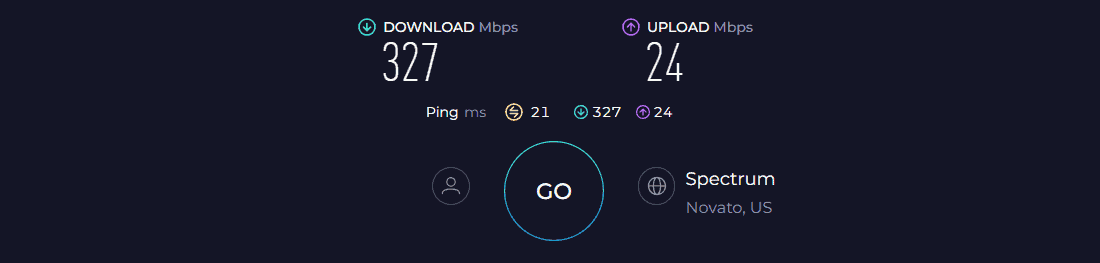
It might not be fast compared to other options on the list, but the received speeds were powerful enough to run any bandwidth-intensive tasks easily.
Ports & Connectivity
The E31U2V1 significantly lags in this department with a single Ethernet port and, therefore, limited connectivity options. Nevertheless, you can pair any bandwidth-intensive devices and get your downloads and uploads done at 410 Mbps and 145 Mbps, respectively.
Conclusion
Overall, Spectrum E31U2V1 is a dependable option for Voice subscribers. It offers good speeds and stability. But, it lacks majorly with respect to the number of Ethernet ports, which doesn’t let you experience wired connections over multiple devices at once.
Pros
- Budget option
- Supports voice plans
- Decent wireless speeds
- Ethernet port delivers great speed
Cons
- Single ethernet port
Frequently Asked Questions
Spectrum offers a modem or a modem-router combo for a rental fee, like any networking provider.
You need not pay a rental fee to get a modem from Spectrum. However, you would be required to pay $5.00 monthly for their wireless router.
Yes, there are many third-party modems that can work with Spectrum. You can refer to the complete list in the article above. Or, you can always go with my recommendations.
Yes, a modem-router combo is helpful if you want a single, minimal networking device. Look for a device with proper specifications and hardware support to maximize the routing range. However, if you seek high performance, you're better off with a separate device setup.
Verdict
There’s a long list of approved modems, and after much consideration and testing, I’ve reviewed the best available options. Most of you must have made your choice, but for those who haven’t, here’s a more curated and specific list:
- For professionals needing high-speed internet for unhindered gaming, streaming, and more, Motorola MB8611 is the best option.
- If you’re a fan of modem-router combos and are in a quest for a fast, efficient, and future-proof device, go for ARRIS Surfboard G34.
- If you want to invest in a budget device, get the Hitron CODA.
- If you are subscribed to the voice plans, Spectrum E31U2V1 is the best pick.