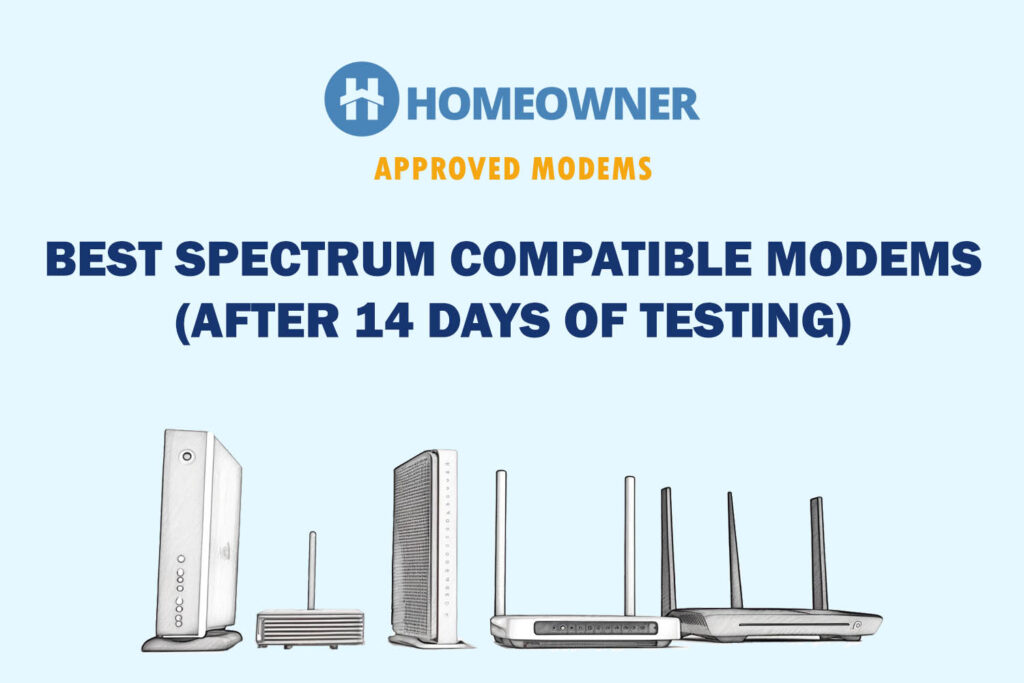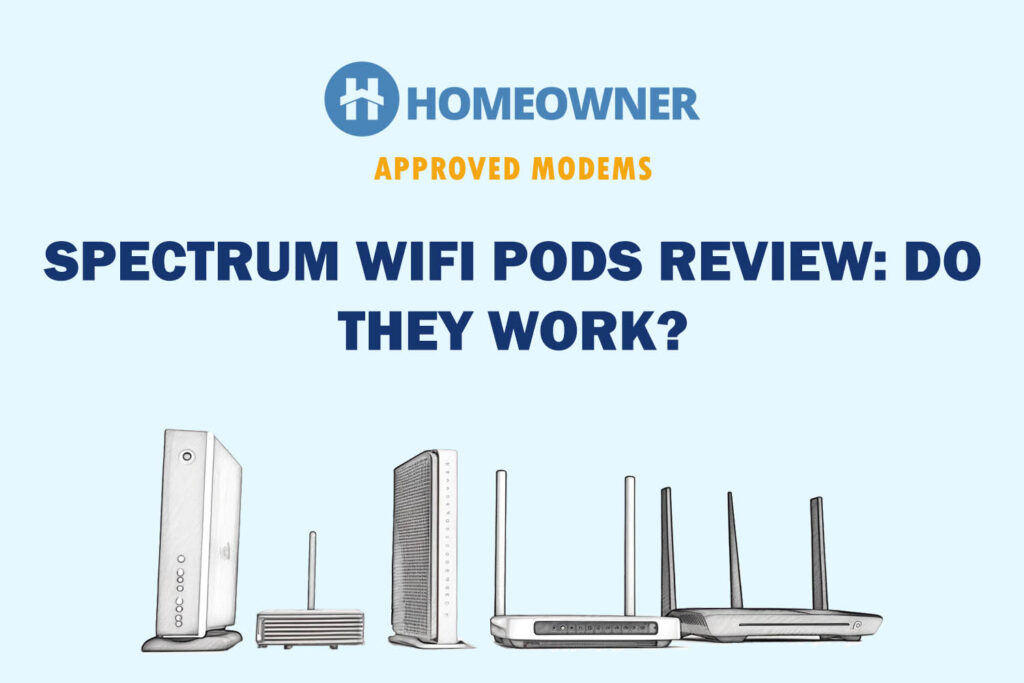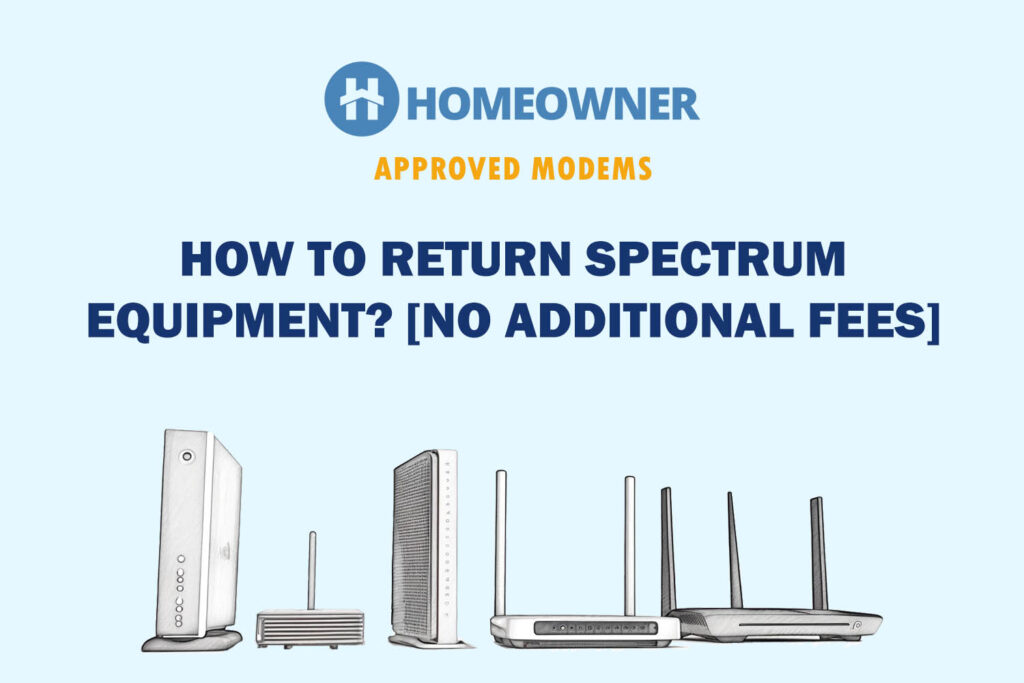If you've got your own modem for Spectrum, you might want to set it up with the cable box, also known as an SD/HD receiver. This will enable you to watch TV programs on your devices seamlessly.
In case you're worrying, setting up a Spectrum cable box, hooking it up to the TV, and even getting the modem running are straightforward tasks. You don't need to book a technician for this simple process. Hold it right there, as I shall help you with the setup.
Pre-Requisites of Cable Box Setup
Before you activate the Spectrum cable box, you must know that a standard connection powers your communication and entertainment setup.
Therefore, if you have subscribed to the Spectrum cable TV + Spectrum Internet bundle, expect a single-wall cable outlet to bring it to you.
Here are the things you'll need to install the Spectrum cable box:
- Coaxial Cable Splitters
- Ethernet or Coaxial cables, or even if you have a router handy
- Spectrum Cable TV plan
- Spectrum Receiver or the Cable Box
- HDMI cable to connect to the TV
- Phone cable for connecting to the router with a phone port
- Networking pack including modem, router, or both.
How To Hook Up Spectrum Cable Box and Modem?
Step 1: The first step toward Spectrum cable box setup is to keep all the networking devices handy, including the Receiver and the Spectrum router/modem.

Step 2: Find an optimal position for all your devices, preferably near the wall socket.
Step 3: Find the cable from the wall port and connect it to one end of the coaxial splitter. Find the reference in the picture below.
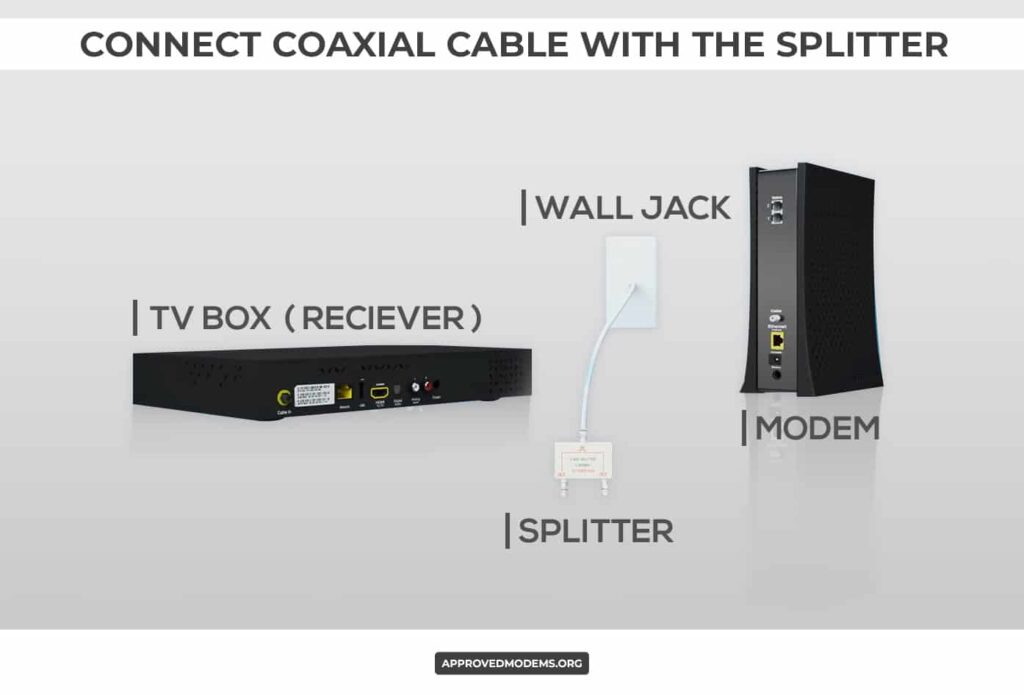
Step 4: Get a standard coaxial cable and plug it into the other end of the splitter. Ensure that the other end of the cable plugs directly into the cable box’s coaxial input.
Step 5: Pick the other output of the coaxial splitter (the free one) and plug the same into the cable input port of the modem or the modem-router combo. The wired connections should look as shown in the picture below.
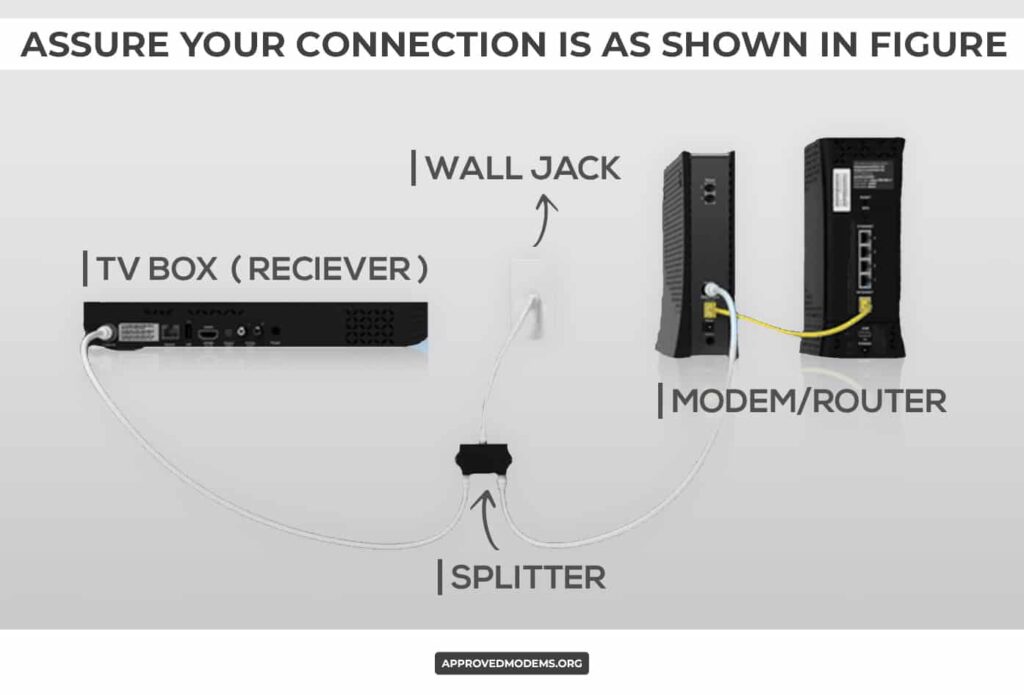
Step 6: If you have an additional router by your side, keep an Ethernet cable handy and connect it to the standard Ethernet port of the modem and let the other end connect to the router's WAN port.
Step 7: Connect the HDMI port to your Smart TV and plug the other end into the HDMI input of the cable box.
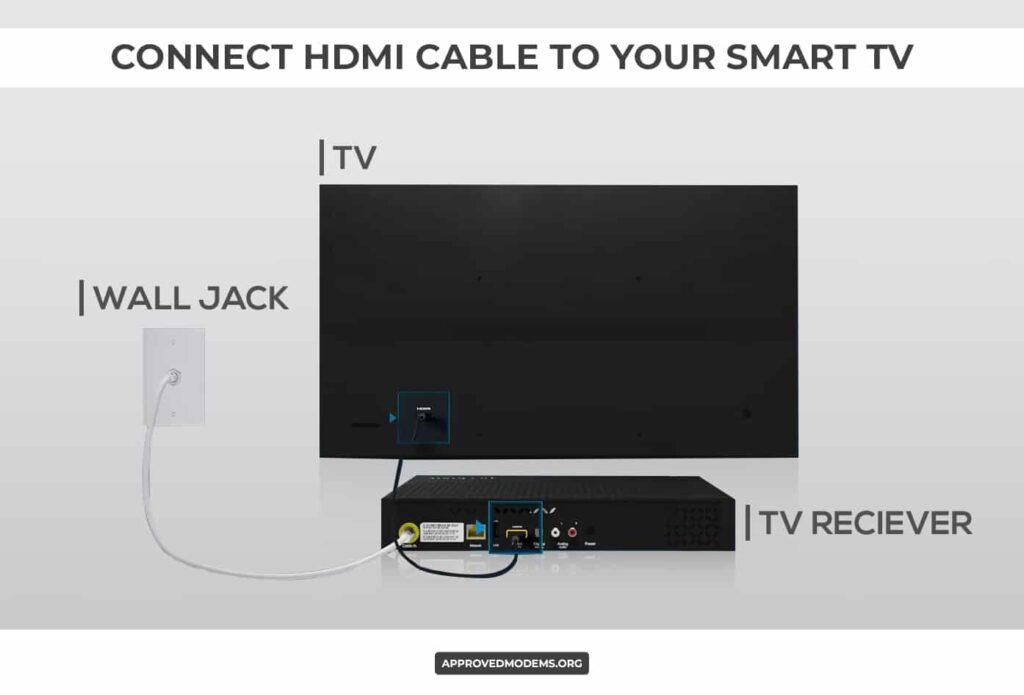
Step 8: Turn on the cable box, modem, and router with their respective power sources and get the entire setup up and running.
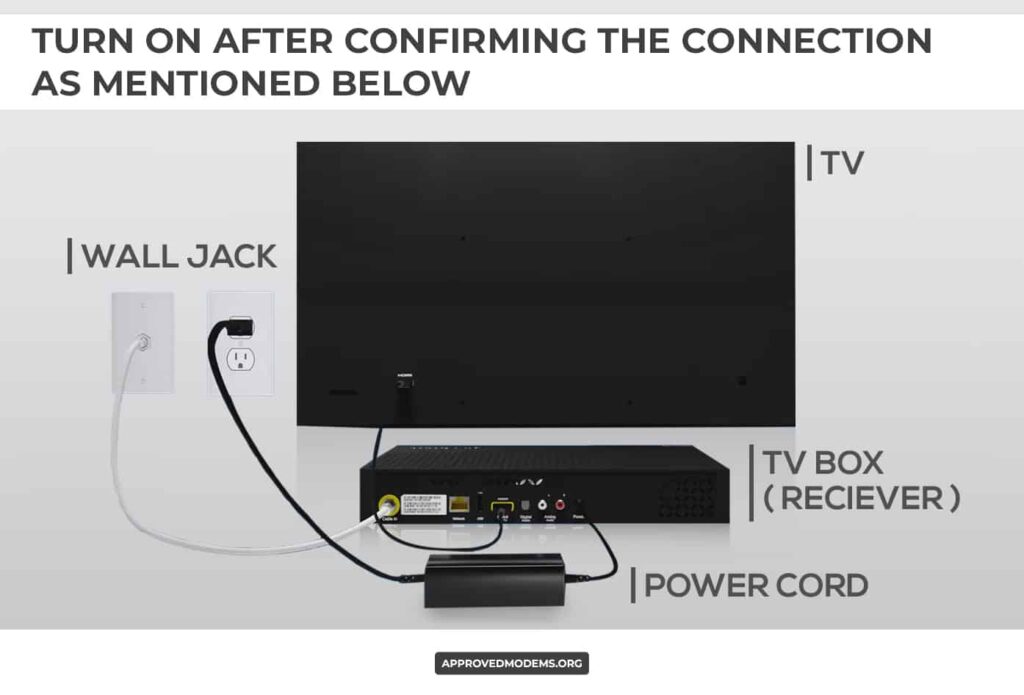
Step 9: If you have an active phone line subscribed to, plug an RJ11 cable into the router’s VoIP port and connect the other end to the IP telephone.
Step 10: Return to the cable box-connected television and use the remote to set it up.
You can now program Spectrum remote for the TV & audio devices and enjoy seamless control. We've put together a Spectrum remote codes list for your convenience. If you run into trouble, check out our Spectrum Remote Quick Fixes article.
Frequently Asked Questions
The best way to connect the Spectrum cable box to the TV is by feeding the wall cable into a coaxial splitter. This way, it would be possible to hook them up without using additional cables or adapters.
If you have a splitter, you can hook them up to the same network and keep your Spectrum TV setup up and running easily.
Yes, internet and cable services are supplied over the same cable line for any cable ISP. That is the reason why a coaxial splitter is needed.
The spectrum cable box setup process is straightforward if you have the accessories. If you follow the steps mentioned in this guide, you can get the Spectrum HD Box running without paying the technician several dollars. And yes, it is a pretty wise decision!
Conclusion
As you can see, hooking up the Spectrum Cable box and the modem isn’t as tricky as you have been asked to believe. I hope these instructions were easy to understand, and by now, you must have the TV setup ready to keep you entertained.