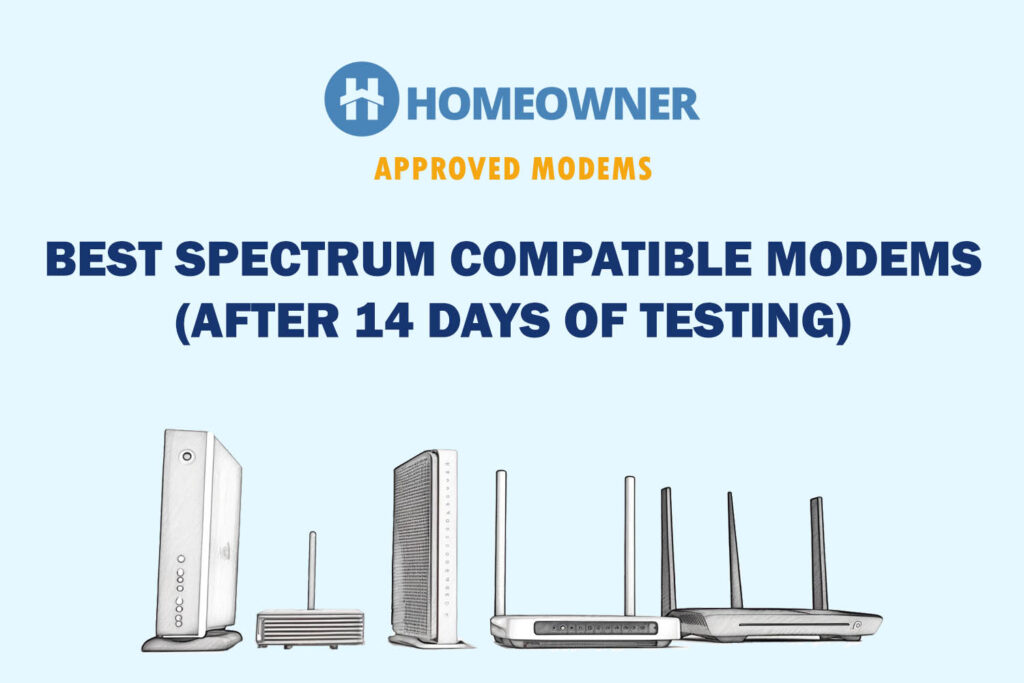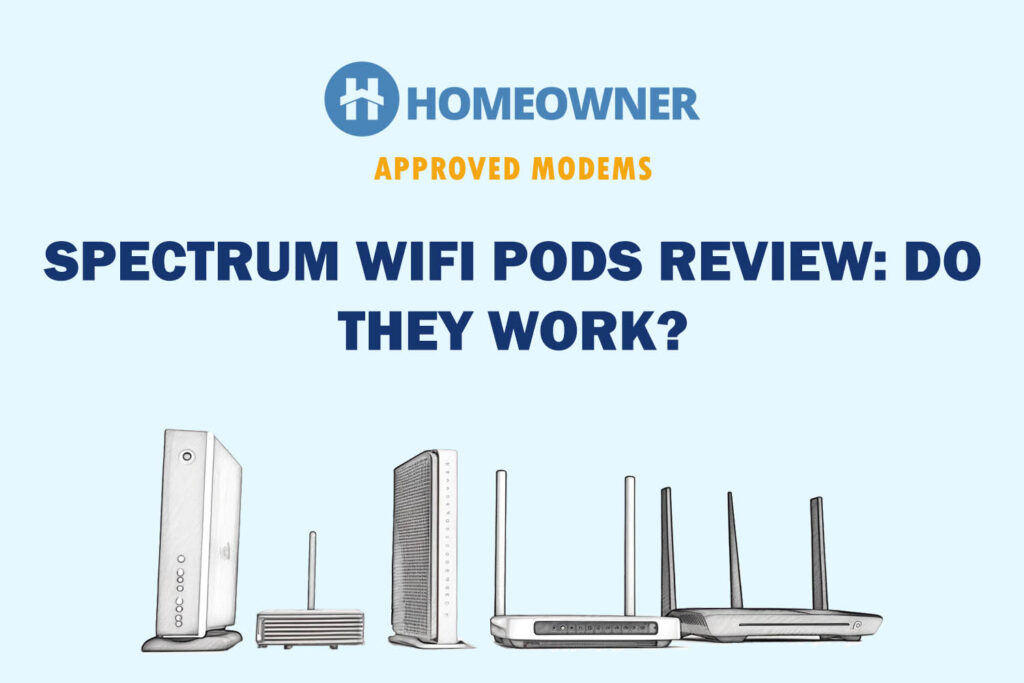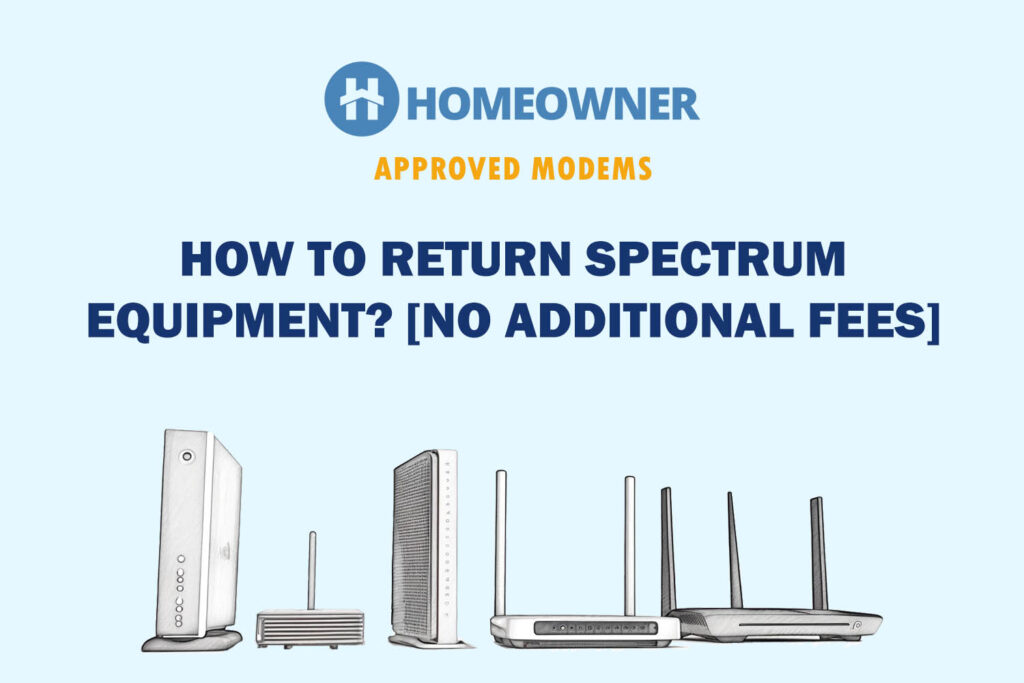If you're moving to a new home, constantly facing slow internet, or simply unsatisfied with Spectrum's services, you can cancel it using the methods below:
- Place a call at 833-267-6094
- Chat with a human at the Live Chat Portal
- Mail the request to [email protected]
- Visit a nearby store
But that's not it. There are several things to consider when canceling Spectrum. These include policies, fees, alternative options, equipment returns, and more. So let's get into it without further delay.
4 Ways To Cancel Spectrum Internet, TV, Home Phone, or Mobile Services
Note: If you’re ending the service due to internet issues, your rented equipment may be the culprit. You can get a third-party compatible modem and router to fix the issue once and for all.
1. Call Customer Care

This is probably the easiest way. Internet, home phone, and Spectrum TV streaming customers can call (833) 267-6094, while mobile customers should call on (833) 224-6603.
Once answered, tell the representative to disconnect the service. Be sure to call from your registered phone number. The support representative may offer you a discount on your current plan or a free speed upgrade to retain you, but stick to your decision.
2. Live Chat with the Representative

Simply head over to Spectrum chat support and click on Chat Now. You can also download the ‘My Spectrum App' and begin a chat with an agent. You can ask the agent to end your service on the live chat. And they'll process the request.
3. Email Cancellation Request
Another way of canceling your Charter account is by email. You can mail them to [email protected]. Include your account information, such as your name, phone number, address, and reason for termination.
It's also a good idea to ask for confirmation of the cancellation and any next steps, such as the return of equipment or the resolution of any outstanding charges.
4. Visit Nearby Spectrum Store

You can also choose to walk into your nearby Spectrum store and raise a service termination request in person. You can also return the equipment right there without needing to courier them.
- Google “Spectrum store near me” or click here to find one.
- Raise your cancellation request
- Return your devices directly to the store person
Spectrum Internet Cancellation Fee
Spectrum does not charge any early termination fees. You can request a full refund if you've used the service for less than 30 days.
If you have been a customer for more than a month, you will have to pay the full amount for the month. There are no prorate bills and no cancellation fees.
Want to downgrade or upgrade the plan instead?
The service provider allows you to change your Spectrum plan as per your need without needing to end it. The changes will take effect immediately. There would be no change in your equipment.
How to Upgrade:
- Log in to your Spectrum account online or through the app.
- Go to the Account Summary page.
- Then click on Your Services.
- Now Select View Upgrades and choose the upgrade option.
- The new bill will take effect from the next bill cycle.
How to Downgrade:
- Log in to your Spectrum account online or through the app.
- The new plan will apply effect immediately.
- The current bill will have the price of the new plan.
- Downgrading the plan will lower your Spectrum bill.
Spectrum TV Cancellation Fee
Just like Spectrum internet service, Charter does not charge any fee when ending a TV service. However, you will have to pay the bill for the entire month of the billing cycle.
Want to downgrade or upgrade the TV channels instead?
Spectrum allows you to upgrade or downgrade your existing TV channels on their website. You can log in to Spectrum.net or go over to Channel 2495. Depending on your area, you can see the different packages here and find the best offer.
- Sign in on Spectrum.net
- Click on the Upgrade/Downgrade option on the top
- Choose the TV service option
- Now click on Upgrade/Downgrade Now
- Check the available plans
- Lastly, click on purchase
Alternatives To Service Cancellation
If you don't wish to cancel the service entirely, there are a few options available to you:
- Put the services on hold for some time
- Cancel the cable box but keep the internet service on
- Transfer the ownership to another person
- Upgrade or downgrade your current plan
- Remove or add services like TV and Phone
- Move the service to your new address
To avail of any of these, contact the retention department, and they'll do the needful.
Frequently Asked Questions
Yes, you can. To do so, chat with an agent on their website or app. You also have the option to email them and raise a request.
You can do so by starting a live chat on their official website or My Spectrum App. You can directly go to a nearby Spectrum store and raise a request in person. Alternatively, you can email them.
Log in to your Spectrum router and go over to advanced settings. Now click on the Port Forwarding option, and you can choose to disable or delete the assignment.
You will be able to keep your Roadrunner email address even after service cancellation. However, you won’t be able to access it without internet service. You will need an active internet connection to access it.
The time it takes depends on various factors, such as your method of cancellation, working days, weekends, etc. Visiting a store would be the fastest, while the email method would take a bit longer.
No, Spectrum does not prorate bills anymore. If you cancel before the end of your billing period, you will be charged for the full month.
By following the tips and methods provided in this article, you can ensure that your cancellation process goes smoothly.