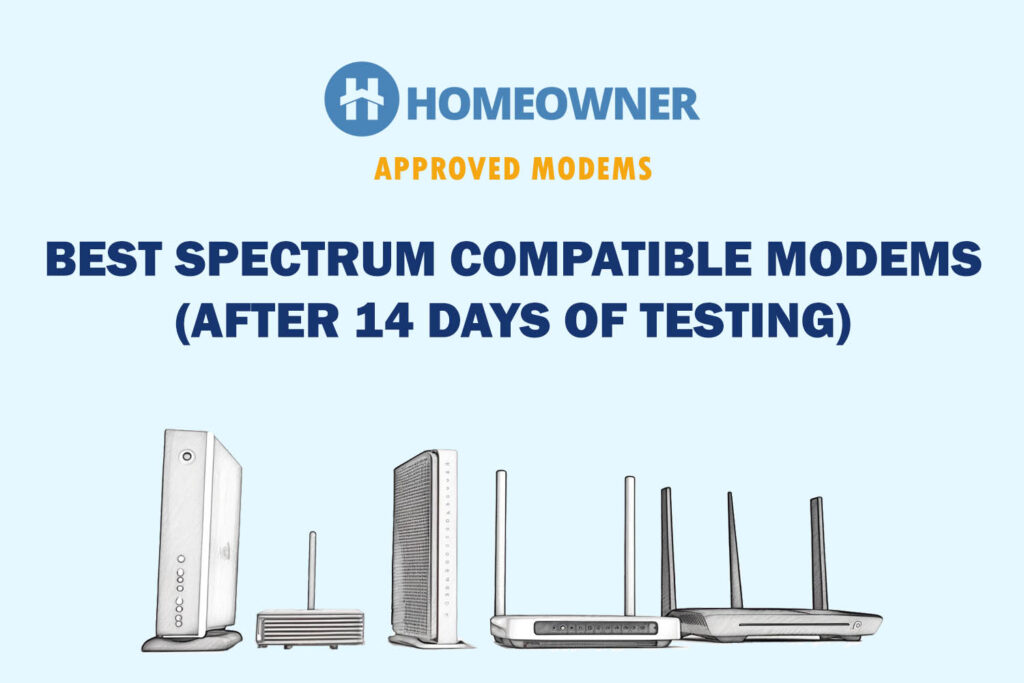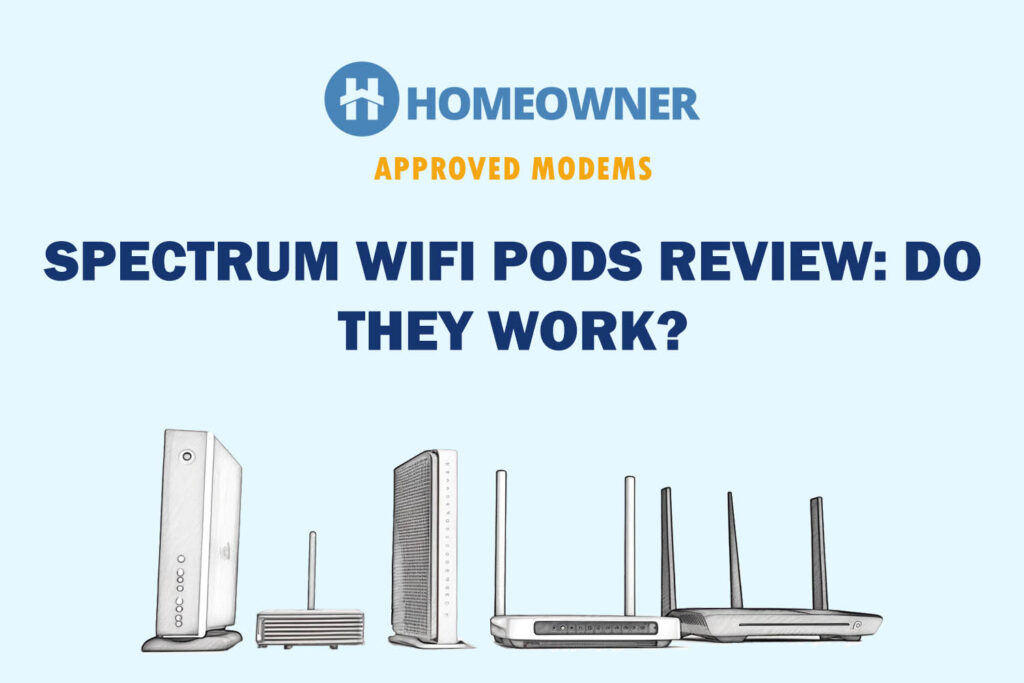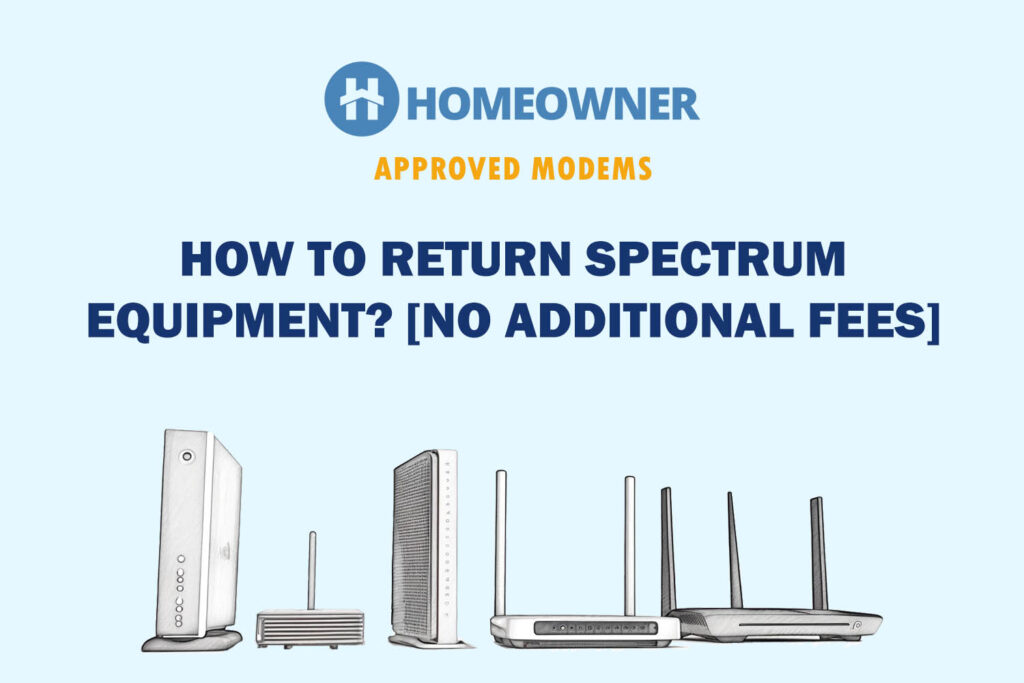In this post:
Finally, got your own router to use with Spectrum or moved to a new internet service provider? In either case, you must return the ISP-supplied equipment to avoid further charges. But where to return it, and how to go about it?
Well, the simplest way to return the Spectrum equipment is to put all the items in the box and drop them off at their nearest store or partnered courier services such as UPS, FedEx, and US Postal.
Note: If you're a differently-abled person, you may raise a pickup request to the ISP, and they'll be happy to assist you further.
In this article, I'll through all the available options for returning while avoiding any hassles or additional charges.
Important Note: Irrespective of the mode you choose, Charter Spectrum requires your official confirmation of service cancellation over the phone call at (833) 267-6094. Once confirmed, don’t miss their deadline because that will cost you.
1. Drop-off at Spectrum Store
This is one of the easiest methods. Just look for a Spectrum store nearby in the official store locator. If you have one close by, put all the equipment in a box and drive to the store. Mention your account or subscription number and drop off the equipment. The store associate will guide you through the steps (if there are any). It's as simple as that.
2. Return at the UPS Store
If you don't have a Spectrum store nearby, look for authorized UPS Stores. Spectrum has a tie-up with UPS for the return of Spectrum internet equipment. Take your devices to the UPS store. Note: Not all UPS locations are stores.
UPS will take care of all the packaging and shipping. There is no need to pay anything out of your pocket. Submit the devices, collect the receipt, and drive home. Use the receipt to track your box.
3. Request Home Shipment Return Kit
If there's no Spectrum or UPS store around you, you can contact the service provider for a home shipment return kit. If you are returning your WiFi pods, request a specific box for the device.
Once you place the request, you'll receive a cardboard box with a printed return label and bubble wrap to protect the Spectrum modem and devices.
Once you receive the box, pack all the equipment in bubble wrap, and seal the cardboard box. After securing the package, you have two options. Drop them off at a FedEx store or a US Postal service.
4. Return via FedEx

FedEx has an extensive logistics network across the US and partners with Spectrum to simplify the Spectrum return. But you can only return the Spectrum modems, routers, and gateways via FedEx.
Take the sealed box to the nearest FedEx store. Attach the prepaid return label. Drop it off at the store. Secure the receipt for tracking your package. You won't be paying anything out of your pocket.
5. Return via US Postal Service

If you cannot find a FedEx store nearby, the US Postal Service is your next reliable option. The Postal Service has a broad reach across the US and coordinates with the ISP to simplify the Spectrum box return.
Before driving to the US Postal Service drop-off point, ensure all the equipment is bubble-wrapped and sealed in a cardboard box. Affix the return label on the box. Once you are at the Postal Service Office, mention you are here to drop off the Spectrum equipment.
Ensure you collect the receipt for confirmation and tracking purposes. Your parcel is prepaid, so you'll not have to worry about paying anything out of pocket.
6. Home Pickup
Home pickup is available only for customers with disabilities, where one cannot reach any of these locations. Once you request the equipment pickup, Spectrum will send their technician to collect the devices.
What Equipment Do You Need To Return?
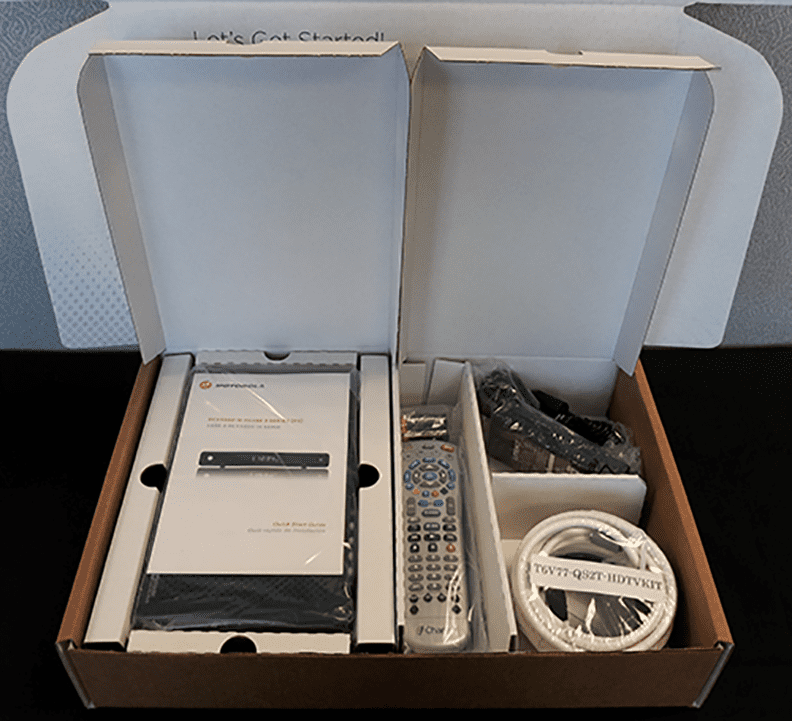
Depending on the list of services you've subscribed to, you will have a list of devices to return.
If you are an internet-only subscriber, return the following items:
- Spectrum modem
- Rented Routers from Spectrum
- Gateway or modem-router combo
- WiFi Pods
- Power cords
- Auxiliary devices
If you are a TV bundle user, your list will include:
- Apple TV
- Spectrum TV receiver
- Power cords
If the services include a voice plan, the list will contain:
- Voice modem
- Phone
You are not obliged to return the Ethernet cables that came when you opted for the Spectrum self-installation.
How Long Do You Have To Return?
Once the return request is confirmed, Spectrum's terms and conditions specify a 15-day limit for the return of equipment. If you return your Apple TV, you'll have to return it before 14 days.
Note: You can return the Apple TV through UPS only.
What Happens If You Don't Return?
If you fail to return the equipment as stipulated by the policy, you will notice an unreturned equipment fee in your total balance. This fee varies from customer to customer.
It's contingent on Spectrum devices you've rented from the provider and failed to return. In case of a partial or incomplete return, you will be charged accordingly.
If there was an unsuccessful attempt by a Spectrum technician to collect the device, it will be a part of your unreturned equipment fee as well. To avoid all the hassle, stick to the deadline Spectrum offers.
Frequently Asked Questions
Yes, you can return the equipment and drop it off at any Spectrum store.
Yes, if you are returning the Spectrum equipment via FedEx or the US Postal Service, the label must be pasted. However, you need not attach a return label if you drop it off at a Spectrum or UPS store.
Conclusion
I hope this article clears all the doubts you may have had about the equipment returns. Ensure you initiate and complete the process promptly to avoid additional charges on your bill. With that, say goodbye to the Spectrum slow internet you faced due to their underpowered equipment.