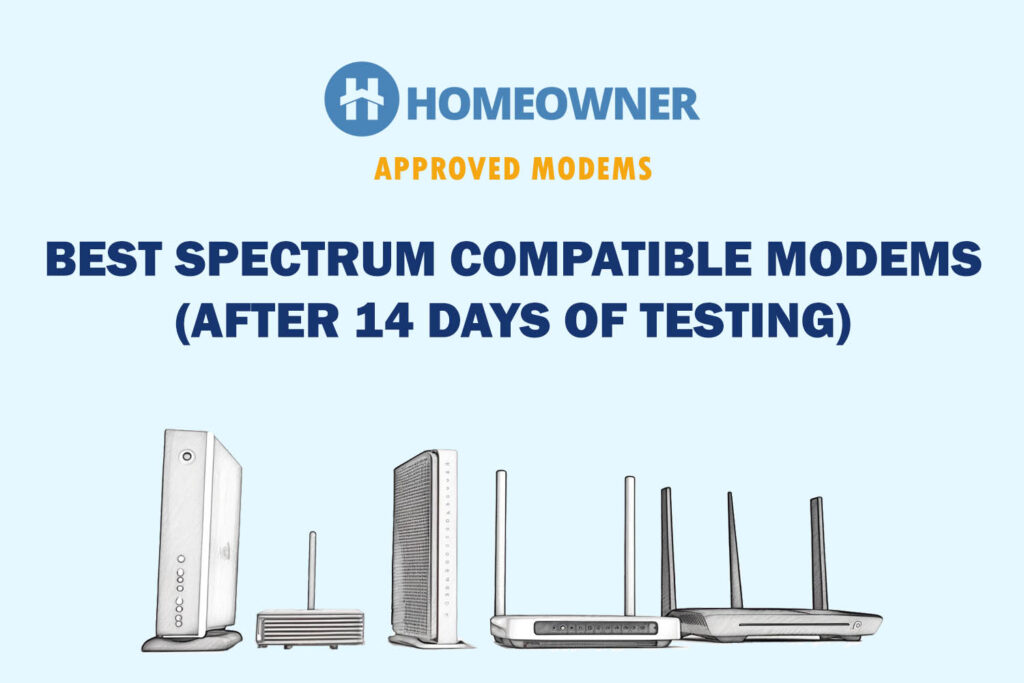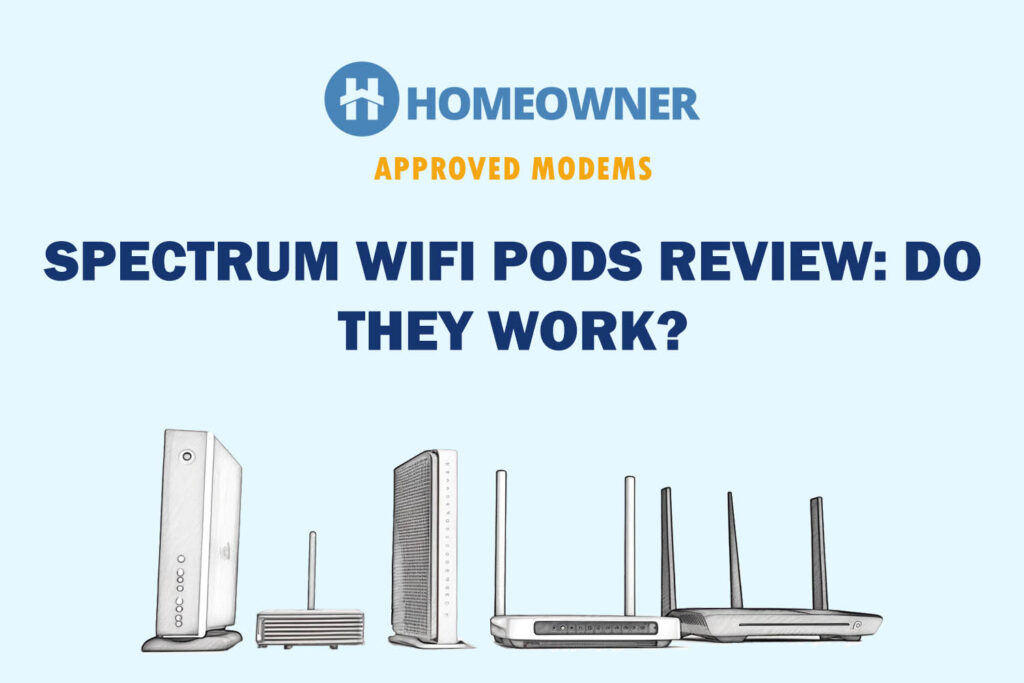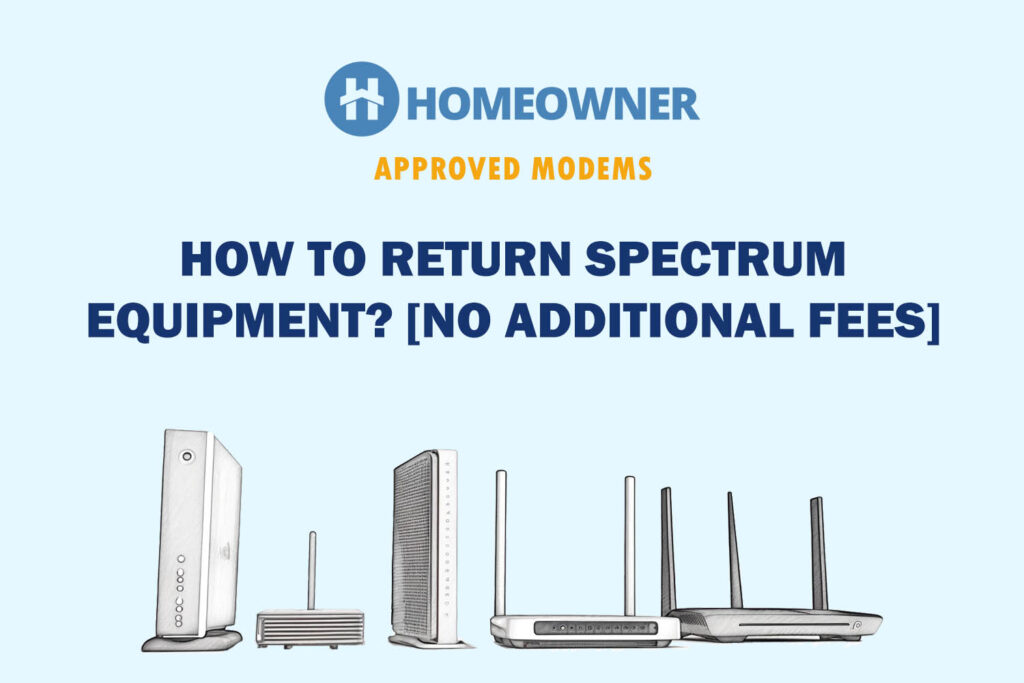Do you need help self-installing your Spectrum internet connection? Although the manual has all the steps, reading can be confusing. That's why I've written a proper step-by-step guide with images to help you set up Spectrum Internet only, Spectrum Internet + Voice, or a Spectrum TV bundle.
Note: The steps below would work for you even if you use a Spectrum-provided gateway device or have your own modem compatible with Spectrum.
Getting Self-Install Kit
If you choose to install Spectrum Internet on your own, you will need a self-installation kit to complete the process. You can order the kit online. The ISP will deliver it to your home address.
You can also pick it up from a nearby Charter store once the setup outside the house is complete.
What Comes in Spectrum Self-Install Kit?
- Modem
- WiFi Router
- Power cord
- Coaxial cable
- Ethernet cable
- Manual
Depending on your bundle type, it may also include:
- Coaxial splitter (TV bundle)
- TV Receiver & Remote (TV bundle)
- HDMI cable (TV bundle)
- Phone cable (Voice bundle)
- Phone (Voice bundle)
- Power cord for Phone (Voice bundle)
How To Self Install Spectrum Internet?
By the time you get to the end of the article, you will have working internet ready to power all your devices at home. So, let's get started!
1. Connecting the Modem
Step 1: In the first step, we’ll ensure we get all the connections right. Look for an active coaxial wall outlet.
Note: If you have multiple outlets in your home, choose the one in the most central location.
Step 2: Plug one end of the coaxial cable into the outlet and the other into the modem.

Step 3: Take the power cord from the kit, and connect one end to the modem and the other to the power outlet.
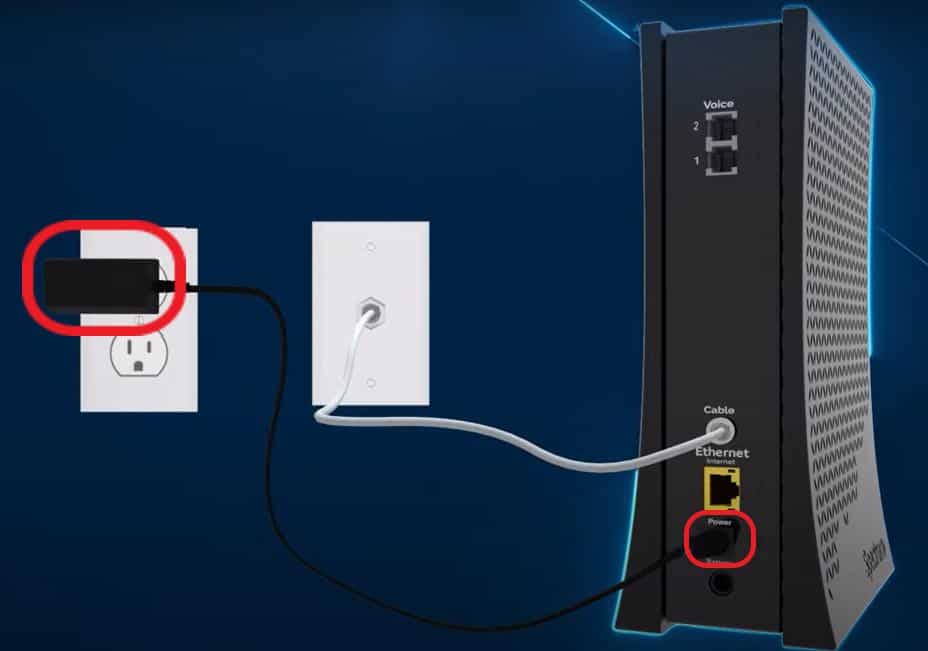
Step 4: Switch the device on and wait for a few minutes until the lights turn stable. If you've no idea about the status lights, learn the meanings of Spectrum modem lights.

Step 5: If your spectrum setup has separate modem and Spectrum router devices, you must connect a router to the modem. Take the Ethernet cable and connect the devices as shown in the picture below.

Step 6: Power up the router and wait for the red light to turn solid blue. Your Spectrum modem setup has now been completed.

2. Setting Up Spectrum Internet & Voice Bundle
Note: The following steps are applicable only for Voice bundle subscribers.
If you have opted for an Internet + Voice bundle, you'll have a few steps to complete the installation. Let's go!
Step 1: Plug in the phone's power cord as shown below and power up the device.

Step 2: Plug in the phone jack in the voice port of the modem and the other end of the phone.

Step 3: Wait until the Voice LED lights turn stable. If you see a blinking blue light on the Spectrum modem, it means it's trying to establish the connection. Wait till it turns solid blue.

Once the light is stable, you can proceed to the next step.
The final setup will look like this:
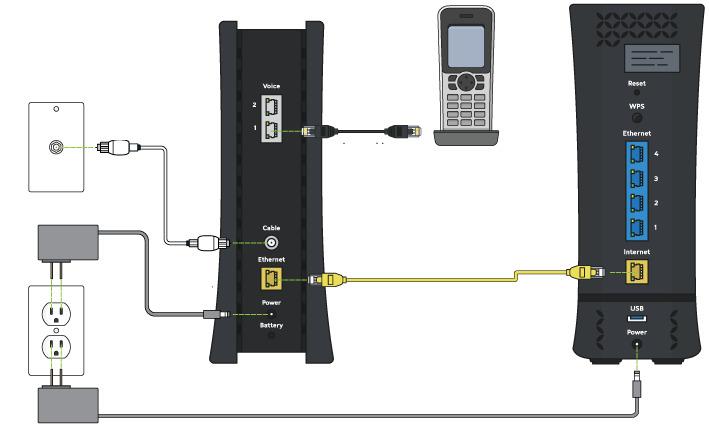
Have you subscribed to the Internet + TV bundle? I have written a separate guide on setting up Spectrum cable box to enjoy the TV services!
3. Modem Activation on Spectrum
Step 1: Wait until the lights are stable, and connect to the Wi-Fi network Use the credential given in the router label.

Step 2: Open the browser, and go to .
Step 3: Click on create a username to create a Spectrum ID. Have your account number, email ID, and phone number associated with the service.

Step 4: Once you have signed in, you will have to verify the details.
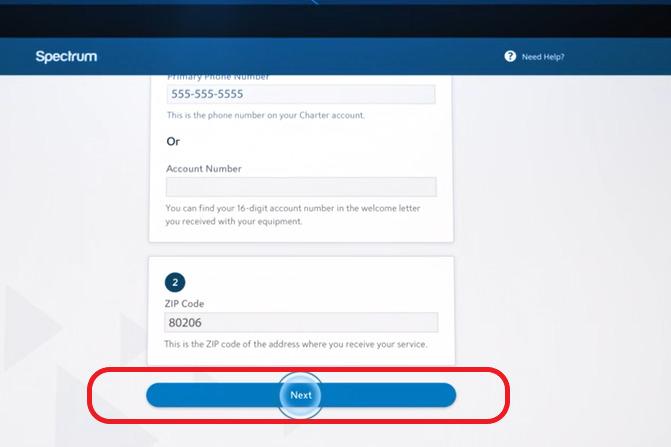
Step 5: Click Next. Go through the term and conditions Check the box and click continue.
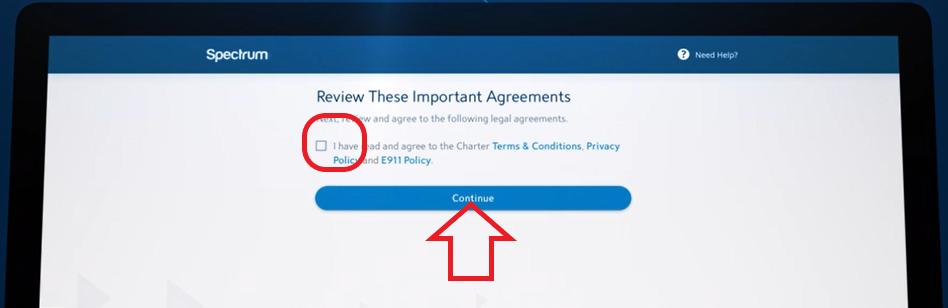
The next screen will show the device connected to your account.
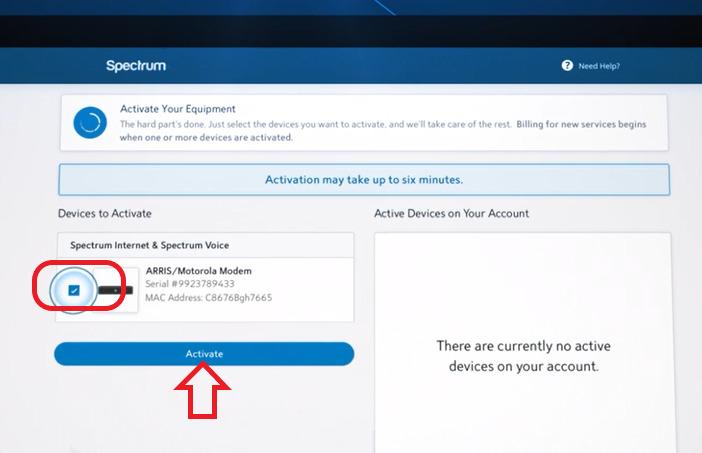
Step 6: Check the box and click on Activate.
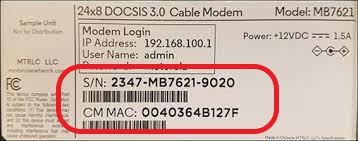
The procedure to activate the Spectrum modem may take up to 10-20 minutes.
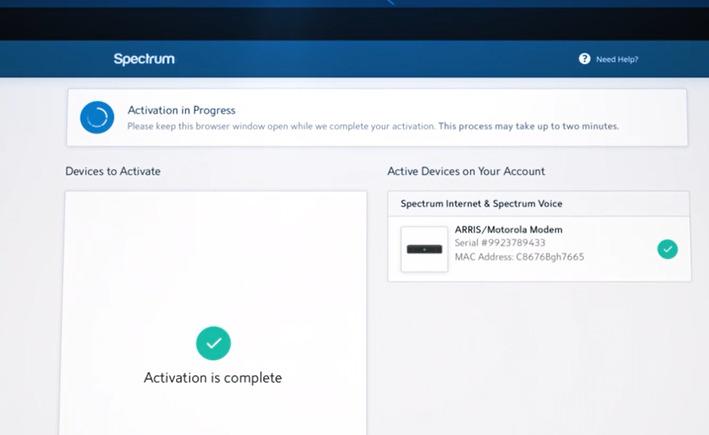
Once the activation is complete, you are ready to use your services.
4. Test the Connection
Spectrum offers their speed test to check the quality of your internet connection,'
Step 1: Connect your laptop or mobile to the WiFi network with the details on the label.
Open the browser and visit: https://www.spectrum.net/support/internet/spectrum-speed-test.
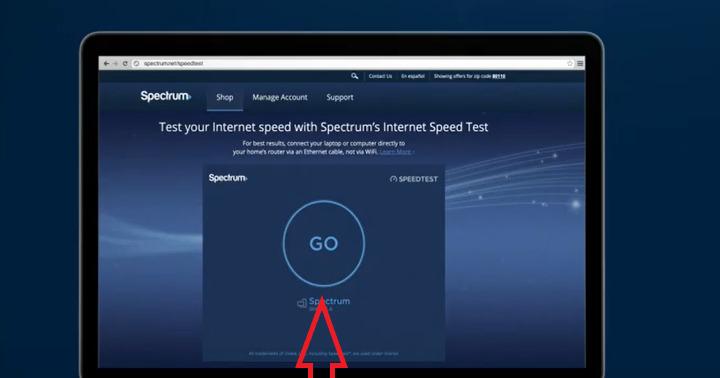
Click go and you’ll be able to see the wireless bandwidth available.
4. Customize Your Network
You can log in to spectrum.net with the spectrum id created in the first step of activation.
Once you log in, go to my services. Click on Internet and Manage services. Click on the edit button, input your chosen password, and save.
If you are using your own router or mesh WiFi with Spectrum, log in to the admin page using 192.128.1.1 or 192.168.0.1 or the dedicated URL provided by the router's OEM, which you can find on the label.
The default login credentials are in the label or router manual. Login and change the name and password. Save the changes and log out.
Depending on the firmware, you'll be able to prioritize devices, create parental controls and manage internet access, the advantage of using our router.
Self Installation vs Professional Installation
- With Spectrum self-install, you may have to shell out $19.99 but still lesser than the $49.99 you'll pay for professional installation.
- You can get the kit delivered to your home or collect it from the store, giving you more freedom and control over the installation.
- With professional installation, schedule and block your time for technicians to arrive, making you vulnerable to delay.
- You are left alone to handle the issues occurring during the installation, while the professional installation comes with on-site support during the setup and activation, which could be useful for elders.
👉Related: Self Installation Guides for Other Major Internet Providers
Frequently Asked Questions
No, it is not completely free. While the professional installation service costs you $49.99, less than the most prominent service provider, Spectrum charges $19.99 as a self-installation fee.
You can order the installation kit online using the portal, and they will mail it to your address. Alternatively, users can go to the spectrum outlets nearby and pick them up from the store.
Spectrum Setup and activation is a simple process. While it might look daunting for newbie users, the article gives a lot of clarity and steps to complete the process with no hassles.
Use a cable splitter to run separate coaxial inputs to your modem and TV receiver. Go to spectrum.net/selfinstall and activate the modem. Once it's done, switch on the tv and receiver. The device will download and install the latest updates. Once the process is complete, you can use the TV services.
Your kit will have an ethernet cable. Connect one of the Ethernet cables to the LAN port in the modem. The other end of the cable goes as input to the WAN port of the WiFi router.
Once you are connected to the modem/gateway to the coaxial outlet, power up the devices. Once the LED lights are stable, visit spectrum.net/selfinstall and follow the guided process to finish the Spectrum modem activation.
While setting up the Spectrum cable and internet box appears tedious at the outset, one can finish hooking up Spectrum internet in less than 30 minutes with a little patience and guidance.
And if you require any help during the process, Spectrum technical support is just a call away. Good luck! 🙂
Suggested Read: Spectrum vs Xfinity