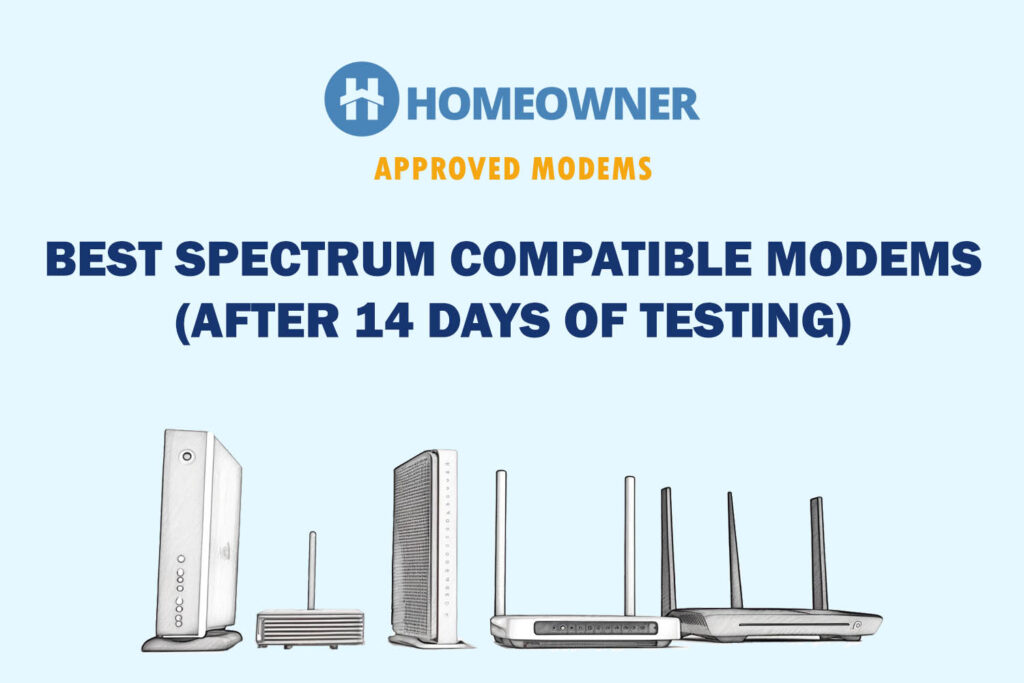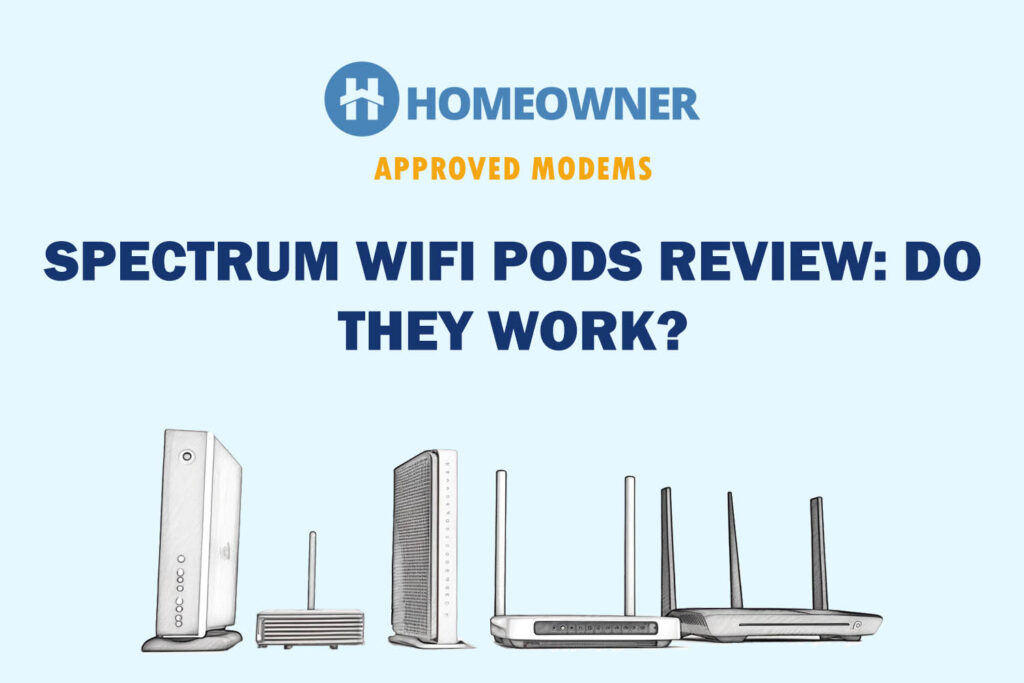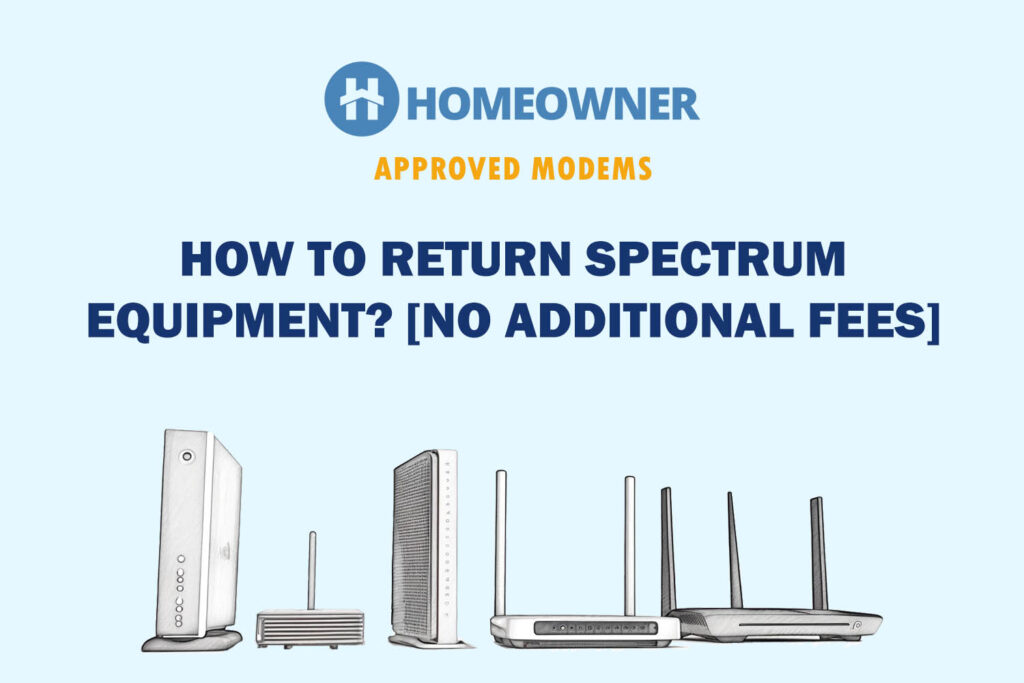The blinking blue or white light on your Spectrum device indicates it is trying to connect to the internet. Once done, it will turn solid blue. However, if it continues to flash for over 5 minutes, it's unusual and needs your attention.
In most cases, power cycling equipment will resolve this issue. That said, let's explore the possible causes and solutions.
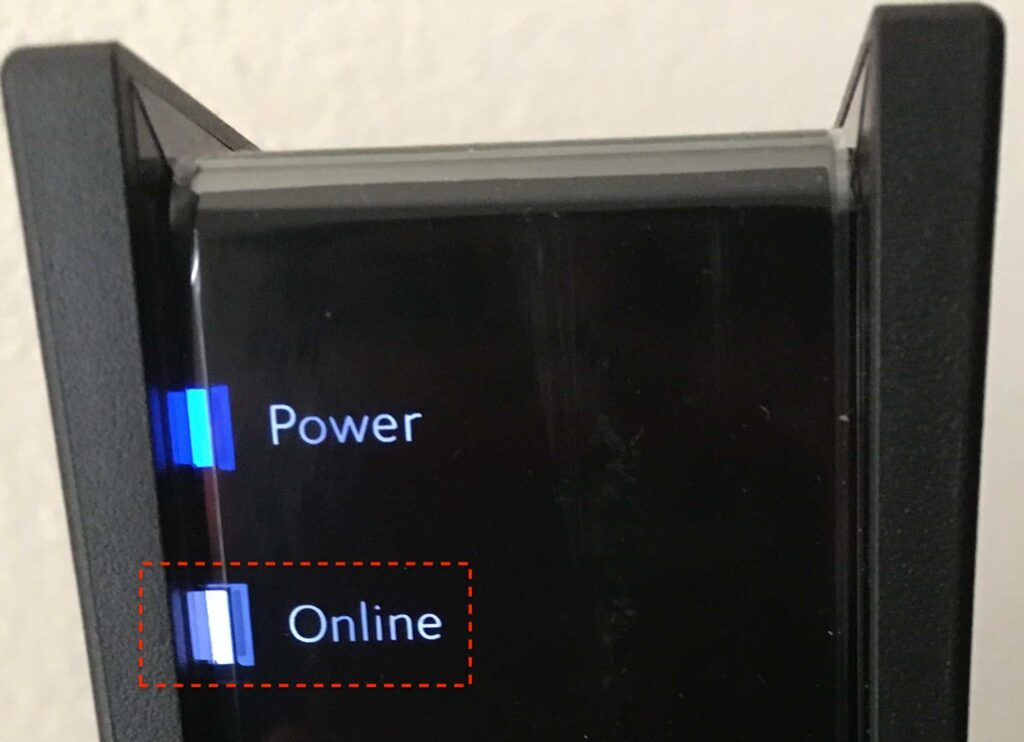
Shopping around for a new router? Checkout:
- EarnIn: Borrow up to $750 against an upcoming paycheck!
- Capital One Shopping: Automatically apply available coupon codes online to find deals and save!
Reasons Behind the Flashing Blue and White Light & Ways To Fix It
- Loose cable connections
- Bad signal or local outage
- Router is overheated
- Configuration issues
- Damaged or broken cables
- Bandwidth overload
- Corrupt router settings
- Faulty equipment
I recently faced the same problem. I began by checking official documentation, but I couldn't find much useful information. After trying out different troubleshooting methods, I've listed the most effective ones that could help you resolve the issue.
1. Check for Loose or Damaged Cables

Based on the replies I've received for this post, around 35% of the users' problems were fixed by checking the cables.
Loose or damaged cables, splitter, ports, or even wall jack can make Spectrum router flash blue as it might not get the required power supply.
- First, check the loose cables and tighten them up.
- Check for damage or moisture in router ports, cables, splitter, and wall jack.
- Next, check for a damaged or faulty power outlet.
- Disconnect and reconnect if there are loose connections, or replace them if broken.
Pro Tip: Check out these 12 proven ways to earn money from home!
2. Power Cycle Spectrum Equipment

This is a universal troubleshooting step for any gadget. Based on the feedback I've received, power cycling helped around 50% of the users solve the blue blinking light.
Just like other electronics, Spectrum internet equipment can also face random glitches even when used for normal tasks. The easiest way to fix this is to power cycle your networking devices. Power cycling means disconnecting all the devices and putting them on a short break.
- Switch off the Spectrum router.
- Unplug the Router from the power supply and other connections.
- Wait a few minutes, and reconnect all the cables to see the solid blue.
- By now, your issue will be resolved. If not, opt for the following solutions.
3. Check for Internet Outage
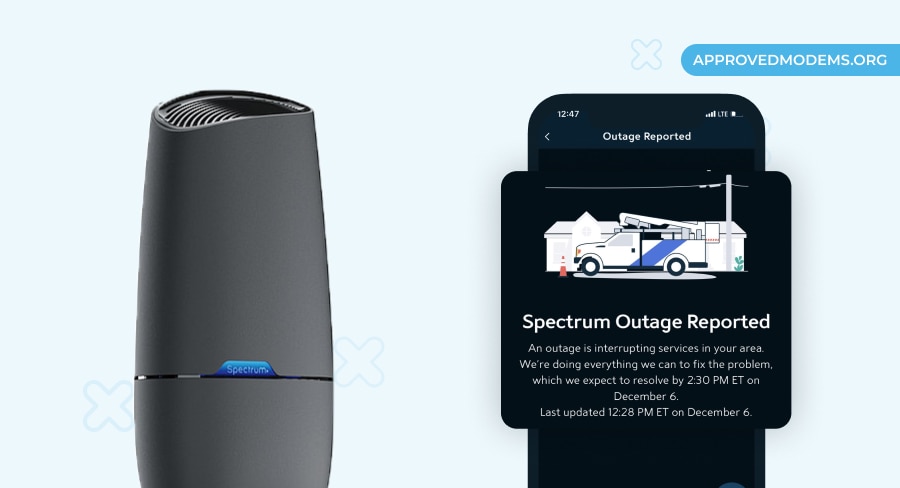
Sometimes, the internet issue comes from the service provider's end. In most cases, they inform you beforehand, but chances are you may face a sudden downtime. It could be because of the government's order or Spectrum's systems under maintenance.
- Look for official information on outages and troubleshoot Spectrum Internet.
- If service is under maintenance or an internet outage is in place, wait until it's restored.
- However, there is no issue from their end, you can reset the Spectrum router.
4. Test a Wired Connection

If there's no service outage, you must ensure the router communicates with the ISP by testing it with a wired connection. This determines if the entire device has become faulty or just the Wi-Fi part. Here's how to go about it:
- Attach one end of the Ethernet cable to the modem and the other end to the laptop or PC's ethernet port.
- Open a web browser and visit any website. If you can access it, your internet is working fine.
- If it doesn’t, it means something is wrong with your router's Wi-Fi function. You must reset or replace it.
5. Limit Connections on the Network
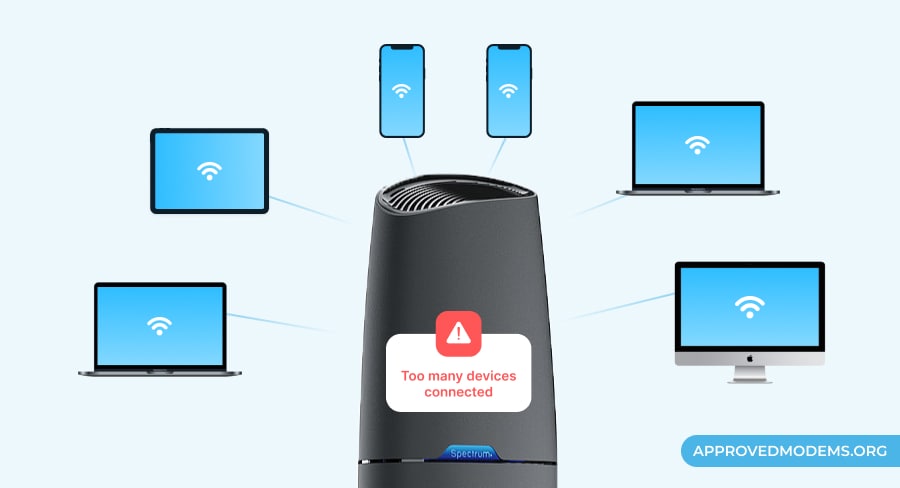
Your Spectrum router might have been overloaded with many devices on the network. As a result, the router heats up and leaves you with slow internet. So, disconnect unwanted devices to overcome bandwidth overload and get over the Spectrum internet not working.
6. Reset Spectrum Modem & Router
If nothing above worked, now is the time to factory reset the Spectrum router. Resetting your router will change all its settings to default. And you have two ways to reset your device. One being soft reset and the other being hard reset.
Soft Reset Router (Using My Spectrum App):
- Download and open the ‘My Spectrum' App on your phone.
- Login to your account.
- Click on the ‘Services' tab.
- Under the Services tab, open ‘Services & Equipment'.
- Select your Gateway and tap on “Experiencing Issues?”.
- Finally, tap on ‘Reset Equipment' and let it complete the process.
Hard Reset Router (Manually Using Pinhole):
- Find a Reset button on the router's back. (Check the above picture for reference)
- Take a pin and hard press the button.
- Wait till the device boots up again (don't interfere)
- Once done, the flashing white (or blue) light may disappear.
7. Update Router Firmware
An outdated firmware might contain some bugs, usually fixed with updates. Although most routers update their firmware automatically, the option might be disabled by default. So, it makes sense to update your router firmware manually.
Steps To Update Router Firmware:
- Log in to the Admin Portal.
- Now, go to the System settings section.
- Check if there is any update available.
- If you find any, download and install the firmware.
- Ensure the Auto-Update option is turned on.
8. Change the Router’s Location

In case your router is getting heated up too soon, you need to change its location to a cooler place. Overheating is generally caused by too many devices connected to the network. Also, avoid keeping the router in a closed space or near direct sunlight.
A pictorial representation will give a clear idea of proper placement:
9. Upgrade your Spectrum Equipment
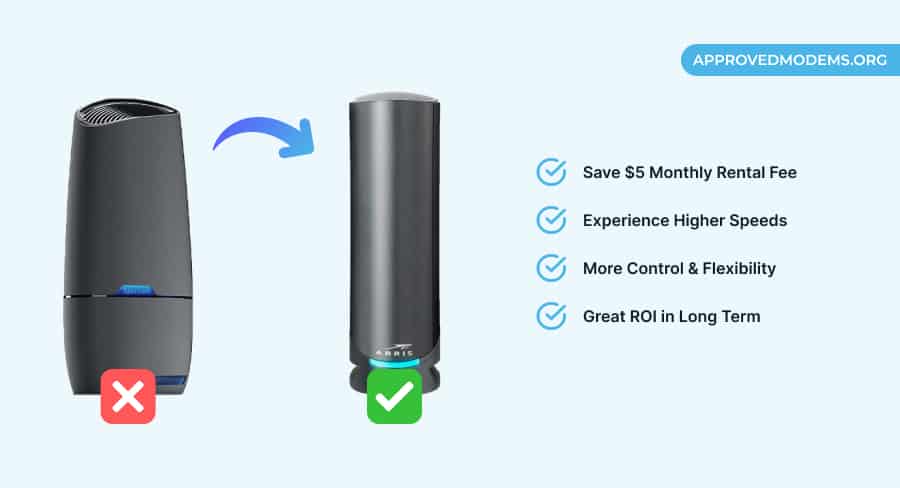
Lastly, when all is said and done, and nothing works, now is the time to replace your internet equipment. Contact Spectrum and request a gateway replacement.
Alternatively, you can also buy better equipment and save on monthly equipment rental. For instance, Spectrum provides a mediocre modem for free, but getting a third-party modem for Spectrum can help you achieve better performance.
That said, Spectrum charges $5/month to make the connection wireless, you can avoid paying the equipment rental and even get better performance by buying your own router or mesh WiFi.
Still having router problems? Maybe one of our other guides can help:
- How to Fix a Spectrum Router with a Red Light
- How to Fix a Spectrum Router with an Online Light Blinking
- How to Fix a Spectrum Router with a Power Light Blinking
Frequently Asked Questions
It indicates that the device is trying to connect to the internet. In that case, you can try resolving the issue by restarting the device.
After restarting the device, you must wait at least 4-5 minutes to turn the blinking light into a stable blue light.
I hope the causes and solutions mentioned above have helped you eliminate the issue. In case it persists, it is high time you switch to third-party equipment, as it can save you time and provide good ROI in the long run.