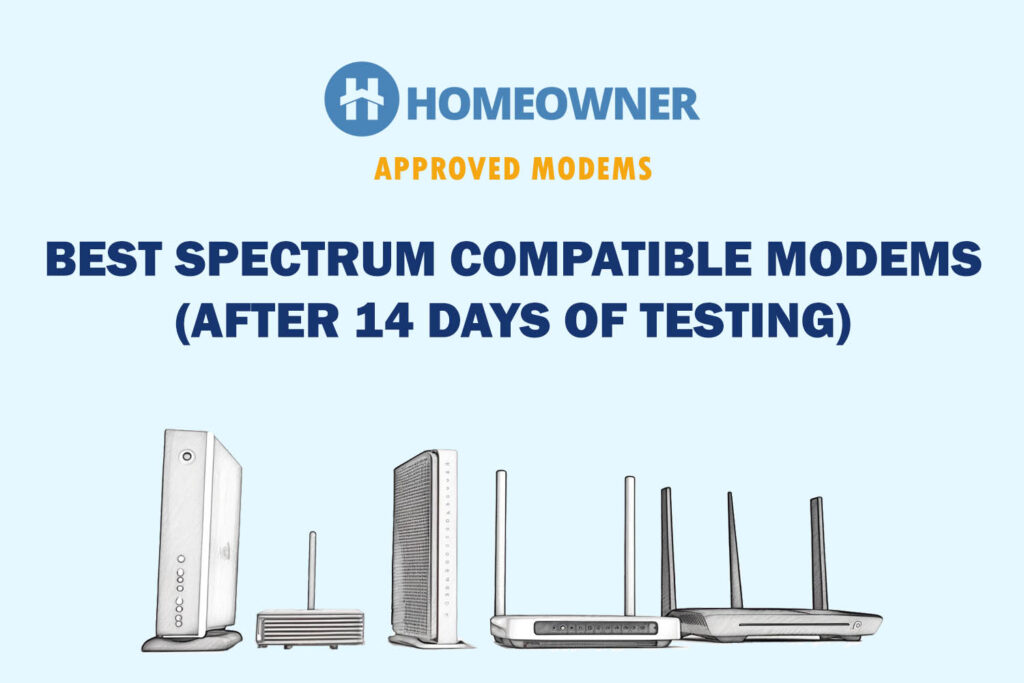The Spectrum TV App provides access to your cable subscription anywhere in your house — and Roku’s user-friendly interface and premium streaming features make it an ideal device to use the Spectrum TV App. So, how do you add the Spectrum app to your Roku device?
From the Roku Home Screen, select ‘Streaming Channels' and ‘Search Channels.' Put in ‘Spectrum TV' and select ‘Add Channel' to install it. Once the installation is finished, sign in to your Spectrum account using your login credentials. You'll need an active Spectrum subscription to use the app.
You can get the most out of your cable subscription and Roku device by combining the two. The process is fairly straightforward, but there’s a lot to keep in mind, including compatibility and price points. Let’s look at everything you need to know to add the Spectrum TV App to your Roku device.
Does Roku Have a Spectrum App?

Yes, Roku includes a Spectrum app, allowing Spectrum TV subscribers to stream live TV and on-demand media using their Roku device. You're not crazy for asking though, as we've seen with the Spectrum app on LG TVs, not all devices are supported!
That said, you’ll need to have a subscription to a Spectrum TV and Internet Plan in order to use the app. It isn’t possible to stream the service or use the Spectrum App if you’re using another provider.
Most Roku devices can run the Spectrum App without issue, including the latest Roku Express model (on Amazon). However, older models, like the Roku SD, LT, HD, and XD, won't have access to the Spectrum App. Other models, like the Roku 2 and the 3400X and 3420X variants of the Streaming Stick, can't run the Spectrum App.
You can find the complete list of incompatible Roku devices on the official Spectrum website. And if you happen to be on a Firestick, check out our other guide for that here.
How to Add the Spectrum TV App on a Roku
Adding the Spectrum TV App on your Roku device can be done in just a few easy steps. Here's how to do it:
- Power on your Roku device and click the Home Button on your Roku remote.
- From the Home Screen, scroll up and click Streaming Channels.
- In the Streaming Channels Menu, select Search Channels.
- With the on-screen keyboard, enter ‘Spectrum TV’ and select the Spectrum App from the search results.
- On the following page, choose Add Channel and confirm your choices by clicking OK.
- Now, the Spectrum TV App will start downloading and installing on your Roku model.
- After the installation is finished, go back to the Home Screen and scroll down to locate the Spectrum TV App in the list of channels.
- Launch the Spectrum TV App and log in using your Spectrum username and password to start streaming live TV and on-demand media.
Note: As we mentioned earlier, you must be a Spectrum subscriber to access the Spectrum TV App on Roku devices. If you encounter problems with the installation or login process, contact Spectrum customer support for additional assistance.
How to Check If Your Roku Is Compatible
In order to determine whether your Roku device is compatible with the Spectrum TV App, you can visit the official Spectrum TV website and check the status of your model. If you're not sure what model you have, you can either check the physical device for the model number or head to the device's settings.
To find the model in the settings, use these steps:
- Power on your Roku device and click the Home Button on your Roku remote.
- Navigate to the Settings menu.
- Next, go to System.
- Select Software Update and choose Check Now.
- Your model’s information should be under Model on the System Information page.
Is Spectrum TV Free?
The Spectrum TV App is free to download on compatible Roku devices. That said, you will need a Spectrum TV subscription to access the media available on Roku.
If you have a Spectrum TV membership, you can download the Spectrum TV App onto your Roku and use your login information to sign in and start watching your favorite content.
Some users have reported an additional $15 monthly fee for using the Spectrum TV App, but this isn’t confirmed for all cases. Contact Spectrum TV customer support to determine if you will be charged an additional fee for using the Roku app.
Which Other Devices Are Compatible With the Spectrum TV App?

The Spectrum TV App is available on a wide range of devices beyond the compatible Roku models. Keep in mind, however, that the Spectrum TV App requires an active subscription to Spectrum TV, regardless of the platform.
Additionally, the availability of the App on specific devices may vary depending on your geographic location. If you're uncertain whether the Spectrum TV App is available on a particular device, consult Spectrum customer support or the device manufacturer for more information.
Some of the compatible devices include the following:
Smartphones and Tablets
The Spectrum TV App can be downloaded and installed for both iOS and Android devices. There may, however, be compatibility issues depending on the age of your smartphone or tablet.
Smart TVs
The Spectrum TV App is compatible with several smart TVs. Some compatible manufacturers include Samsung, LG, and Roku. Compatible Samsung and LG models must be from 2012 or later.
Computers and Laptops
You can access the Spectrum TV App on your computer or laptop using a web browser. Compatible web browsers include Chrome, Firefox, and Safari. Simply visit the Spectrum website for additional information.
Other Streaming Devices
You can also use the Spectrum TV App on other streaming devices besides Roku. Some available devices include Amazon Fire TV, Xbox One, Google Chromecast, and Apple TV. There may be compatibility requirements depending on your model.
Other Devices
The Spectrum TV App is available with select models of the Xbox 360, Samsung Blu-ray players, and TiVo devices. Compatibility varies depending on the make and model, so it's always best to check online for the most accurate information.
Note: Some devices require specific software updates or hardware specifications in order to run the Spectrum TV App. Furthermore, not all channels and media are available on all devices.