Starlink Roam and Starlink Residential are the two popular service plans for high-speed satellite internet. The company has gained much fame in the last few years, owing to its faster speeds, stability, and reliability.
In this article, we compare both service packages over multiple aspects and help you choose the right one.
Starlink Roam vs Residential: Quick Comparison
| Aspect | Starlink Roam | Starlink Residential |
|---|---|---|
| Hardware cost | $599 (standard) $2,500 (mobile) | $599 |
| Price | $135 per month | $110 per month (+$25 per month for portability) |
| Download Speed | 5-50 Mbps | 20-100 Mbps |
| Upload Speed | 2-10 Mbps | 5-15 Mbps |
| Availability | 54 countries | Only in a few selected cities in US |
| Data Cap | No Cap | 1TB priority access data |
| Waitlist | Immediate connection | 1 year wait in some US states |
Starlink Roam vs Residential: Detailed Comparison
I have been using Starlink's Residential and Roam for the last two months. During this period, I thoroughly observed their performance against several parameters, including, speeds, consistency, dependability, ease of use & management, and more.
In the subsequent sections, you will find my honest views and experience in using both.
Internet Speeds
According to Starlink's website, these are the respective figures for both internet plans:
Starlink Roam: 5-50 Mbps download speed & 2-10 Mbps upload speed, latency/ping <99ms
Starlink Residential: 20-100 Mbps download speed & 5-15 Mbps upload speed, latency/ping 25-50ms, with a data cap of 1TB.
To determine the real-life speeds, I paired the TP-Link AXE75 WiFi 6E router with Gigabit speed capability and recorded the speeds on my iPhone 13 & Samsung Galaxy S21 FE simultaneously.
As mentioned in my dedicated review of the Starlink Roam plan, I was constantly experiencing around 140 Mbps of download and 30-35 upload speed. Residential service, on the other hand, could reach over 200 Mbps in download and over 50 Mbps in upload.
Please note, the speed test results were taken on the testing devices kept around 25 feet away from the router. This suggests that near or far, the residential Starlink plan stays way ahead of the RV plan, thereby accommodating more devices at a time.
👉 Related Reading: How Fast Is Starlink?
Performance & Reliability
With identical hardware, the performance of both RV and residential should be the same, especially in terms of consistency. But with both plans operating in the same area, the users of the latter should get the bandwidth priority over others.
It means RV users would experience a bit of degraded performance compared to residential users, which was evident from the speed values.
Now residential users with an active portability feature should experience the same with RV when traveling, thereby demonstrating an almost similar performance.
Irrespective of the speed values, I tried staying active on multiple tasks to determine how these translate in real life. I started with playing games on my iPhone 13 & Samsung S21 FE active on respective residential and RV plans.
A large latency value with the latter was quite reflective of its gaming performance, as it only could manage light games with minimal frame rates. The other performed comparatively well and ran PUBG at 21fps but high-bandwidth games like Apex Legends or Call of Duty: Mobile had a few network bottlenecks here and there.
Other than that, light tasks like sending emails, browsing the web, and streaming music seemed like a piece of cake for the residential plan, but its counterpart could still manage to undertake these.
👉 Related Reading: Is Starlink Worth It?
Availability and Coverage
The coverage map below shows Starlink’s ever-expanding footprint of internet coverage.
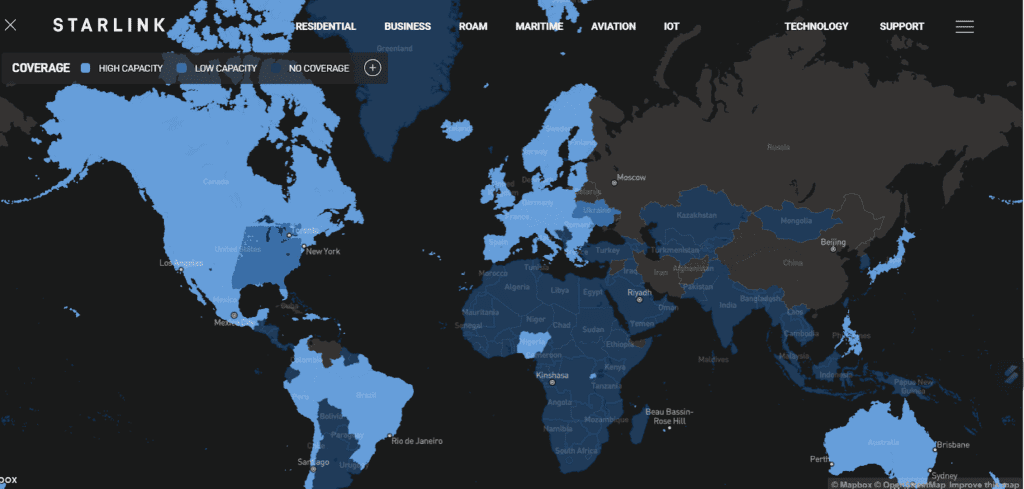
Starlink Residential was the earliest plan on offer to the customers, and since then had established its presence in 54 countries across the world, counting more than 1 million customers.
But Starlink for RV, a satellite internet service for moving vehicles is available from December 2022, and as of now is only available in limited cities.
To get to know if you are lucky or not, visit Starlink’s official website and put your shipping address, and it will show the accessibility of the RV plan in your area.
Irrespective of its availability, there is a certain capacity in each area for Starlink residential which is slowly expanding with time. So, if you want to install Starlink in your home, you have to stay on the waitlist to get to order your kit. But that’s not the case with RV, as you can order it immediately without enrolling on the waitlist.
Pricing & Early Termination Policy
Subscribed to the Starlink Roam plan, you’re free to move around the continent without worrying about blacking out of the network service.
Starlink Residential also has the option for that, but you first have to enable its portability service by paying $25, which brings the total monthly service fee to $135.
But the thing is, with portability enabled, you can roam anywhere for two billing cycles and you must return to your registered address or change it to a new location.
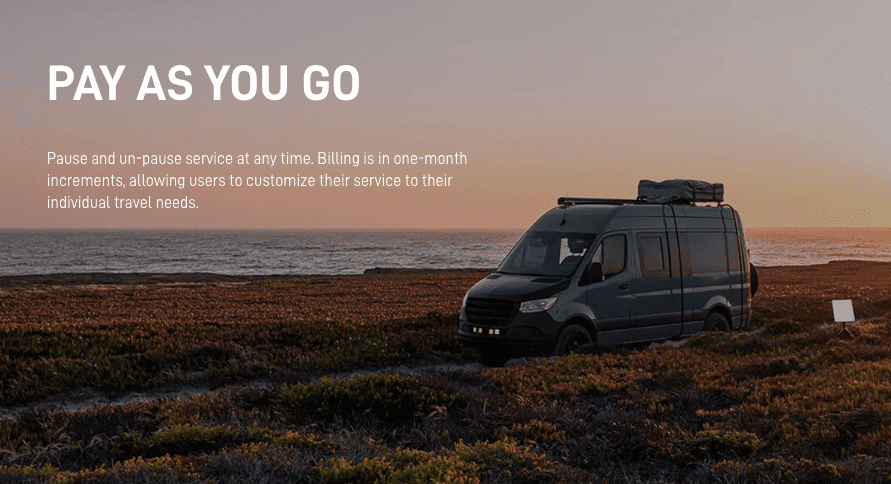
Moving on, Starlink allows Roam customers to pause and reactivate the service anytime. So you can turn it off for a few weeks when you are in an area where it’s inaccessible and switch it on when available.
It’s also beneficial for users who want to use Starlink services for a few months in a year. On the other hand, there is no pausing option in the Starlink residential plan. You can only cancel the services.
👉 Related Reading: Is Starlink Good for Gaming?
Installation & Setup
With similar setup and hardware involved for both plans, installing and setting up Starlink is more or less similar. The set of equipment is the same, i.e., an antenna, router, and cables. Here are a few simple steps you must follow:
- Start with plugging the cable into the antenna followed by inserting it into the mount.

- Insert the other end of your cable into the bottom of your router. Then, insert the power plug into the router, and power it on.
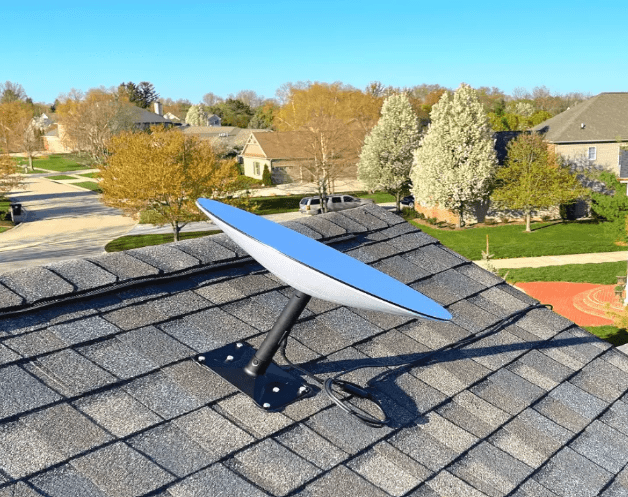
- Once it boots up, install the Starlink app on your smartphone and log in using the credentials mentioned on the router. As you get in, search for an optimal installing location by accessing the “check for obstruction” feature, and check for results.

- The blue areas show the safe spot to point your antenna, and the red display the obstructions. Then, move on to screw the satellite on the roof of your house or RV, and keep the router at a central location. That’s it.
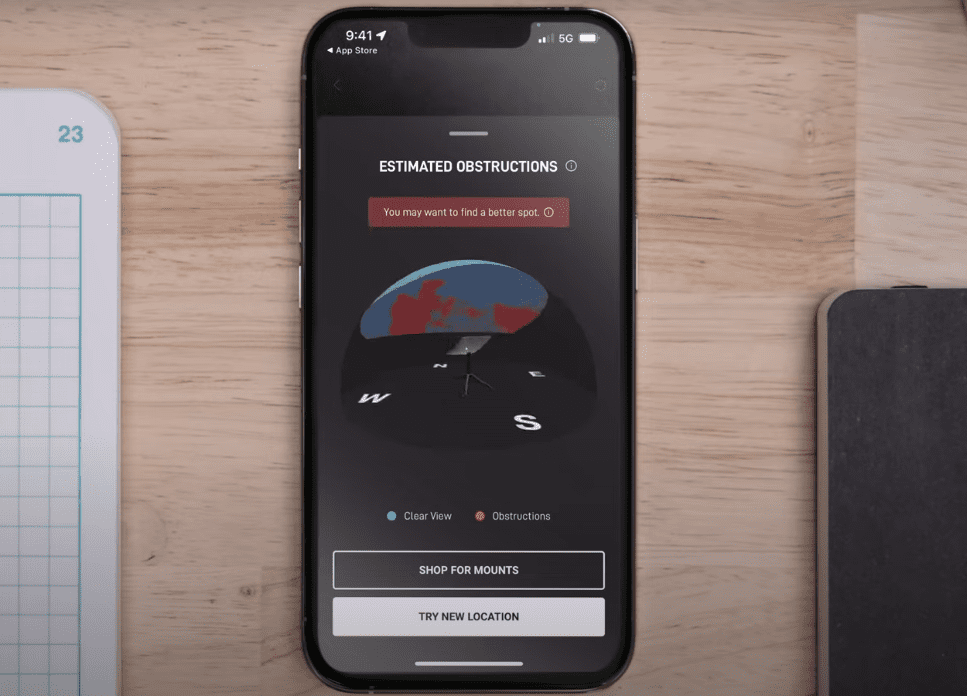
With either of the services, you get the ISP-supplied Starlink router (reviewed here), which misses out on the latest features like Wi-Fi 6, QoS, and tri-band support. But the good part is you can bypass the Starlink router and use your own device.
Here's a complete guide on using a third-party router with Starlink. In case you're wondering about compatibility, any third-party device would work. However, I've tested a bunch of them and recommended those that performed excellently:
For the best experience, you can choose from:
- best wireless routers for Starlink ~ Suitable for small-medium sized houses
- best mesh WiFi systems for Starlink ~ Suitable for large multi-story houses
Pros & Cons of Starlink Roam
Pros
- Can run on the go
- Can pause the internet at any time
- Excellent range
- Easy to install
Cons
- Expensive hardware
Pros & Cons of Starlink Residential
Pros
- Decent speeds
- Cheaper than RV (if excluding the portability feature)
- Great range
- Easy to install
Cons
- Cannot be paused (only cancel)
Customer Service Experience
To reach Starlink customer service, you can try any of the below options:
- Starlink App: Access the free-to-download Starlink app to access the customer support feature. It has a built-in chat feature that lets you speak with customer service representatives directly.
- Email: You can share your problems with Starlink by sending an email to [email protected]
- Phone: Starlink currently don’t have any calling number available, but you can request a call by filling out a form on their website.
- Social Media: You can also reach Starlink representatives by contacting them on their social media handles like Facebook or Twitter.
- Community Forums: Starlink also has a few community forums where you can ask questions and get solutions from Starlink tech support.
I tried contacting Starlink one or two times and found them pretty responsive and proactive in helping me with the queries or issues I have. And based on several customer reviews and feedback, their experience has not been any different.
Starlink Roam User Reviews
Here's what Starlink Roam subscribers have to say about their service experience:



Starlink Residential User Reviews
Here's what Starlink Residential subscribers have to say about their service experience:



Also Read: Starlink vs HughesNet
Frequently Asked Questions
Yes, Starlink Roam comes with kits similar to residential ones and hence can be used at home. It however comes with a few extra accessories for it to work seamlessly well even on the move. But the speeds of Roam aren’t as good as the residential plan.
In terms of performance, yes, Starlink Residential is better than Roam. But the latter comes with several benefits to the former, as it can be used on the go, and its services can be paused at any time. So, its suitability depends on your needs and requirements.
The Starlink Roam Kit costs $499, which includes the Starlink dish, a mounting tripod, a Wi-Fi router, and a 100-foot cable to connect the dish to the router. In addition to the initial cost of the kit, there is also a monthly subscription fee for the Starlink satellite internet service, which is currently priced at $135 per month in the US.
The equipment cost of Starlink Residential is similar to that in Roam, it costs a $110 per month subscription cost. But you must pay an extra $25 if you opt for its portability service.
Overall, both Starlink Roam and Residential are good choices for users with varying requirements, and overpower the other in one aspect or another.
So go for Starlink Roam if you stay outside for more than 2 months and are okay with reduced speed during peak hours. And Starlink Residential if you stay at a single location with occasional travel and need the best performance throughout the day.





