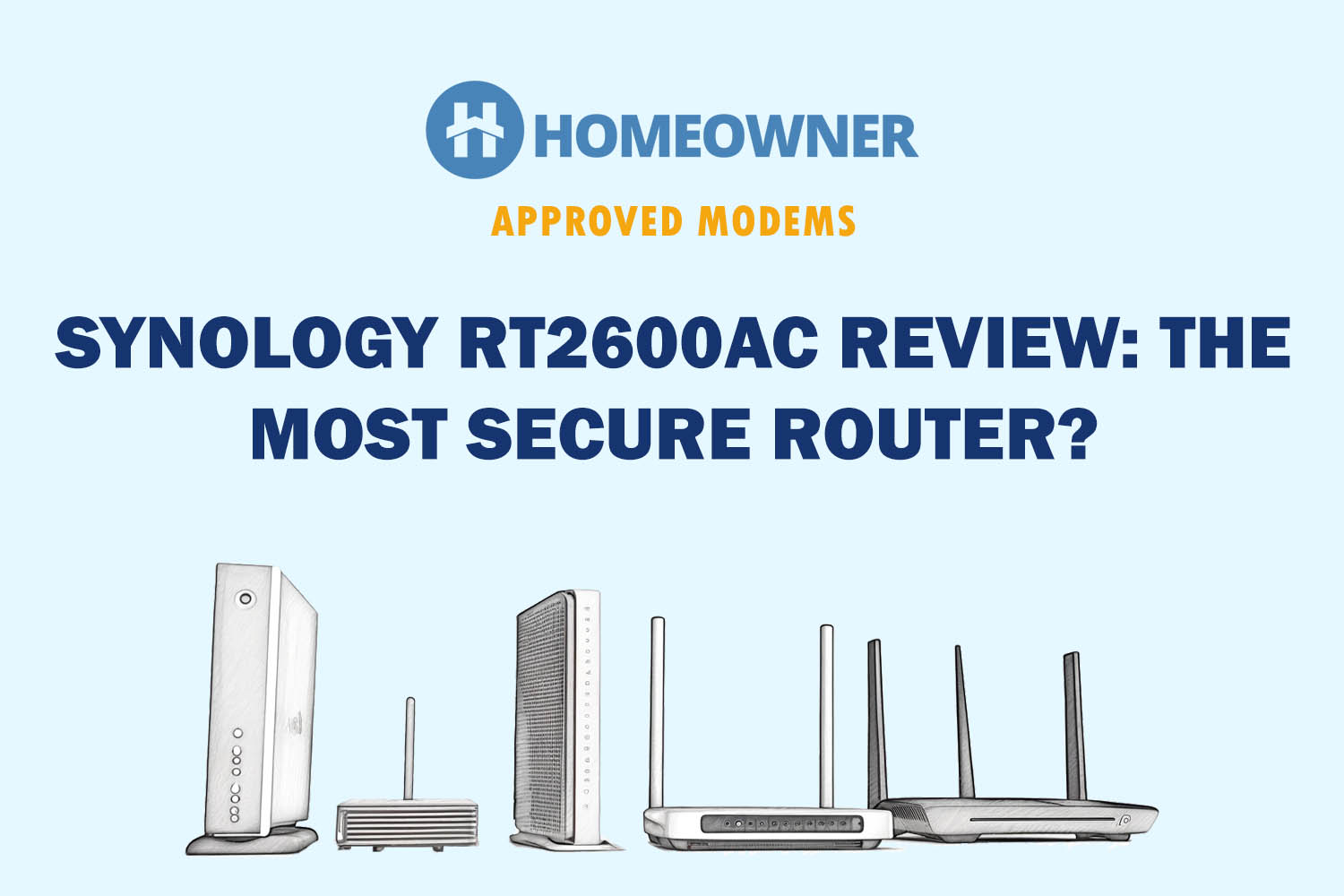
Not many WiFi routers in the market, be it from TP-Link, Netgear, Linksys, or D-Link offers advanced security for free. And if that’s your sole priority, then Synology RT2600AC is one of the top routers for security.
Aside from enterprise-grade security, it has powerful parental controls. But how well do these features translate in real life? Is it worth investing in this router? Let's find out!
Synology RT2600AC Specs
| Wireless Standard | WiFi 5 (802.11ac) |
| Aggregated Speed | AC2600 (2600 Mbps) |
| Band Frequency | Dual-band |
| 2.4 GHz Speed | 800 Mbps |
| 5 GHz Speed | 1733 Mbps |
| WiFi Range | Up to 2,000 Sq Ft |
| Maximum Device Capacity | Up to 100 |
| Ports | 4 x Gig LAN + 1 x Gig WAN + 1 x USB 3.0 + 1 x USB 2.0 |
| Suitable Internet Plan | 1 Gbps |
| App Support | Yes |
| QoS Prioritization | No |
| MU-MIMO | Yes |
| Security Standard | WPA2/WPA3-Personal, WPA3-Personal/Enterprise |
| Processor | 1.7 GHz Dual-core |
| RAM | 512MB |
| NAND Storage | N/A |
| Dimensions | 6.7 x 11 x 3 inches |
| Weight | 1.54 pounds |
| Release Date | December 23, 2019 |
Synology RT2600AC Review: After Using it for 3 Weeks
Before coming up with this detailed review of the Synology RT2600AC, I used this router extensively for more than 3 weeks. Such prolonged usage allowed me to understand its features, performance, and effectiveness.
Now, find my thoughts on different aspects!
Security Features
The Synology RT2600AC is tagged as the “most secured router” and rightly so. Without charging a single penny, it provides enterprise-grade security that keeps home networks and available devices safe from any external elements.
Alongside this, it adds a cherry on top with some advanced parental controls.
Threat detection and elimination is the standout product amongst all that involves scanning the network and connected devices periodically and sending an alert in case any malicious element is detected.
It also protects the devices from these elements upfront with an advanced firewall, that also blocks any intrusions or cyber attackers trying to access your network.

Other than that, it also instills firewall management, DDoS protection, and auto-firmware update, alongside guest access and VPN. These further add to the security of devices, making it one of the most secure routers in the market.
Now talking about parental controls, RT2600AC inculcates advanced features like traffic monitoring, scheduling, and creating user profiles. These features enable parents to monitor their children's online activity, ensuring that they do not access inappropriate websites and limit their online time.
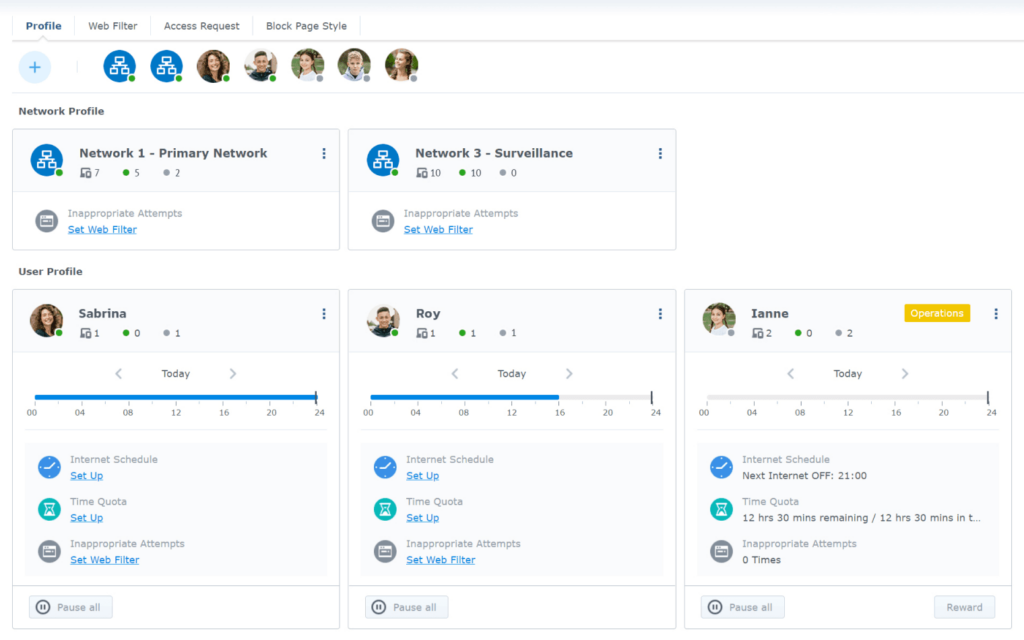
Additionally, its remote control capabilities allow for monitoring from any location.
Wireless Speeds & Suitability
The Synology RT2600AC, despite featuring an outdated dual-band WiFi 5 router, has a speed rating of AC2600, with band-wise speeds as follows:
| 5 GHz: 1733 Mbps | 2.4 GHz: 800 Mbps |
The Gigabit router had a decent performance in my throughput tests. With Cox 1 Gbps plan, in 5 GHz mode, the download speed clocked 897 Mbps Mbps and the upload speed raked 39.5 Mbps. Note that this was measured at 40 feet distance.
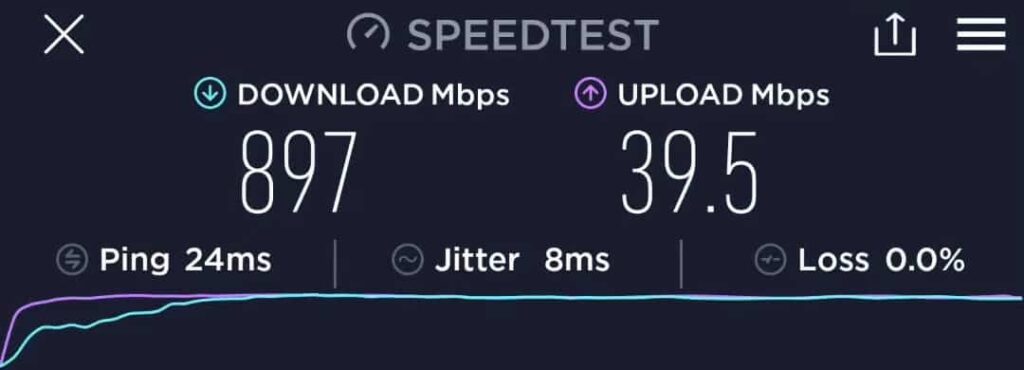
The speeds and an 8ms jitter are good enough to play high-end games and stream them on Twitch, stream 4K content on smart TVs, and attend video calls with ease.
When I increased the distance to 30 feet, the average speeds fell to 650 Mbps and 29 Mbps, respectively for downloads and uploads, which still is impressive.
Now it’s time to move to the 2.4 GHz band, but the results weren’t great, as respective speeds averaged just around 689 Mbps and 31 Mbps. However, that’s common with most WiFi 5-enabled routers in the retail space.
The speeds still were decent enough to stream HD videos and play casual online games like League of Legends at a decent ping and fps value.
WiFi Coverage & Devices Capacity
What’s the point of having near-gigabit speeds if signals couldn’t cross two walls or cover a small room? Don’t worry, as its four-antenna setup with a stipulated coverage of 2,000 Sq Ft is more capable to encase your mid-sized room.
In my test, with a maximum range of 1,800 Sq Ft, you could go off galavanting around your decent space without many issues.
The numbers were also great when it comes to its device-handling ability, and the credit primarily goes to MU-MIMO and beamforming support. You can watch Netflix movies in HD on about 50 devices at a stretch. You probably won’t have that many devices, but the thought of it is pretty cool, right?
Design & Wired Connectivity
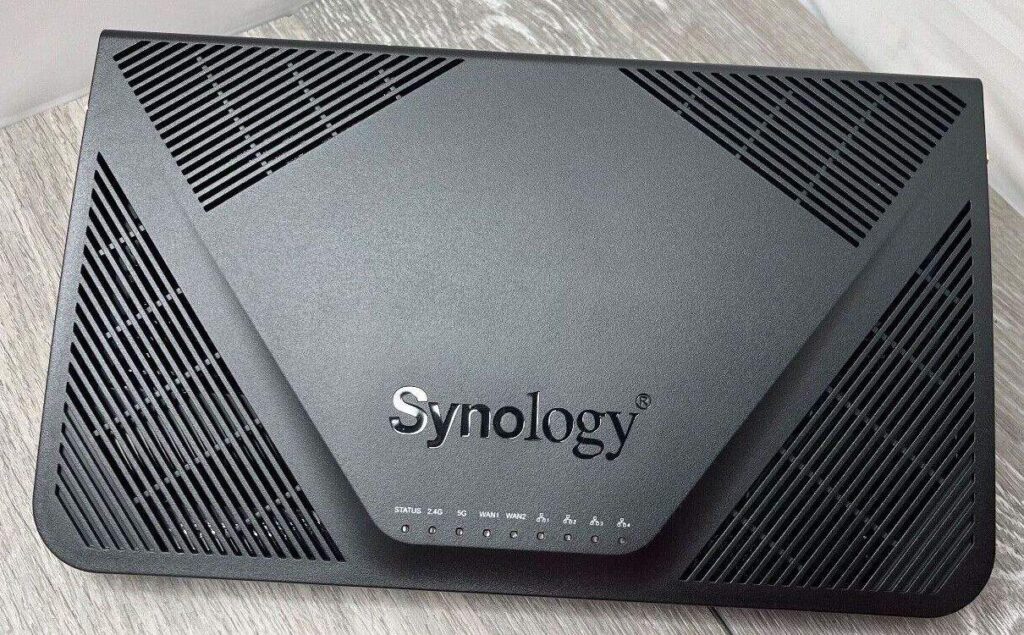
Synology hasn’t made many tweaks from the traditional router design and has stuck on the staple blueprint, i.e., a rectangular case with multiple antennas protruding out.
But it still manages to stand out from the crowd with a number of ventilation cut-outs at the top, that keeps the device cool. And the LED lights are shifted at the front, just under the top-facing Synology logo.
The RT2600AC measures 6.7 x 11 x 3 inches has got a bit larger compared to RT1900AC, its previous version. Also, it has got heavier weighing 1.54 pounds.

If you turn the router, you will find five Ethernet ports with Gigabit speed capacity, a USB 3.0, and a USB 2.0 port. The wired connections can yield speeds of up to 1.05 Gbps and 171 Mbps for downloads and uploads, respectively.
The performance of online games saw a major boost, alongside other internet-bound tasks. Besides, its USB 3.0 is designed for faster file transfer.
Synology RT2600AC Setup
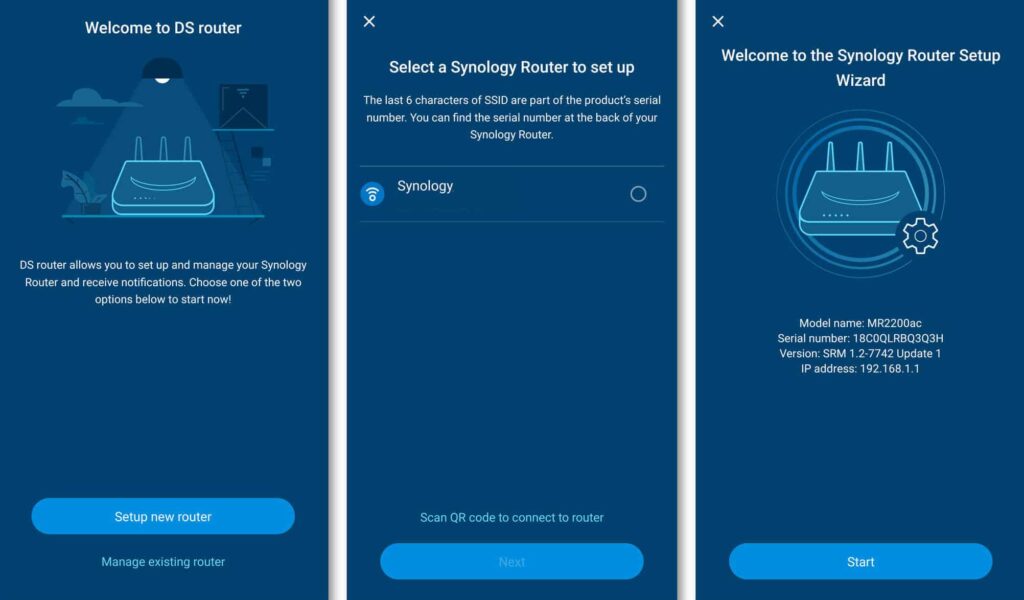
Setting up Synology RT2600AC is a walk in the park even if you aren’t much accustomed to these devices. Start with connecting the router with the modem and boot it up.
Then install the companion app on your smartphone, log in using the credentials imprinted on the router, and follow the guide instructions to get RT2600AC up and running.
Hardware & Other Features
Inside the case, the RT2600AC is equipped with a 1.7GHz dual-core Qualcomm Krait IPQ8065 chipset that ensures a lag-free performance throughout the day. Alongside, there is 512MB RAM and 4GB of flash memory to store the settings and firmware.
Frequently Asked Questions
Theoretically, the combined band-wise speeds stand at a massive 2.6 Gbps, with 1733 Mbps and 800 Mbps max capped speeds on 5GHz and 2.4GHz bands. In my test over the superior band, the download speeds stayed around 940 Mbps, which is suitable for any high-bandwidth tasks.
As far as my tests go, the high-powered antennas of Synology RT2600AC can cover a maximum area of 1,500-1,600 Sq Ft.
Based on the intensity of the tasks, the maximum device capacity of Synology RT2600AC averaged out at 50.
If you are very concerned about the security of the data you’re dealing with, yet demand decent throughput and range from a router, then Synology RT2600AC is worth a shot.
The Synology RT2600AC was released long back on December 23, 2019, but still is relevant now.
Conclusion
To sum up, the Synology RT2600AC is one of the top-rated routers for under $200 that offers excellent home network security and satisfactory speed and range.
Its standout feature is its exceptional security measures, including advanced capabilities such as threat detection, intrusion prevention, and remote parental controls.
Considering these factors, the router is a worthwhile investment, particularly if you are looking to establish a robust network on your premises.






