Deco X20 vs X55: Which One Should You Pick in 2025?

Have you decided to establish a mesh network? Is your budget $200 for it, and do you need help choosing between TP-Link’s Deco X20 and X55? You’re in the right place.
The primary difference between Deco X20 and X55 is in throughput capacity, WiFi coverage, port setup, and price. But how significantly do they affect real-world performances? Which one is more reliable in 2025? Let’s find out!
Deco X20 vs X55: Specs Comparison
Deco X20 vs X55: Detailed Comparison
Wireless Standards & Speeds
TP-Link Deco X55 comes as an upgrade over X20 in this respect, with a maximum throughput capacity of 3000 Mbps compared to 1800 Mbps of the latter. However, both come as dual-band routers, with respective speeds on each as follows:
Deco X55 Speed:
| 2.4 GHz: 574 Mbps | 5 GHz: 2401 Mbps |
Deco X20 Speed:
| 2.4 GHz: 574 Mbps | 5 GHz: 1201 Mbps |
Now let’s discuss how both perform in real life.
At a distance of 30 feet, the Deco X20 with Xfinity Blast! (aka, Super Fast) 600 Mbps plan offered top speeds, with downloads clocking at 607 Mbps and uploads at 23.3 Mbps.
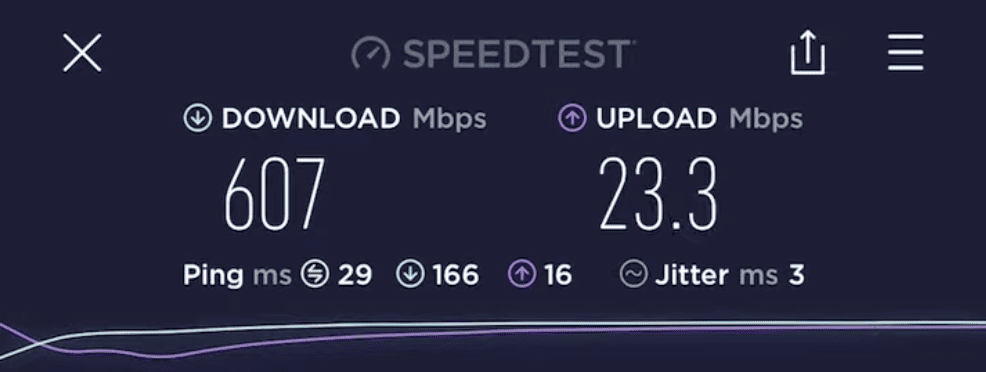
Deco X20 Speed Test with 600 Mbps Plan
Next, it was time to test the long-range speed. I moved to the second floor of my 2-story house. With the satellites around 60 feet from the main router, I witnessed 203 Mbps and 14 Mbps for downloads and uploads, respectively.
Since Deco X55 has a greater throughput, I paired it with the Gigabit plan and experienced top speeds on my iPad Pro. In close-range tests at 30 feet, the downloads and uploads clocked at 939.70 Mbps and 36.41 Mbps, respectively.
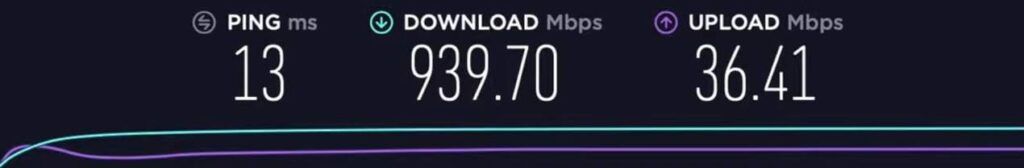
Deco X55 Speed Test with Gig Internet
At the same time, a 60-feet long-range speed test gave out a decent 301 Mbps of download and 23 Mbps of upload speed.
Both the mesh system, however, passed my saturation test with flying colors. Here I streamed 4K videos on Youtube, played an internet radio station feed, and my PS5 played online games while broadcasting them over Twitch. All the video and audio feeds came through without any artifacts.
There was a constant flow of signals in the nooks, and even lag-free casual gaming is possible alongside other tasks like streaming, video conferencing, and others.
Although both performed excellently in this department, I’d still pick X55 as a winner, courtesy of much lesser latency and ping values.
WiFi Coverage & Devices Capacity

According to TP-Link, the Deco X20 offers a big value for Wi-Fi 6 mesh networking, with its 2-pack covering up to 4,000 Sq Ft and its 3-pack units adding even more to it (5,800 Sq Ft), I have the two-pack units at my place.
I found that if the satellite is placed strategically, the signals can travel across a 3,700 Sq Ft area, i.e., the size of my house. The nooks previously void of signals are now available for streaming and online video calls.

But things get even better with Deco X55, with its stipulated range of 4,500 Sq Ft. In my test, the maximum I got was around 4,100 Sq Ft, which means my backyard and garage were filled with signals. I also no longer needed the WiFi extender for the basement.
With it installed, I can now install a security camera at the gate and stay safe from theft or other criminal activities. So Deco X55 supersedes X20 in this area as well.
However, both Deco X20 and X55 deliver a seamless roaming performance with 802.11k/v/r support. So, as I move around the house, Deco monitors the signal levels and steers my phone to the best possible network.
And so most of my devices, especially bandwidth-hogging ones, are now safe from any network jostles, crackdowns, or errors.
Moving on, as per the manufacturer, both device has a similar device handling capacity of 150. In my test, things were slightly different, with numbers panning at 131 and 122 for Deco X55 & X20, respectively.
Beamforming, MU-MIMO, & OFDMA integration allows for stable connections across all. The minor difference is due to the availability of bandwidth.
Ease of Installation, Setup, and Management

Despite X55 taking a massive lead over its counterpart, it has an identical setup process. It is quite stress-free and can be done entirely using the TP-Link Deco app, available for both Android and iOS users.
From start to finish, it took me around 10 minutes to complete. After you’ve finished plugging your router into the modem and power source, open the Deco app and create an account.
Allow it to detect the satellite, which took me around 10-15 seconds. I looked into the list of locations and included a few manually.
Then, the app asked if I want to add a satellite, I just tapped yes, and it automatically detected and added it to the network. Now you are ready to experience unmatched speeds across your large space.
Other than a life-saver in the setup process, the app includes a plethora of features to get control of the mesh system in your hands. The home page contains the tab for the main satellite and connected nodes. Tapping on it shows the status, details, and connection speed.
Besides, you can toggle the network security tools and parental controls with it, set any satellites to work as an access point, turn on/off the LEDs on the router, and much more.
Port Setup & Wired Connectivity
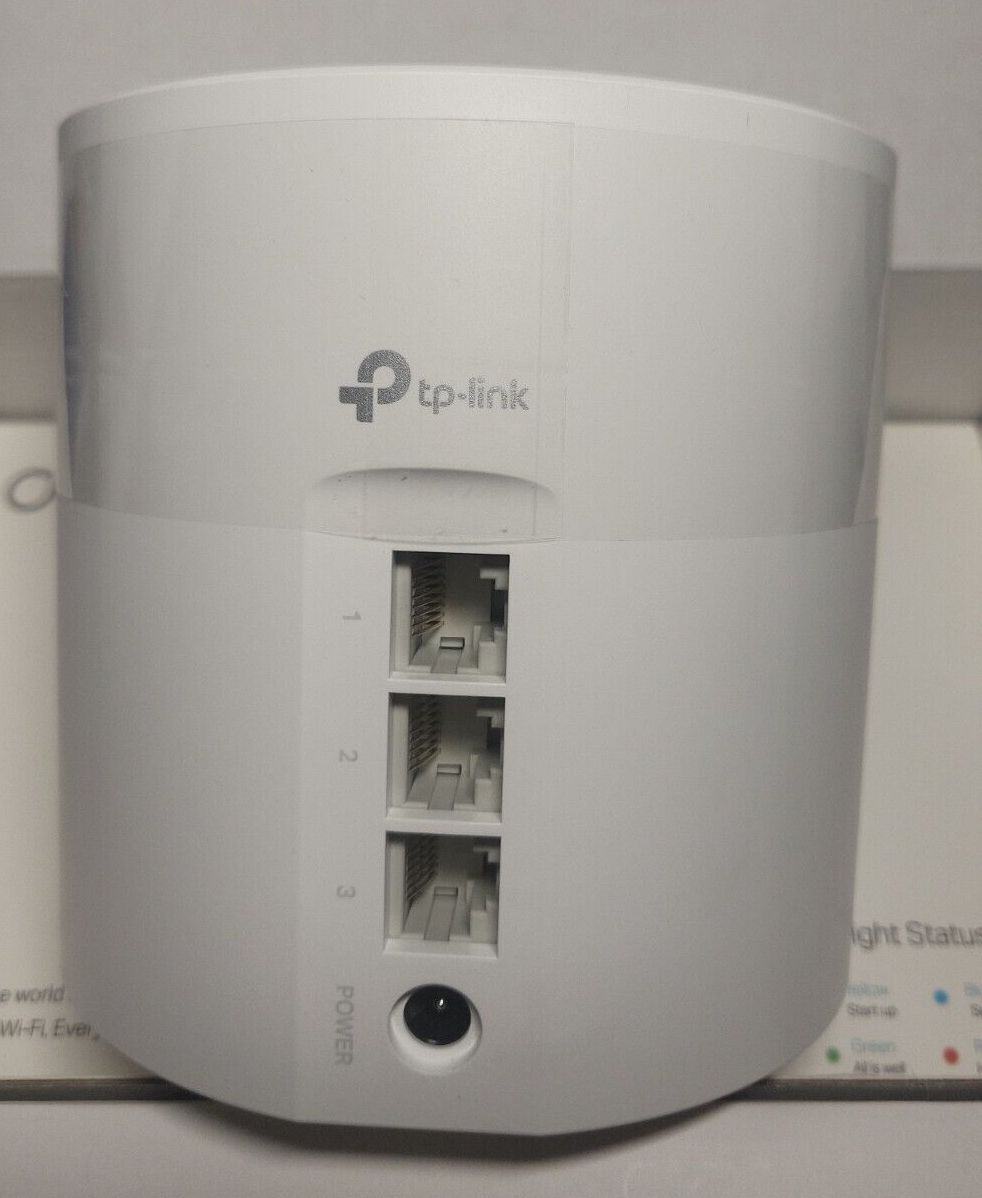
X55 Ports

X20 Ports
Deco X55 comes with three Gigabit Ethernet ports over the two in X20 seems like a much better option.
The added port provides users with the ability to connect another of their laptops, computers, gaming consoles, or other devices that require faster & lag-free connection.
Design & Aesthetics
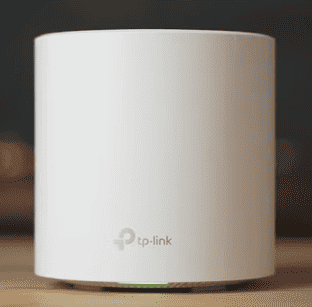
Deco X20
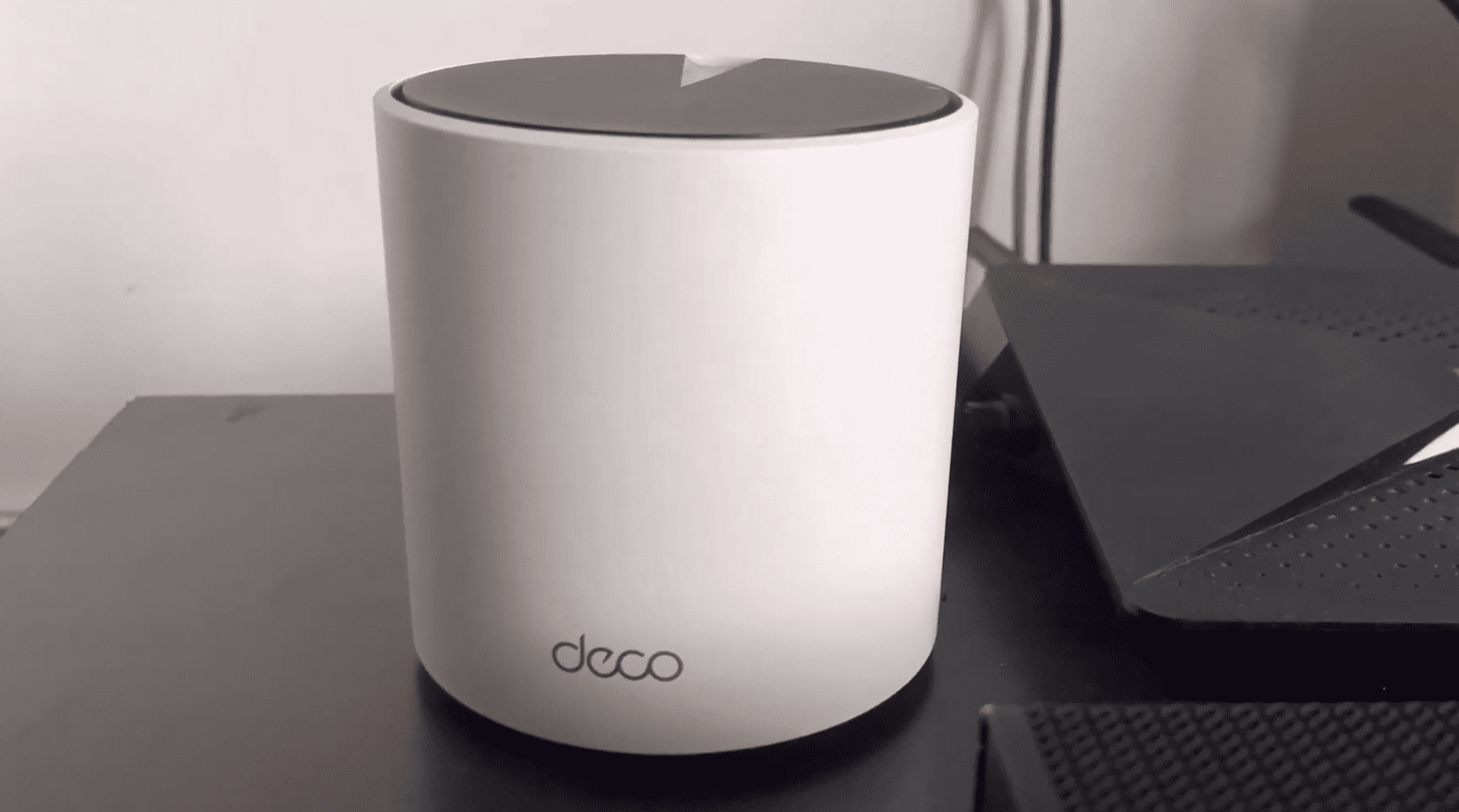
Deco X55
Small, compact, and easy to hide, Deco X20 is an inexpensive alternative to those bulkier options. The quat tin cylinders, with dimensions of 4.33 x 4.33 x 4.49 inches, are just taller than mixed nuts can.
They only come in white colors without any wall mounts, so they must be kept on a table or shelf.
Underneath the mesh system are LED indicator lights that glow solid yellow when it turns on, followed by a pulsing blue and green indicating it’s ready to set up. But if it blinks red, it means the router has lost its internet connection.
And at the top, the heat dissipation vents keep an inflow of air, keeping the device from getting hot.
Deco X55 boasts an almost identical design to X20 except for a matt black finish at the top, oozing the vibes of a much premium option.
Security Features
Security is actually standard in most TP-Link devices, as with the two compared here. It entails some basic features like WPA3 encryption, VPN passthrough, and SPI firewall yielding basic protection to the network and the devices connected.
It comes with a HomeShield security suite powered by the TendaMicro. While it is not as good as security routers, it does help prevent the network from accessing a malware or virus-infested website.
Besides, it creates a shield to prevent cyber-attackers or hackers from accessing the network. It comes at a monthly subscription of $5.99 or $54.99 a year.
My favorite feature here is the robust parental controls the routers have to offer. Aside from the scheduling function and usual time usage limit, it lets you restrict access to certain content for a specific device.
It comes as a handy feature for keeping your young users from accessing any explicit or adult websites and not wasting much time playing games.
Hardware & Other Features
Both TP-Link X20 and X55 are powered by a faster 1GHz quad-core processor with 512 MB RAM, making handling multiple devices or tasks much simpler.
Despite connecting a plethora of devices, including laptops, computers, gaming consoles, and others, there wasn’t any lag or latencies.
Added to it, there’s a 1GB flash storage that keeps all the caches and other data stored without slowing down the process.
Pros & Cons of Deco X20
Pros
- Excellent range
- Robust parental control
- Decent speeds
- Great device handling capacity
- Easy to set up
- Sleek design
Cons
- Only two ports
- Middling throughput
Pros & Cons of Deco X55
Pros
- Compact design
- Easy to install
- Great network security tools & parental controls
- Excellent range
- Fast speeds
- Great device handling capacity
Cons
- Premium
Frequently Asked Questions
Is Deco X20 or X55 worth buying?
Both the TP-Link Deco X20 and X55 offer fast and reliable wireless connectivity. Whether they are worth buying depends on your specific needs and budget. Deco X55 brings over a few upgrades over X20 which comes at a price.
What upgrades does Deco X55 bring?
Deco X55 brings in several upgrades over X20 regarding throughput capacity, range, and port setup. These are almost the basic features of a mesh system, making it a much better investment option.
How many devices can these TP-Link Deco mesh systems handle?
As per the manufacturer, the TP-Link Deco mesh systems can handle up to 150 devices. In my tests, the maximum the devices can handle is around 130, which still is a great number. The integration of MU-MIMO, OFDMA, and beamforming ensures most devices are recipients of signals of equal strength.
Deco X20 vs X55: which has a better range?
Deco X55 has a better range than X20, with its two-pack system covering an area of up to 4,500 Sq Ft, compared to 4,000 Sq Ft in the latter. In my tests, the X55 could transmit signals in my backyard and garage, whereas X20 was limited to my house only.
Conclusion
TP-Link Deco X55 has double the 5 GHz speed of Deco X20, which means the former supports higher Gigabit plans, which should support large downloads, 4K streaming, and browsing for the entire family.
The elder sibling can cover a greater area than X20, and the signals are stable and fast even in the corners. Besides, its one extra port adds to the convenience.
But the thing is, all of these upgrades come at a cost. So if you have the facilities to spend a few extra bucks, then I would recommend opting for the TP-Link X55.
