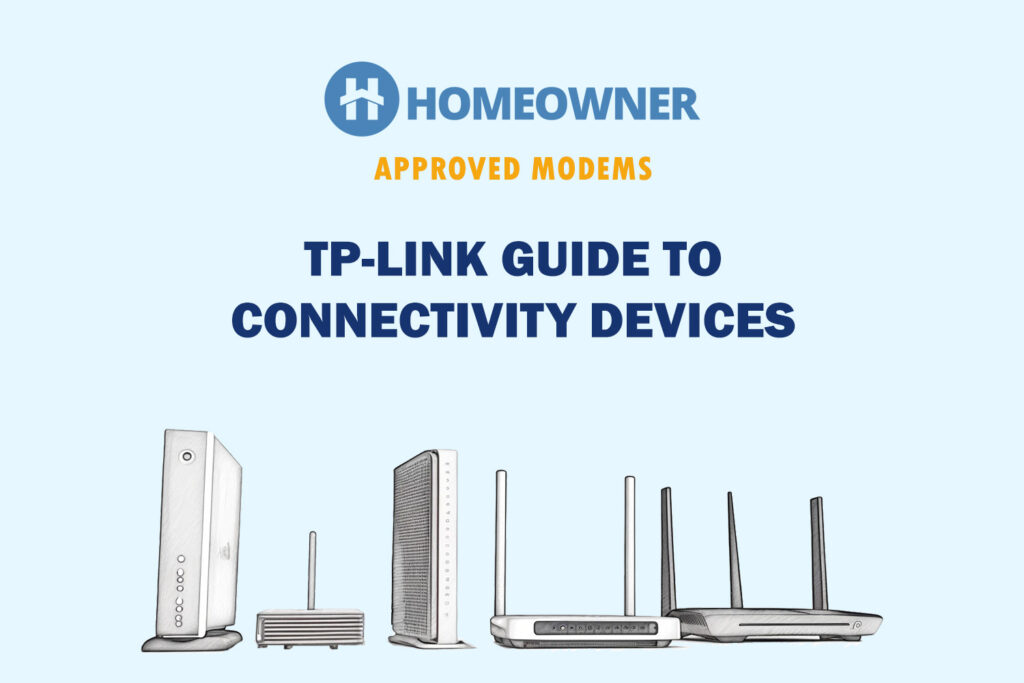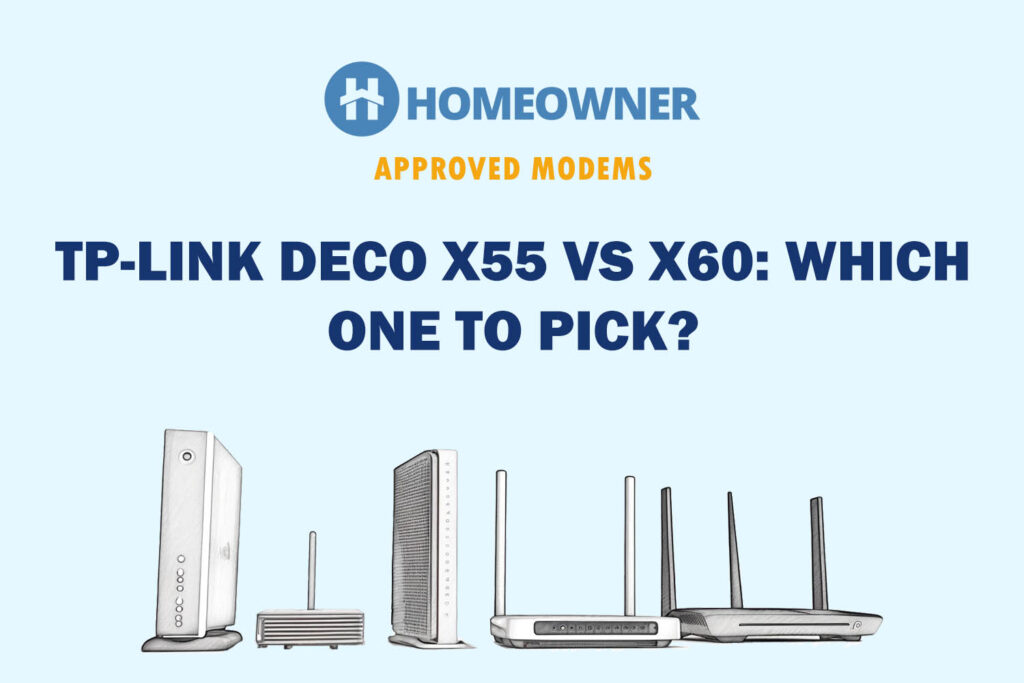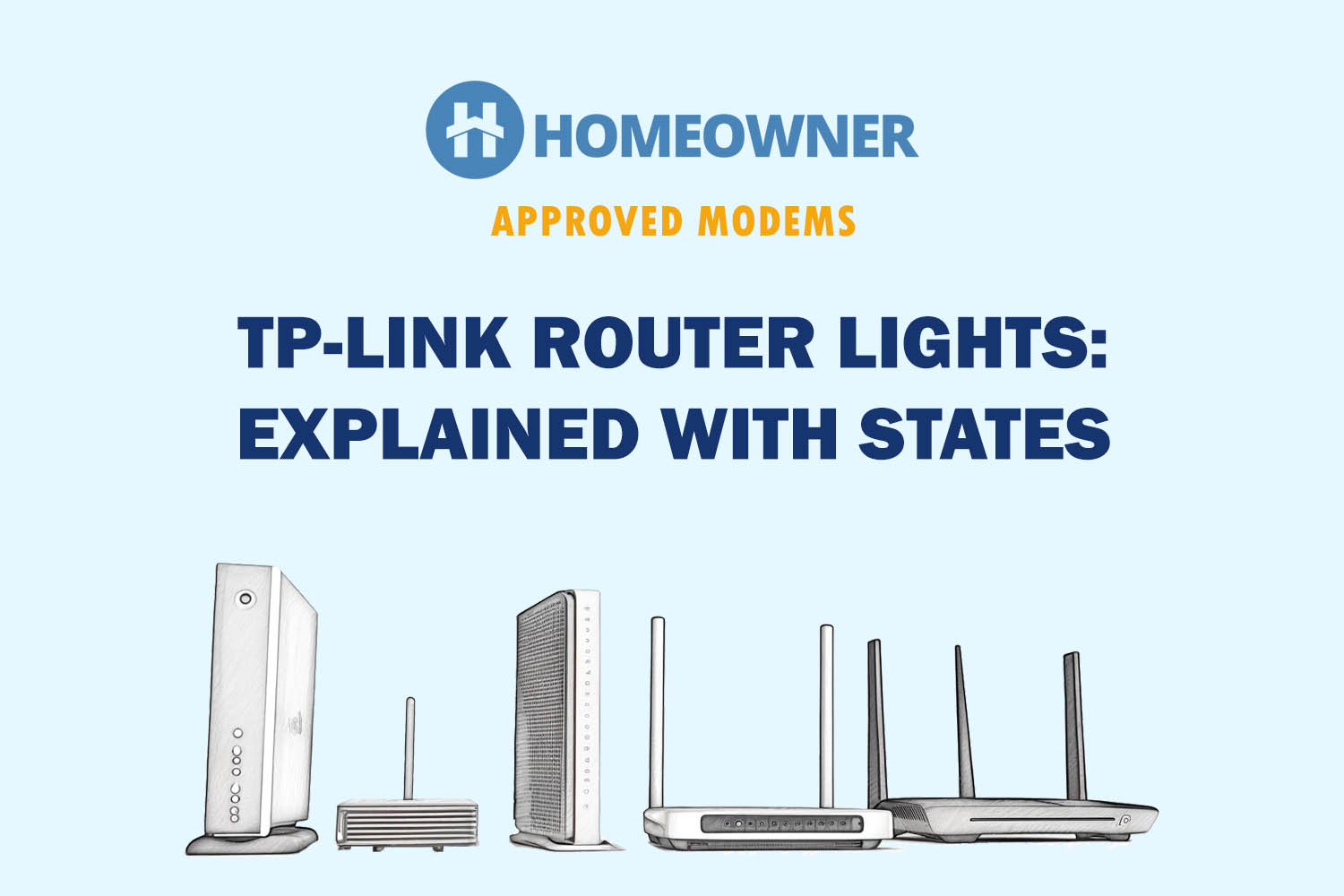Are you deciding between TP-Link Deco X20 and X60? Although they look similar at first glance, both mesh systems differ in speed capacity, WiFi range, device handling ability, support for internet plans, processing setup, and price.
I used them for about 35 days and observed their performance in various aspects. Find my honest opinions in the subsequent sections below.
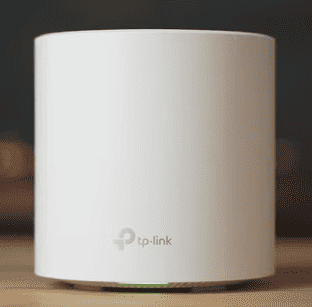
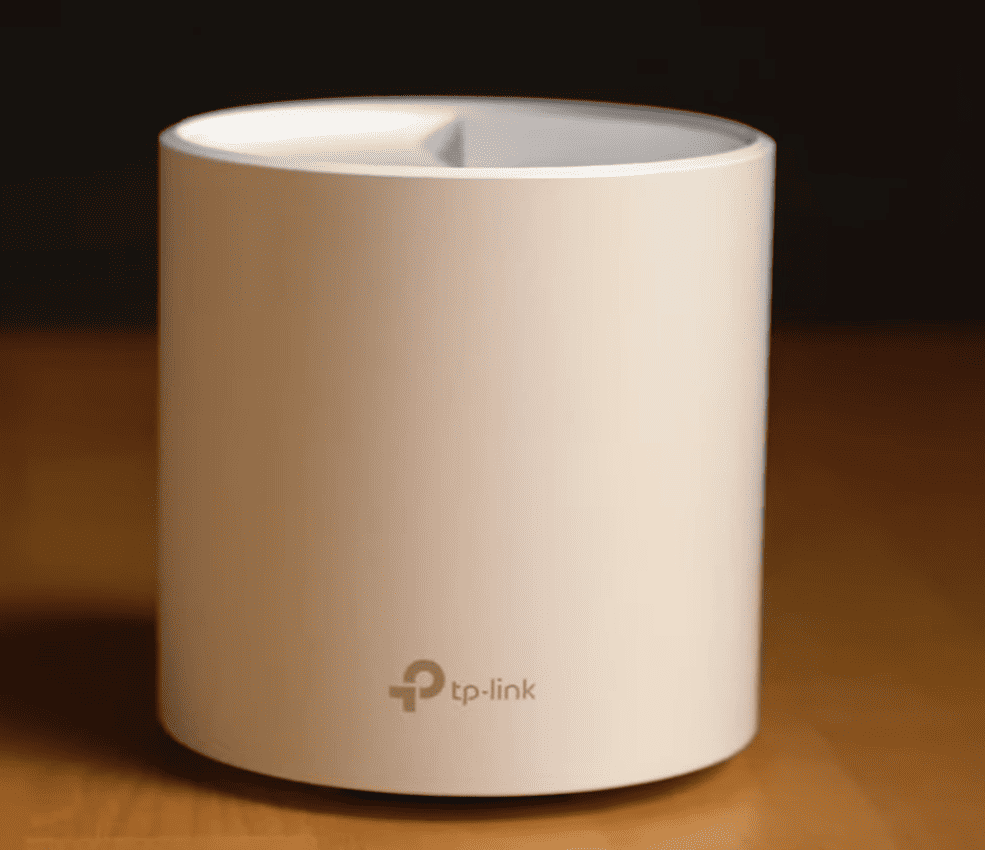
Detailed Comparison Between Deco X20 and X60
| Aspects | Deco X20 | Deco X60 | Winner |
|---|---|---|---|
| Wireless Standard | Wi-Fi 6 (802.11ax) | Wi-Fi 6 (802.11ax) | Tie |
| Aggregated Speed | 1800 Mbps | 3000 Mbps | X60 |
| Band Frequency | Dual-band | Dual-band | Tie |
| WiFi Range | Up to 5,800 Sq Ft | Up to 7,000 Sq Ft | X60 |
| Devices Capacity | Up to 150 devices | Up to 170 devices | X60 |
| Port Setup | 2 x Gig-E on Each Unit | 2 x Gig-E on Each Unit | Tie |
| Supported Plans | Up to 1 Gbps | Up to 1 Gbps | Tie |
| App Support | Yes | Yes | Tie |
| QoS Prioritization | Yes | Yes | Tie |
| MU-MIMO | Yes | Yes | Tie |
| Security Standard | WPA3-Personal | WPA3-Personal | Tie |
| Processor | 1GHz Qualcomm quad-core | 1GHz Qualcomm quad-core | Tie |
| RAM | 512MB | 512MB | Tie |
| NAND Storage | 1GB | 4GB | X60 |
| Release Date | 2021 | 2020 | X20 |
| Price | $160 | $219 | |
With specs out of the way, I will discuss my experiences using them to help you choose the right system for your home or office. So, let's dive in.
Wireless Speeds
Here, Deco X60 comes out as the winner amongst the two, which was expected.
To start off, both Deco X20 and X26 boast a dual-band WiFi 6 standard with speed ratings of AX1800 and AX3000, respectively. By the look of it, X60 is the faster of the two, with speeds amongst the two bands as follows:
| 5 GHz: 2401 Mbps | 2.4 GHz: 574 Mbps |
At the same time, the speed cap on respective bands of X20 is as follows:
| 5 GHz: 1201 Mbps | 2.4 GHz: 574 Mbps |
Deco X20 supports gigabit plans but is ideal for use with 500 Mbps. To keep the playing field the same, I used the 500 Mbps plan of Spectrum for testing both.
At 30 feet distance, my iPhone 15 connected to Deco X20 managed to extract a download speed of 431 Mbps and upload speeds were restricted to 23 Mbps.
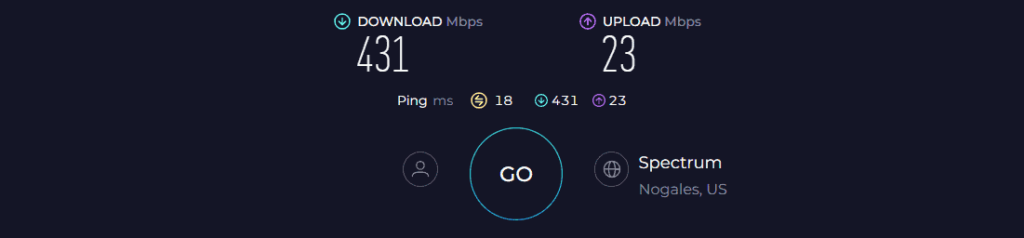
At the same time, the Deco X60 within a similar setup could extract the maximum download and upload speed of 503 Mbps and 47 Mbps, respectively.
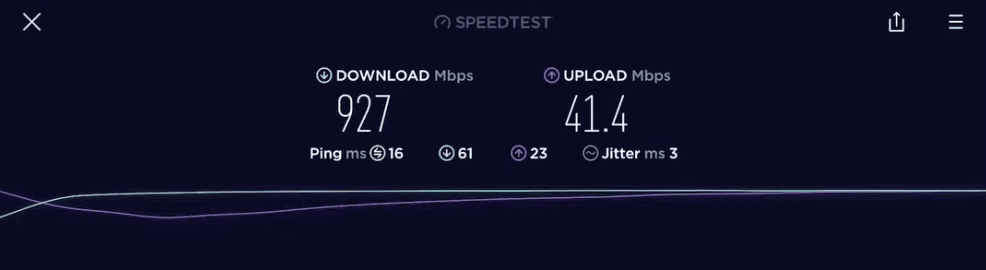
In distanced speed test at 60 feet, X20 dropped the speed at 301 Mbps for download and 17 Mbps for upload. Similarly, Deco X60 clocked respective speeds of 352 Mbps and 30 Mbps. That’s impressive and is at faster than X20.
With available speeds, both WiFi systems passed my week of stress tests with flying colours as I played online games on PS5 5, streamed 4K videos on my iPad and played Spotify music on my iPhone 13 without any jitters of artifacts.
Despite a definite contrast in speeds, the quality of signals from each device (as obtained on my WiFi analyzer app) was more or less consistent. And none of the corners turns dead zone at any point in time.
WiFi Coverage
The X60 takes a lead in this regard with more theoretical range and therefore more coverage.
Mesh systems are all about range and allow you to seamlessly expand coverage in a large house. Both the X60 and X20 can do it without a hitch. But the spec sheet shows a stark difference in the individual range of the mesh systems, with the 2-pack Deco X20 covering up to 4,000 Sq Ft, while 5,000 Sq Ft for Deco X60.
I tested it in my 2-level house, and both mesh routers had absolutely no issues covering my entire space. But X60 peaks ahead of its counterpart by transmitting signals to my detached garage, poolside, and the basement.
Even in the farthest corners, two-bar signals with speeds of around 15 Mbps was available. It was not the case with Deco X20. The reason is quite obvious. X60 entails four high-performance internal antennas compared to two in X20.
These are further equipped with beamforming technology that concentrates wireless signal strength towards clients to expand the WiFi range. A point to note here is both the mesh systems come with MU-MIMO and OFDMA support for better signal quality across the clients.
Connections Capacity
Deco X60 hits a home run by performing exceedingly well over X20 in device handling capacity.
Deco X60 has a bit better to offer, at 170, compared to the 150 maximum capacity of X20. In my test, most WiFi mesh systems can connect averages at around 125 and 110, respectively. Both these devices entail MU-MIMO and OFDMA, so you won’t have to worry about the signal quality in any.
The numbers might vary considering many factors are in play. For example, if most of the clients are high-bandwidth consuming, the numbers might fall, and vice versa. Or, same can happen if the signals have to travel through thick walls, multiple interferences, and other disruptions.
Installation, Setup, and Management
TP-Link doesn’t discern amongst its offerings, and setting up any is rather simple and stress-free using the Deco app.
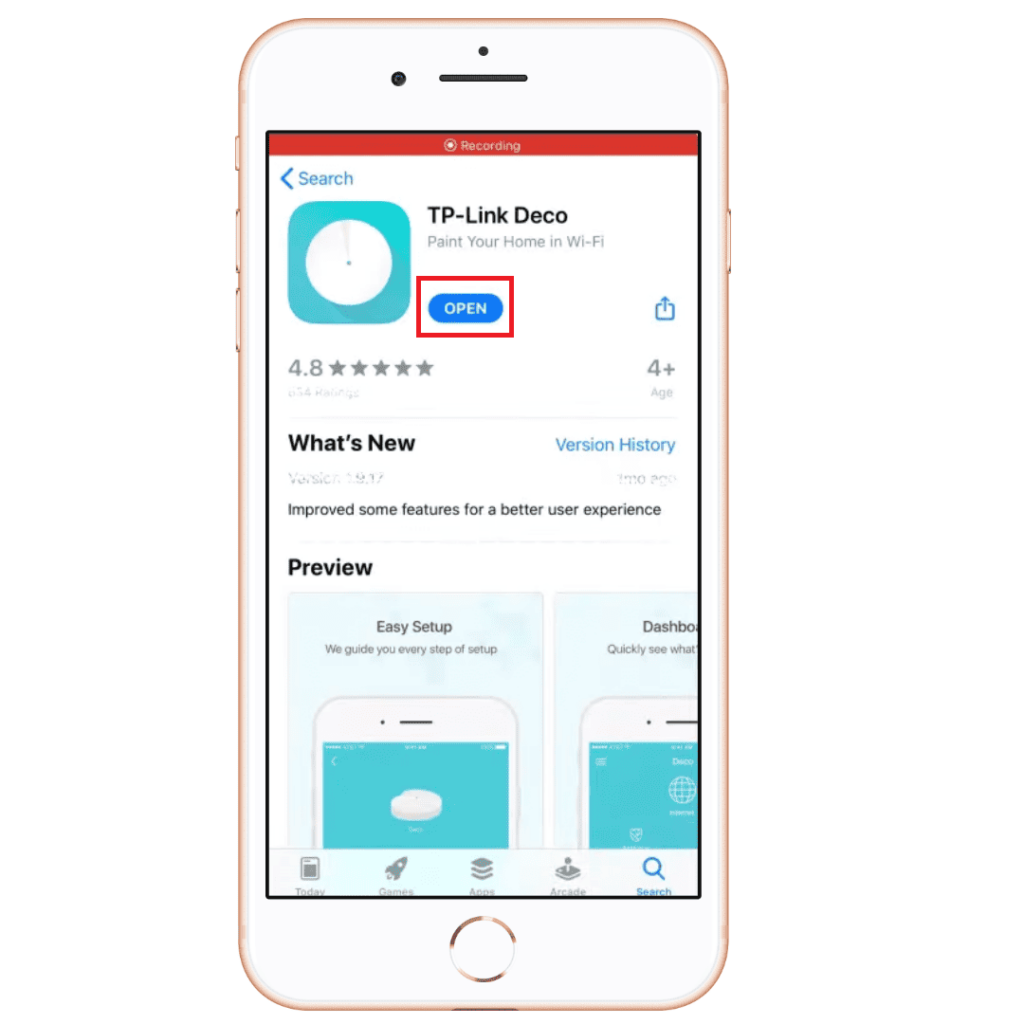
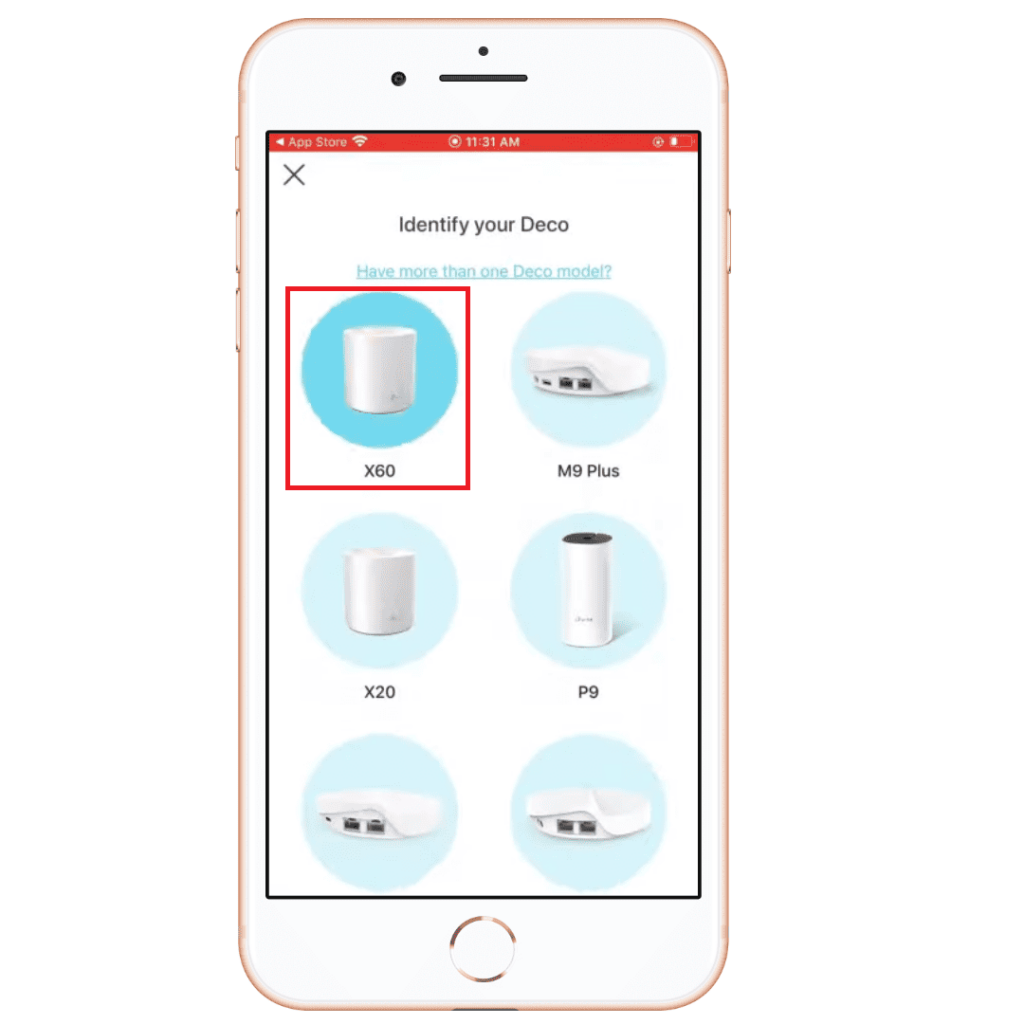
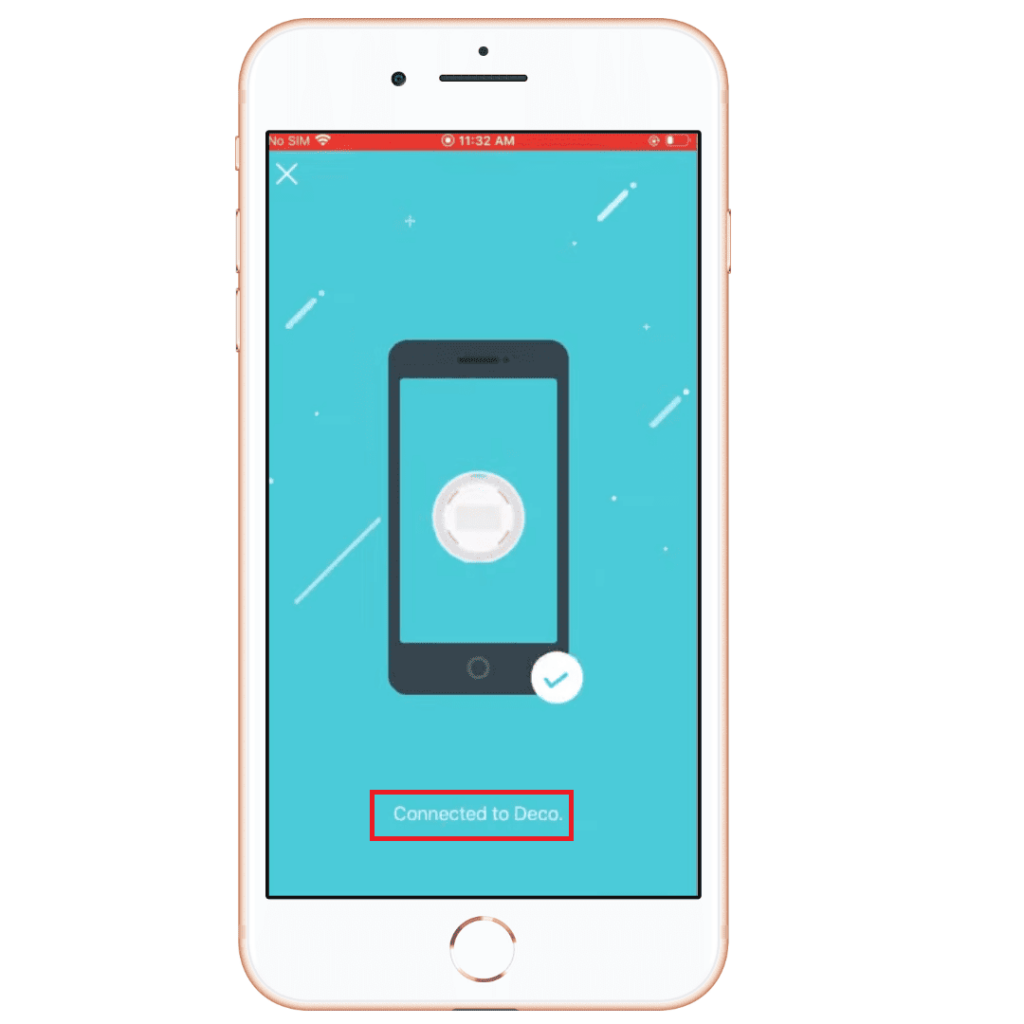
In either Deco X20 or X60, plug it to the power source using a coaxial cable and an Ethernet port to connect with the modem. Wait a few seconds until the indicator light turns blue and the mesh system is ready to be configured.
Now all you got to do is install the app on your Android/iOS smartphone, open it and let it scan for the primary router. It hardly takes 10-15 seconds.
If it doesn’t works, you’ve got to put the serial number of your router and register it manually. Then, add the location of the satellite, add the nodes, and complete the process by following the instructions.
The entire process was wrapped up in 10-15 minutes and all credit goes to the great software. It’s a very user-friendly app and each tabs are crystal clear before the eyes.
Setting Up Using the Computer
If you don’t have a smartphone, you aren’t ruled out and can use your computer or laptop to complete the setup. It’s just that the entire thing takes a bit longer.

To do this, enter on the search tab of your web browser. It takes you to the network configuration page, where you must manually enter your router’s serial number, and other details, followed up by setting up a username and password for the WiFi network. Again, both processes are simple, and you can try any that works best for you.

Managing the Mesh System
With the previously mentioned Deco app, controlling your mesh router is as easy as it gets. On the homepage, you’ll see tabs for the main router and nodes. Tap on them to see through the various details like speed, network status, devices connected, and others. You can add or remove any device to the network from here, as needed.
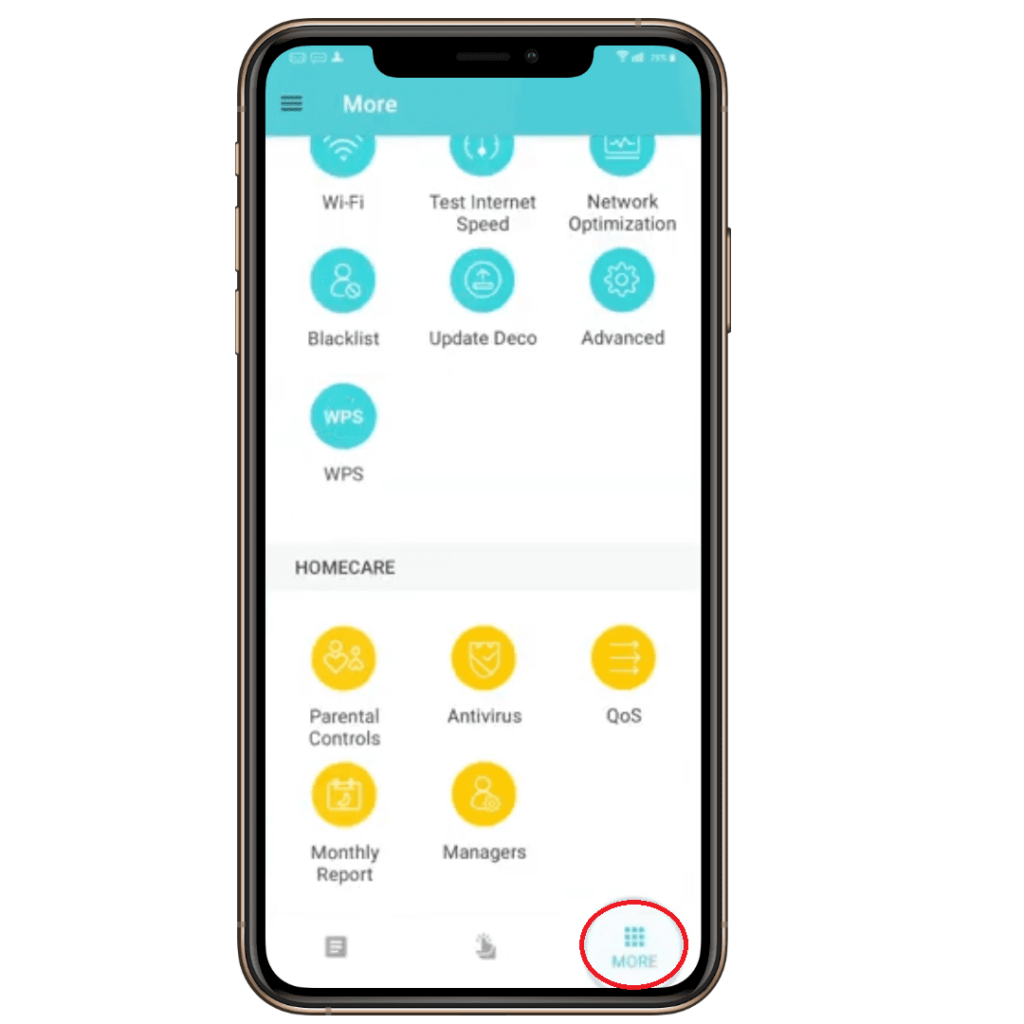
Besides, it has got a QoS feature that lets you select the devices on which you need fast speeds. So when you connect WiFi to them, they get top priority, and maximum bandwidth is allocated to them. Using the app, you can also toggle through the security tools and parental controls.
Port Setup & Wired Connectivity
Both mesh systems entails two Ethernet ports on their rear side. These are Gigabit ports and support high-speed connections. So, it's a tie.


The speeds however vary for the number of connections, maximum throughput capacity of the device, and others, as X20 could manage a download speed of 910 Mbps and a 18ms ping value.
With ethernet backhaul in both, each satellite becomes much more suitable for high-speed gaming. My tests demonstrated the fact as Deco X60 could extract a download speed of 975 Mbps and a ping value of 12ms, which made way for online games like Valorant, Destiny 2, and others.
To my dismay, there’re USB ports, which seem to be a common theme for mesh routers, except a few here and there. So, you won’t be able to connect any external hardware like a USB drive, printer, or other.
Design & Aesthetics
Although design-wise, there isn’t any noticeable difference between the two, Deco X20 takes a slight lead with a comparatively sleek design.
Deco X20 is visually more pleasing, with it taking more white form factor than its counterpart. Both stand at 4.33 x 4.33 x 4.49 inches, but the X60 is a bit bulkier and heavier weighing almost one pound more than the other.
Both assume a cylindrical structure and the heat-dissipating vents are present underneath that maintain the temperature despite running for long. Besides, you’ll also find the LED indicator light on the rim to indicate the status of the mesh system.
It blinks blue during configuration, turns solid green when everything’s fine, and red in case of connectivity issues.
Security Features
Although most features are similar for both devices, Deco X60 takes a lead over X20, with some extra security features.
TP-Link takes the security of its users very seriously, which is why integrates a number of security tools and parental controls in its devices. But not all of them are free.
To start let’s discuss the features that come right out of the box. With HomeShield Basic, there’s a WPA3 standard that ensures your network data is safe from any external agents, while the SPI firewall of X60 provides basic security.
Aside from that, I’m in awe of its robust parental controls that let you restrict access to certain content for certain users. Besides, there are staple features like scheduling and tracking the online time of users.
Now, if these aren’t fitting for you, you can opt for its premium HomeShield Pro available at $5.99 per month or $54.99 per year subscription. It comes with a set of advanced features like protection against malware, viruses, infected websites, and weekly network scans.
Also, its premium parental control features include online time limiters, online activity of users, and QoS functionality.
Hardware & Other Features
Deco X60 with a much more advanced hardware setup takes a major lead ahead of its sibling Deco X20.
The internal of a mesh system, more specifically its hardware also regulates its overall performance. Although the website description shows almost a similar hardware setup, the difference is quite contrasting.
The Deco X20 comes with a 1 GHz quad-core processor with a Qualcomm Networking Pro 400 chipset in play. Combined with 512MB and 1GB flash memory, it seems quite powerful. In my tests, the mesh system performed well, almost zero lags or latencies even with bandwidth-hogging activities.
Deco X60 on the other hand is powered by a slightly more powerful Qualcomm 800 chipset combined with 512MB RAM and 4GB flash memory. And so tasks with heavy processing requirements seemed like a childsplay.
Pros & Cons of Deco X20
Pros
- Excellent range
- Compact design
- Extra security
- Consistent throughput
- Easy to set up
Cons
- Middling speeds
- No USB ports
Pros & Cons of Deco X60
Pros
- Easy to install
- Excellent range
- Great speeds
- Robust parental controls
- Powerful hardware
Cons
- No USB ports
- Bulky design
Frequently Asked Questions
If you’re a fan of TP-Link mesh systems and need more than decent features to satisfy most of your internet needs, then Deco X20 and X60 are a worthy investment.
Deco X60, an elder sibling of X60, brings over multiple upgrades, in terms of range, throughput capacity, connections capacity, and processor, which translates to a more advanced performance.
As per the manufacturer, the maximum Deco X60 can handle is around 170 devices. But in my tests, the number maxes out at 125.
Deco X60 has a much better range than X20, making it suitable for larger homes and apartments.
Conclusion
While both seem like an excellent addition to your networking setup, X20 although consistently stays as a fan favourite, its lesser speeds are a concern for those looking for gigabit connections. This is where X60 comes into the picture by delivering much better speeds, range, and overall performance, courtesy of the advanced processor.
Still, Deco X20 is a great upgrade over WiFi 5 setups and is one of the best WiFi 6 mesh systems in this price range.