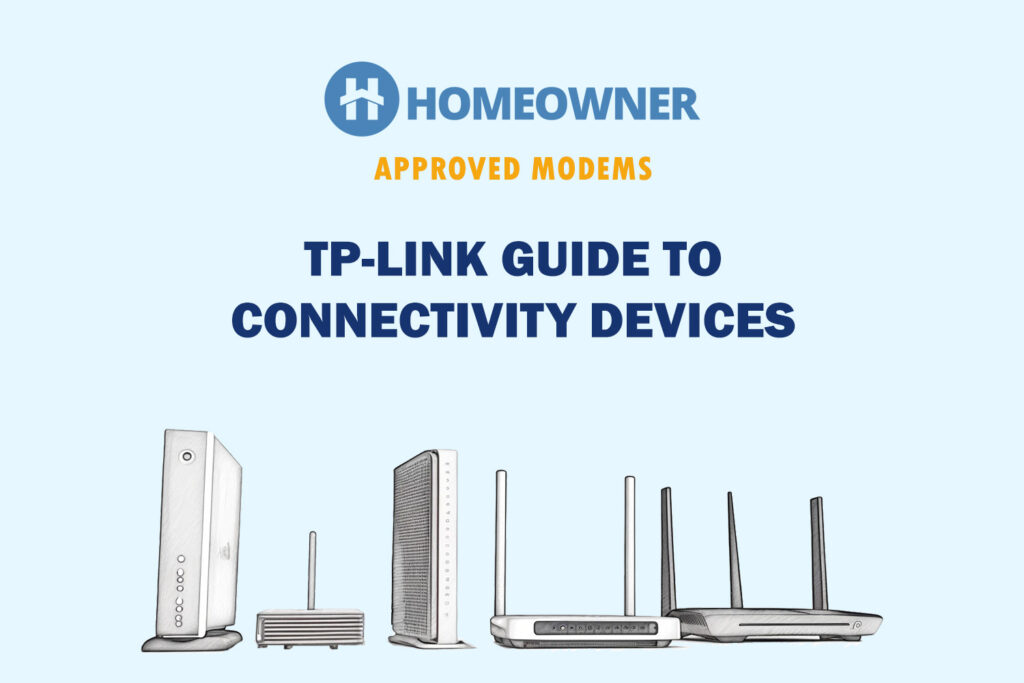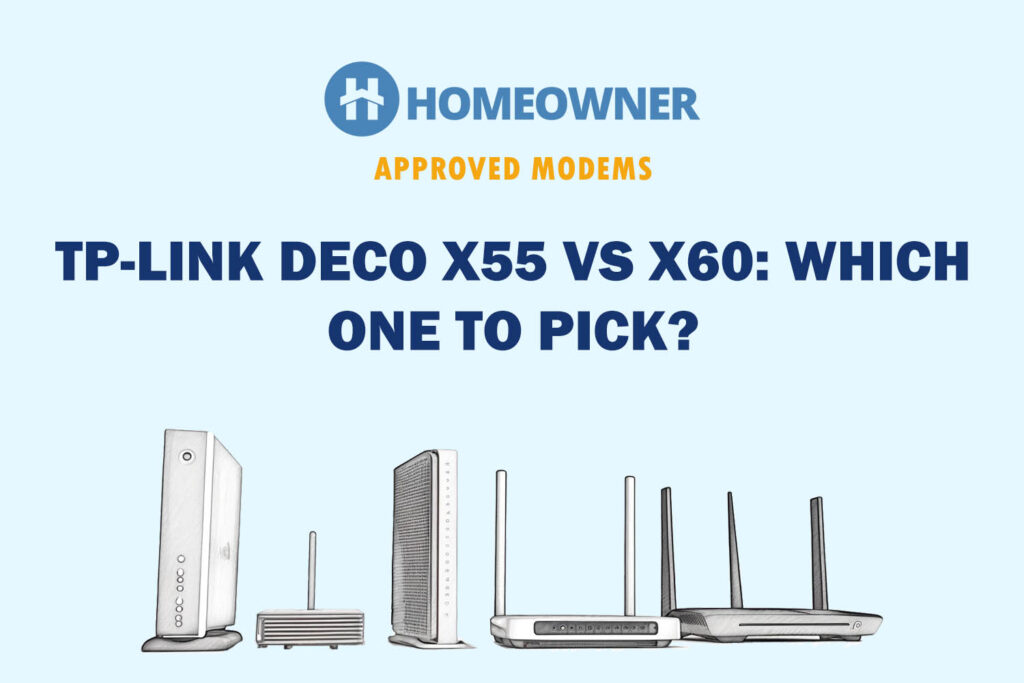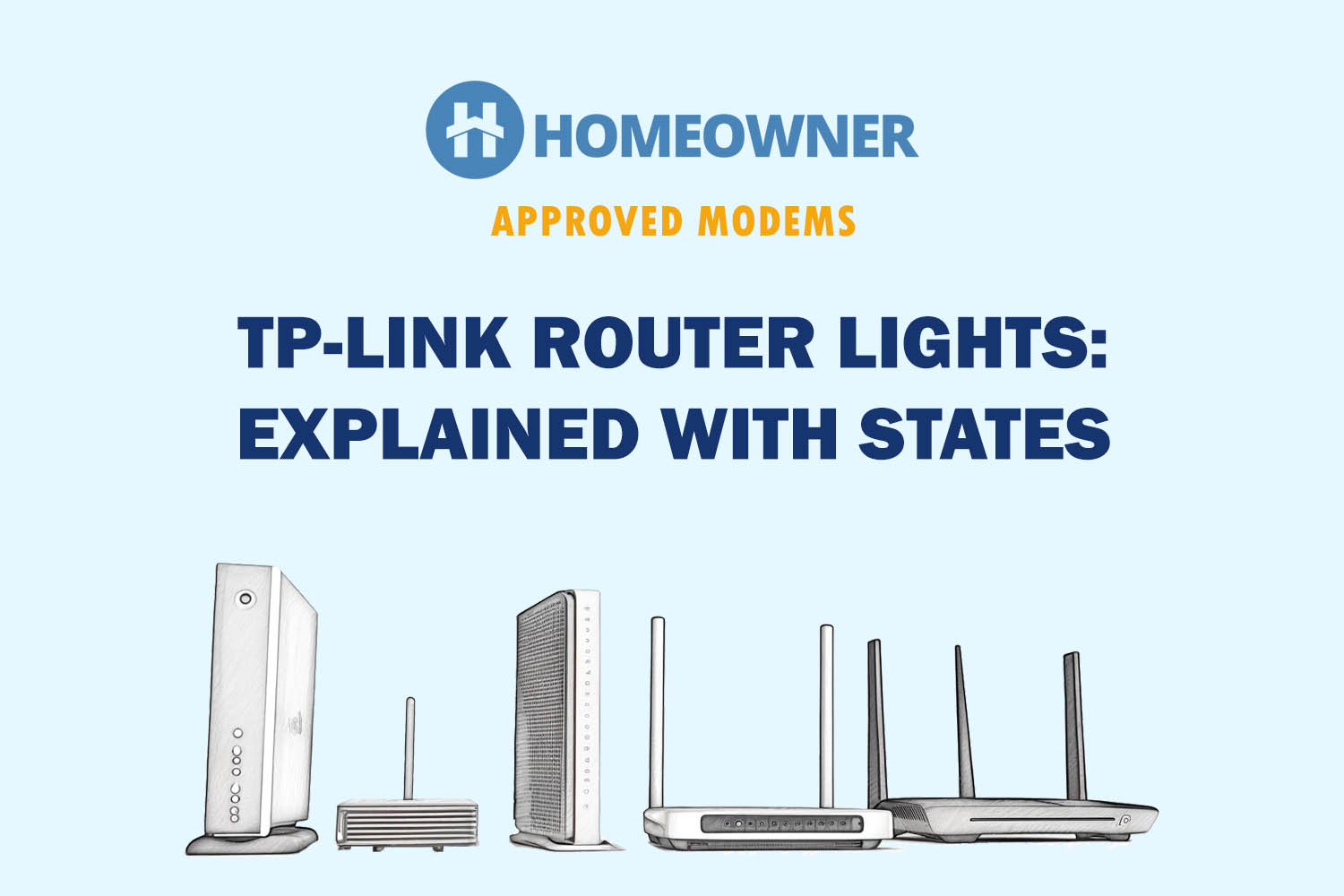Deco X55 and X60 are among the top gigabit mesh routers. If you're considering setting up a mesh network and feeling unsure about choosing between the two, you've come to the right spot.
While both models sport similar aesthetics and wireless capabilities, they're quite different, especially regarding price, ports, antennas, and transmission streams.
In this article, I shall compare Deco X55 and X60 across a wide range of factors and help you choose the right mesh WiFi per your requirements and budget.
Deco X55 vs X60: Specs Comparison
| Aspects | Deco X55 | Deco X60 | Winner |
|---|---|---|---|
 | 
| ||
| Wireless Standard | Wi-Fi 6 | Wi-Fi 6 | TIE |
| Aggregated Speed | AX3000 (3000 Mbps) | AX3000 (3000 Mbps) | TIE |
| Band Frequency | Dual-Band | Dual-Band | TIE |
| WiFi Range | 4,500 Sq Ft with 2-Pack 6,500 Sq Ft with 3-Pack | 5,000 Sq Ft with 2-Pack 7,000 Sq Ft with 3-Pack | X60 |
| Devices Capacity | Up to 150 devices | Up to 170 devices | X60 |
| Port Setup | 3 x Gig-E on Each Unit | 2 x Gig-E on Each Unit | X55 |
| Suitable Internet Plan | Gig Internet (1000 Mbps) | Gig Internet (1000 Mbps) | TIE |
| App Support | Yes | Yes | TIE |
| QoS Prioritization | Yes | Yes | TIE |
| MU-MIMO | Yes | Yes | TIE |
| Security Standard | WPA3 | WPA3 | TIE |
| Processor | 1 GHz Qualcomm Dual-Core | 1 GHz Qualcomm Quad-Core | X60 |
| RAM | 512MB | 512MB | TIE |
| NAND Storage | Not specified | Not specified | N/A |
| Dimensions | 4.33 x 4.33 x 4.49 inches | 4.33 x 4.33 x 4.49 inches | TIE |
| Weight | 3.3 pounds (3-Pack) | 3.75 pounds (3-Pack) | X55 |
| Release Date | 2022 | 2020 | X55 |
Detailed Comparison Between TP-Link Deco X55 and X60

What makes my views trustworthy?
Kurt Twain
Lately, I have been testing various mesh systems and have learned how to test their peak capabilities. For this comparison, I used both (X55 and X60) individually for about 15 days.
I observed their speeds, coverage quality, device handling, consistency, and other traits. This comparison is the result of 30 days of intense testing, providing comprehensive insights.
Let's get deep into the details:
Wireless Standards & Speeds
First of all, both Deco X55 and Deco X60 boast the latest Wi-Fi 6 standard. The 3 Gbps total speed capacity associated with each makes it a good combination. Both these WiFi systems feature a dual-band setup.
Here's a band-wise speed distribution:
| 2.4 GHz: 574 Mbps | 5 GHz: 2402 Mbps |
Now let us move to the real-time speed tests with Gigabit internet from Xfinity. My iPhone 13 wirelessly connected to the Deco X55, within 15 feet radius, got download and upload speeds of 807 Mbps and 39.5 Mbps, respectively.
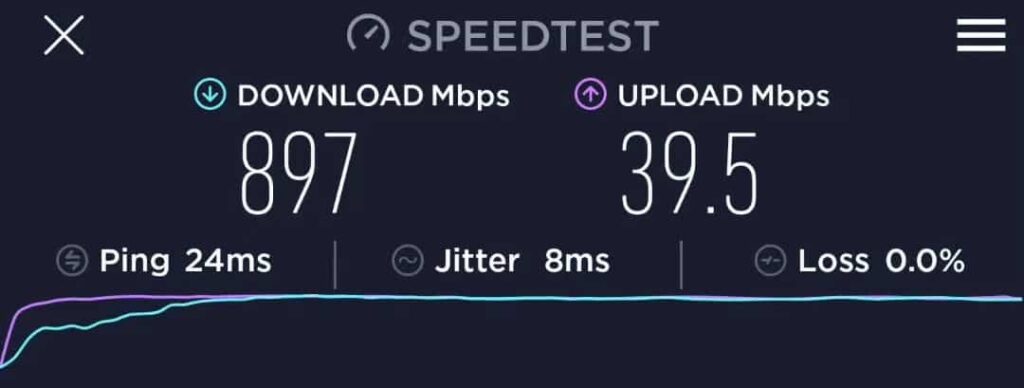
When I moved to the 50 feet distance, the speeds dropped to 616 Mbps for downloads and 28 Mbps for uploads.
The Deco X60, on the other hand, yields a different set of results. My iPad Air could easily get 927 Mbps within 15 feet radius of the main router. The upload speeds were restricted to 41.4 Mbps for the same.
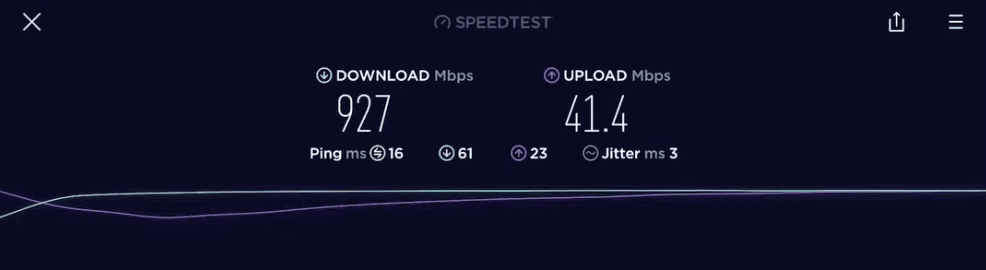
But like X55, the 50 feet distanced speeds dropped. Number-wise, the download speed clocked was 648 Mbps, and the upload speed reached 31 Mbps. These are still better than Deco X55.
Wireless Coverage
The Deco X55 (2-pack) boasts a wireless coverage of 4,500 Sq Ft, whereas the coverage offered by the X60, on paper, is 5,000 Sq Ft.
I tested both inside my two-story house, each story spanning approximately 1200 Sq Ft. Expectedly, both mesh WiFi could cover the entire house without any signal drop.
But X60 had the edge with slightly higher coverage. I could get decent signals in a detached garage. There were no connection drops, and the max speed at these almost inaccessible areas was recorded at close to 10 Mbps.
And I know why there is such a stark difference between the mesh systems. Firstly, the X60 comes equipped with four internal antennas, with Beamforming support for better wireless targeting. Compared to it, the X55 only features two internal antennas with Beamforming and signal-boosting support.
The wireless capacity of the X60 is visibly better as it offers 6 streams to work with, including the 80 MHz, whereas the X55 brings in 4 connecting streams.
Do note that both integrate MU-MIMO to support simultaneous connections. They both exhibit OFDMA functionality, connecting seamlessly to the Wi-Fi 6 clients.
Connections Capacity
As for the connections and devices, X55 (2-pack) promises 150, but I noticed some strain and connection drops after the 105-device mark.
However, devices with low bandwidth needs, like security cameras, doorbells, and more, were still getting pretty strong internet connections.
The X60 offered support to 120 devices and didn’t experience any lag. Even 4K streaming on my smart TV was smooth.
Installation, Setup, and Management

Setting up any Deco mesh system feels like a walk in the park with the Deco app.
You can set either of these mesh systems in a few clicks by picking the router unit and using the WAN port and the Ethernet cable to connect to the modem.
Once done, you simply need to open and launch the Deco app, following the instructions on the screen to completion. Regardless of the mesh system and the number of satellite units you are packing, the entire process takes roughly 15 mins.
The X55 mesh system comes equipped with options for rebooting the device, device isolation support, setting band preference, and more.
The X60 brings in network mapping support, an option to blacklist connections, and more. The QoS-powered traffic prioritization feature is present on both systems — allowing you to handle gaming needs and more with ease.
Port Setup & Wired Connectivity
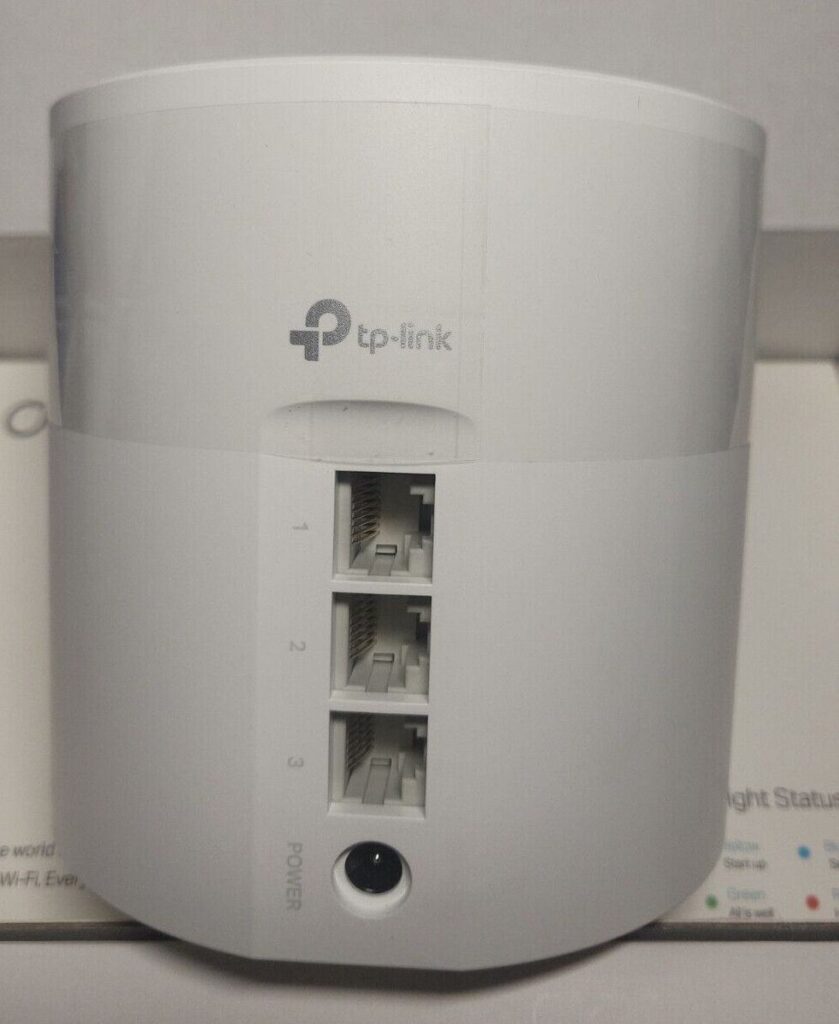

As you can see, the Deco X55 and X60 differ in port setup. While the X55 has three Gig ethernet ports, the X60 has only two of them.
Nevertheless, both systems have optional Ethernet backhaul support — making each satellite unit good for your gaming console.
I tested both these mesh systems for the wired throughput and recorded excellent results. Any Ethernet port related to any unit — router or satellite — easily offers speeds in the range of 950 Mbps.
However, if you simply want to leverage the ports for online gaming, you might need to look at other factors apart from the device's performance. These include the ISP-provided speeds, the location of the game server, existing simultaneous connections, and more.
However, if no other device is connected to the network, you can expect a ping of 10ms with the X55 and 12ms with the X60. These values might change with the slightest of deviations.
On a more serious note, if anything fewer than 10 devices are connected to the network, you can expect to get speeds of almost 900 Mbps on your gaming console.
Even with 4K streaming, you are only expected to consume something in the 30 Mbps ballpark. Hence, both these mesh systems are quite good regarding wired throughput. And yes, neither of the mesh systems offers Link Aggregation support.
Design & Aesthetics

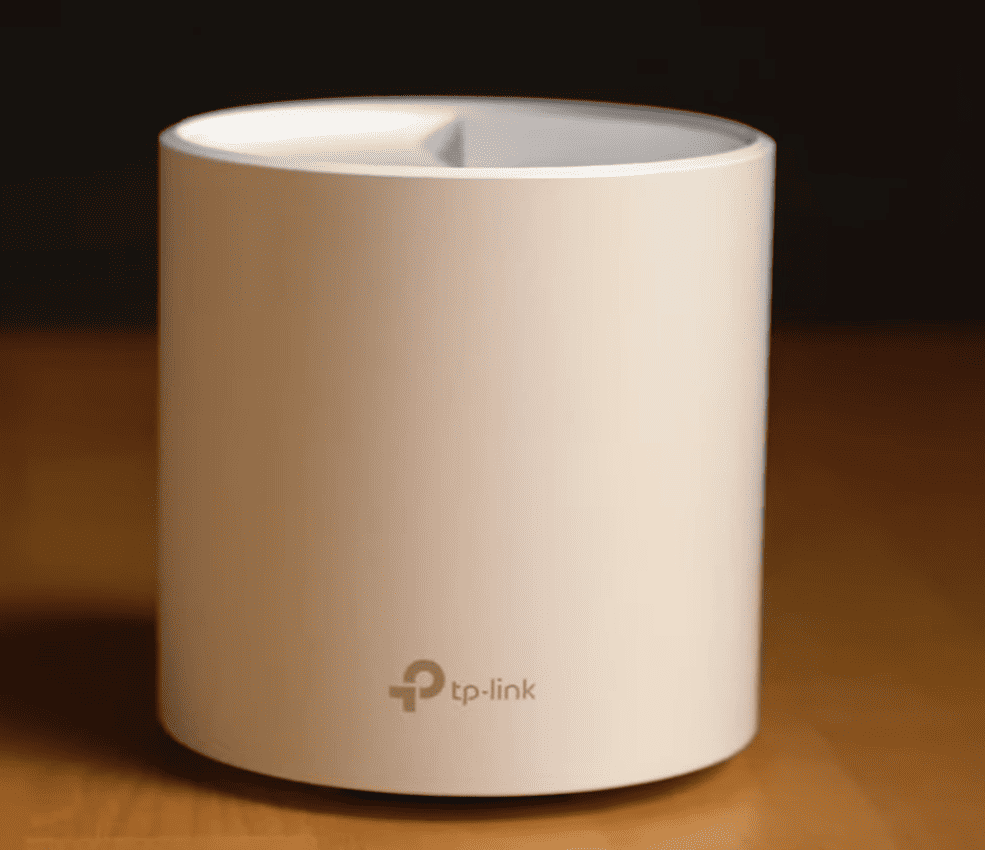
Both mesh systems measure the same at 4.33 x 4.33 x 4.49 inches. However, on closer inspection of the X55, the white, cylindrical form factor stands out. And it looks sleeker than the X60.
The X60 is a tad taller, still manages the cylindrical form factor, and comes equipped with an all-around ventilation system. Overheating isn’t an issue with either of these mesh systems.
As with Deco X55, the heat-dissipating vents are placed underneath, whereas the back part features the 3 Ethernet ports, a reset button, and the power jack.
Security Features
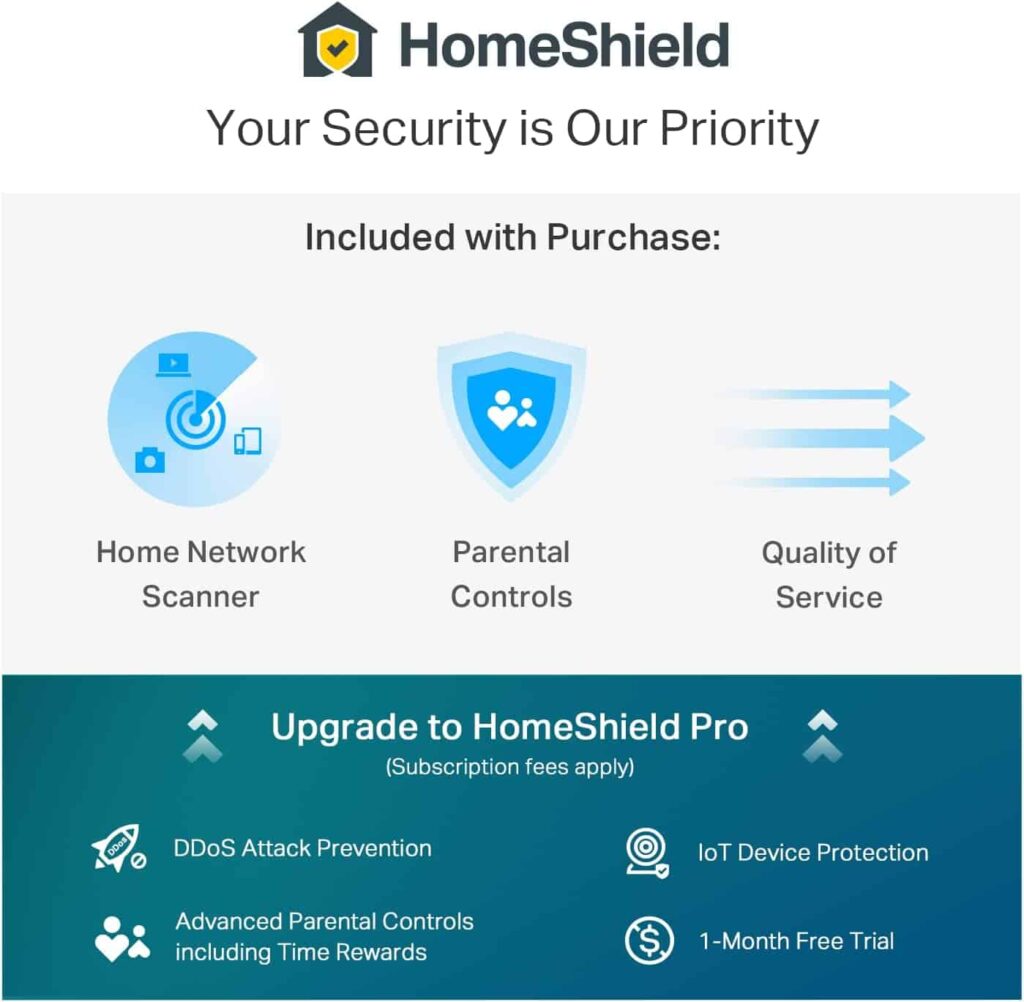
Securing wireless networks should always be one of your top concerns. These mesh systems take network security seriously by bringing in a host of free and paid or premium security features.
For instance, the latest WPA3 support ensures that online threats are always kept at a distance. Plus, the X55 can set up guest networks with these meshes, allowing guests only a certain kind of network access.
The free version of TP-Link’s HomeShield security suite provides a basic set of parental controls. It also offers features like QoS, network scanners, periodic usage reports, and better control over the entire network activity.
If you want a more descriptive collection of specs for your device, a premium monthly subscription to the HomeShield Pro version is also up for grabs at close to $6. You can hop onto the premium subscription bandwagon with the X55 to get access control, SPI firewalling support, and more.
The Deco X60, on the other hand, works with TP-Link’s HomeCare suite. Like HomeShield, even the HomeCare plan lets you in on specialized traits like parental controls, online time limiters, content filtering support, QoS functionality, periodic reviews of browsing history, and more.
HomeCare also comes with a premium plan, offering advanced network security traits.
Hardware & Other Features
Even though mesh hardware specs are hardly discussed, it is intriguing to know how consequential they can be regarding influencing performance.
The X55 has a Qualcomm-powered IPQ0518 chipset in play, which is dual-core and boasts a clock speed of 1 GHz. As for the RAM support, nothing much has been specified, but the performance suggests 512MB at least.
Per my tests, the processor makes it a very energy-efficient piece of hardware. Plus, the browsing, streaming, and gaming performances couldn’t feel any smoother.
As for other relevant specs, the X55 also brings in tools like DNS support and port forwarding support. And finally, this is one of the few mesh systems that can handle bandwidth-intensive tasks with aplomb.
The X60 is no less as it packs a slightly more powerful Qualcomm-800-powered processor with quad-core architecture. The 512MB of RAM allotment, followed by 4GB of storage space (NAND) memory, can help you sail through heavy processing tasks (including gaming) and store logs and firmware updates without worries.
Even this router brings DNS functionality and port forwarding into the mix, features that can help improve internet performance and also the ease with which you can use the mesh.
As for stability, the availability of multiple bands ensures minimal connection drops and negligible heating, corresponding to both X55 and X60. And finally, both these meshes are backed by AI-driven tech, intelligent enough to understand your device usage trends and respond accordingly.
Pros & Cons of Deco X55
Pros
- Wi-Fi 6 support
- HomeShield Security
- Ethernet Backhaul
- AI-powered mesh
- Wireless 6 standard
- Three Gigabit Ethernet ports
Cons
- Only two bands
- Subscription fee.
Pros & Cons of Deco X60
Pros
- Wi-Fi 6 support
- Easy to set and manage
- Massive coverage
- AI-powered capabilities
- Powerful processor
Cons
- No link aggregation support
- Only two bands
- Lacks a USB port
- Only two Ethernet ports
Frequently Asked Questions
Both Deco X55 and X60 are worth purchasing, especially if you want an AI-powered mesh system that can study and respond to your usage trends. Also, you can connect up to 10 satellite units with each device — both X55 and X60 — ensuring that houses as big as 10,000 Sq Ft are also easily covered. These meshes are also loaded with several network-securing features like SPI firewall support, parental controls, and more.
The Deco X60 isn’t an upgrade over the X55, as the former comes with fewer Ethernet ports. However, it packs a punch courtesy of a better processor and more usable internal antennas to improve wireless transmission quality.
Deco’s mesh systems can handle 100 to 150 devices on paper. However, on actual testing, I could see both X55 and X60 connect seamlessly to 30-40 devices but show some signs of fatigue, lag, and connection drops beyond that.
Even though there is hardly anything to choose between the X55 and X60 regarding wireless coverage and range, a 3-pack X60 offers 500 Sq Ft of additional coverage. But that’s not it. The powerful and additional antennas ensure that the signal hardly drops, even at the remotest of corners.
Conclusion
Just to reiterate, both X55 and X60 are incredibly powerful gigabit routers. However, if you have read through this detailed comparison piece, you would know that each device is preferred by a certain clientele. These include:
Gamers and office users who need additional Ethernet ports to connect high-bandwidth devices can opt for the Deco X55. Plus, as the HomeShield security suite is insanely powerful, it can be a handful to professionals who work from home.
People with large houses who prefer wireless coverage and speed can opt for the Deco X60. And that sums up my comparison of Deco X55 and Deco X60.