TP-Link Archer AXE75 Review

Are you planning to purchase the TP Link Archer AXE75 for your place, but confused if it’s worth it? I used it as my primary wireless router for 3 weeks and conducted in-depth tests for various factors such as speed support, wireless coverage, device capacity, app experience, here’s my in-depth review about it.

The TP-Link Archer AXE75 is a perfect piece of routing equipment for any modern home, more so if you are tech-savvy and prefer the comfort of home automation gadgets. The AXE75, a 6 GHz version of AX75, replicates the success of its predecessor. TP-Link makes that possible by making this one of the affordable routers for future-proofing your internet at home.
Does the 6GHz frequency make any difference? Is it worth a few bucks more? What are the speeds in real-life scenarios? If these are the thoughts lingering in your mind, you are going to get them addressed here in the detailed review of the TP-Link Archer AXE75.
Archer AXE75 WiFi 6E (AXE5400) Specs
My Experience with the Archer AXE75
I had the perfect setup to test this super fast TP-Link Wi-Fi 6e router; a gigabit Fios connection and a bunch of smart home gadgets determined to push the router to its limits. You’ll get a deeper look into all the aspects of its performance in the section here.
1. Wireless Speeds & Suitability
The AXE wireless standards give an immense advantage to this router to deliver 2402 Mbps in the 5 and 6 GHz frequencies while allowing the legacy devices to achieve top speeds of 574 Mbps. Aggregating to a whopping 5.4 Gbps, which would be sufficient even for large households. Pair it up with a 1 Gbps connection. You’ll have very little to worry about the home’s internet.
With a Verizon FiOS 1 gigabit pack, the results in 6 GHz frequency were impressive.
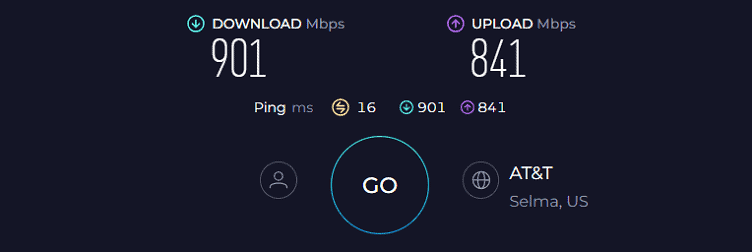
Closest to the router, the download, and upload speeds almost matched the wired speeds I was registering. The downloads were maxing out at 936 Mbps and uploads at 939 Mbps.
At 20 ft away from the router, behind a wall, I was getting 600 Mbps in downloads and 440 Mbps in uploads. The speed drops were significant as I crossed 50 ft. The downloads were at 100 Mbps, while uploads topped at 15 Mbps.
On the 5GHz, within the line of sight of the router, my downloads registered a maximum of 882 Mbps, while uploads peaked at 772 Mbps. In shorter ranges, the difference between 5GHz and 6GHz was substantial. At the farthest point, the 5 GHz fared better, with 118 Mbps in downloads and 28 Mbps in uploads.
I switched to 2.4GHz, outside my home in the front yard, which had sufficient signal strength to make video calls. Closest to the router, the downloads touched 420 Mbps and uploads 228 Mbps. I could stream 4K videos on both my smart TVs with no hassles, while the other mobile devices were actively sharing the network.
2. Wi-Fi Coverage & Devices Capacity

The little doubts about coverage and dead zones go away when you witness the 6 high-performance beamforming antennas, removing all the dead zones at your home. TP-Link rates its coverage at 2000 Sq Ft and it could deliver more. I could cover my duplex home spanning 2100 square feet and had internet access, even at spots on the side terrace.
Thanks to MU-MIMO, and OFDMA, even with over 40 devices hogging down the network, there was hardly a moment of frustration, buffer, or wait. Video doorbells, CCTV cameras, voice assistants, two smart TVs, a PS4, a desktop, and a bunch of tablets didn’t push the router to its limits.
3. Design & Wired Connectivity
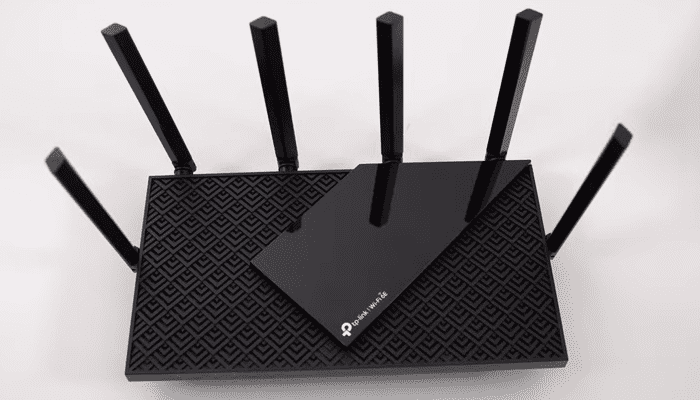
Replicating the looks of its predecessor, it comes in a shiny black chassis and sports a checkered design with an elevated rectangular top with 6 antennas surrounding the rear half.
Weighing 1.52 lbs, the TP-Link AXE5400 tri-band Wi-Fi 6e router looks sleek and aesthetic, measuring 10.7 × 5.8 × 1.9 inches. It will not stick out like a sore thumb.
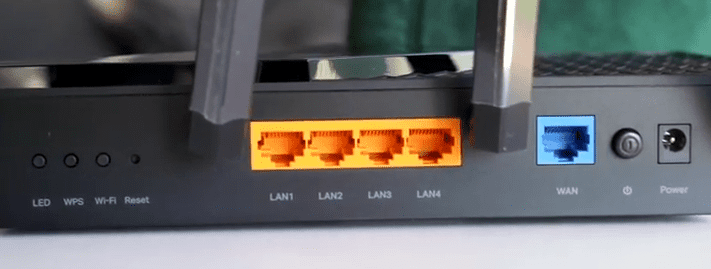
The 4 Gigabit Ethernet ports seem to be packed tightly for those with bigger hands. Some extra care while plugging and unplugging will address that. My PS4, which was wired to the router, recorded download speeds of 944 Mbps consistently, while the uploads topped at 836 Mbps. It pays well to keep all the essential gadgets connected.
4. Security Features
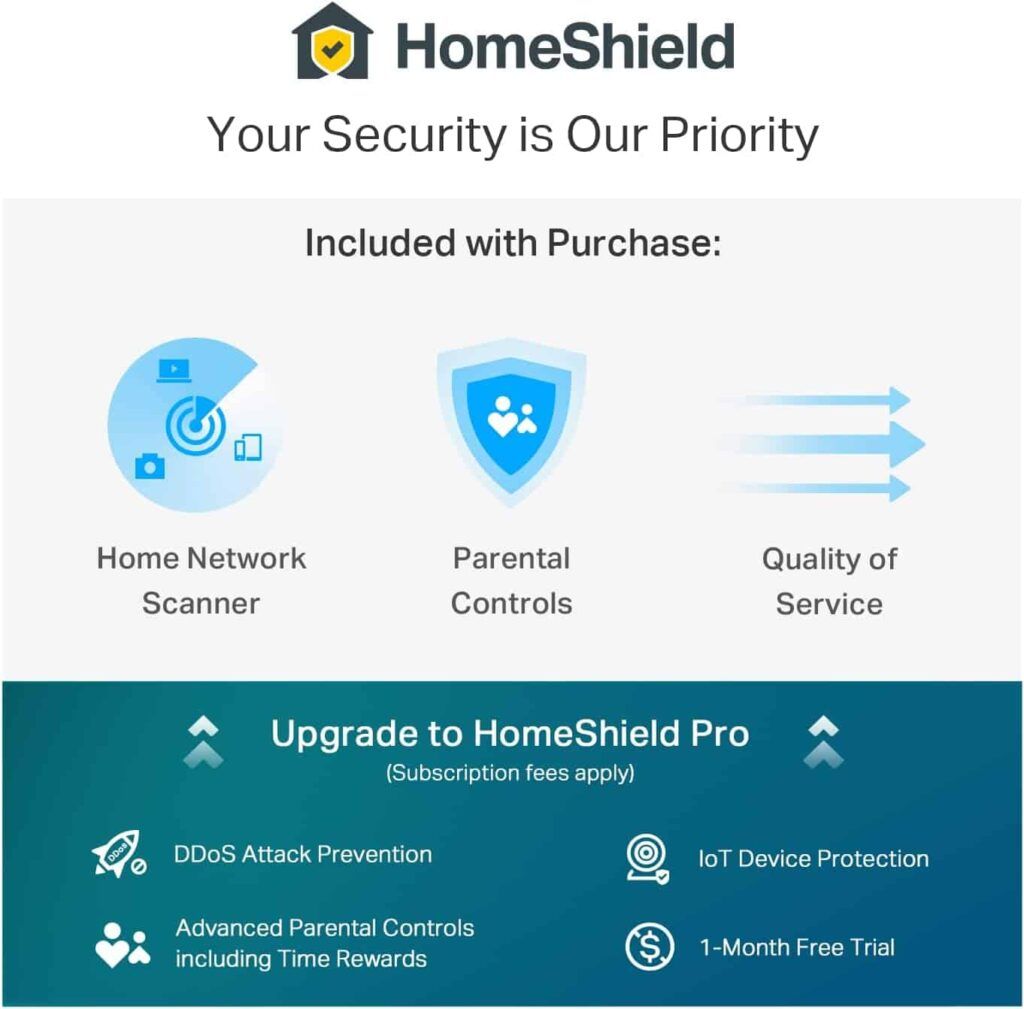
WPA 3 encrypted passwords, guest networks, SPI firewalls, URL-based filters, and basic parental controls are all you would get if you choose not to go with the paid subscription of HomeShield.
You get access to comprehensive parental controls, real-time network assessment, and protection against DDoS attacks, intrusions, and malicious content for $5.99 a month. Which will allow you to go to sleep in peace when you are running an automated smart home.
5. Setup and Management
Like most of the TP-Link routers, you get the choice of portal-based and app-based setup and management. Unless you are experimenting with advanced configurations and settings, there will be hardly a reason to get into the portal.
The intuitive interface of the Tether App keeps the installation quick and well-guided. In less than 15 minutes, I was done with my setup and testing out the range in different rooms. Even if you are away from home, you will have access to a plethora of controls and statistics. Value addition is when you have a bunch of kids at home.
6. Hardware & Other Features
The Broadcom-based Chipset BCM6756 has four processing cores clocking at 1.7 GHz. The 512MB RAM and 256 MB of storage will be handy during those weekend gaming and binge-watching sessions.
The design offers adequate ventilation on top and bottom, so make sure not to cover these when you are engaged in data-intensive streaming or gaming. As long as that doesn’t happen, there is little to worry about connection drops because of heating.
Pros and Cons of TP-Link Archer AXE75
Pros
- Wi-Fi 6E
- 6 External antennas
- Tri-Band
- OFDMA
- DFS
- IoT protection
Cons
- No LAN aggregation
- No multi-gig WAN port
Frequently Asked Questions
What is Archer AXE75 range?
The Archer AXE75 can easily cover areas as large as 2000 sq ft, credit to the six external high FEM antennas powered with beamforming.
Does Archer AXE75 support OpenWRT?
No, since AXE75 is one of the recent releases with the addition of a 6 GHz band. Open-source firmware development and testing take at least a few years after the release of the product into the market.
AX75 vs AXE75: Which is better?
Considering both the models use the same hardware unit and specifications, AXE75 is a great choice if you have a bunch of the latest gadgets. AXE75 brings a clutter-free 6GHz band, which is amongst the least congested frequencies, delivering high speeds in shorter distances.
Archer AXE75 vs AX73: Which one should I get?
It depends on your preferences. AX73 supports LAN aggregation, which opens up access to multi-gigabit speeds. If you want to share high speeds with fewer devices in your household, AX73 is a better choice. If you have plenty of IoT devices at home, the additional 6GHz of AXE75 will come in handy.
Verdict
The simultaneous tri-band operation with a 6GHz band takes the speeds closer to the wired internet speeds, when closest to the router. A game changer if you are grabbing the latest 6E gadgets available in the market.
Gamers and binge-watchers can rely on the robust hardware unit to deliver consistently.
