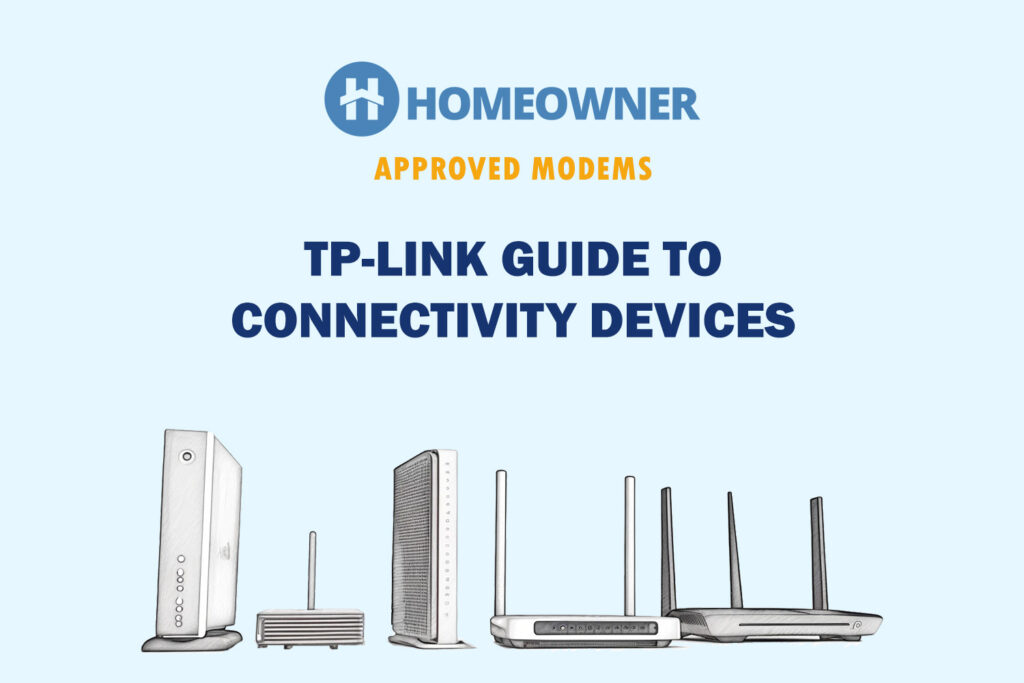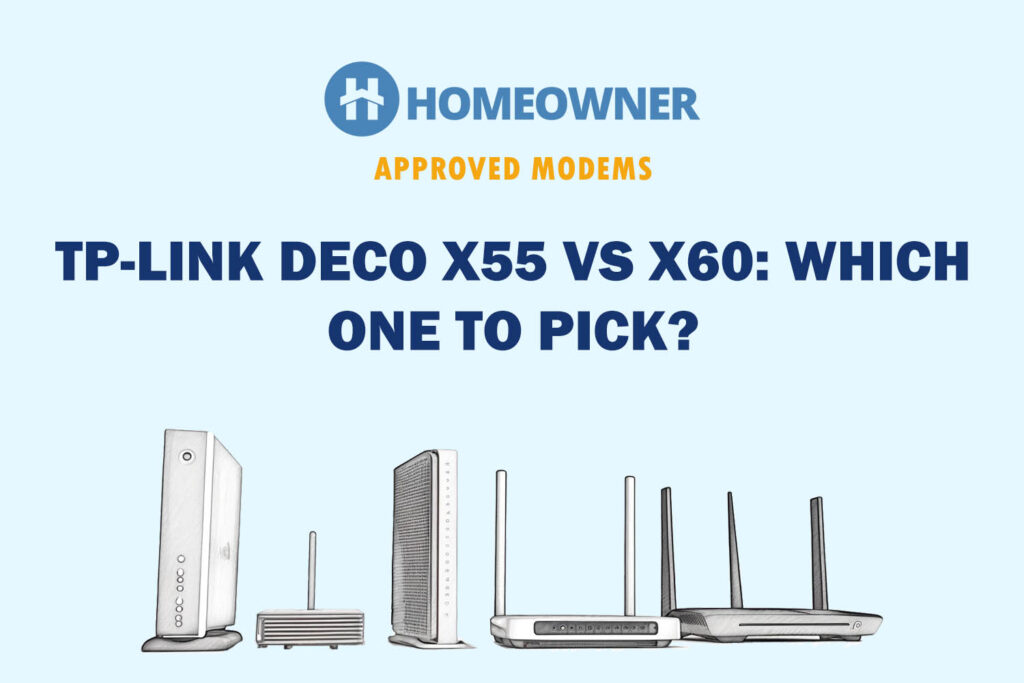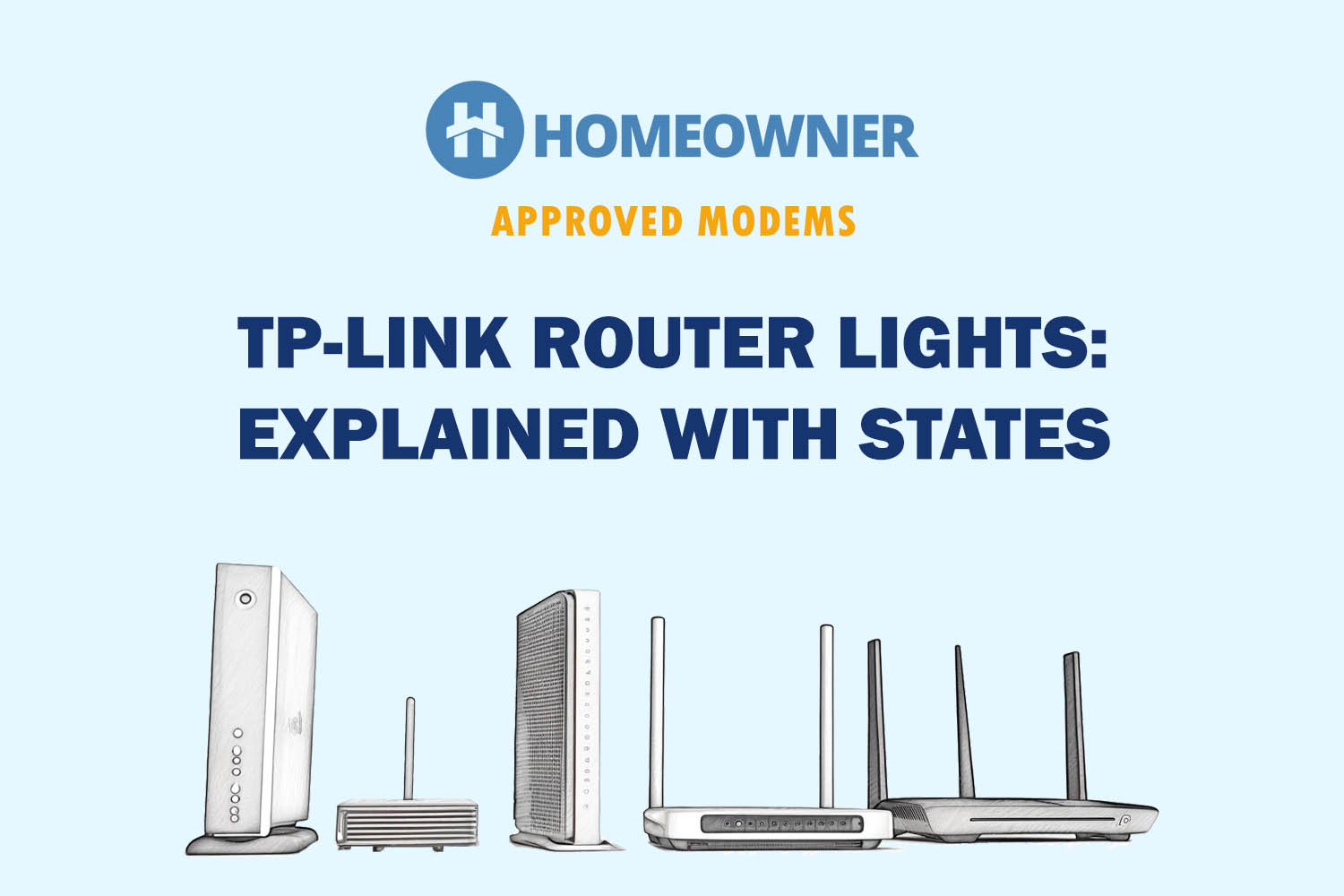With time and increasing demand for faster internet speeds, wireless technologies are perpetually advancing. And now Wi-Fi 7 has finally entered the frame, and so is TP-Link’s new WiFi 7 mesh, Deco BE85.
Starting at $999, this mesh system sets a high ceiling for the WiFi 7 routers with its rich veil of features and resulting performance. Some notable ones include a BE22000 speed rating, two 10 Gbps ports, a vast range, a robust processor, and more.
But do all of these features justify the hefty price? Let's find out!
TP-Link Deco BE85 Specs
| Wireless Standard | Wi-Fi 7 (802.11be) |
| Aggregated Speed | BE22000 |
| Band Frequency | Tri-band |
| 2.4 GHz Speed | 1376 Mbps |
| 5 GHz Speed | 8640 Mbps |
| 6GHz Speed | 11520 Mbps |
| WiFi Range | 9,600 Sq. Ft (for 3 units) 5,500 Sq Ft (for 2 units) |
| Maximum Device Capacity | Up to 200 (3-unit), 150 (2-unit) |
| Ports | 1× 10 Gig LAN + 1× 10 Gig SFP+/RJ45 Combo + 2× 2.5 Gig LAN/WAN + 1× USB 3.0 |
| Suitable Internet Plan | Up to 10,000 Mbps |
| App Support | Yes |
| QoS Prioritization | Yes |
| MU-MIMO | Yes |
| Security Standard | WPA3-Personal |
| Processor | 2.2GHz quad-core |
| RAM | 1GB |
| NAND Storage | 512MB |
| Dimensions | 5.04 x 5.04 x 9.29 inches |
| Weight | 9.66 pounds |
| Release Date, | May 14, 2023, |
TP-Link Deco BE85 WiFi 7 Mesh Review
As soon as TP-Link launched the BE85 WiFi 7 mesh system, I got my hands on it and started using it as a primary internet source for my two-story home.
During a one-month period, I tested this mesh system on various parameters like speeds, WiFi range, security, device handling ability, and more, and presented my honest opinions in the subsequent sections.
Wireless Speeds & Suitability
Supporting an 802.11be Wi-Fi 7 tech, the aggregated speed of Deco BE85 comes at BE22000, where the respective share on each band is as follows:
| 6GHz: 11520 Mbps | 5GHz: 8640 Mbps | 2.4GHz: 1376 Mbps |
To test its potential, I used Google Fiber's 2 Gbps plan. You can however pair any higher-speed plans if needed. And despite its limited compatibility, I got my hands on the new 15-inch MacBook Air to collate the results.
When up close to the primary router node at about 40 feet, I got a throughput of 1.95 Gbps for downloads and 1.87 Gbps for uploads.
At 70 feet, the test device received download and upload speeds of 1.78 Gbps and 1.49 Gbps, respectively. Meanwhile, at the furthest point, the BE85 delivered a whopping 988 Mbps for downloads, surpassing the WiFi 6E mesh systems out there.
Other than that, I also used my WiFi 6E-supported iPhone 13 for speed tests. And at 30 feet, it received 1.61 Gbps of data. This shows the value of using the ultra-wide 320 MHz channel of WiFi 7 than the 160 MHz channel width of WiFi 6E.
After connecting my gaming console and smart TVs, I streamed 8K videos on my MacBook, listened to music on my iPad, and ran through my emails and official updates.
Additionally, there’s an MLO (Multi-link Operation) feature that lets you simultaneously connect to three bands to boost speeds, minimize latency, and improves reliability.
This is one of the major improvements in WiFi 7 over WiFi 6 and 6E where you connect to an individual band at a time.
Overall, the Deco BE85 WiFi 7 mesh system had an excellent performance in my 3,700 Sq Ft two-story house. And passing my informal saturation test was smooth sailing.
WiFi Coverage & Devices Capacity

Each unit of Deco BE85 is equipped with 8 high-gain beamforming internal antennas to send a stream of data over long distances.
Although its 9,600 Sq Ft stipulated range with its three units is great but it’s no better than your existing WiFi 6E broadcasters. This is quite expected as the signal range is limited to the frequency.
With three units installed, you can expect a space of about 9,100 Sq Ft to be easily covered with powerful signals. And with two-unit, the range is limited to around 5,200 Sq Ft, with theoretical values standing at 5,500 Sq Ft.
Paired with powerful antennas, there’s 4×4 MU-MIMO and OFDMA tech that lets the mesh system communicate with multiple clients simultaneously. At a time, I could connect to up to 121 devices without affecting the signal strength.
It includes almost every available smart device like laptops, computers, smartphones, smart lights, smart speakers, and others.
Design & Wired Connectivity
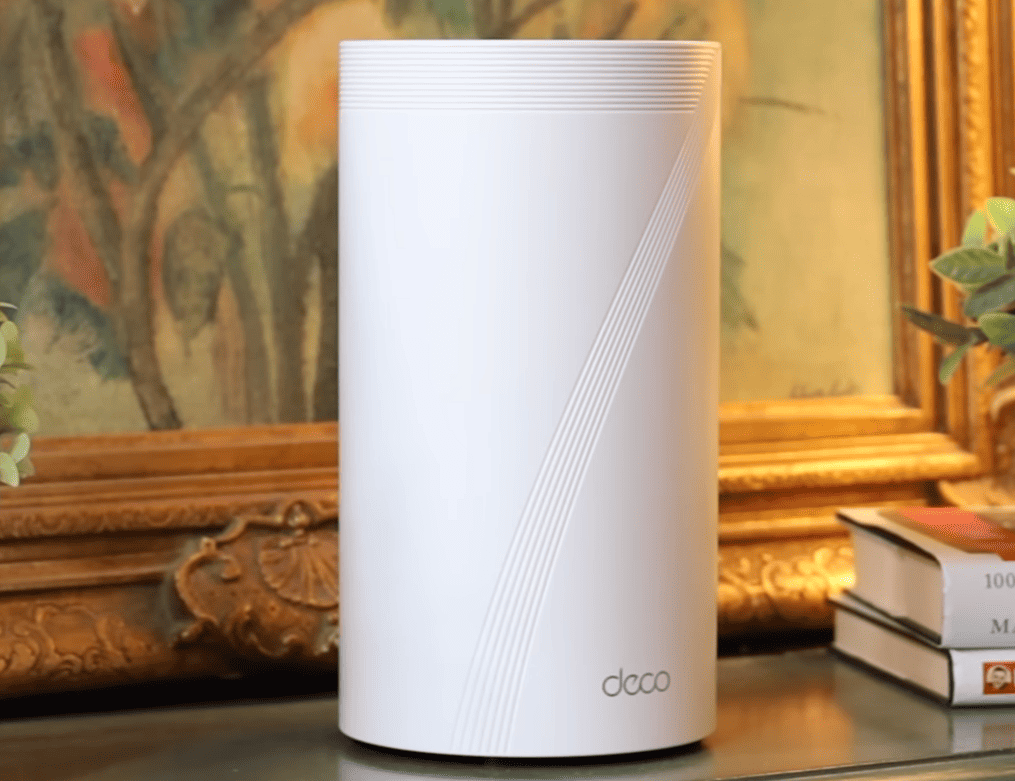
Following the footsteps of previous generation mesh kits, TP-Link WiFi 7 units are white cylindrical towers.
With the dimensions of 5.0 x 5.0 x 9.2 inches, they stand taller and broader than most mesh systems available out there. And weighing 9.66 pounds, it’s also heavier than any.
There’s a “7” and a “deco” logo imprinted at the front, and a single LED bar underneath. You can only see them glowing at night, where green means the network is connected and red means it’s gone. You can turn these off using the Deco app.

On the rear side of each unit, there are two 10 Gig Ethernet ports (one is an ethernet/fiber combo), two 2.5 Gig ports, and a USB 3.0 port. With a 10 Gig port, you have access to 9.86 Gbps data speed, provided you have the right plan.
This is also one of the few mesh routers that come with a high-speed USB port.
TP-Link Deco BE85 Setup

Like most mesh WiFi systems, installing and setting up Deco BE85 was super easy. To start, you’ll plug the main router unit into the modem using an ethernet cable and into the power plug. Wait for a few seconds for it to turn on, during which install the Deco app and create an account.
Open it to let the app detect the router, and once it does, follow the mentioned steps to complete the setup. Then you need to add the nodes by going to the Network tab, tap + and select a Deco unit. That’s it.
Security Features
TP-Link is always concerned about the security of its users and has HomeShield Basic and HomeShield Pro on offer.
The HomeShield basic software is free and includes several handy features like WPA3 encryption, access control, SPI firewall, and guest network.
It lets you manually block particular categories of websites like YouTube, Facebook, and others, and set a time up till which a user can access the internet.
The pro feature is rather advanced and requires you to subscribe by paying $5.99 per month or $54.99 per year. You get added features like real-time IoT protection, and intrusion prevention.
Malicious site blocker, DDoS attack prevention, and home network scanner. These are rather useful in corporate settings that deal with sensitive and important data regularly.
Price, Warranty & Availability
The three-unit TP-Link Deco BE85 is priced at around $1499 while its two-pack costs around $999. It comes with a two-year manufacturer’s warranty and is available to purchase from Amazon.
Hardware & Other Features
Aside from an extraordinary wireless capability, a mesh router needs powerful hardware to complement it well. And BE85’s 2.2GHz quad-core processor paired with 512MB flash storage and 1GB RAM is nothing short of a beast. During my three weeks of testing, none of my tasks including gaming, streaming, and others had a skip, frame-freeze, or glitch.
TP-Link Deco BE85 User reviews






Frequently Asked Questions
With its wider channel and capacity gains from the 6 GHz band, Wi-Fi 7 can achieve peak speeds of up to 40 Gbps, four times than 6E.
The three-unit Deco BE85 has a theoretical coverage of 9,600 Sq Ft, while it’s around 5,500 Sq Ft for the two-pack system.
With a main router and two nodes, TP-Link BE85 can connect to up to 200 devices.
If you have around $1000 and multiple data-hogging devices lying around, the features and performance it offers make it worthy of investment.
Conclusion
That's it for my detailed review of the Deco BE85. WiFi 7 still has a lot uncovered that will be cleared up over time when manufacturers pair it with better hardware, and more compatible clients are available.
In the meantime, I can say that Deco BE85 is the best mesh router available. It’s very expensive but its features and overall performance make it worth investing in.