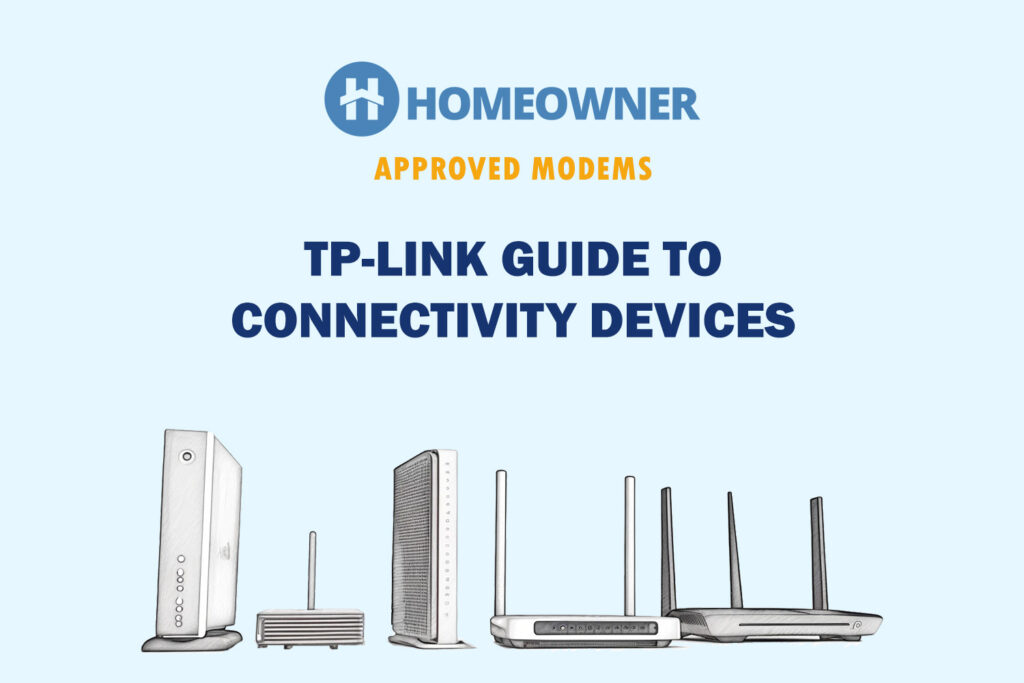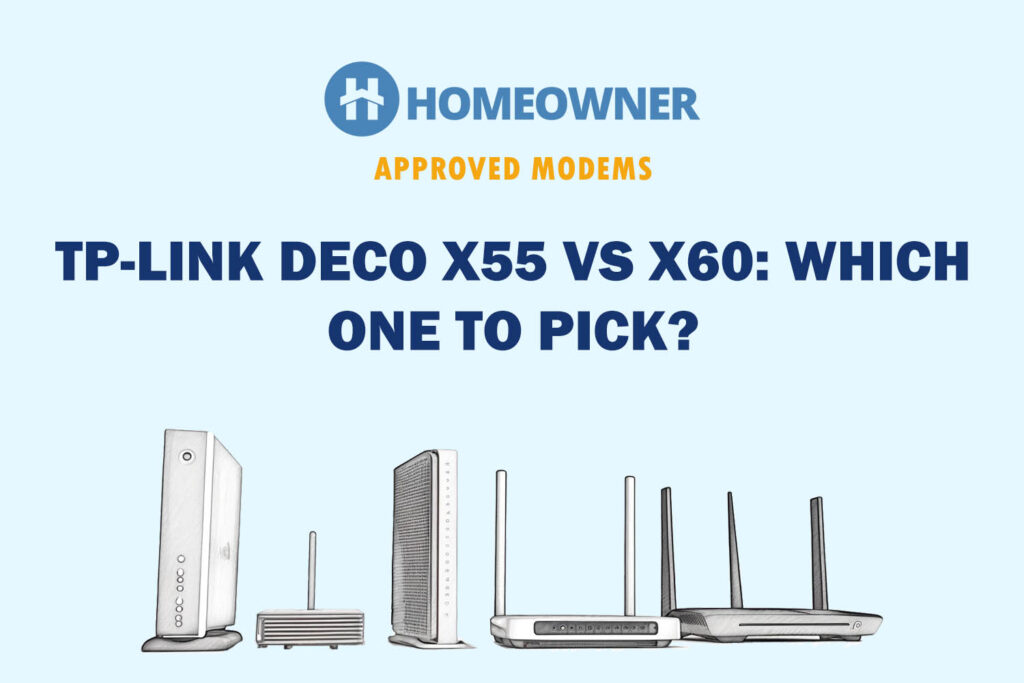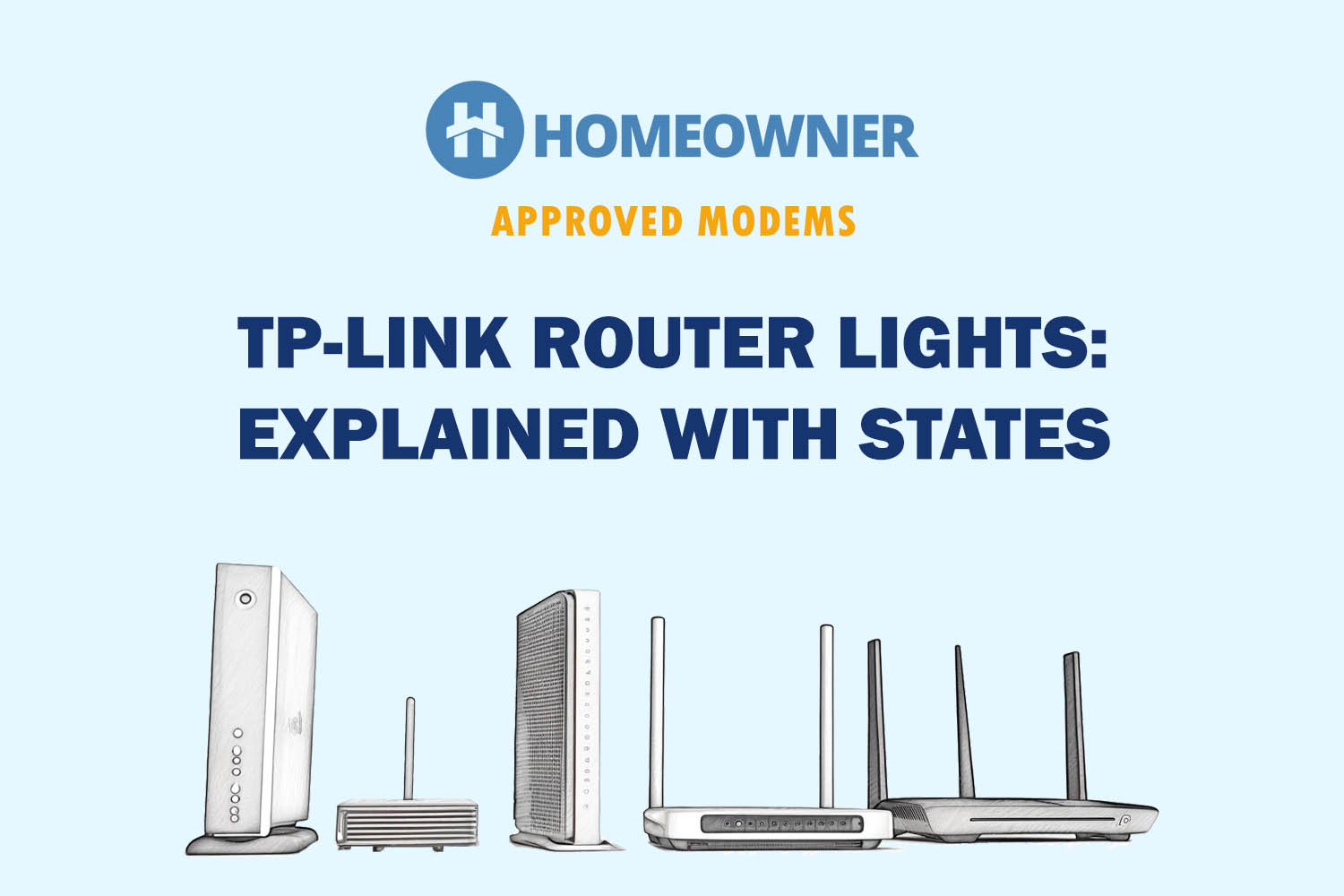TP-Link Deco M5 was introduced 5 years back but remains one of the best affordable mesh systems, even in 2025. Of course, it comes with old Wi-Fi 5 standard and 1300 Mbps speed capacity (combined in dual-band) yet it offers whole-home WiFi coverage and lets you connect over 100 devices on the network.
But is there something you do not see about this Wi-Fi 5 mesh system when focusing on affordability? Does the Deco M5 perform great as a large home mesh WiFi system? Is it worth it or should you consider some other option at around $140? Well, that's exactly what you'll figure out after reading my detailed review of the TP-Link Deco M5.
TP-Link Deco M5 Specs
Are you rather interested in practical use? Skip directly to the review part!
| Wireless Standard | Wi-Fi 5 (802.11ac) |
| Aggregated Speed | AC1300 (1300 Mbps) |
| 2.4GHz Speed | 400 Mbps |
| 5GHz Speed | 867 Mbps |
| WiFi Range | Up to 5,500 Sq Ft |
| No. of Devices Supported | Up to 100 Devices |
| Ports | 2 x Gig Ethernet |
| App Support | Yes |
| QoS Prioritization | Yes |
| MU-MIMO | Yes |
| Security Standard | WPA2 |
| Processor | 717MHz Quad-Core Qualcomm |
| RAM | Unknown |
| NAND Storage | Unknown |
| Dimensions | 4.72 x 4.72 x 1.34 inches |
| Weight | 0.47 Lbs Per Unit |
| Release Date | April 12, 2017 |
TP-Link Deco M5 Review: Is it a Worthly Pick?
I have been using the TP-Link Deco M5 3-Pack variant for almost a month. I've paired it with a Motorola MB7621 cable modem, connected to Spectrum internet. During this period, I used the system for various needs, including my work, media streaming and even casual gaming.
Now, allow me to share my honest experiences and findings in the Deco M5 review separated into several aspects!
TP-Link Deco M5 Speeds & Suitability
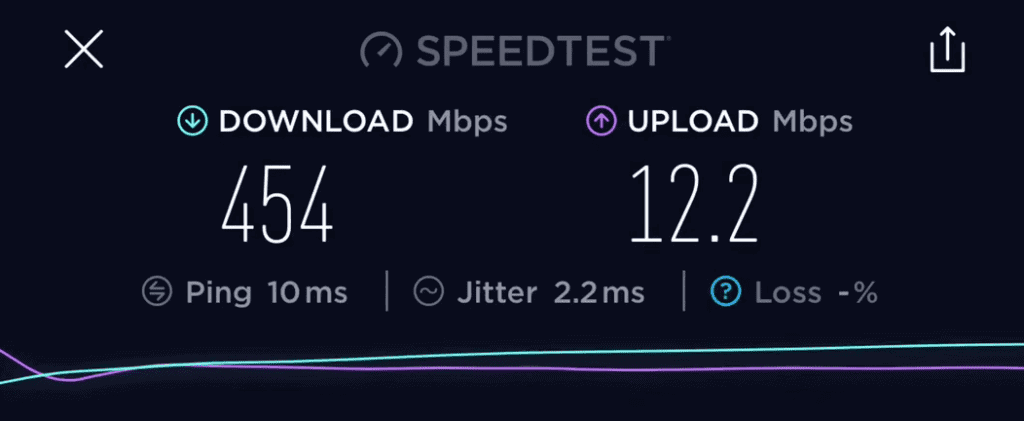
The Deco M5 max speed capacity is 1300 Mbps which gets divided into dual-band, i.e., 2.4GHz and 5GHz. Here are the individual band speeds:
- 2.4GHz: 400 Mbps
- 5GHz: 867 Mbps
So, technically it's a Gigabit mesh WiFi, but I feel that it's best suited for mid-range internet plans. In my case, I tested the TP-Link M5 with the Spectrum Internet Ultra plan. The plan offers a maximum download speed of 500 Mbps and an upload speed of 20 Mbps.
After performing several speed tests at different times and locations at my home, I saw an average download speed of 450 Mbps, and an average upload speed of 12 Mbps, which is impressive considering it's an old system. However, it may disappoint you if you pair it with a gigabit connection!
And as far as suitability is concerned, it should be enough to carry out everyday tasks in your home, including browsing on multiple devices, media streaming, web conferencing, and casual gaming. On the other hand, if you need the maximum power to upload content and use network resources, you may have to opt for a Wi-Fi 6 mesh.
WiFi Coverage & Devices Capacity
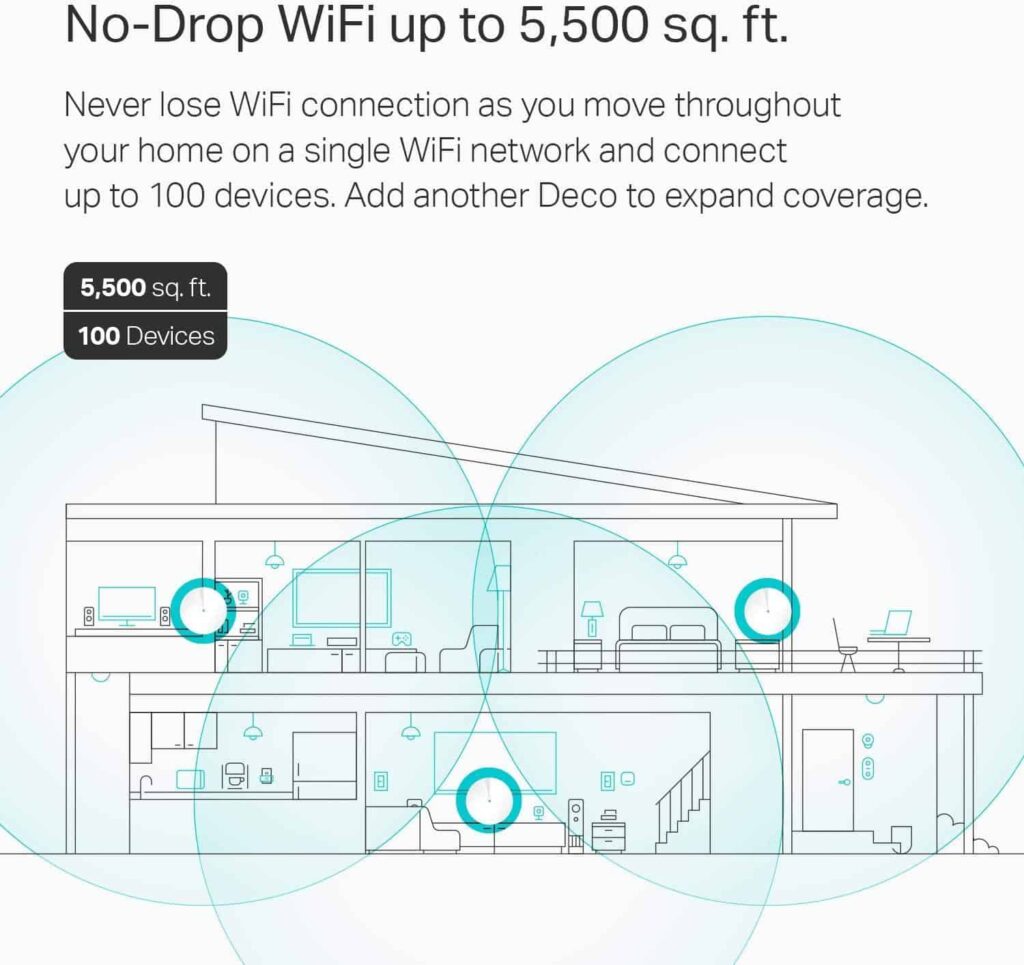
TP-Link has optimized the design of the Deco M5 system to enable maximum coverage. It comes with a total of 4 internal antennas and Beamforming technology. When combined with MU-MIMO and the optional Ethernet backhaul tech, TP Link Deco M5 AC1300 can meet your expectations.
The M5 claims to offer coverage of up to 5,500 Sq Ft which is more than enough for most households. I set it up in my 3,700 Sq Ft three-story house, and the coverage was flawless. The Deco M5 WiFi range was so comprehensive that I could get good signal strength in my garden beyond concrete walls.
Plus, it supports over 100 devices. In my case, it could power 20 smart devices, two smart TVs, and 30 smartphones and tablet PCs. Therefore, compatibility was not a thing I had to worry about while connecting new devices to the mesh network.
However, the experience may vary when you take the device into an enterprise environment with a heavy workload. In my testing scenario, at least 50 devices were always connected to the network. Then, multiple smartphones would again join the network at different times of the day. Everyone at my home could enjoy reliable WiFi connectivity.
Design & Connectivity


Deco M5 mesh has a stylish design. You can arrange it wherever you like without disrupting aesthetics. All Deco units look almost the same, with their rounded-edge design and the raised top. In addition, you can spot an LED light on the top.
Regarding connectivity, the TP-Link Deco M5 mesh router doesn’t disappoint. Each deco unit comes with 2 Auto-Sensing Gigabit ports in addition to the power port. You can also use the Ethernet backhaul technology if you have a diverse setup at home.
Security Features
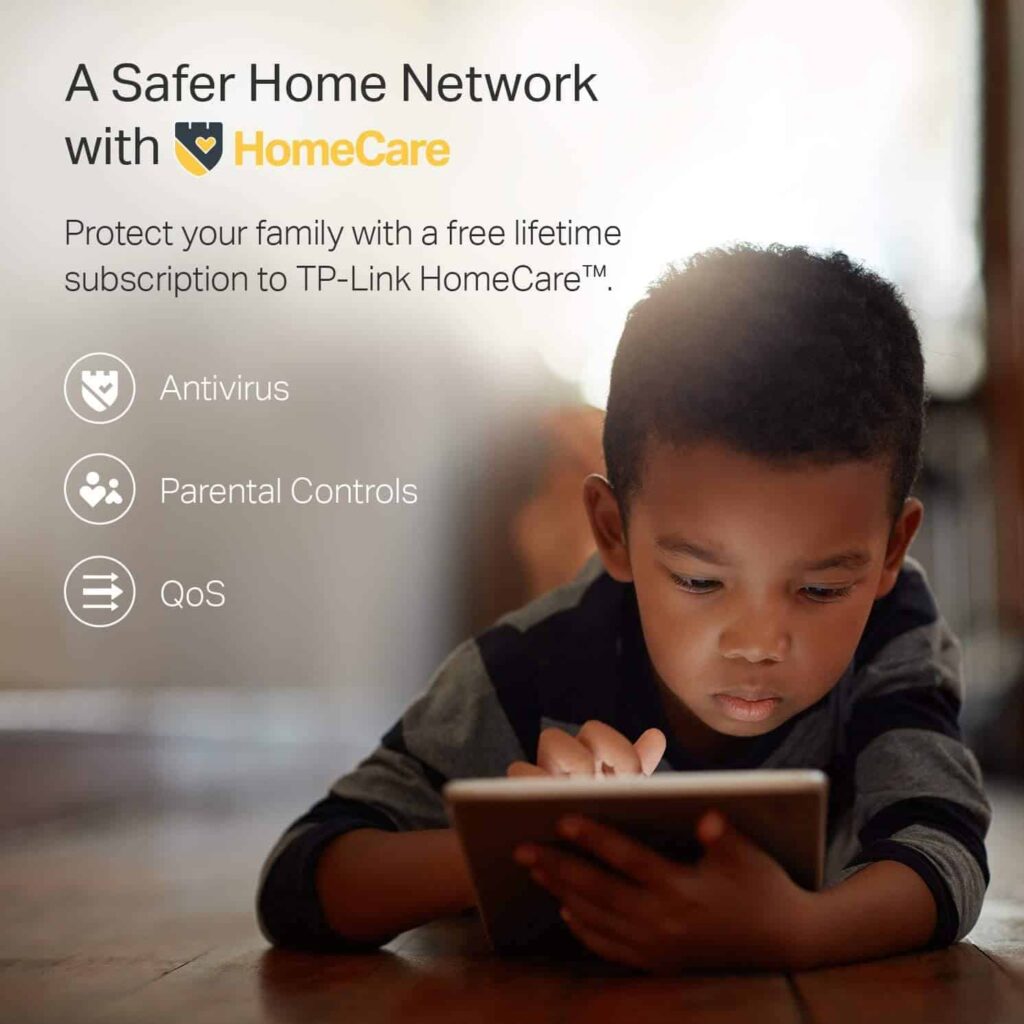
Built-in antivirus is one of the unique selling points of the Deco M5 WiFi mesh system. In addition to the standard security from WPA2, you can get maximum protection while connected to the internet. This antivirus service is powered by AVG and offers many other quality-control features.
For instance, I did not have to worry about my kids accessing inappropriate content while using the TP-Link Deco M5. More importantly, the Deco app allowed us to create individual profiles and manage internet use. It was also a great way to know that our kids were not exposed to too much screen time.
The content filtering options on the Deco app are also impressive. For instance, you can group individual profiles into a specific group and control what kind of content they can access. In the same way, I could set up time limits and QOS requests.
Last but not least, the Deco M5 from TP-Link works seamlessly with Amazon Alexa. So, when you want to turn on WiFi access for a specific profile, you can ask Alexa to do it.
Hardware Setup
The TP-Link AC1300 whole-home WiFi solution is powered by a 717MHz Quad-Core processor from Qualcomm. This affordable mesh system could withstand these varying levels of pressure without disrupting the WiFi experience across the house.
TP-Link Deco M5 Setup

Setting up TP Link Deco M5 was easier than I thought. While it is not as easy as the Google Nest WiFi, I could complete the setup using the Deco app. As you can guess, there was no manual way to set it up. You must download the Deco app to get it done.
My Likes & Dislikes
Pros
- Affordable price
- The intuitive and quick setup
- Built-in antivirus protection
- Advanced parental controls
- Stable performance
- Covers large areas
Cons
- Lacks Wi-Fi 6 support
- Low maximum speed
Frequently Asked Questions
You can connect up to 9 units to a Deco M5 WiFi mesh system. It means you can use a single system to cover multi-story buildings.
You cannot manually change the channel on Deco M5. Instead, the system will choose the best channel for maximum performance.
The Deco M5 can easily handle up to 100 devices. Even though you can connect over 100 devices, it may impact the overall performance.
TP-Link M5 mesh router has a maximum range of 5,500 Sq Ft. Therefore, it should be powerful enough to provide good coverage in most houses.
Compared to the features and stability of the device, the Deco M5 from TP-Link is worth what you have to pay.
Conclusion
To conclude my Deco M5 review, I recommend this mesh for mid-size offices and large homes. You won’t have trouble connecting 60-70 devices without performance issues. Its Alexa compatibility is also commendable, and you can make the best use of smart home devices.
Despite all these, if you need Wi-Fi 6-supported mesh around this price range, you may check out the Netgear Nighthawk MK63S.