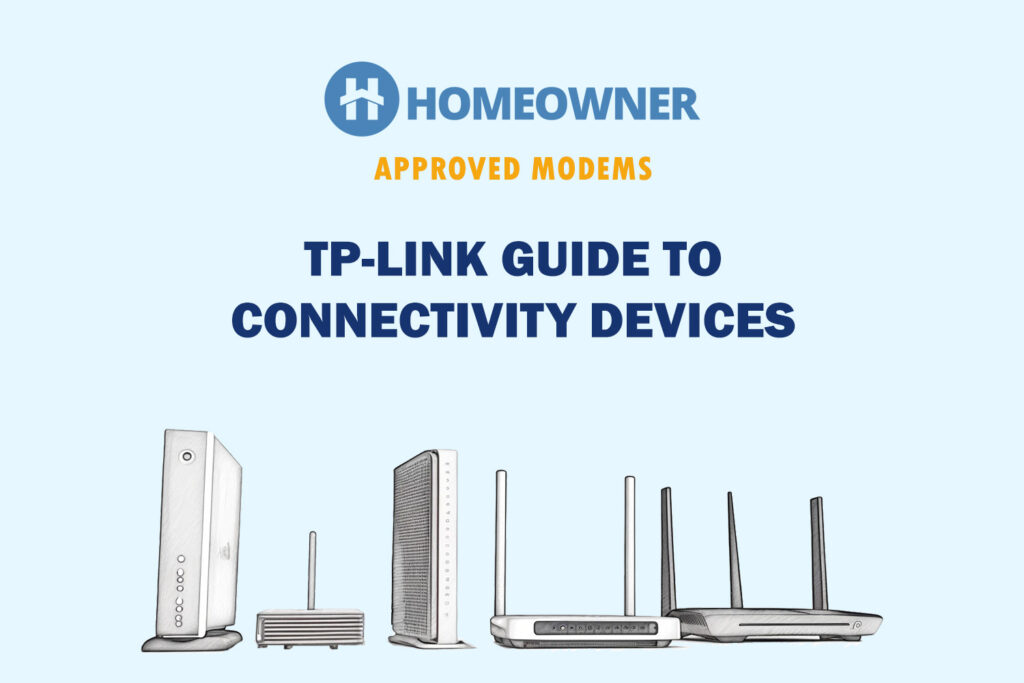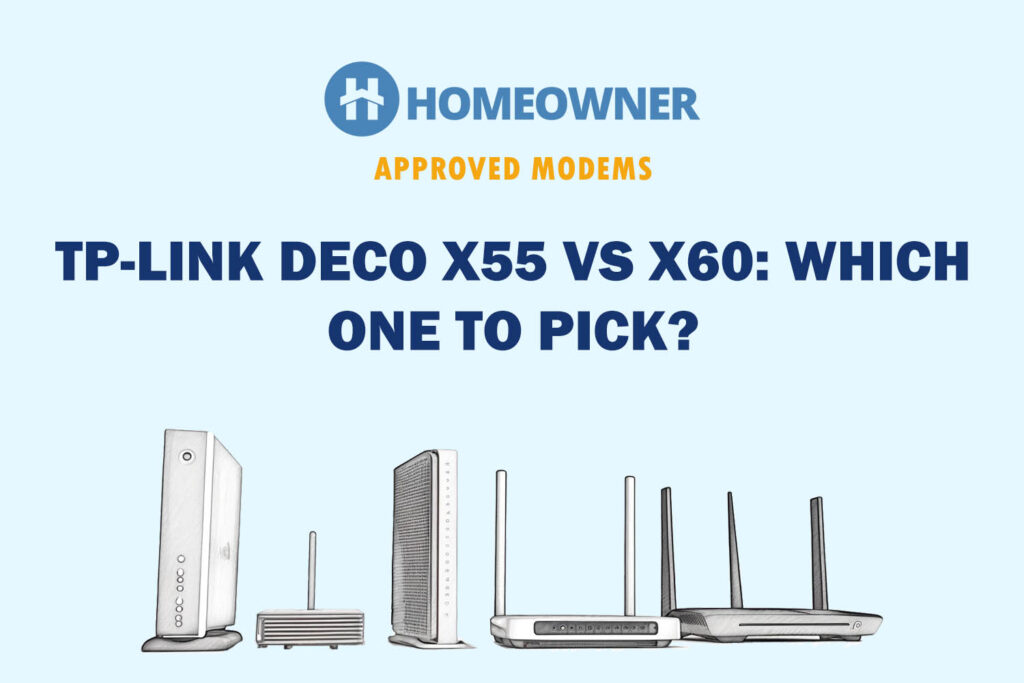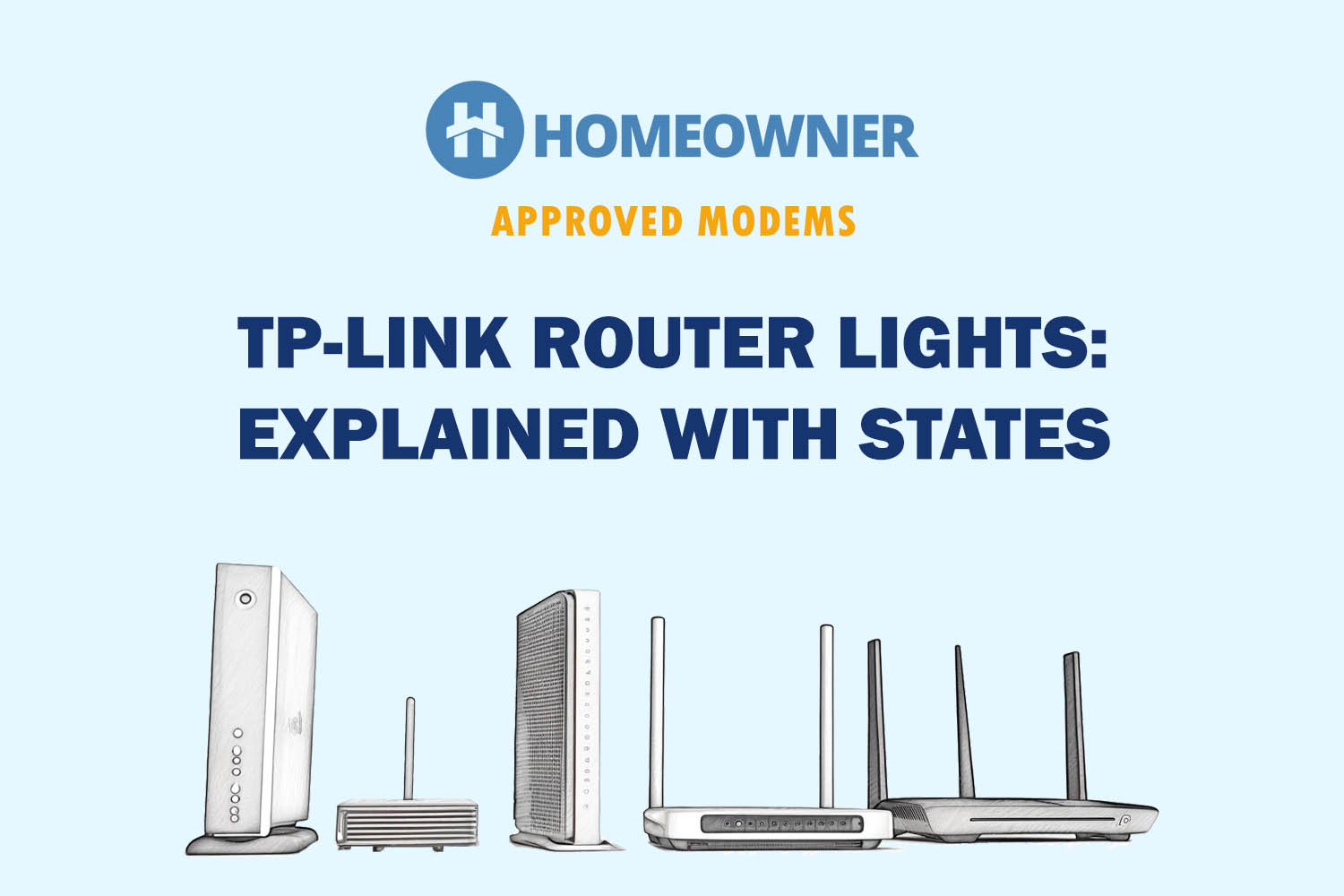Are you planning to establish a mesh network but are confused about choosing between the Deco XE75 and XE75 Pro WiFi systems? You're in the right place.
Both mesh systems differ in throughput capacity, port setup, WiFi coverage, device handling ability, and, obviously, the price. And these differences, albeit minute, make the comparison inevitable.
Throughout this piece, I'll compare them across multiple parameters along with Pros and Cons — something that should eventually help you pick an ideal device.


XE75 vs XE75 Pro Specs Comparison
| Aspect | Deco XE75 | Deco XE75 Pro | Winner |
|---|---|---|---|
| Wireless Standard | Wi-Fi 6E | Wi-Fi 6E | Tie |
| Aggregated Speed | 5400 Mbps | 5400 Mbps | Tie |
| Band Frequency | Tri-Band | Tri-Band | Tie |
| WiFi Range | Up to 7,200 Sq Ft | Up to 7,200 Sq Ft | Tie |
| Devices Capacity | Up to 200 devices | Up to 200 devices | Tie |
| Port Setup | 3 x Gig Ethernet | 1 x 2.5 Gbps WAN/LAN 2 x Gig Ethernet | Pro |
| Supported Plans | Up to 1 Gbps | Up to 2.5 Gbps | XE75 |
| App Support | Yes (Deco app) | Yes (Deco app) | Tie |
| QoS Prioritization | Yes | Yes | Tie |
| MU-MIMO | Yes | Yes | Tie |
| Security Standard | WPA3 | WPA3 | Tie |
| Processor | Quad-Core 1.7 GHz | Quad-Core 1.7 GHz | Tie |
| RAM | 512 MB | 512 MB | Tie |
| NAND Storage | 128 MB | 128 MB | Tie |
| Release Date | 2022 | 2022 | Tie |
| Price | $360 | $400 | XE75 |
Deco XE75 vs XE75 Pro: Detailed Comparison
Before writing this article, I made each one my primary internet source for a week, testing the same in real-world scenarios. In the subsequent sections, I shall share my honest findings based on two weeks of intensive usage.
Wireless Standards And Speeds
Winner: Deco XE75 Pro readily delivers more speed, courtesy of a 2.5 Gig port in place. It also experienced the least drop in throughput when I moved from one room to another with additional walls and pillars.
If you look at the list of specs, the Deco XE75 feels like a standard WiFi 6E mesh with support across three frequency bands — 2.4 GHz, 5 GHz, and 6 GHz. The same holds even for the Pro model.
However, there are a few theoretical differences that I could find. Despite the wireless speed limit of 5400 Mbps, the Pro variant can handle multi-gig plans, thanks to the 2.5 Gbps Ethernet port.
👉 Related reading: TP-Link Deco X20 vs X60: Which One To Buy in 2025?
As for the rated wireless speeds, both devices share the same speed as follows:
| 6 GHz: 2402 Mbps | 5 GHz: 2402 Mbps | 2.4 GHz: 574 Mbps |
I used the Xfinity Gigabit Extra (1200 Mbps) plan to test both. Regarding actual speeds, Deco XE75 could get 902 Mbps and 34 Mbps as download and upload speeds in the 20 feet test.
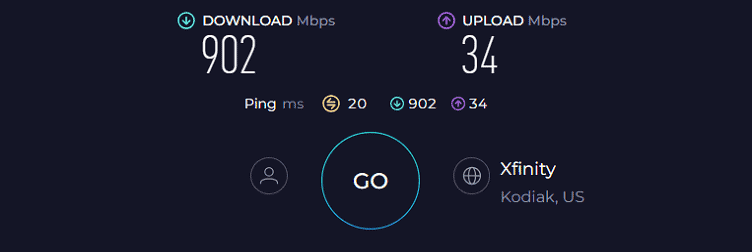
This allowed me to stream four TVs, browse on 11 different smartphones, gaming on a PC and operate 21 smart-home gadgets.
For the distanced 60 feet speed test, I was able to achieve 631 Mbps worth of download speeds and 25 Mbps worth of upload speeds. Even these values are sufficient for most high-end tasks including console gaming, 4K streaming, video calling, and browsing the web on multiple devices.
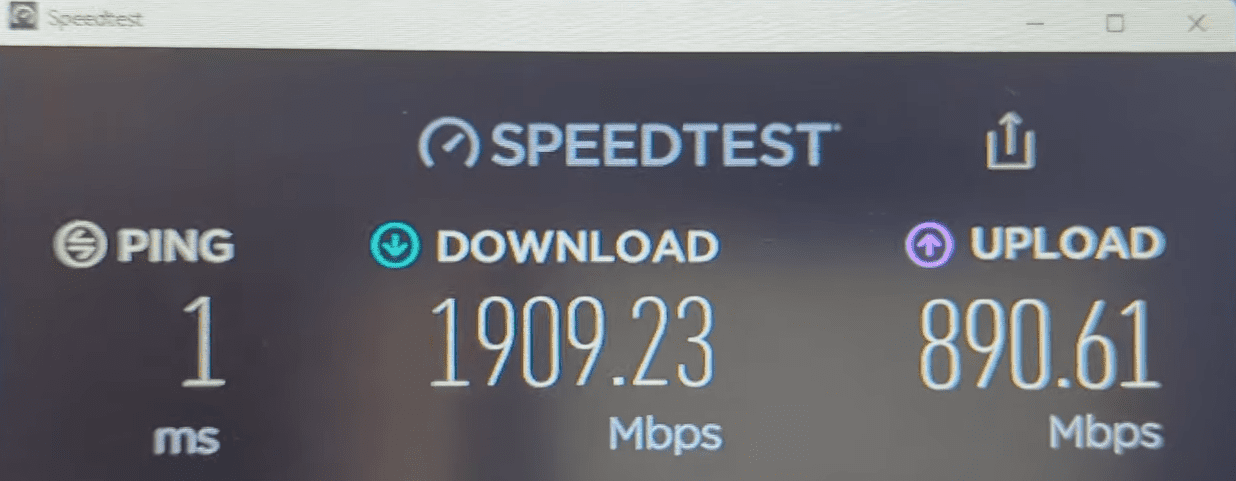
In contrast, with the Deco XE75 Pro, I could consistently get 1098 Mbps and 36 Mbps, which dropped to 764 Mbps and 26 Mbps when I moved to the adjacent room.
Note: These tests were comprised of a 3,700 square feet two-story house, with each unit per floor. The testing system was none other than my staple MacBook Pro 16″.
WiFi Coverage
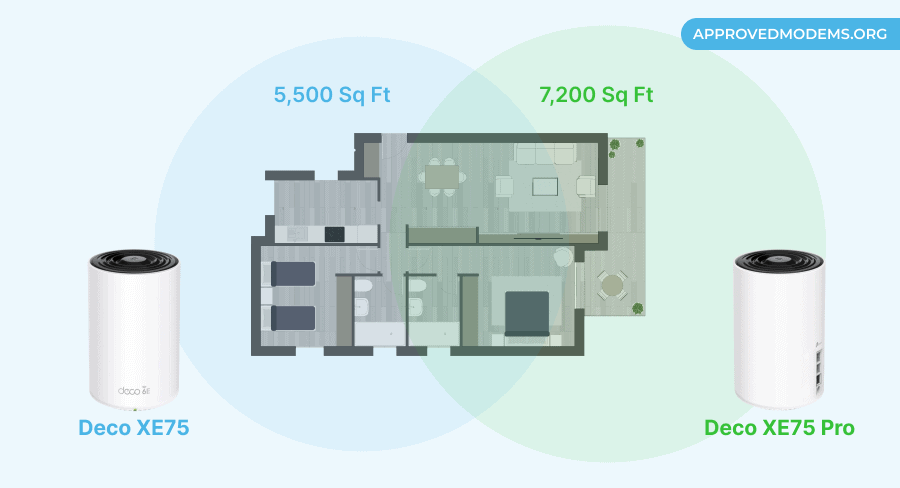
Winner: XE75 Pro has a greater theoretical range, but in practical scenarios, both are more than capable.
Honestly, there isn't much to compare in this regard, as most mesh systems cover large areas. Per the technical specifications, both — XE75 Pro and XE75 boast four high-gain internal antennas, yet their range capacity differs.
To be specific, the 3-pack XE75 system is rated at 5,500 Sq Ft while the Pro variant is rated at 7,200 Sq Ft. On closer scrutiny, especially the internals, both these mesh setups come equipped with multiple (eight or more) internal antennas, making them an ideal option for large homes.
I tested the same inside by 3,700 Sq Ft house, and both systems delivered as promised, providing seamless coverage in such a large space including the basement.
Additionally, with XE75 Pro, my detached garage was also covered with strong and stable signals. Both systems didn’t drop the connection even once.
👉 Related reading: TP-Link Deco X55 vs X60: Which One To Pick in 2025?
Connection Handling Ability
Winner: There isn’t much to choose between the regular and Pro versions in this category. It's a tie in my honest opinion.
As for the device's capacity, I nonchalantly ended up connecting over 50 devices with each system. No lags, strength drops, or issues were encountered. While both devices promise a device capacity of 200, I feel handling close to 100 or even 120 should be like a cakewalk.
On further testing the tech, I noticed that the Beamforming technology ensured minimal coverage or signal intensity drops regardless of the distance and number of connections.
Also, the MU-MIMO support ensured that despite using the 2.4 GHz band simultaneously, there wasn’t any drop in performance. All of my smart home devices, from bulbs to security devices, performed at the maximum intensity, as both mesh WiFi systems exhibited OFDMA support.
Installation, Setup, and Management
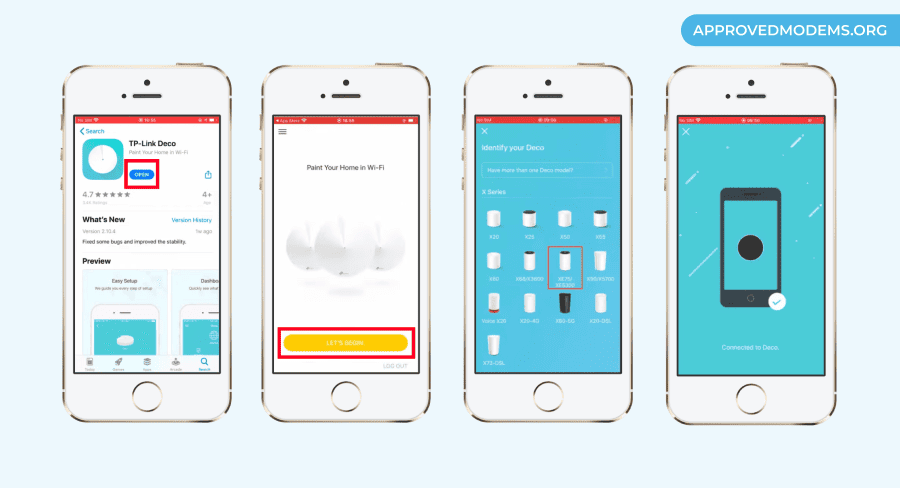
Winner: Again, there is absolutely nothing to choose between when setup and management are concerned. Hence, this segment is also a tie.
Setting up both Deco systems was quite straightforward. I could quickly get the meshes up and running in no time using the Deco app on my smartphone. However, if you are more of a web interface person, setting up the Deco XE75 Pro and Deco XE75 could also take under 5 minutes.
You simply need to connect the device to the PC, head over to the web portal, navigate right to the desired IP (192.168.1.1), and make the changes via the web interface.
Also, do note that when you connect the mesh (router) to a modem, you would need to set up the modem separately before proceeding.
Regardless, the Deco app is quite useful and loaded with a wide range of connectivity-targeted features, including DDNS support, IPTV access, and port forwarding support.
Also, as far as the devices' remote management is concerned, you can activate parental controls, bandwidth monitoring support, access multi-band guest networks, and even take speed tests using the Deco application.
Port Setup & Wired Connectivity
Winner: The Deco XE75 Pro wins this round, hands down, courtesy of the multi-gig Ethernet port and the support for Link Aggregation.


Let us start with the Deco XE75, featuring a standard set of three Gigabit ports. However, each port lets you experience something close to 950 Mbps during standard working hours.
However, you cannot pair them to get hold of multi-gig speeds via link aggregation. Each port acts as a standalone throughput provider.
The XE75 Pro starts off similarly but replaces on Gig ethernet port with a 2.5G dedicated gaming port. This port is especially useful if you have a multi-gig internet plan and want to direct the best possible speeds to your consoles and NAS devices.
Also, there is link aggregation support to amplify the aggregate throughput of the same. I tested the multi-gig port using the Gigabit internet connection and could get speeds of around 950 Mbps for gaming.
The gaming ping was consistently around 15ms with the Deco XE75 Pro, whereas the Deco XE75 ensured a slightly higher gaming ping of 20ms.
Design And Aesthetics
Winner: Even though most aesthetic traits are the same, the XE75 Pro wins this segment courtesy of a more premium feel.

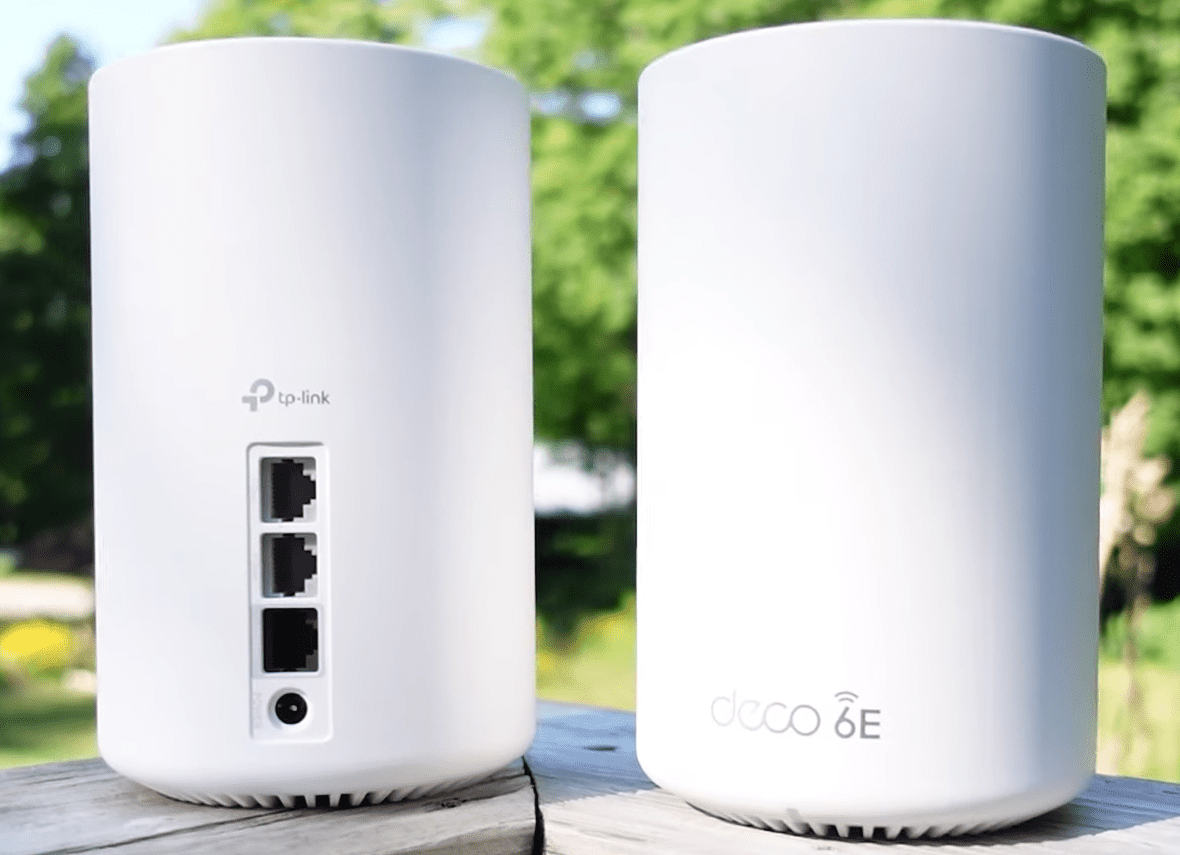
If you quickly glance at the XE75 Pro and XE75, you might just find them identical. They are identical, at least in aspects that matter.
For instance, both the router meshes boast cylindrical designs and feature standalone LED lights to help you look at the network status.
At the back of the Pro, you get the three Ethernet pores, a reset tab, and even the power port. For the XE75, everything remains the same, but the multi-gig port is replaced by a standard Ethernet port.
The dimensions at 4.1 x 4.1 x 6.7 inches are the same, but the Deco XE75 is a tad lighter at 1.43 pounds, whereas the Deco XE75 Pro – with two nodes, weighs a tad above the 2-pound mark. Also, the Pro variant boasts a glossy finish, compared to the standard matte finish present on the Deco XE75.
Security Features
Winner: There is no winner here as Deco XE75 and Deco XE75 Pro bring in the same free and paid security enhancements.
Deco XE75 and Deco XE75 Pro offer a wide range of options for those interested in router-based security specs. First, both meshes bring in the WPA3 security standard, the newest possible resource against online threats and hacks.
Plus, TP-Link’s standard Deco-specific security suite comprises parental controls, website filters, and more. But that comes as a paid plan, something I will discuss later.
Every free security attribute corresponds to Deco’s HomeShield package, something that comes as a standard, free offering. Apart from the security traits, the free plan even includes QoS support for improved gaming support, basic parental controls, and the network scanner.
However, suppose you do not mind upgrading to a paid router-specific security plan, for, say, at a nominal fee of $6 per month.
In that case, you can get the loaded HomeShield Pro, boasting advanced traits like IoT device protection to shield smart devices, DDoS protection to keep online threats out, parental control with time rewards, a site blocker, and a specialized intrusion tracking and prevention system.
The HomeShield Pro even makes room for Botnet protection, allowing you to keep spammy pop-ups out.
Hardware & Other Features
Winner: The internal configurations of XE75 and XE75 Pro are the same, making it a tie. Opt for ‘Pro' if the price is not a lot higher.
Moving onto the internals, both Deco XE75 and Deco XE75 Pro from TP-Link bring in a 1.7 GHz quad-core CPU, 512MB of built-in RAM, and 128MB of NAND memory.
As for the tasks handled by each, the processor is where connections happen, and the traffic is encrypted. With a quad-core processor in play, the quality of encryption associated with these meshes is top-notch.
The RAM allotment is meant for the DNS cache and DHCP database — elements that determine the quality of transmission and coverage. The 128MB worth of NAND memory is good enough for handling the firmware updates, logs, and configuration settings with ease.
Pros and Cons of Deco XE75
Pros
- Competitive Pricing
- AI-powered mesh router that adapts according to the home conditions
- One of the easiest devices to set up
- Beamforming support for a more concentrated effect
- Brings in the gaming-focused 6 GHz band for improved throughput
- Includes the thicker 160 MHz channel for congestion-free connections
Cons
- Lacks USB ports
- Doesn’t support link aggregation
Pros and Cons of Deco XE75 Pro
Pros
- Comes with a 2.5G Ethernet port
- Can support multi-Gig WAN connections
- Glossy finish and sleek aesthetics
- Massive coverage with the two-node setup
- Advanced security suite with IoT protection, parental filters, and more
Cons
- The security suite is subscription-based
- Pricey
Frequently Asked Questions
The Deco XE75 as a wireless mesh router is certainly worth buying for a host of reasons, including the aggregated band-independent speed limit of almost 5.4 Gbps, the ability to cover 5,500 sqft in area with ease, and three Gigabit level Ethernet ports for connecting directly to bandwidth-hungry devices. This device is easy to set up and boasts AI-driven TP-Link mesh technology for maximizing throughput regardless of network conditions.
Even though the Deco XE75 is a great mesh router, the Deco XE75 Pro seems like a worthy upgrade as it brings in a 2.5G Ethernet port to replace one of the 1G Ethernet ports. Also, with link aggregation support in play, this device can even let you establish high-speed LAN connections with ease.
The TP-Link Deco mesh promises to connect to almost 200 devices at once. However, our tests revealed that it can easily accommodate 100 to even 120 devices without experiencing any lag or drop in signal strength, whatsoever. However, the exact number of devices a Deco Mesh supports depends on the nature of the devices and the bandwidth they are hogging.
Verdict
And that sums up my thoughts on the Deco XE75 versus the XE75 Pro. Do note that these mesh systems are powerful enough to handle connectivity-specific requirements concerning the need for routers and extenders. And despite the similarities, both have their own perks.
In case you want a mesh system that handles gigabit internet, Deco XE75 is good to go. If you are a gamer who wants an additional 2.5G WAN/LAN connectivity for ultra high-speed connections, the Deco XE75 Pro is a better choice.