The internet powers the way we do things in today’s technology-driven world. Choosing the right type of internet for your home can affect the way you stream your favorite shows to your ability to communicate with loved ones quickly and reliably.
Fortunately, there are many types of internet to choose from, making it possible for most people to find suitable home connectivity for their budget and location.
Types of Internet
- Fiber
- Cable
- DSL
- 5G
- Wi-Fi and Mobile Hotspots
- Satellite
- Fixed Wireless
- Dial-Up
8 Different Types of Internet
The following types of internet serve different purposes to meet the specific needs of internet users. Learn more about each type, including speeds, average costs for service, and popular ISPs that offer it.
1. Fiber

Fiber ISPs: AT&T, Quantum Fiber, Google Fiber, Verizon Fios, Ziply
Fiber internet is the latest type of internet to hit the market, and it’s growing rapidly in popularity. Still, because it’s new on the scene, it isn’t as widely available as other more mainstream options, like cable and DSL. Fiber is a type of broadband internet that sends internet service through fiber optic cables using light waves.
Fiber internet is capable of speeds of up to 50 Gbps, although even the best internet providers typically only go up to 10 Gbps, depending on your area. Some well-connected locations experience faster speeds than others with fiber internet, but no matter where you live, your fiber service should generally be faster than cable internet in your area.
Since it’s speedier and less available than other types of internet connections, fiber is usually the costlier option of the bunch, with plans averaging around $80-$150 per month. However, you may be able to get a discount on your first few months or year by switching to fiber, as many ISPs offer discounts to new customers.
2. Cable

Cable ISPs: Cox Communications, Spectrum, Xfinity, Wow!
Cable internet is the most widely used internet type, used by more than three-fourths of all households with internet service. This is likely because it’s been around for a while and is, therefore, one of the most available. It’s also the fastest type of internet aside from fiber, making it a good option for people who stream TV and movies, play games online, or work from home.
Cable internet relies on coaxial cables that connect to a box inside your home and run through walls. The internet signals that run to your home actually run through fiber optic lines connected to a utility pole, put in place by your internet company. If you don’t already have these connections in place, your company will need to set them up before installing cable internet. Some homes in rural areas may not be eligible for cable internet for this reason.
With a cable connection, you can expect speeds of up to 2 Gbps, but most plans cap around 1 Gbps. Cable ISPs usually offer several packages to help you choose the speeds you want while sticking with your budget. Expect to pay between $80 and $100 per month, on average, for cable internet.
3. DSL

DSL ISPs: AT&T, CenturyLink, Frontier Communications, Verizon
Digital Subscriber Line, better known as DSL, is a type of broadband internet that runs an internet connection on telephone lines. Many homes typically already have these lines readily available, so homeowners don’t need to run anything new. DSL is a more popular option in rural areas where cable and fiber internet isn’t available. However, some people opt for DSL simply because it’s more affordable than speedier internet service.
callout color=”#f7f1e8″]🔌 Although DSL is on the slow side, it's use of existing telephone lines make it a practical choice for many households.[/callout]
DSL is best for people who want faster and more reliable internet than a dial-up connection but don’t need the fastest speeds. DSL usually gets between 5 and 140 Gbps, which is much slower than the average fiber or cable internet service but significantly faster than dial-up service.
DSL generally costs around $50-$60 per month for a 140 Gbps plan.
4. 5G

5G ISPs: AT&T, Starry, T-Mobile, Verizon
5G is the latest mobile internet technology, also known as the 5th generation of mobile internet. Mobile devices, like phones and tablets, connect to 5G internet, which is delivered by a network of cellular data sites. Your device grabs the signal and converts it to a wireless connection so you can use the internet wherever you are.
5G internet is available in most moderately to densely populated areas across the United States, but people living in more rural, loosely populated areas may still not have access to it despite it being available for a few years now.
5G Home Internet
5G Home ISPs: Verizon 5G Home Internet, T-Mobile 5G Home Internet
Some ISPs now offer 5G internet devices for use in homes, allowing people to use the same technology as they do for their mobile devices to connect to the internet with their computers, TVs, and other devices. This usually requires a gateway device that works similarly to a Wi-Fi router that delivers an internet signal throughout the home.
5G delivers an average of 10-20 Gbps, which is significantly slower than cable and fiber. It’s also not much cheaper than cable, with an average monthly cost of $50-$80.
5. Wi-Fi and Mobile Hotspots

Mobile Hotspot Providers: AT&T, T-Mobile, Xfinity, Verizon
Wi-Fi and mobile hotspots have become more popular in recent years as people need to connect to the internet on the go. A Wi-Fi hotspot is a physical location that offers a Wi-Fi signal to people, like an internet cafe or a hotel or restaurant with wireless internet access. A mobile hotspot is a physical device that moves around with you to provide wireless internet wherever you go, which is ideal for travelers who may stop somewhere without a Wi-Fi hotspot.
Wi-Fi hotspots need to connect to an ISP to work, so their speeds depend on the ISP’s speeds. Many of today’s mobile hotspots support 5G, so you can expect to get 10-20 Gbps when using one, depending on the device you use.
Many Wi-Fi hotspots are provided for free, although some places charge a small amount, like $1, for you to connect to their internet. Mobile hotspots typically charge $10-$30 per month for data, with devices ranging from $100-$400.
6. Satellite
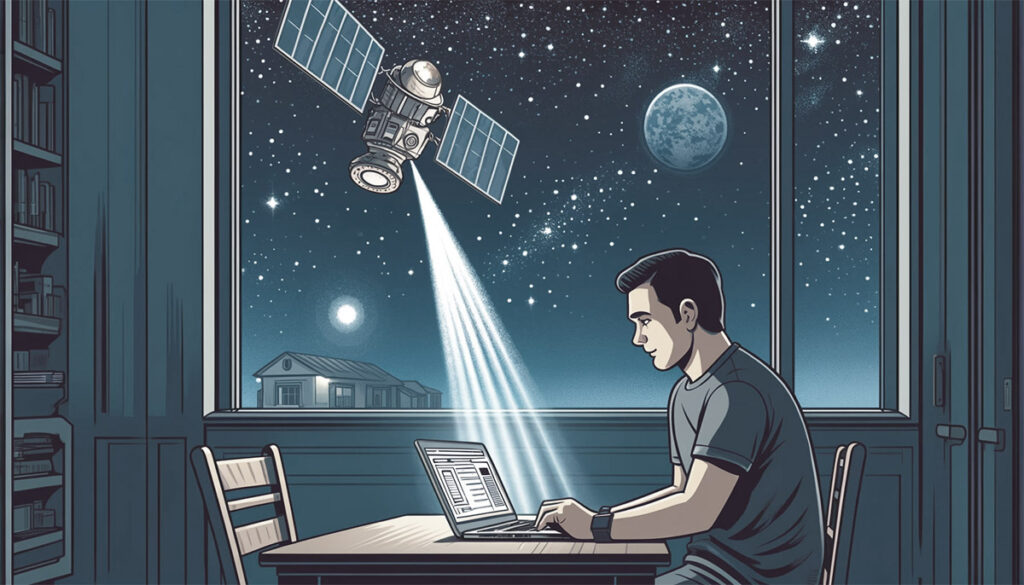
Satellite ISPs: EarthLink, Hughesnet, Starlink, Viasat
Satellite internet is a top pick for rural areas without access to cable-connected internet infrastructure. Satellite internet requires homeowners to have a dish installed on or near their roof to capture signals from satellites in orbit.
Unfortunately, weather can affect satellite internet’s reliability, especially heavy rains and clouds, as can interferences like tree branches. This type of internet also isn’t known for being the speediest. At best, it can manage as much as 1,000 Mbps, but you’ll likely experience somewhere in the range of 15-150 Mbps, which can be challenging for people using multiple internet-connected devices at a time.
On average, satellite internet plans cost $50-$100 per month. Some customers may also need to pay for their satellite dish installation, which can be a few hundred dollars.
7. Fixed Wireless

Fixed Wireless ISPs: Rise Broadband
Fixed wireless internet runs on mobile internet networks like LTE and 5G and delivers internet to your home through a mounted receiver to provide internet service with no cables required. However, the receiver can have the same interference-related challenges as satellite internet, relying heavily on an unobstructed path to provide reliable internet.
Generally, fixed wireless offers internet speeds of around 50 Mbps on an LTE network and up to 1 Gbps on a 5G network, although you’ll likely see between 100 and 300 Mbps even on 5G. Some fixed wireless plans also cap your monthly data at around 350 GB, meaning you may experience slower speeds or need to pay for overage data if you hit your cap.
Fixed wireless plans cost between $25 and $70 per month, on average.
8. Dial-Up
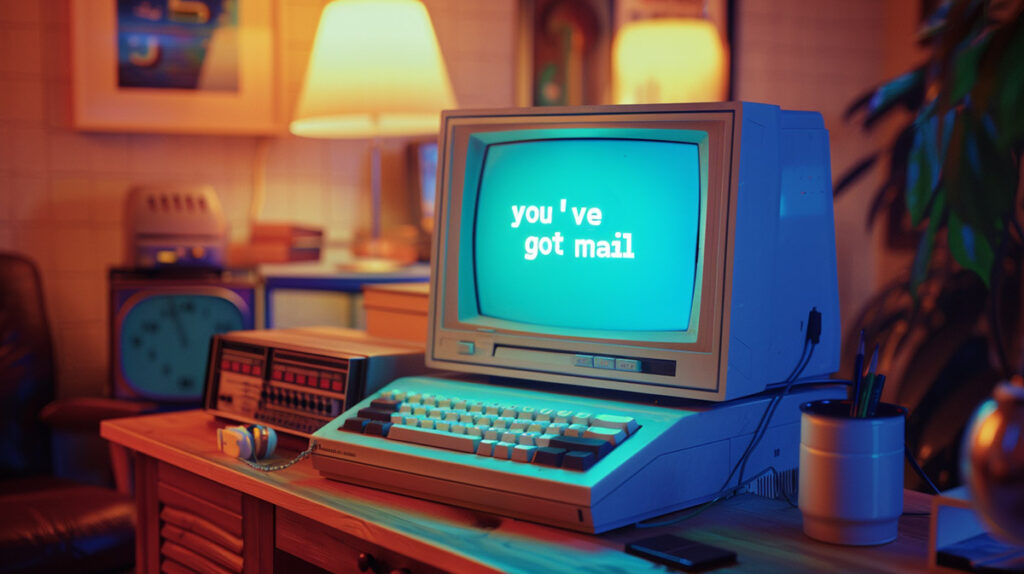
Dial-Up ISPs: AOL, EarthLink, Juno, NetZero
Dial-up internet was the first type of internet made available to the masses. Although most internet users no longer have dial-up, it’s still available as the cheapest option for light internet usage. Like DSL, dial-up requires a phone line to work. When you want to connect to the internet, your modem calls your ISP, and you’ll need to wait for a response from your ISP to start browsing.
In most cases, dial-up users get speeds between 40 and 50 Kbps, which is incredibly slow compared to other internet types. However, most plans are no more than $15 per month. Despite the availability of affordable broadband internet, studies show that 0.2% of households in the U.S. still use dial-up internet.
What Type of Internet Is Right for Me?

| Type of Internet | Speed Range | Average Cost per Month | Ideal Usage |
|---|---|---|---|
| Fiber | Up to 50 Gbps | $80-$150 | Heavy internet use, large households, streaming, gaming |
| Cable | Up to 2 Gbps | $80-$100 | Streaming, gaming, telecommuting |
| DSL | 5 Mbps – 140 Gbps | $50-$60 | Rural areas, budget-friendly options, light to moderate browsing |
| 5G | 10-20 Gbps | $50-$80 | Mobile internet, moderate browsing, streaming |
| Wi-Fi & Hotspots | Varies with ISP | $10-$30 per month | Travel, temporary access, mobile use |
| Satellite | 15 Mbps – 1,000 Mbps | $50-$100 | Remote areas without cable or fiber access, moderate browsing and streaming |
| Fixed Wireless | 50 Mbps – 1 Gbps | $25-$70 | Rural areas without cable, moderate browsing and streaming, some telecommuting |
| Dial-Up | 40-50 Kbps | Up to $15 | Minimal browsing, very budget-conscious users, very light use |
When considering the best type of internet for your household, there are a few factors in play.
Your location plays the biggest role, as some types of internet aren’t available in specific locations. Take some time to look at the types of internet available in your area to help you weed out services you can’t get.
Then, consider the speed you need. If you have multiple people and internet-connected devices in your home, you’ll typically benefit from higher speeds provided by cable and fiber internet. People who work from home also prefer cable or fiber for their reliability and speed. But if you only do light internet browsing and don’t usually connect more than one or two devices at a time, a mobile hotspot or DSL might work for you.
Also, think about how much you can reasonably afford. The speediest fiber and cable internet plans can be pricey, and you can sometimes save $50 per month or more just by bumping down your speed to the next tier. Keep in mind that some ISPs have introductory pricing for your first few months or your first year, but after that, you’ll have a price increase, so be sure to get all the details on pricing upfront.
What are the main types of internet services?
The most common internet services used today are fiber, cable, and 5G mobile internet. However, DSL, satellite, and fixed wireless are still relatively common in rural areas without access to these services.
What is the best type of internet service?
Fiber internet is the newest and fastest internet service, but many people find that cable or DSL internet suits their needs well.
How do I know what type of internet service I have?
You can learn what type of internet service you have by contacting your ISP. You can also check the connections to your modem. For example, telephone wires are for DSL and dial-up internet, while coaxial cable connections are for cable internet.
Can cable internet service be wireless?
Cable internet requires cables to connect to your modem for internet service. However, you can use a Wi-Fi router to send wireless signals to your devices for wire-free connections.
Why can’t I get fiber internet in my area?
Fiber internet is still relatively new, so its equipment and connections aren’t yet available in some areas. You can sign up with fiber internet providers like Frontier Communications and Verizon Fios to learn when they come to your area.
Further reading:






