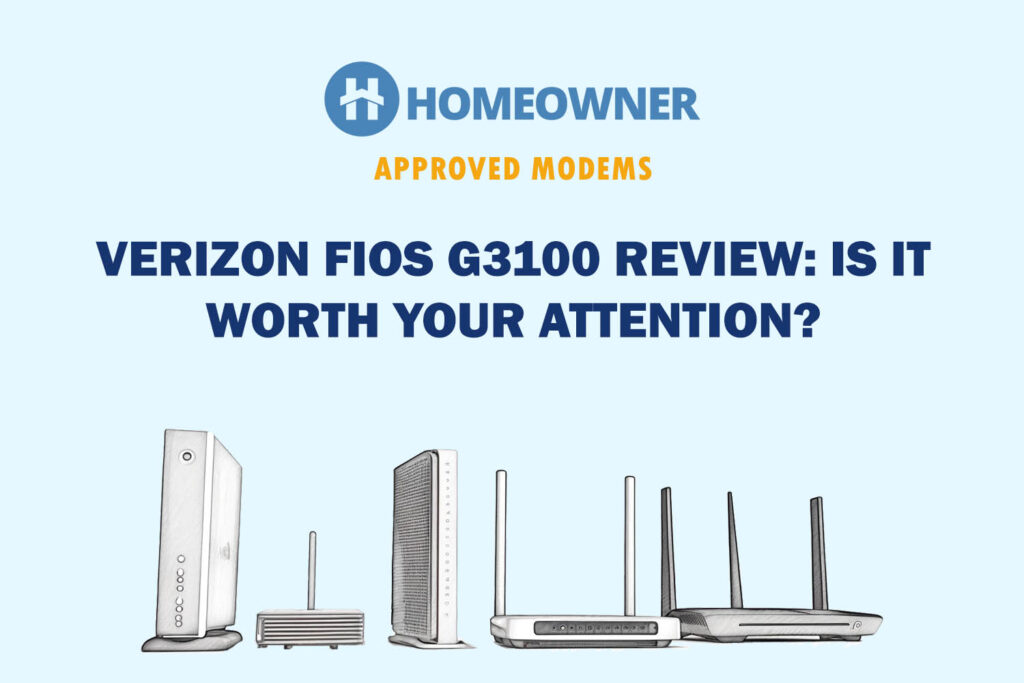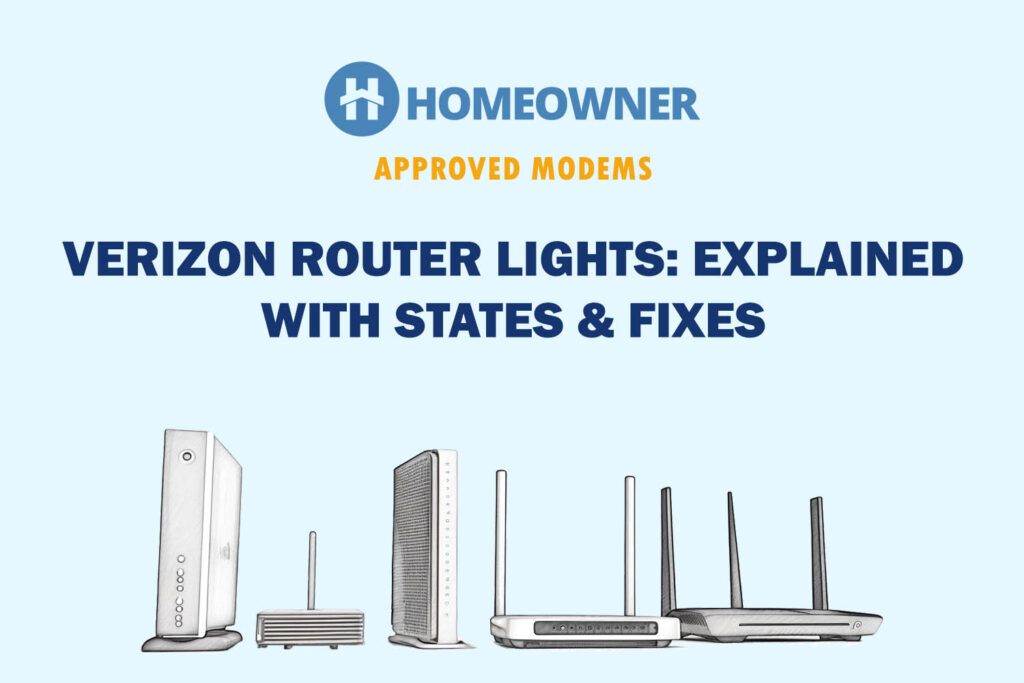Are you on a Gigabit plan but aren’t getting the intended speeds and WiFi coverage with the Verizon FiOS modem routers? Are there too many network drops? The best way to cope with such issues is to establish a mesh network.
But there’s a catch to it, choosing the right system. Mesh routers are expensive, and numerous brands make them, which makes the selection arduous. I was in a similar conundrum when I decided to test some options with Verizon FiOS connection.
After three weeks of evaluation, I am here with my top picks.
7 Best Mesh WiFi Systems for Verizon FiOS in 2025
During three weeks, I tested 13 models in my 3,700 Sq Ft 2-story house. I tested them for signal quality at different locations, speeds, throughput, security, and other aspects and ended up with 7 choices.
Also, I have sorted the products based on the features they pack and the price vs the value they provide, so there’s something for everyone.
1. Best for FiOS Gigabit: TP-Link Deco XE75
- WiFi 6E Tri-Band Mesh WiFi – Cover up to 7,200 Sq.Ft with next-gen seamless WiFi and make dead zones and buffering a thing of the past¹ ²
- Brand-New 6 GHz Band – Experience the latest frequency of WiFi, eliminating interference from all legacy devices. The 6 GHz band can work as a backhaul to ensure stable connections between nodes by default. You can switch it to Wi-Fi Network mode and connect your WiFi 6E-compatible devices to 6GHz Network³
- True Tri-Band Speed – All three WiFi bands work together to unleash your network’s total speeds up to 5,400 Mbps for 200 devices(6 GHz: 2402 Mbps (HE160);5 GHz: 2402 Mbps (HE160);2.4 GHz: 574 Mbps)¹ ³
- Our Cybersecurity Commitment - TP-Link is a signatory of the U.S. Cybersecurity and Infrastructure Security Agency’s (CISA) Secure-by-Design pledge. This device is designed, built, and maintained, with advanced security as a core requirement.
- Unlock the Full Potential of WiFi 6 - Opening the 6 GHz band will change the game for WiFi 6. WiFi 6 brings about upgraded performance in network efficiency and capacity. Whereas the advantages of WiFi 6 are not fully realized while competing with transmissions from WiFi 5 (or other radios). The 6 GHz band is available only for WiFi 6 traffic, allowing WiFi 6 to meet its intended potential
If you’re looking for a feature-packed device that delivers lightning-fast speeds, then TP-Link XE75 is one of the best Wi-Fi 6E mesh systems to look at. This premium device has an additional 6GHz band that offers minimal congestion or interference.
It implies that the wireless network is more stable, faster, and consistent than TP-Link X60, which has dual-band Wi-Fi 6 support.
Why is it suited for FiOS?
Getting into the specifics, Deco XE75 supports tri-band speeds, maxing out at 940 Mbps for the 6GHz band, paired with the FiOS 1 Gigabit plan. The other two bands max out at 600 Mbps and 200 Mbps, respectively.
With such high throughput capacity, you can perform most bandwidth-intensive tasks like online gaming, video conferencing, 4K streaming, and others without any interruptions.
Apart from that, 2×2 MU-MIMO and OFDMA add icing to the cake. With these in place, you can expect latencies at a minimum, even if you connect multiple devices to the Verizon FiOS mesh network. It is good news for people who are into professional gaming and live streaming.
Wi-Fi Coverage & Connections Capacity
TP-Link supports up to 200 devices without clunkiness or hiccups in the network connection. However, during my testing, I found the fact stands true up to 120-130 devices, a massive upgrade over the ISP-rented Verizon G3100 gateway.
It is possible due to its High-gain internal antennas that deliver strong signals over a 5,000 Sq Ft large house.
Ease of Setup & Control
TP-Link Deco app is well-designed to enhance the overall experience. It provides a step-by-step video to help install the system easily and shows the usual things like network status and current speed of each connected device.
The app is very user-friendly, and there should be no problem browsing through the features.
Security Features
TP-Link sells a pro-tier HomeShield security software that requires a monthly subscription to add more robust features like firewall protection and detailed reporting. Also, people who look for greater control over the internet usage of family members with usage limitations and device content filtering.
Conclusion
Wi-Fi 6E and an additional 6 GHz band make Deco XE75 the best option for Verizon FiOS. So you’re guaranteed to get high speeds, constant throughput, and greater coverage throughout your space.
Apart from that, its security system, although paid, provides advanced levels of protection to your network and connected devices.
Want to learn more? Check out my dedicated Deco XE75 review.
Pros
- Fast, consistent speeds
- Supports WiFi 6E
- Easy to set up
- Enhanced security features
Cons
- No multi-gigabit Ethernet support
2. Best Runner Up: ASUS ZenWiFi XD6
- Banish WiFi Dead Zone— Mesh WiFi system with unique antenna placement delivers strong WiFi to every corner of your home, providing total wireless speed of 5400Mbps.
- Hassle Free Control – 3 steps setup and easy management with ASUS Router App
- Always Up-to-date Protection — The lifetime free cloud-based security powered by Trend Micro makes sure your privacy on connected devices is protected.
- Parental Controls — URL filter and scheduling allow you to protect your family from inappropriate content and unhealthy Internet usage behavior.
- AiMesh Supported– Mix and match ZenWiFi with AiMesh-compatible routers to form powerful and flexible whole-home WiFi system
If you’re on a Gigabit plan, ASUS XD6 is one of the best WiFi 6 mesh routers for Verizon FiOS. Despite being a dual-band router, it brings a lot to the table, like a powerful AX5400 radio, the latest Wi-Fi support, and other technologies to deliver better performance than ASUS ZenWiFi XD4.
Why is it suited for FiOS?
When it comes to speeds, you can expect XD6 to offer speeds close to 850 Mbps and 300 Mbps for 5 GHz and 2.4 GHz bands, paired with the Gigabit plan.
The speeds dipped a tad when I moved to the outskirts, i.e., in the garage/garden, but were enough to stream UHD Netflix videos and play online games at 60 fps.
However, if you look at the bigger picture, this Verizon FiOS compatible mesh router is capable of much, with adaptive QoS and MU-MIMO support resulting in a maximum throughput of 1.2 Gbps.
So, I could play games like Red Dead Redemption 2, Valorant, Destiny 2, and others at the highest frame rate possible and minimal ping.
Wi-Fi Coverage & Connections Capacity
Connected to the Gigabit plan, the six antennas of XD6 with beamforming support propel signals to an area up to 3500-4500 Sq Ft. ASUS XD6 is also good at penetrating signals through thick walls. The device an ideal companion for my parent's house, with wooden beams and more than 40 devices connected at once.
And irrespective of working on some network-intensive activities like video chats, sending emails, connecting with smart devices, and others, none complained about any potential lags or inconsistencies.
Ease of Setup & Control
ZenWiFi XD6 is operable with a user-friendly ASUS mobile router app that makes it easier to control and operate.
You can view through the connected networks and devices, add or remove any, if required, and configure the mesh system without much effort.
Security Features
I am a great fan of ASUS-exclusive AirProtection Pro Antivirus, which they’ve included with the device. It automatically scans a website you’re browsing and blocks it if it finds any potential viruses or ransomware.
Besides, you can manually block any website or filter any age-specific content with its best-in-class parental control feature.
Conclusion
With powerful radios, six antennas, low latency, and other advanced features, XD6 is a bargain at this price point. You can take the most out of your FiOS Gigabit plan and perform your favorite tasks with consistent throughput.
However, with lesser bands and inferior Wi-Fi support, XD6 is ranked below TP-Link's XE75. Read my dedicated ASUS XD6 review to learn more.
Pros
- Fast speeds
- Six antennas
- Highly customizable
- Advanced security features
- Parental controls
- Great coverage
Cons
- Dual-band
- No 802.11r fast roaming
3. Best for Streaming: Netgear Orbi 870 Series

- Orbi 870 Series
- WiFi 7 up to 21 Gbps
- Tri-band mesh with Enhanced Backhaul
- Covers large homes, 360° coverage
- 4 x 2.5 Gbps ports per unit
- 10 Gig internet port
- App setup and control
The Netgear Orbi 870 Series is one of the fastest mesh systems I’ve tested with Verizon Fios. It supports WiFi 7 and offers tri-band performance up to 10.8 Gbps. I used it with the Fios 1 Gig plan and consistently saw over 900 Mbps near the main router, with strong speeds across the rest of the house. It handled everything from gaming to multiple streams without slowdowns. If you need a mesh system that covers a large space and doesn’t choke under heavy use, this one gets it done.
The Orbi 870 Series comes in different configurations based on how many satellites you need. I tested the RBE873 in a two-story home with about 4,000 square feet and got solid results across the entire space, including outdoor areas.
Why is it suited for FiOS?
Verizon Fios doesn’t use a traditional modem, which makes setup easier. I connected the Orbi 870 base directly to the ONT using the 10 Gigabit WAN port and got full speed right away. The Orbi handled the Fios 1 Gig plan without any configuration hassles. I also tested it with Fios 500 Mbps, and the experience was still fast and responsive on all devices. It supports wired backhaul using the 2.5G LAN ports, so if you want to connect the satellites with Ethernet, that’s an option too.
This system handles heavy usage well. Specs say it can handle up to 150 devices. I had over 40 devices connected during testing, including a gaming PC, laptops, phones, TV streaming, and smart home devices. Nothing dropped, and performance stayed consistent. There’s enough bandwidth to keep things stable even when everyone’s online at the same time.
Also, Netgear Orbi works with Xfinity internet plans. So it would work fine if you plan to change the ISP to a cable-based internet provider. In fact, Orbi 8700 Series is a recommended mesh router for Xfinity.
Wi-Fi Coverage & Connections Capacity
Coverage is one of the strongest parts of the Orbi 870 Series. The 3-pack version easily covered 8,000 square feet in testing, with no dead zones. Speeds stayed strong through walls and multiple floors, and I had no trouble staying connected in the backyard, garage, or upstairs bedrooms. The dedicated wireless backhaul between the satellites keeps speeds high even when you're far from the main unit.
It can also handle a high number of connections without lag. During testing, I connected over 45 devices and didn’t run into any slowdowns. The manual says it can handle up to 150 devices! It's a good fit for large homes with lots of users or smart home gear. If you’ve had issues with previous mesh systems cutting out under pressure, this is a noticeable upgrade.
Ease of Setup & Control
Setup with the Orbi app took about 10–15 minutes. The app walks you through each step with simple instructions, and the system was online and working on the first try. Once everything’s up, you can use the app to run speed tests, pause Wi-Fi for specific devices, update firmware, and create a guest network.
I also liked that the app shows which devices are connected to which satellite. That made it easier to find the best spots to place the units and balance coverage.
Security Features
The Orbi 870 Series includes a trial of Netgear Armor, which adds security scanning, threat detection, and alerts. During testing, I got notifications when new devices joined and when older devices had outdated firmware. The parental controls are basic but useful—you can pause internet by device or apply filters if needed.
After the trial, Armor becomes a paid subscription, but you’re not forced to keep it. The built-in network settings still allow for device management, blocking, and usage monitoring even without it.
Conclusion
For Verizon Fios users in large homes, the Orbi 870 Series delivers fast speeds, wide coverage, and solid reliability. It works right out of the box with the Fios ONT, supports multi-gig ports for future upgrades, and keeps up with heavy traffic across many devices. If you’ve had problems with coverage, speed drops, or overworked routers, this system fixes all of that without adding complexity.
👉 Read the full Netgear Orbi 8700 Series review.
Pros
- Blazing fast WiFi 7 speeds (up to 10.8 Gbps)
- Covers large homes with strong signal
- 10 Gigabit WAN port and multi-gig LAN ports
- Works well with AT&T Fiber passthrough mode
- App is simple and fast to use
Cons
- Expensive
- Large footprint
- Netgear Armor is a paid subscription after trial
4. Best for Gaming: Linksys MX8000
- LIGHTNING FAST WIFI SPEEDS: Mesh WiFi 6 Routers are designed to deliver gigabit WiFi speeds to your entire home, backyard and outdoor smart home devices
- POWERFUL MESH WIFI 6 COVERAGE: Supporting 80+ devices, covering up to 5,400 sq ft these mesh WiFi routers provide up to 3.5x more WiFi capacity for more stable streaming, gaming, and smart home devices
- EASY SETUP & CONTROL: Wireless routers set up in minutes with the free Linksys App, allowing seamless management of your mesh network system from home or on the go
- SECURITY OUT OF THE BOX - With automatic firmware updates, parental controls, and separate guest networks these WiFi mesh routers allow the entire family to surf safely
- POWERED BY INTELLIGENT MESH TECHNOLOGY: Eliminate dead zones and dynamically maximize speed with Linksys WiFi mesh networks. Expand the range of your WiFi network by adding nodes to keep your connection going strong
If an all-inclusive tri-band router gets your horses high, look no further away from Linksys MX8000. An additional 5GHz band and Wi-Fi 6 support takes your gaming experience to a completely different level. And these are massive upgrades over its predecessor, Linksys AX2200, which comes with dual-band Wi-Fi 5 support, and lesser antennas.
Why is it suited for FiOS?
The Next-Gen OFDMA technology added to it can help the device attain speeds up to 2 Gbps, provided you have a suitable IP. However, with a Gigabit plan, you can expect speeds up to 1 Gbps on your connected devices.
Although real-time tests were a tad contradictory to the claims made by the manufacturer, I was quite impressed with the output it delivered.
Testing on my gaming laptop, the speeds on respective 5GHz bands clocked up to 750 Mbps, while for 2.4GHz, speeds never reached above 150 Mbps.
These speeds make the MX8000 the perfect mesh WiFi for gaming your favorite titles and streaming them on Twitch.
Wi-Fi Coverage & Connections Capacity
Linksys 8000 stands out amongst other WiFi mesh systems recommended for Verizon FiOS through its Intelligent Mesh technology. It combines six beamforming antennas to send strong signals to an area up to 3,500 Sq Ft.
Plus, the antennas enhance the data transmission capacity of the system. It implies that your devices won’t have to wait much to receive signals.
You can connect up to 50 devices simultaneously to several tasks like gaming, 4K streaming, and other activities without hiccups or network drops.
Ease of Setup & Control
Linksys app comes with numerous helpful features, and the important most is configuring and setting up your network. Through instructions, you can easily configure your device without having much knowledge.
Besides that, its user-friendly interface lets you view the connected devices and block unknown ones.
Security Features
Unlike my other picks, this device won’t offer much-advanced security options. So, you might need to purchase a separate antivirus for your device to stay safe from unknown attackers, ransomware, or viruses. Plus, its parental controls won’t let you block any websites, but you can pause the wireless network anytime.
Conclusion
Linksys 8000 might not be the fastest mesh WiFi for FiOS, but it is a value-for-money networking device that delivers constant throughput across a large house. However, the lack of advanced security features has pushed it down the list.
Pros
- Faster connectivity
- Easy-to-use app
- Impressive WiFi 6 performance
- Large coverage
Cons
- Limited security features
5. Best Value for Money: Amazon Eero 6+
- GIGABIT SPEEDS FOR LESS - Supports wifi speeds up to a gigabit, without the premium price tag. eero 6+ is our most affordable gigabit system ever. Backward-compatible with previous-generation eero devices.
- WI-FI 6 GETS A BANDWIDTH BOOST - eero 6+ supports additional wifi bandwidth on the 160 MHz radio channel (that’s just wifi talk for faster connectivity). With the eero 6+, there’s enough bandwidth for the whole family to work, stream, and video chat—all at the same time.
- CONNECTIVITY YOU CAN COUNT ON - eero 6+ gives you all the connectivity with all the reliability. So you can work from home with confidence—and say goodbye to dropped video calls. Or keep your smart home running, even when you’re away.
- EXPERIENCE THE EERO TRUEMESH DIFFERENCE - eero’s patented TrueMesh technology intelligently routes traffic to reduce drop-offs and dead spots.
- SET UP IN MINUTES - The eero app guides you through setup and allows you to manage your network from anywhere.
If you want the best mesh network for FiOS mid-tier plans, Eero 6+ is the perfect option to invest in. With assurance from Amazon and integrated with some advanced technologies, it is a reliable device that delivers decent speeds and coverage.
Why is it suited for FiOS?
Amazon devices are very reliable with the features it delivers and how true it comes to their promises. Eero 6+ is an excellent gigabit mesh WiFi with decent speed but minor hiccups and inconsistencies.
I paired it with a FiOS 500 plan, I received speeds up to 400 Mbps on my Asus Rog 5 while close to 450 Mbps on my MacBook.
Considering the plan it supports, you get excellent speeds for most of your tasks, like streaming and gaming. But as mentioned earlier, the video buffers sometimes, and I also experienced frame drops while gaming.
Wi-Fi Coverage & Connections Capacity
Eero 6+ boasts 2×2 2.4GHz and 2×2 5GHz internal antennas to deliver signals over an area of up to 3000 Sq Ft. I found the integration of its Truemesh technology very fascinating, which works harmoniously with the powerful antennas to route the signals across the space.
So potentially, there won’t be any network dead zones throughout your home or small workspace.
Ease of Setup & Control
Amazon hasn’t been lenient regarding the security features it incorporates in the mesh system. It has everything from the basic WPA3 and VPN pass-through features to the much more advanced two-fold network, Eero Plus.
With these in place, your network and database are completely secure and safe from external or unwanted threats.
Security Features
The most interesting aspect is that you can regulate all of these with just a button. With the Eero app, you can set up the device, monitor the security, change the settings, and block any harmful websites.
Besides, you can also monitor the time your kids are online and pause the Wi-Fi with this app. You will find this under the parental controls menu option.
Conclusion
Despite having a lower output speed than my previous recommendations, it is one of the most dependable wired backhaul mesh to have in your home.
It is compatible with most mid-tier Verizon FiOS plans, and its premium security is far more advanced, keeping your network safe from external threats.
Want to learn more? Read Eero 6 Plus's full review.
Pros
- Secured network
- Steady network performance
- Easy to set up
- Voice controls
Cons
- Not fast enough
- Few Ethernet ports
6. Best for FiOS 500 Mbps Plan: Netgear MK63S
- Coverage up to 4,500 sq. ft. and 25+ devices
- Fast AX1800 Gigabit speed with WiFi 6 technology for uninterrupted streaming, HD video gaming, and web conferencing
- Connects to your existing cable modem and replaces your WiFi router. Compatible with any internet service provider up to 1Gbps including cable, satellite, fiber, and DSL
- Plug in computers, game consoles, streaming players, and more with 2 (1+1+1) Gigabit Ethernet LAN ports in the router and satellites
- Sets up in minutes with the Nighthawk App; easily manage WiFi settings, test internet speed, and monitor data usage
Next, bringing you a unique addition to the mighty Nighthawk family, MK63S, that pairs well with any mid-range FiOS plans to deliver decent speeds and throughput. It features on this list courtesy of the advanced security features, which are a lot better than the Netgear MK63.
Why is it suited for FiOS?
Coming to its speeds, I tested this budget Wi-Fi 6 system with a 500 Mbps plan from Verizon FiOS only to find the 5GHz and 2.4GHz speeds to stand at 350 Mbps and 100 Mbps, respectively.
While this doesn’t qualify it as the best available mesh router for FiOS connection, it’s a worthwhile purchase for its mid-tier plans.
Despite offering decent throughput, it lacks efficiency in terms of switching nodes. It took me almost a minute to switch from one node to the other while roaming. But thankfully, with MU-MIMO support, you’re assured of getting consistent and steady speeds once you’re connected to it.
Wi-Fi Coverage & Connections Capacity
MK63S owing to its two high-performance satellites covers an area of up to 3000 Sq Ft, much higher than any other options in this price range. You can also connect up to 25 devices simultaneously without affecting the throughput or speed.
But here’s the catch. You must place the satellites separated at an optimal distance to get the most out of it. And so, keeping them closer to one another might not work well.
Ease of Setup & Control
Netgear app includes detailed step-by-step instruction which helps you with configuring the mesh device. In other words, it guides you through the process, so you don’t need to be a technical geek like me to have it installed.
The app also has many other features to operate the network the way you like.
Security Features
Now talking about its security, it comes with a free 90-day Netgear Armor included that protects your network and connected devices from unwanted threats. After that, you must pay a monthly subscription fee to continue the service. It can be expensive, but why would you put price over security?
Conclusion
To sum up, Netgear MK63S is a budget-friendly device that delivers reliable speeds and coverage, which is a plus point. But, its premium security features and stability issues pushed it down the list.
Pros
- Appealing design
- Impressive top speeds
- Easy to install
- Great value
Cons
- Less stable
- Premium security features
7. Best for FiOS 300 Mbps Plan: Google WiFi
- Google Wifi is a scalable flexible mesh Wifi system that blankets your home in reliable coverage and keeps buffering at bay; 1 Google Wifi point replaces your router and additional points expand your network to keep the connection fast in every room[1]
- Google Wifi gives you whole home coverage; 1 Pack covers up to 1500 square feet and 3 Pack covers up to 4500 square feet; points work together to create a mesh network for more coverage
- Intelligently works behind the scenes to make sure your Wifi remains fast so you can stream with speed[2]
- Simple setup in a few steps; use the Google Home app to create your network and get online in minutes[3]
- Parental controls let you manage screen time, restrict certain kinds of adult content, and pause Wifi to specific devices on your mesh network whenever you want
Getting hold of a good mesh WiFi for Verizon FiOS that sheaths your entire house, and doesn’t even cost much is extremely rare to find.
However, you can rely on Google WiFi even with your eyes closed. With greater speed and coverage, the world-renowned networking company leaps ahead of the previous Google router, OnHubs.
Why is it suited for FiOS?
This affordable mesh is well-compatible with entry-level plans, like FiOS 300. With a maximum output of 200 Mbps at the 5GHz band, it’s probably the fastest router I’ve seen in this price bracket. And despite its small size, it brings high performance all across my devices.
At the 2.4GHz frequency band, the speeds clocked at a maximum of 50 Mbps. It might not sound much, but you can do a load of things at this speed. Starting from downloading UHD movies within minutes to playing online games like Valorant, Fortnite, Fifa, and others at a decent frame rate.
Its traffic prioritization feature is the major reason Google WiFi makes it into the list. This feature ensures that your gaming consoles or active devices receive the most critical bandwidth compared to those idle or requiring lesser speeds.
Furthermore, if under any circumstances, Wi-Fi loses power or fails, the network repairs itself automatically.
Wi-Fi Coverage & Connections Capacity
Unlike most of my recommendations that come with internal satellites, here, each unit acts as a separate satellite, also known as a Wi-Fi point.
Each unit covers up to 1500 Sq Ft, which adds up to 4500 Sq Ft for three units combined, the size of a small workspace.
I used this device for over a month in my workspace, connecting over 30-40 devices at once, but I never noticed any network drops or lags. The productivity has been decent, urging you to continue using this device until I plan to expand my workspace.
Ease of Setup & Control
Google Wi-Fi app isn’t one of those feature-packed apps but does include some basic features to help you operate the mesh system. You can configure the system with just a few taps and get started with accessing the internet connection.
Besides that, other features include continuous network monitoring, devices, Wi-Fi points connected, and an Internet speed test feature.
Security Features
Among other things, this device doesn’t deliver top-notch security features like firewall, virus, or ransomware protection. But there’re some basic features like WPA2 encryption, which does a decent job of keeping your passcodes secure.
Also, it lacks those intricate parental controls, but you can only pause the internet connection on a specific or multiple devices simultaneously.
Conclusion
To summarise, Google WiFi is an affordable yet efficient alternative to single routers, allowing you to easily perform most bandwidth-intensive tasks. This system is ranked low because it lacks adequate security and parental controls, a desktop administrative interface, and a detailed settings menu.
Consider checking my Google mesh WiFi review for a more detailed look.
Pros
- Excellent design
- Great value
- Simple setup
- Decent speeds
Cons
- Limited hardware control
- Lacks adequate security and parental controls
Frequently Asked Questions
Yes, Eero works well with Verizon FiOS internet-only service. You can run mid-tier FiOS internet plans to access speeds up to 400 Mbps on its highest band, i.e., 5GHz. So, you can carry most of your bandwidth-intensive tasks like gaming, 4K streaming and video conferencing with ease.
Yes, now replace the FiOS router with Google WiFi. You can connect at least 30 devices with the mesh router simultaneously and browse the internet in any way you wish to.
Yes, Orbi works with FiOS. To make your Orbi work with FiOS, you must configure your Orbi router as an access point (AP), as detailed: Deactivate your Verizon Fios wireless network. Configure your Orbi router in AP mode.
Here’s a step-by-step method for you to set up your mesh Wi-Fi with FiOS:
– Connect your Verizon modem with your mesh Wi-Fi through an Ethernet cable. It’s a typical setup. But if the connection is made through a coaxial cable, plug the modem into the power, and turn it on. Once the green LED light turns on, call Verizon FiOS support to activate the modem.
– Then install the respective app on your mobile or search 192.168.1.1 on your web browser, redirecting you to the device configuration page. Enter your login credentials mentioned on the mesh system and viola! You’re ready to go.
Verdict
That’s all about the mesh systems that are suitable for Verizon FiOS. I hope you enjoyed reading this article. But if you still can’t decide, let me tell you some of my top favorites:
- First, if you've subscribed to a top-tier FiOS plan and need top features that deliver, TP-Link XE75 is worth the premium price.
- Now, if you don’t have many funds to spare, and looking for a reliable mesh that offers decent speeds, go for the Netgear Orbi RBK753S. This tri-band Wi-Fi 6 system simultaneously delivers up to 800 Mbps on 40 devices.
- And finally, if you want a cheap yet viable upgrade to your outdated router, Google WiFi is an ideal option. You can use it with the FiOS 300 plan.