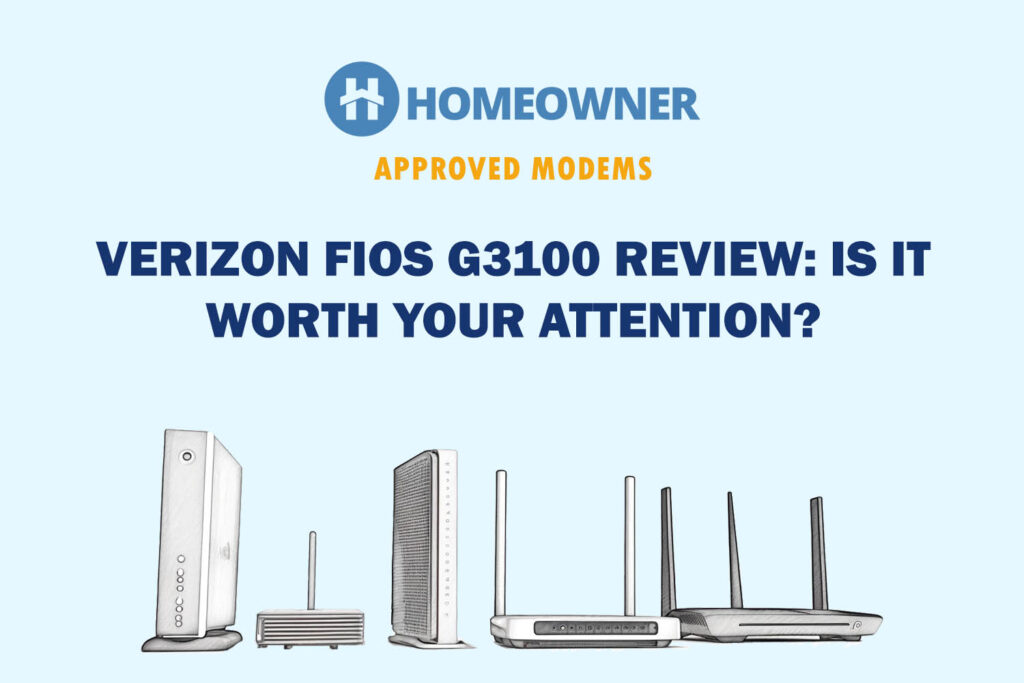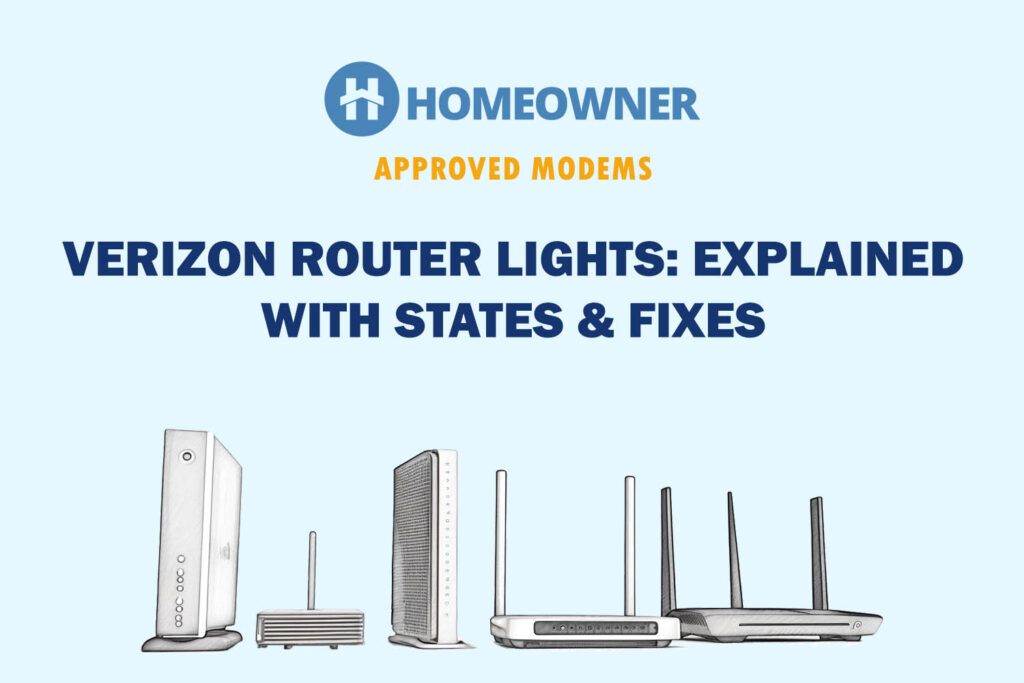Verizon FiOS is an ultra-fast internet connection, but the supplied WiFi gateway (G1100 or G3100) is not fully optimized to utilize it. If you're looking for a good replacement, you've come to the right place.
Unlike modems, you don't need to check internet provider compatibility for routers. You can pair any, but selecting the right device is crucial for optimal performance.
To help you find the one that works best with Verizon FiOS, I have tested 14 different offerings. After using them in various setups for over three weeks, I have finally identified the top 8 options you can consider investing in.
8 Best Routers for Verizon FiOS in 2025
As for the overview, the list starts with a high-end option and moves toward mid-range and budget choices. Whether you have subscribed to the fastest 1 Gig, mid-range 500 Mbps, or low-tier 300 Mbps plan, you'll find an ideal match here.
So, let's get into the reviews without wasting any more time.
1. Best Overall: TP-Link Archer BE550
- BE9300 Tri-Band Wi-Fi 7 Speeds: Archer BE550 features Multi-Link Operation, Multi-RUs, 4K-QAM, and 320 MHz channels, providing blazing-fast speeds of 5760 Mbps (6 GHz band), 2880 Mbps (5 GHz band), and 574 Mbps (2.4 GHz band).
- Unmatched Performance for Streaming and Gaming: Ensures seamless 4K/8K streaming, engaging AR/VR gaming, and ultra-fast downloads for an optimal user experience.
- Extend Your Coverage with EasyMesh: Add EasyMesh-compatible routers, range extenders, and wireless powerline adapters to form a seamless whole-home network that eliminates dead zones while reducing signal drops and lag when moving throughout your home.
- Full 2.5G WAN & LAN Ports for Future-Proof Networking: Archer BE550 is equipped with one 2.5G WAN port and four 2.5G LAN ports, enabling peak device performance and offering an ideal solution for future-proofing your home network.
- Enhanced Experience with Premium Components: Our proprietary Wi-Fi optimization technology, combined with six strategically positioned antennas and Beamforming, ensures higher capacity, stronger and more reliable connections, and reduced interference.
If you seek a future-ready router for your Verizon FiOS connection, TP-Link Archer BE550 with WiFi 7 standard should be your ideal choice. Apart from the latest standard, it comes with faster speeds, lower latency, and top-tier performance.
The ultra-wide 320 MHz channels, multi-link operations, and five multi-gig ports make sure of that. The best part of this is that you don’t need to break your bank to afford this device, unlike some other WiFi 7 based models.
Speeds & Performance
The Archer BE550 utilizes tri-band frequency and multiple free channels to boast a massive throughput of 9.2 Gbps. Here, the individual band-wise cap is as follows:
| 6 GHz: 5760 Mbps | 5 GHz: 2880 Mbps | 2.4 GHz: 574 Mbps |
Using the OnePlus 11, one of the few WiFi 7 compatible devices available, and five 4K video streams in the background to simulate a congested environment, Archer BE550 managed great results with the FiOS 2 Gig plan.
With 25 feet separating the router from the test device (MacBook Pro 16″), the router moved around 1.68 Gbps of data for downloads and 1.57 Gbps for uploads.
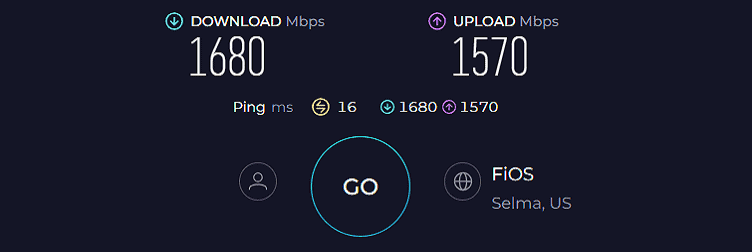
Either way, it’s a big step up from most WiFi 6E models out there. Moving on, at close to 50 feet, the 6 GHz band was out of range, and so the router yielded around 968 Mbps and 941 Mbps for downloads and uploads, respectively.
Not only speed, but BE550 came out good in my saturation test by feeding data to an Apple Smart TV playing BBC live news stream while a Macbook M2 played 4K YouTube videos and a Galaxy S23 smartphone played HD music.
All video & audio streams came through clear, loud, and without any anomalies. Besides, its QoS tech comes in handy for traffic prioritization.
WiFi Coverage & Devices Capacity
Barring speeds, Archer BE550 managed to penetrate the thick concrete walls of my grandpa’s 1,500 Sq Ft house. As per the WiFi analyzer app, the signal density didn’t drastically drop anywhere, and even in the corners, one or two video streams came out well. The beamforming tech helps with that.
Moving on, the available bandwidth paves the way for 90+ devices at once. These engaged in a mixed range of tasks, starting from streaming to sending emails, online gaming to shopping online, video conferencing, and others. Here, the MU-MIMO and OFDMA tech came out as the hero.
Ports & Connectivity
The BE550 router sports five multi-gig LAN/WAN ports with a maximum speed limit of 2,500 Mbps. During peak hours, you can skip the complexities of turning the QoS and plug in the gaming console directly into the ports.
With a lack of interference and availability of huge bandwidth, my Overwatch delivered a peak performance at 7ms ping and 128 FPS.
Conclusion
Welcome to the WiFi 7 era that promises data speeds so fast that leaves older Wi-Fi standards and Ethernet in the dust. Its range could see some improvement, but with the features & overall performance it delivers, TP-Link BE550 turns out an excellent deal at $300 and is suitable for small-medium apartments.
Pros
- Support for Wi-Fi 7 standard
- 320 MHz ultra-wide channels
- Handles many devices
- Five 2.5 Gbps ports
- Easy to install and configure
Cons
- Advanced security features are paid
2. Best WiFi 6E Router: ASUS RT-AXE7800
- Ultra-fast WiFi 6E Technology – The whole-new 6 GHz band dramatically increases network capacity, delivering higher WiFi performance and more stable connectivity with speeds up to 7800 Mbps.
- One-Tap Safe Browsing – Block undesirable content with ASUS Safe Browsing, and protect your kids online by filtering explicit content from search results.
- Commercial-grade Security Anywhere – Protect your home network with AiProtection Pro, powered by Trend Micro. And when away from home, ASUS Instant Guard gives you a one-click sharable secure VPN.
- Advanced Parental Controls – Protect your kids online with instant monitoring, content filters and customized settings for each connected device, at no extra cost.
- Easy Extendable Network – Enjoy seamless roaming with rich, advanced features by adding any AiMesh-compatible router.
Asus RT-AXE7800 is a high-end WiFi 6E router that stands atop the list, with a host of advanced features and powerful hardware. Its massive throughput capacity, excellent range, versatile port setup, and networking technologies pave the way for faster and more efficient data transfer.
Speeds & Performance
The RT-AXE7800 provides access to the new uncongested 6 GHz band. It has a maximum throughput capacity of 7800 Mbps, and the respective speed capacity of each frequency is as follows:
| 6 GHz: 2402 Mbps | 5 GHz: 4804 Mbps | 2.4 GHz: 574 Mbps |
Such a wireless ability justifies the use of a high-speed Verizon plan, and hence the 2 Gbps one. To measure the raw speeds, I connected the Dell XPS laptop and used the Ookla speed test. And without any surprise, the numbers were impressive.
At 30 feet away from the network source with videos streaming on three devices in the background, the download and upload scores capped at 1.56 Gbps and 1.39 Gbps, respectively.
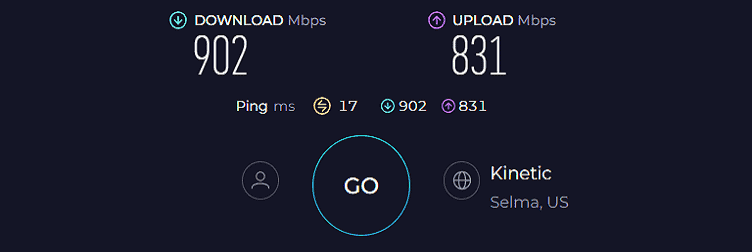
In a similar setup, taking the laptop further away to 60 feet resulted in respective scores of 936 Mbps and 834 Mbps.
Despite the drop in speeds, there’s a whole lot you can do with near Gigabit speed. Be it online gaming, streaming, video conferencing, web browsing, or social media, there weren’t any lags, latencies, or jitters.
The high-end router, however, is a holy grail for gamers. Alongside its high wireless speeds, it instills a few gaming-oriented technologies like triple acceleration, game boost, QoS, and WTFast to enhance your gaming experience.
Over my hour of playing Overwatch, the ping and frame rates averaged 12ms and 106, respectively.
WiFi Coverage & Devices Capacity
From the speed results generated, you probably estimated the ability of the device to transmit signals through thick walls. And rightly so, Asus RT-AXE7800 has a theoretical range of 3,000 Sq Ft, making it ideal for large homes.
Placed centrally, it encased my entire 2,500 Sq Ft test lab with powerful signals, and fast downloads were a breeze even in the corners.
Credits primarily go to the beamforming tech, which further pairs with the MU-MIMO and OFDMA to transmit stable signals across the devices. I could connect 45 devices, including laptops, smartphones, smart appliances, and more at a stretch.
Ports & Connectivity
Shaped like a hexagon, the Asus RT-AX7800 entails a decent set of ports on its rear panel. These include a 2.5G WAN port, one Gig-E WAN/LAN port, and three separate three Gig-E LAN ports.
Connecting my gaming console to the multi-gig port, the highest download speed I could access was 1.94 Gbps, and a 6ms ping with 129 FPS values on Overwatch, which is impressive. Besides, there’s the latest USB 3.2 Gen 1 port for faster file transfer.
Conclusion
Overall, Asus offers a complete package with RT-AX7800, which isn't available with other choices in this range. The wireless speeds and high-gig ports allow faster data transfer and let you easily play 4K games and stream videos. But all of these come at a price, which might be an overdo for some users.
Pros
- Exceptional speeds
- Long WiFi coverage
- Multi-gigabit speeds
- Gaming-centric features
- Handles multiple devices
- Lifetime free security
- Reasonable price
Cons
- No major con
3. Best for Streaming: Netgear Nighthawk RAXE300
- 6GHz WiFi band dedicated to WiFi 6E devices including Samsung Galaxy S21 Ultra 5G. Enjoy 4K/8K video streaming, AR/VR gaming and HD videoconferencing
- Powerful 1.7GHz quad-core processor gives you exceptional 7.8Gbps WiFi speed, 6.5x faster than WiFi 5. Backward compatible for all WiFi devices on 2.4GHz and 5GHz bands
- Coverage up to 2,500 sq. ft. and 40 devices
- NETGEAR devices come with security measures built in as well as enhanced safety features and updates designed to help protect you and your family
- Replace your existing WiFi Router (separate modem or modem router required). Compatible with any Internet Service Provider plan up to 1 Gigabit including cable, satellite, fiber, DSL and more
If you stream a lot of content but don't play games, you might want to check out the Netgear RAXE300. It comes with a 6 GHz band with wider channels for faster throughput. It also has a multi-gig port and a range of advanced technologies that deliver performance similar to my top pick from ASUS.
Speeds & Performance
Before presenting the test results, you must know its theoretical throughput capacity, i.e., 7800 Mbps. It’s split between its three radio bands as follows:
| 6 GHz: 2400 Mbps | 5 GHz: 4800 Mbps | 2.4 GHz: 600 Mbps |
As expected, the device delivers impressive performance when paired with the FiOS 2 Gbps plan. My MacBook Pro, placed 30 feet away, got a respective download and upload speed of 1.55 Gbps and 1.38 Gbps.
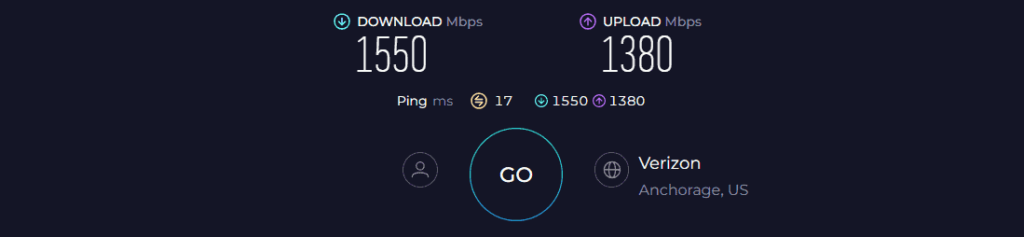
Meanwhile, the distance test at 60 feet scored 849 Mbps and 703 Mbps. The speeds and consistency were neck-to-neck with my top pick. During my week of stress test, I streamed TVs and laptops, attended video conferences, surfed the web, and more at the same time, and the RAXE300 passed with flying colors.
WiFi Coverage & Devices Capacity
The Nighthawk RAXE300 boasts a mothership design entailing eight antennae in its two wings, with a combined stipulated range of 2,500 Sq Ft.
I installed the router at my Nashville test lab, and the signals managed to encase the entirety except for a few corners, taking its actual range to 2,265 Sq Ft.
Surveying the signal strength across the space using a WiFi analyzer app produced a heat map that showed the covered area has a decent spread of signals thanks to the beamforming tech. I frequently had simultaneous gaming sessions running without noticeable hitches.
The MU-MIMO and OFDMA tech also helped establish up to 55 connections simultaneously, making it a suitable pick for any mid-tier corporate space.
Ports & Connectivity
Turning the router behind, you’ll find a single multi-gig port with a maximum speed cap of 2.5 Gbps and five Gig LAN ports with link aggregation support on ports 3 & 4, enabling you to reach up to 2 Gbps.
But you need an internet plan from a separate ISP for the latter. So, I plugged my gaming console into the multi-gig port and could access speeds up to 1.93 Gbps.
So, the available port makes way for bandwidth-intensive tasks, provided your wireless connection is overloaded with smart devices.
Conclusion
The frequency bands with multiple wide channels, multi-gig ports, and powerful hardware ensure a faster throughput with minimal latency for lag-free streaming. But despite the premium price, it misses out on advanced security features, which is why it’s ranked third on my list.
Pros
- WiFi 6E + Tri-Band setup
- Stable network performance
- Multi-gig port & Link Aggregation
- Handles multiple devices
- Decent WiFi coverage
Cons
- Advanced security is paid
4. Best FiOS Gateway: Verizon FiOS CR1000A
If you want to replace your Verizon router with an ISP-provided device but don't want to rent it, get the FiOS CR1000A from Amazon. It's their latest offering with WiFi 6E and a 10 Gbps ethernet port, which is generally found in top-rated wireless routers.
Aside from that, it has two 2.5 Gbps ports, a decent WiFi range, and more to deliver faster and more reliable performance than older quantum WiFi gateways.
Speeds & Performance
Although the manufacturer hasn’t disclosed much about its throughput capacity, it claims to support Gigabit+ speeds. So, pairing the Gig plan seemed a fair choice, and I conducted the speed tests on my MacBook Pro.
Starting off with my close proximity test at 30 feet, the device managed a download speed of 816 Mbps and an upload speed of 709 Mbps.
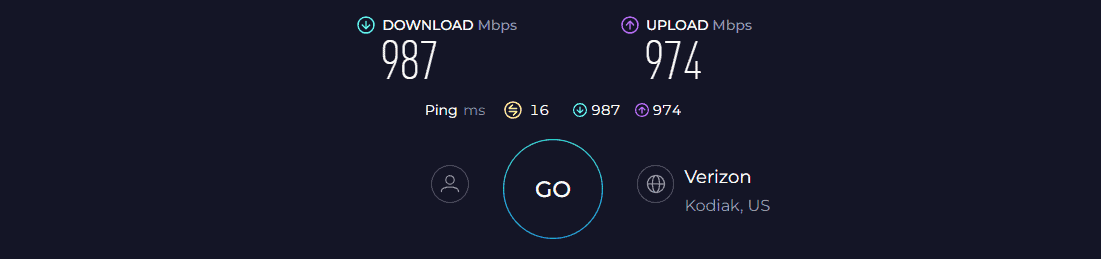
At the same time, the 60-feet test produced speeds of 465 Mbps and 346 Mbps. The drop was high on doubling the distance, but consistency wasn’t a concern.
I could stream 4K videos, even in the corners, without lags or buffering. And up close to the routing device, you can engage in high-end online games like RDR2, Valorant, and Destiny 2.
P.S. Despite the claimed speed capacity, there are a few multi-gig ports with speed caps up to 10 Gbps. So you can pair even higher plans if you wish to.
WiFi Coverage & Devices Capacity
Coverage isn’t the highest priority in a gateway device, but a 2,000 Sq Ft stipulated value makes it suitable for any two-bedroom apartment.
To test the range, I installed it at my friend's 1,800 Sq Ft house with multiple walls. The device, however, breezed through them, and strong signals were accessible in each cranny.
Now, coming to its device-handling ability, its MU-MIMO tech comes into the picture. It works diligently with the beamforming antennae to concentrate signals on the connected devices rather than spreading them out. In total, 30 connections could be established at a time.
Ports & Connectivity
The CR1000A has various ports, providing multiple prospects for a wired connection. This includes two 10G LAN & WAN ports and two 2.5G LAN ports.
To test its ability, I got the highest accessible plan (2 Gbps) to record a maximum download speed of 1.90 Gbps and an average ping of 9ms for faster and lag-free gaming. But there aren’t any USB ports for high-speed file transfer.
Conclusion
To sum up, the CR1000A is an excellent Verizon FiOS router, encompassing everything and potentially more. Its multi-gig ports pave the way for faster multi-gig plans through wired connections.
Furthermore, its robust antennas offer sufficient coverage for most areas within a medium-sized home. But then, it doesn’t have any USB ports and a lot of customization, especially in terms of security, which is why it’s ranked fourth.
Pros
- Tri-band WiFi 6e setup
- Multiple multi-gig ports
- Power-packed performance
- Easy to install and set up
- Decent wireless range
Cons
- No USB ports
5. Best Mesh WiFi for FiOS: TP-Link Deco XE75 Pro
- WiFi 6E Tri-Band Mesh WiFi – Cover up to 5,500 Sq.Ft with next-gen seamless WiFi and make dead zones and buffering a thing of the past¹ ²
- Beyond the Speed of Gigabit – 1x2.5 Gbps port and 2xGigabit ports per unit allow you to take full advantage of your Multi-Gig broadband speed (Ideal for gigabit+ internet plans up to 2.5 Gbps).
- New 6 GHz Band – The latest Wi-Fi frequency, eliminates interference from legacy devices. The 6 GHz band can work as a backhaul for stable connections between nodes by default. Switch to Wi-Fi mode and connect your WiFi 6E devices to the 6GHz Network³
- True Tri-Band Speed – All three WiFi bands work together to unleash your network’s total speeds up to 5,400 Mbps for 200 devices (6 GHz: 2402 Mbps (HE160);5 GHz: 2402 Mbps (HE160);2.4 GHz: 574 Mbps)¹ ³
- Our Cybersecurity Commitment - TP-Link is a signatory of the U.S. Cybersecurity and Infrastructure Security Agency’s (CISA) Secure-by-Design pledge. This device is designed, built, and maintained, with advanced security as a core requirement.
Next on my list is establishing a Verizon mesh WiFi network in large homes with many network weak spots. TP-Link Deco XE75 Pro is a WiFi 6E system with an excellent throughput capacity and a multi-gig LAN port for faster data transfer.
Although most mesh systems are priced above $400, this one is priced at $300 and is mostly available at a discounted price of $249, so grab it for a bargain.
Speeds & Performance
TP-Link Deco XE75 Pro is rated AXE5400 for the total speed, with band-wise speeds as follows:
| 6 GHz: 2402 Mbps | 5 GHz: 2402 Mbps | 2.4 GHz: 574 Mbps |
In my tests on my Mac with videos streaming in the background, the device did quite well. It managed to push 821 Mbps for downloads and 689 Mbps for uploads with FiOS 1 Gbps plan to the receiving system 30 feet away.
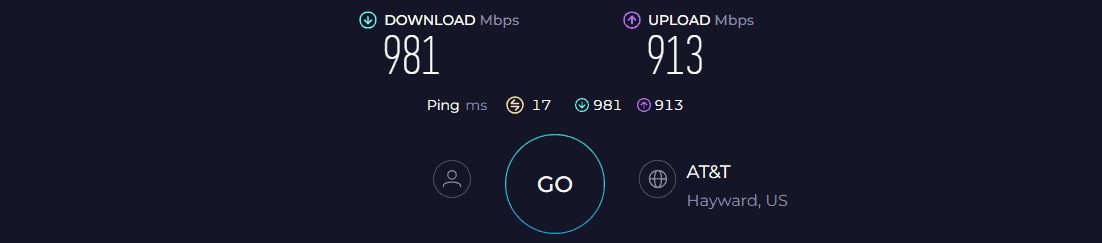
This shows the potential of 6 GHz band transmissions at short range and nudges out other mesh systems in this range.
Like most WiFi 6E devices, its throughput fell off quickly as 6 GHz transmissions petered out. At 60 feet, the device could send 341 Mbps for downloads and 221 Mbps for uploads, which still bettered others.
But at a similar distance, the long-range band bettered a bit with respective speeds of 387 Mbps and 245 Mbps. It even remained online at 90 feet with a maximum speed of 26 Mbps.
Aside from speeds, performance dictates a router’s ability, and it passed my week-long network saturation test in a breeze. Not one task had any jitters, lags, or latencies.
WiFi Coverage & Devices Capacity
Coverage is the USP of these mesh systems, and Deco XE75 Pro paired with a node claims to cover up to 5,500 Sq Ft area.
So I installed the main unit in the basement of a five-floor corporate establishment and its node on the third floor and could access signals in the nooks of the 5,000 Sq Ft space. And the signal strength was decent all around.
Paired with the mesh capability, its MU-MIMO and OFDMA tech works wonders when transmitting signals to multiple devices at a time. I could seamlessly connect to up to 65 smart devices at a time spread all across the establishment.
Ports & Connectivity
This is the aspect where the XE75 Pro lags behind most options in this list, with only three Ethernet ports on its rear panel.
Nevertheless, one comes with a maximum speed cap of 2.5 Gbps so that you can pair up to 2 Gbps plans to access speeds of up to 1.92 Gbps, making way for unmatched gaming and streaming performance.
Conclusion
Overall, Deco XE75 Pro is the best-rated mesh WiFi for Verizon FiOS. It delivers fast download and upload speed throughout your large house, and its multi-gig LAN port makes way for lightning-fast wired connections.
For more details, you may check out the in-depth XE75 Pro review.
Pros
- Extensive WiFi range
- Great speeds with WiFi 6E
- QoS for traffic prioritization
- Multi-gig port
- Easy to install and configure
Cons
- Only three ports
6. Best for Home Use: Linksys Hydra Pro 6
- WIFI ROUTER FOR HIGH SPEED - Take work and play to the next level with higher speeds and wider coverage in every corner of your home. Equipped with Intelligent Mesh, this dual-band router delivers the true power of WiFi 6 technology
- MAKE THE MOST OF YOUR WIFI CONNECTION - Access to higher bandwidth limits enables the true power of WiFi 6 technology, delivering the fastest connection with everything you do
- MORE WIFI FOR MORE DEVICES - WiFi 6 sends and receives multiple streams of data simultaneously, providing up to 4x more WiFi capacity to handle more gaming, and smart home devices
- POWERFUL MESH TECHNOLOGY - Future-ready hardware with Cognitive Mesh Technology and guaranteed updates keep your connection going strong
- SIMPLE SETUP: The browser-based setup provides clear visual instructions of the entire process so you can get online in minutes. Set separate guest access to keep the network safe.
If you want to future-proof your home network by including a 6E router but can’t afford to spend a buttload of money, Linksys Hydra Pro 6 is worth looking into. What stands out is its 5G WAN port, decent coverage, and improved throughput capacity over the model it replaces, Linksys Hydra 6.
Speeds & Performance
The Hydra Pro 6 is a tri-band AX6600 router that can achieve maximum theoretical speeds on each band as follows:
| 6 GHz: 4800 Mbps | 5 GHz: 1200 Mbps | 2.4 GHz: 600 Mbps |
To test its throughput performance, I used my iPhone 13 equipped with WiFi 6E circuitry and paired Verizon 1 Gbps plan. Its score of 810 Mbps for downloads and 646 Mbps for uploads at 30 feet distance stayed neck-to-neck with my previous pick.
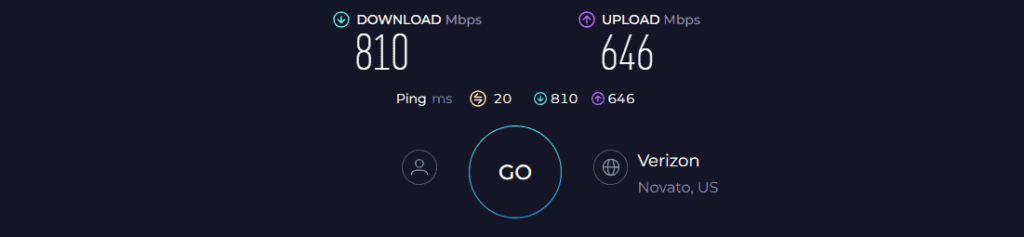
Meanwhile, its respective speed of 243 Mbps and 165 Mbps on the 60 feet test was significantly slower.
Despite dropped speeds at a distance, it cleared my network saturation test over a week of using it as a primary routing device. During that period, I sent and received mail, streamed videos, and played online music at the same time.
The overall performance was great, and none of the tasks suffered from inconsistencies.
WiFi Coverage & Devices Capacity
The Linksys router has only two external antennas, but as you can’t judge a book by its cover, it boasts a stipulated range of 2,700 Sq Ft. That’s great for any standalone router.
In my test, it managed to encase most of my test lab with signals, except for one or two corners, thanks to the beamforming tech.
In numbers, the maximum range can be put at around 2,300 Sq Ft, but it might increase or decrease a bit depending on the environment. Besides, it could handle all 25 smart devices at once without producing any lags or latencies.
Ports & Connectivity
The Hydra Pro 6 has five WAN/LAN ports: one 5G WAN and four Gig-E LAN ports. Such a high-capped port paves the way to pair even higher plans and get lightning-fast connectivity on wired connections.
With my Gig FiOS plan, it recorded a maximum download speed of 987 Mbps and a 12ms ping for excellent gaming performance.
Conclusion
If you need future-proofing and a high-speed ethernet port for your bandwidth-hogging devices, Hydra Pro 6 is a smart choice. Coming just at around $180, its signals can cover most of your mid-sized setup in a breeze.
But despite the availability of so many wide channels, I could only connect to 25 smart devices at once, which is a downside.
Pros
- A 5G Ethernet port
- Excellent speeds
- Great range
- Easy to install and manage
- Value-for-money
Cons
- Middling device handling ability
7. Most Secure Router: Synology RT6600AX
- Expanded 5.9 GHz spectrum support enables additional high-speed 80 and 160 MHz channels
- 2.5GbE port enables support for the fastest ISPs and can optionally be configured as a LAN port
- Create and define up to 5 separate networks to segregate and contain vulnerable devices
- Parental controls, web filtering, traffic control, and threat prevention put you in control over your network
- Comprehensive VPN server solution with remote desktop and site-to-site tunneling provides flexible and secure remote connectivity
Synology RT6600AX is one of the few security-focused routers. It brings many advanced security features in a user-friendly interface. Besides, tri-band WiFi, multi-gig WAN, and other technologies have a much better performance than RT2600AC.
Speeds & Performance
Synology RT6600AX is a tri-band WiFi 6 router with a maximum data transmission ability of 6600 Mbps, with the respective values on each band as follows:
| 5 GHz (1): 1200 Mbps | 5 GHz (2): 4800 Mbps | 2.4 GHz: 1200 Mbps |
Similar to most offerings, installing the RT6600AX was fast and easy. I connected my Dell XPS laptop to the bandwidth, activated my 1 Gbps plan, and measured the raw speeds at different distances. And trust me on this, the results were decent.
It had a strong showing in my close proximity test, with a respective score of 746 Mbps and 610 Mbps for downloads and uploads.
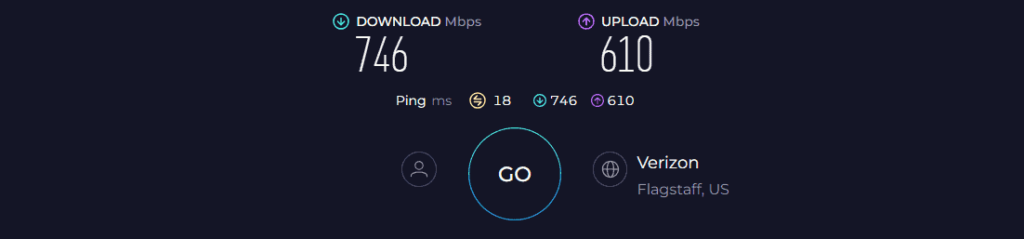
Although an extra 5 GHz band brings some additional channels, the difference is evident from my previous picks with a 6 GHz band. Moving on, the respective scores of 187 Mbps and 91 Mbps in 60 feet test also followed a similar pattern.
At close distance, there are a whole lot of possibilities on offer, be it gaming, streaming, or others. In the extremities, consistency is never in question, and my HD streams didn’t lag once.
WiFi Coverage & Devices Capacity
Synology has done an excellent job in this department by instilling six external beamforming antennas with a combined range of 3,000 Sq Ft. The range was on par in real-time, encasing every cranny of my 2,500 Sq Ft test lab with strong signals.
Besides, the MU-MIMO tech lets me establish up to 35 connections at once. These even included bandwidth-consuming devices like laptops, computers, and smartphones.
Ports & Connectivity
The port setup of RT6600AX is decent, with one multi-gig and three gig-E LAN ports. With the former, my smart TVs could stream 4K content at a mere 25% refresh rate, and buffers were second to none. Besides, there’s a USB 3.0 port for faster file transfers to the USB devices.
Conclusion
All in all, the Synology RT6600AX stands as an excellent WiFi 6 router that you can pair with Verizon FiOS. It offers impressive performance and advanced security. Its speed and coverage make it an ideal selection for residential and commercial environments.
However, it comes at a higher cost compared to some of my previous picks, and speed dipped on increasing the distance, hence the penultimate spot.
Pros
- 2.5G WAN port
- Advanced security features for free
- Great range
- Consistent throughput
Cons
- Speeds drop at a distance
8. Best Budget Option: Netgear R6700X
- Coverage up to 1,500 sq. ft. for 20+ devices
- Fast AX1800 Gigabit speed with WiFi 6 technology for uninterrupted streaming, HD video gaming, and web conferencing
- Connects to your existing cable modem and replaces your WiFi router. Compatible with any internet service provider up to 1Gbps including cable, satellite, fiber, and DSL
- Plug in computers, game consoles, streaming players, and more with 4 x 1G Ethernet ports
- NETGEAR Armor protects your family's WiFi with an automatic shield of security across your connected devices with a 1-year subscription (99.99 value) included
Last but not least, presenting you with a budget yet dependable router for your high-speed FiOS connection, Netgear R6700X. It oozes reliability with its WiFi 6 standard, decent throughput capacity, range, and a subtle arrangement of ports.
Coming as an upgrade over Netgear R6700, it betters in almost every aspect to give out a much better performance in my test, hence the inclusion.
Speeds & Performance
Netgear R6700X is a dual-band router with a maximum throughput capacity of 1800 Mbps, split over its two bands as follows:
| 5 GHz: 1200 Mbps | 2.4 GHz: 600 Mbps |
I bought it last month, and I have been testing it since then with the Verizon 500 Mbps plan, overall, the experience is more than satisfactory.
Starting with the close-proximity test (20 feet), it did well there with overall average download and upload speeds of 365 Mbps and 297 Mbps, respectively.
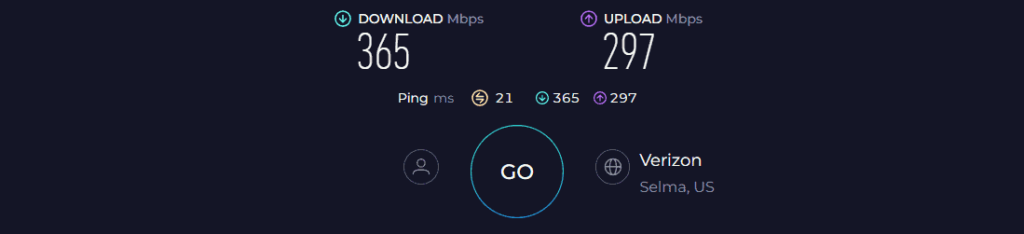
Taking my test device to a room two walls away from the unit, it managed respective 149 Mbps and 79 Mbps download and upload speeds. That said, despite dropping a major chunk upon doubling the distance, most basic internet-based tasks, including HD streaming, went like a breeze.
WiFi Coverage & Devices Capacity
Despite being a budget offering, the R6700X offers a decent range with its three-antenna setup. Installed at my grandpa’s house, most parts were encased with powerful signals, taking its actual range to around 1,630 Sq Ft.
So, if your mid-sized home or a workspace is in need of a decent router, this is it. It also brings MU-MIMO to handle up to 25 devices at once.
Ports & Connectivity
R6700X lacks any multi-gig ports, but there’s a total of five Gigabit ports to deliver a maximum download speed of 967 Mbps to support high-end online gaming and streaming tasks. Besides, there’s a USB 3.0 port for faster file transfers.
Conclusion
If your household consists of fewer than 22-25 devices, the Netgear R6700AX offers a decent throughput capacity and range. However, if you live in a larger space with multiple rooms and thick walls, this may not be the ideal choice.
Despite being priced below $100, its features surely make it a reliable choice for mid to small network setups.
Pros
- Quad-core processor
- Dual-band Wi-Fi 6 support
- Handles 20+ devices
- Good speeds and range
- Premium Armor security
Cons
- No USB port
- Middling range
Frequently Asked Questions
Yes, it is possible to connect any router with Verizon FiOS. However, the performance may vary depending on the model, specifications, internet plan in use, region, and the structure of your house.
It is always better to buy your own equipment because you get better specs, performance, flexibility, and a good return on investment in the long run.
Here are the steps you need to follow:
– If you use coaxial, switch to Ethernet, and use a MoCA adapter if you’ve FiOS TV service.
– Go onto the browser and access the Verizon admin site.
– Log in using the provided user credentials, and wait for the Verizon router LED light to turn on.
– Then, reboot the router, and you’re done with the setup.
Verdict
That’s all for my recommendations on WiFi routers to use with Verizon FiOS. Those struggling to find one should get their way out by reading the detailed reviews I have curated. If you are still confused, here are my personal favorites:
- Topping the list is a top-notch router with flagship features: TP-Link BE550.
- If you’re looking for a device that doesn’t cost much without compromising performance, go for TP-Link Archer AXE75.
- If you need a cheap option or a good upgrade over your ISP-rented Quantum gateway, go for Netgear R6700X.