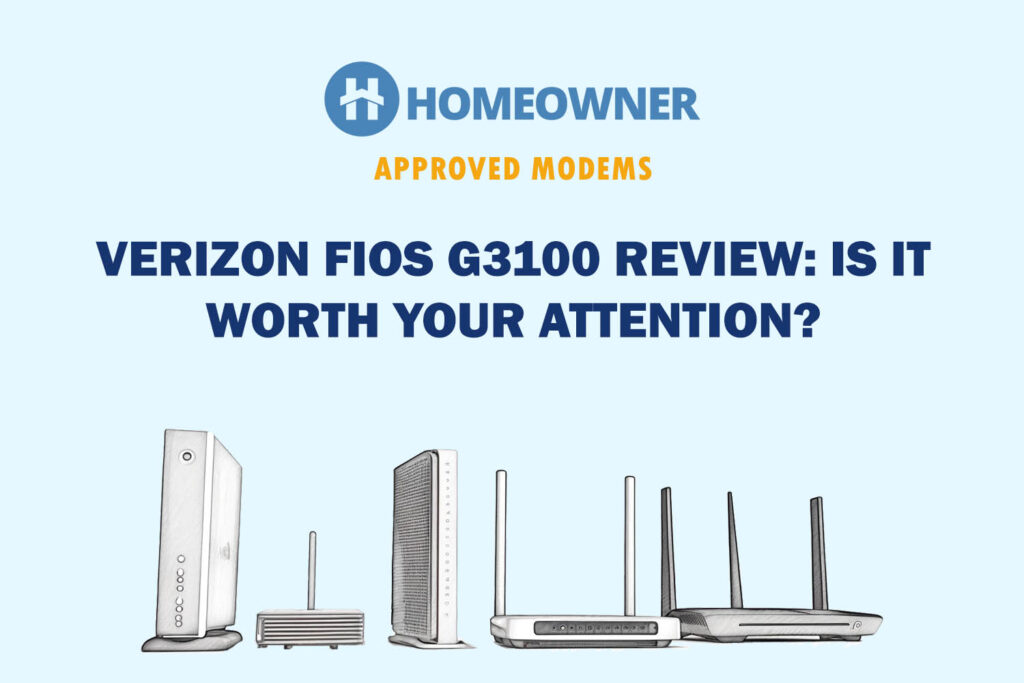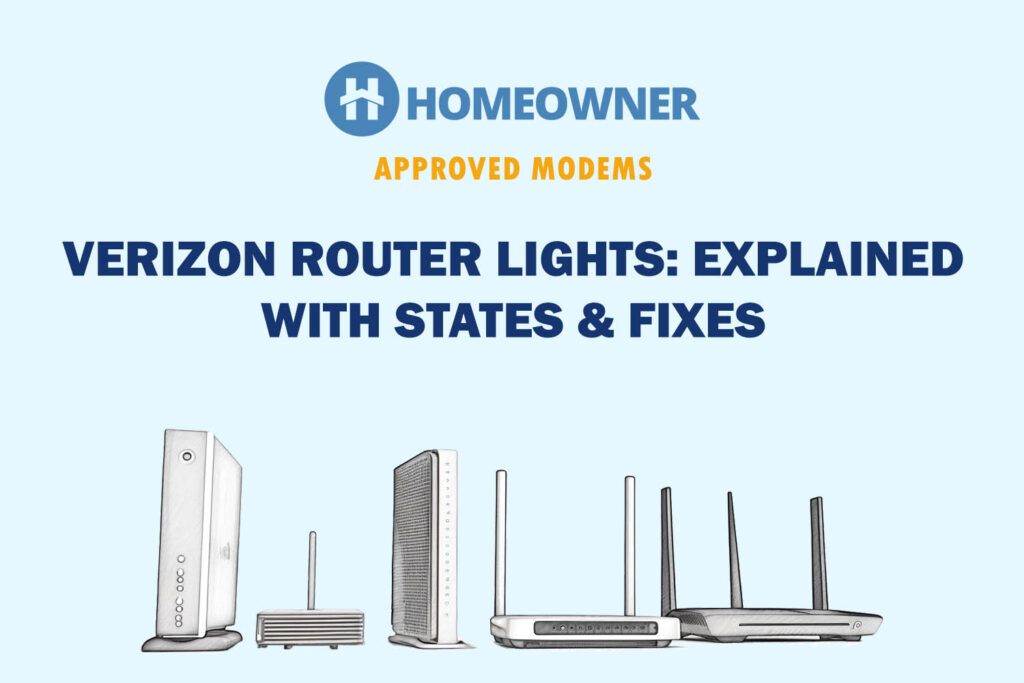One of my readers who is subscribed to Verizon FiOS started experiencing inconsistencies in her WiFi network, she asked me if there was a way she could get seamless coverage across her large home.
Ideally, it makes sense to get a mesh WiFi system that works well with Verizon. However, not everyone wants to spend huge on networking hardware, that's why purchasing a WiFi extender makes sense. But which one?
To be able to come up with the recommendations below, I got a total of 12 different extenders and tested each in different scenarios for 5 days. I evaluated them on various aspects like speed, signal quality, extended range, and more. After an in-depth analysis, I have finalized my top picks.
The choices below suit diverse requirements and budgets. The list starts with a high-end model, followed by some mid-range, and ends with a cost-effective yet dependable option. So, without wasting any more time, let’s jump right in.
1. Best Overall: TP-Link RE715X
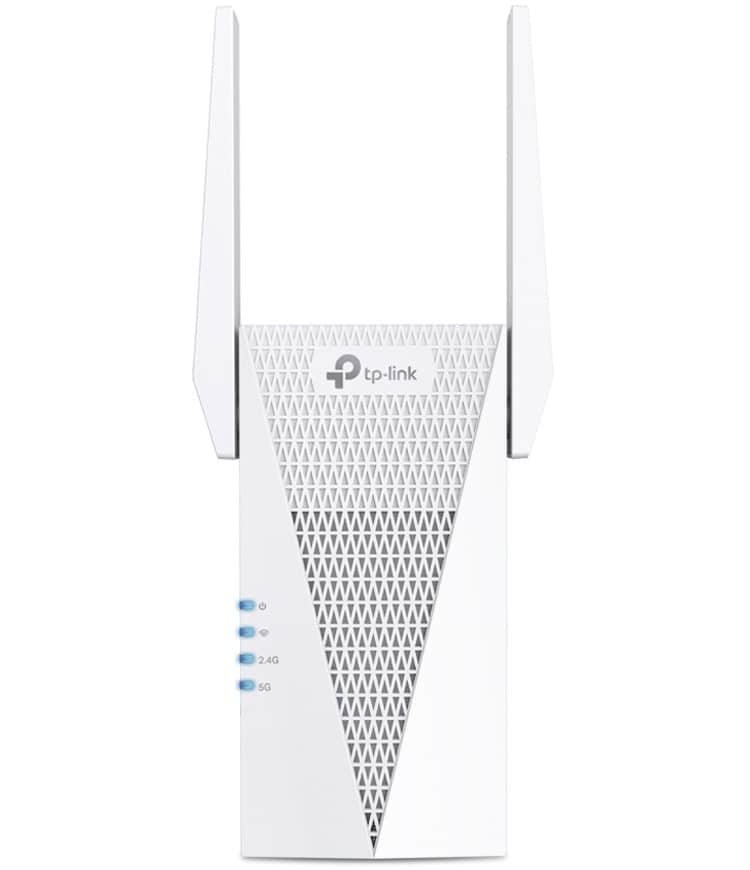
- WiFi Standard: Wi-Fi 6 (802.11ax)
- WiFi Range: Up to 1,500 Sq Ft
- Devices Capacity: 50
- Ports: 1 x Gig Ethernet
- App Support: Yes
TP-Link RE715X is my top pick for those looking for higher speeds, lower latency, decent coverage, and great device handling ability. Wi-Fi 6 and its reliable performance make it an ideal extender for gaming.
What stands out is the OneMesh technology, which creates a seamless network. Besides, it leaps forward from its predecessor regarding throughput capacity, coverage, and overall performance.
Speeds & Performance
TP-Link RE715X is a great option for a decent-sized apartment paired with any Wi-Fi 6 router. With a massive throughput capacity of 3000 Mbps, it should easily fulfill your bandwidth needs.
The band-wise speeds are as follows:
| 5 GHz: 2401 Mbps | 2.4 GHz: 574 Mbps |
With TP-Link AXE75 router and FiOS Gigabit internet, the testing device reached 232 Mbps for downloads and 146 Mbps for uploads at 15 feet.
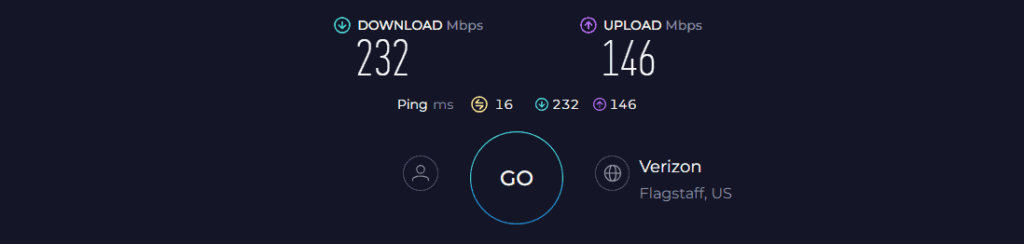
These are great speeds and should be enough for a decent-size workspace of 35+ to all attend video calls and perform stock trading at a time.
Increasing the distance to around 40 feet had a 25% speed drop. The results were still enough for everyone to easily work on gaming, surfing, and more.
With lesser throughput than routers, gaming gets tricky with the extenders. But if you have an extra gaming console to connect, there’s an Ethernet port at its disposal.
WiFi Coverage & Devices Capacity
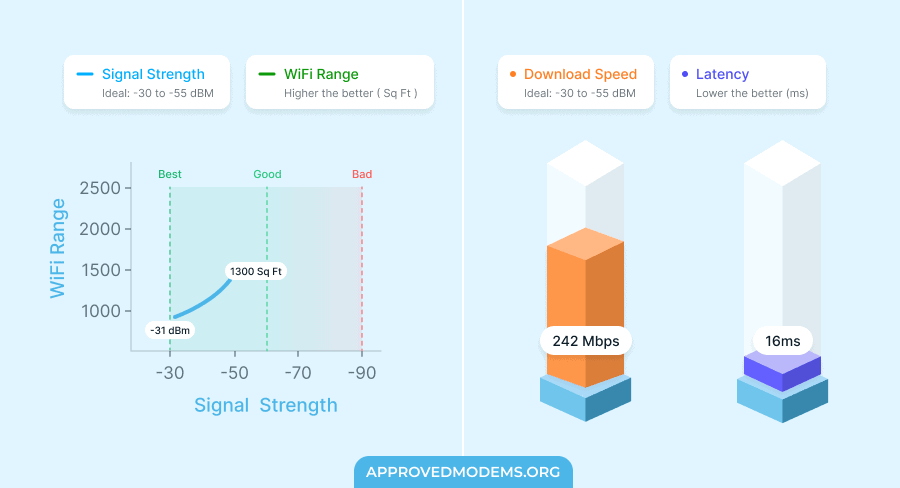
Barring speeds, the range of RE715X is a tad lower than others. Its theoretical range of 1,500 Sq Ft makes it an ideal fit for a normal-sized home or a mid-sized workspace.
In my tests, the numbers stayed at 1,300 Sq Ft, which, combined with my Archer AX90, got my large house enveloped with strong signals. Plus, OneMesh helps it to spread everywhere, which overly compensates for its middling range.
Additionally, MU-MIMO works wonders in terms of multi-device handling capacity, as numbers can go as high as 45, which is excellent.
Conclusion
Overall, TP-Link RE715X is the best all-around extender to pair with Verizon FiOS. Its range is a bit letdown, but what’s best, stronger signals or a massive range? Even in the extremities, I never had a single network drop, and downloads glided through.
Pros
- Wi-Fi 6 support
- Excellent throughput
- Decent wireless range
- Handles 30-40 devices
- OneMesh technology
Cons
- No major con
2. Best Runner-Up: ASUS RP-AX58
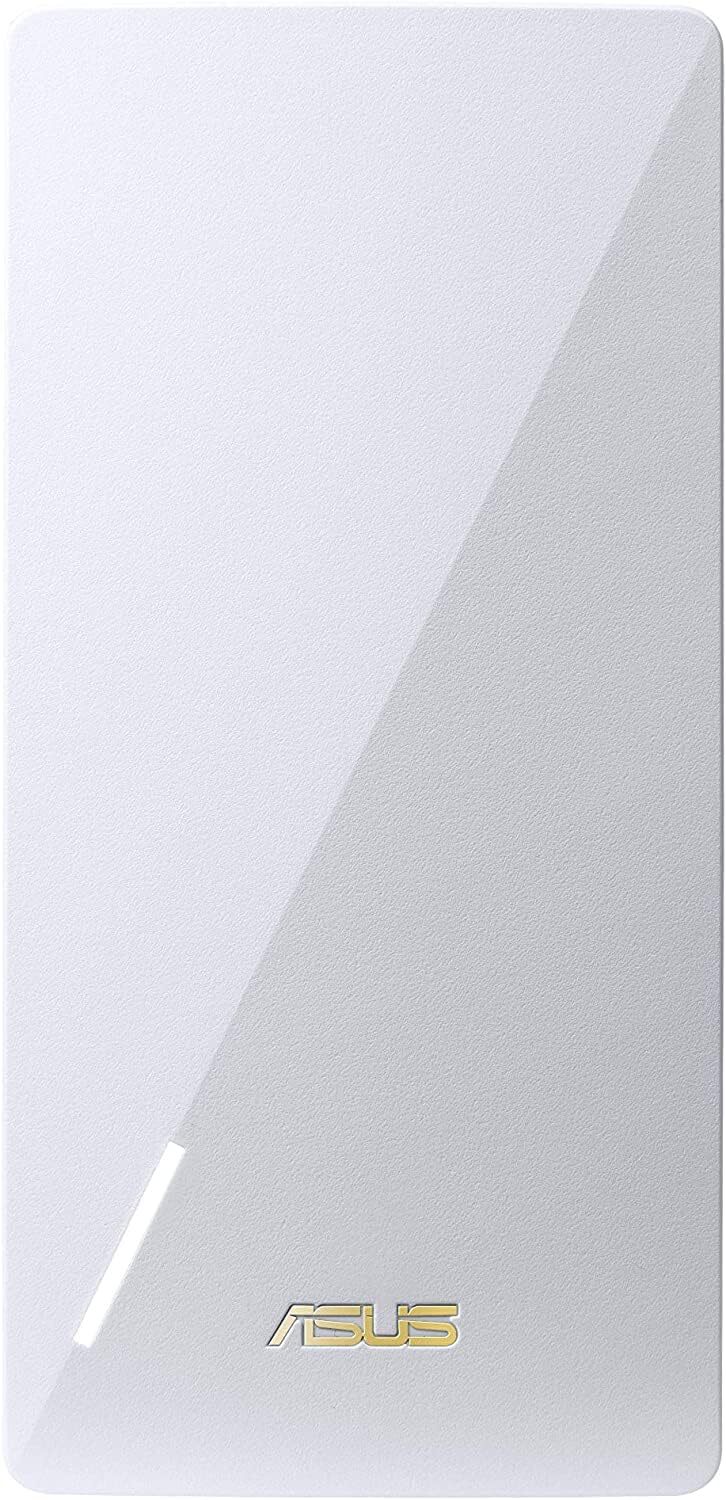
- WiFi Standard: Wi-Fi 6 (802.11ax)
- WiFi Range: Up to 2,200 Sq Ft
- Devices Capacity: 40
- Ports: 1 x Gig Ethernet
- App Support: Yes
While RE715X amazes with its overall performance and device handling capacity, the ASUS RP-AX58 adds a few Sq Ft to its coverage while providing the same throughput capacity as TP-Link. This qualifies it as my runner-up pick.
Speeds & Performance
ASUS has a throughput value of 3000 Mbps, which splits into two frequency bands:
| 5 GHz: 2401 Mbps | 2.4 GHz: 574 Mbps |
I tested the RP-AX58 with the ASUS RT-AX86U router and the FiOS Gigabit connection. The download and upload speeds were measured at 219 Mbps and 141 Mbps, respectively, from 15 feet.
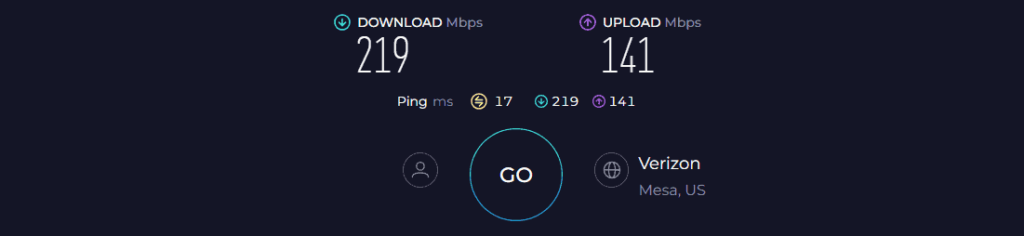
While from 40 feet, the speeds dropped 20-25%. Such speeds are great, considering what most extenders that can work with Verizon FiOS have to offer.
Similar to others, there’s an Ethernet port on offer, specially designed for high bandwidth tasks like gaming and 4K streaming.
WiFi Coverage & Devices Capacity
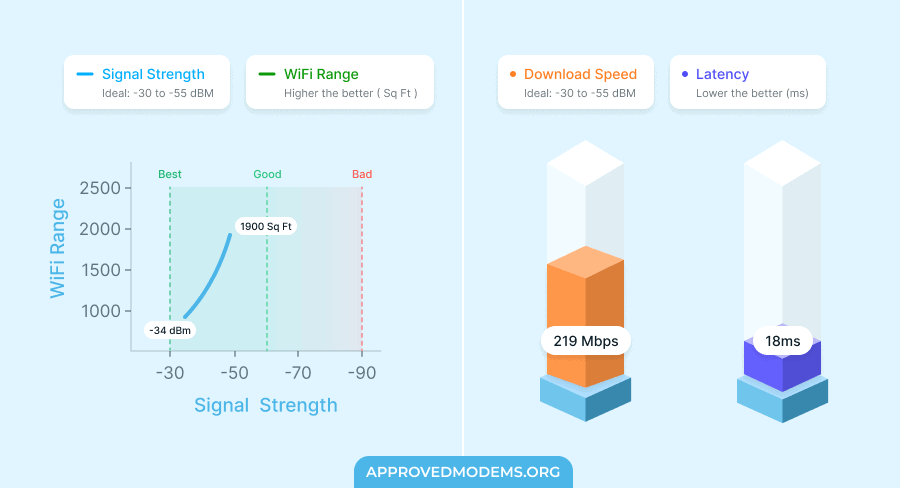
The two antenna setup of Asus RP-AX58 works wonders and takes the lead over my top recommendation, with a theoretical range of 2,200 Sq Ft. In my tests, the numbers could comfortably mark 1,900 Sq Ft.
Other than that, there’s AiMesh support, so with a respective router, it can transmit stable and strong signals across your space. An advantage of AiMesh over OnMesh used in RE715X is that the former can connect multiple routers simultaneously, resulting in a strong mesh network throughout your area.
It, combined with MU-MIMO, actually fosters its device-handling capacity. I could establish up to 36 connections with the bandwidth at a stretch without experiencing any network drops or inconsistencies.
Conclusion
ASUS RP-AX58 is a great WiFi 6 offering that can elevate your internet-using experience and fill all the network dead zones. The integration of MU-MIMO enables quality connections across multiple devices.
Pros
- Wi-Fi 6 standard
- AiMesh support
- Handles multiple devices
- Excellent WiFi coverage
- Above-par speeds
Cons
- No major upgrades from its predecessor
3. Best for Outdoors: Wavlink WN573HX1

- WiFi Standard: WiFi 6 (802.11ax)
- WiFi Range: Up to 600 feet
- Devices Capacity: Up to 128
- Ports: 1 x Gig Ethernet
- App Support: Yes
If you’re looking for an outdoor-friendly extender with a long-range, then Wavlink WN573HX1 is worth looking into.
It’s a WiFi 6 device with IP67 weatherproofing for water and dust resistance and four 8dBi antennas to deliver fast speeds to your large property with ease. Besides, there’s MU-MIMO tech for an excellent device handling ability.
Speeds & Performance
The dual-band Wavlink WN573HX1 has a maximum throughput capacity of 1800 Mbps, with the ability of each band as follows:
| 5 GHz: 1201 Mbps | 2.4 GHz: 574 Mbps |
Being an outdoor extender, you can wall-mount it in your yard, campsite, farm, or anywhere you wish to extend the WiFi range. I had it installed in my garden and carried out the tests with a Gigabit FiOS connection and TP-Link AXE75 router.
With my Dell XPS laptop 40 feet away from the extender, the speeds averaged 165 Mbps for downloads and 106 Mbps for uploads.
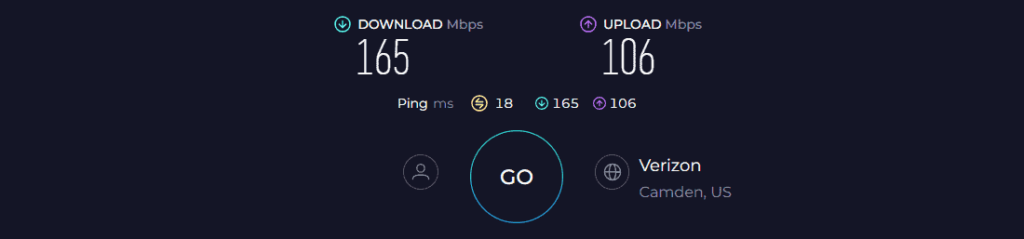
But compared to other devices, it maintains signals even at 100 feet, with speeds faring at 95 Mbps and 66 Mbps for downloads and uploads. That’s quite impressive.
I found the WAVLINK device decent enough to be scored 6/10. To put this in perspective, I engaged in basic internet-based tasks like video conferencing, web browsing, sending emails, and others in a breeze. I could even stream HD videos on two devices at once.
WiFi Coverage & Devices Capacity
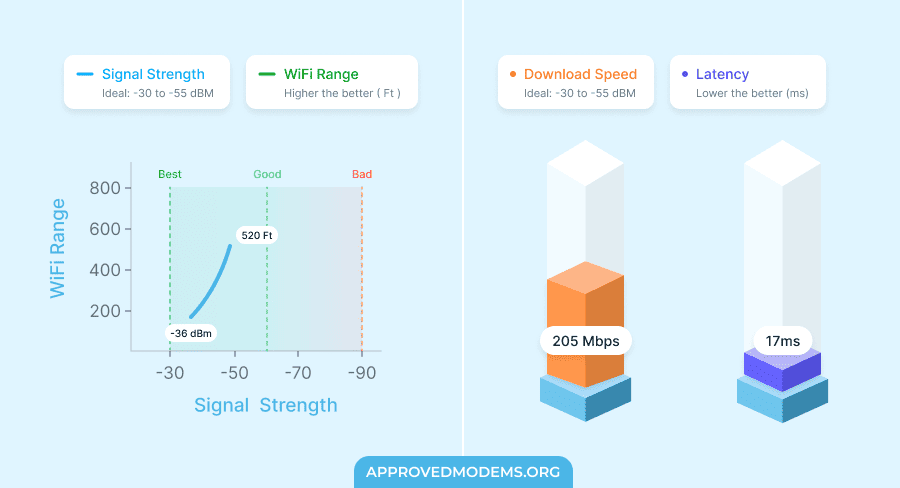
Wavlink offers a stipulated range of 600 feet, making it an ideal extender for large homes. From the speed output, it isn’t hard to deduce that signals are accessible from far distances, which, in my test, maxed out at around 520 feet in all directions.
The numbers almost stayed the same irrespective of the obstructions, and signal strength was decent throughout, as per the WiFi analyzer app.
Besides, I could connect 95 devices, including smartphones, TVs, laptops, and more, in a breeze. But with heavy internet tasks, numbers might dip to around 25.
Conclusion
Overall, the Wavlink AX1800, with excellent range and IP67 rating, is an exceptional extender to use outdoors. It readily handles weather conditions and doesn’t drop performance even with multiple devices.
However, it comes with lesser speed capacity and is more expensive than my previous picks, hence the third position.
Pros
- IP67 weatherproof rating
- Excellent throughput
- Extensive WiFi coverage
- Wi-Fi 6 standard
- Handles many devices
Cons
- Expensive
4. Best for Home Use: Linksys RE7350-AMZ

- Suitable For: Verizon Fios Fiber 1000 Mbps Connections
- WiFi Range: Up to 2,500 Sq Ft
- Devices Capacity: 25
- WiFi Standard: Wi-Fi 6 (802.11ax)
- Ports: 1 x Gig Ethernet
- App Support: Yes
Linksys is one of the most popular brands in the networking space, and if you’re in awe of them, you’ll find their RE7350-AMZ a great choice for home use.
Speeds & Performance
Starting with the theoretical throughput capacity, RE7350-AMZ is rated at 1800 Mbps, with its band-wise speeds as follows:
| 5 GHz: 1800 Mbps | 2.4 GHz: 600 Mbps |
The device gets decent speeds with the Linksys Hydra Pro 6 router on a FiOS Gigabit connection.
Its download speed was clocked at 122 Mbps, while the upload speeds were around 94 Mbps at 20 feet.
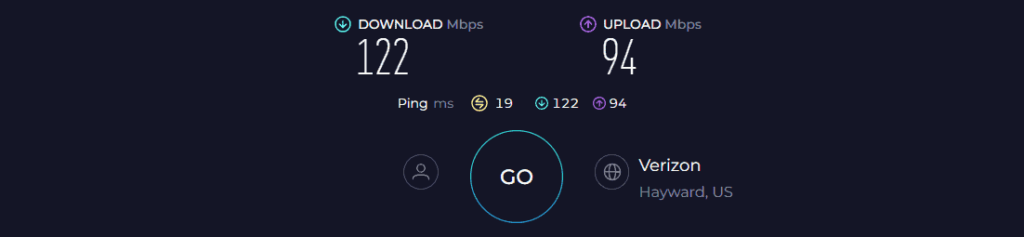
Such speeds are enough for any standard house. I could browse the web on multiple devices and stream 4K content on Netflix.
And like most models, it also entails a Gigabit Ethernet port that yields much higher download and upload speeds.
WiFi Coverage & Devices Capacity
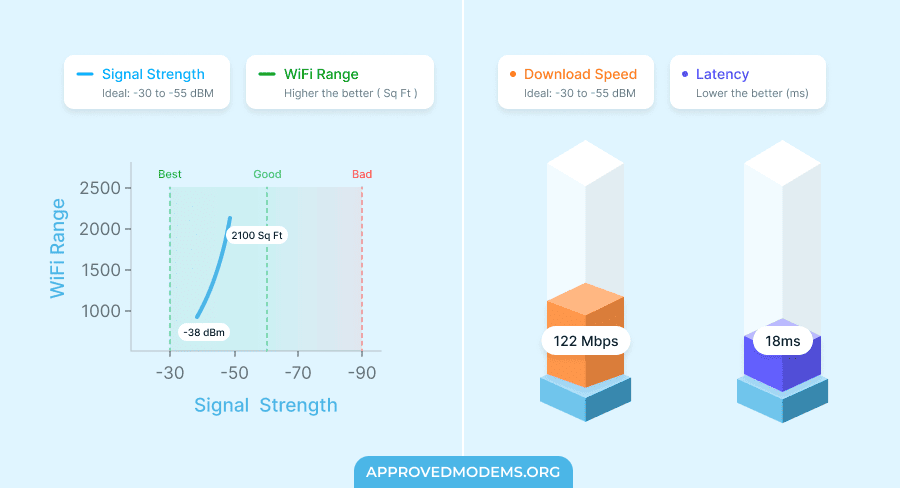
Despite no mesh tech, RE7350-AMZ boasts a maximum range of 2,500 Sq Ft, which is great. Combined with my Linksys Hydra Pro 6 router, it could envelop my entire home and kitchen with a standalone range of 2,100 Sq Ft.
Furthermore, the inculcation of MU-MIMO enhances the router’s ability to connect multiple devices on a single bandwidth. The numbers for Linksys RE7350-AMZ get as high as 30, which, added to a Verizon router, should be enough for any large workspace.
Conclusion
If you seek strong and stable coverage in a medium to large house, Linksys RE7350-AMZ is a reliable option. It boasts good throughput scores and maintains a stable signal even while simultaneously transmitting to multiple clients.
Pros
- Solid throughput capacity
- Great wireless range
- Sends stable signals
- Handles multiple devices
- Easy to install
Cons
- Setup can be tricky
5. Best for Garage: Netgear EAX20

- WiFi Standard: WiFi 6 (802.11ac)
- WiFi Range: Up to 1,500 Sq Ft
- Devices Capacity: Up to 20
- Ports: 1 x Gig Ethernet
- App Support: Yes
If you want to expand your connection to a garage, the Netgear EAX20 is a good option. Although it has a shorter range and average device handling capacity compared to my previous picks, its consistent performance takes it to fifth place.
Speeds & Performance
Netgear EAX20 is a WiFi 6 extender with a maximum theoretical speed cap of 1800 Mbps, and the split between its respective bands is as follows:
| 5 GHz: 1201 Mbps | 2.4 GHz: 574 Mbps |
Testing with Netgear RAXE500 router, the device yielded decent results. Using the FiOS Gigabit plan, the EAX20 pushed 165 Mbps for downloads and 103 Mbps for uploads across 20 feet to my receiving system.
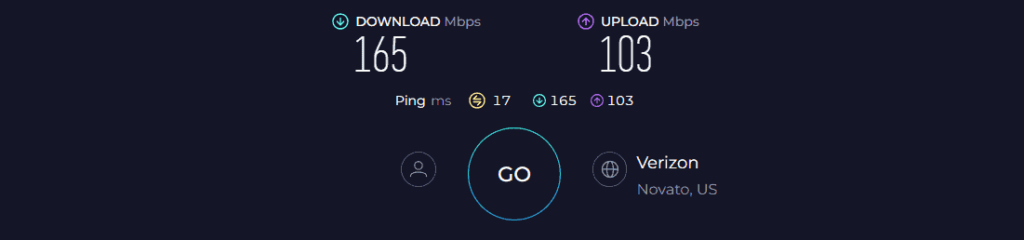
When the device was 40 feet away from the receiving system on the same floor, speeds clocked were 76 Mbps and 43 Mbps for downloads and uploads, respectively.
So, EAX20 might not be the fastest option to use with Verizon, but it didn’t compromise with consistency, and none of the tasks like web browsing, sending emails, and others had a lag.
WiFi Coverage & Devices Capacity
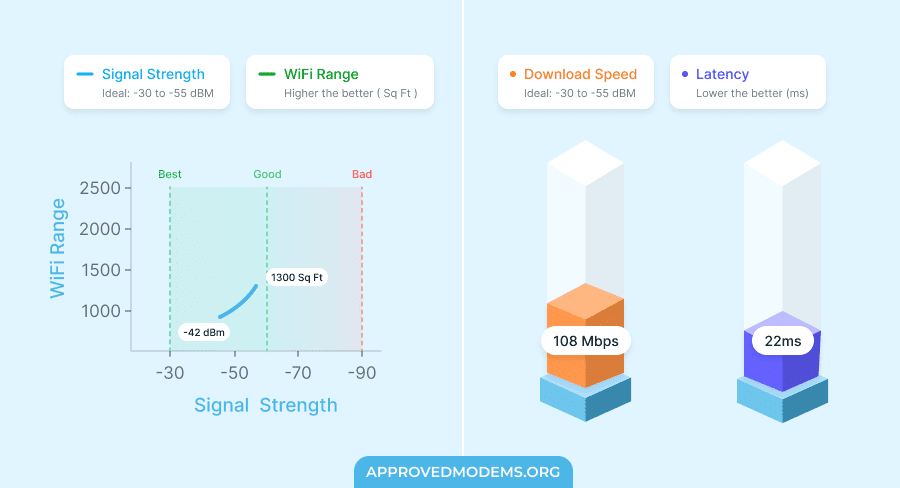
Paired with a router, EAX20 didn’t leave a weak spot in my 3,700 Sq Ft mansion-style home. It fares signals up to 1,200 Sq Ft, and as revealed on my WiFi analyzer app, the signal strength was decent throughout the space.
Besides, it entails a smart roaming tech, so you never disconnect as you move around your home or office. The device further has MU-MIMO to support, and I could connect 16 devices. This is also less than others, but is decent for small to medium homes.
Conclusion
Overall, Netgear EAX20 does what it intended and does well, i.e., extends faster networks to longer ranges than the competition. Although the device handling capacity and range are average at best, it compensates for the network stability.
Pros
- WiFi 6 support
- Stable throughput
- Smart roaming
- Strong performance
- Easy to install and setup
Cons
- Average wireless range
- Below-par device handling ability
6. Best Value for Money: Cudy RE3000

- WiFi Standard: Wi-Fi 6 (802.11ax)
- WiFi Range: Up to 3,000 Sq Ft
- Devices Capacity: 70
- Ports: 1 x Gig Ethernet
- App Support: Yes
As I glide through the list of Verizon WiFi extenders, I present you with the most pocket-friendly yet reliable Wi-Fi 6 device, Cudy RE3000. It entails a decent range and a massive throughput capacity of 3000 Mbps. However, the company has cost-cutting in device handling capacity.
Speeds & Performance
As a mid-range value option, the Cufy RE3000 has a maximum data transmission ability of 3000 Mbps. The individual capacity of each band is as follows:
| 5 GHz: 2401 Mbps | 2.4 GHz: 574 Mbps |
To test its practical speeds, I paired it with the ASUS RT-AX86S router and Verizon FiOS Gigabit plan.
The internet speeds at 20 feet maxed out at around 139 Mbps for downloads and 118 Mbps for uploads. That’s great for HD video streaming on 6 smart TVs.
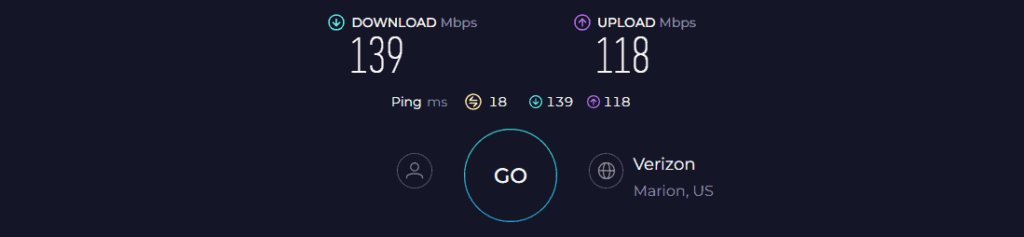
However, at a distanced place, it did drop the speeds to 96 Mbps and 69 Mbps, respectively. Besides, there were a few lags and buffers on video streams, but I could send emails and surf the web without issues.
If you’re a gamer, the only resort is through a wired connection, where download and upload speeds are capped at 867 Mbps and 35 Mbps, respectively.
WiFi Coverage & Devices Capacity
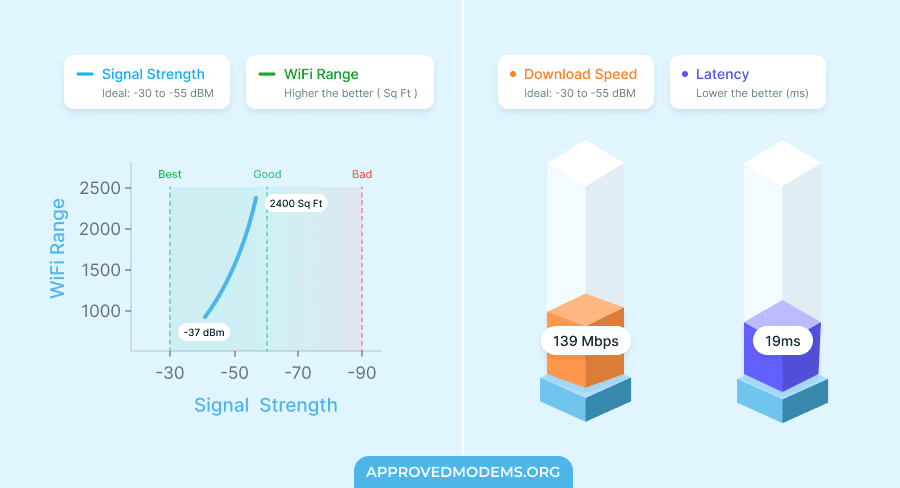
Coverage is amongst the better things Cudy AX3000 has to offer, with its stipulated ability capped at 3,000 Sq Ft. With my router in the basement and the extender located centrally on the first floor, none of the corners were void of powerful signals.
In numbers, standalone, it could transmit signals to up to 2,400 Sq Ft. And except in extremities, the signal strength was decent all around.
Moving on, it has beamforming and MU-MIMO to help establish multiple connections at once. Although the claimed numbers are as high as 70, I could only connect up to 35 devices simultaneously without breaking down.
Conclusion
Overall, the Cudy AX3000 is a great value offering with enough speed and signal range to cover your large space in a breeze. The faraway signals were weak but could handle basic internet tasks like web browsing and sending emails. It also instills MU-MIMO and beamforming tech to stabilize the signals.
Pros
- Wi-Fi 6 standard
- Great extended coverage
- Decent wireless speeds
- Budget-friendly
- Easy to set and use
Cons
- Lesser known brand
7. Cheapest Option: Netgear EX5000

- WiFi Standard: Wi-Fi 5 (802.11ac)
- WiFi Range: Up to 1,500 Sq Ft
- Devices Capacity: 25
- Ports: 1 x Gig Ethernet
- App Support: Yes
For entry-level and basic Verizon FiOS connections, it’s better to invest in Netgear EX5000, courtesy of its affordability quotient.
Speeds & Performance
When it comes to speeds, this Wi-Fi 5-enabled device offers a decent speed capacity of 1200 Mbps, which is split among its two frequency bands as follows:
| 5 GHz: 900 Mbps | 2.4 GHz: 300 Mbps |
I paired the EX5000 with a Netgear RAX54S router on a FiOS Gigabit plan. The downloads and uploads reached at 108 Mbps and 79 Mbps, respectively, at 20 feet.
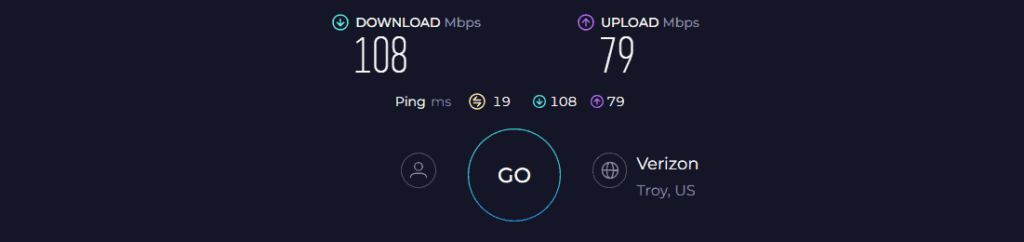
At the same time, respective speeds dropped to 73 Mbps and 52 Mbps when moved around 40 feet apart. What works in its favor is its Ethernet port, which at least gets a single device to run faster.
WiFi Coverage & Devices Capacity
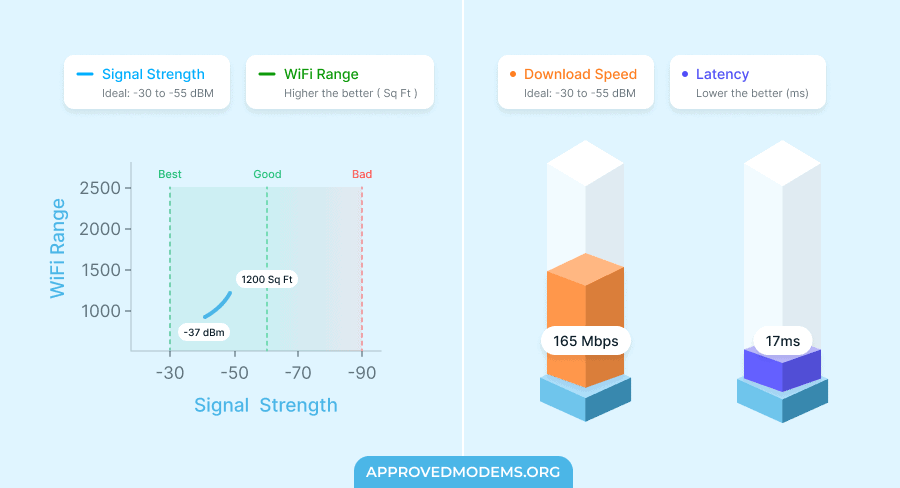
Netgear EX5000 is built-in with two powerful antennas that claim to carry internet signals to up to 1,500 Sq Ft. space.
The value is decent, considering the price it comes in. In my test, I had an extended coverage of around 1,300 Sq Ft, which allowed me to eliminate any dead spots in my uncle’s three-bedroom apartment.
The device lacking MU-MIMO is its significant limitation by far. Still, I could connect over 20 devices at a time, but there were noticeable issues in a few, thereby hampering the experience.
The experience, however, was decent when the numbers were reduced to 10 or 12. Nevertheless, with a decent router, it won't cause many connection issues.
Conclusion
While the Netgear EX5000 may not offer exceptional coverage and high throughput, it should be sufficient for most common household networking requirements. Although it performed well during testing, there were occasional delays and interruptions when multiple devices were in use.
Pros
- Pocket-friendly
- Good speed and range
- Easy to set up
- Netgear's reliability
Cons
- Lack of MU-MIMO
Frequently Asked Questions
Unlike modems, there is no compatibility quotient for extenders, and therefore, you can use any of them. However, make sure you choose the right device.
– Plug in your extender to the power supply and press the button at its top
– Wait until the indicator slowly turns on
– Press the WPS button on your gateway, followed by the same on your extender, for a few seconds until the indicator light turns white.
– That’s it. You’re ready to access the network anywhere in your large space.
It is like having your cell tower and entails a great set of features contributing to a decent performance. For example, it boasts an extended coverage of 6,000 Sq Ft, a massive throughput, and a device-handling capacity. But this comes at an uphill cost of around $279, at which many whole home mesh systems are available.
Verdict
I hope this article helped you choose a good extender for your FiOS connection. However, if you are still unsure, I can assist you in selecting the right one:
- If you want a high-end device, and the price doesn’t concern you, TP-Link RE715X is probably the best available.
- If you have a limited budget and need a reliable device, the ASUS RP-AX58 is an ideal pick. With mesh roaming tech, it promises to deliver stable signals everywhere.
- Finally, for the best price for value seekers, Cudy RE3000 is the one to go for.