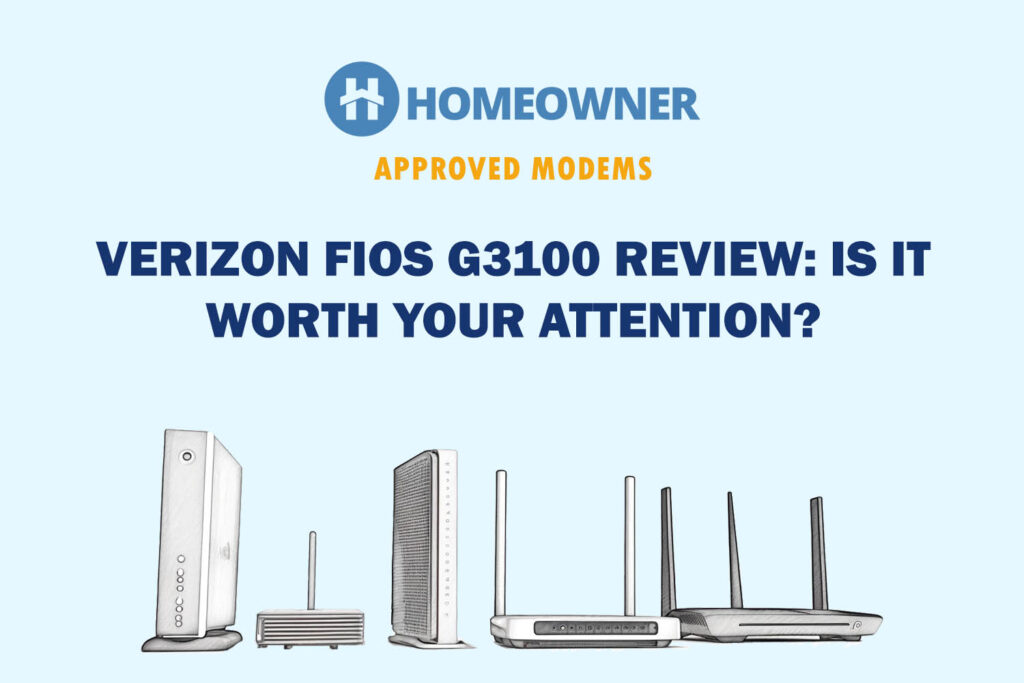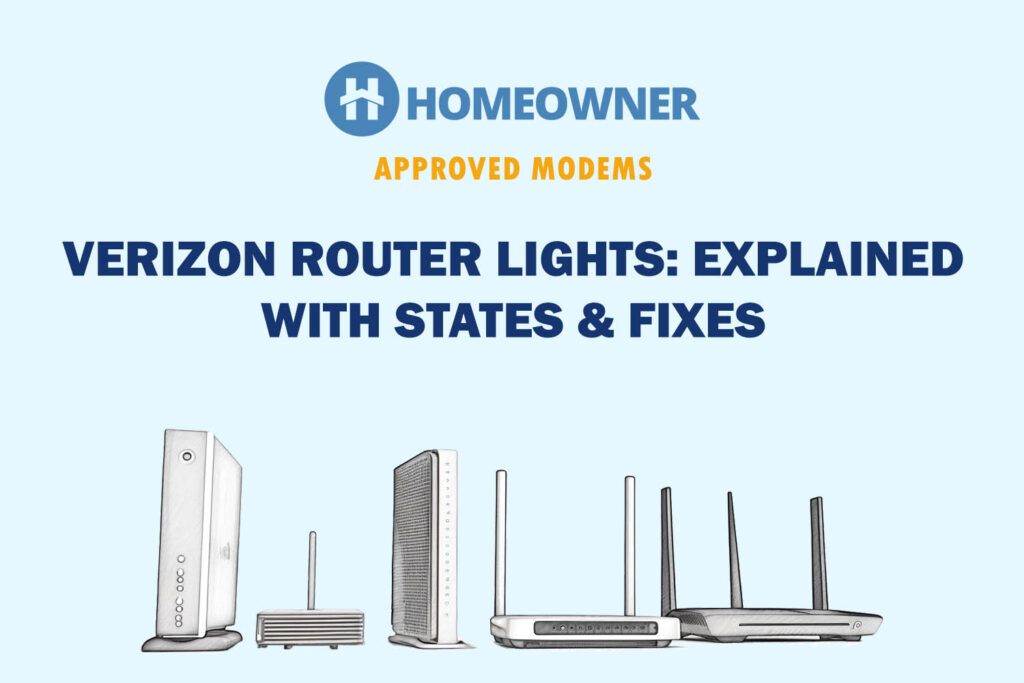If you've been facing slow internet from Verizon, frequent call drops on your landline connection, or the Wireless service isn't up to the mark, you may consider canceling your Verizon service.
Service cancellation does not take long and can be done by various methods like online, by phone, or in person, depending on your situation and the service you want to stop.
But before you cancel a Verizon service, you should know that you could also:
- Suspend the service temporarily
- Move the service to your new location
- Make changes to your existing plan
- Transfer the billing to another person
This article covers cancellation methods, policies, early termination fees, equipment returns, and tips to avoid hidden or additional charges.
Quickly Cancel: Verizon FiOS | Wireless | Landline
How To Cancel Verizon FiOS?
Call customer care at 844-837-2262 and tell the executive to cancel your Verizon FiOS connection. Verify your account details and raise the request.
You can call them anytime between 8:00 am to 6:00 pm ET from Mon-Fri. Once everything is done, you'll get a confirmation by email.
Internet-related issues mostly occur due to underpowered equipment. If you want to fix it, invest in a high-speed router for Verizon FiOS or a new Verizon FiOS compatible modem and continue the service without any issues.
Verizon FiOS Cancellation Fees
The early termination fee (ETF) applies to those who cancel the Verizon service before the contract ends. This fee can go as high as $350 if you are in a two-year contract. However, it will go down by $15 each month that you stay and use their service.
On the other hand, if you do not have a contract with Verizon and use their service monthly, you do not need to pay any termination fee for Verizon's internet cancellation.
Want To Change the FiOS Plan Instead?

Verizon allows customers to change their existing FiOS plan online with the help of their website and the My Verizon app.
All you have to do is log into your account head over to your account and make the changes. You can choose when the plan takes effect – today, this bill, or the next bill.
One thing to note is that if you upgrade your plan, you don’t have to pay any extra charges other than the new plan's cost. However, if you decide to downgrade your plan while in a contract, you must pay an early termination fee.
You must pay the service charge if you need to change the equipment for the new plan.
Steps To Change The FiOS Plan On Website:
- Open any browser and sign in to your Verizon account.
- Head over to Account and then select the My Plan option.
- Now click on Plan Overview and choose the Change Plan option.
- Now select your desired plan and follow the instructions.
- Lastly, click on Confirm changes.
Steps To Change The FiOS Plan On My Verizon App:
- Install and launch the My Verizon App.
- Look for the Account tab located at the bottom of the screen.
- Tap on the Manage Plans & service option.
- Now hit the Change plan.
- Select your new plan and tap on continue.
- Choose an effective date and hit on next.
- Review the plan and then tap on confirm.
How To Cancel Verizon Wireless?
To terminate the Verizon Wireless service, call customer support at 844-837-2262. Confirm your account details and raise the cancellation request.
You must pay an early termination fee if you are under a contract. Once canceled, you must return the leased equipment within 30 days to avoid paying extra charges.
Want To Change the Wireless Plan Instead?

Verizon allows its customers to change their wireless plans anytime they want. You can upgrade or downgrade the plan according to your needs, and the changes will take effect immediately. You can do so online, through the app, or even ask the live agent on chat support to make the changes.
If you are in a contract and decide to downgrade, you must pay extra charges. On the other hand, if you are upgrading, you won’t have to pay anything extra than the new plan's cost.
Steps To Change the Wireless Plan:
- Log in to your Verizon account.
- Go to the manage account page.
- Click on My Plan and then select Change Plan.
- Now choose the plan you want from the options.
- Click on Continue and then review the plan.
- Follow the instructions and click on confirm.
Note: The steps for unsubscribing Home 5G Internet from Verizon remain the same.
How To Cancel Verizon Line?
If you wish to end your Verizon Line service, just like terminating other services, you can call their support team. Sadly, there is no option to cancel the line service through the My Verizon website. Just keep your account details in hand before calling.
Steps To Cancel Verizon Line:
- Call Verizon customer support at 844-837-2262.
- Tell them you wish to stop the line service.
- Provide your account details like name, phone number, along PIN.
- Get the cancellation confirmation from the agent.
Want To Change Your Verizon Caller ID Name Instead?
Verizon calling plans come with a Caller ID feature that allows the user to see the anime of the person who is calling and helps them decide whether to pick it up.
When making an outgoing call, you can disable the Caller ID feature on the recipient's end, preventing them from seeing your number. You can change the Verizon Caller ID Name online and by calling customer support.
Steps To Change Your Verizon Caller ID Name Online:
- Open any browser and log in to My Verizon.
- Go to Account and then Apps & add-ons.
- Now click See All inside the My Add-ons & Apps option.
- Scroll down to the Share Name ID option and then click on Product details.
- Now select the line that you want to change.
- Choose the desired option and click Save Changes.
Steps To Change Your Verizon Caller ID Name Via Call:
- Call Verizon customer care at 800-922-0204 or 844-837-2262.
- Request to make the changes to your Verizon caller ID.
- Verify your account details.
- The agent will then assist you in changing your caller ID.
Verizon Early Termination Fees
The following table lists all the services provided by Verizon, their early termination fees, and the waive-off policy. This applies to those who end the Verizon contract early.
| Service | Early Termination Fee | Waive Off Policy |
|---|---|---|
| Verizon FiOS | Up to $350 | Waived off if the connection is less than 30 days old |
| Verizon Wireless/Line | Up to $350 | Waived off if the connection is less than 30 days old |
Moving To a New Place? Change Address!
Shifting to a new place? No worries. You can easily change address details in your Verizon account. It can be done online, or you can call customer support.
Steps To Change Address in Verizon:
- Sign in to My Verizon.
- Head over to the Account menu on the top right.
- Now click on Profile settings.
- Choose the Billing address or Service addresses option.
- Here you can change your Verizon service address.
Change Verizon Account Owner
Changing the account owner from one customer to another can be done easily in just a few steps. You can do so with the help of the My Verizon App.
Steps To Change Verizon Account Owner:
- Open the My Verizon App and tap on the account tab.
- Now scroll and look for “you'd like to transfer”.
- Hit the manage device option.
- Now again, scroll down to Preferences and tap on Transfer your service.
- Hit on Start the transfer option to begin.
- Just follow the instructions, and you will get an email.
- The main will include a link to complete the request.
What’s Next?
1. Equipment Return
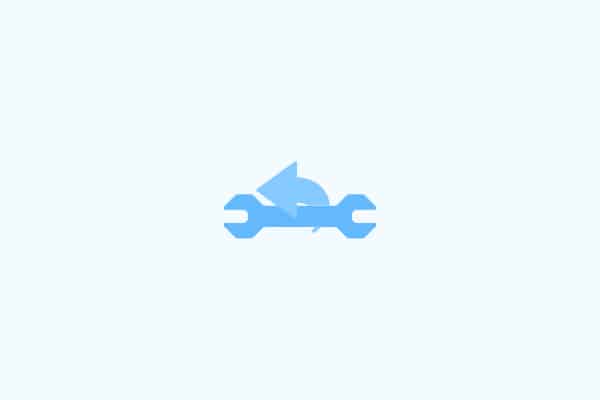
You must return the rented equipment within 30 days of the Verizon service cancellation else you will be charged for the unreturned equipment.
You can return the equipment to your nearby UPS store. They can charge you as high as $375 for one item, so return them within the time.
Steps to Return Equipment:
- Go to any nearby UPS store.
- Drop your equipment off to the store person.
- No need to pack them in a box.
- Make sure you get the receipt.
2. What Happens To Credit Balance & Additional Services?
Customers who disconnect their service may have a credit balance on their final bill since certain services are billed in advance. The balance will be refunded automatically if there is a credit balance and no money is owed on any Verizon accounts.
However, this process may take 60 days or longer. You can check your refunds by logging in to My Verizon and heading to Billing. Just select View Bill and then click on Check Refund Status.
3. Paying The Last Bill

You can pay your last bill through the My Verizon website or the My Verizon App. The last bill of your service will be generated on your usual bill cycle.
You have 180 days after the cancellation to pay your last bill. You can click here to pay the bill if 180 days have passed.
Frequently Asked Questions
Yes, you can choose to cancel a Verizon contract, but you would need to pay a hefty termination fee. This fee can go as high as $350 for canceling a two-year contract. However, this fee decreases by $15 each month you stay in contract and use their service.
Yep, you can cancel your Verizon account online. Log in to your Verizon account and head to the manage account page. There you can see all your active plans and services and choose to cancel anyone of them. You can also do the same with the help of live chat support or using the My Verizon app.
Head over to My Verison and go to the Change mobile number webpage. There you can make changes to your phone number. Note that you can change your phone number free of cost using the My Verizon website or My Verizon app. However, there is a charge of $15 if you decide to call customer care to change your number.
Yes, you can still use WiFi on the phone. You won’t be able to make/receive calls on your number, but you can use third-party apps to make calls through WiFi.
Canceling a line on Verizon while under contract can cost you up to $350. This amount decreases by $10 per month after the completion of months 7–17, $20 per month after the completion of months 18–22, and $60 after the completion 23rd month. There will be no termination fee if you cancel your line service at the end of your contract.
Yes, you can stop your Verizon services any time you want. Call them anytime at 844-837-2262 between 8:30 am to 5 pm ET, Monday to Friday, or use the My Verison app.
Ending a phone contract typically does not hurt your credit if you have fulfilled the contract terms and paid all your bills on time. However, if you fail to pay your bills on time or in full, your account may be sent to collections, which could hurt your credit. Late payments can also hurt your credit score.
I hope that now you know everything about canceling Verizon services. The methods mentioned above are the easiest ways. Thanks for reading!