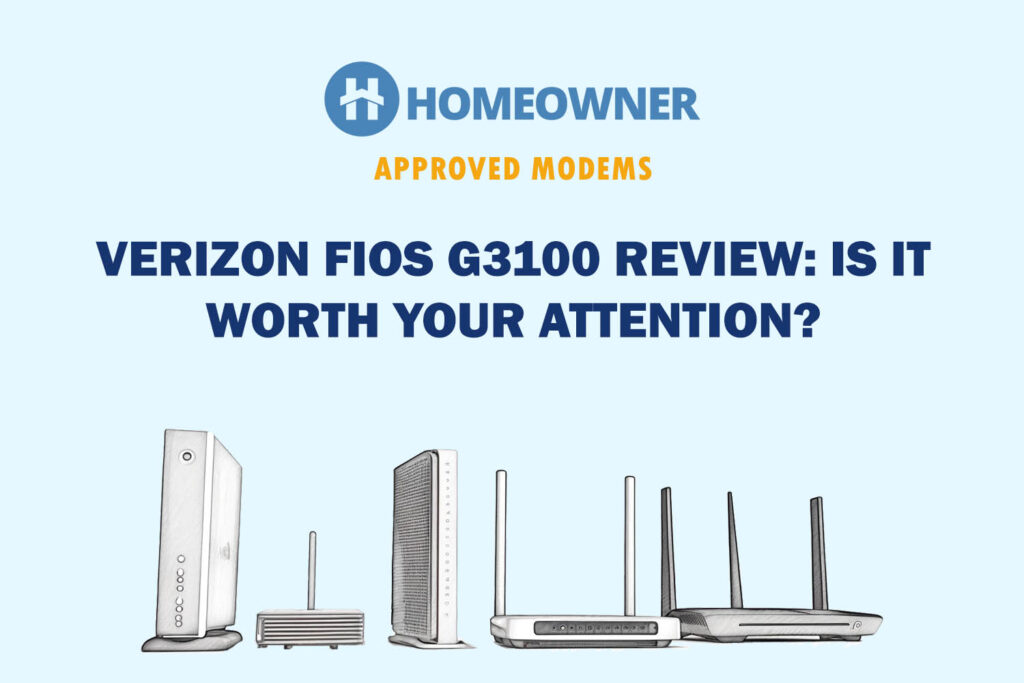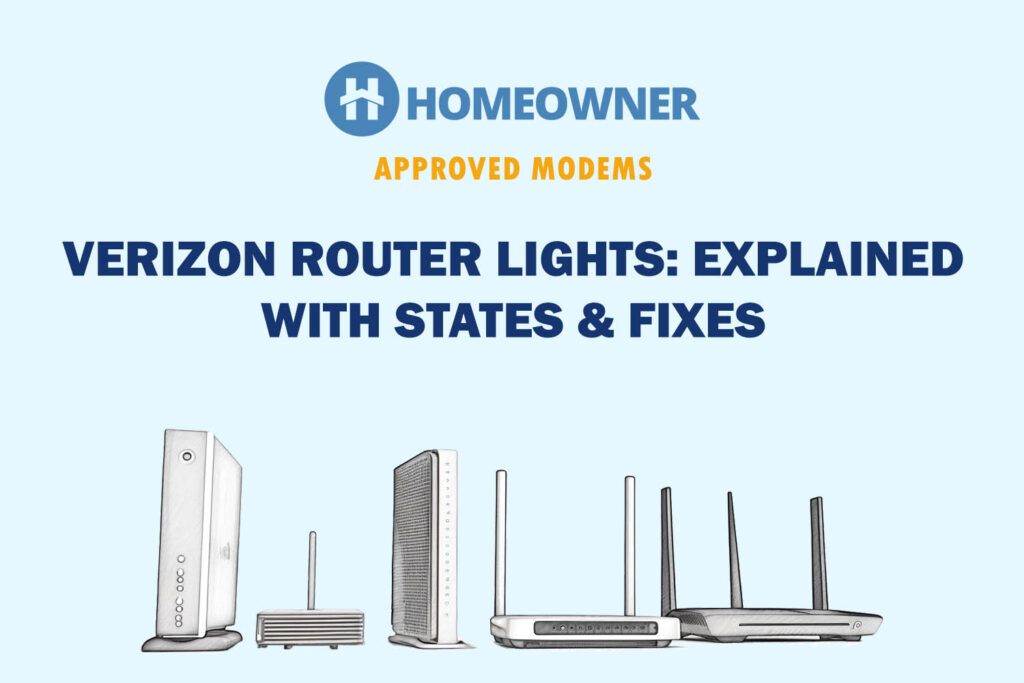In this post:
- Company Overview
- Verizon 5G Home Internet - Plans & Pricing
- Equipment
- Installation
- How To Sign Up for Verizon 5G Home Internet
- How To Contact / Get Tech Support
- Verizon Internet App
- How To Cancel Verizon Home Internet Service
- Verizon Home Internet User Reviews
- Performance Review of Verizon 5G Home Internet
- Is Verizon Home Internet Right for Me?
- Frequently Asked Questions
A high-speed home internet connection is a necessity these days. Fortunately, from traditional cable services to cutting-edge fiber internet, there are several options for home connectivity.
Verizon is one of the first carriers to begin offering a new kind of internet – 5G. Operating on its vast network of cellular towers, Verizon 5G Home Internet is a viable option that offers fast speeds and unlimited data without locking you into a yearly contract.
Company Overview

Verizon is a leading mobile provider in the United States. The telecommunications giant is best known for its cellular services but also offers fiber and 5G home internet services.
Pros
- Straightforward, transparent pricing
- Unlimited data
- No contracts or equipment fees
- Convenient wireless setup
Cons
- Not available everywhere
- Internet speeds can be inconsistent and are not guaranteed
- Relatively slow upload speeds
Highlights
Available Speeds: 50-1000 Mbps download speed / 5-75 Mbps upload speed
Price Range: $60-80/month
Data Cap: None
Contract Required: No
BBB Rating: A+
In 2018, Verizon began rolling out its 5G and LTE Home Internet plans in a handful of cities. Since then, availability has risen significantly, thanks in large part to Verizon releasing its 5G Ultra Wideband in January 2022. Today, Verizon 5G Home Internet has over 3 million customers.
Fiber internet is also available through Verizon Fios, though its availability is currently limited to parts of the Northeast.
What Is 5G Home Internet?
5G home internet is a new type of internet service that uses wireless carriers' mobile networks to deliver high-speed connectivity. Instead of relying on underground wiring or satellites, 5G home internet is a fixed wireless service that delivers Wi-Fi by connecting your Verizon router over the air to the closest cell tower.
The benefit of 5G internet service is that customers do not have to depend on conventional internet infrastructure to get a steady, fast home internet connection. This has the potential to bring reliable, speedy internet to areas where it's difficult for wires to reach.
As one of the best wireless internet providers, competitors of Verizon 5G Home Internet include:
Verizon 5G Home Internet – Plans & Pricing

Verizon offers both 5G and LTE home internet plans. 4G LTE is provided when 5G is unavailable. All Verizon Home internet plans include no annual contracts, unlimited data, a 5-year price lock, and a 30-day money-back guarantee.
| Plan Name | Monthly Cost | Download Speed | Bundle Savings (w/ Mobile Plan) | Autopay Savings |
|---|---|---|---|---|
| 5G Home | $60 | 50-300 Mbps | $15/month | $10/month |
| 5G Home Plus | $80 | 85-1,000 Mbps | $25/month | $10/month |
| LTE Home | $60 | Up to 50 Mbps | $15/month | $10/month |
| LTE Home Plus | $80 | Up to 50 Mbps | $25/month | $10/month |
Internet speeds are highly dependent upon the type of mobile network (5G, 5G Ultra Wideband, or 4G LTE) available in your area and your proximity to the closest Verizon cell tower. Speeds can fluctuate, and Verizon home internet customers are given second priority to mobile customers for the network. For these reasons, Verizon does not make any guarantees on how fast your home connection will be, though we can get a ballpark range of upload and download speeds.
Where available, Verizon's 5G home internet operates on 5G Ultra Wideband – Verizon's fastest 5G network. While its regular 5G service uses a low-band spectrum to deliver a comparable experience to 4G LTE, the Ultra Wideband uses a high-band and mid-band spectrum to provide the very best performance 5G has to offer.
Currently, Verizon 5G Ultra Wideband reaches around 200 million people nationwide.
5G Home – $60/month
The Verizon 5G Home internet plan includes 1080p HD video streaming and a free wireless router. Specific speeds vary depending on your location and proximity to a Verizon cell tower, but maximum download speeds are between 50 and 300 Mbps. Upload speeds range between 5 to 20 Mbps.
If you bundle 5G Home with your Verizon mobile plan, you can save $15/month. Autopay will save you another $10/month.
5G Home Plus – $80/month
With the 5G Home Plus plan, you get higher download speeds – between 85-1,000 Mbps download speeds and 10-75 Mbps upload speeds. Video streaming is also upgraded to Ultra HD 4K quality, and along with a free router, Whole Home Wi-Fi is included. Customers who choose this plan also get Verizon Cloud Unlimited storage for free, which typically costs $19.99 per month.
If you combine 5G Home Plus with your Verizon mobile plan, you can save $25/month (plus an extra $10 for Autopay.)
LTE Home – $60/month
If Verizon 5G is not available in your area, then you can still get LTE home internet service. LTE Home internet plan gives you download speeds of up to 50 Mbps download speed, with upload speeds in the single digits. A wireless router and 1080p HD video streaming are included with this plan.
Just like with 5G Home, you can save $15/month (plus $10 more with Autopay) if you bundle LTE Home with a Verizon mobile plan.
LTE Home Plus – $80/month
The LTE Home Plus plan has the same internet speeds as the LTE Home plan (50 Mbps download speed.) In addition to a free wireless router, you also get Whole Home Wi-Fi and Verizon Cloud Unlimited storage.
Combining LTE Home Plus with a Verizon mobile plan will save you $25/month (plus $10 more off with Autopay.)
Equipment

All of Verizon's 5G and 4G LTE plans include a free wireless router. The included Verizon router has dual-band support to deliver fast speeds, reliable coverage, and low latency.
Whole Home Wi-Fi
5G Home Plus and LTE Home Plus come with Whole Home Wi-Fi, which includes a wireless router and Verizon WiFi extender (if needed) to ensure coverage throughout your entire home. With Whole Home-Fi, you also get access to the Wi-Fi Health Check tool in the My Verizon app. This helpful tool allows you to monitor the performance of your Wi-Fi and its signal strength.
Installation
Verizon 5G home internet is designed for self-installation. Since 5G internet does not rely on any complicated wiring or structures, most customers will not have an issue with setting up their own equipment. All Verizon home internet plans include a free router and instructions for easy self set-up.
Similar to installing FiOS connection, setting up Verizon home is a breeze. It comes with a plug-and-play setup and saves you money calling upon an expensive technician or worrying about numerous wires passing through your house.
You just need your smartphone and a self-install kit alongside the ‘My Verizon' app. The self-install kit includes a Verizon 5G gateway, ethernet cable, power adapter, and a quick start guide.
Professional installation is available for some customers. If professional setup is an option for your home address, you can order it when signing up for your service. There is a one-time professional installation fee of $99.
How To Sign Up for Verizon 5G Home Internet

To sign up for Verizon 5G Home Internet, first visit Verizon.com. Enter your address to see which specific services are available in your area. From here, you can choose a plan, enter a payment method, and check out.
If professional installation is an option for your location, then you can schedule a technician visit. Or, you can opt for self-installation. Verizon will ship your equipment out to you.
Alternatively, you can sign up for 5G home internet in person by visiting a Verizon store.
How To Contact / Get Tech Support
If you are having trouble with your Verizon 5G home internet service, first check out Verizon's Support page. It is full of answers to common questions and solutions to frequent issues. The Community Form is another helpful resource.
If you need further assistance, there are a few different ways you can get in touch with Verizon customer service. The fastest way to reach a Verizon customer service agent is via live chat on the website.
Or, you can call Verizon's customer service phone number at 1-800-837-4966 during their business hours of 8 am-7 pm (Mon-Sat) and 8 am-5 pm (Sun).
Verizon Internet App
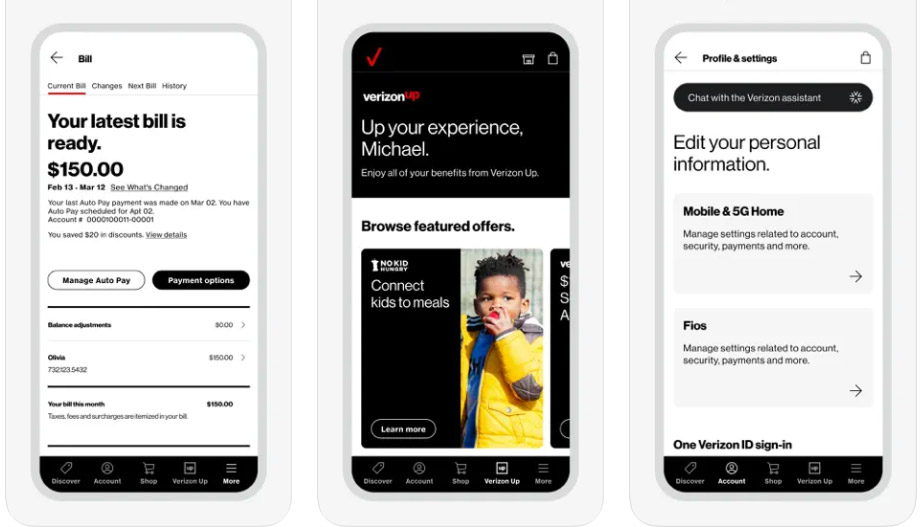
The My Verizon app is an all-in-one central hub for all of your Verizon services. From the app, you can view and pay bills, switch plans, and manage all of your accounts – including Verizon Home Internet, Mobile, and Fios.
If you have Whole Home Wi-Fi, then you can also access the app's Wi-Fi Health Check tool. This lets you monitor the strength of your Wi-Fi signal and determine if your home needs a Wi-Fi extender.
Through the My Verizon app, you can also take advantage of support tools, including live chat with customer service and step-by-step troubleshooting instructions for your devices and/or services.
You can download the My Verizon app for free on the Apple App Store and Google Play.
How To Cancel Verizon Home Internet Service
Since all of Verizon's home internet plans are contract-free, you are free to cancel your service at any time. There are no cancellation or early termination fees.
To cancel your Verizon Home Internet service, you will need to contact Verizon customer support. You can call the customer service phone line at 1-800-837-4966 anytime from Monday-Friday, 8 AM-7 PM ET, or Saturday, 8 AM-5 PM ET.
Or, you can cancel online by signing in to your My Verizon account on the website. Then, select the ‘Chat with us' option from the bottom right-hand corner of the page and type ‘Cancel' into the question box.
After this, you can follow the prompts to request cancellation of your services. Alternatively, you can opt to chat with a live agent, who will assist you with canceling your Verizon home internet plan.
If you need to cancel your Verizon home internet plan because you are moving, then you may want to first look into transferring your service to your new residence. Visit the Moving page to find out if your Verizon internet services are available in your new location.
Verizon also offers an option to suspend your home internet services for 30 days to 9 months. If you will be traveling, you can temporarily suspend your home internet by signing in to your My Verizon account. There is a one-time charge for using this feature.
Verizon Home Internet User Reviews
Here's what some of their existing users have to say about the service:




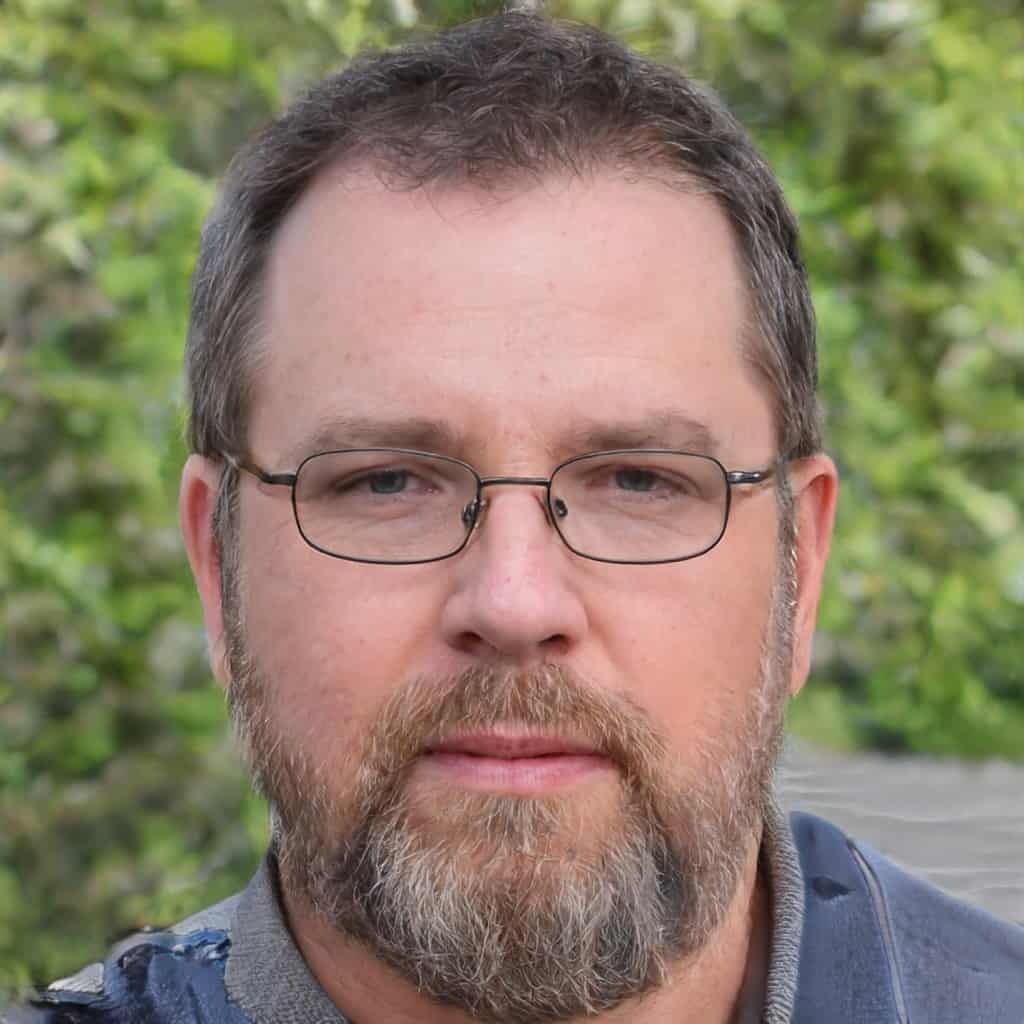

Performance Review of Verizon 5G Home Internet
Having used major internet service providers in the US, I understand what’s good/bad with them. To determine if it’s worth an investment, I tested this with the equipment Verizon provides for three weeks. Here are my findings on different parameters:
Internet Speed
According to the internet provider, the 5G Home Plus plan can reach download speeds of up to 1 Gbps and an upload speed of 50 Mbps.
But there’s a catch.
The real-time speeds reach the value only when it’s on the ultra-wideband network, and stays around 300-350 Mbps on the nationwide network. So, your speeds might depend on where you’re located.
To give you a better idea, I conducted the test at my home where the ultra-wideband network is available. The maximum download and upload speeds peaked at 964 Mbps and 41 Mbps, respectively.
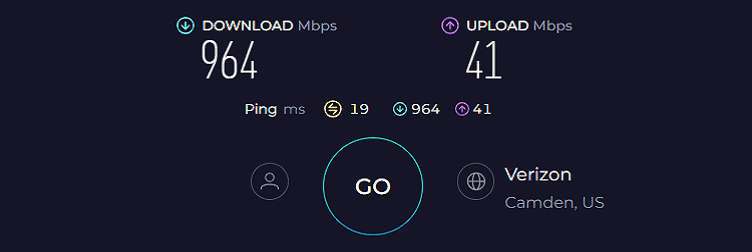
While at my friend’s home with the other, respective speeds were recorded at 248 Mbps and 11 Mbps.
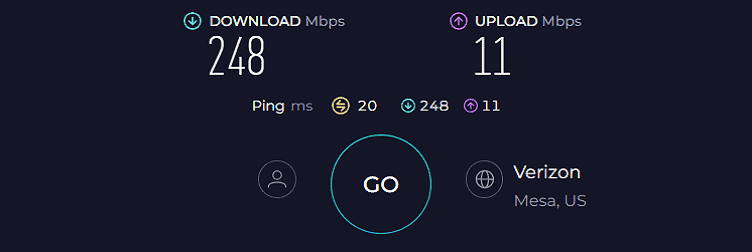
Besides, the latency values for the respective network were 19ms and 41ms, respectively. So irrespective of where you are, any casual games, HD streams, video conferences, and others are feasible.
And the best part is, there’s no restriction on data usage, so you can exercise full autonomy over the internet you want.
Up Time (Reliability) & Performance
The aforementioned data reveals that Verizon's 5G home internet delivers faster speeds for any of your gaming or streaming needs.
But just like that, consistency is also important. To find that out, I played online games on my PS4 and streamed 4K movies on my OnePlus smart TV for hours.
Without a doubt, the performance was above par connected to the ultra-wideband network, as latency stayed almost constant at 17-21ms, so games like Valorant and Destiny 2 turned out great.
On the other hand, the other network had an average value of 42-44ms, which caused minor lags and jitters, but still was capable of casual games like League of Legends.
Besides, both network handles simultaneous 4K streams, video calls, stock trades, and others equally well. So it’s important to identify the network in your area, and the tasks you perform over the internet, and determine if it suits your needs well.
Where Is Verizon 5G Home Internet Available?
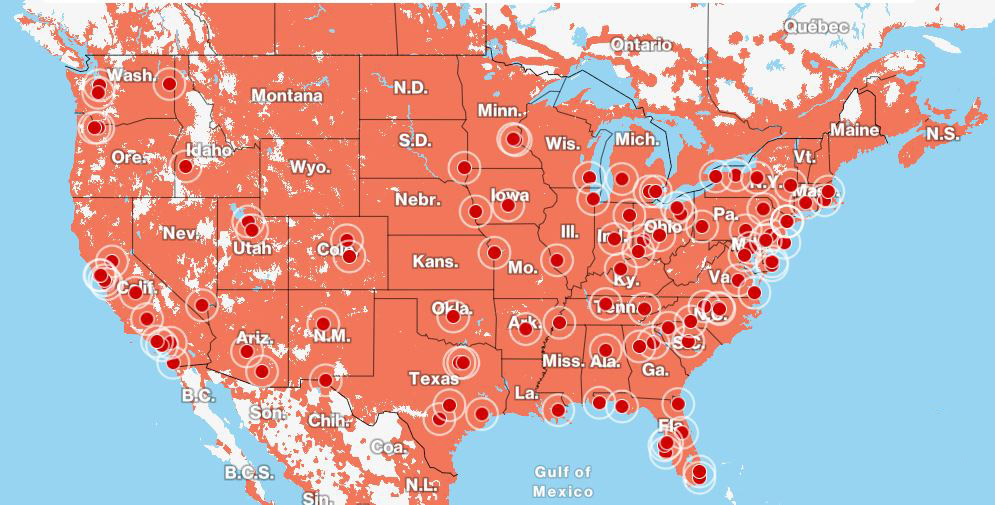
Verizon 5G Home Internet is available in approximately 900 cities across 47 U.S. states, including Washington, D.C. Similarly to fiber internet, 5G internet is primarily available in metropolitan areas with large population densities.
With the further development of 5G infrastructure, Verizon 5G's footprint is constantly expanding. Unlike fiber internet, which requires installing fiber optic wiring, building new 5G cell towers and upgrading existing towers with the latest technology is a much faster process.
Even if Verizon 5G home internet is not available in your neighborhood yet, there's a good chance it might be soon.
Verizon Home Internet Outages & Uptime
Verizon portrays itself as a reliable service provider that gives utmost importance to stability and reliability.
To test the claims, I used a TP-Link Archer AXE75 router to measure the connection, and every time it goes down it records that and records when it comes back up again.
The logs show that the network goes down once a day for about 13 seconds. I believe that’s when it’s renewing the IP address, and after the firmware update, it happens once every two days.
This sums up to an uptime of 99.9925%, around 3 minutes and 17 seconds of downtime every month. This doesn’t seem much but can be very annoying if you’re in a meeting or the middle of a game.
My test resonates with customer feedback where they claim the internet stays down for a few seconds regularly. So, Verizon should take the necessary actions to fix it.
Installation & Setup
Similar to installing FiOS connection, setting up Verizon home is a breeze. It comes with a plug-and-play setup and saves you money calling upon an expensive technician or worrying about numerous wires passing through your house.
You just need your smartphone and a self-install kit alongside the ‘My Verizon' app. The self-install kit includes a Verizon 5G gateway, ethernet cable, power adapter, and a quick start guide.
Is Verizon Home Internet Right for Me?

Verizon 5G Home Internet ranks among the top internet service providers, and it's easy to see why. With no annual contracts, unlimited data, and solid speeds, Verizon 5G Home Internet offers an appealing alternative to cable internet, satellite, or fiber internet.
However, whether Verizon Home Internet is the right fit for you depends heavily on your location. Verizon's 5G offering is limited to eligible addresses, and its 4G LTE home internet costs the same price for slower speeds. Even where 5G is available, internet speeds vary greatly.
While in some locations, Verizon 5G internet is capable of reaching download speeds up to 1,000 Mbps, specific speeds fluctuate depending on your proximity to the closest cell tower. Customers often experience inconsistent download speeds; and, upload speeds are relatively slow compared to the blazing-fast speeds available with fiber internet.
If you can get fiber internet at your address through Verizon Fios or another fiber internet company, then you should consider this first. 5G has a lot of potential, especially for bringing fast, reliable connectivity to rural locations; but, the lightning speeds of fiber are unparalleled.
If fiber is not available yet in your neighborhood, Verizon 5G home internet may still be a great choice for your location. And, since Verizon does not lock you into a contract and offers a 30-day money-back guarantee, you are free to try it out for a time before deciding if you want to stick with their service.
That said, before you jump into any internet service, we recommend checking out our other reviews of the best internet providers to compare your options.
Frequently Asked Questions
Considering the speeds, the area it covers, and its transparent pricing strategy excluding any additional or hidden costs make it a good internet service provider. But Verizon should work on expanding its ultra-wideband network for much better speeds.
Yes, irrespective of the plans, Verizon offers unlimited data to its customers.
Verizon 5G home internet has two plans on offer: Verizon 5G Home and Verizon 5G Home Plus which comes at a monthly fee of $50 and $70, respectively.
If you’re subscribed to the 5G Home Plus plan, and connected to the Ultra-wideband network, feel free to play any high-end online games like Valorant, RDR2, Destiny 2, and others. Casual games are also playable on a nationwide network but isn’t possible with the basic 5G Home plan.