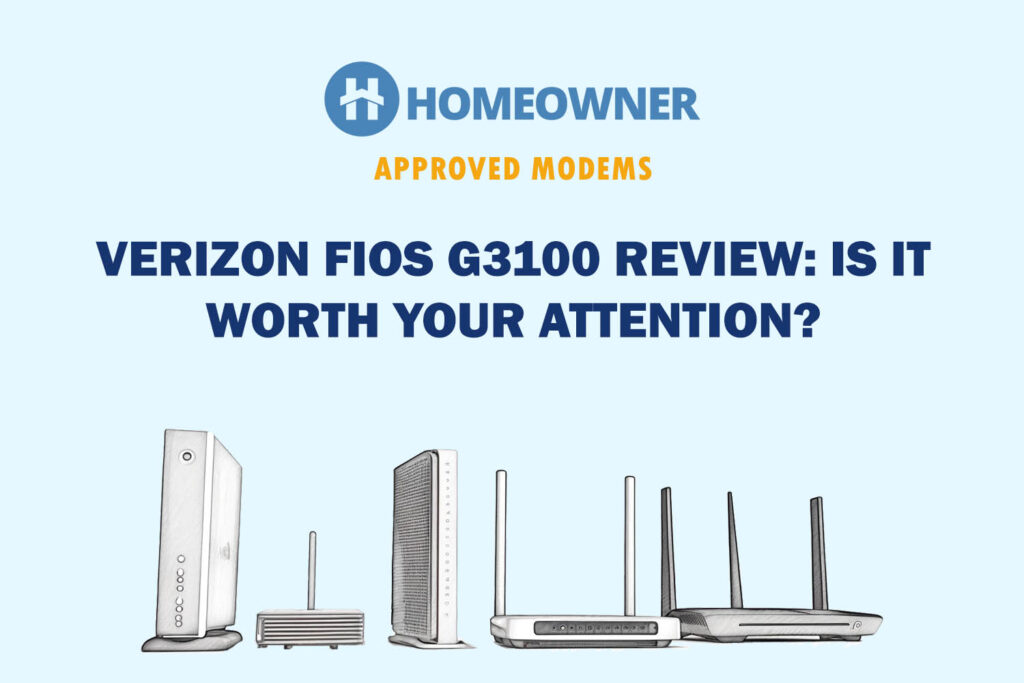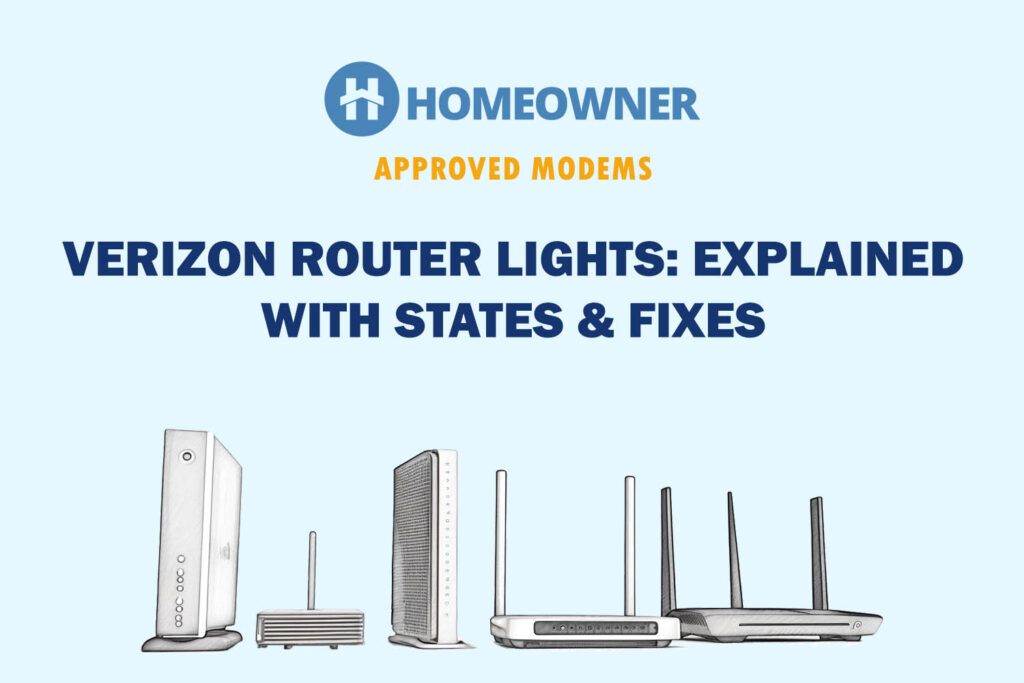If you have signed up for Verizon Internet, you'll receive the FiOS G1100. This router is quite old, and its successor, FiOS G3100, is already out. However, if you're curious about the performance of the G1100, you're at the right place.
After conducting thorough tests for two weeks, I have collected sufficient information about this quantum gateway (model G1100). Let's get into it without any further ado!
Verizon FiOS G1100 Specs
| Wireless Standard | Wi-Fi 5 (802.11ac) |
| Aggregated Speed | AC1750 (1750 Mbps) |
| Band Frequency | Dual-band |
| 2.4 GHz Speed | 450 Mbps |
| 5 GHz Speed | 1300 Mbps |
| WiFi Range | Up to 325 feet |
| Maximum Device Capacity | Up to 16 Devices |
| Ports | 4 x Gig LAN + 1 x Gig WAN + 2 x USB |
| Suitable Internet Plan | 800 Mbps |
| App Support | Yes |
| QoS Prioritization | No |
| MU-MIMO | Yes |
| Security Standard | WPA2 |
| Processor | Dual-core processor |
| RAM | Unknown |
| NAND Storage | Unknown |
| Dimensions | 10.3 x 10 x 3.8 inches |
| Weight | 3.14 pounds |
| Release Date | December 9, 2014 |
Verizon FiOS Quantum Gateway G1100 Review
Although I don't prefer equipment provided by internet service providers, it is my responsibility to thoroughly examine and evaluate networking products for testing and review purposes. So, here I am with a detailed review of the FiOS G1100.
Find out how it performs across several parameters like speed, coverage, connectivity, setup, installation, and more!
Wireless Speeds & Suitability
With a dual-band Wi-Fi 5 setup, the Verizon Gateway comes at a speed rating of AC1750, i.e., 1700 Mbps which is split between its two bands as follows:
| 2.4 GHz: 400 Mbps | 5 GHz: 1300 Mbps |
Stating by its throughput capacity, it’s smart to pair any internet plan equal to or less than 800 Mbps. But nothing of that sort is available with Verizon FiOS, so I got the 500 Mbps plan and tested the real-time speeds with the router at different distances.
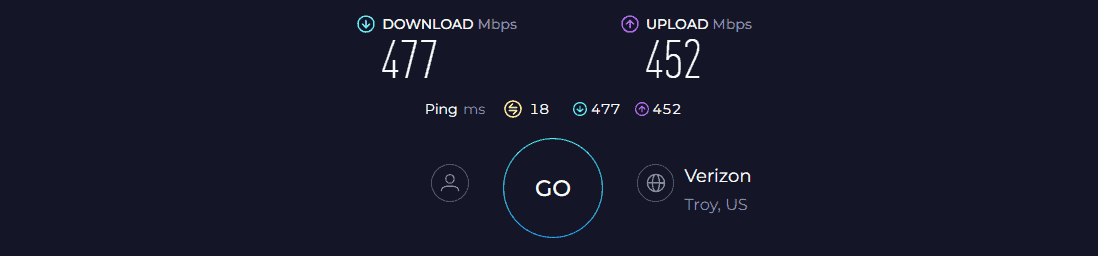
Over a 10 feet short distance speed test, the 5 GHz band of Verizon gateway manages respective download and upload speeds of 473 Mbps and 23 Mbps.
Moving farther to 40 feet drops the speeds to about 278 Mbps and 13 Mbps, respectively. But even at a distance, the available speeds handle online video streams and let you continue with taxation, stock trading, or other online tasks with ease.
WiFi Coverage & Devices Capacity
According to the manufacturer, the Verizon G1100 can cover a maximum area of up to 325 feet, on par with wireless routers below $100. In real-time, the numbers could go as high as 238 Feet, which is still sufficient for most households.
Trust me on this, having this installed, you won’t need any WiFi extender or powerline adapter to access the internet in your garage or basement.
Other than that, the antennas entail Beamforming support that lets me connect to up to 14 devices at once. These include your laptops, computers, smartphones, and even gaming consoles. So get this today if you are a multitasker who needs fast and stable connections on devices
Design & Wired Connectivity

Size-wise, this FiOS gateway is a bit on the smaller side, with dimensions of 10.3 x 10 x 3.8 inches. You can place this sleek little WiFi transmitting device on a table or shelf and don’t need to shift many things to accomodate it.

But its matte black finish looks gorgeous and is sure to get compliments from guests. Besides, weighing 3.14 pounds, it’s not heavy as such and can be moved anywhere as needed.

In its rear panel, you’ll find a diverse set of ports, including 5 LAN/WAN and 2 USB 2.0 slots. The Ethernet ports come at a Gigabit speed capacity, and a 500 Mbps plan yields respective download and upload speeds of around 489 Mbps and 29 Mbps.
You can also pair external devices like flash drives, printers, and others to the two USB ports for faster data transfer.
Verizon FiOS G1100 Setup
Setting up this Verizon FiOS G1100 is quite simple. First, identify an optimal router location with easy access to power outlets.
Then, depending on whether your house has a Coax/Ethernet outlet, plug one end of the Coax/ethernet cable into the gateway and another into the outlet. And proceed to plug in the power cord and turn the device on.
Then, using the app or web interface, enter the account number with the subscription voucher, followed by the default username and password. Proceed on to click continue and follow the onscreen instructions to get done with the setup.
Security Features
Security, however, is something concerning if this is going to be your go-to device in a corporate setting. But features like WPA2, guest network, and auto-firmware update does the job well enough for your house.
With WPA2, data is shared over the network in an encrypted form, and the guest network feature lets you provide access to any external device.
You have got basic parental control features like tracking the online time of kids and pausing the internet at any time. This especially comes in handy for digital mothers in this era of online education.
Hardware & Other Features
Verizon hasn’t revealed much about its hardware except the dual-core processor it packs, but its lag-free performance ensures ample RAM and flash storage. It passed my stress test, where I played UHD videos on five of my devices at once.
Frequently Asked Questions
Verizon FiOS first arrived in the networking space on December 9, 2014.
FiOS G1100 is a router with a decent set of features for stable and fast wireless connections on your smart devices.
As per the manufacturer, the maximum speed Verizon G1100 can attain is 1750 Mbps, whereas the respective share on 2.4GHz and 5GHz bands is 450 Mbps and 1300 Mbps, respectively.
Verizon G3100 is a major upgrade over G1100 with features like tri-band, massive throughput capacity, and range. However, you need to spend a few extra dollars to access the upgrades. You might also explore third-party Verizon compatible routers if you're looking to save money on renting equipment.
As far as my tests go, Verizon G1100 can handle up to 14 devices containing a mix of bandwidth-hogging and easy devices.
Conclusion
The FiOS G1100 is an old yet functional wireless gateway to use with FiOS 500 Mbps plan. It establishes a balance between features and cost. Its WiFi range is worth the praise. It turns out to be a good choice for normal home internet use.