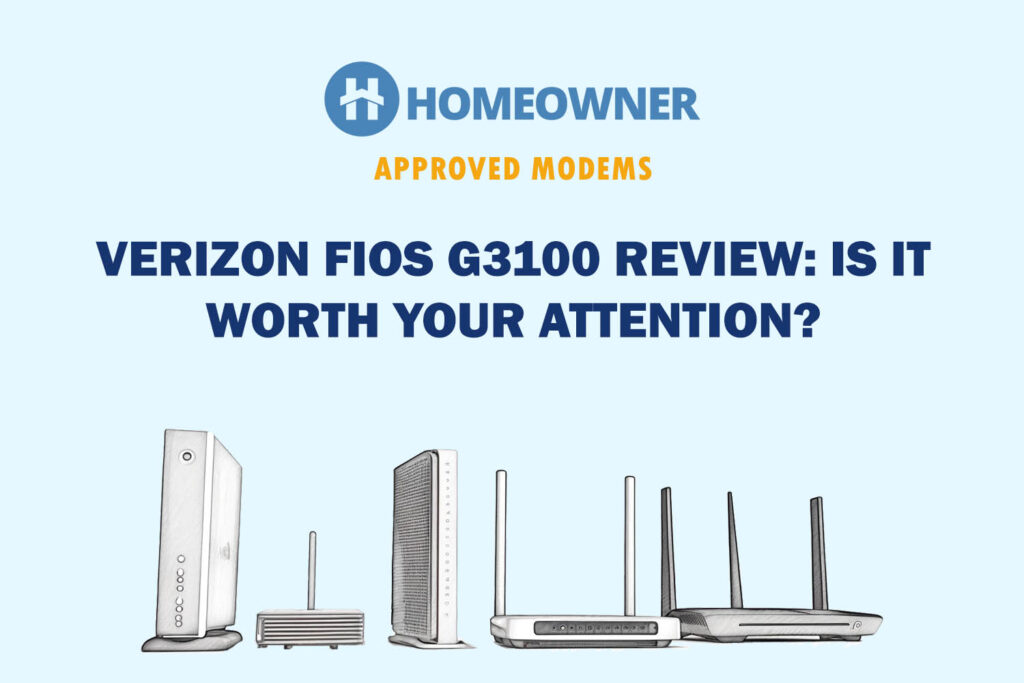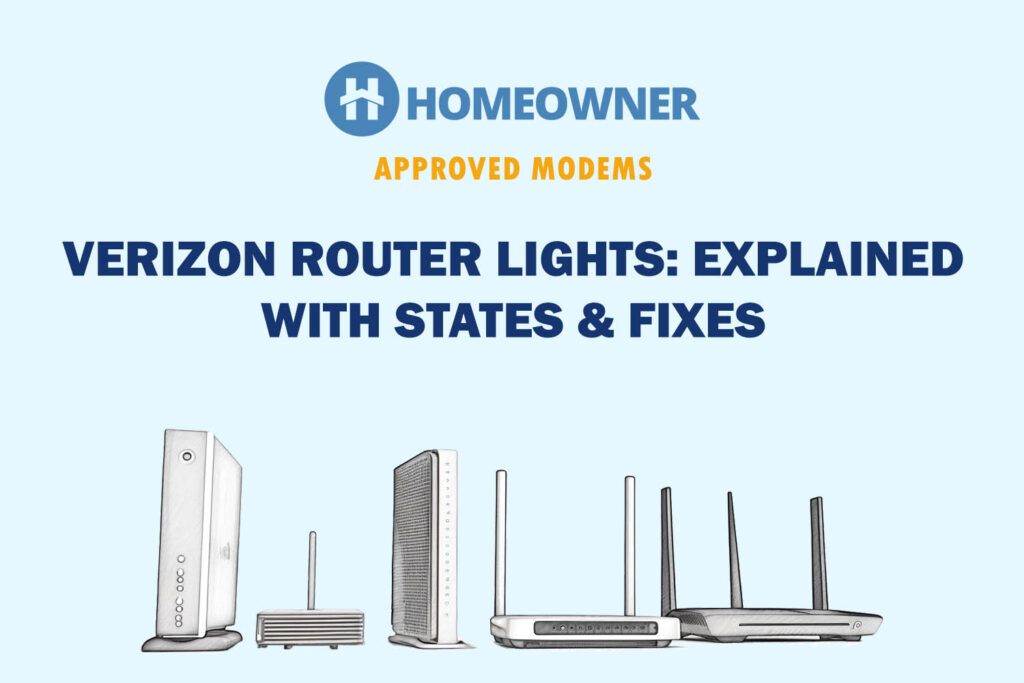Verizon provides the FiOS G3100 to every new FiOS subscriber for $299 or an $18/monthly rental. It might seem like an expensive investment, but I feel that the price is in line with most WiFi 6 routers available. However, I'd avoid getting it for a monthly rental.
That being said, is the device actually worth the hefty price tag? I was able to find the device for a cheaper price on Amazon at around $240 (as of press time).
When I was upgrading my internet connection with the FiOS G3100, I had my apprehensions. Two months later, I'm more than convinced about its performance. You'll find all the essential details covered in the review below.
Verizon FiOS G3100 Specs
| MoCA LAN Version | 2.5 |
| MoCA WAN Version | 1.1 |
| Ports | 4 Gig Ethernet + 1 Gig WAN + 1 MoCA 2.5 + 1 USB 3.0 |
| Modem-Router Combo | No |
| Wi-Fi Standard | Wi-Fi 6 (802.11ax) |
| Built-in Router Speed | AX6000 |
| Wi-Fi Coverage | 2500 Sq Ft |
| Suitable Internet Plan | Up to 1 Gbps |
| Compatible ISPs | Verizon FiOS, Google Fiber |
| RAM | 1GB |
| NAND Storage | 512MB |
| Dimensions | 9 x 5 x 5 inches |
| Weight | 3.60 pounds |
Verizon FiOS G3100 Review: 2 Months Later!
I upgraded my internet to 1 Gig to accommodate the new incomings; a 4K TV and an Xbox gaming console. These devices were used to test the capacity of the router. I made the Verizon tri-band router go through grueling weekend sessions of high-graphic gaming and 4K streaming. It didn’t stop there. Multiple smartphones and tablets were hogging the internet.
Verizon FiOS G1100 vs G3100
If you’re an existing Verizon FiOS subscriber, then you must be using the G1100, so should you get G3100 to set up the FiOS connection or just keep using its predecessor i.e. G1100?
Well, the hardware unit gets a complete overhaul. A powerful dual-core processor clocking at high frequencies is equipped to power high-speed internet and data-heavy activities.
Over three times the capacity, an additional 5 GHz band, an improved memory duo, and the latest wireless standards make G3100 better than FiOS G1100.
Verizon FiOS G3100 Speeds
Verizon G3100 FiOS wireless router supports internet connections through Ethernet and a MoCA adaptor. It supports MoCA LAN 2.5 and MoCA WAN 1.1. MoCA LAN sends signals from your router to STB, while MoCA WAN connects your ONT to the router.
If you are using Gigabit speeds and TV service, the setup will look like this; ONT to Ethernet WAN and a coax cable from MoCA LAN in the router to your STB.
The router operates on a tri-band with theoretical speeds of 1148Mbps on 2.4GHz and 2402Mbps on its dual 5GHz channel.
As soon as I set up my connection, I rigged up my iPhone to the router and was pretty impressed with the speeds I was getting. The downloads clocked over 890Mbps and uploads were racing over 700Mbps in the router's vicinity.
Note: Stand-alone modems and routers offer better performance compared to modem-router combo or gateway devices. Hence, consider getting your own modem for Verizon FiOS as well as a FiOS router for higher speeds and network stability.
ISP Compatibility & Service Plan Suitability
There are times when we end up switching to a different internet service provider due to frequent internet outages or moving to a place where our current service provider doesn't provide service. That's why I included this section.
You can get the most out of this router with Verizon FiOS internet. If you don't like to bother about setup and fixing the issues, customer support with Verizon support is something you should opt for. The router can be used with other ISPs.
ISPs like Xfinity, Spectrum, and Cox require a DOCSIS-based modem setup to be installed. Their recent gateway devices double up as routers too. It makes little sense to pay extra monthly rentals over and above the heavy price tag of your G3100. Yet depending on your network feasibility, the Verizon router can be paired to work with 1 Gigabit packages of Verizon FiOS, Google Fiber, and Xfinity.
Also Read: AT&T Fiber vs Google Fiber (I'll come up with a comparison between Verizon soon)
Design & Connectivity
The white cylindrical unit comes in a solid plastic chassis. Standing 9 inches tall and 5 inches in diameter, the device feels heavier than it looks, weighing above 3.6 pounds. The minimalist design doesn't stick out like a sore thumb and gels into the households.
There is a single LED status indicator ring on the front. However, it can show different colors depending on its current state.
Here are the different states of the FiOS G3100 status light and their meanings:
- Blinking Blue = Currently in WPS pairing mode
- Blinking White = The router is booting up
- Yellow Light = Unable to connect to the internet
You can spot one heat vent covering its diameter, closer to the top, and the other underneath the router offering adequate heat regulation to this powerful unit.

I used all 4 x Gig Ethernet ports to connect my desktop, TVs, and Xbox with the router. The USB 3.0 port can handle faster data speeds, which comes in handy for sharing hard devices within the network. A MoCA port connects your STB-based TV setup with high-speed internet.
Hardware & Performance
Verizon sticks to a Broadcom chipset. The ARM-based dual-core processor clocks at high speeds of 1.5GHz. Combined with 1GB RAM and 512MB, the router brings the ability to support up to 30 devices, including smart home devices in automated homes.
We tried to push the router to limits by streaming 4K videos on my TV while completing chapters of Lost of us in medium-high graphics mode. The laptop was streaming music on the first floor, while 5-10 mobile phones connected to the router at any point in time. There was hardly any blip in the performance.
If you have a lot of devices spread in a large house, you're better off investing in a mesh system that works with Verizon FiOS.
Setup & Additional Features
You'll have to log in to your Verizon portal to set up your router. The interface is as easy as it comes. I could finish the setup in 10 minutes with instructions and a guided approach. The Verizon router lights show a stable white, and the internet is ready.
My FiOS app is not as extensive as a web portal yet allows control over some features, even while you are away from home.
You can access content filters with URL-based filters, parental controls, and customized access filters for different devices. The G3100 comes with superior firewall protection that prevents intrusions and DoS attacks. Manage your bandwidth using the QoS and allocate higher bandwidth based on activity.
Frequently Asked Questions
No, the Verizon G3100 is not a modem. It is a wireless router with a MoCA adapter. It uses a different technology that delivers Internet over Coaxial cables as opposed to the other DOCSIS modem-based Internet service providers.
Yes, It is worth the money you spend on it, contingent on household size and activities. If you have bundled your TV services with the internet and run a lot of heavy gaming and streaming devices with 1Gbps, the g3100 specs are justified. There are cheaper alternatives in the market for a household with limited usage and slower internet packages of less than 300 Mbps.
The Verizon Wi-Fi 6 router is an ideal match for Gigabit plans. It brings 6 Gbps aggregate speeds with the latest wireless standards, distributed across 3 bands. The speeds can support several heavy streaming devices simultaneously.
Yes, the G3100 offers a lot of improvements over the G1100, but they come at a price. It comes with more than triple the throughput, better hardware, improved coverage, and additional bandwidth to navigate congested environments.
Final Thoughts!
It makes sense to pair the Verizon FiOS G3100 with its 1 Gigabit service. You'll get complete technical support from Verizon, which is essential for most households. But the weight of the G3100 router price and cheaper alternatives make it a hard choice to combine with other ISPs.
If you are a Verizon TV + Internet (1 Gig) bundle user like me, the FiOS G3100 router’s performance and Verizon Support make a strong case to become an inevitable part of your home internet setup. Go for it.