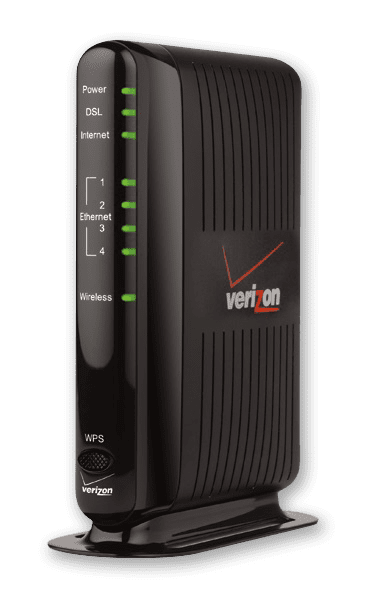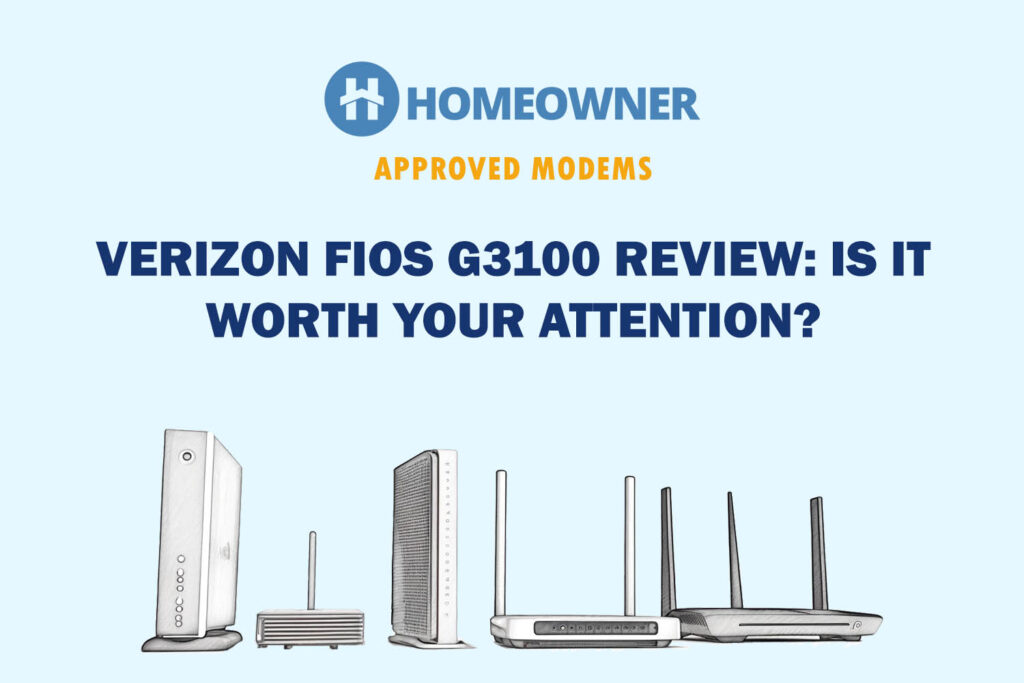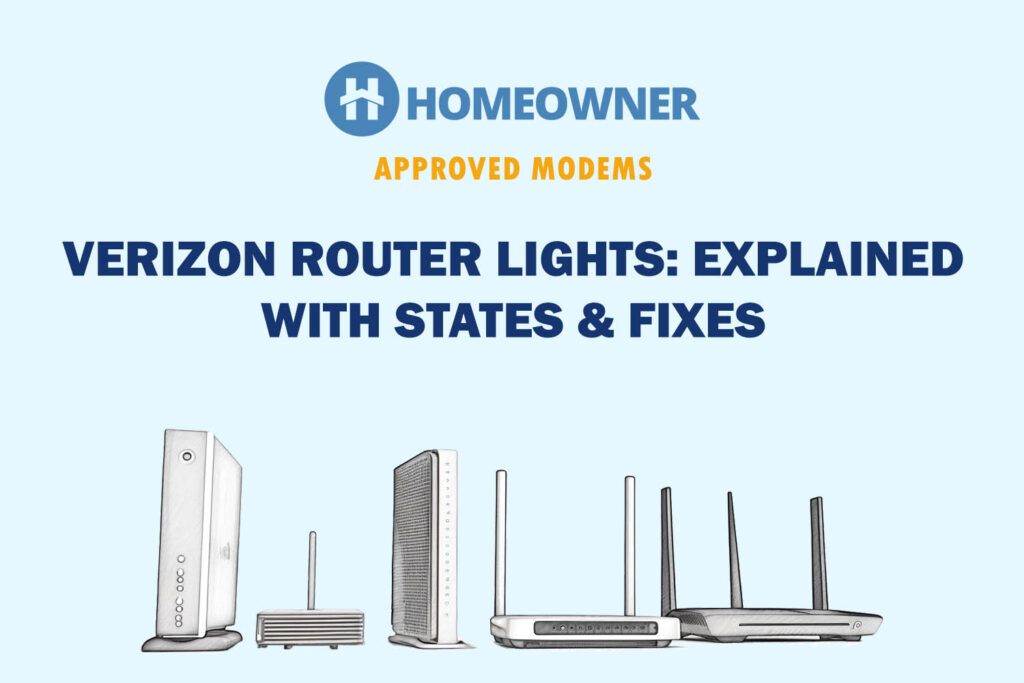Verizon provides two types of routers based on whether the customer chooses FiOS internet or DSL internet. If you're into specifics, FiOS subscribers get a G3100 or a CR1000A router with a single LED light while DSL subscribers either get a GT or VM-series Actiontec router with multiple lights.
Regardless of the router you have (maybe you even purchased your own Verizon compatible router), if you’re interested in learning about their status lights, you’re in the right place. Not only symbols, but I’ll also explain their ideal state, possible problems, and quick fixes.
Quick Navigation: Click on the type of router you've got:
Lights on Verizon FiOS Router: Explained
| Color | State | Meaning |
|---|---|---|
| White | Solid White | Router is working normally |
| Fast Blinking White | Router is booting up or restart is under process. | |
| Blue | Slow Blinking | Router is in pairing mode. |
| Fast Blinking | WPS pairing is successful | |
| Green | Solid Green | WiFi is turned off |
| Yellow | Solid Yellow | There is no internet connection |
| Red | Slow Blinking | Hardware failure detected |
| Fast Blinking | Overheating issue or WPS pairing failure or System update error |
1. White

Meaning: The gateway is booting up. Once it boots up successfully, it will turn solid blue.
Different states of white light and their meanings:
- Blinking White: The router is booting up and searching for an active network. This may take a while.
- Solid White: The device is successfully booted and connected to the network.
- Off or No Light: There is no power supply to the router. Double-check your connections.
2. Blue

Meaning: The router is in pairing mode.
Different states of blue light and their meanings:
- Slow Blinking: Verizon router flashing blue indicates that it is in pairing mode.
- Fast Blinking: The WPS pairing is successful.
3. Green

Meaning: A green light means WiFi has been turned off.
Different states of green light and their meanings:
- Solid Green: WiFi has been turned off.
4. Yellow

Meaning: The yellow light on the Verizon router signifies no internet connection.
Different states of yellow light and their meanings:
- Solid Yellow: There is no internet connection
5. Red

Meaning: A red router light means the gateway device is having some connectivity issues.
Different states of red light and their meanings:
- Slow Blinking: Hardware or system failure is detected.
- Fast Blinking Red and White: There is some overheating issue, or the software needs an update.
Lights on Verizon DSL Router: Explained
| Name | Color & State | Meaning |
|---|---|---|
| Power | Solid Green | Modem is connected to the power and working normally |
| Flashing Green/Amber | The modem is testing its software | |
| Solid Red | Connection or Power Failure | |
| Light Off | No Power | |
| DSL | Solid Green | Active Connection |
| Flashing Green/Blue | Search for Network to connect | |
| Solid Red | Can’t connect to Network | |
| Light Off | No Active Connection | |
| Internet | Slow blinking Green | Gateway is connected to the DSL Provider |
| Fast Blinking Green | Built-in DSL modem is training for the DSL service | |
| Ethernet | Solid Yellow | Gateway is connected to one or more ethernet ports |
| USB | Flashing Blue | Gateway is connected via USB ports |
| Wireless | Solid White | Gateway is connected wirelessly |
| WPS | Solid Blue | WPS button is activated |
1. Power
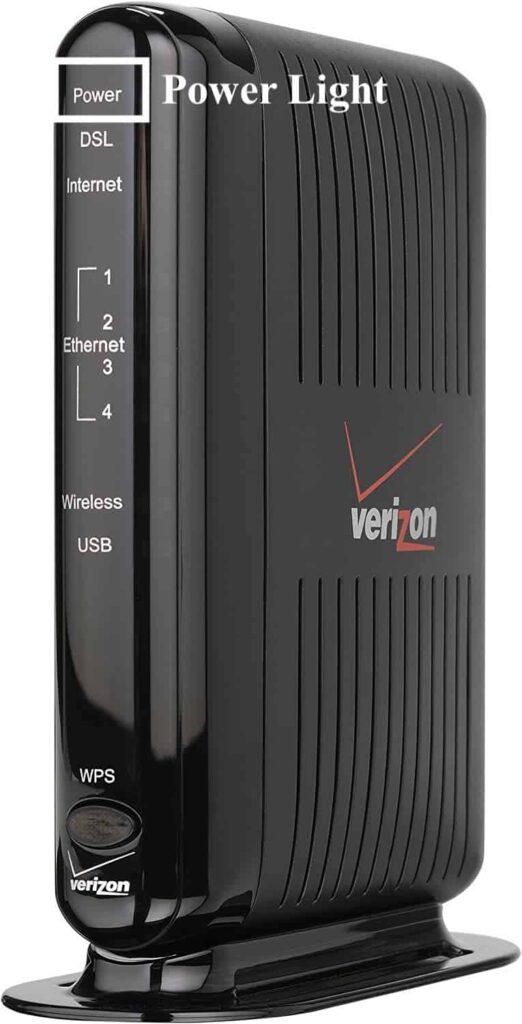
- Meaning: The modem is powered on
- Ideal Light Color: Solid Green
Different states of power light and their meanings:
- Solid Green: The modem is connected to the power and working normally
- Flashing Green: The modem is testing its software
- Solid Red: Connection or Power Failure
Quick Fix: Disconnect the router from the power source. Wait for a few minutes. Connect the plug to the power source again. The router will restart and connect to the internet.
2. DSL
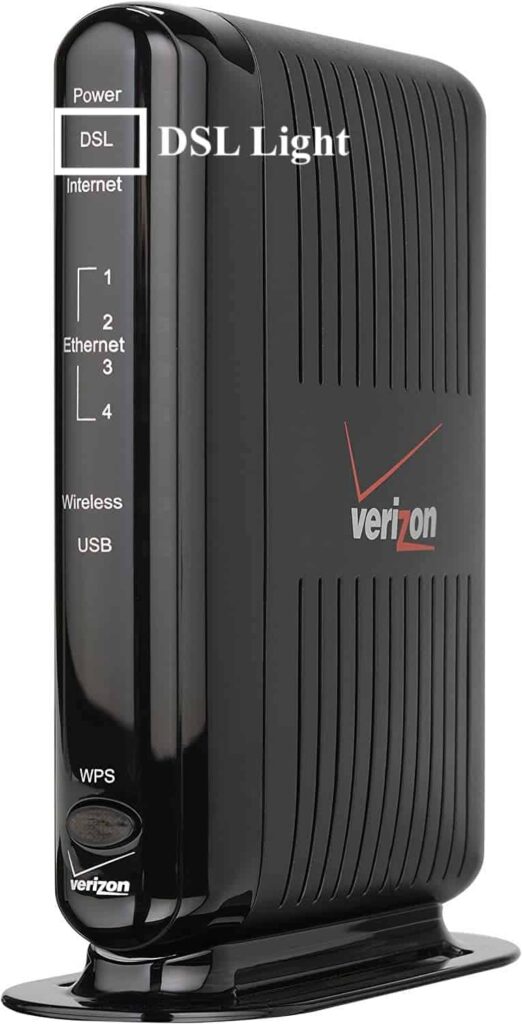
- Meaning: There is an active connection
- Ideal Light Color: Solid Green
Different states of DSL light and their meanings:
- Solid Green: Active connection
- Flashing Green: Search for a Network to connect
- Solid Red: Can’t connect to the network
Quick Fix: When the issue is in hardware, restarting might not help. You need to consult a technician for help in that case
3. Internet
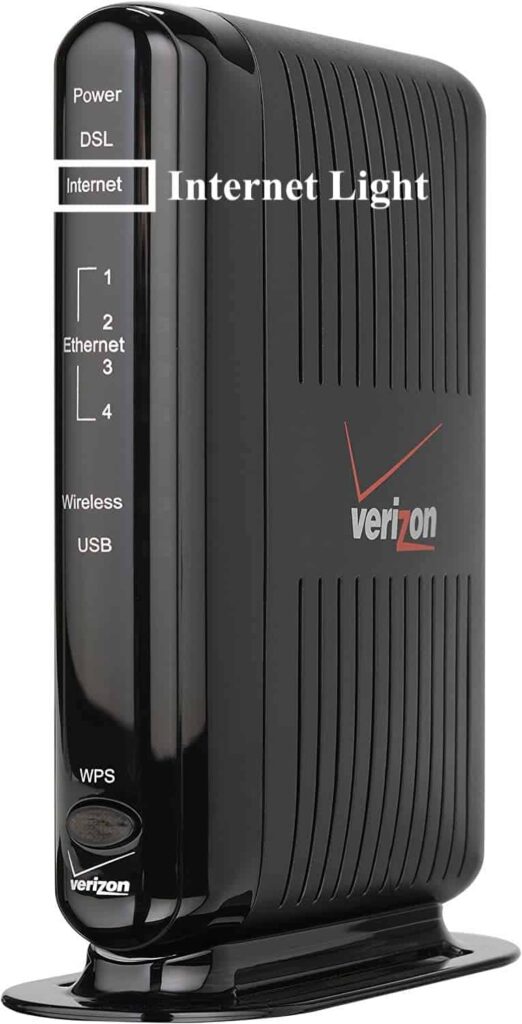
- Meaning: Gateway is connected to the DSL provider
- Ideal Light Color: Solid Green
Different states of internet light and their meanings:
- Slow blinking Green: Gateway is connected to the DSL Provider
- Fast blinking Green: Built-in DSL modem is training for the DSL service
Quick Fix: Check with your local operator if the issue lies from their end. If not, restart the device and check for internet status again.
4. Ethernet
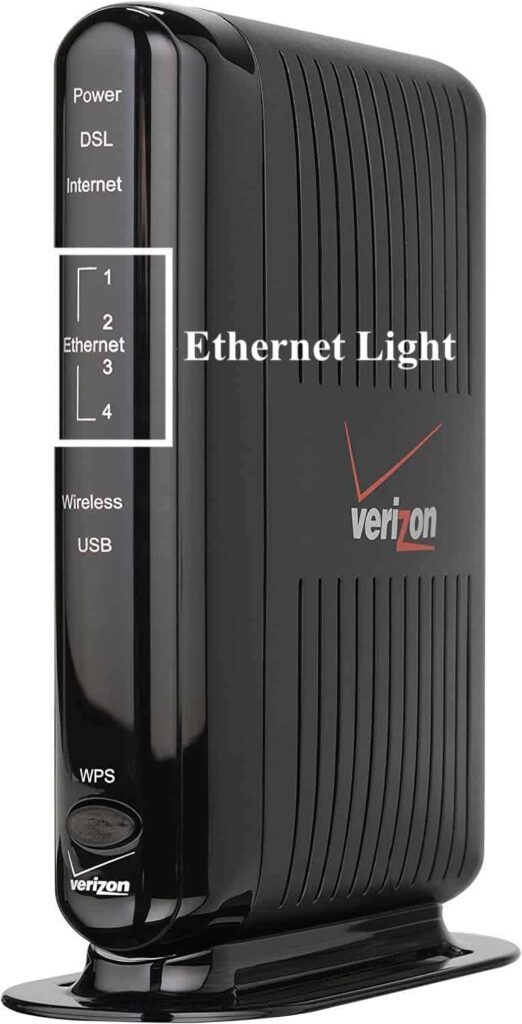
- Meaning: The gateway is connected to ethernet ports
- Ideal Light Color: Solid Yellow
Different states of ethernet light and their meanings:
- Solid Green: The modem is connected to the power and working normally
- Flashing Green: The modem is testing its software
- Solid Red: Connection or Power Failure
Quick Fix: Disconnect the router from the power source. Wait for a few minutes. Connect the plug to the power source again. The router will restart and connect to the internet.
5. USB
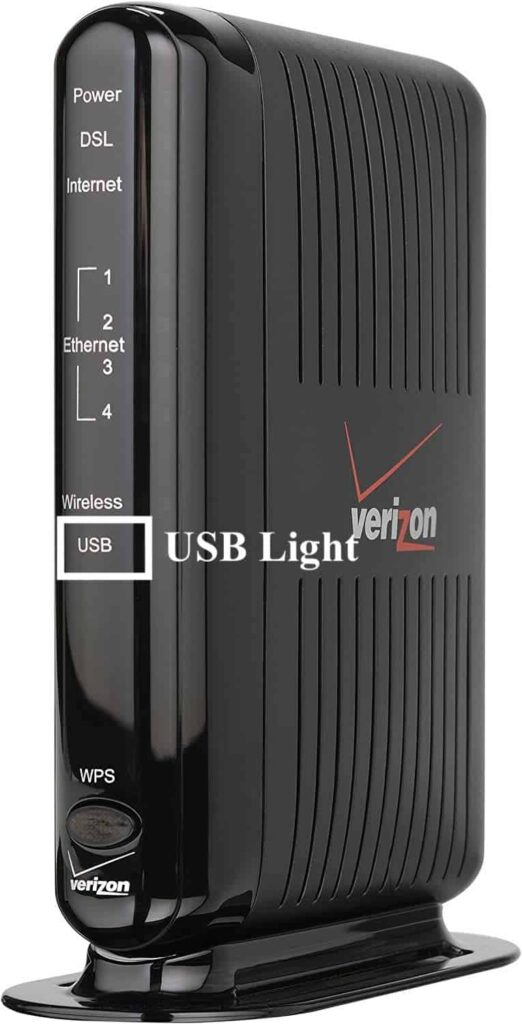
- Meaning: The modem is powered on
- Ideal Light Color: Solid Green
Different states of USB light and their meanings:
- Solid Yellow: The gateway is connected successfully to the ethernet ports
Quick Fix: Check all the cables and wires carefully. If you find any faulty or damaged wires, replace them. Restart the router again.
6. Wireless
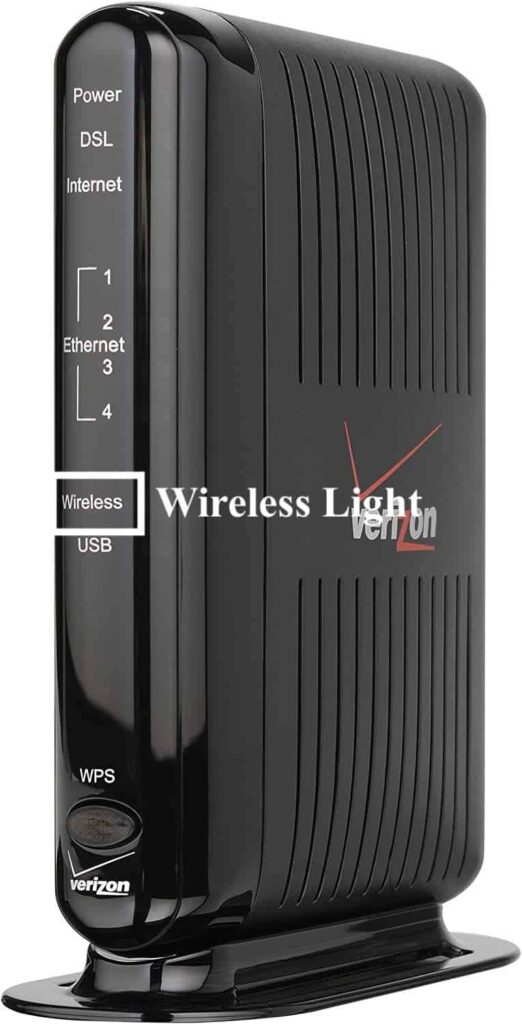
- Meaning: Gateway is connected wirelessly
- Ideal Light Color: Solid White
Different states of wireless light and their meanings:
- Solid White: Gateway is connected wirelessly
Quick Fix: If your Verizon internet is slow, disconnect the router from the power source. Wait for a few minutes. Connect the plug to the power source again. The router will restart and connect to the internet.
7. WPS
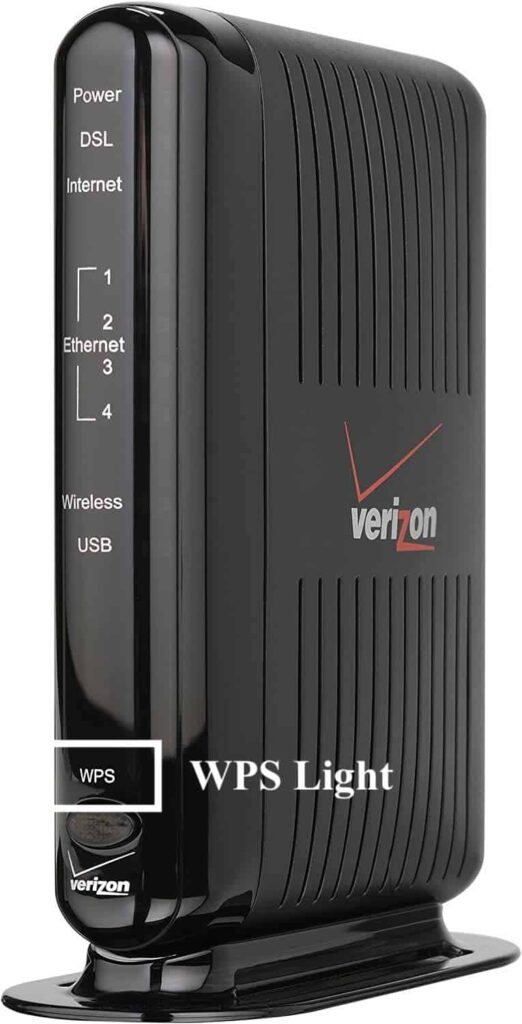
- Meaning: The WPS button is activated
- Ideal Light Color: Solid Blue
Different states of WPS light and their meanings:
- Solid Blue: The WPS button is activated
Quick Fix: Switch off the router. Remove the plug from the power source. Wait for a few minutes. Connect the plug again and wait for the router to start
Frequently Asked Questions
Different lights on a Verizon router mean different things. For example, a solid green light means the modem is connected to the power and is working in normal conditions. Similarly, a flashing green or amber light means the modem is testing its software.
When your router turns on, it should show a fast-blinking white light. Upon successfully connecting to the internet, the light should be solid green.
It will take 5 minutes for the Verizon router to restore the internet.
Conclusion
Different LED lights on routers mean a lot of things. You need to understand them carefully to be able to spot issues and fix them. The device must show a solid green color when working properly.
Any other color means there is some issue, and you must figure it out. Hopefully, you now understand the Verizon lights and how to troubleshoot them.