Channel width in WiFi determines how wide the signal is for data transmission. Think of it as a highway. If the road is wide, more traffic (data) can travel through it. However, the more vehicles (routers) on it, the more jammed the traffic becomes.
Have a look at the picture below:
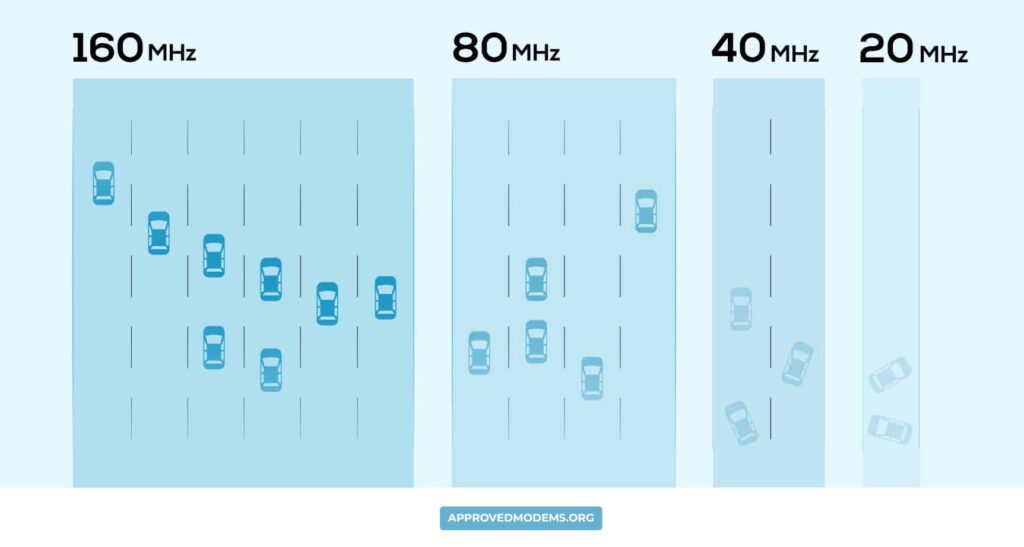
Width is all about the frequency range of a specific WiFi channel. It can greatly affect the performance of your network, so it's important to select the right one.
If not, you'll not experience good download and upload speeds. However, maintaining best practices can be challenging due to the numerous existing standards and tradeoffs. No worries, this guide has you covered!
20, 40, 80, and 160 MHz Channels: Explained
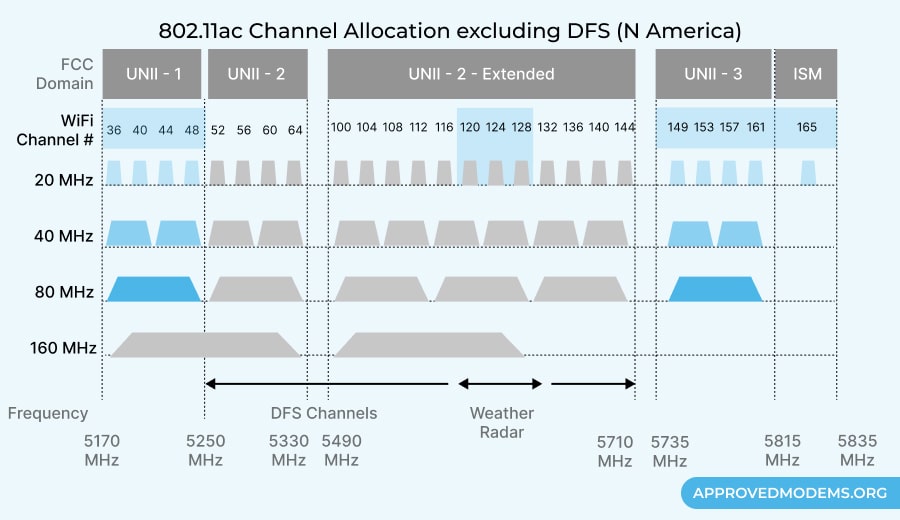
The most commonly used widths are 20, 40, 80, and 160 MHz. By default, the width of the 2.4 GHz frequency is set to 20 MHz.
It is sufficient to span a single channel, while 40 MHz brings two 20 MHz channels, boosting the WiFi speeds. Does this mean two channels are preferable to one?
Yes, theoretically.
However, this is not the case if channels are clogged with interference and noise. A single 20 MHz channel would be more stable in congested areas.
This means that although a 40 MHz channel allows for faster transfer and higher speeds, it performs poorly in congested areas.
But then, it is best to use wider channels in most home environments. You may even use wider 40, 80, or 160 MHZ in your house or small office.
If you have a new router and WiFi access point, you can head to the router settings, try increasing them, and see if there is any difference in speeds.
Should You Use a Particular Channel?
Well, it depends on how much potential interference there is in your network. Most users prefer 2.4 GHz over 5 GHz because it provides a longer WiFi range. Hence, 20 MHz is used most commonly in 2.4 GHz.
Similarly, 40 MHz can be smart in less congested conditions where higher bandwidth is required because it still provides 12 non-overlapping 5 GHz channels.
On the other hand, 80 MHz channels should only be used on an ideal premise when the entire connection range is clear. Although the 5 GHz band has a wider 160 MHz, only one non-overlapping channel is available, so interference compromises must be considered.
When To Use 20/40/80 MHz in 2.4 GHz?
The answer is simple: when you're using 2.4 GHz. 20 MHz is the best option for 2.4 GHz. Most of the time, using wide widths on 2.4 GHz is not advantageous.
The bandwidth advantages will probably outweigh the performance loss associated with interference on overlapping channels. Remote areas with fewer WiFi connections or devices can be an exception to this rule.
If you require a faster data transfer rate, use 40 or 80 MHz. However, even little traffic on such a network will likely cause congestion. This is because you don't have enough non-overlapping channels to work with.
As a result, you are more likely to encounter channel interference.
When To Use 20/40/80/160 MHz in 5 GHz?
40 and 80 MHz are the best options for 5 GHz. Not only are there many more WiFi channels in this band but there are also fewer overlapping channels.
However, most non-overlapping channels are available when using 20 MHz, whether 2.4 GHz or 5 GHz. In areas with high densities and where network interference is a significant issue, 20 MHz makes sense.
To balance out interference reduction, bandwidth, throughput, and latency, use 40 MHz. By doing this, you can enhance performance compared to 20 MHz without facing the risk of encountering 80 MHz interference.
Consider using 80 MHz if your devices are close to your WiFi router, your devices support it, interference isn't a major problem, and you want to maximize bandwidth.
I tested several access points and WiFi 6 and 6E routers that support 160 MHz and found that the network throughput was very close to when the channel width was set at 80 MHz but was significantly unstable.
Using 160 MHz is a good idea in a few cases. This includes when there is minimal to no network interference when your WiFi devices are super close to the router, and when you truly need that bandwidth.
Is it Okay to Set Them for Auto-Selection?
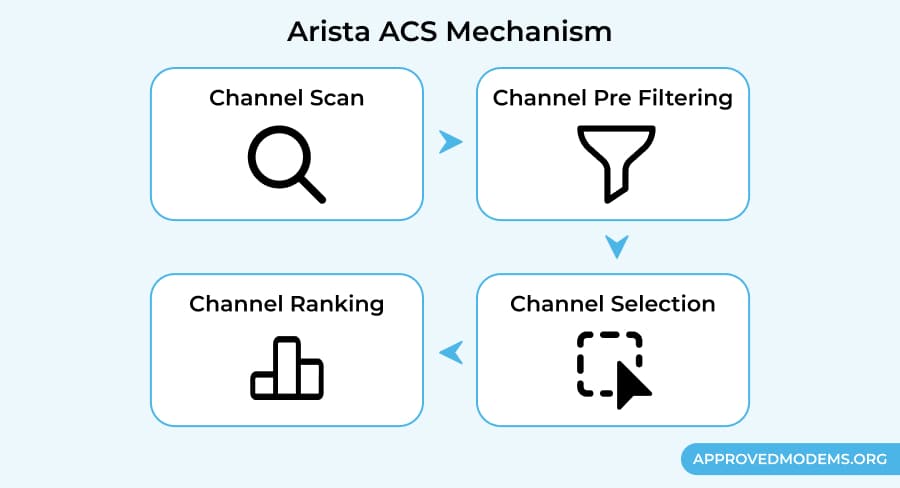
High interference can lead to slower speeds, typically expressed as low throughput and higher latency. As a result, when choosing its operating channel, an Access Point (AP) must be able to identify and avoid interference.
Automatic Channel Selection (ACS) is a feature of most modern wireless routers. It automatically assigns the best available channel for each network depending on several indicators that account for issues such as interference from other WiFi networks.
In short, ACS starts at boot up to search the best width for 2.4 GHz & 5 GHz and throughout operation to maintain peak performance.
- Auto-channel operates by scanning for all wireless channels nearby by AP.
- Following the completion of the channel scan, the access point discards channels with airtime utilization greater than 40% by non-WiFi sources.
- When finished, it chooses the “clean” channel and is not utilized by any other network.
- This is done periodically to ensure the network runs on the best channel.
Frequently Asked Questions
Yes, it does. Because it determines how much data can be transmitted and at what speed. Typically, wider channels lead to faster data transfer rates and more data being transferred.
While the 2.4 GHz can use channels from 1-13, only three are non-overlapping. It is strongly recommended that the 2.4 GHz channels be kept to channels 1, 6, and 11, as only these channels will allow for almost no overlapping in the WiFi signal.
You have a multitude of options when using 5 GHz Wi-Fi. Channels 36, 40, 44, 48, 149, 153, 157, 161, and 165 can be used with 20 MHz. Use 38, 46, 151, and 159 if you use 40 MHz. You can use either 42 or 155 for 80 MHz.
That's all for now!





