WiFi Extender vs Booster: Are They Different?

WiFi booster is an umbrella term that refers to any device (mesh nodes, extenders, access points, etc.) that improves/extends/boosts WiFi signals, irrespective of how it connects to the source of the internet. While WiFi Extenders is specific to the second generation of range extenders and signal-repeating devices.
Both the terms can be used interchangeably, so besides being a broader term, there’s no difference in a booster and an extender.
WiFi Extender vs Booster: The Confusion of Terminologies
Any form of a signal repeater or extender that extends the wireless coverage of a particular network, standalone or mesh, is often referred to in general as a WiFi booster.
But WiFi extender refers specifically to the current generation of devices that improve wireless coverage and incorporate more features better than the first generation ones.
The first generation is called WiFi or signal repeaters. They solely relied on the wireless modality to improve the coverage, limited to operating in a single band.
They’re often dubbed Wi-Fi boosters, grouping them with the current generation of more sophisticated extenders, leaving the networking beginner confused.
Different Types of WiFi Range Extenders
In this section, I’ll take you through the several range-extending solutions available in the market. This should clear all the doubts you might have on this topic.
1. WiFi Extender

WiFi extenders are the most affordable solution for your coverage issues for a home or small office with limited devices in the purview. They are available as plug-and-play devices with an easy setup.
A typical extender has 2 external antennas transmitting signals to and fro from the router. Plug them close to the router, and push the WPS button on both devices. Once you see a solid green/blue light, the extender is set up with your router.
All you have to do is find a power outlet and plug it mid-way between the router and the dead spot. You’ll find an SSID similar to your primary router but with an “_ext”, which can be changed according to your preference.
An easy setup and budget-friendly pricing make them an ideal solution for small-medium homes.
Need a reliable extender for your needs? Check out my recommendations:
Based on ISPs:
- Xfinity Extenders
- Spectrum Extenders
- CenturyLink Extenders
- Starlink WiFi Extenders
- Verizon FiOS extenders
- Optimum WiFi extenders
- AT&T Fiber extenders
- Frontier WiFi extenders
- Google Fiber WiFi extenders
- Kinetic Windstream extenders
- Cox WiFi extenders
Based on Use Cases:
- Ring WiFi extenders
- WiFi extenders for gaming
- WiFi extenders for garage
- WiFi extenders with ethernet ports
- Outdoor WiFi extenders
- RV WiFi boosters
- Long range WiFi extenders
- WiFi extenders for basement
- Home WiFi extenders
- WiFi extenders for security cameras
2. Mesh WiFi System

A Mesh WiFi system comes as a combination of a primary router and mesh nodes. Depending on the size of your house or the facility intending to cover, you can choose a 2/3 pack.
These devices are designed to work in tandem and connect wired or wireless. They can operate in dual or tri-band and come with a dedicated backhaul to minimize latency in communication.
The roaming is seamless, as the system connects you automatically to the strongest signal. It brings you Ethernet ports and many features like MU-MIMO, bandwidth allocation, prioritization, etc.
The incorporated features push them to the expensive side. If you have an automated home that spans multiple floors or a commercial building like a hotel or restaurant, the WiFi mesh systems are a worthy investment.
They’re the same as traditional wireless routers and are far better than WiFi extenders. Read my detailed comparison if you wonder how and why.
3. Access Point

An access point is a range-extending device that connects to the internet source via a dedicated wired connection and transmits wireless signals to the target area. They look similar to WiFi extenders but with Ethernet ports.
The access point connects to the primary internet source via an Ethernet cable or PoE. This comes with additional Ethernet cabling and infrastructure-related expenses.
While there is always a loss of speed with wireless extenders, with the access point, the latency and interference are minimal.
Access points are a go-to modality for commercial buildings, enterprises dealing with hundreds of devices without missing out on speeds.
4. Versatile Signal Repeater
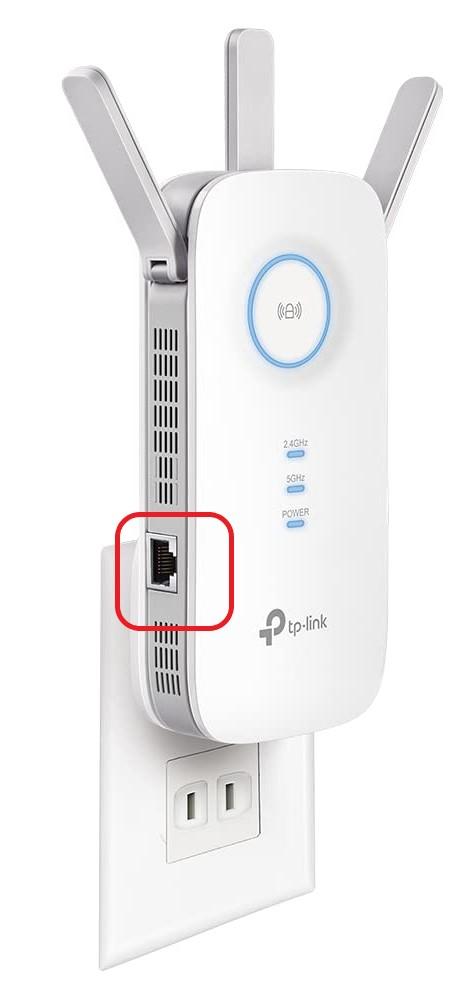
There are devices capable of operating in multiple modes, i.e., as a WiFi extender and access point. These more sophisticated WiFi repeaters incorporate an Ethernet port and the capacity to operate in a wired mode.
You can run a dedicated ethernet cable or use an existing PoE line to connect the device to the internet. You can also set up with the WPS method and use it like a WiFi extender, either way, the setup is easy and quick.
They are slightly more expensive than standalone WiFi extenders or access points. The flexibility makes up for it. If you upgrade or build a new garage or workshop, one of these devices can be handy.
5. Using Router As an Extender
If you have an old router in your home, you can use it to extend the range outside or an access point and improve your wireless coverage. The router can operate in wireless bridge/repeater mode and AP mode.
Step 1: Login into the router admin portal (192.168.0.1 or 192.168.1.1) with the username and password given in the router label.
Step 2: Go to the advanced settings tab and click on the operation mode.
Step 3: Select the access point mode and click save. This will allow you to connect the old router to your primary routing device via an Ethernet cable and improve wireless access to a dead zone.
If you want to connect in wireless bridge mode, flash the router using DD-WRT firmware, which will unlock the extra feature. This is an option only if you have a DD-WRT-compatible router.
Do WiFi Extenders Reduce Speed?
The WiFi extender uses the same frequency (band) to connect to the primary router and transmit the data to different client devices.
This leads to latency in communication and an approximate loss of 25% of the speeds for every additional hop between the device and the primary router.
Can You Use a WiFi Extender with a Mesh Network?
In cases where the OEMs for the devices are different, it may not be possible owing to compatibility issues. If the primary router and extender are from the same manufacturer and they are mesh compatible, you can configure your extender and router to work like a mesh network.
Frequently Asked Questions
Is mesh WiFi better?
Mesh WiFi system is easier to set up, has an extensive coverage range, and optimizes your performance by automatically connecting to the strongest WiFi node around. You can manage your primary router and mesh pods from a single interface.
Can you use multiple range extenders?
You can use multiple range extenders within a network. Depending on how they are connected plays a crucial role in determining the speeds accessible to you.
How do you know if you are connected to the extender’s network?
More often than not, your Extender’s Wi-Fi signal name will have an “_ext” attached to the SSID of your primary router.
Is a Wi-Fi extender worth it?
A Wi-Fi extender improves the coverage of your primary router. If you have limited devices in your household, it is one of the cost-effective solutions for improving range and getting more out of your internet.
Which is better, a Wi-Fi extender or a mesh system?
It is contingent on your requirements and preferences. A mesh system is better for an automated smart home with plenty of gadgets. A Wi-Fi extender is an ideal cost-effective choice for extending your router network in a house with limited devices.
Conclusion
I hope this article clarified the difference between extender and Booster. If you want to improve the coverage to a small room in the basement or a yard (front or back), a WiFi extender would be a cost-effective situation.
