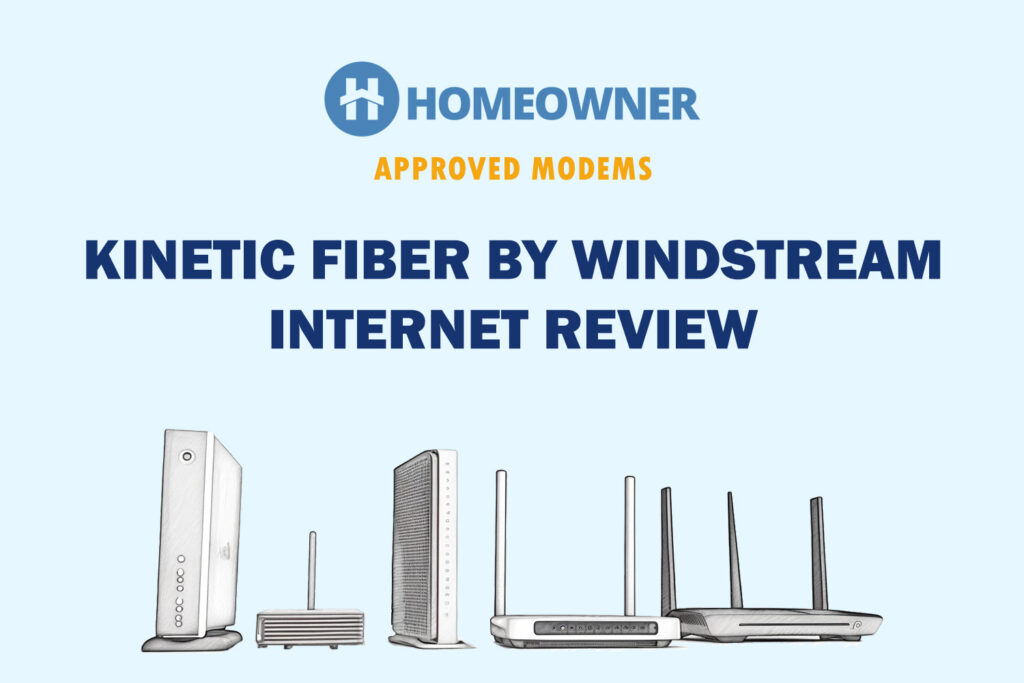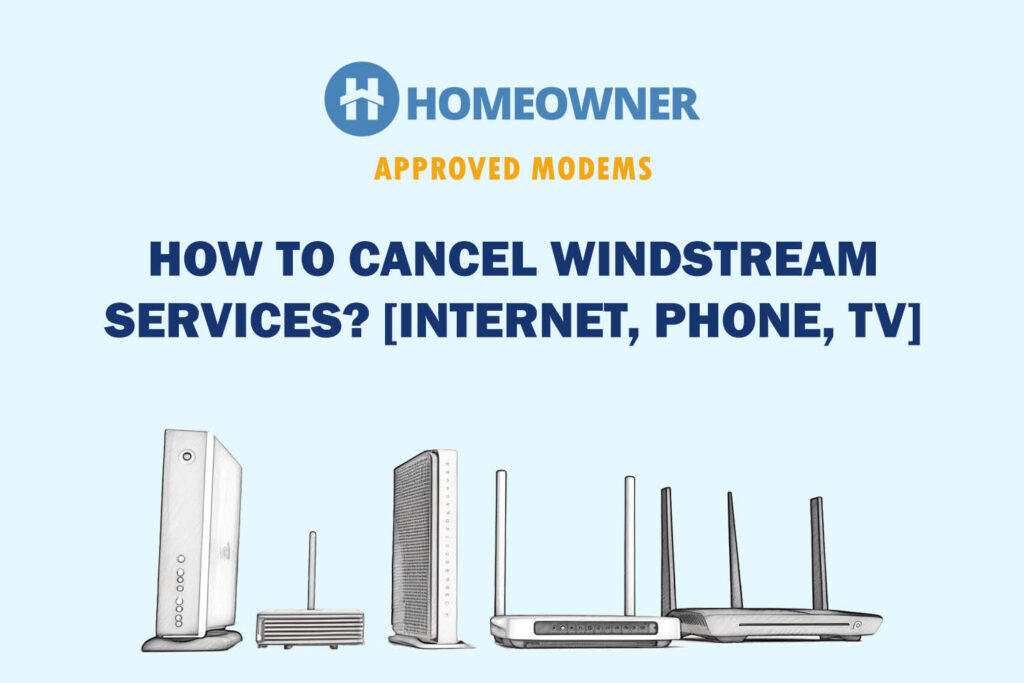Windstream charges $9.99 per month for modem/router rental, which equals $120 a year. You could save this by getting your own equipment. However, unlike Xfinity, Spectrum, and other providers, Windstream doesn't support cable modems.
Instead, you will need either a DSL or a Fiber Optic gateway depending on your subscribed service plan. If you need help selecting a reliable option, you're in the right place. In this article, I shall review some of the best gateways as well as WiFi routers to pair with Kinetic Internet by Windstream.
Windstream Compatible Modems
A good modem is not just about compatibility with ISP, speed, or the number of ports. Finding the right balance between connectivity, throughput, and budget is also important. Based on these and other important factors, I have identified the top four options that also support routing functionality.
1. Best Overall: ZyXEL C3000Z

- Technology: xDSL and GPON
- Max Speed: 940 Mbps
- Ports: 5 x Gig Ethernet
ZyXEL C3000Z is easily one of the more versatile 2-in-1 gateways that work with Windstream. With xDSL and GPON tech, it supports any plan (Fiber or DSL) up to 1000 Mbps, making it a perfect fit for the Gigabit connection.
Speeds & Performance
When it comes to wireless connectivity, this Wi-Fi 5 gateway is capable of achieving a wireless throughput of 1.7 Gbps.
To gauge its performance, I connected a couple of smart-home gadgets and measured the speeds on my MacBook Pro 16″.
With the test device and router set apart by 25 feet, download and upload speeds clocked at 806 Mbps and 744 Mbps, respectively.
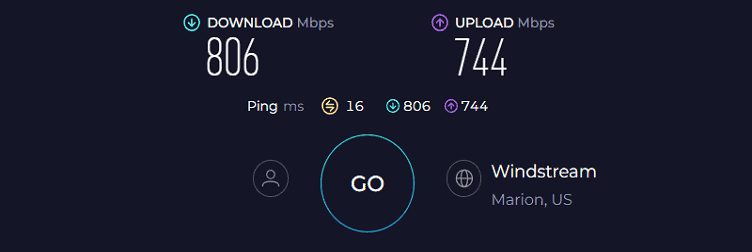
The respective speeds however dropped to 365 Mbps and 294 Mbps when moved two walls away at around 40 feet.
But thanks to OFDM tech, signals were stable and none of my e-tasks suffered any lags or inconsistencies. Additionally, the device boasts a well-ventilated structure to ensure smooth operation for prolonged use.
Ports and Connectivity
There are 4 standard ethernet ports and one LAN/WAN port. Plus, a multivariate DSL port is in play, capable of accepting fiber feedback.
The multi-core processor is fast and makes this ZyXEL modem CBRS compatible. Coming to the overall performance, you can expect this device to support LAN subnets, Static IPs, remote management, and consistent wireless speeds.
Conclusion
To sum it up, the ZyXEL C3000Z is one of the top choices for Windstream. It's reliable and secure, courtesy of the inventive SPI firewalling and WPA2 access.
Pros
- Remote management
- Decent WiFi coverage
- 4 high-speed ports
- VDSL2 bonding support
Cons
- Old WiFi standard
2. Best Runner-Up: Actiontec C2300A

- Technology: xDSL and GPON
- Max Speed: 2300 Mbps
- Ports: 4 x Gig-E + 2 x USB 3.0 + 1 x SFP + 2 x USB 3.0 + 2 x VoIP
Actiontec C2300A is another gateway device that lets you explore every aspect of a standard internet plan from Windstream powered by Kinetic. You get access to 4-stream spatial connectivity, support for up to 16 SSIDs, and beamforming support.
Speeds & Performance
Also, when it comes to wireless speeds, the built-in router runs on dual-band wireless AC standards.
Similar to my top pick, a GPON tech makes Actiontec C2300A capable of handling speeds up to 1 Gbps, so the Kinetic Gig plan seemed a smart choice.
With a decent routing capability, the 25-feet test yielded download and upload speeds of 723 Mbps and 640 Mbps, respectively.
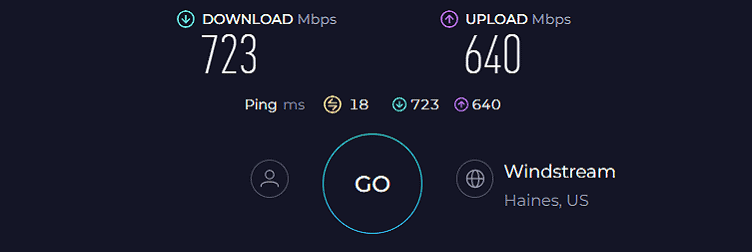
Such speeds pave the way for high-bandwidth tasks like gaming, streaming, and video calls. 4K streams on my Apple TV ran fine with a refresh rate of 26%.
Besides, at 50 feet, following a similar trend, the speeds dipped to 310 Mbps and 261 Mbps for downloads and uploads, respectively. Still, 4K streams seem a viable option alongside other basic internet-based tasks.
Also, the build quality is strictly pedestrian but manages to keep up with the cooling standards.
Ports and Connectivity
The C2300A is loaded with four gig ethernet ports, one LAN/WAN convertible port, multiple USB ports for transferring files over the network, and VoIP ports.
The existing multi-core processor ensures better speeds and improved throughput. You also end up experiencing excellent QoS support, DMZ compatibility, and DoS protection to keep online threats at bay.
Conclusion
Overall, Actiontec C2300A is one of the more reliable modems that Windstream supports. It outwits other gateways courtesy of VoIP connectivity.
Pros
- Great port arrangement
- VoIP connectivity
- 4 stream spatial connectivity
- Effective traffic prioritization
- Decent security
Cons
- Old WiFi standard
3. Best Value for Money: ARRIS NVG443B
- Technology: xDSL and FTTH
- Max Speed: 1000 Mbps
- Ports: 4 x Gig-E + 1 x USB + 1 x ONT
If you are in the market for an affordable modem/router that's approved by Windstream, take a look at Arris NVG443B. It supports both Fiber and DSL internet. Additionally, it also supports VoIP connection, thanks to a dedicated telephone port.
Speeds & Performance
The NVG443B with its maximum speed cap of 1 Gbps makes it suitable for high-end plans from the concerned ISPs. Irrespective of that, the lack of GPON tech means it only supports DSL plans, with the highest speed being 100 Mbps.
But over a week-long use, I was quite contended by the performance it delivers. With an 802.11ac routing standard, the close proximity test got me 83 Mbps download and 11 Mbps upload speeds.
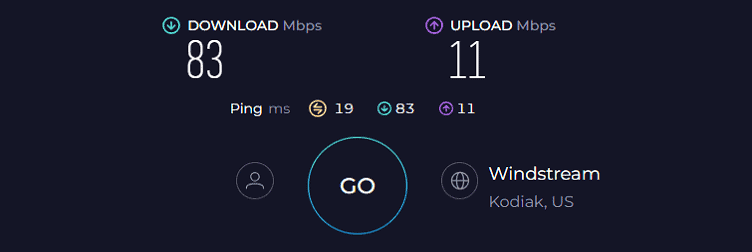
At the same time, the distance test had respective download and upload speeds of 48 Mbps and 7 Mbps.
The speeds aren’t the fastest as in my top picks, but it still can handle a basic set of tasks like online shopping, sending messages, browsing social media, and listening to online music.
Ports and Connectivity
This one comes loaded with several feature-packed ports, including 4 Gig ethernet, one USB for data transfer across networks, and one ONT port for establishing FTTH connections.
In addition to that, the NVG443B even throws in a wide range of voice-specific features like RTP audio transport, FAX relay, and more, making the device more relevant regarding office usage.
Adding to the functional traits of this gateway is a multi-core chipset, empowered further by performance-specific traits like QoS, high-speed LAN throughput, and seamless IP addressing.
Conclusion
The NVG443B is easily one of the more reliable triple-play gateway devices for Kinetic Windstream, allowing you to easily manage multiple aspects of any Windstream internet plan. Read the Arris NVG443B review for more details.
Pros
- xDSL support even for the bonded connections
- Top-notch traffic prioritization with QoS
- 4 LAN ports
- VoIP port
Cons
- Chunky device
- 2.4GHz band speeds aren’t always consistent enough
4. Best Budget Modem: ARRIS NVG468MQ
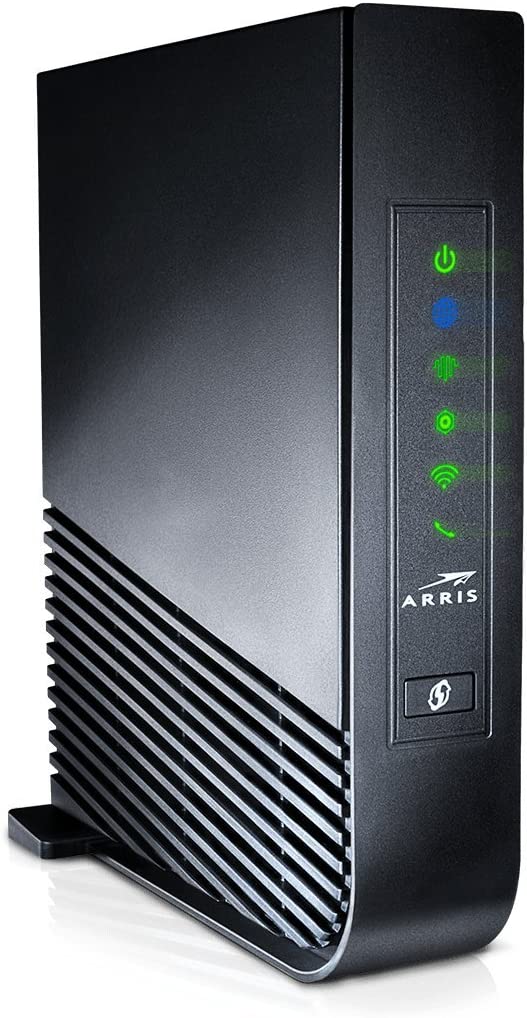
- Technology: MOCA and GPON
- Max Speed: 1000 Mbps
- Ports: 4 x Gig-E + 1 x USB + 1 x ONT
Arris NVG468MQ is your go-to device if you want to invest in a multi-faceted internet plan from Windstream Broadband to access data, video, and voice, all at once. It supports each of the many FTTH modes, including EPON, GPON, and LTE.
Speeds & Performance
Similar to my previous recommendation, the support is only there for the Kinetic 100 Mbps DSL plan. The near-band test clocked respective download and upload speeds of 80 Mbps and 10 Mbps, respectively.
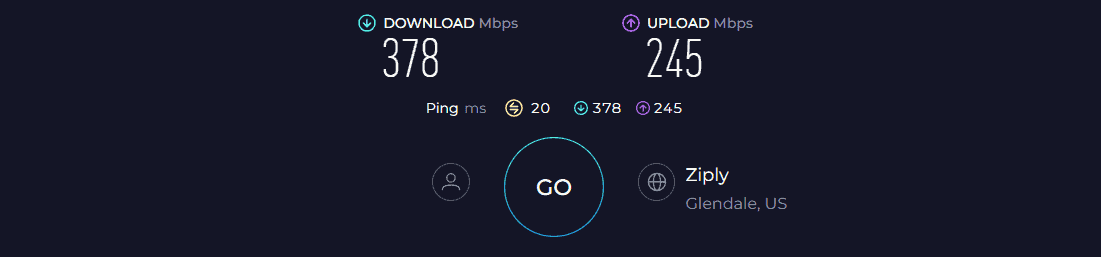
Meanwhile, respective speeds stood at around 45 Mbps and 7 Mbps. But stability was never in question, and none of my tasks got stuck.
Ports and Connectivity
The NVG468MQ comes loaded with 4 Gig Ethernet ports, making it easier to connect the device to high-speed electronic products in your home or office. Also, you get access to the VoIP port for connecting IP telephones.
On top of that, this modem router supports dual-band WiFi AC standards followed by multiple SSID provisioning and network prioritization via QoS functionality.
Despite looking more like a chunky piece of hardware, this modem manages to remain cool even during peak hours.
At the core, you get a standard 2-core chipset and the robust Arris software to work with the same. The processing setup makes it easier for the device to reach excellent streaming, broadcasting, and VoIP-specific performances.
Conclusion
The NVG468MQ surprises with its excellent cost-to-ownership ratio. It comes across as a standard fiber optic gateway that lets you reach higher internet speeds than usual, compared to some of the other xDSL devices on the list.
Pros
- VoIP support
- 4 high-speed ports
- Firewalling support
- High-speed wireless transmission
Cons
- Not meant for standard ADSL plans
- Bulky
Best Routers for Windstream
If you seek more speeds, extended range, and a strong security suite, choose a wireless router over a WiFi gateway. In the following sections, I shall review 7 of my top picks. The list has been curated after thorough testing of 17 models.
Starting with a high-end option, I move to mid-range picks and end with a budget option. This way, you'll find at least one option that matches your needs and budget.
1. Best Overall: Netgear Nighthawk RAXE500

- Suitable Kinetic Plan: 2 Gig
- Wireless Standard: Wi-Fi 6E
- Band Frequency: Tri-Band
- WiFi Range: Up to 3,500 Sq Ft
- Devices Capacity: 60
- Ports: 1 x 2.5G WAN/LAN + 1 x Gig WAN + 4 x Gig LAN + 2 x USB 3.0
Kicking off the list is the Nighthawk RAXE500 with tri-band Wi-Fi 6E and a speed capacity of a whopping 11 Gbps. This makes it a perfect fit for gamers, streamers, and data scientists with superfast workflows with the need to undertake heavy tasks.
Besides, it brings a lot of upgrades to give out an overall boost in terms of speed, coverage, and overall performance over its predecessors.
Speeds & Performance
The RAXE500 is rated AXE11000 for the total speed capacity. The band-wise share is as follows:
| 6 GHz: 4.8 Gbps | 5 GHz: 4.8 Gbps | 2.4 GHz: 1.2 Gbps |
Pairing it with the Kinetic Fiber 2 Gig plan, my testing device MacBook Pro 16″ got an an eye-watering 1.96 Gbps speed for download and 1.8 Gbps for upload.
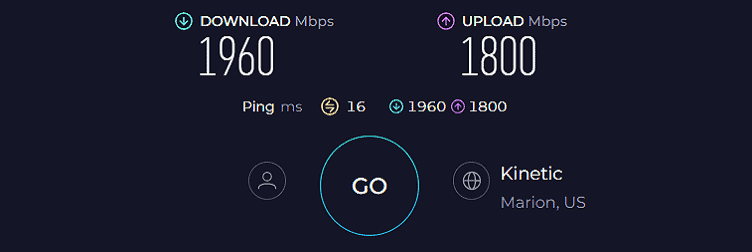
Such high throughput is sufficient for any internet process, and you can download big files within seconds. I could also stream 4K content on Netflix over multiple devices at the same time.
And its 50 feet distance test yielded decent speeds, with downloads at 1.1 Gbps and uploads at 125 Mbps. These were sufficient to take over all my bandwidth-intensive tasks including gaming.
WiFi Coverage & Connections Capacity
Unlike most wireless routers, there aren’t any external antennas on RAXE500 but that doesn’t impact its coverage. While the company claims a 3,500 sq of signal range, the real-world tests showed it could cover around 3,000 Sq Ft of area without any dead or weak spots.
The antennas further integrate beamforming technology that focuses the signals in one direction rather than spreading the signals around. I could connect over 50 devices at a stretch and experience unmatched speeds.
It further resonates with technologies like MU-MIMO and OFDMA to send consistent signals to multiple devices without speed drops.
Security Features
Security is the biggest letdown of this Nighthawk router. Despite being a premium offering, it ships with basic features such as an additional VPN server and WPA3 encryption. The latest WPA standard means data are kept in encrypted form.
While on a VPN server, you can browse any website without revealing your identity. Other than that, you only get basic features like pausing WiFi and monitoring the online time of your connected devices.
But if you want to level up your home network security, Netgear Armor is a worthy subscription.
Conclusion
Overall, RAXE500 from Netgear is the most powerful router to use with Kinetic Fiber Internet. The latest wireless standards, long range, and 2.5 Gig Ethernet port let you experience multi-gigabit speeds.
However, it comes at an exorbitant price, which is expected considering the features it boasts. Want to learn more about this device? Check out the full RAXE500 review.
Pros
- Smooth tri-band operation
- The latest Wi-Fi standard
- Extended WiFi coverage
- 2.5 Gbps multi-gig port
- Link Aggregation support
- Robust performance
Cons
- Expensive
- Armor security at an added cost
2. Best for Gaming: ASUS RT-AXE7800

- Suitable Kinetic Plan: 2 Gig
- Wireless Standard: Wi-Fi 6E (802.11ax)
- Band Frequency: Tri-Band
- WiFi Range: Up to 3,500 Sq Ft
- Devices Capacity: 100+
- Ports: 1 x 2.5G WAN/LAN + 1 x Gig-E WAN/LAN + 3 x Gig-E LAN + 1 x USB 3.2
If you're a professional gamer looking for a high-performance gaming router, the Asus RT-AXE7800 is your best bet. It features tri-band WiFi 6E, a mobile game mode, QoS prioritization, a multi-gig port, and robust hardware for a low-latency gaming experience.
Speeds & Performance
As the name suggests, RT-AXE7800 has a total speed capacity of 7800 Mbps. The band-wise speed distribution is as follows:
| 6 GHz: 2402 Mbps | 5 GHz: 2402 Mbps | 2.4 GHz: 574 Mbps |
RT-AXE7800 got me into a state of pure bliss with its impactful performance over the Kinetic 1 Gig plan. In the close-range test, my MacBook Air clocked 902 Mbps in download and over 831 Mbps in upload.
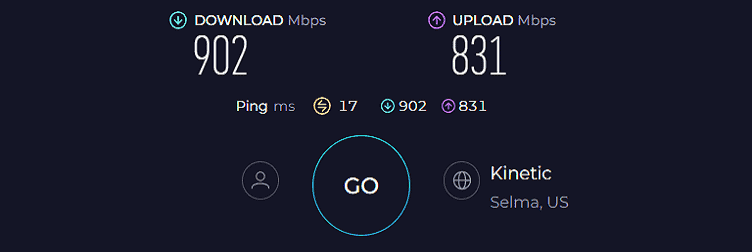
And the long-range speed test had respective values of 551 and 505 Mbps. My long-awaited game “Call of Duty: Warzone” took me around 15-20 minutes to download, and the gameplay was smooth, running at 105 FPS throughout.
These speeds are well-complemented by the powerful 1.5 GHz processor and ample RAM to complete your internet-bound tasks within minutes.
WiFi Coverage & Connections Capacity
The router also performed excellently in the coverage department. Thanks to the four high-gain antennas with OFDMA support. Its theoretical range is 3,500 Sq Ft, which means it can cover large homes and commercial settings.
Installing it in my client's 3,100 Sq Ft house filled with strong and stable signals everywhere including corners and basement. There were no weak spots in any corner. I was surprised with the results.
Now, coming to connection handling ability, ASUS claims to handle over 100 devices, and it readily lives up to this claim. I had around 77 devices including laptops, tablets, smartphones, smart TVs, and home appliances and all ran well without any hiccups.
The present technologies like OFDMA and MU-MIMO help in this regard.
Security Features
Unlike the Netgear model, which requires you a paid subscription for advanced security measures, ASUS gives it for free for a lifetime. The AiProtection suite has features like malware blocking, weekly scans, and more.
Furthermore, parental controls have seen some improvement in terms of website blocking, monitoring online hours, and online activities.
Conclusion
ASUS RT-AXE7800 provides an unmatched gaming performance. Apart from that, it is also a complete package with powerful hardware, a multi-gig port, advanced security, and long wireless coverage, making it an ideal pick for large homes and businesses.
Pros
- Tri-band + WiFi 6E
- Excellent throughput
- Decent WiFi coverage
- Free advanced security
- Versatile port setup
Cons
- A bit pricey
3. Best Value: TP-Link Archer AXE75

- Suitable Kinetic Plan: 1 Gig
- Wireless Standard: Wi-Fi 6 (802.11ax)
- Band Frequency: Tri-Band
- WiFi Range: Up to 2,500 Sq Ft
- Devices Capacity: 80
- Ports: 1 x Gig WAN + 4 x Gig LAN + 1 x USB 3.0
TP-Link Archer AXE75 is one of the finest WiFi 6E-compatible routers you can pair with Windstream Internet. With an improved throughput, 6 GHz frequency, and decent port setup, it delivers performance similar to my previous pick.
Speeds & Performance
The 6 GHz band works harmoniously to take its maximum throughput capacity to 5400 Mbps. It's distributed in the dual-band setup as follows:
| 6 GHz: 2401 Mbps | 5 GHz: 2401 Mbps | 2.4 GHz: 574 Mbps |
So, to determine how the device fare in real life, I used my MacBook Air M2, paired with a Kinetic Fiber gig plan, and here are the results.
In the 20 feet test, a speed of 922 Mbps was extracted for downloads, while upload speeds raked at 832 Mbps.
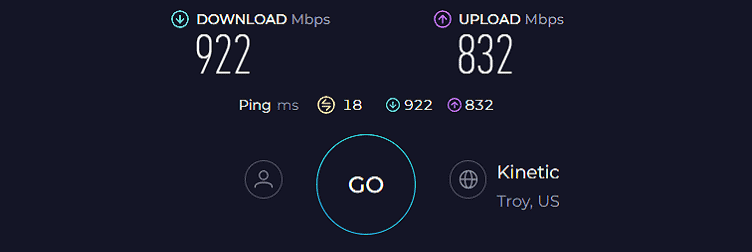
At the same time, the distanced 40 feet test clocked at 717 Mbps and 622 Mbps.
The provided speeds allowed me to play Overwatch at 105 FPS and minimal ping. I also streamed 1080p YouTube videos on two different TVs, along with web browsing on all the available smartphones and tablets.
WiFi Coverage & Connections Capacity
Seeing its coverage capacity of 3,000 Sq Ft, I conducted my coverage tests in my 2,500 Sq Ft test center, and its 8 foldable antennas did the job well. The routing device left no weak spots or network dead zones throughout the lab, and I could complete my network-bound activities without any issues.
As the name suggests, the antennas are laid with beamforming technology that forms a beam of signals to be forwarded to client devices. Plus, it sent streamlined signals on 35 devices simultaneously, courtesy of MU-MIMO and OFDMA.
This means you can work on any of your bandwidth-intensive activities without experiencing any lags or dropouts.
Security Features
Although AXE75 isn't as good as my previous recommendation in this regard, it does provide decent controls without any cost. Some of the notable ones include WPA3, a VPN server, and parental controls to monitor online activities and pause WiFi.
The HomeShield antivirus identifies and blocks a virus or malware-infected website based on preset categories. Also, it delivers a detailed weekly scan report entailing all major threats on your network or devices.
Conclusion
TP-Link's Archer AXE75 is a great sub $200 WiFi router. Its powerful hardware, WiFi 6E support, and high throughput capacity provide a reliable network performance. For a closer look, check out the full AXE75 review.
Pros
- New 6 GHz band
- Fast wireless speeds
- Decent signal range
- Stable performance
- DFS (Dynamic Frequency Selection)
Cons
- Some security features need a subscription
4. Best Mesh WiFi System: Netgear Orbi RBK752
Do you live in a large multi-story house or one with thick concrete walls? You must be frustrated with the poor coverage of a Windstream router. A WiFi mesh system is the solution to this problem.

- Suitable Kinetic Plan: 1 Gig
- Wireless Standard: Wi-Fi 6 (802.11ax)
- Band Frequency: Tri-Band
- WiFi Range: Up to 5,000 Sq Ft
- Devices Capacity: Up to 100
- Ports: 1 x Gig-E WAN + 3 x Gig-E LAN
Netgear Orbi RBK752 is a tri-band WiFi 6 system that delivers decent speeds, has a high device handling capacity, and covers an area of up to 5,000 square feet.
Unlike traditional WiFi routers, it doesn't reduce speeds at different locations as you're automatically connected to the nearest WiFi node. So, a mesh network provides seamless connectivity in a large space.
Speeds & Performance
The RBK752 comes with a maximum data transmission ability of 4,200 Mbps, which is split over each band as follows:
| 5 GHz (1): 2400 Mbps | 5 GHz (2): 1200 Mbps | 2.4 GHz: 600 Mbps |
Right off the bat, it is fast. To test it out, I got the Windstream Kinetic Gig plan and ran a speed test on my trusted Macbook Pro 16” and the result was around 809 Mbps for downloads and 761 Mbps for uploads. That’s fast.
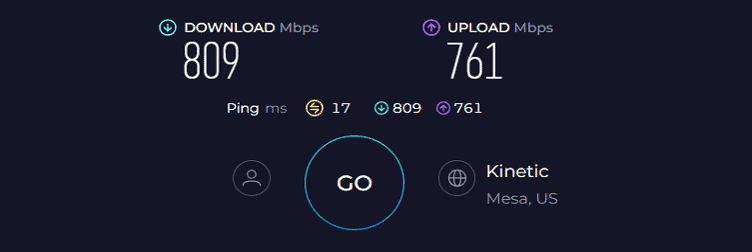
Note: that the results were measured at 20 feet.
And speeds averaging around 800 Mbps would do very well by running as many as 32 Netflix UHD streams if you wish to. Things slow down once you start moving away, with respective downloads and uploads measuring 661 Mbps and 496 Mbps. That still fares well with most e-tasks without any interruptions or signal drops.
WiFi Coverage & Devices Capacity
The standout aspect of this kit is that it’s a mesh system, which means you extend signals to far distances connecting from satellite to satellite while staying on the same network. My 2-pack kit consisting of the primary node and a satellite encased the 4,500 Sq Ft property with strong signals.
I could move all around without reconnecting to a new network or pausing the tasks.
Not only that, I could connect up to 65 smart devices including laptops, computers, smartphones, smart lights, and others at once. And MU-MIMO and OFDMA tech helped stabilize signals.
Security Features
Orbi RBK752 offers basic security features, but I would have preferred if it came with the Armor subscription bundled.
Conclusion
Despite the market being filled with big, expensive, and faster WiFi systems, the Orbi RBK752 appeals to those in need of a reliable device without emptying their pocket. Its dedicated 5 GHz backhaul band for faster data transfer and seamless connectivity makes it an ideal pick for large houses.
For more details, check out the detailed RBK752 review.
Pros
- Tri-band operation
- Solid WiFi range
- 5 GHz backhaul band
- Handles 70+ devices
- Easy to install & manage
Cons
- Lacks advanced security features
5. Best for Home Use: Linksys Hydra Pro 6

- Suitable Kinetic Plan: 1 Gig
- Wireless Standard: Wi-Fi 6 (802.11ax)
- Band Frequency: Dual-Band
- WiFi Range: Up to 2,700 Sq Ft
- Devices Capacity: Up to 30
- Ports: 1 x Gig-E WAN + 4 x Gig-E LAN + 1 x USB 3.0
If it’s about a simple home internet router that delivers fast speeds and consistent performance, Linksys Hydra Pro 6 is a pick worth considering.
Coming as an upgrade over Hydra 6, you can expect better speeds, range, connect more devices, and in turn a boosted performance.
Speeds & Performance
The Hydra Pro 6 is a dual-band Wi-Fi 6 router with a maximum data transmission ability of 5,400 Mbps, with respective band-wise capability as follows:
| 5 GHz: 4804 Mbps | 2.4 GHz: 574 Mbps |
Based on a week-long use and performance testing, the device was reliable. With my Macbook 20 feet away from Hydra Pro 6, it delivered a throughput of 791 Mbps for downloads and 726 Mbps for uploads.
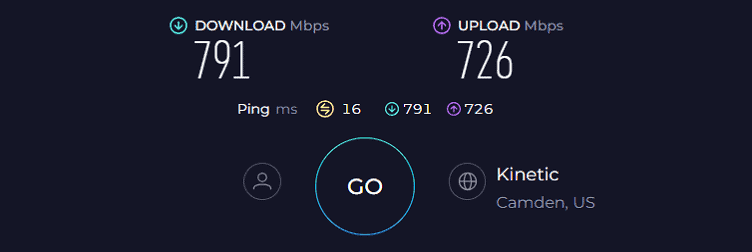
That’s not very far from Orbi RBK752, considering it entails an additional 5GHz band.
At 40 feet, things were very different, as my test device managed respective download and upload speeds at around 326 Mbps and 279 Mbps, respectively. Please note, that tests were conducted with the Kinetic Fiber 1 Gig plan.
During the week of use, the Hydra Pro 6 passed the saturation test, I streamed UHD videos on my Macbook 16” laptop, listened to HD music on Spotify, sent emails, and browsed products at a time. All the video and audio came through perfectly without any freezes, glitches, or drop-outs.
WiFi Coverage & Devices Capacity
The range testing of Hydra Pro 6 at my 2,500 Sq Ft test lab turned out reliable but left a few dead spots. To put things into perspective, a standalone routing device covers around 2,300 Sq Ft space at a stretch. If you need better coverage, adding a mesh node or two probably would’ve helped.
With the bandwidth available, around 25 connections were viable. But the numbers might fall if you’re on tasks like gaming, streaming, video conferencing, and others. The MU-MIMO and beamforming tech help establish stable connections on multiple smart devices at once.
Security Features
Security isn’t great, especially when you compare it with ASUS routers. There aren’t any advanced tools available, paid or free.
Nevertheless, it has features like WPA3, guest network, SPI firewall, access control, and auto-firmware update to keep your network encrypted and in turn safe from unwanted visitors. Besides, using the app you can remove any device, if needed.
Conclusion
If you’re in the market for a routing device that offers simple installation, Linksys Hydra Pro 6 is worth a look. With the availability of a 160 MHz channel and a plethora of technologies, it delivered fast and consistent throughput performance.
As an added bonus, it lets you create a whole-home mesh network, provided you have a second Linksys router/extender.
Pros
- 160 MHz channel for fast speeds
- Mesh tech support
- Easy to set and configure
- Decent WiFi range
Cons
- Middling device handling ability
- Average security features
6. Best Security Features: Synology RT6600AX
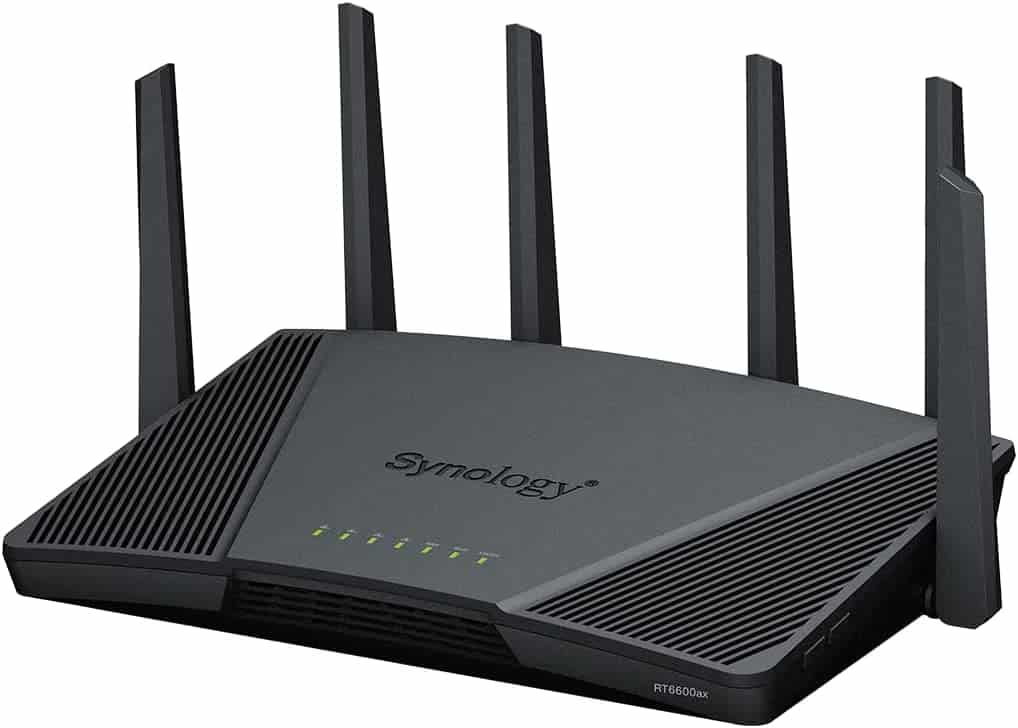
- Suitable Kinetic Plan: 1 or 2 Gig
- Wireless Standard: Wi-Fi 6 (802.11ax)
- Band Frequency: Tri-Band
- WiFi Range: Up to 3,000 Sq Ft
- Devices Capacity: Up to 60
- Ports: 1 x 2.5G WAN + 3 x Gig-E LAN + 1 x USB 3.2 Gen 1
If Hydra 6 doesn’t tick all your boxes, and you demand better security and port setup, not many are better than Synology RT6600AX. It has all the bell and whistles one expect from a premium router including speed and reliability of WiFi 6, powerful antenna setup, and multi-gig ports.
Besides, compared to RT2600AC, I got a much better performance with RT6600AX, courtesy of the upgrades it brings.
Speeds & Performance
RT6600AX brings an additional band and plenty of channels to boast a maximum speed cap of 6600 Mbps, where the respective cap on each band is as follows:
| 5 GHz (1): 4800 Mbps | 5 GHz (2): 1200 Mbps | 2.4 GHz: 600 Mbps |
Paired with the Windstream Kinetic 1 Gbps plan, RT6600AX delivered great transfer speeds. In a busy network, the device could deliver 798 Mbps and 755 Mbps for downloads and uploads at 20 feet.
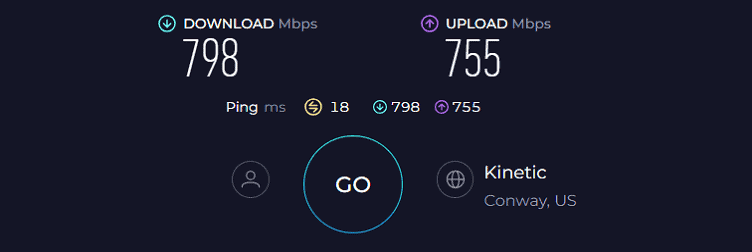
This roughly tied to Orbi RBK752 and ahead of Linksys Hydra Pro 6, courtesy of an additional 5GHz band.
With 50 feet test, the bandwidth dropped to around 352 Mbps for downloads and 306 Mbps for uploads. This is more than enough for most uses.
When it comes to performance, I used RT6600AX for video, music, downloads, gaming, and email, and it did well at my Nashville test lab. Besides, it managed a decent score on my saturation test as there weren’t any artifacts, drop-outs, or glitches in video or audio streams.
There’s also a multi-gig ethernet port where I connected my PS4 and played Overwatch. Over an hour of gameplay, there weren’t any frame drops, with values faring at around 9ms ping and 103 FPS.
WiFi Coverage & Devices Capacity
The routing unit edges ahead of Linksys Hydra Pro 6 with a stipulated value of 3,000 Sq Ft. Installed centrally at my 2,500 Sq Ft test lab, it left no dead spots, so it should breeze into any mid-sized apartment or a small business space. And, with beamforming and OFDMA, consistency was out of the question.
Besides, it helps me establish connections on up to 45 smart devices engaged in a mixed range of tasks like streaming, gaming, video conferencing, online shopping, web browsing, and others. The connections were mostly stable, thanks to MU-MIMO.
Security Features
Synology RT6600AX offers sophisticated and free network security with a built-in professional-grade VPN client and a robust parental control system.
What stands out from these is its “Threat Prevention” app, which detects threats in real-time and blocks them according to user-based policies. Besides, it prevents access to any infected or harmful websites.
Conclusion
While the Synology RT6600AX stands out as a great security-focused router, its high speeds, decent coverage, and effective device management, are some of its key highlights. But not many would be willing to pay such a sum for the sake of network security and a multi-gig port, hence the rank.
To learn more about this device, check out its comprehensive review.
Pros
- User-friendly controls
- Solid throughput performance
- Easy to install
- Built-in advanced security tools
- Multi-gig port
Cons
- Expensive
- Lacks mesh tech
7. Best Budget Option: TP-Link Archer AX55 Pro
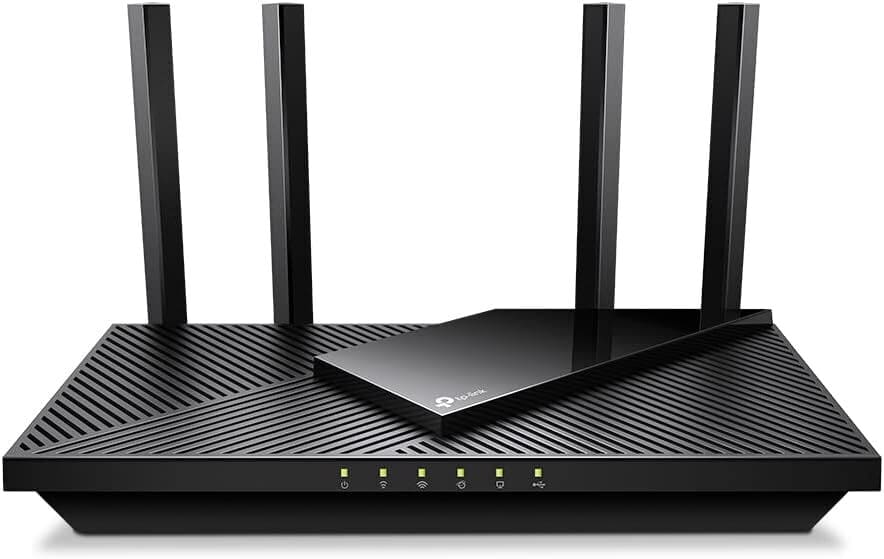
- Suitable Kinetic Plan: 500 Mbps
- Wireless Standard: Wi-Fi 6 (802.11ax)
- Band Frequency: Dual-Band
- WiFi Range: Up to 2,500 Sq Ft
- Devices Capacity: Up to 30
- Ports: 1 x 2.5G WAN/LAN + 1 x Gig-E LAN/WAN + 3 x Gig-E LAN + 1 x USB 3.0
TP-Link Archer AX55 Pro is a great choice for those who are looking for a device that performs well and doesn’t break the bank. Compared to its predecessor, Archer AX55, it entails a multi-gig port, which is quite rare for under $150.
Besides, its powerful Qualcomm chip paired with plenty of networking technologies ensures a fast, and most importantly stable performance.
Speeds & Performance
The unit has a speed rating of AX3000, with respective speeds as follows:
| 5 GHz: 2401 Mbps | 2.4 GHz: 574 Mbps |
Although it works well with 1 and even 2 Gig plans, its price doesn’t complement the investment you make on the router. So I got the Windstream Kinetic 500 Mbps plan and after using it for a week, the overall experience was excellent.
On a short distance of around 20 feet with line of sight, I can obtain speeds of up to 409 Mbps and 328 Mbps respectively.
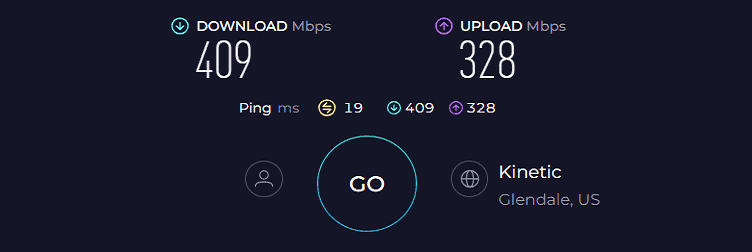
After two walls (45 feet distance), the speed dropped to around 206 and 178 Mbps.
Comparing this to other routers that can work with Windstream, it was definitely faster and all your tasks should fare well. But in reality, things were different, as long-distance produced a few lags and even signal drops.
WiFi Coverage & Devices Capacity
In my test, AX55 Pro managed to transmit signals to an area of up to 2,100 Sq Ft, so it left a few dead spots in my nooks. As with standard routing setup, it has got a beamforming tech, so expect connection stability throughout.
The best part however is OneMesh support. With it, you can establish a mesh WiFi system with other OneMesh-compatible devices for better connection. Further, it packs in MU-MIMO tech to connect all of my 25 smart devices at once.
Security Features
The HomeShield Basic security that comes right away instills some handy features like WPA3 for data encryption, VPN for anonymous browsing, and guest network.
Besides, its auto-firmware update feature keeps the firmware updated to detect the latest threats and vulnerabilities. Other than that, I really liked its parental controls. With it, you can block any website based on category, which are pretty comprehensive.
Furthermore, you can perform bedtime limit and internet usage scheduling functions, for which many routers charge extra.
Conclusion
TP-Link Archer AX55 Pro might not bring any significant improvement over Archer AX55, but a 2.5G port is always handy. Thanks to its refined Qualcomm processor, stability was great.
Other than that, I liked the mesh feature, alongside the robust parental controls. But signal strength potentially dropped at a distance, the reason why it’s ranked here.
Pros
- Decent security features
- Great near-band speeds
- Multi-gig port
- Budget-friendly
Cons
- Speed drops at a distance
Frequently Asked Questions
Yes, you can use your own wireless router or gateway with Kinetic Internet powered by Windstream. While WiFi gateways perform similarly to rented devices, wireless routers offer superior performance.
Windstream supports both ADSL and VDSL connections, depending on how accommodative your gateway device is. And in specific cases, you can even deploy the modem technology to achieve bonded DSL speeds.
Sadly, Windstream's internet services cannot be used with cable modems. You must have a DSL or Fiber Optic gateway.
Verdict
Each gateway or WiFi router listed is guaranteed to perform well with Windstream Internet. If you're still confused and were unable to make a call, here are my final suggestions:
- If you plan on getting a WiFi gateway device, you can't go wrong with the ZyXEL C3000Z.
- If you need a high-performance wireless router Netgear Nighthawk RAXE500 and ASUS RT-AXE7800 are great options.
- If you're on a tight budget, I'd suggest getting the TP-Link Archer AX55 Pro.
Continue reading: