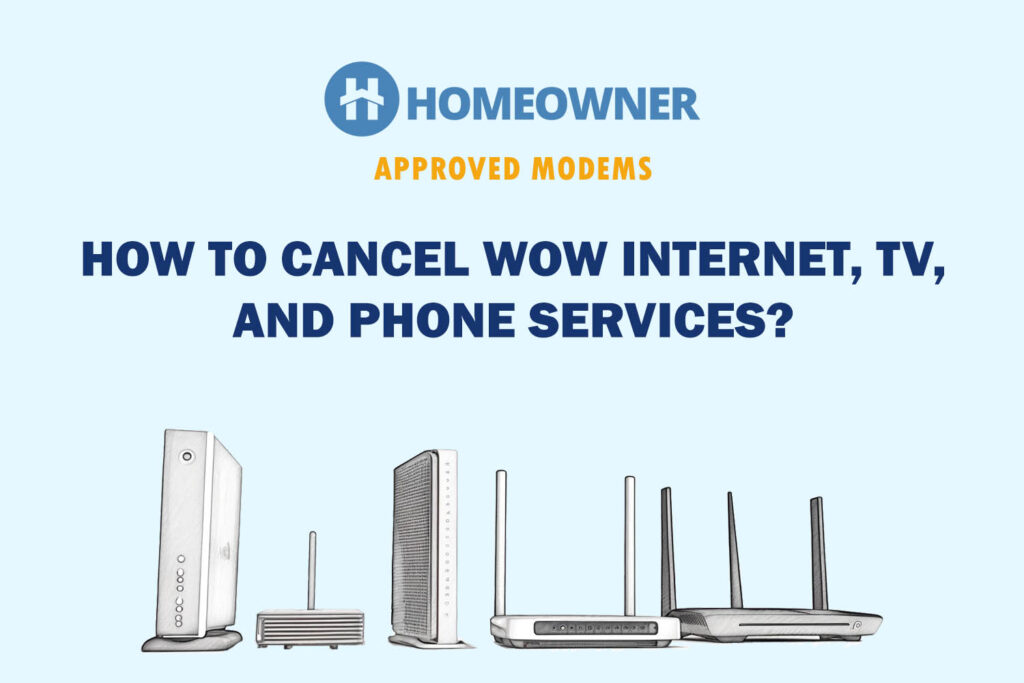Are you tired of paying a $14 monthly fee for equipment rental, or are you unsatisfied with its performance? You must be looking for a WOW (Wide Open West) supported modem. If so, you're in the right place.
Although compatibility with WOW is important for a modem, that's not it. There are many other factors to consider, such as internet plan support, DOCSIS version, channel bonding, longevity, and real-time performance.
Keeping these in mind, I took 23 modems & 16 routers and tested them in several setups including gaming, streaming, working from home, and home use. After 3 months of rigorous testing, I'm finally here with my top recommendations.
👉 Related reading: TP-Link Deco W7200 Review: Great Value!
Compatible Modems for WOW!
The list is made keeping diverse user needs, WOWWAY plans, feature preferences, and budgets. Rest assured, you'll find an ideal match below.
1. Best Overall: Motorola MB8611
Are you subscribed to the fastest Internet 1.2 Gig plan and often indulge in gaming or streaming? Motorola MB8611 can be your best bet. It boasts a multi-gig port and AQM technology for faster speeds and lower latency.

- Supported Plan: Internet 1.2 Gig
- Modem Technology: DOCSIS 3.1
- Channel Bonding: 32 x 8
- Ports: 1 x 2.5 Gig Ethernet
- Modem/Router Combo: No
Motorola MB8611 is a great modem to invest in if you seek multi-gigabit speeds and top-tier networking experience. It's packed with the latest DOCSIS 3.1, 32 downstream and 8 upstream channels, and the ability to handle internet plans as high as 2.5 Gbps.
With such powerful traits, you can expect unhindered online gaming, 4K streaming, video conferencing, web browsing, and more.
👉 Related reading: How To Self-Install WOW! Internet
Speeds & Performance
I got the highest plan WOW has to offer, i.e., 1.2 Gbps and an all-powered Asus RT-AXE7800 router to record the speeds on my MacBook Pro.
In the close proximity test, the Ookla speed test tool showed a download speed of 1108 Mbps, the highest I’ve ever seen. While the upload speed peaked at 46 Mbps.
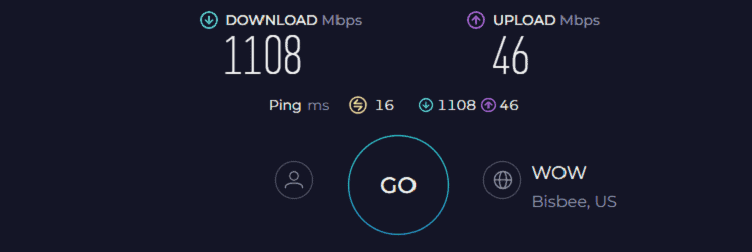
At the same time, the distance test (approximately 50 feet) raked respective speeds of 762 Mbps and 33 Mbps. Theoretically, such speeds are a holy grail for hard-core gamers and live streamers.
It even replicated in real life as Overwatch on PS5 played out at 16ms ping and 96 FPS with five 4K streams running in the background. The availability of AQM tech ensures latency-free gaming and streaming even during peak hours.
Ports & Design
The rear side of MB8611 has three inputs: one for power input, one Ethernet port, and a coaxial cable. The Ethernet port has a maximum speed cap of 2.5 Gbps and is pairable with any router. This makes it a perfect gaming modem.
Moving on, I found the design of MB8611 very practical. It’s a rectangular box made of hard plastic casing and stands on the bottom to keep it upright. And its matt black finish delivers somewhat of a premium feel.
The heat vents on its side are there to keep it cool all the time. It also has five LED status lights on its front. You can learn more about them in this article.
Conclusion
Overall, Motorola MB8611 is the best all-around Wide Open West modem on offer. The DOCSIS 3.1 coupled with a multi-gig port and AQM lets you make the optimal use of multi-gigabit speeds. To learn more about the processing setup and other aspects in detail, check out the dedicated MB8611 review.
Pros
- Multi-gig internet speeds
- Latest networking standards
- Zero heating
- AQM tech support
- Built-in surge protection
- Aesthetic design
Cons
- A bit pricey
- A single ethernet port
2. Best Runner-Up: ARRIS SURFboard S33
If you were impressed with my top pick but skipped it due to its higher price or lack of an additional port, ARRIS S33 is the best alternative.

- Supported Plan: Internet 1.2 Gig
- Modem Technology: DOCSIS 3.1
- Channel Bonding: 32 x 8
- Ports: 1 x 2.5 Gig Ethernet + 1 x Gig Ethernet
- Modem/Router Combo: No
Any gamer would understand the true importance of getting the fastest internet speeds. And for that ARRIS S33 is my favorite modem, considering its multi-gig plan support and an additional port for wired connectivity. Although it's priced less than my previous pick, it provides a similar performance.
Speeds & Performance
Blazing speeds are the best aspect of SurfBoard S33, with DOCSIS 3.1 and 32 x 8 channel bonding. As per the manufacturer, the maximum speed the modem supports is 2.5 Gbps, so it's best to pair it with the WOW Internet 1.2 Gig plan.
With the TP-Link Archer XE75 router in place, the throughput scores turned out excellent. In the close proximity test (25 feet), my test device achieved a top speed of 1101 Mbps and 43 Mbps for downloads and uploads.
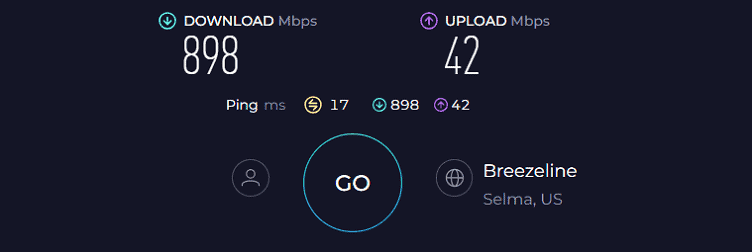
Moving on, the distant test at approximately 50 feet managed a respective download and upload speed of 770 Mbps and 30 Mbps. The drops are obvious, irrespective of the router, but I could easily stream UHD videos and attend video calls in a breeze.
Ports & Design
Surfboard S33 has two ports, one with 2.5 Gig capacity and the other with Gigabit capacity. This is the perfect arrangement. Other than that, there’s a coaxial input and power plug, which is pretty standard in most cable modems.
Design-wise, the S33 boasts a new curvy design to match its WiFi 6 broadcasters, namely the SurfBoard Max and SurfBoard Max Pro. The whitish device with bluish undertones has rounded corners and looks like a piece of decor.
But unlike most cable modems that work with WOW!, S33 has a single LED light on the front. This can be difficult to comprehend unless you go through the manual, the only thing I was disappointed about.
Conclusion
All in all, ARRIS SURFboard S33 is an excellent modem for use with WOW! Internet. The speeds are excellent, and the port setup is great. But a single LED replacing four/five in previous generations is its only limitation.
For more information, check out S33's full review.
Pros
- DOCSIS 3.1 for fast speeds
- Two Ethernet slots
- Multi-gig plan support
- Stable signals with OFDMA
- Easy to set up
Cons
- Single indicator light
3. Best Modem Router Combo: Netgear CAX30S
Do you want to avoid handling two separate devices (a cable modem and a router)? Take a look at Netgear CAX30S.

- Supported Plan: WOW 1 Gig
- Modem Technology: DOCSIS 3.1
- Channel Bonding: 32 x 8
- Ports: 4 x Gig Ethernet + 1 x USB 3.0
- Modem/Router Combo: Yes
While the stand-alone modem & router offer better performance, a 2-in-1 gateway is easy to set up and takes less space. For more information, give this article a read.
Nighthawk CAX30S packs almost everything one needs, i.e., the latest DOCSIS 3.1 modem, Wi-Fi 6 router, good port setup, and powerful hardware to deliver a more reliable and stable performance than WOW modem router gateway.
Speeds & Performance
CAX30S comes as a top-tier combo with a maximum throughput cap of 2700 Mbps. The speed is split amongst its 5 GHz and 2.4 GHz dual-band setup as 1800 Mbps and 900 Mbps, respectively.
To test it out, I paired it with the Internet 1 Gig plan, and the results were impressive. At 25 feet, my Dell XPS laptop clocked a download speed of 806 Mbps and an upload speed of 35 Mbps.
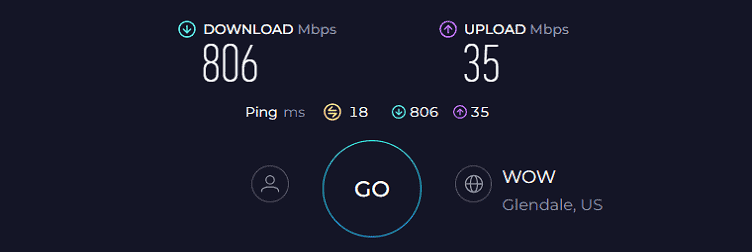
While doubling the distance got me a respective download & upload speed of 546 Mbps and 25 Mbps.
The signals were stable across a 2,200 Sq Ft area, thanks to its beamforming antennas. And with MU-MIMO, I could stay online on up to 36 smart devices including laptops, computers, smartphones, smart lights, and others, in a breeze.
Ports & Design
The port setup of CAX30S is rather vast, especially when put in comparison with stand-alone modem picks. There are four Ethernet ports with Gig caps on each.
You can also explore the link aggregation rationale, provided you have the right package to feed into the router.
Other than that, you get a dedicated USB 3.0 slot to plug in your peripheral devices and USB devices to transfer files and datasets.
Design-wise, CAX30S boasts a rather unorthodox design but looks premium with its matt-black finish, and its vertical build with a stand keeps it upright. The front is, as usual, laid with indicator lights, and the heat vents are on the top, which does a great job of keeping the device cool even in demanding circumstances.
Conclusion
All said and done, Netgear CAX30S stands out as an excellent modem router combination for WOW Internet, thanks to its future-proof modem and routing tech.
Furthermore, adding high-gain beamforming antennas alongside MU-MIMO and OFDMA ensures strong and stable connectivity throughout a 2,000 Sq Ft house. But with a combo device, you need to compromise on flexibility.
Pros
- Future-proof traits
- Good port setup
- Great wireless range
- Easy to set up & manage
- 4 × 4 OFDM channels
Cons
- Lacks flexibility
4. Best for 1 Gig: ARRIS SURFboard SB8200

- Supported Plan: Internet 1 Gig
- Modem Technology: DOCSIS 3.1
- Channel Bonding: 32 x 8
- Ports: 2 x 1 Gig Ethernet
- Modem/Router Combo: No
Arris SB8200 is an ideal choice for Gig Internet. Things get even better when you save some money and get a much clearer design than the Arris S33. And with it at your disposal, any high-bandwidth task should be a breeze.
Speeds & Performance
The SB8200 equips a 32×8 DOCSIS 3.0 tech and the 2×2 DOCSIS 3.1 support. While the former lets you access Gigabit speeds, the latter provides access to wider OFDM channels to transfer data packets much faster.
I enrolled on the Gig internet plan from WOWWAY and a well-balanced Netgear Nighthawk RAX54S router to get the most out of it. And the near-band test allows me to reach a download speed of 781 Mbps and a 37 Mbps upload speed.
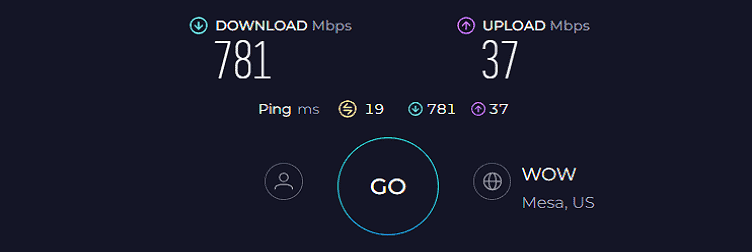
Moving on, the distance test could yield up to 534 Mbps and 24 Mbps for downloads and uploads, respectively. The speeds would vary from one place to another, especially if you have a large house, thick walls, or many physical obstructions.
Nevertheless, these are great and I could stream 4K on four TVs, browse the web on four smartphones, do video calls on two tablets, and operate smart home gadgets simultaneously. All these performed well without an issue, thanks to seamless data packet transmission.
Ports & Design
Similar to its successor, ARRIS S33, it has two Ethernet ports, but with gigabit speed capability. But that’s okay for a modem at this price. It performs much better than the WOW internet modem which the ISP sends.
Next, provided you have the right package, you can exploit its link aggregation rationale. Other than that, there’s a coaxial input and a power plug.
Design-wise, SB8200 hasn’t changed much coming from the likes of SB6141, SB6190, and SB6183 from the same company. It takes a rectangular form factor with a matte white-colored finish to ooze a premium look.
I really liked its compact design, conflated with an array of strategically placed heat-dissipating vents. Also, things are much simpler with SB8200 with four LEDs in the front and two at the rear.
Conclusion
To conclude, ARRIS SB8200 is an efficient WOW compatible cable modem that you can use with their Gigabit connection. The available features get me through most of my online tasks in seconds, and LED lights make understanding much better. But its link aggregation feature is somewhat void, provided you’ve separate plans in hand.
If you're interested in learning more about it, check out the comprehensive review.
Pros
- DOCSIS 3.1 technology
- Supports gigabit plan
- Link aggregation support
- Elegant form factor
- Great value for money
Cons
- Gets warm sometimes
5. Best for Streaming: Netgear CM1200
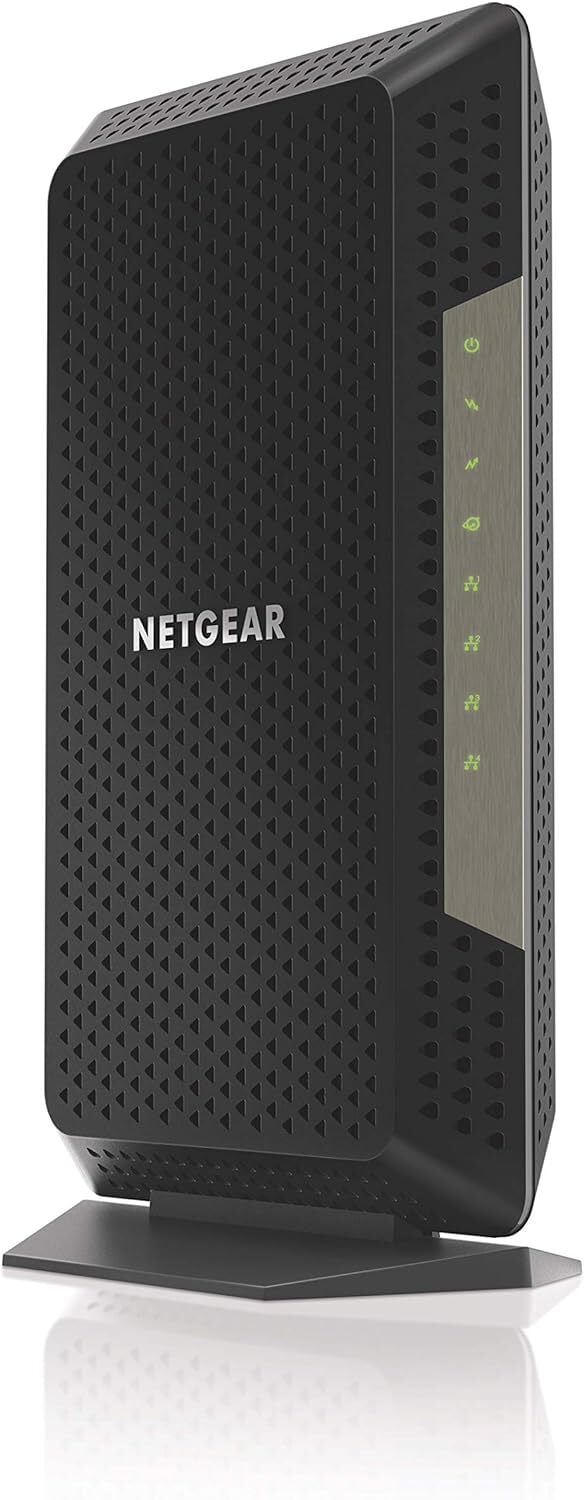
- Supported Plan: Internet 1 Gig
- Modem Technology: DOCSIS 3.1
- Channel Bonding: 32 x 8
- Ports: 4 x 1 Gig Ethernet
- Modem/Router Combo: No
If you’re looking for a stand-alone modem from Netgear, CM1200 is what I recommend. It's more expensive than other modems compatible with WOW, but it is worth it considering how good the performance and stability it offers. Besides, compared to CM1100, it delivers a better performance.
Speeds & Performance
With a maximum of 1000 Mbps theoretical speeds, a top-tier 2.5 GB router would be an overkill. So I got the ASUS RT-AX5400 with a WOW 500 Mbps plan to test the throughput for over five days, and the results were excellent.
In my near-band test, the setup managed to record a download and upload speed of 406 Mbps and 42 Mbps, respectively.
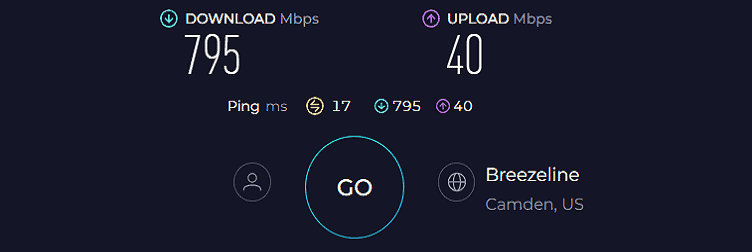
And increasing the distance got me a respective speed of 260 Mbps and 27 Mbps for downloads and uploads.
Such speeds explore a series of possibilities, be it online gaming, streaming, video conferencing, web browsing, and more. Besides, its wide OFDM channels and powerful Broadcom MCM3390 processor ensure lag-free signal streams throughout.
Ports & Design
The CM1200 has four Ethernet ports, one of the highest I’ve seen in any modem, and a coaxial slot. So, it lets you host plenty of wired connections at once. Furthermore, two of them support link aggregation, which lets you reach multi-gig speeds with two IPs in place.
Moving on, the device boasts a typical design. It’s made of hardened plastic, making it robust to withstand a few bumps and drops. Also, there’s a triangular stand to lend solidity to the modem, followed by heat vents to maximize heat dissipation.
Conclusion
To sum up, Netgear CM1200 is a highly reliable Netgear modem that you can use with WOW Internet. It offers the most stable connectivity. However, despite the premium price and support for port aggregation, you can’t pair it with multi-gig plans.
For more information, check out the CM1200 review.
Pros
- DOCSIS 3.1 technology
- Great throughput
- Link Aggregation support
- Four Ethernet ports
- Powerful internals
Cons
- Expensive
- Doesn't support multi-gig plans
6. Best Budget Combo: Linksys CG7500

- Supported Plan: WOW 500 Mbps
- Modem Technology: DOCSIS 3.0
- Channel Bonding: 24 x 8
- Ports: 4 x Gig Ethernet + 1 x USB 2.0
- Modem/Router Combo: Yes
If you’re subscribed to a mid-tier WOW internet plan like 500 Mbps, Linksys CG7500 is a smart choice. While it doesn't feature the latest networking standards, it's sufficient for home and office use.
Aside from cutting the clutter and budget, it promises a balanced performance, courtesy of its DOCSIS 3.0 modem, Wi-Fi 5 router, and OFDM channels.
Speeds & Performance
As far as modem-specific speed is concerned, the device is good enough to churn speeds as high as 300 Mbps.
Concerning its routing capabilities, its AC1900 standard ensures 5 GHz speeds of up to 1200 Mbps while up to 700 Mbps on the 2.4 GHz band.
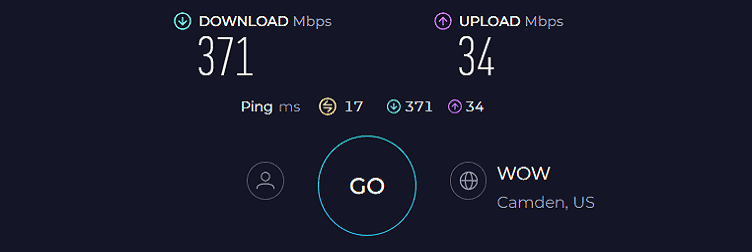
With a 500 Mbps WOW plan at bay, the near-band speeds limits to 371 Mbps for downloads and 34 Mbps for uploads. Meanwhile, the numbers stay at around 240 Mbps and 22 Mbps for the far band.
You can pretty much comprehend that any task is viable with such speeds in hand. So I could stream HD music throughout my friend’s 1,200 Sq Ft space and on 24 smart devices at once. And thanks to beamforming & MU-MIMO tech, signal stability was never in question.
Ports & Design
Concerning ports, there are four with a Gigabit speed cap to work with. Therefore, aside from connecting multiple devices at once with a MU-MIMO setup, Linksys CG7500 feeds high-speed internet into Ethernet-compatible devices like gaming consoles, smart TVs, and others.
Other than that, there’s a USB 2.0 port for pairing media hubs and storage devices when needed.
CG7500 blends in matte black and has a well-ventilated structure, and unlike Arris SB8200, doesn’t heat up. I appreciate its slim yet sturdy construction, adorned with several front-facing LEDs to denote connection and network status.
Conclusion
Linksys CG7500 stands out as an affordable WOW approved modem-router combo. Excelling in speed, range, and device connectivity while seamlessly integrating into various home networks. Its four Ethernet ports facilitate swift wired connections, allowing for the utilization of mid-tier plans.
But a below-par device-handling ability and old networking standards is the reason its ranked in the penultimate position.
Pros
- DOCSIS 3.0 + WiFi 5
- Slender build
- Decent network performance
- Four Ethernet ports
- Simple setup
Cons
- Below-par device-handling ability
7. Best Budget Option: Motorola MB7621

- Supported Plan: WOW 500 Mbps
- Modem Technology: DOCSIS 3.0
- Channel Bonding: 24 x 8
- Ports: 1 x 1 Gig Ethernet
- Modem/Router Combo: No
Looking to replace your WOWWAY modem with a good third-party budget option? Fret not and invest in Motorola MB7621. It offers reliable performance courtesy of its excellent capabilities and multiple channels available.
Speeds & Performance
The MB7621’s DOCSIS 3.0 support does a majority of heavy lifting, courtesy of the 24 x 8 channel bonding, ultimately translating to an overall speed limit of 900 Mbps. So, I find the 500 internet plan alongside Linksys Hydra 6 a perfect choice.
Over a week of the throughput test, MB7621 yields mixed results. It achieved a download speed of 348 Mbps and an upload speed of 30 Mbps when measured 25 feet away from the router.
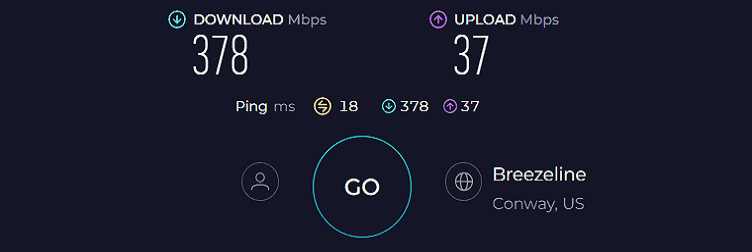
For day-to-day use, the speeds fared out well, as I could stream up to ten 4K videos simultaneously, which is great!
Meanwhile, the speeds over the 50 feet test were a tad slow, numbering 224 Mbps and 19 Mbps, respectively, for downloads and uploads.
With that speed, I could still stream 2-3 video streams, attend Zoom calls, and engage in basic online tasks like online shopping, sending emails, and others.
Ports & Design
Motorola isn’t very lenient in this aspect, entailing a single Ethernet port with a Gigabit speed cap. With a maximum achieved download speed of 495 Mbps, I could engage in latency-free gaming at 72 FPS. Other than that, there’s a coaxial input and power plug, as with most standard modems.
Moving on, the design of MB7621 is excellent. It boasts a modern, black design with rounded corners that blend well with any decor. Besides, it isn’t overbearingly large either, so you won’t have to rearrange your shelf or desk to find space.
On the front, you’ll find the familiar Motorola “M” logo with the status indication LEDs below it. These are used to verify power, upstream, downstream, LAN, and internet connection.
Conclusion
Overall, Motorola MB7621 is the best option for mid-range internet plans, irrespective of the internet provider. It attains the speeds promoted by the manufacturer, and the network remains reliable even when connected to multiple devices concurrently. Overall, it's a great value-for-money cable modem to buy.
To learn more, read the full review of MB7621.
Pros
- Pocket-friendly
- Works with major ISPs
- Simple to setup
- Decent internet speeds
Cons
- Only one LAN port
Best Routers for WOW!
All 16 routers went through detailed testing across multiple parameters, including speeds at different locations, signal range and quality, consistency, network security, and more. Only 7 of them passed all the tests and made it to the list.
And just like my modem picks, the list starts with a high-end model for power users, moves toward mid-range options, and ends with a budget-friendly pick.
So, without further ado, let's get to their reviews.
1. Best Overall: ASUS RT-AXE7800

- Wireless Standard: Wi-Fi 6E (802.11ax)
- Band Frequency: Tri-Band
- Suitable Internet Plan: 1.2 Gig
- WiFi Range: Up to 3,000 Sq Ft
- Devices Capacity: 60+
- Ports: 1 x 2.5G WAN/LAN + 1 x Gig-E WAN/LAN + 3 x Gig-E LAN + 1 x USB 3.2
Asus is one of the top names in the gaming router category, and for a WOW 1.2 Gig connection, its RT-AXE7800 seems like the best choice. Why? It blends the power of the 6 GHz band with beefy hardware, multi-gig port, and gaming-specific features to deliver an unmatched wireless performance.
Speeds & Performance
With its tri-band WiFi 6E setup, Asus RT-AXE7800 has a combined throughput limit of 7800 Mbps, with the individual capacity of each band as follows:
| 6 GHz: 2400 Mbps | 5 GHz: 4800 Mbps | 2.4 GHz: 600 Mbps |
On a ROG Zephyrus G16 gaming laptop, the Asus RT-AXE7800 turned out solid on my throughput tests. Its score of 1106 Mbps for downloads and 44 Mbps for uploads on the proximity test (30 feet) was the highest I have seen.
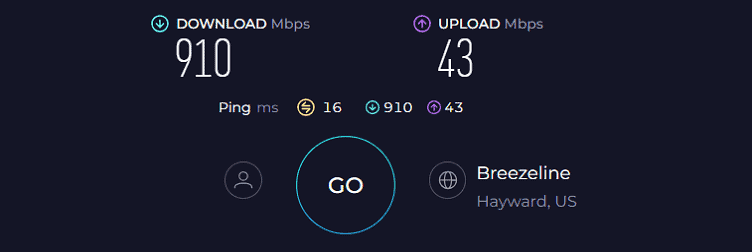
Moving on to 50 feet, the respective speeds dropped to 774 Mbps and 30 Mbps, but it once again beats its competition.
Not just the resulting performance matters the most. So, I installed it at my testing station, played games with it during peak hours (11-4 PM), and jotted down the results. Thanks to triple acceleration and game boost, there wasn’t any choppiness with 19ms ping and 103 FPS.
But that’s not it. The router further entails QoS (Quality of Service) for advanced traffic prioritization. It works well and boosts the gaming performance with 9ms ping and 135 FPS. You can, therefore, trust the Asus router with your eyes closed when it comes to gaming, streaming, or other high-bandwidth activities.
👉 Related reading: Starlink Mesh Router Review: Is It Worth It?
WiFi Coverage & Devices Capacity
Won’t it be better if RT-AXE7800 almost replicates a similar performance in the outskirts? Well, it does, as its six beamforming antennas work in tandem to breeze through any 2,700 Sq Ft space.
To test wireless signal strength, I used a WiFi analyzer app, and the generated map showed that the signals were more or less stable throughout.
Moving on, Asus claims its ability to handle around 60 devices, backed by its massive throughput capacity. But with the bandwidth available, the numbers maxed out at 67, which includes a mix set including laptops, tablets, consoles, smartphones, and more.
Security Features
RT-AXE7800 comes with AiProtection software that offers lifetime-free advanced network security tools and parental controls. These include infected device prevention and blocking, malicious site blocking, and a router security assessment.
Besides, there’s a two-way intrusion prevention system to protect against DDoS attacks, spam, and malicious packets.
The parental controls, on the other hand, include enriched app and web filters to block any adult content, messaging apps, file transfer, and streaming entertainment on a per-client basis. You can also set browsing time limits and pause the internet at any time.
Conclusion
Asus RT-AXE7800, with a nice set of features and powerful processing setup, paves the way for unmatched gaming performance. Besides, its lifetime-free AiProtection Pro secures your data and assets from unwanted agents. All of it, however, comes at a cost, which might be unbearable for many.
Pros
- Adaptive QoS for prioritization
- Fast USB 3.2 port
- Excellent speeds
- Easy to setup
- Great WiFi range
Cons
- Expensive
2. Best Runner-Up: TP-Link Archer AXE75
Need performance similar to my previous pick but at a reasonable price? Archer AXE75 with tri-band Wi-Fi 6E has got you covered!

- Wireless Standard: Wi-Fi 6E (802.11ax)
- Band Frequency: Tri-Band
- Suitable Internet Plan: 1 Gig
- WiFi Range: Up to 2,500 Sq Ft
- Number of Devices Supported: 50+
- Ports: 4 x Gig LAN + 1 x Gig WAN + 1 x USB 3.1
TP-Link Archer AXE5 has got everything you expect from a 2.5 Gig port, including a tri-band WiFi, the latest WiFi 6E standard, and decent security features. Combined with strong wireless and wired performance, it is a noticeable upgrade over its previous version, Archer AX73.
Speeds & Performance
The Archer AXE75 has an aggregated speed of 5400 Mbps, which is distributed in its three-band setup as follows:
| 6 GHz: 2402 Mbps | 5 GHz: 2402 Mbps | 2.4 GHz: 574 Mbps |
In my test with WOW's 1 Gig plan, it got me a download speed of 887 Mbps and an upload speed of 37 Mbps.
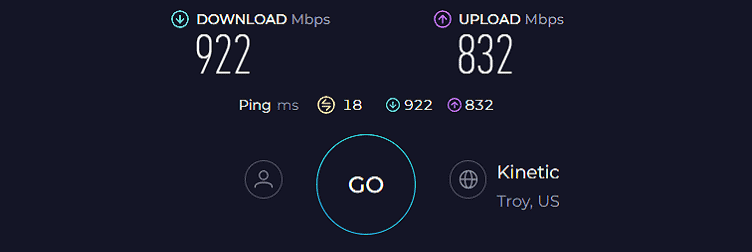
The presence of an additional backhaul band has resulted in such high speeds.
Besides, the 50 feet distanced test for both download and upload reached 603 Mbps and 26 Mbps, respectively. The signal strength was further boosted by including technologies like MU-MIMO and OFDMA.
WiFi Coverage & Devices Capacity
The sturdy-looking device sports four non-removable antennas. The AXE75 promises to cover areas as large as 2,500 Sq Ft. I tested it in a similar lab, and I can confirm that it lives up to the claim. I got strong and stable signals across the lab.
Furthermore, even in the parking area, the smart lights received decent signals and worked fine. Rest, as far as my tests go, the device could handle 30 devices without dropping speeds a tad.
Security Features
As with most TP-Link routing devices, AXE75 comes with a free HomeShield plan for basic network security with scans and strong parental controls. You’ll need to upgrade to the HomeShield Pro plan for more robust security. It includes malicious content filters, network security reports, and DoS protection.
Conclusion
To conclude, the Archer AXE75 is the best option for under $200. It has future-proof WiFi 6E and a tri-band setup to deliver a consistent network. Besides, you get basic network scans and strong parental controls.
So, all in all, it’s a worthy investment if you have the budget to spare. For more details, read the full review.
Pros
- Tri-band operation
- 6 GHz WiFi frequency
- Solid Wi-Fi performance
- Decent signal range
- OneMesh compatibility
Cons
- Some security features require a subscription
3. Best for Streaming: Netgear Nighthawk RAX54S

- Wireless Standard: Wi-Fi 6 (802.11ax)
- Band Frequency: Dual Band
- Suitable Internet Plan: 1 Gig
- WiFi Range: Up to 2,500 Sq Ft
- Number of Devices Supported: 40+
- Ports: 4 x Gig LAN + 1 x Gig WAN + 1 x USB 3.0
Next on my list is a powerful WOW Internet WiFi router that delivers high-speed internet and a secure environment for small to medium homes and offices. It's a solid upgrade over its previous model, RAX43, in terms of speeds, coverage, and overall performance.
Speeds & Performance
Performance is a strong suit of this device, and with a maximum speed output of 5.4 Gbps, it works with any plan with speeds up to 1 Gbps.
| 5 GHz: 4800 Mbps | 2.4 GHz: 574 Mbps |
So testing with the 1 Gig plan at 25 feet distance clocked 865 Mbps for download and 34 Mbps for upload.
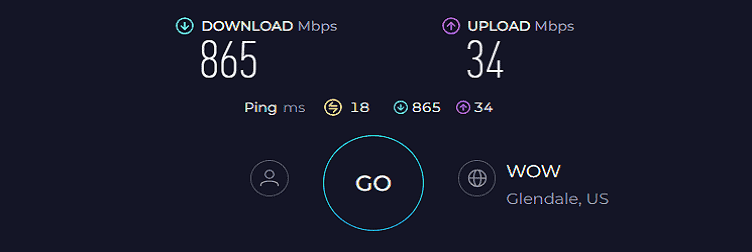
Similarly, the respective speeds on the distance speed test were 587 Mbps and 24 Mbps. Besides speeds, thanks to OFDMA support, the device excels in terms of consistency. Despite working on many devices simultaneously, there wasn’t any drop in speeds.
WiFi Coverage & Devices Capacity
With RAX54S, your devices can experience stronger and more reliable WiFi coverage indoors and outdoors. Thanks to its 4 high-performance antennas, I could access high-speed internet over an area of 2,200 Sq Ft.
It also integrates beamforming which means all your connected devices (maximum 25) get strong signals every time.
Security Features
Nighthawk RAX54S stands out in this department with a complimentary 1-year subscription to their advanced security suite, Netgear Armor. It has many advanced features like malware detection and eradication to secure wireless networks. It also has some basic security features like WPA2/WPA3 encryption.
Conclusion
Overall, Netgear Nighthawk RAX54S is one of the most reliable mid-range routers that you can use with WOW internet. Whether you are a gamer, a movie enthusiast, or a professional working from home, this device suits everyone.
Pros
- Stable connection
- Premium security controls
- Handles multiple devices
- Reliable WiFi performance
- Customization potential
- Quick setup
Cons
- Lack of multi-gig ports
4. Best Mesh WiFi System: TP-Link Deco XE75
Do you live in a large house or a multi-floor dwelling with thick walls? Establishing a mesh network is a better option.

- Wireless Standard: Wi-Fi 6E (802.11ax)
- Band Frequency: Tri-Band
- Suitable Internet Plan: 1 Gig
- WiFi Range: Up to 7,200 Sq Ft
- Devices Capacity: 100+
- Ports: 3 x Gig LAN
If you want a mesh router that couples its fast speeds to a massive range without costing you an arm and a leg, TP-Link Deco AXE75 is your best bet. The combination of speedy performance, whole-home coverage, tri-band WiFi 6E setup, and plenty of extra features earns it the fourth spot.
Speeds & Performance
Deco XE75 is rated AXE5400 for the throughput, and the band-wise cap is as follows:
| 6 GHz: 2402 Mbps | 5 GHz: 2402 Mbps | 2.4 GHz: 574 Mbps |
The speeds seem great, but you need a powerful modem to complement them, so I got the ARRIS S33 and brought in a MacBook Pro 16” to test the speeds. And using it for a week as a primary router, I was quite impressed with it.
Deco XE75 managed to push 845 Mbps for downloads on a receiving system about 20 feet away. Meanwhile, upload speeds were clocked at 42 Mbps.
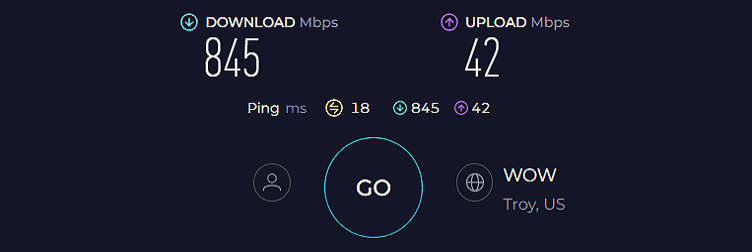
Around 20% boost from W7200 shows the potential of a 6 GHz data transmission at short range. But typical with most, speeds dropped with increasing distance, as 60 feet test managed 633 Mbps download & 31 Mbps upload speeds. Still bettering my previous recommendations.
Over the week of use, it worked well for various tasks, from online shopping to large downloads and emails to online gaming. Even during peak hours, I could stream UHD videos at a 27% refresh rate, which is massive.
WiFi Coverage & Devices Capacity
Coverage is a mesh system's biggest selling point, and with a whopping 7,200 Sq Ft, it sure becomes a lip-smacking choice for large houses and corporate establishments. But don’t just fall for these stated numbers.
So, I conducted the coverage test at my clients’ five-story building, totalling an area of 6,400 Sq Ft, and its three-pack kit managed not to leave any dead spots. Aside from covering such a large space, the consistency throughout was on point, thanks to its beamforming tech.
I could also establish up to 86 simultaneous connections engaged in a mixed range of tasks like streaming, gaming, video conferencing, and others. The audio and videos came through perfectly, with MU-MIMO and OFDMA regulating the signal flow.
Security Features
Security, as with other TP-Link offerings, is of two types: HomeShield Basic and Pro. The latter ingrains some advanced features and requires users to pay monthly or yearly charges.
Meanwhile, the former is available right away and has features like WPA3, VPN, guest network, access control, and auto-firmware updates to keep your network and transmitted data safe.
Conclusion
If you’re looking for an affordable WiFi 6E mesh system, the 3-pack or even 2-pack Deco XE75 is an excellent option. It ensures undroppable signals throughout a large space. But the unavailability of only three ports and lack of any USB port is why it’s ranked fourth. Read the full review.
Pros
- 6 GHz band
- Exceptional WiFi range
- Handles 85+ devices at once
- Easy to install and manage
- Two-year warranty
Cons
- Only three LAN ports
- No USB port
5. Best for Home Use: Linksys Hydra 6

- Wireless Standard: Wi-Fi 6 (802.11ax)
- Band Frequency: Dual Band
- Suitable Internet Plan: 500 Mbps & Below
- WiFi Range: Up to 2,000 Sq Ft
- Devices Capacity: Up to 25
- Ports: 1 x Gig WAN + 4 x Gig LAN + 1 x USB 3.0
If you reside in a two/three-bedroom apartment with a family of 5-8 people, fast speeds and range with TP-Link Deco XE75 might be an overkill. Don’t worry as I have a budget pick in Linksys Hydra 6 that combines good performance with affordability to satiate the internet needs of users.
Besides, it instils a mesh tech, so you always have the option to expand the range.
Speeds & Performance
Hydra 6, with its dual-band WiFi 6 setup, has a maximum throughput capacity of 3000 Mbps, with a respective cap on each band as follows:
| 5 GHz: 2401 Mbps | 2.4 GHz: 574 Mbps |
Although it supports up to 1 Gig plan, you probably won’t need such speeds for your setup. So, I paired it with the WOW 500 Mbps plan and was quite impressed with the performance.
Paired with the Motorola MB7621 modem, the Hydra 6 achieved a download speed of 409 Mbps & upload speed of 35 Mbps when measured 25 feet away from the router.
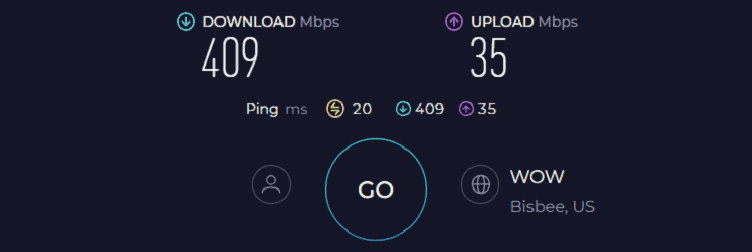
For day-to-day use, it’s strong, as number-wise, around 20 4K Netflix streams, and as many as 300 Zoom calls are achievable with such speeds. In reality, I still could stream up to 10 4K videos at once, which is great!
Moving on, the distance speeds (50 feet) were a bit slow, as downloads and uploads continued at 168 Mbps and 19 Mbps, respectively. It can still handle 2-3 video streams, moderately fast downloads, zoom calls, and other basic online tasks.
WiFi Coverage & Devices Capacity
With its two beamforming antennas, Hydra 6 claims to transmit signals to a distance as large as 2,000 Sq Ft, making it suitable for any two-bedroom apartment. To test its actual range and signal penetration ability, I installed it at my grandpa’s 1,500 Sq Ft house, and the router turned out great by covering each nook with signals.
It further instils a mesh tech to let you expand the range by pairing a Linksys Velop router. Not only that, Hydra 6 passed my saturation test with flying colors. Here, I streamed UHD videos on 3-4 smart TVs, played online games on PS4, and listened to online music while my family engaged in online shopping and other tasks.
At a time, it could handle up to 21 smart devices at once without any lags or latencies, thanks to MU-MIMO and OFDMA.
Security Features
Security, however, isn’t the greatest with Linksys Hydra 6, as there aren’t any advanced features like protection from malware, infected apps, and websites, free or advanced. Nevertheless, it has features like WPA3, VPN, access control, and guest network to deliver basic protection to your network data.
Conclusion
In general, opting for the Linksys Hydra 6 proves to be a wise decision, particularly for individuals utilizing a WOW 500 Mbps plan. Upon setup, this router guarantees a smooth browsing experience while also preserving connection stability.
However, its limited device handling capacity and range contribute to its placement at the lower end of the ranking.
Pros
- Dual-band Wi-Fi 6
- Mesh tech support
- Stable throughput
- Easy to install & setup
- Decent WiFi range
Cons
- Middling device-handling ability
Official List of WOW Approved Modems
| Brand | DOCSIS Technology | Channel Bonding | Suitable Plan | Router Modem Combo | Voice Compatibility | Bad Chipset |
|---|---|---|---|---|---|---|
| ARRIS G34 | 3.1 | 32 x 8 | 1 Gig | ✅ | ❌ | No |
| ARRIS G36 | 3.1 | 32 x 8 | 1.2 Gig | ✅ | ❌ | No |
| ARRIS DG2460 | 3. 0 | 24 x 8 | Internet 50 | ✅ | ❌ | No |
| ARRIS S33 | 3.1 | 32 x 8 | 1.2 Gig | ❌ | ❌ | No |
| ARRIS SB6190 | 3. 0 | 32 x 8 | Internet 500 | ❌ | ❌ | Yes |
| ARRIS SB8200 | 3.1 | 32 x 8 | 1 Gig | ❌ | ❌ | No |
| ARRIS SBG7400AC2 | 3. 0 | 24 x 8 | Internet 500 | ✅ | ❌ | Yes |
| ARRIS SBG7580-AC | 3. 0 | 32 x 8 | Internet 500 | ✅ | ❌ | No |
| ARRIS SBG7600AC2 | 3. 0 | 32 x 8 | Internet 500 | ✅ | ❌ | Yes |
| ARRIS SBG8300 | 3.1 | 32 x 8 | 1 Gig | ✅ | ❌ | Yes |
| ASUS CM-32 | 3. 0 | 32 x 8 | Internet 500 | ✅ | ❌ | Yes |
| Linksys CG7500 | 3. 0 | 24 x 8 | Internet 500 | ✅ | ❌ | Yes |
| Linksys CM3024 | 3. 0 | 24 x 8 | Internet 500 | ❌ | ❌ | Yes |
| Motorola MB7621 | 3. 0 | 24 x 8 | Internet 500 | ❌ | ❌ | No |
| Motorola MB8600 | 3.1 | 32 x 8 | 1 Gig | ❌ | ❌ | No |
| Motorola MB8611 | 3.1 | 32 x 8 | 1 Gig | ❌ | ❌ | No |
| Motorola MG7700 | 3. 0 | 24 x 8 | Internet 500 | ✅ | ❌ | No |
| Motorola MG8702 | 3.1 | 32 x 8 | 1.2 Gig | ✅ | ❌ | No |
| Motorola MG8725 | 3.1 | 32 x 8 | Internet 500 | ✅ | ❌ | No |
| NETGEAR C6900 | 3. 0 | 24 x 8 | Internet 500 | ✅ | ❌ | No |
| NETGEAR C7000 | 3. 0 | 24 x 8 | Internet 500 | ✅ | ❌ | No |
| NETGEAR C7000v2 | 3. 0 | 24 x 8 | Internet 500 | ✅ | ❌ | No |
| NETGEAR C7500 | 3. 0 | 24 x 8 | Internet 500 | ✅ | ❌ | No |
| NETGEAR C7800 | 3.1 | 32 x 8 | 1 Gig | ✅ | ❌ | No |
| NETGEAR CM600 | 3. 0 | 24 x 8 | Internet 500 | ❌ | ❌ | No |
| NETGEAR CM700 | 3. 0 | 32 x 8 | Internet 500 | ❌ | ❌ | Yes |
| NETGEAR CM1000 | 3.1 | 32 x 8 | 1 Gig | ❌ | ❌ | No |
| NETGEAR CM1000v2 | 3.1 | 32 x 8 | 1 Gig | ❌ | ❌ | No |
| NETGEAR CM1100 | 3.1 | 32 x 8 | 1 Gig | ❌ | ❌ | No |
| NETGEAR CM1200 | 3.1 | 32 x 8 | 1 Gig | ❌ | ❌ | No |
| NETGEAR CM2000 | 3.1 | 32 x 8 | 1 Gig | ❌ | ❌ | No |
| NETGEAR CAX30S | 3.1 | 32 x 8 | 1 Gig | ✅ | ❌ | No |
| NETGEAR CAX80 | 3.1 | 32 x 8 | 1.2 Gig | ✅ | ❌ | No |
| NETGEAR CBR40 | 3. 0 | 32 x 8 | 1 Gig | ✅ | ❌ | yes |
Frequently Asked Questions
DOCSIS 3.1 is the latest generation of cable transmission technology. It is 10 times faster than 3.0, which means you can reach a download speed of up to 10 Gbps.
There's no ISP compatibility factor for wireless routers and you can use any of your choice. However, getting a sub-standard routing device may spoil your internet-using experience. So, I'd suggest getting a good Wi-Fi 6 router that supports your subscribed speed and can cover your space.
Verdict
In conclusion, every modem or modem and router featured above can accommodate a wide range of WOW internet plans per speed and preferences. But if you were unable to finalize, here are my suggestions:
- If you want a high-end future-proof stand-alone cable modem, Motorola MB7621 is the best possible option. For a router, I'd suggest ASUS RT-AXE7800.
- If you're looking for a good modem/router combo, get the Netgear CAX30S.
- If you're low on budget yet need a reliable setup, go for ARRIS SB8200 and Linksys Hydra 6.
Continue reading: