In this post:
- 1. Best Overall: Netgear RAXE500
- 2. Best for Gaming: ASUS RT-AXE7800
- 3. Best Value: TP-Link Archer AXE75
- 4. Best Modem Router Combo: ARRIS G36
- 5. Best Mesh WiFi: TP-Link Deco XE75
- 6. Best for Streaming: ASUS RT-AX5400
- 7. Best Security: Synology RT6600AX
- 8. Best Budget Option: Linksys Hydra 6
- Frequently Asked Questions
- Verdict
Are you finally using your own modem with Xfinity, or have you put the xFi gateway on bridge mode? In either case, you need a good WiFi router.
While there's no compatibility factor here, finding an ideal router for your Xfinity connection may not be straightforward. You might end up getting one with mediocre performance or one that can't cover your entire space.
This is why I have used 15 different routers with Comcast Xfinity for over four weeks. After testing each for several factors, such as internet speed, WiFi coverage, device handling capacity, security, etc., I've finalized my top picks.
Get the best! I surveyed around 400 readers, and 325 of them got the Netgear RAXE500.
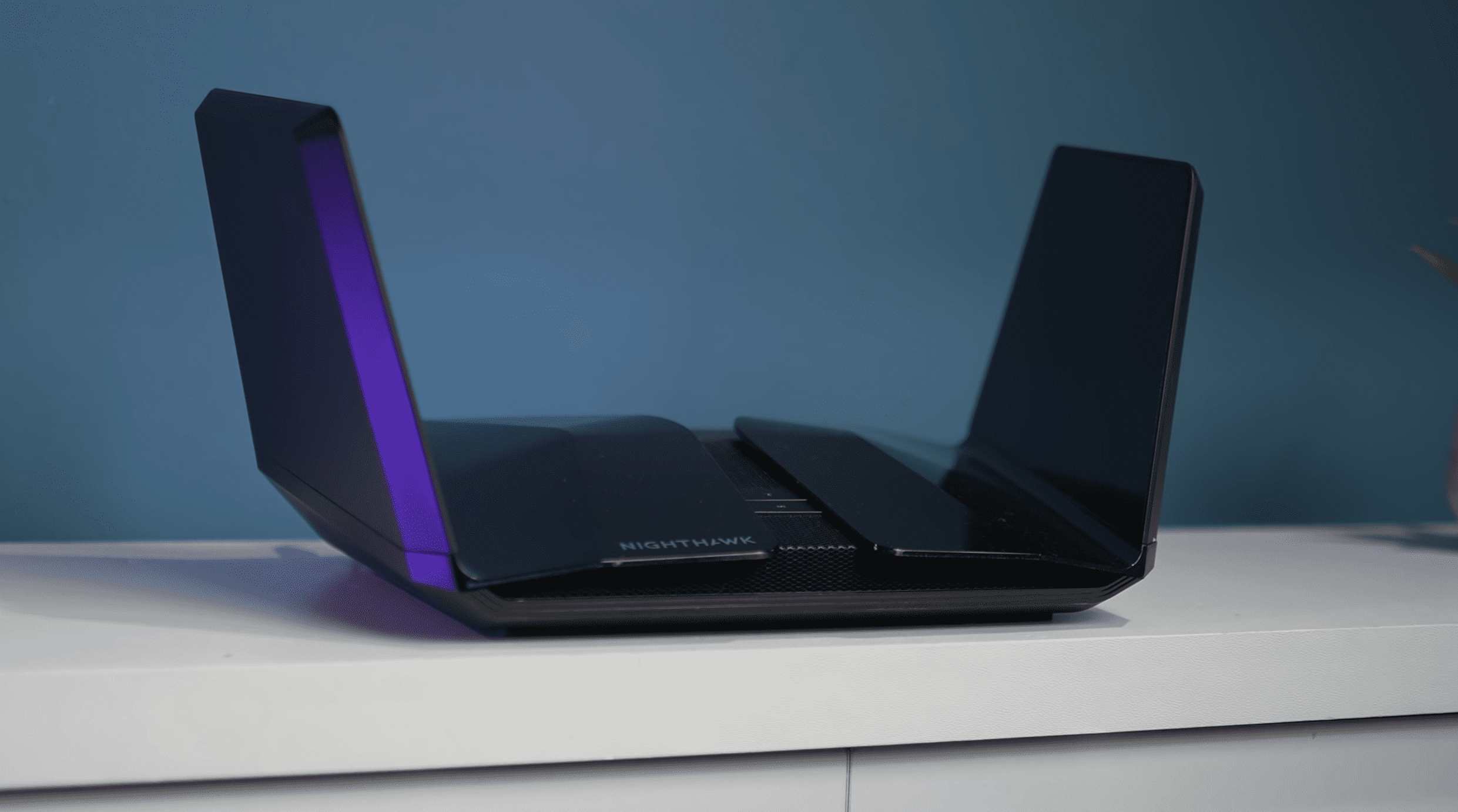
It comes with WiFi 6E, a whopping 11000 Mbps of throughput, and the ability to cover large homes up to 3,500 Sq Ft.
It works with all Comcast Internet plans. However, I'd suggest getting it for Gigabit Pro, Extra, and Gigabit.
List Overview: I have tried to include models that belong to multiple price brackets with varying features to meet different user needs. You'll find premium options at the top, followed by some mid-range picks and a budget option at the end.
1. Best Overall: Netgear RAXE500

- Suitable Plan: Gigabit Pro
- Wireless Standard: Wi-Fi 6E (802.11ax)
- Band Frequency: Tri-Band
- WiFi Range: Up to 3,500 Sq Ft
- Number of Devices Supported: 100+
- Ports: 1 x 2.5G WAN + 1 x Gig-E WAN + 4 x Gig-E LAN + 2 x USB 3.0
Opening the list with the best, Netgear has come up with a beastly router, RAXE500. It has a new 6 GHz band with plenty of free channels for faster data transfer. It further intensifies the hype by bringing a multi-gig internet port, eight powerful antennas, and complementary three months of Netgear Armor subscription.
Speeds & Performance
RAXE500, being a top tri-band router, can achieve maximum speeds of up to 10.8 Gbps, which is split into respective bands as follows:
| 6 GHz: 4.8 Gbps | 5 GHz: 4.8 Gbps | 2.4 GHz: 1.2 Gbps |
To complement the best, I got the fastest Xfinity plan on offer, i.e., Gigabit Pro, and you should also. Testing was done on a MacBook Pro with an M1 pro chip in a congested environment with five 4K videos streaming.
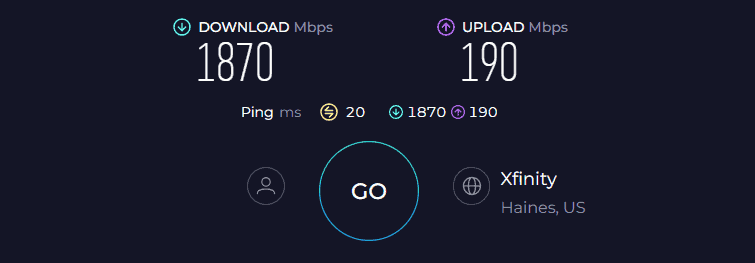
The speeds were solid, with 1.87 Gbps for downloads and 190 Mbps for uploads in the near test (25 feet), which dropped to around 800 and 106 Mbps in the far test.
Massive speeds of the 6 GHz band are accessible at a short distance, hence the drop. Nevertheless, the speeds were still great for most online streaming sessions.
The network congestion test showed that the device could benefit from the support of QoS (Quality of Service), which lets a router prioritize network traffic effectively.
With three gaming consoles playing Overwatch, my 4K stream ended up with a 35% refresh rate, which is decent. But, with QoS turned on, the refresh rate dipped to 21%, with no Pingplotter spikes.
WiFi Coverage & Devices Capacity
After blowing up its competition with respect to speeds, RAXE500 does the same with its long WiFi range of 3,500 Sq Ft. Installed centrally in a commercial place; the device could cover a 3,200 Sq Ft area (including building & yard) with ease.
Signal stability was never in question, confirmed by 53 connections I could establish at a time. These include bandwidth-hogging devices like smartphones, laptops, computers, smart lights, etc.
That’s possible with eight high-gain beamforming antennas that work in tandem with MU-MIMO and OFDMA technologies.
Security Features
You have access to three three-month complimentary Netgear Armor subscription, which is loaded with advanced security features like real-time scanning, malware protection, DDoS protection, and others.
If you don’t want to continue further by paying a monthly/yearly subscription, features like WPA3, VPN, guest network, & access control deliver basic protection.
Conclusion
If you are searching for a no-nonsense router to pair with Xfinity's high-speed plans, Netgear RAXE500 is my go-to recommendation. It delivers fast throughput on all three radio bands and great signal strength throughout a large space.
Besides, its multi-gig port and powerful hardware come as a savior for high-end tasks like gaming, streaming, and others.
Pros
- WiFi 6E + Tri-Band setup
- Robust network performance
- Multi-gig port and Link Aggregation
- Excellent wireless range
- QoS for traffic prioritization
- Easy to install and manage
Cons
- Expensive
Homeowner Tip: The next time you shop online, download the free Capital One Shopping extension first. It automatically applies available coupon codes at 30,000+ stores to help you save on autopilot. And it can also help you save on Amazon too!
Capital One Shopping compensates us when you sign up with our partner link.
2. Best for Gaming: ASUS RT-AXE7800

- Suitable Plan: Gigabit Pro
- Wireless Standard: Wi-Fi 6E (802.11ax)
- Band Frequency: Tri-Band
- WiFi Range: Up to 3,000 Sq Ft
- Number of Devices Supported: Up to 60
- Ports: 1 x 2.5G WAN/LAN + 1 x Gig-E WAN/LAN + 3 x Gig-E LAN + 1 x USB 3.2 Gen 1
If you feel Netgear RAXE500 hasn’t got enough to steam through your hardcore gaming sessions, get the ASUS RT-AXE7800. Its gaming-oriented features like triple acceleration, game boost, and QoS work in tandem with a multi-gig port and massive throughput capacity to deliver a low-latency gaming performance.
Speeds & Performance
RT-AXE7800, a tri-band WiFi 6E router, has a massive theoretical throughput capacity of 7,800 Mbps, with band-wise speeds as follows:
| 6 GHz: 2402 Mbps | 5 GHz: 4804 Mbps | 2.4 GHz: 574 Mbps |
Wireless performance was pretty flawless in my testing, with the test device close to the router (25 feet) amassing a download speed of 1.71 Gbps while upload speeds clocked at 186 Mbps.
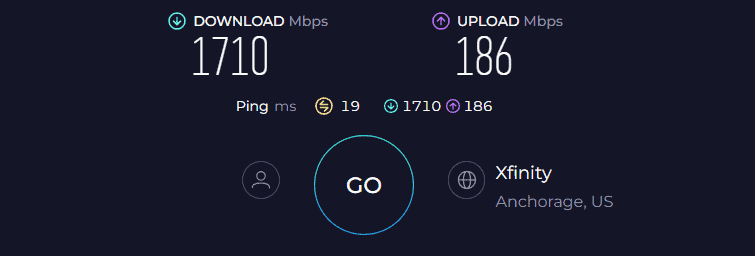
Adding half a dozen devices didn’t trouble the router, but increasing the distance did. Ergo, the distance test (50 feet) managed 705 Mbps and 98 Mbps download and upload speeds. But signal stability was out of the question, thanks to OFDMA tech.
Barring its high speeds, its standard gaming performance (without QoS turned) with five 4K videos streaming in the background turned great.
Over an hour of playing Overwatch, it recorded a 21ms ping and 85 FPS, courtesy of specialized gameplay-improving features. And with QoS turned on, the values raked to 12ms ping and 121 FPS. That’s massive.
WiFi Coverage & Devices Capacity
Carrying out the tests at my Nashville test lab, the router failed to cover the yard but not a single corner of the building was void of signals.
To put things into perspective, the RT-AXE7800 could breeze through any three-bedroom apartment with a 2,500 Sq Ft area.
With stable signals courtesy of beamforming and OFDMA, I could even browse the web in the outskirts without any choppy signals.
Moving on, ASUS claims to handle up to 60 simultaneous connections, but the signals blanked out post 48, which still is great, considering 15 amongst them were gaming consoles, and the rest included 3 smart TVs, smartphones, laptops, and other home appliances. All thanks to MU-MIMO.
Security Features
Security is the area where the Asus RT-AXE7800 stays a bit ahead of the Netgear RAXE500, as the former offers the AiProtection Pro suite without charging a penny.
In addition to infected-device prevention & blocking, malicious site blocking, and security assessment, it includes a two-way intrusion prevention system to protect against DDoS attacks, spam, and malicious packets.
Besides, its parental controls include enriched app and web filters to block messaging apps, adult content, and streaming-internet blocking per-client basis.
Conclusion
Multi-gig speed, lifetime free advanced security, an uncongested 6 GHz band, QoS, and low-ping gaming experience build a strong enough case for ASUS RT-AXE7800. The only limitation is its price, but the performance it delivers gives every bit of your money’s worth.
Pros
- Speedy throughput
- Multi-gig internet speeds
- Gaming-oriented features
- Long WiFi coverage
- Effective QoS
Cons
- Still pricey
3. Best Value: TP-Link Archer AXE75
Are my top picks out of your budget, and do you need a device with WiFi 6E and reliable performance? Check out the TP-Link Archer AXE75.

- Suitable Plan: Gigabit Extra
- Wireless Standard: Wi-Fi 6E (802.11ax)
- Band Frequency: Tri-Band
- WiFi Range: Up to 3,000 Sq Ft
- Number of Devices Supported: Up to 100
- Ports: 1 x Gig-E WAN + 4 x Gig-E LAN + 1 x USB 3.0
If you're on Xfinity Gigabit and don't need a multi-gig port, TP-Link Archer AXE75 is a smart choice. Its backbone is kept intact with features like 6 GHz band, mesh tech, and networking technologies to mow through most bandwidth-heavy tasks.
Speeds & Performance
The Archer AXE75 boasts a tri-band WiFi 6E setup with a maximum speed of 5400 Mbps. The respective ability of each band is as follows:
| 6 GHz: 2402 Mbps | 5 GHz: 2402 Mbps | 2.4 GHz: 574 Mbps |
I conducted tests repeatedly throughout the course of a week in my test lab with an Xfinity 1200 Mbps plan, using my MacBook Pro. The space was kept as congested as possible, and tests were conducted across different distances. And the Ookla Speed test app was in use to test & record throughput and ping to test latency.
In the first test, I kept the test device 25 feet away from the router and managed a respective download and upload speed of 1.09 Gbps and 33 Mbps.
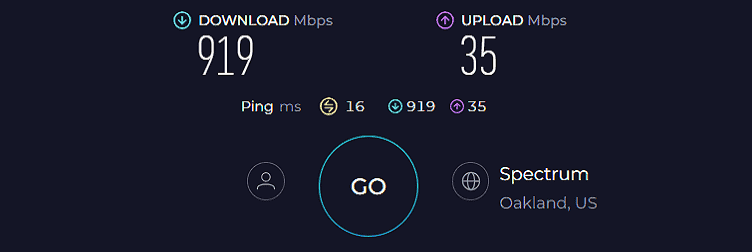
Besides, doubling the distance (50 feet), the device over on a 2.4 GHz band provided me access to speeds of up to 278 Mbps and 21 Mbps.
The available speeds, especially at close distances are suitable for most gaming, streaming, video calling, web browsing, and managing smart-home gadgets.
Besides, it instills QoS feature, so you can prioritize any task to run at a faster pace, irrespective of network congestion.
WiFi Coverage & Devices Capacity
Testing at my test lab, the heat maps on the WiFi analyzer app showed Archer AXE75 managed to provide a relatively strong signal throughout my house, got weaker in the outskirts, and wasn’t accessible in the garage.
Putting it in numbers is difficult, but it covers around 2,270 Sq Ft area with strong and stable signals, even in corners. Besides, the connection managed to stay strong on up to 75 smart devices at once.
The numbers might fall if you’re engaged in bandwidth-heavy tasks like gaming, streaming, and others. Irrespective of that, the overall network experience was great, courtesy of techs like beamforming, MU-MIMO, and OFDMA.
Security Features
TP-Link, unlike my top picks, offers only a month's trial of its premium security suite, HomeShield Pro. But trust me, its HomeShield basic is sufficient for most residential and mid-tier corporate establishments.
There are features like WPA3, VPN, SPI firewall, access control, and guest network to secure the data flowing through network channels.
Its free-to-use yet advanced parental controls with features like blocking the internet access for individual users, applying age-based filtering, and internet pausing, come at a cost with Netgear Nighthawk routers.
Conclusion
Overall, TP-Link Archer AXE75 turns out an excellent mid-range router to use with Xfinity Internet. It consistently delivers positive results in throughput, consistency, range, and device handling.
But the lack of any multi-gig ports and comparatively lower throughput is the reason it’s ranked third on the list. To learn more about its hardware, ports, and more, check out its full review.
Pros
- Tri-band & Wi-Fi 6E
- Solid performance
- Handles 70+ devices
- Decent signal range
- Decent security features
- Reasonable pricing
Cons
- No multi-gig ports
4. Best Modem Router Combo: ARRIS G36
Don't want to handle two separate devices? ARRIS G36 is the best alternative to the Xfinity xFi gateway.

- Suitable Plan: Gigabit Extra & Below
- Modem Technology: DOCSIS 3.1
- Downstream/Upstream Channels: 32 x 8
- Wireless Standard: Wi-Fi 6 (802.11ax)
- Band Frequency: Dual-Band
- WiFi Range: Up to 2,500 Sq Ft
- Number of Devices Supported: 40+
ARRIS G36 is a versatile option that lets you relish the perks of a DOCSIS 3.1 modem and a Wi-Fi 6 router in a single device. It’s a perfect replacement for Xfinity gateway but with the latest features, powerful hardware, and improved overall performance.
Speeds & Performance
You can expect something powerful, indicative of its 3000 Mbps speed capability. The device has dual-band WiFi, and the speed share for each is as follows:
| 5 GHz: 2401 Mbps | 2.4 GHz: 574 Mbps |
With Xfinity Gigabit Extra at its disposal with 1200 Mbps max download speeds, the ARRIS G36 yielded decent throughput results. My close-distance test could rake download and upload speeds of up to 1.03 Mbps and 28 Mbps, respectively.
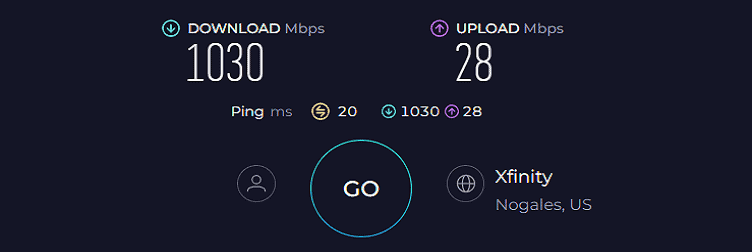
Meanwhile, the 50 feet distance test could only manage 519 Mbps and 17 Mbps download and upload speeds, respectively.
So what you can do with a 1000 Mbps speed? The answer is, almost everything, be it 4K streaming, gaming, video calling, social media, or anything else. And with OFDMA tech, the signals were stable throughout.
WiFi Coverage & Connections Capacity
When it comes to range, this Xfinity-compatible modem router combo is good enough to cover an area of 1,800-2,500 Sq Ft.
So, it’s safe to install this device in any mid-size apartment or office. Its antennas are powerful enough to transmit strong signals on as many as 40 devices at a stretch, which is relatively high considering my family of nine.
Security Features
Security features aren’t advanced in this device, so you might need to purchase a separate antivirus to protect your connected devices from malware. Besides, there’s support for an app with integrated parental controls to keep track of your kids’ online activities and pause the internet anytime.
Conclusion
All in all, SURFboard G36 is hands down the best modem-router combo that works with Xfinity Internet. The versatile device pairs well and gets speeds fast enough to handle most of your bandwidth-hungry tasks.
Read my complete G36 review for more detailed information.
Pros
- 2-in-1 device
- Latest networking technologies
- Excellent speed and range
- Aesthetically pleasant design
- Supports 25 devices
Cons
- Lacks a USB port
- Limited security features
5. Best Mesh WiFi: TP-Link Deco XE75

- Suitable Plan: Superfast
- Wireless Standard: Wi-Fi 6E (802.11ax)
- Band Frequency: Tri-Band
- WiFi Range: Up to 7,200 Sq Ft
- Number of Devices Supported: Up to 100
- Ports: 3 x Gig-E LAN
For people with large houses, a mesh network is an ideal solution, and TP-Link Deco XE75 is one of the best value-for-money mesh routers. It uses two nodes to bring 6 GHz networking to all corners of your home, alongside free parental controls and multi-device connectivity if you need it.
Speeds & Performance
TP-Link Deco XE75 is a tri-band WiFi 6E mesh system that can reach theoretical data rates of up to 5400 Mbps, with respective capacity on each band as follows:
| 6 GHz: 2402 Mbps | 5 GHz: 2402 Mbps | 2.4 GHz: 574 Mbps |
Over the weeklong test, the router turned in respectable scores in my throughput performance tests. Paired with the Xfinity Superfast plan, its score of 713 Mbps for downloads and 17 Mbps for uploads in close-proximity test was faster than most in this price bracket.
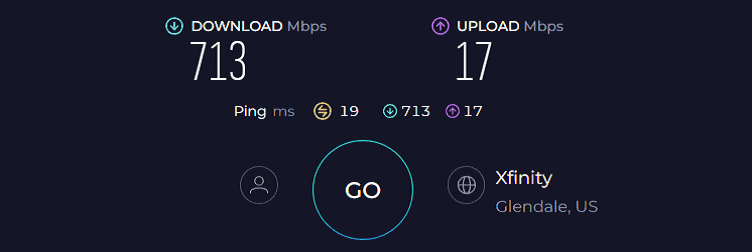
On the 50 feet test, XE75 delivered 209 Mbps and 10 Mbps for downloads and uploads, again outlasting its competition. But the signals were even accessible at 90 feet, with respective scores faring at 71 Mbps and 6 Mbps.
Now when it comes to performance, it worked well for various uses from online gaming to emails, large downloads to video calls. And with the QoS on, I could stream 4K videos at a meager 25% refresh rate despite managing multiple activities at once.
WiFi Coverage & Devices Capacity
Coverage is one of the strongest selling points of the Deco XE75 mesh system. I got its three-piece kit with a stipulated range of 7,200 Sq Ft, and you can add or remove a node based on your needs.
To test it out, I installed the main router in the basement and two nodes on alternate floors of a five-story corporate establishment. The router with its nodes encased the entire 6,600 Sq Ft space with signals.
Furthermore, XE75 is built-in with an AI-driven roaming algorithm, so I didn’t notice any hiccups or choppiness even when I moved across the floors.
With stable connections throughout, I could connect up to 82 smart devices engaged in various tasks like gaming, streaming, video conferencing, web browsing, and others. The MU-MIMO works in tandem with internal antennas to achieve this.
Security Features
Security-wise, XE75 stays on a similar front as Archer XE75. Its HomeShield basic software keeps your passwords and necessary network data secure. Besides, its app lets you add or remove any unwanted devices if needed.
Conclusion
If you're searching for a good WiFi system for use with Xfinity in a large house, Deco XE75 is a great choice. It rightly balances the price, features, and performance. However, a lack of USB ports is why it’s ranked fifth.
If you want to learn more, check out its detailed review.
Pros
- Updroppable signals
- QoS for traffic prioritization
- Handles 80+ devices
- Simple set up
- Includes extra security software
Cons
- No USB ports
6. Best for Streaming: ASUS RT-AX5400

- Suitable Plan: Superfast
- Wireless Standard: Wi-Fi 6 (802.11ax)
- Band Frequency: Dual-Band
- WiFi Range: Up to 2,500 Sq Ft
- Number of Devices Supported: Up to 30
- Ports: 1 x Gig-E WAN + 4 x Gig-E LAN + 1 x USB 3.2 Gen 1
If you need a more budget-friendly option, consider the Asus RT-AX5400. It hasn’t got anything new or exciting but has all the ingredients to become a reliable piece for your home internet setup, be it speed, range, or port setup. Besides, its lifetime-free AiProtection Pro adds a nice touch to it.
Speeds & Performance
Asus RT-AX5400 is a dual-band WiFi 6 router which as its name says, has a maximum data transmission ability of 5400 Mbps, which is split between its two bands as follows:
| 5 GHz: 4804 Mbps | 2.4 GHz: 574 Mbps |
To get it up and running, I paired the Xfinity Superfast plan, and the results were excellent. Starting off with the near-band test (25 feet), the test device could rake up download and upload speeds of 671 Mbps and 15 Mbps, respectively.
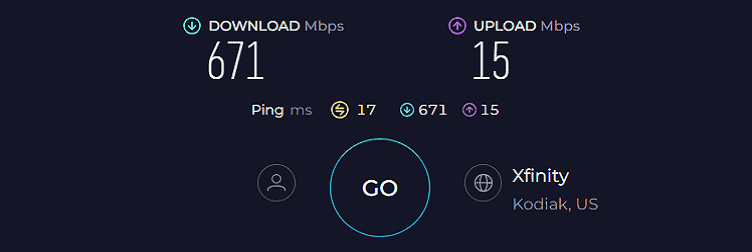
But the numbers dropped off upon increasing the distance (50 feet), with respective values faring at 185 Mbps and 8 Mbps.
Most importantly, RT-AX5400 did well where it mattered the most: performance. For one, it passed my weeklong stress test with no disconnection or any other issues.
Besides, with QoS turned on, the gaming performance was great despite multiple videos streaming in the background. I could play Overwatch on my PS5 at 19ms ping and 86 FPS.
WiFi Coverage & Devices Capacity
The Asus router has an excellent range, similar to its sibling Asus routers, with a theoretical value of 2,500 Sq Ft. In my real-time test, the router performed well.
Tentatively, if you have a 2,000 Sq Ft home, place it in the middle, and chances are you’ll find a good signal in each cranny. But what I can confirm is that signals were stable even in the outskirts, thanks to beamforming tech.
Regarding device-handling capacity, its claimed number (30) is less than most routers I have picked in my list. But I still could connect up to 25 smart connections simultaneously, courtesy of MU-MIMO.
Security Features
The RT-AX5400, despite coming in a mid-price range, offers a lifetime-free Aiprotection Pro, loaded with plenty of top-tier security and parental controls.
With it, your network and smart devices are safe from malware infestation, infected devices, and websites. Besides, you can block any website and limit internet usage on a per-user basis.
Conclusion
To conclude, the Asus RT-AX5400 is a great routing investment for a small or medium home with mid-internet needs. With QoS, my games and streams came out fine, and its AiProtection Pro is one of the best security software one gets for free. But its middling device handling ability can be a concern for some.
Pros
- Adaptive QoS for prioritization
- Lifetime free AiProtection Pro
- Great speeds
- Easy to install and configure
- Decent WiFi range
Cons
- Middling device-handling ability
7. Best Security: Synology RT6600AX
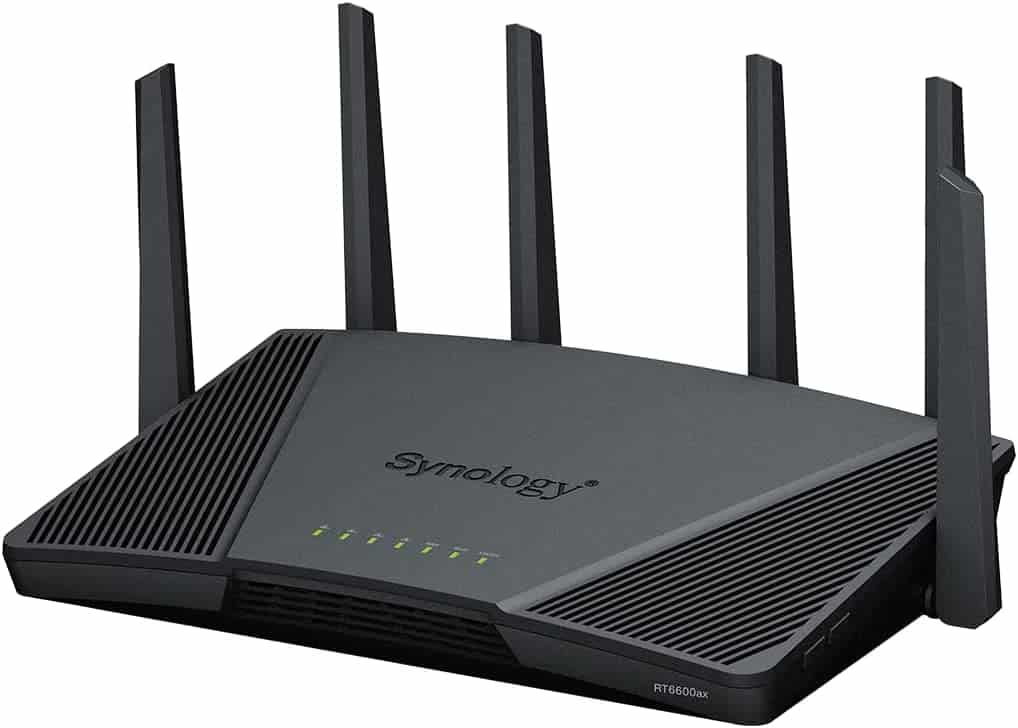
- Suitable Plan: Superfast
- Wireless Standard: Wi-Fi 6 (802.11ax)
- Band Frequency: Tri-Band
- WiFi Range: Up to 3,000 Sq Ft
- Number of Devices Supported: Up to 60
- Ports: 1 x 2.5G WAN + 4 x Gig-E LAN + 1 x USB 3.2 Gen 1
If Asus RT-AX5400 left some unmarked boxes on your Xfinity router checklist, go for Synology RT6600AX. Packing powerful network security features, tri-band WiFi 6, and long wireless coverage makes it a holy grail for large homes and businesses.
Speeds & Performance
As the name suggests, RT6600AX has a maximum throughput capacity of 6600 Mbps, and the respective ability of each band is as follows:
| 5 GHz (1): 4800 Mbps | 5 GHz (2): 1200 Mbps | 2.4 GHz: 600 Mbps |
The router turned in mixed results on my throughput performance tests. With the Xfinity Superfast plan in place, its score of 715 Mbps for downloads in the same room (25 feet away) test was faster than RT-AX5400. The upload speeds at the same time stayed at around 15 Mbps.
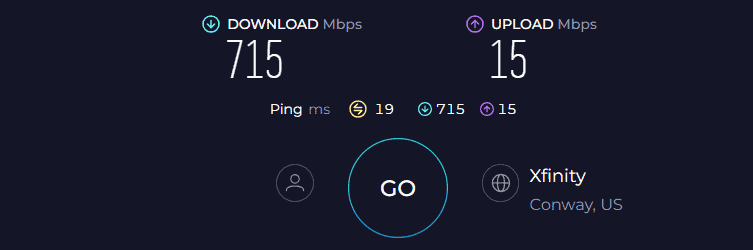
Moving on, following the line, RT6600AX manages 216 Mbps download and 9 Mbps upload speeds on the 50 feet test. The available speeds suit a parent looking for a reliable internet for their child to study online, a gamer wanting the best performance, someone with a home office, or a network engineer.
WiFi Coverage & Devices Capacity
I brought my usual setup (test lab) into action for this test and installed it centrally. Thanks to its beamforming antennas, the router signals transmit signals to each 2,500 Sq Ft space cranny.
Besides, as per the WiFi analyzer app, the signal strength was almost equivocally distributed throughout, except in the outskirts.
Moving on, the device had a much-improved performance regarding its device-handling ability. Around 48 stable connections were possible at a stretch, courtesy of its available bandwidth and MU-MIMO.
Security Features
Security is the unique selling point of this Synology router. The available features protect network devices against malware, phishing, and infected devices.
Besides, it blocks access to potentially dangerous or inappropriate sites and shows details of the threats it administered against.
Moving on, its parental control settings include creating user profiles and assigning devices & web filters to each profile. Preset filters include employee, child, and guest, or you can create a custom profile or select no filtering. Plus, it lets you see how long each client was online and pause the internet at any time.
Conclusion
If you are looking for a highly secure WiFi router to have for your Xfinity network, Synology RT6600AX is worth a look. Its user-friendly interface, multi-gig port, free network security, and parental controls make it a worthy choice.
The throughput performance was excellent, but it lacks a QoS and costs high, which is why ranked at 7th position. Learn more in its dedicated review.
Pros
- Solid throughput performance
- Advanced network security and parental controls
- Multi-gig WAN/LAN
- Decent range
- Easy to install
Cons
- No QoS
- Premium price
8. Best Budget Option: Linksys Hydra 6

- Suitable Plan: Fast
- Wireless Standard: Wi-Fi 6 (802.11ax)
- Band Frequency: Dual-Band
- WiFi Range: Up to 2,000 Sq Ft
- Number of Devices Supported: Up to 25
- Ports: 1 x Gig-E WAN + 4 x Gig-E LAN + 1 x USB 3.0
If all my above recommendations feel a bit heavy on your pocket and are looking for a budget yet dependable unit, consider the Linksys Hydra 6. It packs a decent spread of features, whether in terms of speed, range, or port setup, and manages a much better performance than rented Xfinity WiFi gateways.
Speeds & Performance
Linksys Hydra 6 is a dual-band WiFi 6 router with a speed rating of AX3000, with band-wise capabilities as follows:
| 5 GHz: 2401 Mbps | 2.4 GHz: 574 Mbps |
After using it as a primary setup for over a week, there were quite a decent number in hand. I got the Xfinity Fast plan with top download speeds of 400 Mbps and recorded the speeds on my Dell XPS laptop.
In the close proximity test (20 feet), its score of 287 Mbps for downloads and 7 Mbps for uploads bettered the ISP gateways.
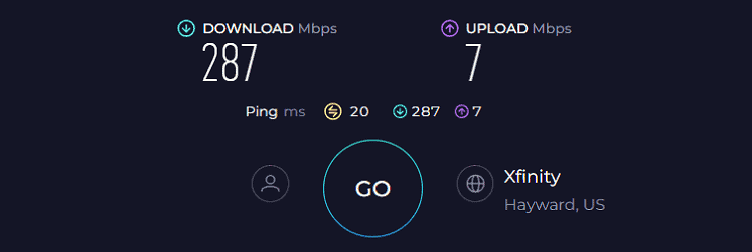
On the 40 feet test, it scored 96 Mbps and 4 Mbps for downloads and uploads, respectively. And with stable signals, none of my tasks wobbled at any time.
WiFi Coverage & Devices Capacity
Don’t get deceived by just two antennas of Linksys Hydra 6, as they combine to claim a 2,000 Sq Ft range, suitable for most mid-sized two-story houses.
To test its actual range and signal penetration ability, I installed it at my grandpa’s 1,500 Sq Ft house with thick concrete walls. And without any surprise, the beamforming-enabled antennas wrapped the entire space with signals.
If your house is larger than that, utilize its intelligent mesh tech by pairing a Linksys router. Aside from accessing stable and strong signals throughout the house, the connections won’t drop once, even if you move around.
My grandpa’s family has four members, and their smart devices tally at 30. Unfortunately, I could only connect up to 25 devices at once, which however could access stable signals courtesy of MU-MIMO.
Security Features
Security is the aspect where the Linksys Hydra 6 doesn’t have much to offer, premium or free. But I reckon its available features like WPA3, VPN, guest network, and access control are deemed fit for any residential network ecosystem.
You need third-party software if you are looking for advanced features like malware blocking and inhibiting access to dangerous websites.
Conclusion
Linksys Hydra 6 is a great, affordable router that can be used with Xfinity's low-tier plans. Boasting impressive range and throughput, it capably addresses the network requirements of standard residential setups.
Nonetheless, its lower ranking is attributed to its subpar handling of connected devices.
Pros
- WiFi 6 standard
- Mesh tech support
- Decent WiFi range
- Easy to install
- Great speeds
Cons
- No advanced security features
- Middling device handling ability
Frequently Asked Questions
All wireless routers can work with Xfinity, but make sure the one you are getting supports the speed you've subscribed to, has a coverage range more than your house and can handle the number of devices your home has.
Yes, I always recommend using my equipment, as the ISP-supplied gateways have outdated features and limited capabilities.
Yes, you can. Here are a few steps to follow:
– Visit to access the web portal.
– Login to your Xfinity account.
– Go to the “At a glance” option in the Gateway tab.
– Next, enable bridge mode.
You can use devices like WiFi extenders or a mesh WiFi system to cover a large house with strong and stable connectivity.
Verdict
That's all for my recommendations on routers suitable for Comcast Xfinity. I hope this article helped you make an informed decision. However, if you are still stuck, here are my final suggestions:
- If you need the beast of a router, go with Netgear RAXE500.
- If you need a reliable yet value-for-money option, I recommend the TP-Link AXE75.
- Lastly, choose Linksys Hydra 6 if you need a good, budget-friendly yet dependable option.
Continue reading:





