How To Cancel Xfinity? [Internet, Phone, or TV Services]

Do you want to cancel your Xfinity Service? Whether you want to stop your Xfinity Internet, Phone, TV or any other bundled services, this article will help you with the right steps to cancel your account.
Like most internet providers, Comcast ensures customers have a reliable and stable user experience. However, this might not work for everyone and every place.
Also, if you want to stop Xfinity service just because you are moving to a new address, they have the option to transfer your connection to the newer location. And, if you aren’t happy with the Internet + TV or any other package, you can also choose to downgrade the plan.
Not only that, but you can also change the ownership of the Xfinity account if you are shifting, but your parents are still going to stay in the same home. All this is pretty easy, and I shall explain everything in detail.
Want more ways to save money while you’re cancelling your Xfinity service? Checkout:
- EarnIn: Borrow up to $100 per day against an upcoming paycheck without paying membership fees!
- Rocket Money: The all-in-one budgeting app that also helps you cancel subscriptions and negotiate lower bills!
Reasons Why Many People Cancel their Xfinity Account
Despite providing superior service across the country, many people still don’t get proper service. They continue facing connectivity issues and delayed resolutions. Here are a few reasons why people cancel their services:
- No Internet problem (Although, this can be fixed and is a temporary problem, but in some places the problem is quite regular and that’s why people in those regions prefer getting an alternative to the provider)
- Slow Internet problem: In many locations, Xfinity fails to provide speeds as per the plan. It’s not a common problem, but, a lot of my readers have told me about this. This problem can be solved by using a third-party Xfinity compatible modem too.
- Another top internet service provider is offering better service or is cheaper in comparison to Xfinity.
There are many other reasons why one might want to cancel their Xfinity account. But since you’ve decided, continue reading the steps below to cancel the service.
How To Cancel Xfinity Service?
- Make a phone call: 888-936-4968
- Contact via Live chat
- Mail a physical letter
- Visit the nearest store
Now, in the following sub-sections, find the detailed steps and things to keep in mind for each method of cancelling Xfinity.
1. Place or Request a Call Back

The easiest of all methods is to call customer care and tell them that you would like to cancel Comcast service.
You can directly call 888-936-4968 or 1-800-XFINITY, or 1-800-COMCAST and explain to them why you want to end the service. You will also find the support number on your bill.
Stick to your words by stating that you want to terminate the service else they will ask you to change Xfinity plan and offer you an additional free service. They might also cut down the bill for a couple of months to retain you.
2. Initiate Live Chat with Support

You also have the option to end Xfinity service by talking to a representative via live chat support. Log into your Comcast account and navigate to the chat support option. Or click here to initiate chat support.
Once you are connected with a customer service representative, let a person know that you would like to disconnect Xfinity service. You will be asked to provide the necessary information for verification purposes.
The representative will then assist you in canceling/downgrading service and may ask for a reason for cancellation and if you are moving to another provider.
Again, they might also offer you to retain their service by giving you different plans or offers. But stick to your initial thought and ask them to cancel the service.
3. Fill Out & Submit the Cancellation Form
To cancel Xfinity online, fill out this form and submit it with the necessary information. They’ll contact you within two business days and confirm your request.
They will ask for your Xfinity ID and password or phone number to access your Xfinity account.
4. Mail Your Cancellation Request

Well, this might be a bit outdated, but it still works like any other method. You can choose to physically write them a letter requesting your Comcast cancellation. You need to mention some details in the letter before you mail it.
These details include:
- Your first name
- Your last name
- Service address
- Comcast account number
- Customer phone number
A letter requesting cancellation of your Xfinity service along with the reason with all the above details needs to be sent to the below address:
Comcast Cable
ATTN: Service Change Requests
1701 JFK Blvd.
Philadelphia, PA 19103
After this, you will get a call from the support team within two days of receiving the letter. And hence the overall wait for the call will depend on your location and when the letter reaches the Xfinity address.
5. Visit Nearby Xfinity Store

Another way is to visit the nearest physical store and cancel Comcast in person. You can submit the cancellation request immediately without a waiting period. If the store is far from you, it’s better to get an appointment first and then go to the store.
Steps To Find a Nearby Xfinity Store:
- Navigate to the Xfinity store finder.
- Put in your address or locality.
- You can also click on the “Use my Location” option and let it fetch the location automatically.
- Now the website will show you all the nearby Xfinity stores.
Note:
Take your equipment with you when you visit the store, as you need to return them after the cancellation. This will save you time by not having to return Xfinity equipment later.
How To Cancel Xfinity TV / Phone Service and Keep Internet?
Yes, Xfinity allows you to cancel your Xfinity TV or Phone service but keep the internet service ongoing. This is great for people who want to end the phone or TV service but want the internet plan.
Once you cancel the specific service, you will be able to use the internet as usual however the TV/phone connection will not work.
In case you have a one or two year contract and choose to cancel or downgrade the plan, you’ll need to pay a cancellation fee. You might want to investigate possible bundle deals or Xfinity xFi to see if you can save money through bundling rather than cancelling.
Steps To Cancel Xfinity TV or Phone and Keep the Internet Service:
- Contact customer support by calling 1-800-XFINITY (1-800-934-6489) or visiting a local store, or simply going to xfinity.com/instant-tv/cancel.
- Tell the representative that you wish to cancel your TV and phone service but keep your internet service.
- Provide your account information and confirm the changes you want to make to your service.
- Confirm the date to close the Xfinity account and pay early termination fees if applicable.
- Review your final bill to ensure that the changes have been made and that you are only being charged for internet service.
Note: Xfinity’s policy and fees may change over time, so it’s recommended to check with customer support for the most up-to-date information.
Things To Consider While Cancelling Xfinity
Now, let’s discuss the important things to remember while canceling the Xfinity by Comcast service.
1. Shut Off Policy & Cancellation Fee
Xfinity has a shut-off policy for customers who fail to pay their bills on time. If you have paid your bill on time, no worries. However, if you miss or forget to pay your bill, you will get four more days to pay the bill on the mobile app or by logging into your account.
And if the bill remains unpaid even after four days, the service will be shut off, and your plan will be canceled.
As for the cancellation fee, It can vary depending on the terms of your contract. If you have a contract of 1 or 2 years, you may be liable to pay an early termination fee if you choose to cancel your service before the end of the contract term. For each month left in your contract period, you would need to pay $10.
E.g., if your contract has seven months left, you would need to pay $70 as the cancellation fee. But if you do not have any contract, you can end the service anytime without paying any cancellation fee.
If you pause Xfinity service within 30 days of first subscribing, you will not be charged any fee or a Comcast downgrade service fee.
The Best Budgeting Apps To Save Money.
2. Returning ISP-Supplied Equipment
If you’re renting an xFi gateway, TV box, telephone, etc., you must send them back as per Comcast’s shut-off policy. There are two ways you can return Xfinity equipment.
- Head to the nearby Comcast store and submit all the devices to the person directly.
- The second way requires you to ship all the devices in a box with a label to Xfinity.
To do this, you can go to Xfinity’s online return center and create a return request. Here you will need to log in to your account. Next, select your devices and then mention the reason for returning them.
All you need to do is to pack all the equipment in the box and stick your UPS prepaid shipping label on the box. Call UPS to schedule the pickup from home or drop it at your nearest UPS location.
Note:
Do not forget to return your Xfinity devices ASAP after you cancel your Comcast cable. Else, they will charge you an additional late fee. Also, remember to take a quick video of all the devices being packed in the box as proof in case anything goes missing while transitioning.
3. What Happens To Additional Services?

After you have canceled your subscription, you will still be able to use your Comcast email if you logged in to your account in the last 90 days. Afterward, your email will be active and working as long as you log in every 9 months.
Even after terminating your Xfinity service, you can continue watching TV shows or movies you purchased on the Xfinity Stream portal or the Xfinity Stream app. You can use your old Xfinity ID and password to log in and watch any content you purchased.
If the Xfinity Mobile owner cancels out Xfinity Internet, Voice, or TV service, they will be charged a $25 monthly fee for their Xfinity Mobile line.
Check out our guide on the best TV streaming providers for more options.
4. Paying the Last Bill
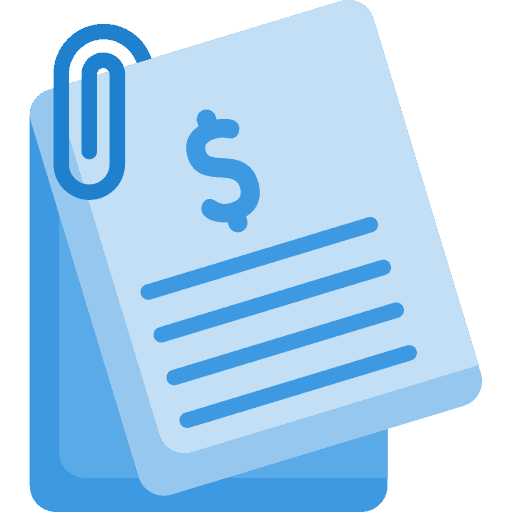
You will get the last bill of your latest billing cycle on the same date that you would have received earlier. You might get it after the suspension of your service, but make sure to pay it on time to avoid any late fees.
Depending on the details of your account, your final bill could include items not included in previous billing statements, such as device charges, prorates, or early cancellation fees. Otherwise, you can pay your bill as usual through the Xfinity app or the website.
Once you miss your due date to pay your Xfinity bill, they will notify you through the app and inform you in your mail before they charge a late payment fee. So keep an eye on your phone notifications and check your mail to avoid late payment fees.
Frequently Asked Questions
Can you cancel the Xfinity service online?
Yes, you can pause, suspend, or move your Xfinity services by raising a request online. You can do it by talking to a person on a live chat. Alternatively, you can fill out the cancellation form here. Once the closure request is submitted, wait two working days for confirmation.
Can I cancel Xfinity TV and keep the internet?
Yes, you can cancel the Xfinity TV and still keep the internet service for use. Canceling your bundle may result in a less favorable internet deal, but you will save money by no longer paying for unwanted cable TV services.
How to terminate Xfinity services?
You can terminate your Xfinity service by different methods. You can directly call them or do a live chat on their website. Alternatively, you can fill out a cancellation form online or send a cancellation request letter to their address. Lastly, you can walk into your closest Xfinity store and ask them to cancel your service.
What is the Xfinity phone number to cancel services?
The cancel Xfinity phone number is 888-936-4968, 1-800-XFINITY, or 1-800-COMCAST. Call them and explain why you want to cancel the service. Just ensure that you are talking to a representative from the retention department.
How much does Xfinity take to close the service?
Depending on the mode of your closure request, Xfinity might take up to 7 days to close your service package. If you’ve done it in person, it’ll be completed shortly.
I hope that now you know everything about canceling your Xfinity service. It is a pretty easy process. I recommend you wait to cancel the service until your contract ends to avoid any cancellation fees.
Want even more tech-savvy tips? Checkout:
