How To Return Xfinity Equipment? [For All Services]

Is your xFi gateway not working properly, or did you just cancel the service? In either case, you must return the equipment to the Xfinity. It is an easy process, just choose the most convenient method for yourself:
- Pickup via UPS
- Drop off at UPS
- Submit at the Xfinity Store
In this article, I shall discuss all three ways in detail. I’ll also cover some crucial information like a return timeline, charges (if & where applicable), and a few tips to avoid additional fees.
1. Create a Pickup with UPS
The easiest way is creating a return request, generating a prepaid shipping label, and booking a schedule with UPS using the tracking number on the label.
Here’s how to do it, step-by-step:
- Login to the Xfinity portal using your Xfinity ID and password.
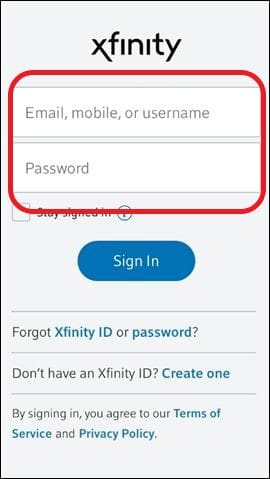
- Navigate to the Comcast equipment return page.
- Choose the device you want to return and click continue.
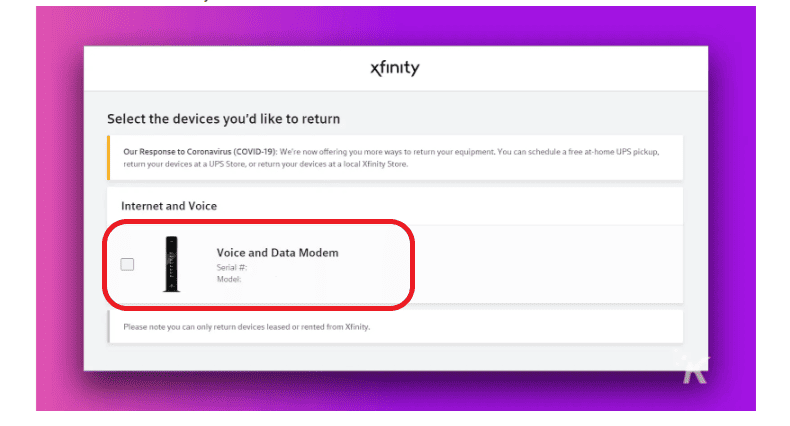
- On the next page, choose UPS prepaid, print the shipping label, and click confirm.
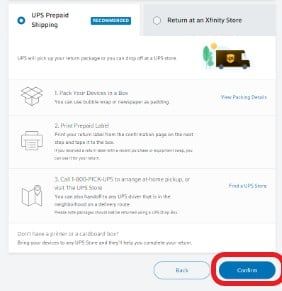
- Pack all the devices, including the power cords, in the box they came in and stick the label on the box.
- Call 800-PICK-UPS to schedule the pickup at your home using the tracking number on the label.
- Once picked up, you can track the status. The return may take a week or two to reflect on your account.
2. Drop Off at the UPS Store
If you hate the waiting part, you can drop it off at the UPS store. If you don’t have a box with you, UPS handles the packing and shipping for you for free.
Below are the steps to proceed:
- Find the nearby Xfinity drop-off locations and input your Pincode.
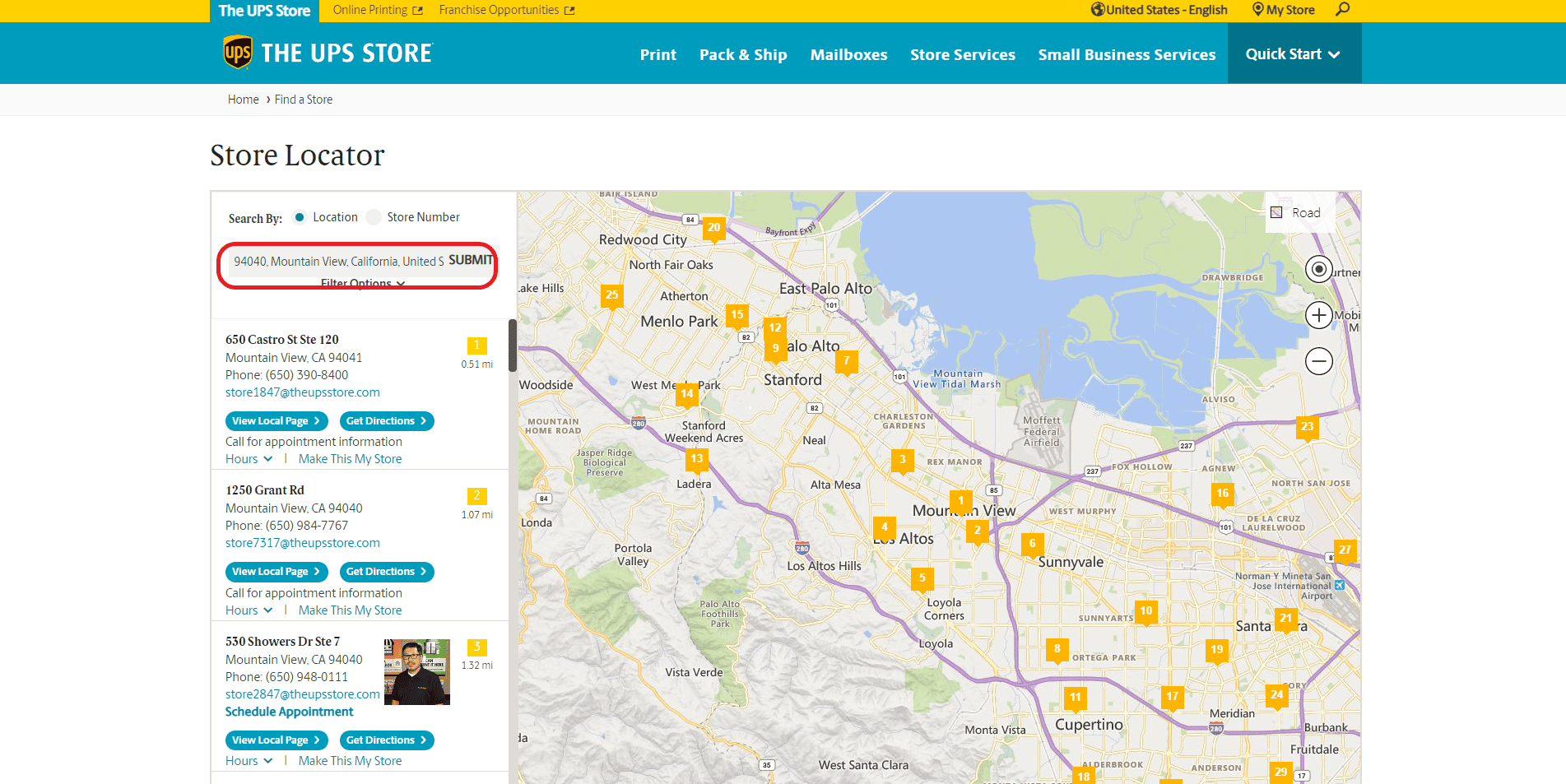
- You can take the packed box with a shipping label or just the equipment to be returned to the store.
- A UPS representative will prepare your return to Xfinity at no charge.
- Keep the physical receipt to track the status of your return.
3. Submit at the Nearest Xfinity Store
If you find yourself near an Xfinity store, you can avoid all the hassle of accessing the website or dropping by the UPS store and tracking it. This is one of the most common and convenient ways to return Comcast equipment.
To do so, follow these easy steps:
- Visit and enter your postal code to find the Xfinity stores near you to return. It should look like this:
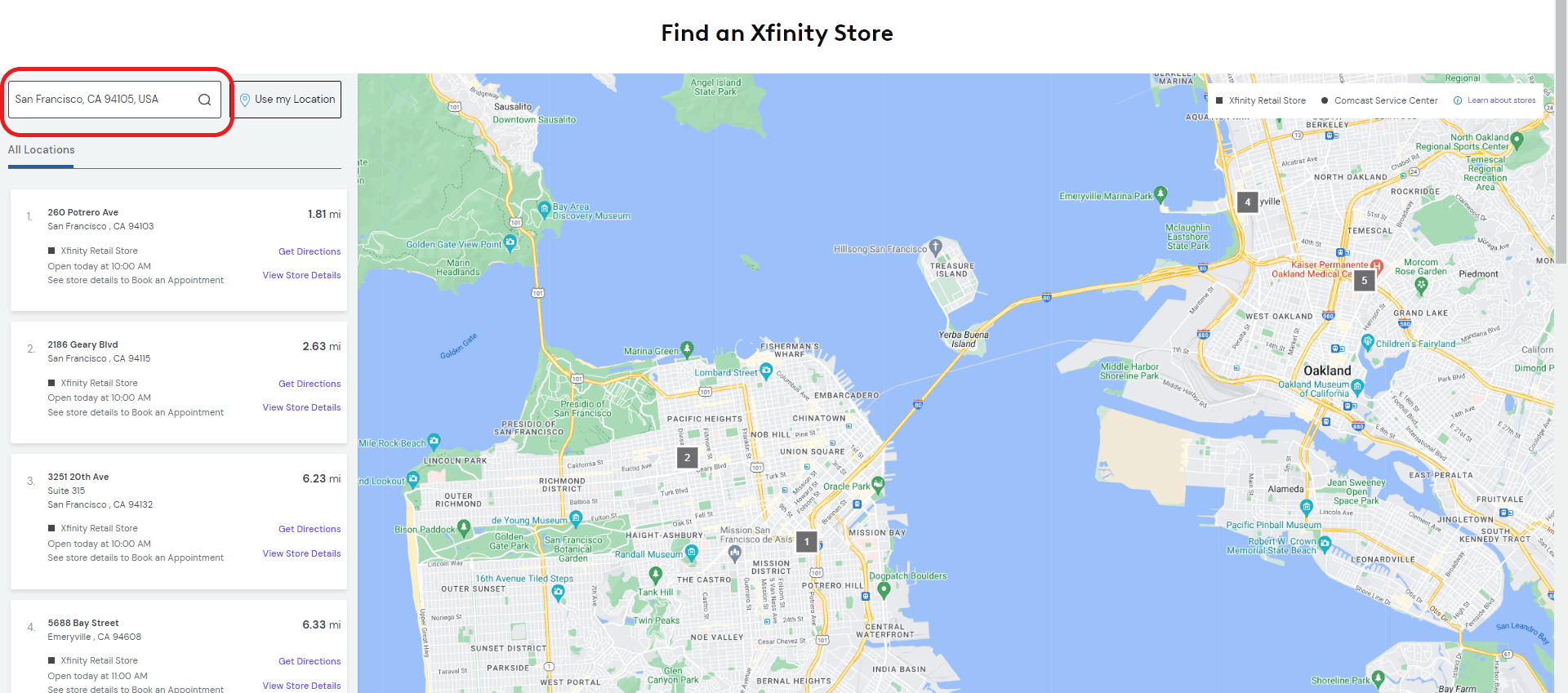
- Visit the store with the device you are intending to return.
- The Xfinity executive will collect your device and provide you with a receipt confirming the return.
- There is no waiting period for the return to reflect, and the device will be immediately removed from your account.
What Equipment To Return To Xfinity?
If you are an Xfinity internet user, you have to return the gateway and the power adapter or the charging cable that comes with your gateway. Pack all the HDMI, Ethernet cables, and accessories you have received.
If you are a voice bundle customer, you have to return the voice phone with its base and power adapter. For the TV users, you will be returning to the TV box, power cords, and remote controls.
Xfinity security subscribers will have to return the respective cameras and doorbells, while the mobile users will return the smartphones and charging cables.
Lastly, if you’re an Xfinity xFi complete customer, you’ll have to return the supplied gateway and xFi pods.
How Long Do You Have To Return the Equipment?
Irrespective of the type of service you are using, you’ll have 10 days to return the Comcast Xfinity equipment after the cancellation of the service. For an Xfinity mobile user, you’ll have 14 days to return the smartphone.
Xfinity Unreturned Equipment Fee & What Happens If You Don’t Return?
You will be charged separately for every piece of equipment you fail to return. This will be generated every month and added to your bill after you miss the deadline.
It’s a recurring fee if the account is active and a one-time fee if the account is closed.
- The voice equipment is likely to be charged $15 a month.
- Failure to return the Xfinity TV box will cost you in the range of $10-15.
- If you fail to return your gateway, you’ll incur charges ranging from $110-300, depending on the retail price of the device.
Failure to pay the fees will result in the case being sent to a collections agency, which will reflect on your credit score.
Once the equipment is stocked in their warehouse, the fees will be removed from the bill. While wrongly billed fees can be removed, refunds of rightful charges are.
Frequently Asked Questions
Can I return the Xfinity equipment to any store?
Yes, you can return the equipment to any Xfinity store near you. Xfinity has a tie-up with UPS stores across the country to make returns easier.
Can a family member return the equipment?
Yes, if you are dropping off the equipment to return it, with no exchange taking place, any member of the household can do it. If there is an equipment exchange, Xfinity recommends it via the primary user.
When you return an Xfinity mobile device, you’ll be charged a restocking fee of $35 from your eligible refund.
