
Is your Xfinity gateway struggling to cover your kitchen, garage, backyard, or garden? I understand how frustrating it can be to deal with low signal quality, WiFi dead spots, and frequent connection drops.
If you're wondering how xFi pods (WiFi range extenders from Xfinity) perform, you're in the right place. I used two of them for two weeks in my 3,700 Sq Ft two-story house, where the XB7 advanced gateway left a lot of dead zones.
Find my honest take on them below.
Xfinity xFi Pods Specs
| Wireless Standard | Wi-Fi 5 (802.11ac) |
| Aggregated Speed | AC3000 (3000 Mbps) |
| Frequency Band | Tri-Band |
| 2.4GHz Speed | 400 Mbps |
| 5GHz Speed | 867 + 1733 Mbps |
| WiFi Range | Up to 1,000 Sq Ft |
| Maximum Device Capacity | 20 |
| Ports | 2 x Gig LAN |
| Suitable For | Upto 1 Gbps |
| App Support | Yes |
| QoS Prioritization | No |
| MU-MIMO | Yes |
| Security Standard | WPA2 / WPA3 |
| Processor | Not specified |
| RAM | Unknown |
| NAND Storage | Unknown |
| Dimensions | 3.53 x 3.78 x 1.42 inches |
| Weight | 1.03 Pounds |
| Release Date | November 2020 |
How Do xFi Pods Work?

The xFi Pods are Xfinity's Wi-Fi range extenders for large homes struggling to solve their coverage issues. They come as a wall plug-in. Find a suitable power outlet within the range of the xFi gateway, plug it in, and Voila.
It comes with a quick installation procedure and offers seamless WiFi connectivity, where the device automatically switches between the 2.4 GHz and 5 GHz bands, depending on the signal strength at a point.
👉 Related reading: Xfinity xFi Pods vs WiFi Extender: 7 Aspects Compared
Detailed Review of Xfinity xFi Pods [2 Weeks Later]
While I purchased these from Amazon, those who subscribe to the xFi complete package can avail them for free. So, if you're getting with it, it's worth it.
However, for those considering a purchase, I feel there are better options to look at. For instance, you could get one of the following third-party solutions:
- WiFi extenders for Xfinity (Affordable & better than xFi Pods)
- WiFi mesh systems for Xfinity (Costly & replaces the complete setup)
That said, the review below is based on my extensive use of xFi pods with XB7 gateway and Comcast Gigabit connection. I'll review its performance's different aspects in the coming sections.
WiFi Coverage & Devices Capacity
The Xfinity WiFi extender has 4 internal antennas and is strong enough to cover a 1,000 Sq Ft area.
I set up two pods at different places (kitchen and garage) where the xFi gateway struggled to provide WiFi signals. The setup fixed all of my coverage issues, and I got high-quality signals post-installation.
The 4×4 MU-MIMO enabled access to high speeds for a bunch of devices at my house. There were instances when it had at least 15 devices connected to it. As long as you manage the load, these can handle over 20 devices.
Wireless Speeds & Suitability
Backed by Wi-Fi 5 standard, these tiny pods come with an aggregated capacity of 3000 Mbps with individual band speed share as follows:
| 2.4 GHz: 400 Mbps | 5 GHz: 1733 Mbps |
It has a dedicated 5 GHz backhaul that makes it a powerful performer. These pods work only with the Xfinity gateway. It doesn't have compatibility to work with after-market Xfinity routers.
When a speed test from the 10 feet distance from the extender, the download speeds registered a maximum of 109.49 Mbps and uploads at 12.80 Mbps.
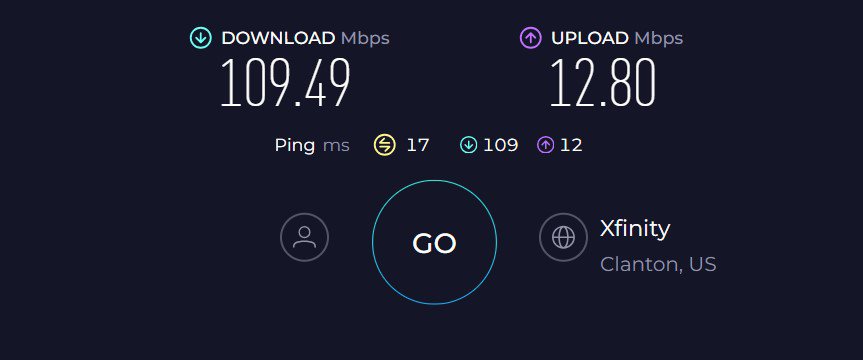
Just one wall away from the pod unit, my download speeds stayed at 44 Mbps, and my upload speeds were at 5 Mbps.
Even at the furthest point, on the balcony, my Galaxy S23 was clocking 18 Mbps on downloads and 3.5 Mbps on uploads, good enough to stream videos and make high-quality video calls from the comfort of open air.
I had no trouble streaming 4K videos and playing games on a PS5. However, doing them together puts a lot of stress on the xFi pods. So, I suggest keeping the data-heavy activity to a minimum.
The device can handle multiple surfing, voice, and video calling instances on multiple devices simultaneously. However, I didn’t find them ideal for gaming.
👉 Related reading: How To Fix Xfinity Can’t Find Gateway? [Reasons & Fixes]
Wired Connectivity & Ergonomics

As an improvement over its first-gen devices, the xFi pods come with two Gigabit Ethernet ports. This allows you to wire your essential gadgets like TV, gaming console, and PC and get more stable connectivity.
The wireless backhaul of the 5GHz is a game changer, allowing you access to higher speeds than the previous generation, and you can get the most out of it by wiring your primary gadgets.
The Gen 2 xFi pod looks similar to its predecessor, albeit larger. A white hexagonal plug-and-play unit with heat dissipation vents distributed on multiple sides.
A sole LED light on the front allows you to detect its working condition. The unit is not meant to be plugged outdoors. Plug them inside the house, on the closest power outlet to the outdoor area.
Security Features
The xFi pod works in tandem with an Xfinity gateway. The security features of your home internet are contingent on the Xfinity gateway model. If you are an xFi complete subscriber, you'll get many additional security features.
Installation, Setup, and Management
The installation is quick and simple. Plug the device into the power outlet and wait for the LED to light up.
Open the Xfinity App, click Add xFi pods, and keep the mobile close to the unit. Once the device is recognized, follow the guided installation steps, and in less than 10 minutes, your xFi will be up and running.
The installation took a little over 5 minutes. Ensure the Bluetooth is on and your xFi gateway is online before starting the setup.
👉 Related reading: Does Xfinity WiFi Keep Disconnecting? [Reasons & Fixes]
Hardware & Other Features
The hardware specifics of xFi pods remain a mystery to date. While it has sufficient ventilation across the entire unit, I noticed it heating with heavy data usage on multiple devices, operating in a complete wireless mode. It fared better when the ethernet ports were put to use.
I noticed the quality of the connections and speeds improved after 2-3 weeks. The inbuilt feature observes your usage, learns, and automatically prioritizes device speeds.
Frequently Asked Questions
No, the xFi pods don't have Wi-Fi 6 support. The second generation xFi pods operate on Wi-Fi 5 standards.
The 2nd generation has an additional 5 GHz band for the backhaul and supports a total bandwidth of 3000 Mbps. It has an additional Gigabit LAN port that allows wired ethernet connections for your primary gadgets.
It might take a minute or two for the xFi pods to connect and go online. Re-plug the xFi pods into the power outlet and look for the LED light. If the light doesn't turn on, contact Xfinity customer support for further troubleshooting.
The xFi pod can be set up approximately midway between the router and the target coverage area. Keep the number of walls and physical interference to a minimum.
The main goal of xFi pods is to improve the signal quality and the coverage of your xFi gateway. If the connection is entirely wireless, you're prone to lose a fraction of the speeds available. By improving signal quality, you'll get better speeds with the xFi pod, where it was previously difficult to get reliable speeds without one.
Conclusion
The second generation xFi pod outdoes its predecessor by a large margin in solving connectivity and coverage issues for Xfinity users. But it comes at a price. There are already good external extenders that can provide performance comparable to or even better than these. Despite the price, its limited compatibility can be a deal breaker.






