Comcast Xfinity is among the most popular internet providers in the US, but does being popular mean it's reliable? I've been their customer for a long time, I also tested all available plans in my area, read user reviews, etc., to ensure that everything I write in this review is accurate.

Pros
- Offers Multi-Gig speeds
- Wide selection of plans available
- No contract requirement
Cons
- Pricing varies significantly depending on location
- Data caps for most plans
- Prices can go up over time
As one of the best cable internet providers, competitors of Xfinity include:
One thing I loved about Xfinity is their diverse range of plans, I've had multiple options in both low-tier & high-tier speed range. You can be a gamer, student, hardcore streamer, or even a day trader with a thing for fast internet. They have different plans and you'll surely be able to find the one that suits your needs.
Xfinity Internet

If you are considering Xfinity as your home internet service provider, you may be wondering, “Does Xfinity have fast internet?”
The simple answer is yes. However, exact broadband speeds depend on availability in your area and the Xfinity plan you select.
Xfinity advertises itself as a 10G Network. The 10G marketing term can be a little confusing since it sounds similar to 5G mobile data. You may be wondering, “What internet connection type does Xfinity use?”
While 5G is a widespread term that refers to cellular network standards, 10G is a completely unrelated term that has nothing to do with mobile phones. It is not twice as fast as 5G, as some people may assume. Instead, the “G” here refers to Gigabits, meaning Xfinity’s network can handle maximum speeds up to 10 Gigabits per second (10,000 Mbps).
The Xfinity internet network uses mostly hybrid fiber-coaxial cable connections to bring internet service to customers' homes. Hybrid fiber-coaxial cable (HFC) is capable of delivering faster speeds than satellite, DSL, and wireless internet networks. However, unlike fiber internet, cable internet upload speeds are much slower than download speeds.
Customers with any budget can appreciate that Xfinity offers multiple-tiered plans to suit different household usage needs. So you don't have to pay for more than you need. Xfinity internet packages have a 1.2 TB data limit per month, though unlimited data is available as an upgrade.
Xfinity Internet Plans
| Plan | Download Speed (Mbps) | Upload Speed (Mbps) | Monthly Cost ($) | Devices Supported |
|---|---|---|---|---|
| Connect | 75 | 5 | 45 | 8 |
| Connect More | 300 | 10 | 55 | 12 |
| Fast | 400 | 10 | 65 | 12+ |
| Superfast | 800 | 15 | 75 | Unlimited |
| Gigabit | 1000 | 20 | 85 | Unlimited |
| Gigabit Extra | 1200 | 35 | 95 | Unlimited |
What are Xfinity's internet plans?
Xfinity offers a wide range of internet plans. There are no annual contract requirements. However, some discounts are offered for signing a 12-to-24-month contract.
How much should I pay for Xfinity?
Prices for each Xfinity internet plan vary greatly depending on your location and region. The prices listed below are based on pricing in Salt Lake City, UT, with a 12-month contract. It also includes a $10 discount offered for enrolling in Auto-Pay and paperless billing. If you opt out of these, then your monthly bill will be more.
Connect – 75 Mbps | $45/mo
Xfinity’s basic plan is Connect, which has 75 Mbps download speed and 5 Mbps upload speed. It costs $45 per month and is good for multi-device streaming, downloading large files, and faster downloads. Up to 8 devices can be connected at one time.
Connect More – 300 Mbps | $55/mo
The Connect More plan is the next tier. It is $55 per month and has 200 Mbps download speed with 10 Mbps upload speed. This plan can support heavy usage activities, multiplayer gaming, and fast internet speeds. It can handle up to 12 devices at a time.
Fast – 400 Mbps | $65/mo
Next is the Fast plan, with 400 Mbps download speed and 10 Mbps upload speed for $65 per month. This plan is a great option for larger households that want to be able to connect more than 12 devices at a time.
Superfast – 800 Mbps | $75/mo
The Superfast plan has 800 Mbps download speed and 15 Mbps upload speed. It is priced at $75 per month and can support unlimited devices.
Gigabit – 1000 Mbps | $85/mo
Xfinity's Gig offering starts with the Gigabit plan, which has 1000 Mbps download speed and 20 Mbps upload speed. This Gigabit internet plan is $85 per month and offers a premium Wifi experience that is designed to meet the needs of today's smart households.
Gigabit Extra – 1200 Mbps | $95/mo
Finally, there is the Gigabit Extra plan. For $95 per month, you get 1200 Mbps download speeds and 35 Mbps upload speeds. Currently, this is the fastest Xfinity Gigabit internet plan available in most locations.
Some locations may soon get up to 6 Gbps with coming network expansions. In some areas, a 2 Gbps internet speed offering has already been rolled out.
Installation

Typically, customers can choose professional installation, which incurs a one-time charge of anywhere from $40-100. Or, they can opt for self-installation with the Getting Started kit. In some regions, the kit is free, and in others, it costs $15. If your home has never had Xfinity in the past, you may be required to have a technician visit your home to install your Xfinity internet service lines.
Gigabit Pro – 6000 Mbps | $300/mo
It is worth noting that there is also a fiber-to-the-home (FTTH) internet plan offered by Xfinity called the Gigabit Pro plan. The service area for this plan is extremely limited. This Xfinity internet plan offers 6 Gbps symmetrical internet speeds. There is a 2-year contract required, and it is steeply priced at $300 per month plus a $1,000 installation fee. It is only available for very select homes that are equipped with FTTH.
Data Cap
Xfinity internet plans have a 1.2 TB data limit each month. That’s enough to stream 500 hours of HD video, video conference for 3,500 hours, play over 34,000 hours of online games, or watch 1,200 hours of videos.
Though the 1.2 TB data cap is fairly difficult to exceed, it is not impossible, especially for active households.
As an Xfinity customer, you receive one courtesy month where they can go over 1.2 TB with no overage charges. After this, there is an extra $10 charge for every 50 GB extra used over 1.2 TB. Charges max out at $100.
Customers can also opt to pay an extra $30 per month for unlimited data.
xFi Complete

Xfinity customers also have the option to get unlimited data and a modem/gateway for $25 per month. This add-on is called xFi Complete.
xFi Complete is a great deal for customers who are already planning to rent equipment from Xfinity. To rent a modem or gateway from Xfinity costs $15 each month. So, it only costs $10 more for unlimited data.
Prepaid Internet

Comcast Xfinity offers one pay-as-you-go Xfinity prepaid internet plan. Internet speeds are limited to 50 Mbps download speed and 10 Mbps upload speed. There is no contract, and a refurbished Wifi modem is included.
The Xfinity prepaid internet plan costs $45 for 30 days. Customers can also pay $15 to refill their balance for 7 days.
Prepaid Mobile App

Xfinity Prepaid Internet customers can download the mobile app from Google Play or the Apple App Store. The Prepaid Mobile app allows you to refill your balance, manage your account, or even add TV channels by purchasing prepaid TV channel packs – all from your mobile device.
Xfinity Wifi Hotspots

Millions of nationwide Wifi hotspots are available as a perk for Xfinity customers. They are available throughout cities, providing free Wifi to Xfinity customers. This allows customers to connect their laptops and mobile devices while on the go.
How do hotspots work?
Xfinity uses the gateways that customers rent to send out a wifi signal from their homes and businesses. With so many Xfinity customers, there is free Wifi available nearly everywhere.
The WiFi is only broadcast from the official Xfinity gateway that customers rent. It is a separate line that does not affect customer speeds or data usage in any way. This can be disabled in modem settings, but by default, it is turned on.
Wifi signal broadcasting only works on Xfinity gateways. Customers who use their own cable modem do not share WiFi Hotspots.
Xfinity Wifi Hotspots Mobile App

The Xfinity Wifi Hotspots app can be downloaded from the Apple App Store or Google Play. It allows customers to connect to genuine Xfinity wifi hotspots by installing the Xfinity Wifi secure profile. After the app is installed and you log into your Xfinity account, your device will be able t
Bundle Packages
Depending on the plan you select and the region you belong to, you can opt for bundle packages like Xfinity Mobile. You may also find their voice, internet, TV, and more.
However, the bundled packs, especially the ones with support for telephony (voice services), TV, and even home security, can be selected for both Fiber and Cable-based connections.
If you are interested in deals, Xfinity does have some cool offerings, including the Flex streaming box for 4K viewing. And you can pair it with both cable and fiber TV connections.
Customer Support & User Reviews
As Xfinity lets you choose the 1 or 2-year contract, you can expect the efficient customer support system to guide you through without delays.
Here's what Comcast Xfinity users have to say:




I went through many user reviews, from positives to negatives, and I can say that users have hailed every Xfinity internet plan for its fast speeds and zero connection drops. The customer service also has a great rep. Good user reviews have added some additional brownie points to this ISP.
How To Sign Up for Xfinity

There are two ways customers can sign up for Xfinity services: online and in-person.
To sign up online, visit the Xfinity Plan Builder on their website. Enter your address to see which specific services are available in your area. Select the services you want to sign up for. Then, you will be asked to input your information and create an Xfinity ID. You will use this ID to log in and manage your Xfinity service in the future.
Depending on which services you select and if your location has had Xfinity in the past, you will either receive a Getting Started kit for self-installation or have to schedule a professional technician to come to your house.
You can also visit a physical Xfinity store location to sign up. This may be your preferred option if you want to receive your equipment (such as your gateway, DVR, Flex streaming box, etc.) on the same day.
How To Contact / Get Tech Support
If you have any questions or need help with your Xfinity service, there are many resources you can use to get assistance.
First, there is the Xfinity Support page, which has information on common solutions. There is also an Xfinity Assistance live chat option available to help you get in touch with a customer service representative.
Find additional help by visiting Xfinity forums, Facebook, Twitter, and Reddit. You can also log in to my.xfinity.com to access tools to manage your account and receive a customized experience.
You can sign in to your Xfinity account from the mobile app, online, or on your X1 TV box. From your Xfinity account, you can manage services and get technical support or personalized assistance. To log in, simply enter your Xfinity ID into the mobile app or online web portal using any supported browser.
If you would rather sign in on your voice-enabled X1 TV box, you can press and hold the microphone button on your Voice Remote. Say, “My account.” Then, use the controls to navigate. Or, you can press “Xfinity” on your remote and use the controls to select Settings, then My Account.
Xfinity App
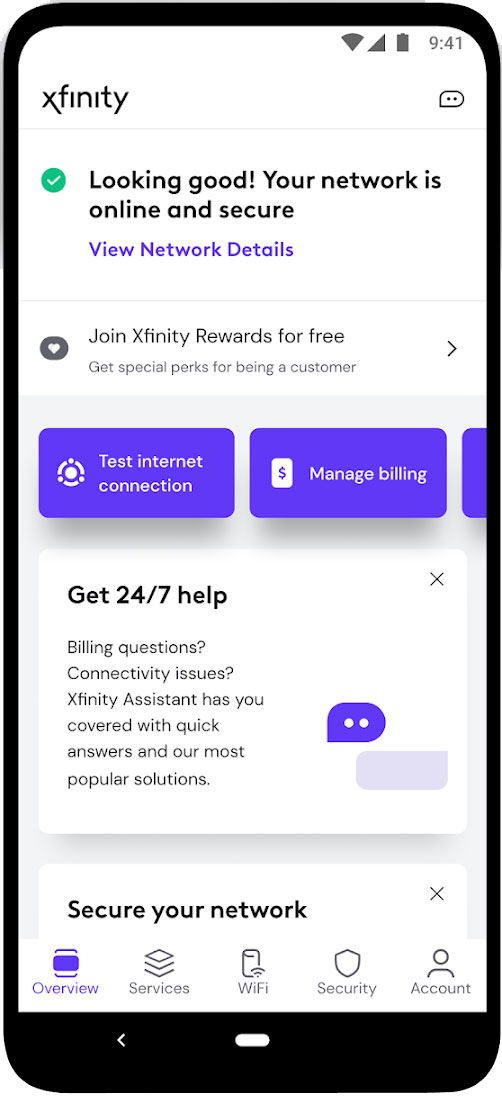
Xfinity customers can download the Xfinity app for free. Xfinity has several different apps, but this is the main one. It is available for iPhones and iPads from the Apple App Store or Android phones and tablets from Google Play. You must log in with your Xfinity ID to access the features.
The Xfinity app offers a convenient way to manage your account and services, all from one place. It can be used to get support, manage your account, pay bills, change plans, perform speed tests, check for service outages, activate services, and more.
You’ll find all the tools you need to manage your account and services. You can pay your bills, view the details of your plans, and upgrade or change your services. You can also access 24/7 customer support and get access to troubleshooting tools to help you view your Internet connection status, receive updates on outages, and restart your equipment.
Xfinity Rewards
Customers can join Xfinity Rewards, a free program that gives you special perks, experiences, and benefits on the app – simply because you are an Xfinity customer. The Xfinity app provides an additional layer of security with sign-in alerts.
Wifi Control
The Xfinity app also lets customers control their xFi Gateway. App users can enjoy complete control of their Wifi and access to Wifi personalization features. These include custom tips and tools for improving Wifi performance and testing your internet speeds. You can also take advantage of xFi Advanced Security to give an extra level of protection for your devices, along with parental controls that can set device limits, ensure family-safe browsing, and pause wifi to a specific device on your network.
How To Cancel Xfinity

If you need to cancel your Xfinity services for any reason, there are several ways to do so. Depending on your reason for canceling, there are options for temporarily pausing, moving, or permanently canceling your services.
To cancel your service, you can schedule a call-back, visit a local Xfinity retail store location, fill out an online cancellation form, or send a cancellation request through the mail.
If you choose to cancel via the online form, you will receive a call within 2 business days to confirm your cancellation request.
If you wish to send your cancellation request through mail, be sure to include your full name, service address, phone number, and account number.
The mailing address is:
Comcast Cable
ATTN: Service Change Requests
1701 JFK Blvd.
Philadelphia, PA 19103
Upon receipt of your request, you will be called within 2 business days to confirm cancellation.
After canceling your Xfinity service, be sure you return all of your Xfinity devices to avoid equipment charges. Most Xfinity plans do not require annual contracts – so unless you signed a contract for a specific deal, there are no early termination fees.
If you need to cancel your Xfinity services because you are moving, you have the option to conveniently transfer service to your new address. As long as Xfinity is available at your new location, you can move your current services over, usually at no extra cost. There is an installation fee if your new home requires professional installation.
There is also an option to temporarily pause your Xfinity service if you will be going on vacation or need to halt services for a different reason. You can call Xfinity to request a pause on your services.
If you have a seasonal home that only requires Xfinity services during part of the year, then there is also a plan that allows you to keep equipment and place your services on hold while you are away. There is an extra $8 monthly charge to pause your Internet, TV, or Voice services, but you save on re-installation costs.
Alternatively, you can pay $29 per month for Seasonal Internet, which supports additional internet-driven devices (download speeds limited to 3 Mbps.) Standard rates apply for Xfinity Home, Mobile, and Stream
Frequently Asked Questions
According to the existing service plans, Xfinity is ideally the best internet service provider. Some of the best reasons include a wide range of options (15 internet plans across states), low-to-high internet plans for every use case, and obviously, competitive pricing.
The lowest price for any internet plan from Xfinity is the Performance Pro with a contract, which sets you back at $40. And all that for 300Mbps for download speeds to have your back.
The lowest upload speed offered by any Xfinity plan is 5Mbps, whereas the highest has to be close to 35Mbps, for the Gigabit internet plan.
Is Xfinity Internet Worth It?
Xfinity Internet offers reliable service with a range of plans to suit different needs and budgets. It provides fast speeds, good coverage, and a variety of bundle options. While there may be occasional issues with customer service, many find the overall experience positive. If you prioritize speed, availability, and bundling options, Xfinity Internet is worth considering. Compare it with other providers in your area to ensure it meets your specific requirements. Ultimately, Xfinity delivers solid performance and can be a good choice for many households.





