The blinking blue light on the Xfinity remote indicates that its pairing mode has turned off. Several factors can contribute to this issue, which I'll list shortly.
One of the first troubleshooting steps is to restart your TV and Cable TV box. Removing and re-inserting the batteries may also help establish a proper connection.
If the above-mentioned quick fixes don’t work, worry not. The article below will explore some of the proven solutions in detail.
Why Is My Xfinity Remote Blinking Blue?
- The weak or lost connection between the remote and the TV box
- Your Xfinity remote was unpaired or reset
- Either of the batteries is running low
- Physical or liquid damage in the remote
- Any of the buttons on the remote are loose/jammed
- A broken infrared LED or dust in it
How To Fix Xfinity Remote Flashing Blue Light?
Now that you know the possible causes, it's time to go through several fixes, one by one, and see which works in your case.
1. Replace Batteries
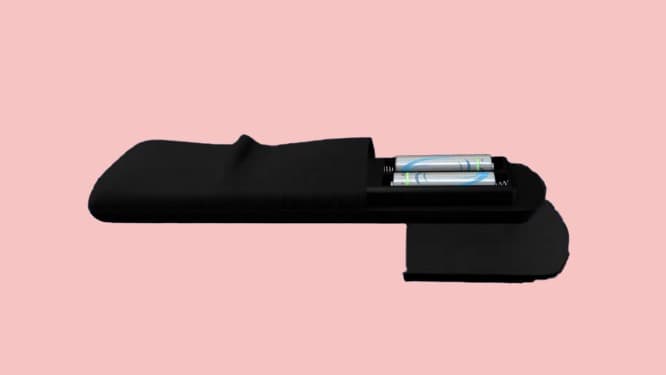
Low batteries are the most common cause of a blue-blinking light on an Xfinity remote. If either of the batteries is low, the remote cannot send a signal to the Xfinity box, resulting in the pairing off.
To fix this, replace the batteries with fresh ones. Make sure to use high-quality batteries and insert them correctly, ensuring a proper connection.
2. Inspect the Remote for Physical Damage

Physical or liquid damage to the remote can also cause pairing issues, which results in the LED light blinking blue.
Sometimes, you might also notice Xfinity remote flashing green and then red. This happens due to pairing issues, and inspecting the remote for visible damage, such as loose buttons, a cracked casing, or water exposure, can help.
Additionally, check for any buttons that may be stuck or jammed, as this can interfere with the normal functioning of the remote.
- Clean the remote thoroughly, removing any debris or substances affecting its operation.
- Ensure the infrared LED and battery connectors are clean and free from obstructions or corrosion.
- If you see any damage, you may need to replace the remote.
3. Remove Physical Obstructions

Physical obstructions between the Xfinity remote and the set-top box or TV can disrupt the signal, making the Comcast remote not work. Ensure that no objects block the line of sight between the remote and the devices.
- Move any obstacles, such as furniture or other electronics
- Try moving the remote closer to the Xfinity box to help establish a strong and stable connection.
4. Unpair (Reset) & Repair Your Xfinity Remote
If you have tried all the above solutions and the issue persists, you must unpair Comcast remote. This will clear out all the temporary software-related issues, and repairing the remote with your TV will establish a new connection.
Steps to Unpair or Reset Your Comcast Remote:
- Locate the Setup button on your Xfinity remote.
- It is usually located near the top, along with other buttons like Power and Volume.
- Press and hold the Setup button for about five seconds until the LED light changes from red to green.
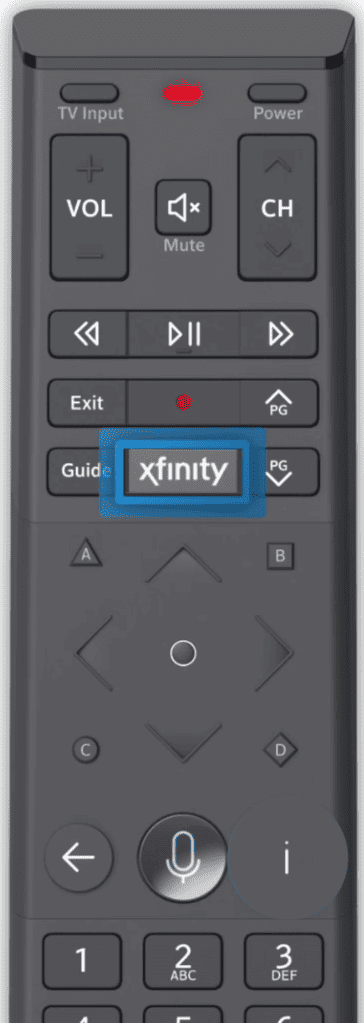
- Now press 9-8-1.

- Wait for the LED light to blink green twice.
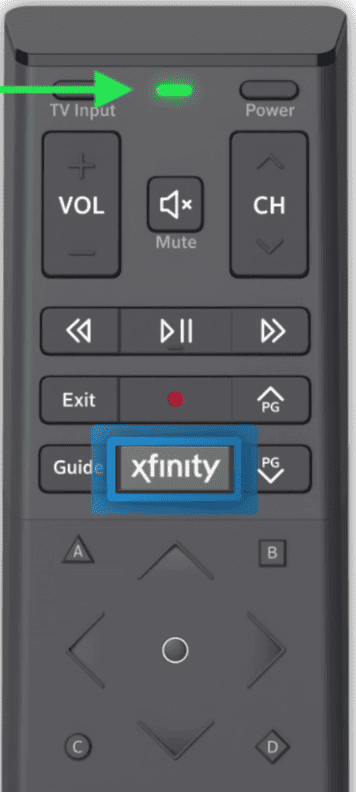
- This indicates that the remote has been successfully reset.
Steps To Repair Your Xfinity Remote:
- Ensure that your set-top box or TV is powered on.
- Press the Setup button on your remote until the LED color changes from red to green.
- Now press the Xfinity button.

- You will see the LED flashing.
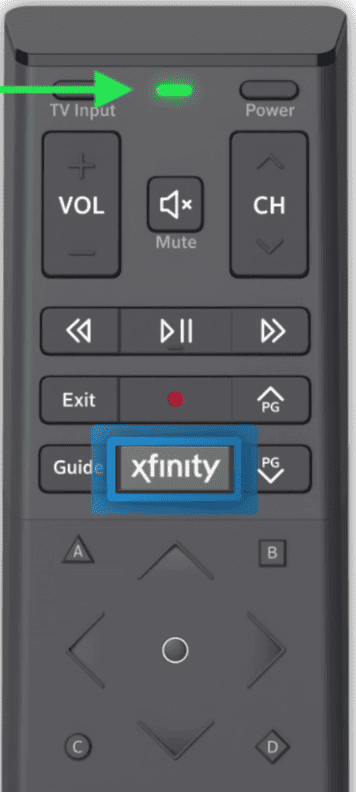
- After which, a three-digit pairing code will appear on the screen.
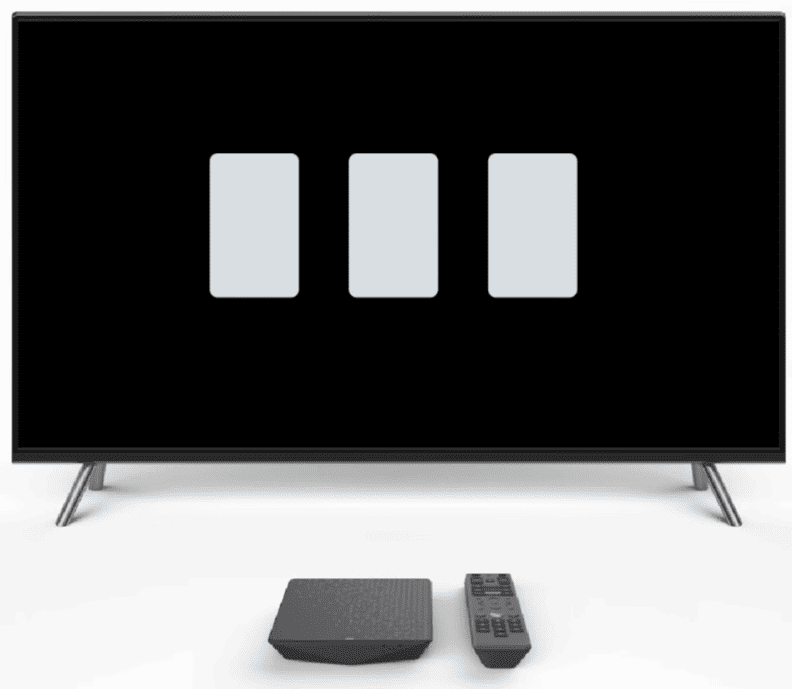
- Just enter it on your remote.
- Once the code is entered correctly, your remote will be paired with your TV Box.
5. Contact Xfinity Support
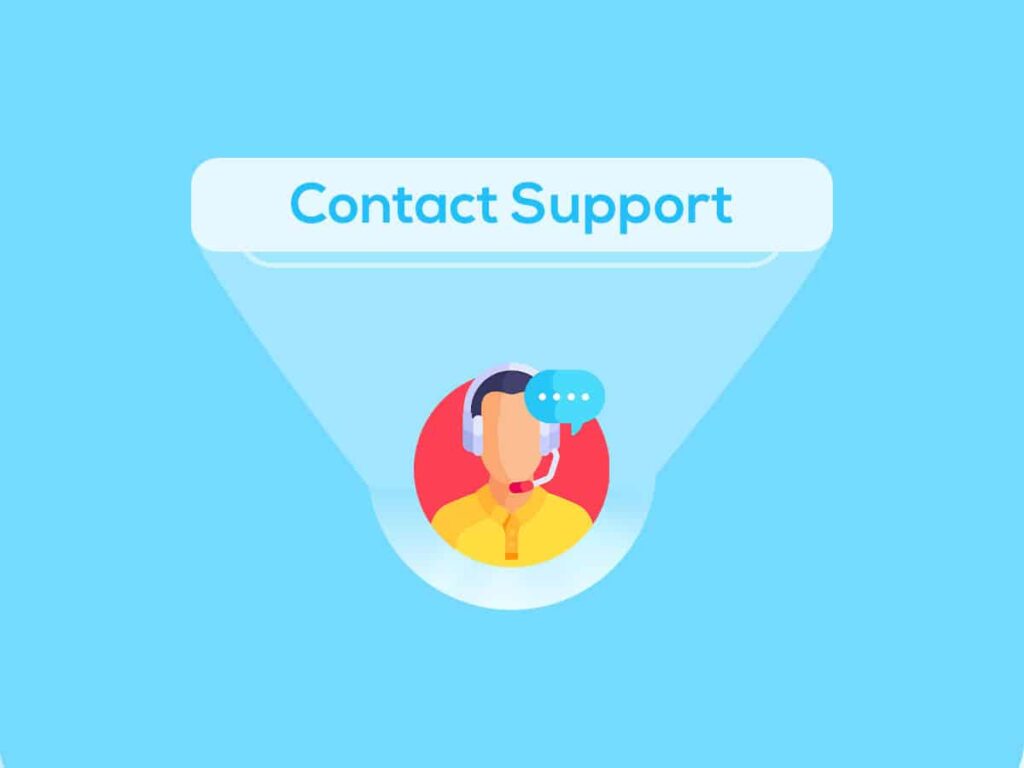
If none of the above solutions resolve the blue light issue, it is necessary to contact Xfinity Support for further assistance. You can call them at 1-800-934-6489 or initiate a live chat with their customer executive.
They can provide additional troubleshooting steps specific to your situation or arrange for a replacement remote if needed.
Just like the remote, your Xfinity modem may also act up for connectivity issues. If you notice a Comcast modem blinking blue light, know that it means the device is in WPS pairing mode.
Frequently Asked Questions
A flashing blue light on a Comcast remote means pairing mode has been turned off. Additionally, it suggests that the remote is trying to communicate with the TV but is encountering technical difficulties.
The ideal color of light on an Xfinity remote is solid green. This means the remote is connected to the TV box and is working properly.
So that was all about fixing the blue light issue on the Xfinity remote. If you still have trouble using it, use the Xfinity app to control your TV box using your phone. Hopefully, this article was helpful. Thanks for reading!





