Xfinity Remote Won't Work At All [Fixed]

If your Xfinity remote doesn’t work or you see a red flashing light on it, it indicates that the power batteries are down and need to be replaced. However, if it is not the case, there could be some other reason, which I shall discuss shortly.
The quickest way to fix an Xfinity remote not responding is to diagnose its buttons for physical damage or moisture, reset, and reprogram the remote. Keep reading as I shall walk you through some proven fixes.
Reasons Why Your Xfinity Remote Won’t Work!
- Buttons are stuck or physically damaged
- There are some obstructions
- Remote hardware is damaged
- There is some battery issue
- Xfinity remote stopped working completely (needs a replacement)
These were some of the most common reasons behind the Comcast remote not working.
How To Fix Xfinity Remote Not Working? [5 Easy Fixes]
In the subsequent sections, I shall discuss 5 solutions that will help you troubleshoot your Xfinity remote.
1. Clean Infrared LED & Remove Obstructions

It can be that some obstruction is blocking your remote and Xfinity box. The common obstructions are walls, doors, furniture, etc.
Steps To Clean Infrared & Remove Obstructions:
- Look around and see if you can find any obstruction between the remote and the Xfinity box.
- If the obstruction can be moved, do that.
- If not, change the location of your Xfinity box and try using the remote again.
2. Power Cycle Equipment
While working continuously, sometimes, hardware or software face technical glitch. This may cause issues like the Xfinity remote not changing channels; power cycling can help fix it. Power cycling basically means detaching all devices and connections for a while and putting them to rest.
Steps To Power Cycle Equipment:
- Switch off the TV and the Xfinity box.
- Unplug the Xfinity box from the power source.
- Wait for a few minutes.
- Connect the Xfinity box and TV to the power source again.
- Wait until the TV is ready to function.
- Now, check if the remote has started working.
- If not, go for the below-mentioned methods.
3. Reset Your Xfinity Remote
Depending on the time/region of your connection, you would have received one of the following remotes. Click on your model number and navigate to its reset steps.
- XR11 with Setup button
- XR15 without Setup button
- XR2 or XR5 with Setup button
Steps To Reset XR11 Remote
Step 1: Press and hold the Setup button for 5-10 seconds. Do this until the LED light turns solid and turns red to green.
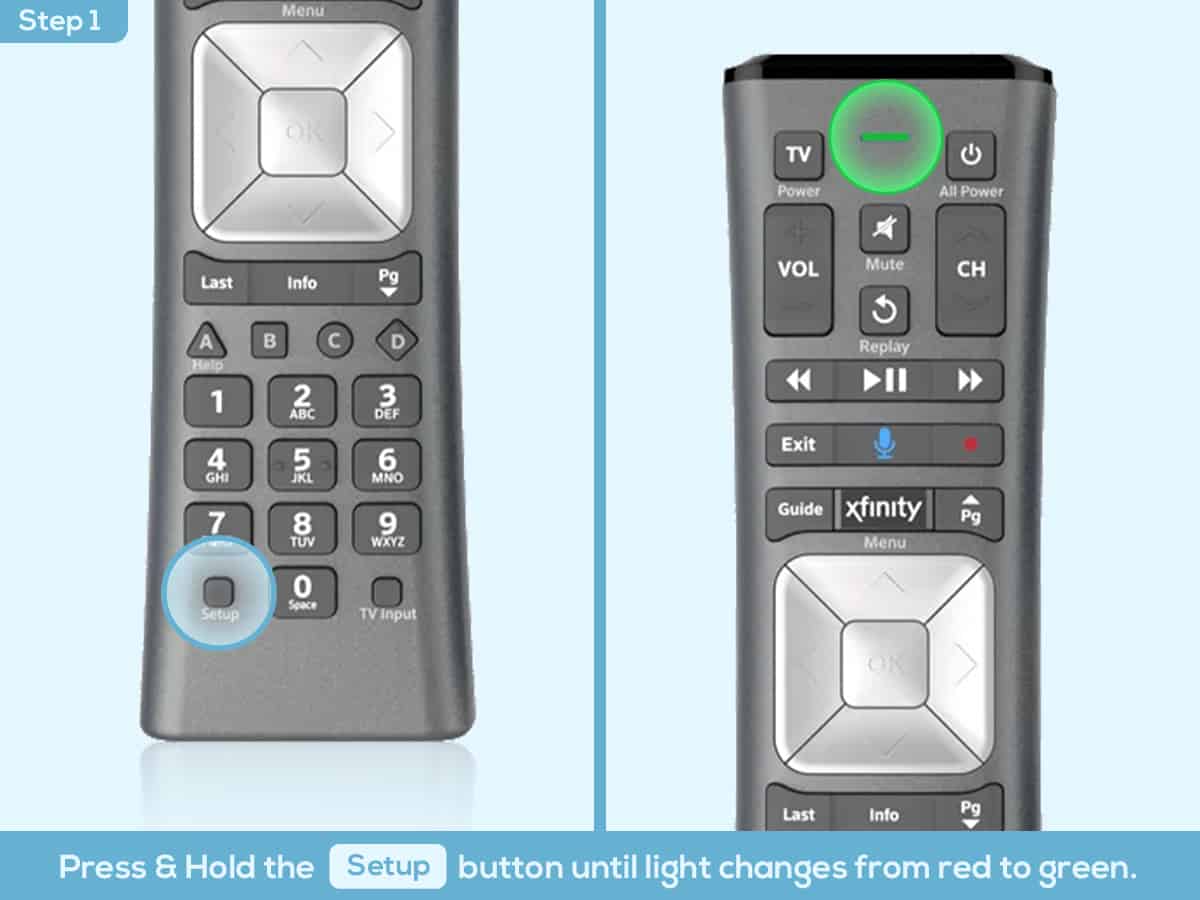
Step 2: Once you see the solid green on the top LED, press 9-8-1 on your remote. The green LED light will blink twice. This means you have entered the right code, and the remote will be reset.
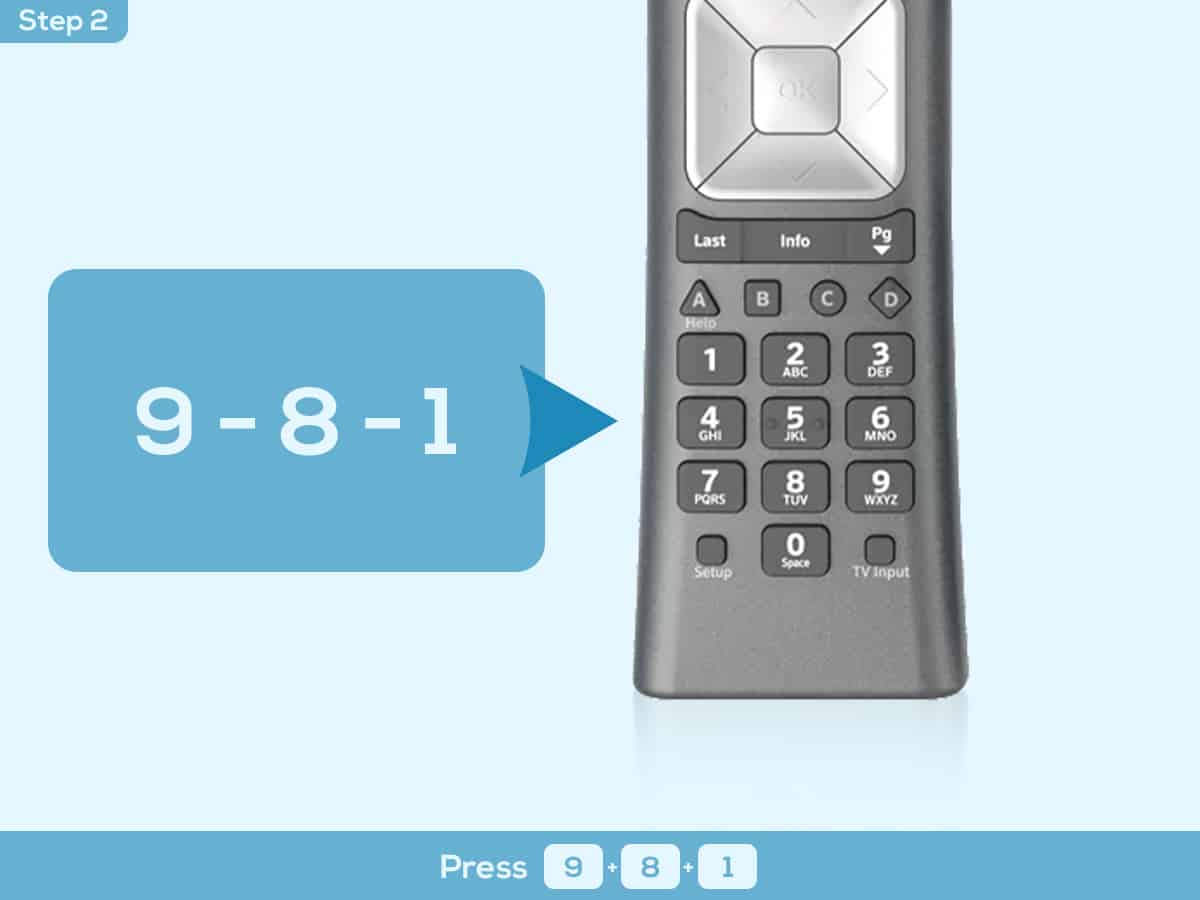
Steps To Reset XR15 Remote
Step 1: Find the A and D buttons on your Xfinity remote.
Step 2: Press and hold them for 5 seconds until the power button changes from red to solid green.

Step 3: When the LED light is changed to green, enter 9-8-1. If the LED light blinks three times in blue, the remote is reset successfully.
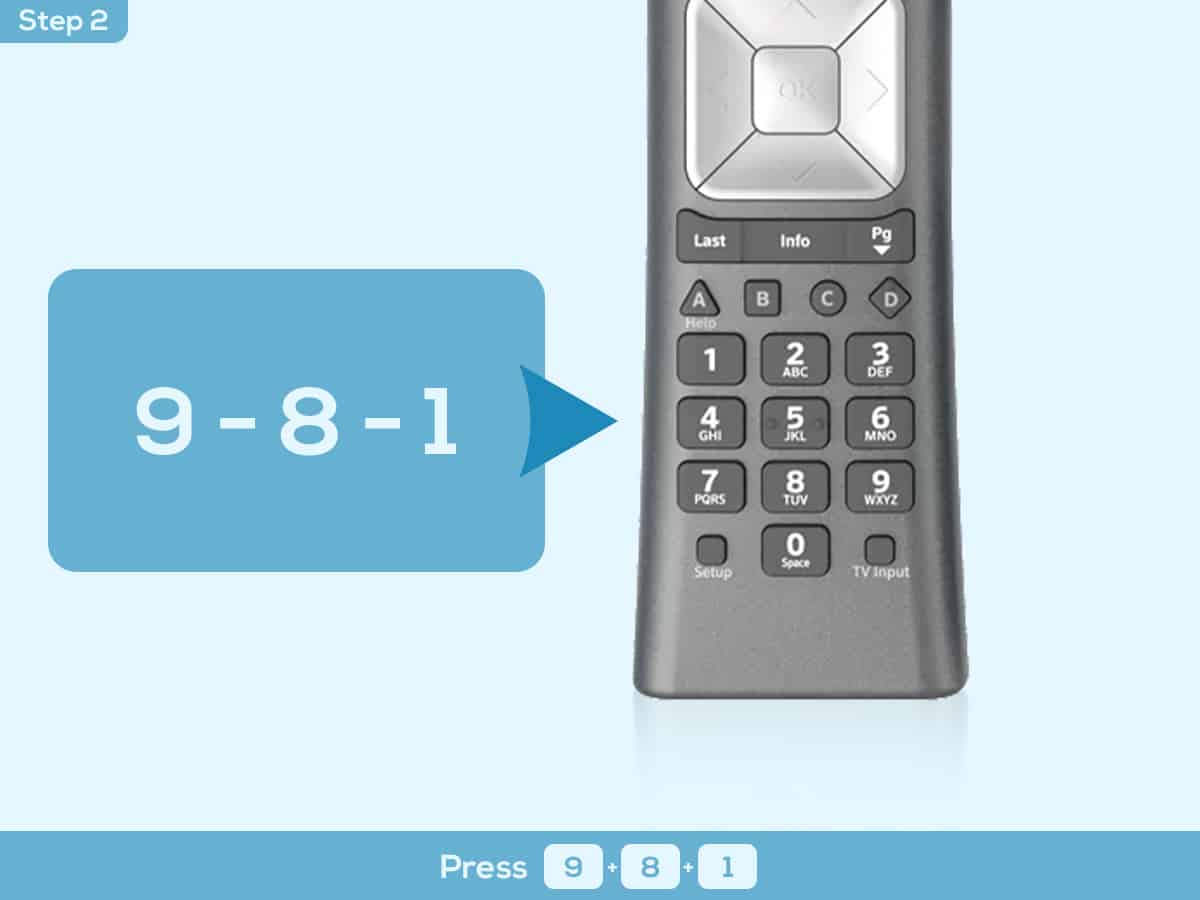
Steps To Reset XR2 or XR5 Remote
Step 1: Press and hold the Setup button for 5-10 seconds. Do this until the LED light turns solid and turns red to green.
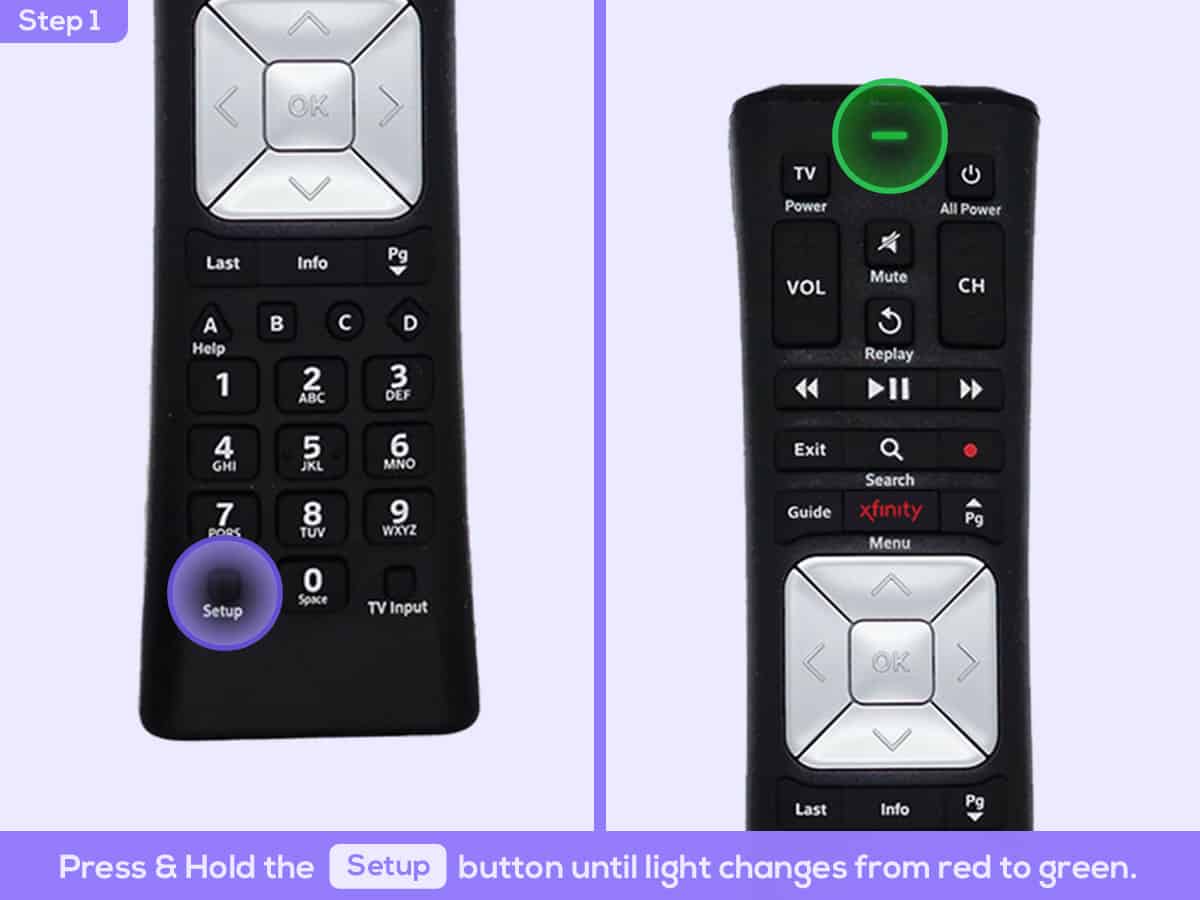
Step 2: Once you see the solid green color on the LED, press 9-8-1 on your remote. The green LED light will blink twice. This means you have entered the right code, and the remote will be reset.

4. Repair the Xfinity Remote
Now that you’ve reset the remote, it’s time to pair the Xfinity remote to the TV. So here’s how the process goes:
Steps To Re-Program Remote with Setup Button
Step 1: Press and hold the setup button for a few seconds (maximum five) until the status light changes to green from red.
Step 2: Follow it by pressing the Xfinity button until the green light starts flashing. (Note: for XR5 and XR2 remotes, you have to press the button up to five times)
Step 3: Enter the on-screen pairing code “9-9-7”, and that’s it. Your remote is paired again.
Steps To Re-Program Remote Without Setup Button
Step 1: As with the un-pairing, you need to press the “info” and “Xfinity” buttons for a few seconds, a maximum of ten, until the status light turn green.
Step 2: Follow it up by putting in the on-screen pairing code “9-9-7”.
Steps To Re-Program Remote Without Setup Button & Numbers
Step 1: Start by pointing the remote towards the TV and press the microphone button.
Step 2: Follow the provided instructions to complete the repair process.
These should get your remote running if you have a pairing problem. If that’s not the case, proceed with the others as mentioned below.
5. Reset the Xfinity Box
If you have not found the solutions for the Xfinity remote not functioning, there is no need to panic. There is a high chance that the issue lies in your Xfinity box. In that case, you need to reset the Receiver Box.
Steps To Reset the Xfinity Box:
- Find the reset button on your Xfinity box.
- Once found, press and hold it for five seconds. It will reset the Xfinity box.
- Another way to reset is through the Xfinity My Account app.
- Download and install the app on your mobile and open it.
- Look for the long reset option there and tap on it.
- This will, again, reset the Xfinity box.
6. Contact Customer Support

Lastly, if any of the above-mentioned steps do not work, you need to contact customer support for help. You can do so via Email, Text, or Call.
- Visit the Xfinity support page.
- Choose your preferred mode and ask for your query.
Frequently Asked Questions
What happens when your Xfinity remote doesn’t operate?
When your Xfinity remote does not function, you won’t be able to control the TV through it. Begin with checking the batteries and buttons, and LED light.
If your Xfinity remote blinks red: Your batteries are low
If your Xfinity remote flashes blue: Pairing has turned off
Why is my TV not responding to the Xfinity remote?
There might be some problem with your remote hardware, or it can be that the batteries are dead. Whatever the case, once you spot the issue, you can easily fix it and get your Xfinity remote working again.
How do I get my Xfinity remote to work?
First of all, you need to check where the issue lies. Whether it is in the battery or in the hardware of the remote, or there is any other issue. After you know this, only then can you get the remote to work.
Conclusion
Xfinity remote not functioning is a common problem. Luckily, there are ways to fix it. First thing first, check the batteries and replace them if necessary. You can also reset the remote or the Xfinity box.
You can further try the other troubleshooting ways explained above. In case nothing works, you need to contact customer support for assistance.
