Xfinity, one of the top ISPs in the country, aims to enhance the experience with every new WiFi gateway upgrade. The xFi XB8 is their newest modem, replacing the XB7. It brings upgrades like WiFi 6E, increased range, device handling ability, and more.
It's obvious that everyone would be interested in upgrading their gateway, especially when the rental fee is the same. But are these changes really improving performance? Or should you get your own modem compatible with Xfinity? Let's find out!
Xfinity XB8 Specs
| Specification | Description |
|---|---|
| DOCSIS Technology | 3.1 |
| Channel Bonding | 32 x 8 |
| Wireless Standard | Wi-Fi 6E (802.11ax) |
| Aggregated Speed | Unknown |
| Band Frequency | Tri-Band |
| 2.4 GHz Speed | Unknown |
| 5 GHz Speed | Unknown |
| 6 GHz Speed | Unknown |
| WiFi Range | Up to 3,000 Sq Ft |
| Maximum Device Capacity | Up to 100 |
| Ports | 3 x Gig LAN + 1 x 2.5G WAN + 1 x USB-C 3.0 + 2 x RJ45 Telephone ports |
| Suitable Internet Plan | Up to 2.5 Gbps |
| App Support | Yes |
| QoS Prioritization | Yes |
| MU-MIMO | Yes |
| Security Standard | WPA2 / WPA3 |
| Processor | Unknown |
| RAM | Unknown |
| NAND Storage | Unknown |
| Dimensions | 4.6 x 8.6 x 4.6 inches |
| Weight | Unknown |
| Release Date | 21 April 2022 |
Xfinity xFi XB8 Advanced Gateway Review: 2 Weeks Later!
I got my hands on this gateway two week back and have been using it since then. The overall experience has impressed me so far. But gateways being gateways, they can't take over the performance offered by separate devices.
In the following sections, I’ve shared my experiences and honest views across multiple parameters like speeds, range, device capacity, design, and hardware so you can make the right decision.
Without further ado, let's get in.
Wireless Speeds & Suitability
The latest WiFi 6E standard brings a new 6 GHz band with the least congestion and supports faster downloads and uploads. Integration of additional 80 MHz & 160 MHz channel width makes way for an improved bandwidth distribution.
Regarding real-world speeds, a lot depends on the hardware and testing setup. And with an improved Broadcom BCM3390 chipset over Intel Puma 7 in the previous xFi XB6 model, I expected good things from it, and XB8 mostly lived up to it.
To determine its full potential, I used the Xfinity Gigabit Extra plan and performed several speed tests on my MacBook Pro. With 12 devices connected to the network, the download and upload maxed out at 1048 Mbps and 81 Mbps, respectively.
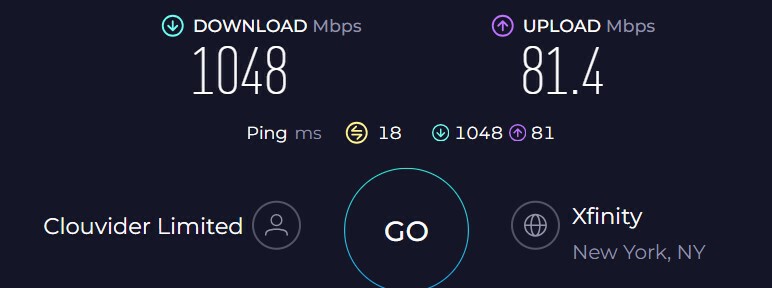
Such good speed of Xfinity XB8 enables the way for no-nonsense gaming and streaming tasks.
Moving on, I got my test device to test measured speeds at varying distances. At 40 feet, the downloads and uploads maxed out at 943 Mbps and 33 Mbps, respectively, as shown in the screenshot below.
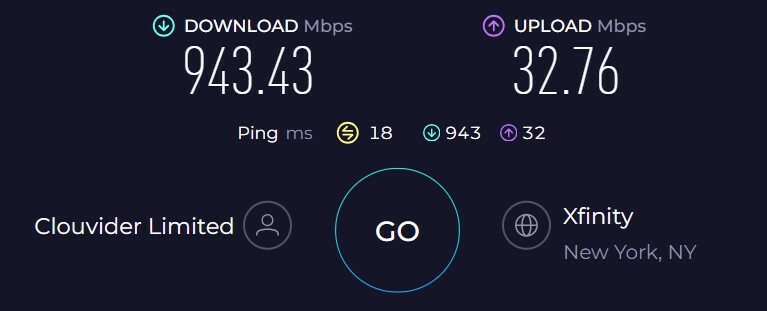
Now the question is, do you need such speeds? Well, it depends. If you’re a large family of 10-12 members with multiple devices, and the usage comprises gaming, streaming, video calls, or other tasks, then yes, it’s worth it.
I tested its gaming ability in a similar setup, averaging 12 ms ping and 95 FPS.
WiFi Coverage & Devices Capacity

Compared to XB7, the gateway has improved massively in terms of range, as kept in the basement, the signals travelled a long way to cover most of the yard and almost every nook of my test lab.
Putting it in numbers, the latest Xfinity modem easily covers a maximum area of 2,400 Sq Ft. As checked with the Network Analyzer Pro app, the signal strength was consistent throughout, with credit to the beamforming and OFDMA support.
Other than that, the internal antennas work in tandem with MU-MIMO to support a maximum of 100 smart devices. However, the reality was a bit distant from it as the network went almost blank post 53 devices.
These, however, include the bandwidth-hogging ones like laptops, smartphones, computers, smart gadgets, and others.
Xfinity XB8 Availability
Xfinity XB8, similar to all its previous-gen gateways, is exclusive only to Xfinity's website, from where you can rent it by paying $14 per month. But you must subscribe to internet plans above 300 Mbps to be eligible to rent the gateway.
Design & Wired Connectivity

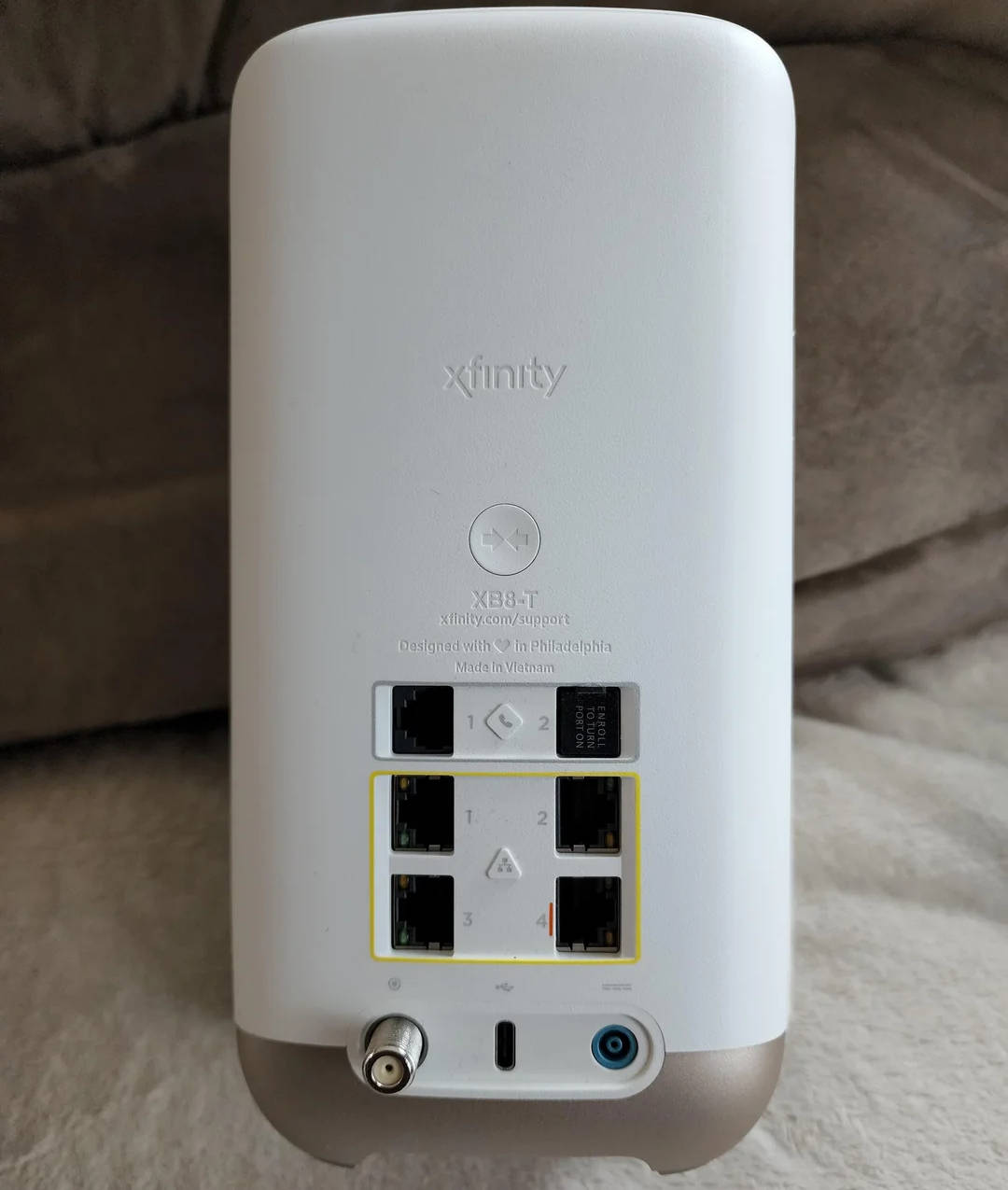
Xfinity hasn’t changed much from XB7 when it comes to design. It bestows a pretty straightforward design with a white finish on the outside and a sturdy case.
With a square bottom, it has a dimension of 4.6 x 8.6 x 4.6 inches, the device felt a bit on the heavier side. Nevertheless, the flat bottom and vertical orientation don’t wobble and offer flexibility for you to mount it anywhere.
On the top, you’ll find heat-dissipating vents that eliminate the generated heat, and even after using it for around 8 hours, the device didn’t heat up. You’ll also find an LED light that indicates if your internet connection is in working condition or not.
When you turn it around, you’ll see the usual four-port setup consisting of one multi-gigabit WAN, three Gigabit LAN ports, and a new USB-C port. It is such a diverse setup that fosters high-speed and no-nonsense gaming and streaming tasks.
Besides, there are two RJ45 telephone ports that support the Xfinity Voice service and let you enjoy HD calling, caller ID, and other VoIP features.
Xfinity XB8 Setup
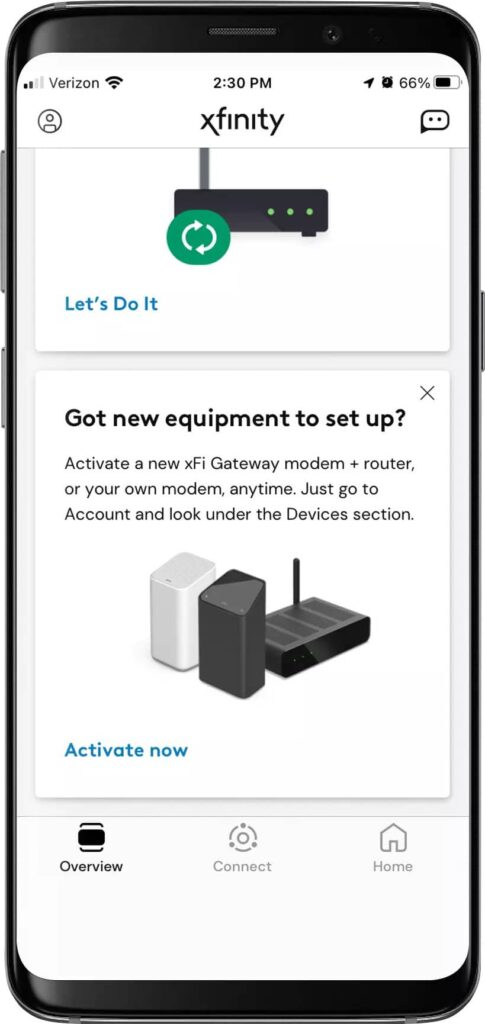
Setting up an Xfinity gateway can be a concern, especially for first-timers. But things are about to change with this Xfinity XB8 gateway.
This is the fifth Xfinity gateway I’m working with, and it took me around 10-15 minutes to finish the setup and activate on the Xfinity network.
Start installing the free Xfinity xFi app on your smartphone, tap through the pages following the instructions, and you’ll be done. Connect your devices and explore limitless possibilities with the high-speed internet.
Besides setup, this app offers more control over the gateway, as you can add or remove devices, create profiles, set parental controls, and many others.
Security Features
Xfinity XB8 entails an xFi advanced security that scans and prevents access to risky sites, blocks remote access to smart devices from potentially dangerous sources, and monitors network activity to detect if devices are acting unusually.
It’s better than many ISP-rented gateways, and you can toggle the option using the Xfinity app. However, it still can't match the Security and controls offered by third-party modem router combos.
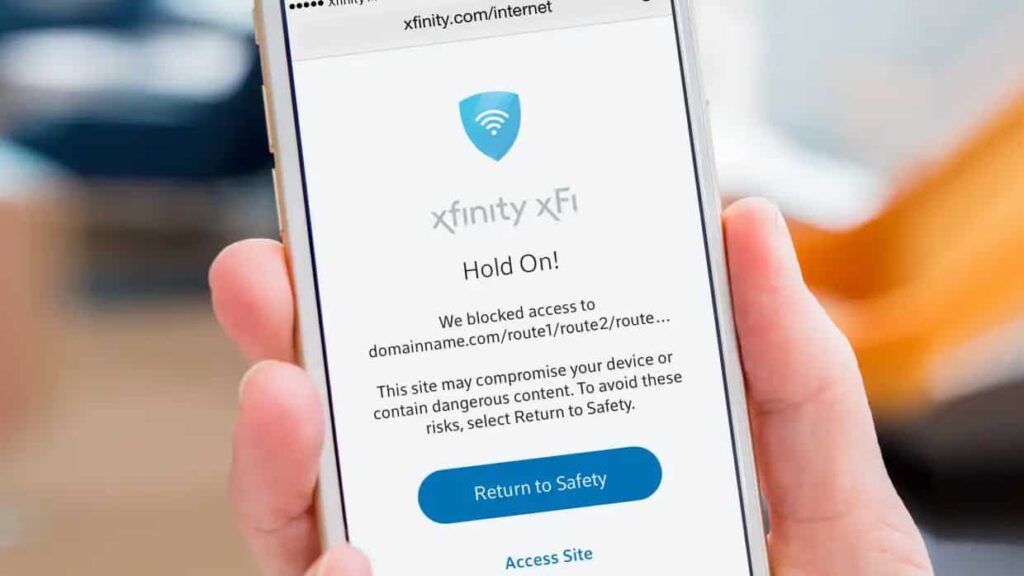
Hardware & Other Features
Alongside the latest modem and routing technologies, Xfinity has used the Broadcom BCM3390 chipset with improved RAM and flash storage for a much improved performance. That said, there are obvious advantages in networking performance, minimal network congestion, and a lag-free internet user experience.
Xfinity XB8 Customer Reviews






Frequently Asked Questions
With DOCSIS 3.1 and WiFi 6E support, the Xfinity XB8 can support up to 2.5 Gbps connections.
Theoretically, the XB8 can transmit signals to up to 3,000 Sq Ft space, which maxed out at 2,700 Sq Ft, suitable for any three-bedroom apartment.
Yes. In terms of wireless capability, processor, range, and device-handling ability, XB8 is better than XB7.
Theoretically, XB8 can handle up to 100 devices, but the connections blacked out 53 devices in my tests.
Comcast makes the XB8 xFi Advanced Gateway.
Conclusion
I hope you enjoyed this detailed review of the Xfinity's xFi Advanced Gateway (XB8). If you’re an existing customer renting the equipment, the XB8 is a good upgrade. With DOCSIS 3.1, 32 x 8 channels, and WiFi 6E support, it’s one of the most advanced and promising gateways.
However, if you're about to choose whether to rent or get your equipment, you're better off investing in a third-party router for your Xfinity connection. They're much better in performance, Security, and costs.





