The xFi XB7 is the first addition to the 3rd generation of WiFi gateways from Xfinity. A more compact yet powerful than XB6, Comcast makes itself ready to support speeds exceeding 1 Gbps.
An upgraded DOCSIS 3.1 with the ability to handle multi-gigabit internet is a significant upgrade over XB6. Furthermore, the inclusion of telephone ports makes XB7 a compelling choice for voice connections.
But is it still worth it or should you consider its successor, xFi XB8? Let's find out!
Xfinity xFi Advanced Gateway XB7 Specs
| Modem Technology | DOCSIS 3.1 |
| Channel Bonding | 32 x 8 |
| Wireless Standard | Wi-Fi 6 (802.11ax) |
| Aggregated Speed | AX3500 (3500 Mbps) |
| Band Frequency | Dual-Band |
| 2.4 GHz Speed | 1148 Mbps |
| 5 GHz Speed | 2402 Mbps |
| Wi-Fi Range | Up to 2,500 Sq Ft |
| Maximum Device Capacity | 75 |
| Ports | 1 x 2.5 WAN + 3 x Gig LAN |
| Suitable Internet Plan | Up to 2.5 Gbps |
| App Support | Yes |
| QoS Prioritization | Yes |
| MU-MIMO | Yes |
| Security Standard | WPA2 |
| Processor | 1.5 GHz Dual-Core Broadcom BCM3390 |
| RAM | 1 GB |
| NAND Storage | 2 GB |
| Dimensions | 4.0 x 4.0 x 8.25 inches |
| Release Date | Jan 2020 |
Complete Review of Xfinity xFi XB7
Before coming up with this piece, I used this modem/router gateway for two weeks with the Xfinity Triple Play service plan. During this period, I observed its performance over multiple parameters and shared my honest opinions here.
The following analysis is a result of my observations of wireless speeds, signal range, device handling ability, ease of usage and control, etc. I have shared my detailed findings in the respective sub-sections.
Caution: The 2-in-1 gateways can’t match the performance and flexibility offered by separate devices. If you seek stable, long-term performance, it's advisable to invest in a stand-alone Xfinity-supported modem and router.
Speeds & Performance
As for the modem part, the xFi advanced gateway XB7 gets DOCSIS 3.1 technology with 32 x 8 channel bonding for higher speed support.
For the routing function, it has a Wi-Fi 6 router with an aggregated speed of 3500 Mbps. It's split into its dual-band setup as follows:
| 5 GHz: 1148 Mbps | 2.4 GHz: 2402 Mbps |
The said throughput gives a wealth of bandwidth for homes with heavy users. Thus making it a future-proof device.
A month or two after the release of XB7, Xfinity increased the speeds from 1.2 Gbps to 1.4 Gbps. On the proximity test, staying within 15 feet, the download speeds were topping 1200 Mbps, and uploads maxed out at 42 Mbps.
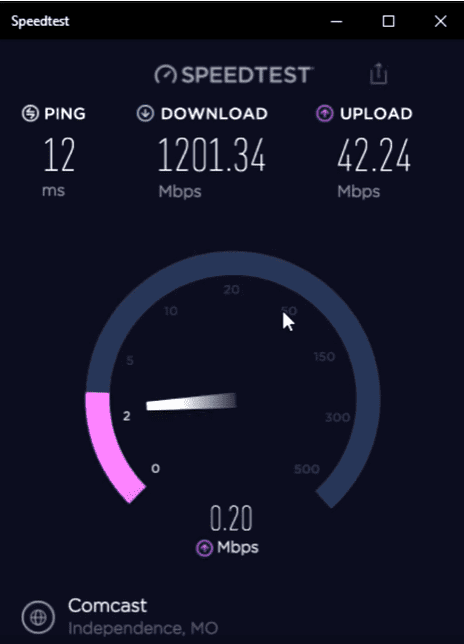
As I moved to the master bedroom, approx. 35 feet away from the router, the downloads were still clocking at 780 Mbps, while the uploads were at 31 Mbps on my iPhone 11 Pro Max, which was supporting WiFi-6 standards.
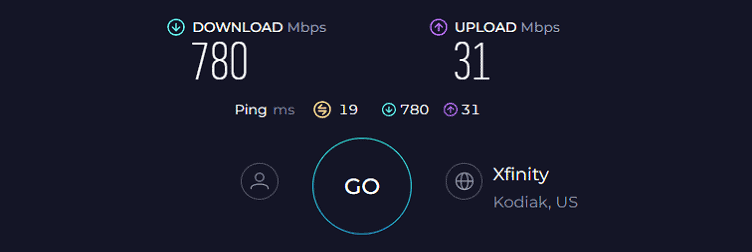
With such high speeds, I could indulge in watching a TV show on two smart TVs, browsing the web on twelve smartphones, and video calling on a tablet. Apart from these, I also had a couple of smart home appliances running in the background.
If you have a similar usage pattern as mine, you will not have any complaints unless Xfinity slow down.
WiFi Range & Devices Capacity
The XB7 comes with eight internal antennas with beamforming that claim to encase 2500 sq ft houses. While it doesn’t live up to the mark, but isn’t bad with a practical coverage of around 2,100 Sq Ft.
Moving on, Xfinity claims the device can handle up to 75 clients at once. With two streaming devices, wired to the gateway, and a bunch of tablets, mobiles, voice assistants, and ring cameras, it could ease through with 30 devices on board.
I feel that limiting devices to 40 would keep the gateway's performance optimal.
Design & Ports


The Xfinity Gateway is a square tower that sports a minimalistic design that's easy to blend into any household. The gray percolated top is a heat ventilator and houses the sole indicator light.
On the back, you will find a 2.5GB WAN port, three Gig LAN ports, and two Voice ports, which are spaced out, making it convenient to plug in and out. The wired connections are limited to 1 Gbps by the Ethernet port capacity.
The gaming console, wired to one of the Gigabit Ethernet ports, clocked downloads at 980 Mbps and uploads at 41 Mbps.
Xfinity XB7 Setup
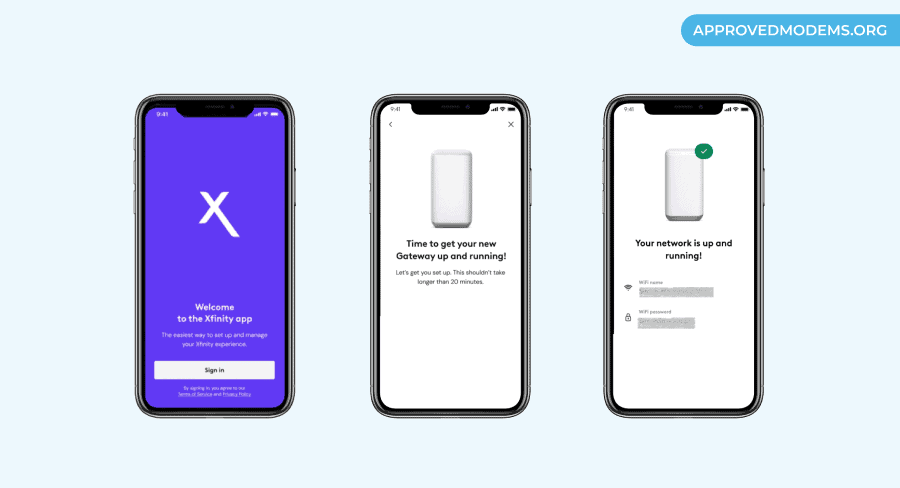
With Xfinity XB7, you have both options for setting up. You can use the Xfinity app or the web interface. The interface is similar and intuitive.
As seen in the self-install guide, the interface is organized and well-designed, the steps are easy to navigate even for a novice network user, once you have all the connections wired up. It took me over 15 minutes to connect, activate, and get the internet running.
With the Xfinity App, you can monitor your home network and control the devices even when you are away from your home. All it takes is activation of remote management in advanced settings via the Xfinity portal.
Security Features
WPA2 encryption standards keep your devices, safe from unauthorized access. The guest network keeps external infections off your network.
Not as comprehensive as a parental control router, but XB7 has a couple of features like multiple user profiles, URL filters, and scheduled access times.
However, if you're subscribed to the xFi complete package, you will get advanced protection. This monitors your devices and alerts you of any suspicious activity. With the Xfinity app installed and advanced security on the go activated, your device will be protected even when using public networks.
Hardware & Other Features
The 3rd generation xFi gateway XB7 houses a 1.5 GHz Broadcom-based BCM3390 Dual-Core processor similar to its predecessor, the XB6. With 1 GB of RAM and 2 GB of storage complementing the processor, it makes it easier for the advanced gateway to handle heavy data usage like 4K streaming and gaming.
Even with data-heavy activities, I didn't encounter any drastic heating issues. It was well-regulated by an effective yet quieter fan, an improvement from the XB6.
Xfinity XB7 User Reviews
Let's take a peek into what some of the Xfinity customers say about their experience of using Xfinity XB7.






Frequently Asked Questions
XB7 gateway from Xfinity was announced on Jan 2020. It was slated to be released into circulation for Xfinity customers right after.
The xFi gateway XB7 is the modem and router put together. It features a DOCSIS 3.1 modem and a Wi-Fi 6 dual-band router.
XB7 is capable of supporting internet speeds up to 2.5 Gbps. The router operating on dual-band can handle a total throughput of 3500 Mbps.
Yes, XB7 is a better gateway than XB6. It is capable of supporting multi-gigabit speeds and operates on the latest wireless standards.
The XB7 is capable of handling up to 75 devices. This includes streaming devices, voice assistants, mobiles, laptops, desktops, and other smart home appliances.
Conclusion
If your client devices don't have Wi-Fi 6 standards, you may not see the advertised wireless speeds. Despite the price tag Xfinity puts on it, it is one of the most effective devices to keep your home connected and secured.





