YouTube has grown from being a video streaming platform to competing with other digital media platforms by adding other services to the mix, like YouTube TV, its streaming TV service, and YouTube Music, a worthy contender to the music streaming industry. In fact, YouTube Music has become one of the most popular and best music streaming services according to many of its 100 million subscribers, rivaling competitors like Spotify and Amazon Music.
Learn more about its features and how it compares to other popular services.
| Feature | YouTube Music | Spotify | Apple Music | Amazon Music |
|---|---|---|---|---|
| Price (Monthly) | $10.99 | $11.99 | $10.99 | $9.99 |
| Free Trial | Yes (2 weeks -2 months) | Yes (1 month) | Yes (1 month) | Yes (1 month) |
| Music Library Size | 100+ million songs | 100+ million songs | 100+ million songs | 100+ million songs |
| Audio Quality | 256kbps AAC & OPUS | 320kbps | 256kbps AAC | 256kbps AAC |
| Podcasts | Yes | Yes | Yes | Yes |
| Ad-Free Option | Yes | Yes | Yes | Yes |
| Offline Listening | Yes | Yes | Yes | Yes |
| Ratings (Apple Store) | 4.8/5 | 4.7/5 | 4.8/5 | 4.6/5 |
| Ratings (Google Play) | 4.4/5 | 4.6/5 | 4.7/5 | 4.5/5 |
YouTube Music – Overview

YouTube Music is part of the YouTube and Google network of services, tied in with other popular tools and brands like YouTube TV, Fitbit, and Android. While YouTube launched in 2005, YouTube Music didn’t make its way to mobile devices and computers until 2015, just two years before releasing YouTube TV to the public.
Pros
- Several ways to discover new music
- Easy to switch between video and audio playback
- Affordable plans for families and students
- Free version available
Cons
- No annual plans for students and families
- No lossless audio
- Somewhat limited selection of podcasts
Highlights
Best For: YouTube Premium subscribers
Price Range: $10.99/month or $109.99/year
Free Trial: Yes, depending on eligibility
Audio Quality: 256kbps AAC & OPUS
Offers Podcasts: Yes
Ad-Free Available: Yes
Download Offline: Yes
Apple Store Rating: 4.8/5
Google Play Rating: 4.4/5
YouTube Music has more than 100 million subscribers between its YouTube Premium and YouTube Music services. The platform also has a growing library of 100+ million songs.
👉 Related: Best Under Cabinet Radio CD Players You Can Still Buy
Is YouTube Music Worth It?
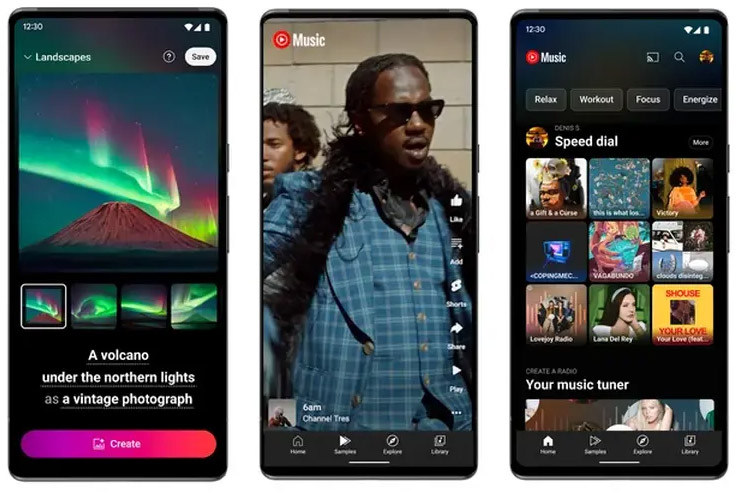
YouTube Music’s free version is one of the best offered by music streaming services. Although you’ll hear ads from time to time, you won’t be as restricted as you might be with free plans on other platforms that limit your skips and listening options. If you want a basic platform to listen to music occasionally, YouTube Music’s free plan is a great choice.
Its Premium version is also among the most affordable at $10.99 per month or $109.99 per year. Sign up for the free trial to test it before upgrading.
Why We Like YouTube Music

YouTube Music is meant to contend with other popular music streaming platforms, like Apple Music, Spotify, and Amazon Music. However, because YouTube is best known for video streaming, YouTube Music prioritizes music videos, defaulting to playing them rather than just audio versions of your favorite songs. If you prefer watching artists do what they do best, YouTube Music provides plenty of opportunities for you to do that. If you’re a paying member, you can switch back to audio at any time.
We also like YouTube Music’s easy-to-use and clean interface. It’s more minimalistic than other music streaming platforms of its kind, which can be helpful if you want to minimize distraction and focus solely on your music and podcasts.
Plans and Pricing
YouTube Music is free for anyone with a YouTube account but with limited features. If you like to listen to music offline or listen without ad interruptions, you’ll need a YouTube Music Premium account, which is available via a monthly subscription. YouTube Music Premium also lets you switch between audio and video playback with the click of a button.
| Plan Type | Price (Monthly) | Price (Annual) | Free Trial | Description |
|---|---|---|---|---|
| YouTube Music Free | $0.00 | N/A | N/A | Ad-supported, limited features |
| YouTube Music Individual | $10.99 | $109.99 | Yes | Includes ad-free, offline listening, switch between audio and video |
| YouTube Music Family | $16.99 | N/A | Yes | Add up to 5 family members |
| YouTube Music Student | $5.49 | N/A | Yes | Discount for students |
| YouTube Premium | $13.99 | $139.99 | Yes | Includes YouTube Music Premium and ad-free YouTube watching |
| YouTube Premium Family | $22.99 | N/A | Yes | Family plan for YouTube Premium |
| YouTube Premium Student | $7.99 | N/A | Yes | Student plan for YouTube Premium |
Depending on the current offer and your eligibility, you can get 2 weeks to 2 months of YouTube Music Premium for free to test out its features and make sure it’s what you’re looking for. After that, it’s $10.99 per month and is cancelable at any time. Or, pay $109.99 for the entire year to save 15%.
YouTube Music Premium also has a Family plan to add up to five family members to the same plan. It’s free for one month and then costs $16.99 per month. Students can opt for the Student plan for one month free and $5.49 per month after. The Family and Student plans do not have an annual payment option.
Another option is to buy YouTube Premium, a subscription service that gives you access to ad-free YouTube watching and includes YouTube Music Premium. It’s $13.99 per month or $139.99 for a year. Or purchase a Family plan for $22.99 per month or a Student plan for $7.99 per month. Each YouTube Premium plan offers one free trial month.
YouTube Music Streaming – How It Works
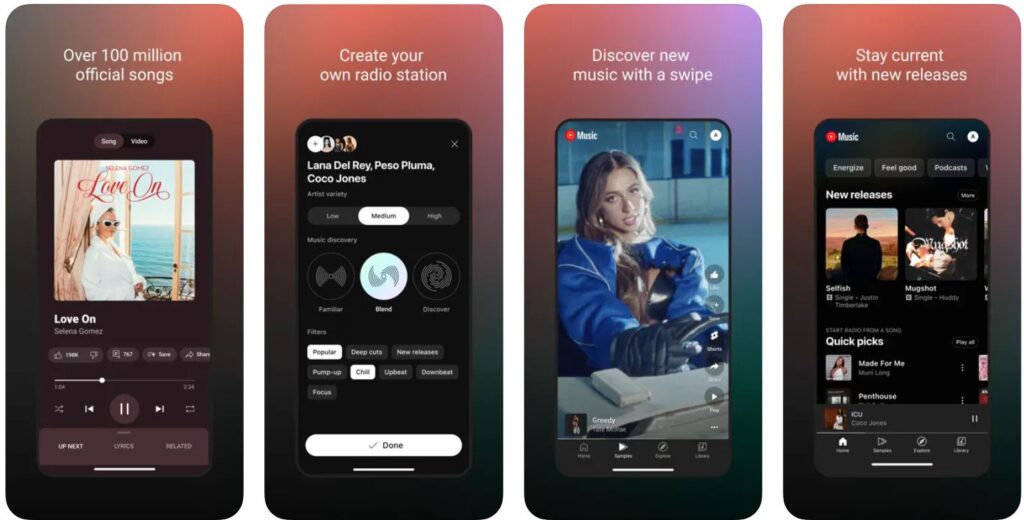
What does YouTube Music offer, and how does it differ from other music streaming services? Here are the details on how to use it and its top features.
Exploring and Discovering Music
As soon as you log into YouTube Music, the platform greets you with several curated lists to jumpstart your streaming, like trending songs, music based on current holidays or events, and tracks closely related to music you’ve already saved in playlists.
Choose from any song on your homepage or tap the “Explore” link to discover something else to listen to. The landing page offers singles, albums, and podcasts for you to choose from, or you can click on any Mood or Genre to narrow down your options. Or, use the search bar to search for a specific artist, song, album, or podcast.
Saving Music and Playlists
Once you’ve found a song you love, you can save it to a YouTube Music playlist you create. This lets you find that song easily later and play it whenever you’d like. You can create one large playlist for all your favorites or make multiple playlists for different occasions, like workout songs or road trip tracks. Label each playlist however you’d like to organize your library.
Make a new playlist by clicking the “New Playlist” link on the sidebar or, when you find a song you want to add, click the three dots to the side of the song and tap “Save to Playlist.” This prompts you to add the song to a playlist you’ve already created or create and label a new one.
If you’re a Premium member, you’ll also have the option to download songs to your library or playlists to listen to offline.
Casting to Devices
YouTube Music offers screencasting if you’d like to stream your favorite music videos to another device or service, like your TV, smartwatch, or smart display. To cast YouTube Music to another device, simply press the screen icon in the top right corner of the YouTube Music app and choose the eligible device to cast to. You can also toggle live captioning on and off when you cast.
Additional Features
Other features you might find helpful on YouTube Music include:
- Go to artist: Want to learn more about the artist of a song you find on YouTube Music? Click the three dots near the song, followed by “Go to artist” to visit that artist’s page, where you’ll find a list of their albums and songs available on the platform. You can also subscribe to an artist to get notified when they release new tracks or videos.
- Report: Report videos or songs for explicit content, misinformation, harmful acts, legal issues, or other problems using the “Report” feature.
- Like or dislike: Give a song a thumbs-up or thumbs-down to tell YouTube Music you like or dislike it. This helps the platform find more songs and artists you might love when fine-tuning your algorithm.
- Start radio: If you like a song you’re currently listening to on YouTube Music, click the three dots to find the “Start radio” option. The app will pull up a radio station filled with similar artists and songs to help you discover new favorites.
Music Library
YouTube Music has a library of over 100 million songs, similar to other top contenders like Spotify and Apple Music. On the platform, you’ll find music from a range of genres, including Dance, Bollywood, Blues, Country, Rock, and K-pop. You can also discover new music based on different moods, like Sleep, Feel Good, and Workout.
YouTube Music also offers podcasts, although the selection might seem limited compared to Spotify, Apple Podcasts, and other podcast streaming platforms. However, it includes many of today’s most popular podcasts in various genres like Comedy, Sports, and Politics, such as The Joe Rogan Experience, This Past Weekend, and Pardon My Take.
How To Listen to YouTube Music
YouTube Music is available on computers or Apple and Android mobile devices via an app. You can also listen to YouTube Music on smart TVs, smart displays, Apple or Garmin smartwatches, smart speakers, and in your car via Android Auto or Apple CarPlay.
| Device Type | Availability |
|---|---|
| Computer | Yes |
| Apple Devices (iPhone, iPad, macOS, etc.) | Yes |
| Android Devices | Yes |
| Windows 11 | Yes |
| Smart TVs | Yes |
| Smart Displays | Yes |
| Smartwatches (Apple, Garmin) | Yes |
| Smart Speakers | Yes |
| Car (via Android Auto, Apple CarPlay) | Yes |
| Offline Listening | Yes (with paid plan) |
If you’re away from Wi-Fi, you can still listen to downloaded music offline on your devices with a YouTube Music Premium subscription.
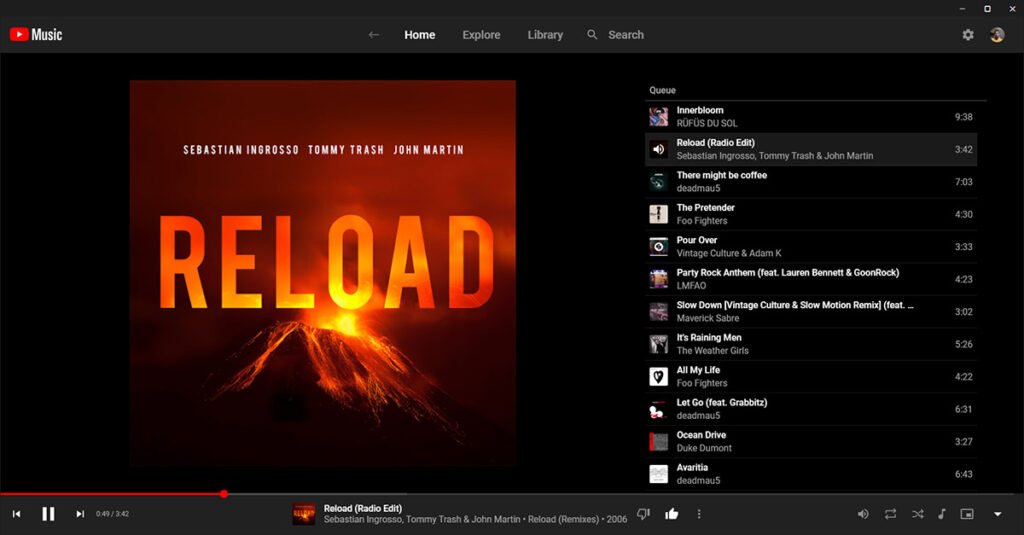
How To Sign Up for YouTube Music
If you have a Google/YouTube account, you’ll automatically have access to the free version of YouTube Music. Visit YouTube Music from your mobile device or computer to begin listening to music or creating playlists. Or, create a Google account and sign into YouTube Music using that account.
How To Cancel YouTube Music
If you want to cancel your Premium membership with YouTube Music, log into your account and click your profile picture. Then, in “Paid memberships,” find your YouTube Music Premium subscription. Click “Manage,” followed by “Deactivate” to cancel your subscription.
Or, if you paid using Apple Pay or Google Pay, you can cancel directly through the associated app store by locating your subscriptions.
Final Thoughts: Is YouTube Music Worth Paying For?
YouTube Music's free version gives you more freedom with skips and listening than other free plans. There are ads, but they aren't overwhelming. If you listen to music occasionally, the free plan is a very good choice.
You can try the Premium version for $10.99 per month or $109.99 per year. It has more features, and you can start with a free trial to see if you like it.
What are the disadvantages of YouTube Music?
YouTube Music doesn’t yet offer lossless audio or spatial audio, which can be a drawback for users who prefer the latest audio technology and quality. It’s also not the best platform for podcast listening. Although it has a growing library of podcasts, it’s still a smaller collection than you’d find on, say, Spotify. YouTube Music also currently only offers annual plans for individuals rather than students and families.
Is YouTube Music better than Spotify?
YouTube Music and Spotify are highly comparable in that they both include more than 100 million tracks, are easy to explore and find new music with, and cost about the same ($10.99/month for YouTube Music and $11.99/month for Spotify). Spotify offers slightly higher sound quality in its free version, but free users also have some limitations that YouTube Music’s free plan doesn’t have, like limits on how many songs you can skip per hour and not being able to select specific songs to listen to.
Do I have to sign up for Google to use YouTube Music?
Yes – YouTube is owned by Google, so YouTube and its other services require you to have a Google account to log in. You can use a current Google account you own to sign up for YouTube Music or create a new Google account for YouTube Music. Google accounts are free to create.






