Does Alexa Emergency Assist Keep You Safe? (2025 Review)

Amazon has become much more than an online place to shop, adding numerous services over the years – more than most people even know about – that can help you manage everything from your favorite music to boosting your home connectivity.
What Is Alexa Emergency Assist?
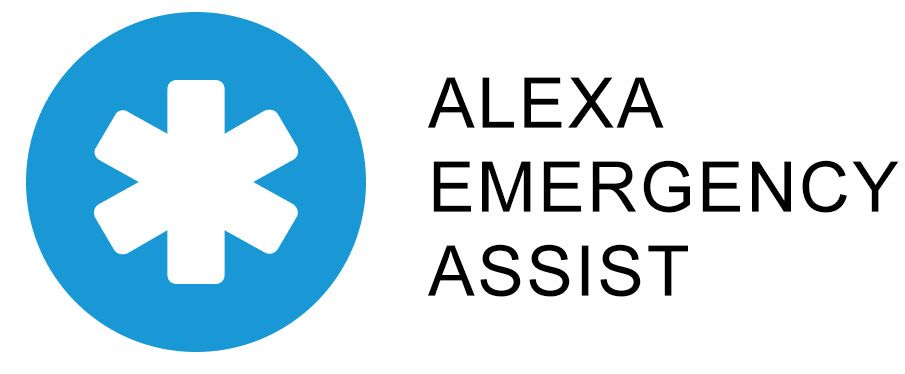
Alexa Emergency Assist is a subscription service by Amazon that uses smart home technology to alert you of potential emergencies, such as a house fire or break-in. Subscribers can also use the system to contact emergency services in the case of a fall or another type of emergency, making it beneficial for older folks, people who live alone, or households with young children.
👍
Pros
- Highly affordable, especially for Prime members
- Automatically connects to up to 25 contacts in an emergency
- Services are available 24/7
- Detects several types of incidents, like smoke and breaking glass
👎
Cons
- Doesn’t directly contact 911 in an emergency
- False alarms sometimes trigger the system
- Video drop-ins are only available on select devices
Although Alexa Emergency Assist doesn’t call 911 directly, it allows a user to contact an urgent response team through Alexa voice commands or by responding to a mobile alert through the Alexa app. Users can control all aspects of the emergency assistance platform through the app, including participating in audio or video drop-ins to check on a family member, editing emergency information, and adding and removing emergency contacts.
👉 Related reading: Is Audible Worth It?
Alexa Emergency Assist works on a subscription basis with a monthly or annual membership, although a free version offers access to limited features. The system detects various potential emergencies by monitoring sounds in your home, including smoke detector alarms, security alarms, and breaking glass.
How It Works
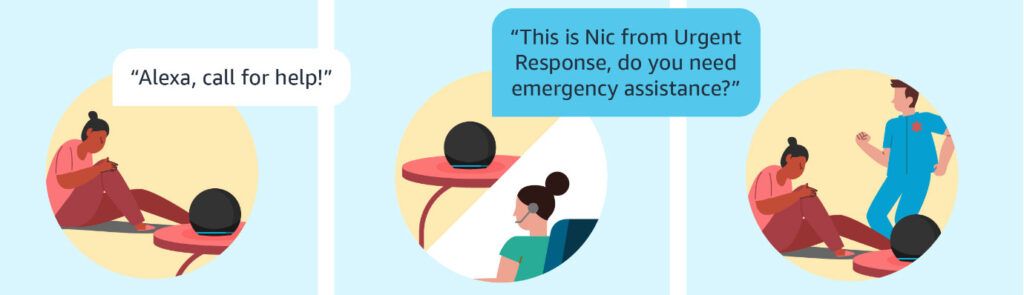
Alexa Emergency Assist has several features for hands-free emergency help, whether you’re at home or away. Here’s everything you need to know about how it works before deciding to subscribe.
How Much Does Alexa Emergency Assist Cost?
Anyone using an Alexa device can get one emergency contact and calls or drop-ins with eligible devices for free, allowing them to enhance their home security with simple Alexa features. However, to take full advantage of Alexa Emergency Assist’s features, you’ll need to upgrade to a paid plan.
| Plan | Subscription Cost | Emergency Contacts | Security Level |
|---|---|---|---|
| Free Version | Free | 1 contact | Limited detection |
| Paid Plan (Non-Prime Member) | $7.99/month or $79/year | Up to 25 contacts | Full detection |
| Paid Plan (Prime Member) | $5.99/month or $59/year | Up to 25 contacts | Full detection |
As with most Amazon services, Alexa Emergency Assist is cheaper for Prime members, but you don’t need to have a Prime account to use it. If you’re a non-Prime member, you’ll pay $7.99 per month or $79 a year. Prime members get the service for just $5.99 per month or $59 per year. Annual subscribers get a significant discount on either plan, so even if you want to pay for one month to test the service, consider bumping your plan to an annual subscription if you decide you want to keep it.
Smart Alerts for Emergencies
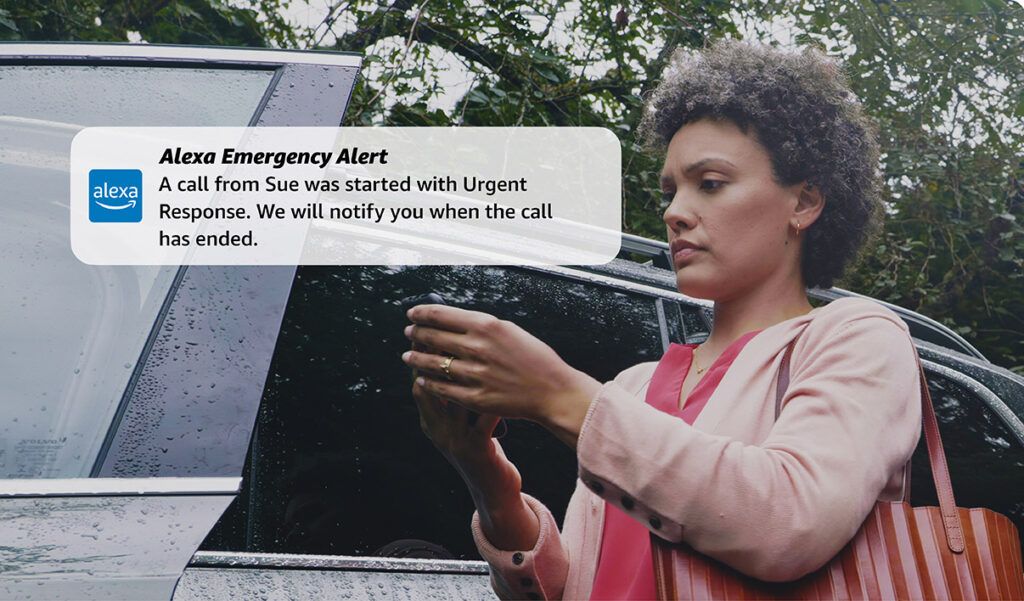
Alexa Emergency Assist essentially uses your Alexa devices to monitor for sounds in your home that could signal a potential emergency, such as the sound of glass breaking or the alarm from a carbon monoxide detector. Once the system detects a noise, it sends an alert to your device and through the app to let you know what’s happening. Then, you can decide how to react.
After getting a smart alert from Alexa Emergency Assist, you can tell Alexa to contact emergency services, send a notification to the emergency contacts you have saved in your account, or tell the system to turn off the alert if you determine there isn’t an urgent problem. You’ll also be able to drop in using audio or video with eligible Alexa-enabled devices to check on people inside the home if you’re unable to be there.
If you need to review the system’s audio recordings later, you can find them in your account. Then, save or delete them from the Alexa app.
👉 Related reading: Best Home Theater Projector in 2025
Around-the-Clock Emergency Response
With Alexa Emergency Assist, you can contact emergency services, including police, EMS, and fire personnel, 24/7 without needing to pick up a device. Simply ask a nearby Alexa device to contact emergency services for you. You can do this without waiting for a smart alert from the emergency system, although smart alerts will conveniently ask you whether you want to contact emergency services immediately once the system detects a possible emergency.
If you do need to contact emergency services, Alexa Emergency Assist will direct your call to its urgent response team. The team then sends the appropriate emergency responders the saved emergency information in your account so they’ll have access to any medical and security information they need about you and your home when they arrive. The system can also send alerts to your emergency contacts to let them know what’s going on.
Emergency Contacts and Information
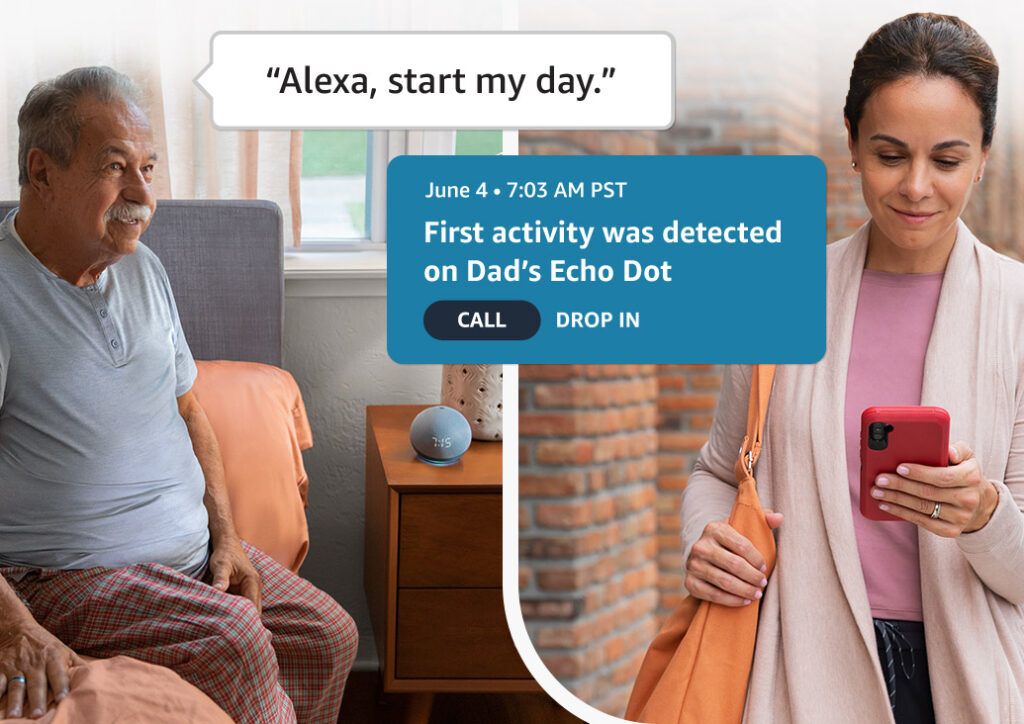
Alexa Emergency Assist lets you have 25 emergency contacts saved to your account for the system to notify in case of an emergency, compared to just one emergency contact with a free Alexa account. If the system detects an emergency, it sends notifications to your emergency contacts and sends another notification to them when the emergency event stops. Emergency contacts can drop in on your Alexa device or message or call you, depending on their permissions.
You can also save emergency information to your account to help your emergency contacts or first responders if an event occurs. Alexa Emergency Assist can automatically send your information to responders to give you the quickest help possible. You can include information like key codes for your doors, what types of pets you have, and any medical information that would be helpful for them to know when responding to an emergency.
Compatible Devices

Alexa Emergency Assist works with most Echo devices that are designed to be stationary in your home, like the Echo Show and Echo Dot. However, it is not currently compatible with mobile Echo devices, like Echo Auto.
You can build a complete emergency system in your home by adding a compatible device to each room. This way, you or a household member can ask for help from Alexa from any room in the home, and your devices can more accurately detect noises in every room. Consider adding a device to hallways, entryways, garages, and basements.
Setting Up Alexa Emergency Assist
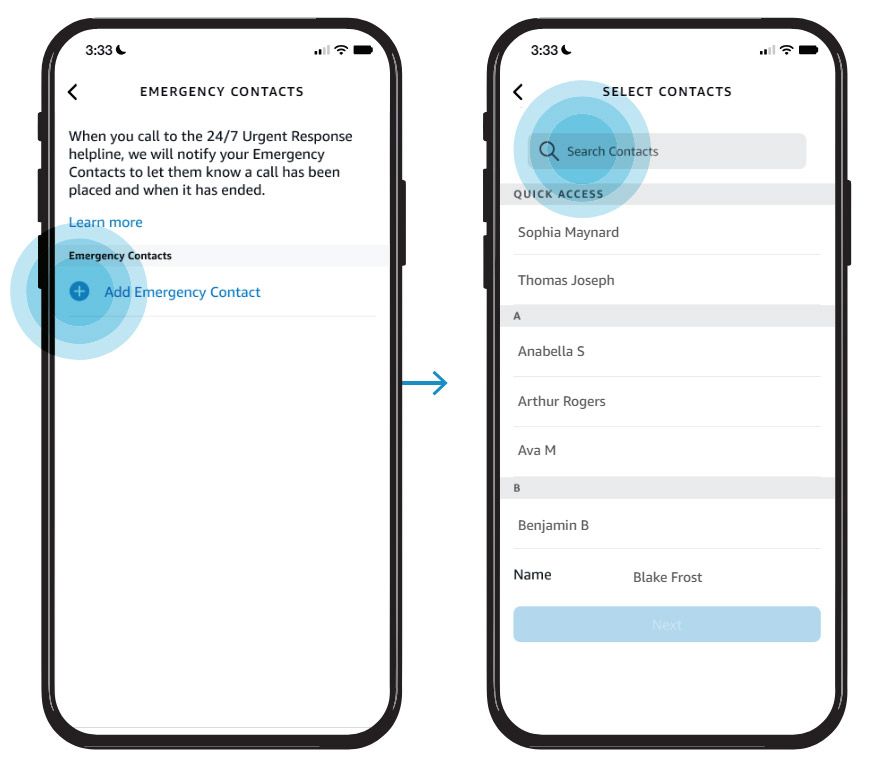
You can set up Alexa Emergency Assist using the Alexa app on your mobile device. Make sure you have already signed up for an account and that your Alexa app is updated to the newest version.
From the Alexa app, tap the More section, followed by Alexa Emergency Assist. Then, select the gear icon to open Settings, where you’ll find your Alexa Emergency Assist profile. This is where you can add emergency contacts and emergency information, like information about your home or your medical history. Alexa Emergency Assist will connect to all compatible Echo devices on your account.
👉 Related reading: What Is Verizon +play?
You can then test the emergency response system by telling one of your devices, “Test Urgent Response.” The system should answer with an automated system to show you your test succeeded. Try the test with multiple devices to ensure the system works properly in each room.
How To Sign Up
Visit the Alexa Emergency Assist website to sign up for a monthly or annual subscription. After paying, the website will direct you to set up your emergency contacts and emergency information to include in your account.
Alternatively, you can use an Alexa device to sign up. Say, “Alexa, buy Alexa Emergency Assist,” and your device will give you subscription options. Choose your subscription and continue through the prompts to set up your emergency contacts and information using your device.
How To Cancel
You can cancel Alexa Emergency Assist at any time, but you’ll have access to your subscription until it’s set to end. Visit your Amazon memberships and subscriptions page and find your Alexa Emergency Assist subscription. Tap “Cancel Subscription.” Once your subscription ends, you’ll no longer have access to your emergency information or contacts other than the one emergency contact a free Alexa account offers.
Is Alexa Emergency Assist Worth It?

If you live alone, have young children in the home who aren’t yet able to contact emergency services themselves, or simply want an extra layer of security for your home and family, the features of Alexa Emergency Assist may be worth the low monthly or annual cost. The system can help detect potential emergencies and make it easier for you to contact emergency personnel and your emergency contacts, whether at home or away.
What are Rapid Response Monitoring Services?
Alexa Emergency Assist uses a service called Rapid Response Monitoring Services to answer urgent calls with the emergency system. Rapid Response Monitoring Services is a central response center that contracts with services like Alexa Emergency Assist to answer and route urgent calls. Their agents are routinely monitored and trained to ensure that they provide helpful and reliable services to the customers who rely on them.
What is a Primary Emergency Contact in Alexa Emergency Assist?
A Primary Emergency Contact is the priority contact in the event of an emergency. If you can’t be reached during an emergency response, the urgent response team will contact the Primary Emergency Contact listed in your account to determine whether to send emergency personnel to the home. Make sure this is a trusted person. You can update your Primary Emergency Contact at any time.
Why doesn’t Alexa Emergency Assist contact 911?
Rather than call 911, Alexa Emergency Assist contracts with an urgent response team to handle all emergency events. Depending on the situation, the urgent response team can then contact emergency services for you.
Can I change my emergency information and address in Alexa Emergency Assist?
Yes, you can change your emergency information and emergency address in Alexa Emergency Assist at any time. Simply visit your account settings and look for the emergency information area to update your information. It’s a good idea to update this information as soon as anything changes, but try to revisit it a couple of times a year to check that everything is accurate.
Who is dispatched in the event of an emergency call using Alexa Emergency Assist?
Alexa Emergency Assist connects you to an urgent response center if it detects a possible emergency in your home. The urgent response team then determines what personnel to contact, if necessary, including police, ambulance, or fire personnel.
My Echo device is set to Kids Mode. Will Alexa Emergency Assist still work?
Yes, you can set your Echo devices to still use Alexa Emergency Assist services if they’re set to Kids Mode. However, be aware that anyone who knows how to contact the urgent response center using an Alexa device may be able to do so on a device set to Kids Mode.
Can I disable sound detection for the Alexa Emergency Assist system?
Yes, you can turn off all sounds or some sounds for the Alexa Emergency Assist system. This can be helpful if your devices are falsely picking up some sounds or you want to turn off alerts for sounds while you’re home. Toggle Smart Alerts for sounds in your Alexa Emergency Assist settings using the Alexa app.
Can I test Smart Alerts?
Yes, you can test Smart Alerts by activating a nearby device, like a smoke alarm, allowing it to sound the alarm for at least 30 seconds. Your Alexa-enabled device should detect the sound and send you a notification.
If my Echo device is in Do Not Disturb mode, can I still use Alexa Emergency Assist?
Yes, you can still use Alexa Emergency Assist with an Echo device that’s in Do Not Disturb mode.
Continue reading: