Although no neighborhood is 100% safe from crime, you might be able to keep your neighborhood safer by working together with your neighbors to monitor the area and communicate about any concerns. For example, partnering with another neighbor to keep an eye on each other’s homes when they’re empty can potentially deter porch pirates and other mischief.
Get A FREE Home Security Quote Now
Best Neighborhood Safety Tools
You can also boost neighborhood safety by using neighborhood safety tools, like monitoring apps and websites that keep you updated with everything going on around you.
| Tool Name | Best For | Cost | Key Features |
|---|---|---|---|
| Family Watchdog | Families aware of surroundings | Free | Locates sex offenders |
| FBI Crime Data Explorer | Individuals moving to a new area | Free | Tracks crime data from law enforcement agencies |
| The Neighbors App | People with Ring cameras in neighborhood | Free | Real-time crime and safety monitoring |
| NeighborhoodScout | Comparing locations or real estate | $30/report, $125-$400/month | Detailed crime, school, demographic reports |
| Crime and Place | Travelers tracking crime scores | $4.99/month, $49.99/year | Real-time alerts, customizable routes |
| Augurisk Now | Quick crime risk assessments | Free | Crime risk and safety alerts |
| Area Vibes | Exploring crime and livability | Free | Livability scores based on crime, housing, etc. |
| NSOPW | Finding sex offenders | Free | Searchable sex offender database |
| SpotCrime | Reporting/viewing crimes in real-time | Free | Crime map with real-time alerts |
| CityProtect | Staying updated with local agencies | Free | Updated crime data mapping reported from law enforcement agencies |
| Life360 | Keeping track of family members | Free-$24.99/month | Location sharing, emergency assistance |
| SaferWatch | Reporting tips and emergencies | Free | Incident reporting, panic buttons |
Family Watchdog

Launched in 2005, Family Watchdog pulls data from state registries and other databases to locate registered sexual offenders and offenders of other child-related crimes in your area.
Pros
- Pinpoints offenders’ homes and other places they frequent, like work
- Searchable by address, zip code, or state
- Maps include schools and daycares
- Links to state sexual offender registries
Cons
- Lacks details about the type of crime
- Some offenders are unmapped
- Can be difficult to navigate the site through ads
Highlights
Website: https://www.familywatchdog.us
Best For: Families who want to be aware of their surroundings
Cost: Free
Service Provided: Locates sex offenders in your area
Why We Like Family Watchdog
Unlike state sexual offender registries that only show information about offenders within that state, Family Watchdog is searchable across the United States. This can come in handy if you’re traveling and want to be aware of offenders in your destination area.
How It Works
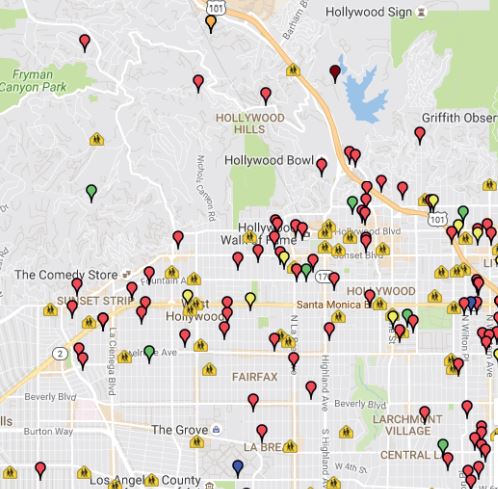
Use the search bar on Family Watchdog to search near an address, zip code, or city. You can also search an offender’s name to find their listing or by school or daycare to see nearby offenders. Family Watchdog also offers free resources, like offender statistics and helpful links for family safety.
Register a free account on the site to get email alerts when an offender moves into or out of your area.
FBI Crime Data Explorer

The FBI Crime Data Explorer is an official government website that collects crime data from law enforcement agencies across the United States.
Pros
- Breaks down reported crime information for each reporting agency
- Provides offender and victim demographics
- Searchable by state, law enforcement agency, and type of crime
Cons
- Doesn’t drill down crime data for each city
- Doesn’t include data from agencies that don’t report crime data to the FBI
- Somewhat confusing to navigate
- Crime data is typically 1-2 years old
Highlights
Website:
Best For: Individuals and families moving to a new area
Cost: Free
Service Provided: Tracks crime data from law enforcement agencies
Why We Like FBI Crime Data Explorer
If you’re looking to move anywhere across the United States, you can use FBI Crime Data Explorer to learn more about crime in the area. The site lists data about various types of crimes, including hate crimes, homicides, rape, robbery, and arson.
How It Works
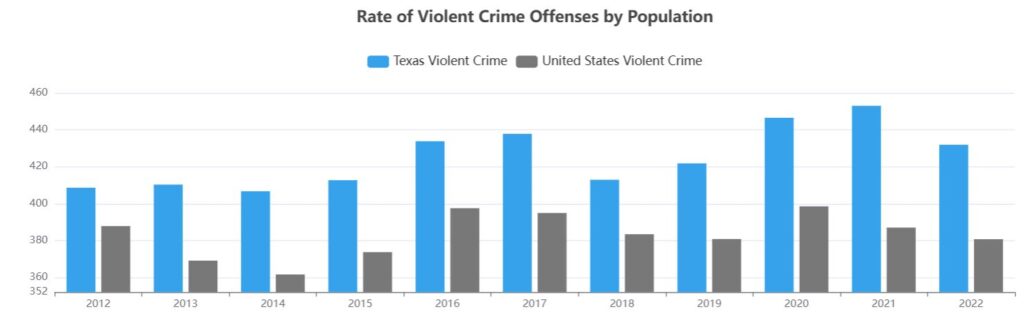
Click a state on the FBI Crime Data Explorer map to view crime data for that state. You can also select the year and specific law enforcement agency within that state to view more information. The site also offers a Law Enforcement Explorer tool to find statistics of law enforcement officers who were killed or assaulted on the job and the Data Discovery tool, which lets you search data for up to three types of crimes within a state or specific agency.
The Neighbors App

Neighbors App is made by Ring, the popular video doorbell and security equipment company. The app offers real-time safety alerts and communication between neighbors to help monitor neighborhoods.
Pros
- Available to everyone, even if you don’t have a Ring camera
- Anonymous posting to protect privacy
- Highly moderated to prevent spam posts
Cons
- Monitoring is only available up to a 5-mile radius around your home
- Smaller areas may not have many neighbors on the app
- Some security alert posts may not pass moderation
Highlights
Website: https://ring.com/neighbors
Best For: People with neighbors who use Ring cameras
Cost: Free
Service Provided: Real-time crime and safety monitoring in your neighborhood
Apple App Store Rating: 4.8/5
Google Play Store Rating: 4.7/5
Why We Like The Neighbors App
You don’t need a Ring camera to use the Neighbors App if you simply want to check in on your area and get notified when crimes or other suspicious activity gets reported. We also like that neighbors can comment on each other’s posts to come together as a community when issues arise.
How It Works
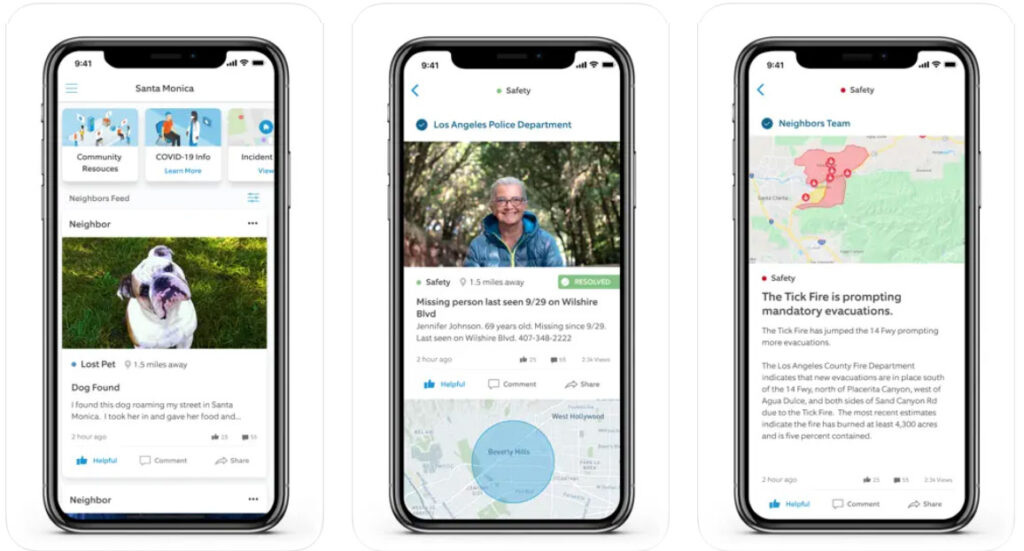
Neighbors App showcases safety alerts from your community, but it largely focuses on Ring camera footage from your neighbors’ Ring cameras marked as suspicious or crimes. If many of your neighbors use Ring cameras, the app can help you keep an eye on anything your neighbors share from their cameras. You’ll see everything show up in your feed, similar to a social media feed, where you can like, share, and comment on posts.
You can also post other alerts related to your community, like missing pets or upcoming weather activities. The app is moderated to prevent spam, keeping your feed focused on crime and other important events in your neighborhood.
👉 Related: What To Do If Your House Cleaner Is Stealing From You
NeighborhoodScout

NeighborhoodScout helps real estate investors learn more about the neighborhoods they’re considering investing in. However, its crime data and analytics can also be helpful for people living in or moving to a neighborhood.
Pros
- Scalable from one-time to multiple-times-per-month use
- In-depth reporting about areas across the United States
- Annual pricing offers a 10% discount
Cons
- Doesn’t cater specifically to crime and safety data
- Can be expensive for multiple reports
- No free trial
Highlights
Website: https://www.neighborhoodscout.com
Best For: Comparing locations before a move or for real estate investments
Cost: $30/report or $125-$400/month
Free Trial: No
Service Provided: Crime and demographics reporting and analysis
Why We Like NeighborhoodScout
NeighborhoodScout is as scalable as you need it to be. If you just want to look at a report for one location you’re considering moving to, you can. Or, order multiple reports to compare different areas you’re thinking about. And, if you’re interested in investing, you can opt for an ongoing subscription to reduce your per-report pricing.
How It Works

Use NeighborhoodScout to search a specific area for its crime, school, and demographic information. One report provides detailed data and analytics for one location, including predictive trends, real estate values, and economics. As for crime information, you can view the number of crimes per square mile, property crime index, violent crime index, and total crime index.
Pricing & Plans
One location report from NeighborhoodScout is $30. Subscriptions for multiple monthly reports start at $125/month for five reports. You can also opt for 10 reports for $225/month or 20 reports for $400/month. Switch to annual billing and get 10% off the price of a subscription.
Crime and Place
Crime and Place is a mobile app that lets you complete safety checks before you reach a new destination, placing each location’s crime activity on a scored scale.
Pros
- Real-time alerts for high-crime areas
- Customizable routes based on safety alerts
- Crime Compass updates in real-time as you walk or drive
- Crime projections available for up to five years
Cons
- Crime Compass data only available for a one-mile radius of your location
- Some users note inaccuracies with crime scores and heat maps
- Free version uses outdated data
Highlights
Website: https://crimeandplace.com
Best For: Travelers who want to track their location’s crime scores
Cost: $4.99/month or $49.99/year
Free Trial: No, but a free version offers limited features
Service Provided: Showcases crime scores for every location you’re in
Apple App Store Rating: 3.5/5
Why We Like Crime and Place
Crime and Place blends GPS-driven travel planning with crime data to help you plan your trips based on crime levels in the areas you’ll move through. Use the app to customize where you’ll stop. Is the hotel you were planning to stop in a high-crime area? Search the heat map to find a different area for an overnight stay.
How It Works

Crime and Place is a map and crime detector in one. The app uses crime analytics for areas across the United States to create a heat map of crime activity, along with a crime score for each area. Tap a location on the map to see more details, like the crime score and types of crimes. You’ll also access a Crime Compass, which updates your location’s crime score as you move.
In the settings, you can calibrate how different crime types affect the crime score. For example, if you’d like to place more weight on assault than auto theft, move the sliders and save your settings to adjust crime scores accordingly.
Pricing & Plans
Crime and Place is free to download and use with limited features. For example, the most recent data isn’t available in the free version, so the crime information you see in the app could be from a couple of years ago until you upgrade. The paid version is $4.99/month, or you can sign up annually for $49.99.
Augurisk Now

Augurisk Now is a web-based platform that sends you free crime risk and safety alerts. Augurisk Now is a child company of Augurisk, a company providing risk assessments for natural disasters, climate change, and more.
Pros
- Updates crime data regularly
- Crime information is available without creating an account
- Provides Coronavirus exposure alerts and risk assessments
- Offers emergency numbers for your area
Cons
- Mobile app is no longer available
- Crime data is very basic
- You can only check your current location
- Risk assessments require account creation
Highlights
Website: https://www.augurisk.com/enterprise/augurisk-now
Best For: Quick assessments of current locations
Cost: Free
Service Provided: Provides risk assessments for locations, including Coronavirus and crime information
Why We Like Augurisk Now
Augurisk Now is free, yet it provides a decent overview of a location without digging into a bunch of statistics you may not need. This is ideal if you’re making a quick pit stop on a trip and want to check the crime and risk factors for that area.
How It Works
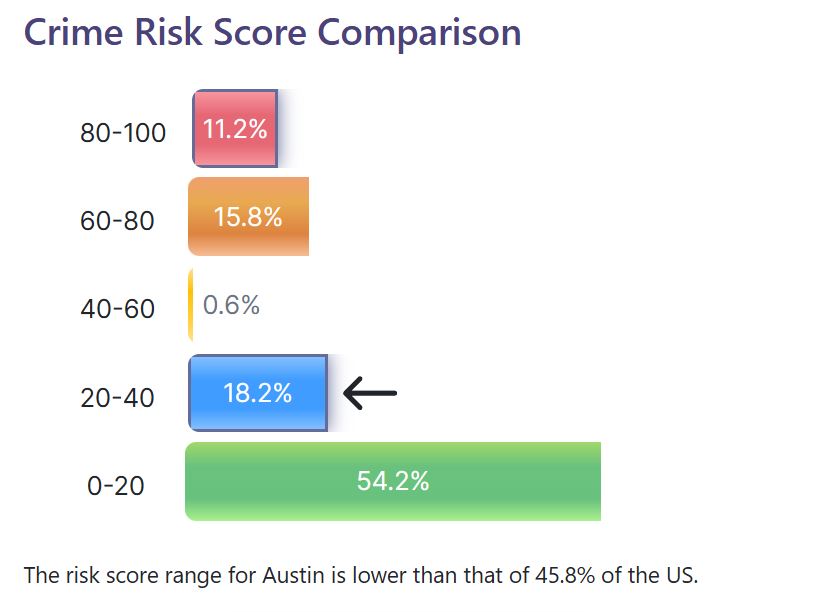
Hop on Augurisk Now’s website to immediately look up basic crime stats for your location, like property crimes and violent crimes, based on data and predictive analysis. It takes only a few seconds for the site to find your current location, whether you’re on a computer or mobile device. You can also sign up for an account to view more detailed risk assessments using hundreds of variables to predict risk scores.
Area Vibes

Area Vibes is a searchable website that provides livability scores from 0 to 100 for cities and towns based on factors like crime, housing, cost of living, and employment. The website uses feedback from locals as well as data and statistics to produce reliable livability scores.
Pros
- Easy to navigate
- Locals can leave feedback on locations
- Data-backed scoring
- Compare cities and towns to state and national averages
Cons
- Doesn’t break down types of crimes
- Advertisements can be cumbersome on results pages
- Not all cities are searchable (data is available for 45,000 cities)
Highlights
Website: https://www.areavibes.com
Best For: Exploring crime and overall livability in an area
Cost: Free
Service Provided: Livability scores for cities across the United States and Canada
Why We Like Area Vibes
Area Vibes offers a helpful synopsis of cities and towns, including school performance, health and safety, commuting, and crime, which can be helpful if you’re considering a few places to move to.
How It Works
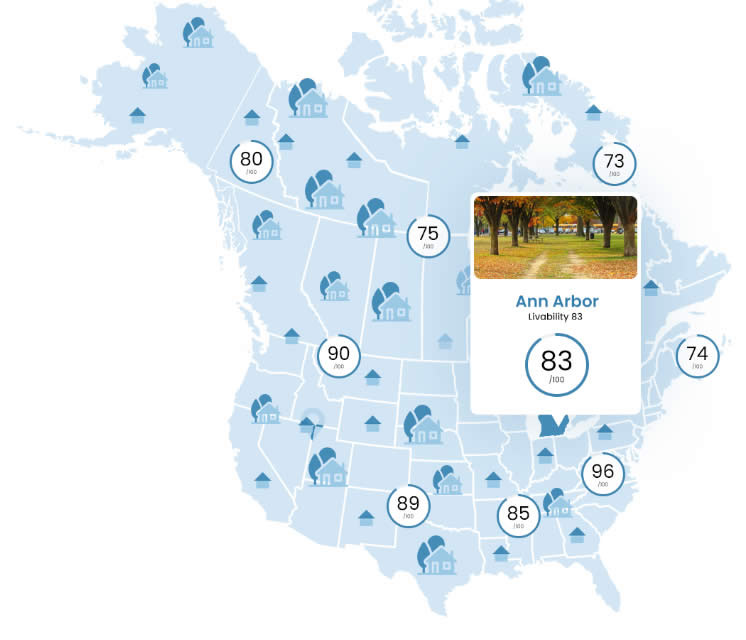
Use the search bar to look for a specific location with an address, city and state, or zip code. Area Vibes brings you to that location’s page, where you can scroll through each section or click on a specific feature, like Crime or Housing, to view its details. Total crimes, year-over-year crime, and chances of becoming a victim are available in the Crime tab.
Each factor gets a letter grade from A to F, and overall livability scores range from 0 to 100, with 100 being the best.
National Sex Offender Public Website (NSOPW)

The National Sex Offender Public Website (NSOPW) is a government website that collects information from each state and county’s sex offender registry to provide public information about registered sex offenders.
Pros
- U.S. territories and D.C. are included
- Search by name or location
- Offers helpful information for preventing and responding to sexual offenses
Cons
- Some states do not offer as robust information as others
- Location searches are limited to a 3-mile radius
Highlights
Website: https://www.nsopw.gov
Best For: Finding sexual offenders in a specific location
Cost: Free
Service Provided: Searchable database for sex offenders across the United States
Why We Like NSOPW
Rather than track down each state’s sex offender registry, you can identify sex offenders in your area by using just NSOPW. If there’s any additional information you want to find out about a specific person, you can redirect to the appropriate registry by following NSOPW’s links.
How It Works
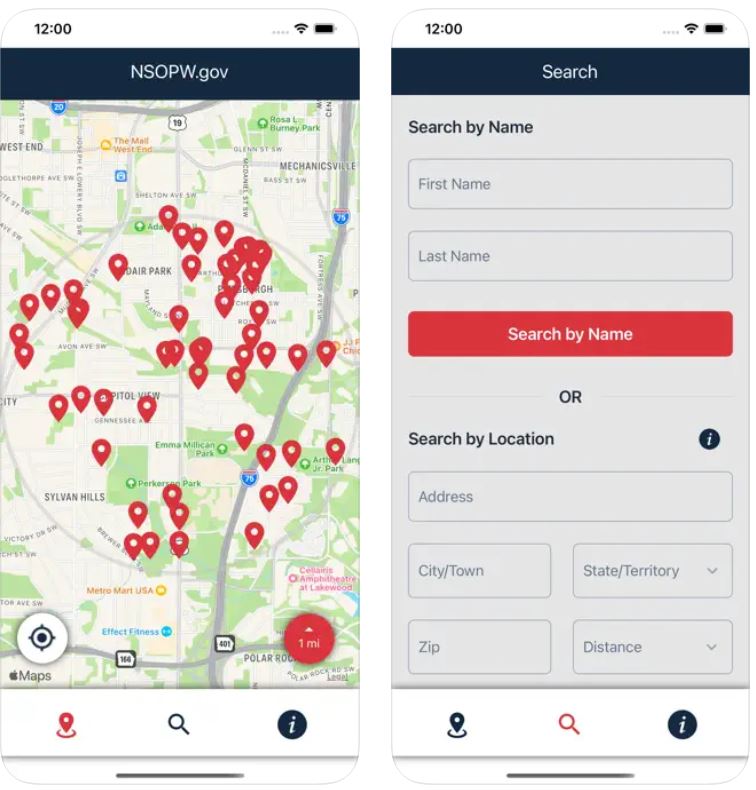
NSOPW is searchable by an offender’s name or a location. For location searches, you can find all offenders within 1-3 miles of a specific address. The database lists the name, work and residential addresses, and age of the offender and offers a link to the related registry to learn more about the offender’s crimes.
SpotCrime

SpotCrime is a website and app where users can report crimes as they happen, allowing other users to stay up-to-date with crime in their area. The app also has a database of crimes it draws upon to update the map.
Pros
- Easy-to-understand map icons for various types of crimes
- Details crime date, address, and type of crime
- Get alerts for specific areas
- Searches within a 10-mile radius
Cons
- Crimes can remain on the map for several months, giving an unrealistic view of current crimes
- No way to filter crime searches by dates
- Smaller areas may lack detailed crime data
Highlights
Website: https://spotcrime.com
Best For: Reporting and viewing crimes in real-time
Cost: Free
Service Provided: Crime map with real-time crime alerts
Apple App Store Rating: 3.8/5
Google Play Store Rating: 3.6/5
Why We Like SpotCrime
SpotCrime’s map setup makes it easy to find where and what types of crimes are happening in an area compared to your specific location. You can also update the map to a new location or set new alerts at any time to stay updated on future stops while traveling.
How It Works
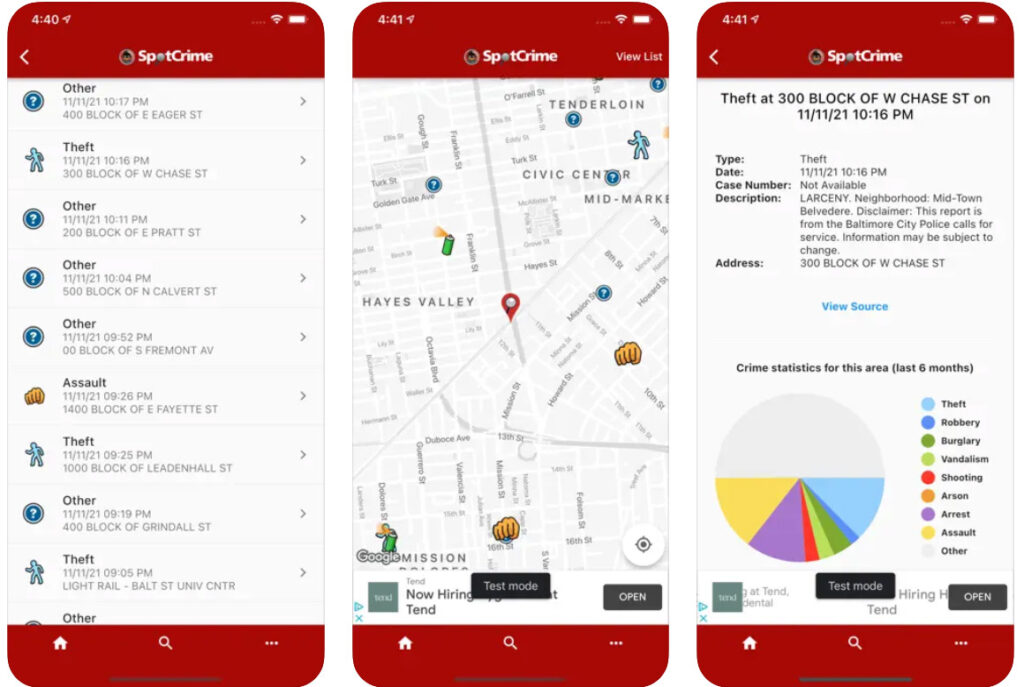
From the SpotCrime website or app, enter an address to check or have SpotCrime detect your current location. On the map, you’ll see icons that differentiate between various crime types, like theft or assault. Click on any icon to view more details, like the exact address and date of the crime.
To get notified of crimes in real time, click the “Get Alerts” button. Enter an address, the radius, and your email address to get crime updates for that area. If you know of a crime that just happened, you can also submit a crime tip for the SpotCrime team to review.
CityProtect

Law enforcement agencies around the U.S. partner with CityProtect to offer crime data and reports to citizens. Data from each agency syncs with CityProtect’s database for up-to-date reporting.
Pros
- Some agencies allow users to register video cameras for surveillance
- Submit crime tips to select agencies for review
- Connects to hundreds of agencies across the country
- Filter by crime type, date, and time
Cons
- Agencies refresh their data at different rates, so some data may be one week old or older
- Map can be slow to load and move between locations
- Some states have limited reporting agencies
Highlights
Website: https://cityprotect.com
Best For: Staying on top of reports from local agencies
Cost: Free
Service Provided: Updated crime data mapping reported from law enforcement agencies
Why We Like CityProtect
CityProtect is trusted by numerous law enforcement agencies in the United States to help residents and visitors get updated crime information transparently. You can also sign up for an account to get free email alerts about crime in an area from CityProtect.
How It Works
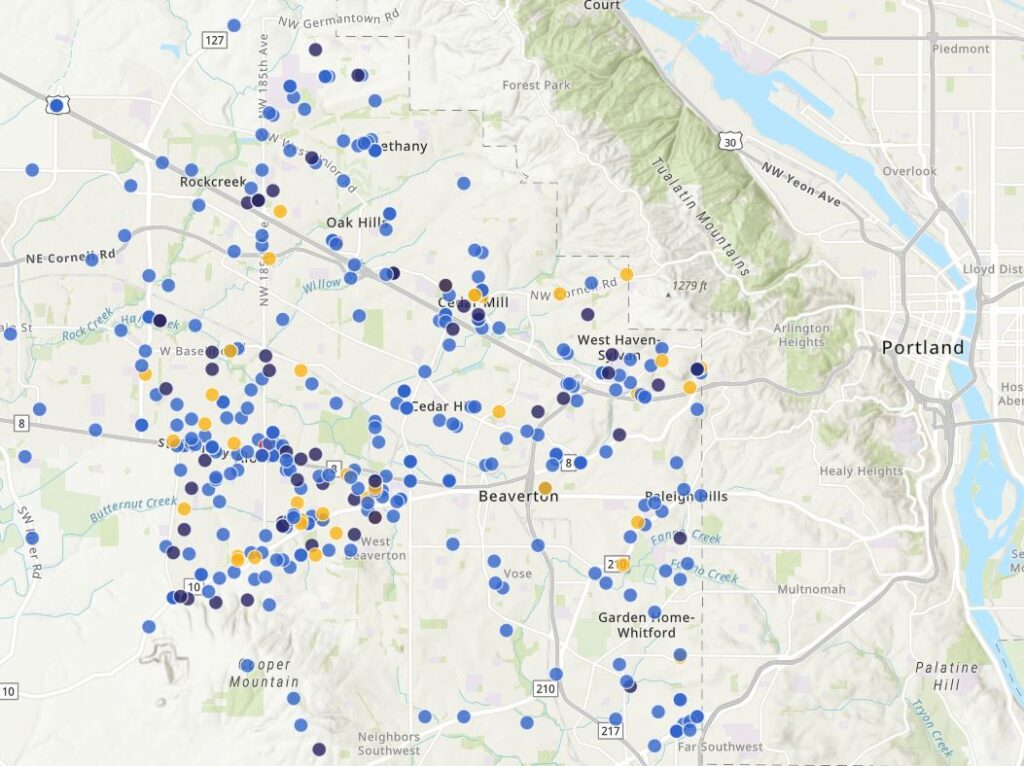
Search by address or city on CityProtect to find reporting law enforcement agencies. Click on the icon for an agency to get more details about its reported crimes and safety incidents, including sexual offenses, property crimes, and fires. Browsing the map does not require an account, but you’ll need a free CityProtect account to register surveillance cameras with participating agencies.
Life360

Life360 keeps you and your loved ones connected via a mobile app that shares each other’s locations and assists in emergency events.
Pros
- Easy to set up and use
- Connects to Tile to track keys and other important items
- Free version available
- Emergency and roadside assistance
Cons
- Tracks location consistently, which could present privacy concerns for some users
- Plans can be pricey
- Some users claim the app drains their batteries
Highlights
Website: https://www.life360.com
Best For: Keeping track of teens and other family members
Cost: Free-$24.99/month
Free Trial: Yes, 7 days
Service Provided: Location sharing and emergency assistance
Apple App Store Rating: 4.7/5
Google Play Store Rating: 4.6/5
Why We Like Life360
Life360 can give you peace of mind regarding a loved one’s whereabouts and location history, simply by checking the app. Connect the app to your family’s devices to check on an elderly parent or a teen driver, for example, to get alerts when your loved one arrives safely.
How It Works
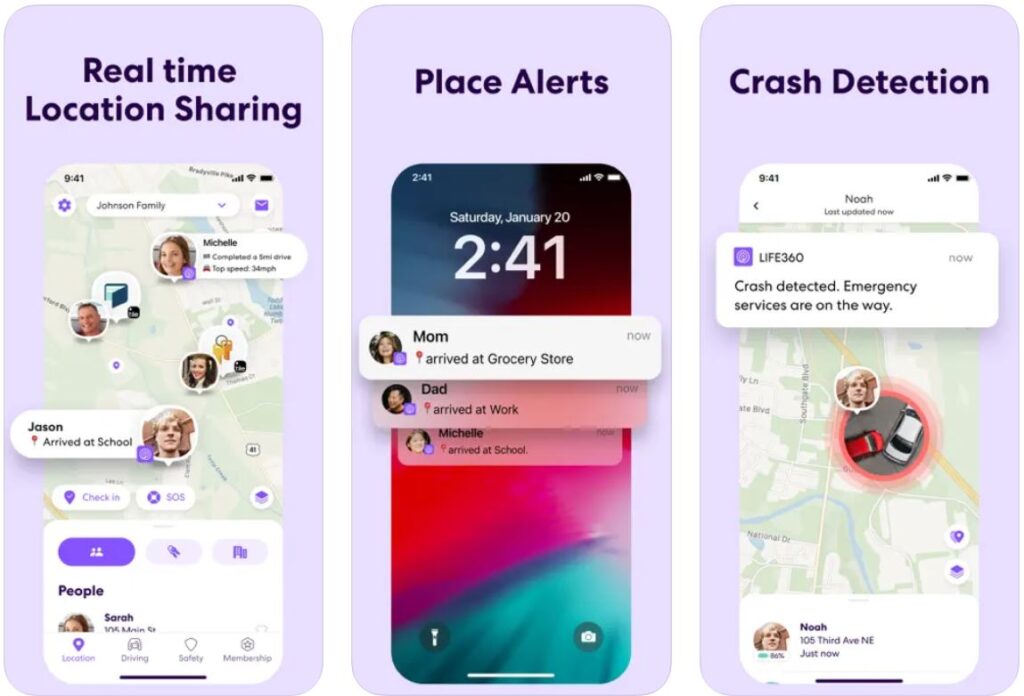
Life360 uses what it calls a Circle to connect you with family members. Invite anyone you’d like to your Circle, prompting them to download the app and set up their account within your Circle. Once set up, you can view each other’s locations and get notified when their status updates, like if they’ve reached their destination or their flight landed safely.
Life360 also has an SOS feature with a paid plan, allowing you to send an emergency alert to each connected contact if you feel unsafe or experience an emergency.
Pricing & Plans
Life360 is free with limited features. You’ll need to upgrade to a subscription to get more than two days of location history, more than two place alerts, and crash detection and dispatch features. Gold includes all of this for $14.99 per month, while Platinum charges $24.99 per month for 24/7 roadside assistance, disaster response, and ID theft protection.
SaferWatch

SaferWatch is a mobile app offering emergency panic buttons, tip reporting, and real-time crime updates for your location.
Pros
- Option to subscribe to multiple locations
- Designed to protect public locations, like schools and churches, as well as communities
- Emergency one-click panic buttons
- Group notifications sent to subscribed users after an alert gets approved
Cons
- Users may not get notifications when a safety issue has been handled or resolved
- Lacks settings to change volumes and notifications for emergency and non-emergency alerts
- App can be buggy for some users
Highlights
Website: https://www.saferwatchapp.com
Best For: Reporting tips, suspicious activity, and emergencies to law enforcement
Cost: Free
Service Provided: Easy incident reporting and panic alert buttons
Apple App Store Rating: 4.7/5
Google Play Store Rating: 4.6/5
Why We Like SaferWatch
SaferWatch transforms you from a bystander to an action-taker by making it as easy as possible to report crimes or suspicious activity to law enforcement through its tip-reporting and panic button features. Simply hold down the panic button to report a medical, fire, or crime emergency.
How It Works

SaferWatch’s main screen is an alert feed from your local law enforcement agencies providing updates about crimes or important news for the area. You’ll also get real-time notifications on your phone to keep you in the know about what’s going on in your community, including sexual offenses and active shootings. If you’re involved in or are a witness to an incident, you can also submit a tip for non-emergencies to notify law enforcement, or press a panic button for emergencies to contact 911 dispatch.
Tips for Making a Safer Neighborhood

While safety apps can help you monitor your area for crimes and other incidents, it takes a community that works together to enhance an area’s safety. One of the biggest home security mistakes is trying to do it alone. Try to recruit neighbors to start a neighborhood watch program or create a Facebook group for your neighbors to get to know one another and share any information about what’s happening in your area.
How To Make Your Neighborhood Safer
- Organize regular neighborhood watch meetings
- Create a neighborhood Facebook group to share information
- Install a cohesive security system with cameras and floodlights
- Encourage neighbors to use security systems too
- Add exterior lighting to homes
You can also install security equipment if you haven’t done so already. Try to use high quality security cameras, video doorbells, and floodlights, like the Ring home security system, for full-home monitoring. Encourage your neighbors to do the same, along with taking some additional safety measures to improve neighborhood security, like adding lighting to the exterior of homes and maintaining yards to prevent hiding spots.
How Safe Is My Neighborhood?
Several apps and websites in this guide are completely free to use or free to try, so download and try as many as you’d like to see what works best for your area. Combine a safety app with other tasks to increase security in your neighborhood, like connecting with neighbors via a neighborhood watch program or social media group, installing more lights and cameras on your home, and hiring a professional monitoring company.
👉 Compare the best home security companies to find the right match.





