Ring users have captured plenty of strange things on their Ring cameras, but some of the strangest things are actually distortion that can ruin your live view and recordings.
Get A FREE Home Security Quote Now
Weird lines streaking across your Ring video can be caused by a weak Wi-Fi connection struggling to process the image information. This could also be caused by damage to the sensor that records the images for your Ring device. Resetting your device is a great place to start, but there's a good chance that your device has physical damage and needs to be replaced.
Strange line streaking across the video from your Ring doorbell might be a cause for alarm, but we've got solutions that are sure to get this problem fixed.
Inside Ring’s Cameras and Doorbells

Ring has built their entire reputation on the strength of their cameras and doorbells. They offer a lot of convenient features, but they all rely on basic camera sensor technology.
These sensors are going to be very similar to what's inside your smartphone or any digital cameras you might own. The sensors inside of a Ring camera are very basic and are susceptible to damage and software problems.
Whether you've got a Ring camera or doorbell, you might be experiencing some weird horizontal lines on your images.
What Are These Weird Lines?

These weird lines go across your screen when you look at live view or a recording. They're typically white, but you can also see black or gray lines.
When the problem first starts, you're going to see just a few lines going across your image. However, there's a good chance that this will get worse over time and more lines will start to appear until you can barely see the image underneath.
These lines are a type of distortion. The most likely cause for these lines is related to a software issue or some other glitch while the images are being processed.
However, they can also be caused by physical damage to the sensor itself. Worst of all, this can happen to any Ring camera or doorbell – it is not model specific.
How to Fix Weird Lines on Ring Recordings
Worried about some weird lines streaking across your Ring device's live view? Well, worry no more because we've got fixes that will get to the root of this problem.
1. Update Your Firmware and Reset Your Devices
There's a small chance that this same issue is related to some kind of glitch in the firmware that runs your Ring camera or doorbell. The fastest fixes will always be to update your firmware, or reset your device.
While you can't manually trigger a firmware update per se, you should firstly check to see if there are any pending updates by:
- Opening the Ring app on mobile device.
- Tap the menu icon.
- Select your device.
- Tap Device Health.
- Under Device Details, look for “Firmware” and you can see if there are any available updates.
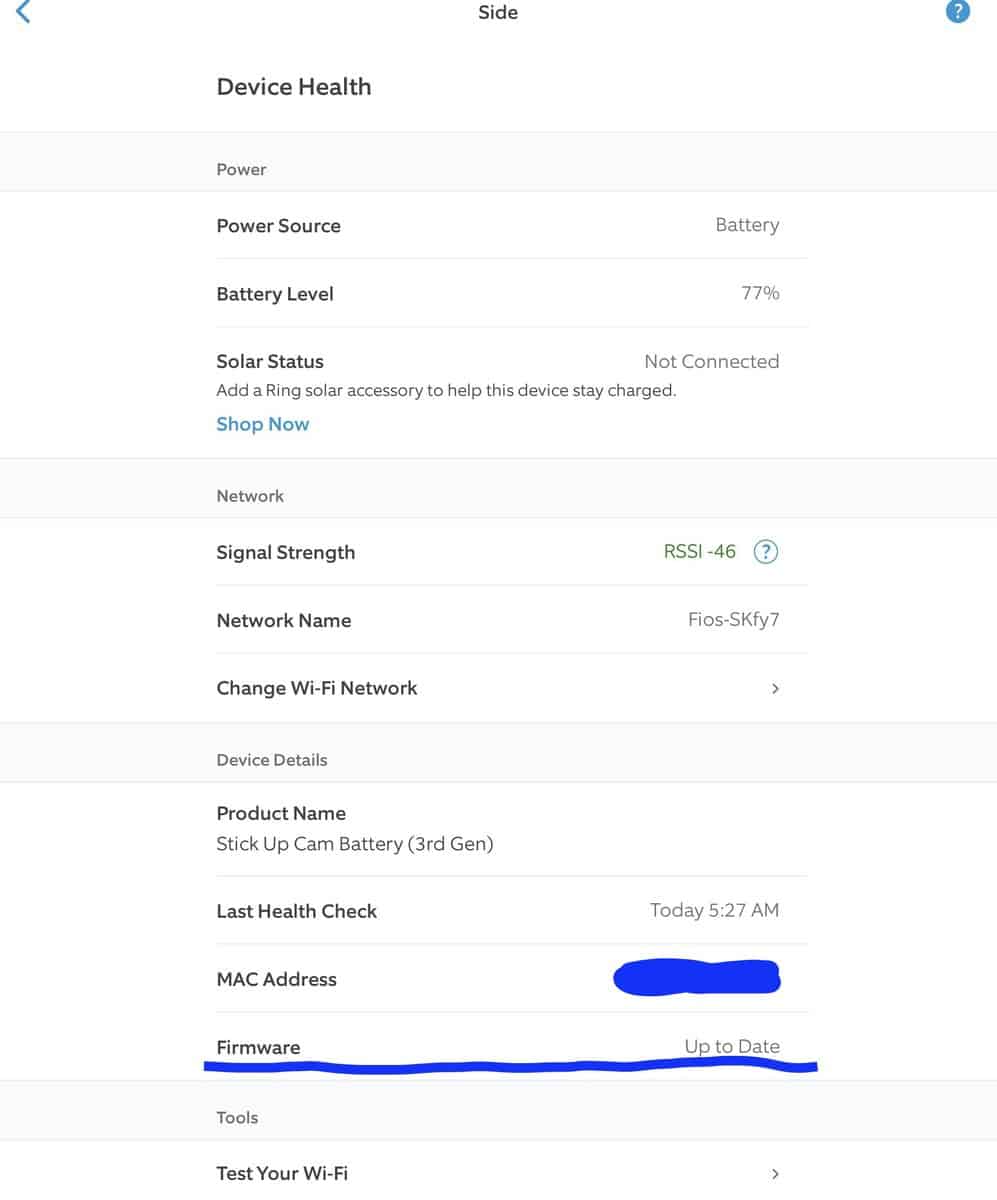
If there are updates pending, your device will auto-update the next time that there is an event (such as motion detection or live view) – so walking past your device might be a good idea!
Resetting a Ring doorbells or camera is a little bit more involved. This also means you're going to have to run the setup process again as well as rebuild any third-party Integrations you might have set up.
However, the factory reset is sure to clear out any firmware glitches that might be causing your distortion. The usual process for resetting a Ring device is to:
- Press and hold the reset button for 10 seconds. This button will usually be located on the top or side of your device.
- The LED light on your device should start to blink.
- You can now set up your Ring camera within the app, as if it was brand-new.

2. Check Your Battery Performance
Battery and power problems can also be causing these white lines to streak across your video doorbells footage.
If it’s the battery that's failing to keep your device sufficiently powered, your camera is not going to be able to record information consistently. This might account for occasional streaks of white or black lines across to your image.
This is simply the battery failing to provide enough power to the camera sensor, which in turn causes the software to not have enough information to complete the image.
If your battery performance is starting to fail, it might be time to upgrade your Ring device – or use the warranty to get it replaced.
If you have a Ring device that uses wired power (such as a Ring Doorbell Pro or Ring Floodlight Cam), it's time to call an electrician and get your wiring examined. You can also use a multimeter to check the connections to make sure that enough electricity is running to your doorbell.
3. LASERS! No, Really It Could Be Lasers

Not to sound like a bad sci-fi movie, but your problem could be caused by lasers.
Even high-end professional cameras from brands like Sony can have their sensors damaged by a laser, with Sony warning:
Yes, lasers do cause damage. Don't directly expose your camera lens to laser beams. They may damage the image sensor and cause the camera to malfunction.
Sony Help Pages, 2022
Lasers are increasingly popular for DJ lighting setups and are starting to show up in other lighting decorations.
This might be a bit unlikely, but there is a chance that your Ring camera was damaged by some type of laser. This could have been from a party with a DJ with a powerful lighting setup, or another device with a strong enough laser.
Note: It's worth re-iterating that the likelihood of a powerful laser damaging the sensor in your Ring camera is relatively low. In addition, it would take a very specific set of circumstances to make this happen, but it is technically possible.
Unfortunately, if the sensor of your camera was damaged by a laser there's really nothing you can do to fix this issue. You could try to replace the sensor, but it might be easier to just replace the Ring camera together.
4. Wi-Fi Interference Problems
Wi-Fi interference problems are going to be a very common cause of distortion streaking across your Ring recordings and snapshot images.
If the Wi-Fi signal inconsistently sends information back to the server, it's going to have a lot of distortion in the images it is trying to process. It's very common for this to appear as white or black bars on your image.
If you remember the days of dial-up internet, you might also remember images loading line by line. Images can still load that way, but today's internet is fast enough to make it happen instantly.
Wi-Fi interference could be caused by nearby sources of electromagnetic interference like a power transformer, or any other device that puts out a powerful radio signal. This means that, unfortunately, there might be no easy fix.
However if you are aware of a powerful device nearby, it could be worth investigating it further (if it's safe and legal to do so, of course!).
5. Wi-Fi Signal Strength Issues

Then again, the issue could be related to the strength of your Wi-Fi, not any interference it receives.
If you have a Ring device, there's a good chance that you've got a few other smart devices in your home. Too many smart devices fighting for the same Wi-Fi connection will create bandwidth problems that could lower the performance of the devices on that network.
The same problem could be caused by a power user downloading movies or streaming video games.
One of the most common issues we see for Ring devices is that they are often at the edge of the Wi-Fi network's range. Your Ring device should be closer to your Wi-Fi router in order to ensure optimum performance. If this isn't possible, you could look to purchase a Wi-Fi extender.
These will either make your existing Wi-Fi network stronger, or alternatively some models will create a new Wi-Fi network that your Ring device can then connect to. The Ring Chime Pro actually offers this functionality, although you can only connect Ring devices to the new network. As a result, many people favor a generic Wi-Fi extender – such as one from TP-Link.
6. Light Sources in Your Yard
The images captured by your Ring camera are going to be very sensitive to powerful sources of light in their field of view, especially at night-time where your camera uses IR (infrared) light to record.
There's a phenomenon known as flaring, which appears as a bright orb of light in the center, with lines stretching outward. If you see flares on your image, there's a good chance that a powerful source of light is causing this distortion.
These are often caused by street lights, but they could also be the flood lights on your neighbor's garage, along with the infrared light being given off by other smart cameras and doorbells. Heck, my neighbor across the road has a Ring Doorbell – and my own Ring Doorbell can see it (via the orb effect):

7. Damaged Camera Sensors

You might be surprised at how sensitive the sensor in your Ring camera is. It can stand up to sunny days and bright car headlights, but the camera sensor can be damaged by heat, moisture, and also extreme light sources.
It's also worth bearing in mind that the sensor inside your Ring camera might have had a factory defect. This could have been something that slowly developed over time, even if it was ultimately caused by a physical defect when your camera was built.
If none of the other fixes on this list work for you, you should try to call Ring Customer Services and use your Ring warranty to get a replacement. If that doesn't work, you should also check the refund and exchange policy from the retailer you purchased your Ring device from.
Related Reading: Fixing “Video Processing” Errors In The Ring App





