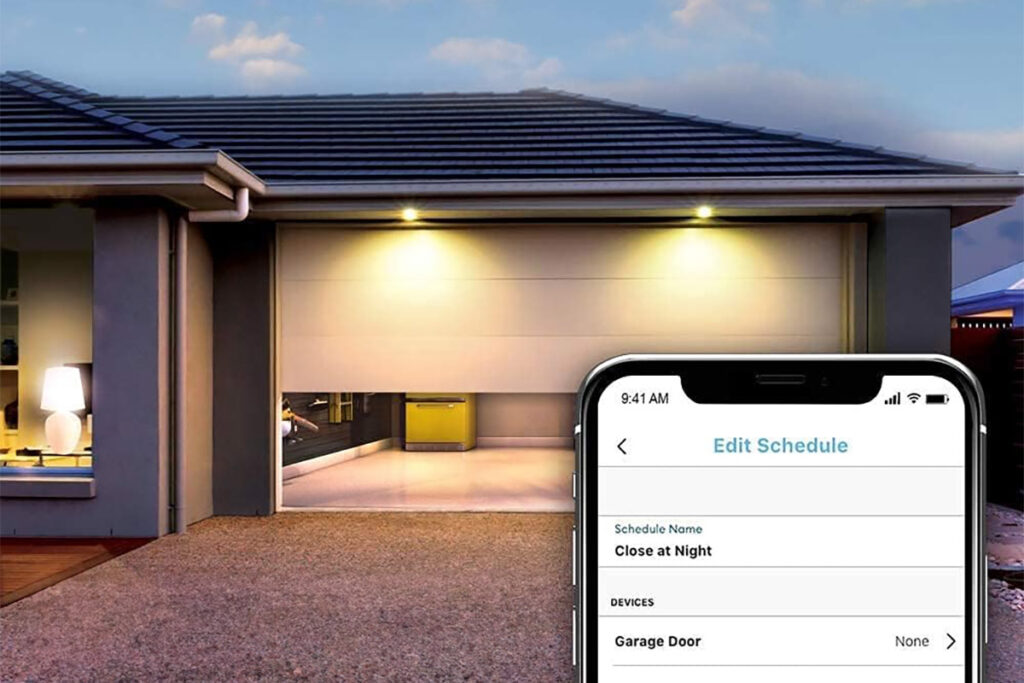In this post:
- Best equalizer settings for car
- Explained: What exactly is an Equalizer and how does it work?
- What is the best setting for the equalizer?
- How to update equalizer settings?
- Types of equalizer
- Equalizer parameters
- Benefits of Good Equalizer Settings
- Analog vs. Digital Equalizers
- What are Frequency Ranges?
- Common Equalizer Terms
- Bonus: External Car Equalizer
- These are our favorites:
- FAQs
- Conclusion
In this article, we discuss optimizing car equalizer settings for various music genres. It includes basics of equalizers, the distinction between graphic and parametric types, and offers EQ settings for general listening, bass-heavy, EDM, rock, metal, and classical music. Tips on adapting these settings for different devices and car stereos are also provided, aiming to enhance the overall listening experience according to individual preferences and speaker setups.
Among all the things you can do right now for free to improve your listening experience and the performance of your car stereo, updating your equalizer settings is probably the best. You can tailor the sound of your music to your liking and achieve a tremendous neutral response from it. But what are the best equalizer settings for a car?
The best EQ curve for your particular use case largely depends on what type of music you listen to the most. In some genres such as pop, hip hop, and rap, the bass is very important, while the midrange is critical when listening to other genres like rock and metal.
Another factor that is important to take into account is your particular speaker setup and its configuration. Some models of speakers have an exaggerated response in certain areas of the frequency spectrum that you might want to correct, for example.
Whichever is your case, in this article, we're going to go through the best equalizer settings for your car. We will also explain how an equalizer works and give you a few tips and tricks about the subject.

Also Read: How Speakers Work
Best equalizer settings for car
The best equalizer setting for your car is one that is neutral. A neutral setting is best for most genres of music and podcasts. However, if you prefer bass-heavy music like hip-hop or EDM, you could boost the mids and highs by +2 or +4 and boost the bass by +4.
Explained: What exactly is an Equalizer and how does it work?
An equalizer is a tool that adjusts the balance of frequency components in audio signals. It shapes the sound output by either boosting or reducing specific frequency ranges. This customization enhances listening experiences by tailoring audio to suit individual preferences, music genres, or to compensate for acoustics in different environments, like cars.
An equalizer is a function present in most car stereos that allows you to attenuate or boost specific frequencies to your liking. As we said, this can be useful to tailor your sound experience according to the music genre you're listening to and your setup. Each band of the frequency spectrum will be referred to in hertz in an equalizer.
Equalizers are not only present in cars. You can find them in most modern audio devices such as home theaters and smartphones, and they are also used in music production.
There are several types of equalizers, but the two most popular ones are graphic and parametric EQs. Graphic EQs are more detailed and usually have a slider for each frequency spectrum band. At the same time, parametric EQs are simple and more minimalist, usually only having three knobs: bass, mid and high.
You will most likely find parametric equalizers in single DIN head units and graphic equalizers in double DIN head units. There are also external equalizers available on the market that allows you to customize your listening experience even further. These are an excellent option for component speaker setups.

What is the best setting for the equalizer?
The best equalizer setting depends on individual preferences and the type of music being played. Optimal settings vary for different genres like bass-heavy music, EDM, rock, metal, or classical. It's about balancing frequencies to enhance listening experience, tailored to personal taste, speaker quality, and the acoustic environment of the car.
The best setting for the equalizer in your particular use case will depend on a lot of variables such as:
- The music genre you're listening to.
- Your speaker setup.
- Your preferences.
- Your car.
As you will see below, different music genres emphasize the different areas of the frequency spectrum. Hip hop and rap are much more likely to have a more detailed and prominent sub-bass response than rock music, for example.
It is also important to use your ears to determine the areas of the frequency spectrum that needs to be attenuated or boosted in your particular use case.
Below, we will explain the best settings for the equalizer according to your particular use case.
1. General Listening (All Genres)
For general listening, a neutral frequency response is preferred. To achieve the most neutral sound possible, we recommend going by ear: leave all of the equalizer parameters unchanged and notice which areas you would like to attenuate and which areas you would like to boost.
You can also look at your speaker's manual or manufacturer's website: search for the frequency response graph. This graph will give you a great idea of the performance of your speakers.
2. Bass-Heavy Music Genres (Pop, Hip Hop, Rap)
As the name implies, we recommend you start by boosting the bass for bass-heavy music genres. Pop, but especially hip hop and rap, is filled with content in the low frequencies using instruments such as 808s and bass synthesizers.
From there, you can boost the mids a little bit and give a considerable boost in the highs: the genres of music in question, especially pop, has a particular need for extra brightness. It would look something like this:
- Bass: +4
- Mids: +2
- Highs: +4
3. EDM
EDM includes a wide range of subgenres such as house, deep house, Brazilian bass, drum, and bass. This makes it difficult to determine one equalizer setting to give you a great listening experience across all these music styles, but we will provide you with a great place to start.
Most EDM subgenres, like hip hop and rap, have a lot of content at the low end. After all, the supporting beat in most of them is a 4/4 kickdrum. For that reason, it is important to give the low frequencies a boost.
Besides that, you can give a slight boost in the highs just to make the sound brighter and crispier. It would look something like this:
- Bass: +4
- Mids: 0
- Highs: +2
4. Rock and Metal
Rock and metal are two genres where the guitar has elevated importance. Guitars have most of their content sitting in the middle of the frequency spectrum, usually from 500Hz to 4kHz. For that reason, make sure to boost the mids considerably.
You can leave the bass unchanged in most cases. For the highs, it would be great to add a small boost. Your equalizer should look something like this:
- Bass: 0
- Mids: +4
- Highs: +2
5. Classical Music and Jazz
Classical music and jazz are genres where neutrality and naturalness are preferred. You want to experience as if the musicians were playing right in front of you, so you must achieve a neutral response.
However, you must listen to your setup to achieve a neutral response and determine what areas need to be changed. A rule of thumb would be rolling off the lows to make your sound less boomy. Here is a starting point:
- Bass: -4
- Mids: +2
- Highs: +2
How to update equalizer settings?
Depending on your particular car stereo and the system you're using, the steps for updating your equalizer settings will be different. Most cars use a single DIN or double DIN car stereo.
Single DIN car stereos don't feature a built-in color touchscreen LCD. Instead, you have to control the parameters using different buttons and knobs. On the other hand, double DIN car stereos usually feature a touchscreen LCD so you can adjust the parameters more easily.
Whichever you have in your car, updating your equalizer settings is quite a simple task. You can, alternatively, update your equalizer settings directly on your smartphone or streaming app in case you're using one.
1. Single DIN Car Stereo
Single DIN car stereos may differ from model to model but must have a button that says “EQ” or will require you to push the volume or tune knob to access the functionality. After that, you can adjust each frequency band using your volume or tune knob depending on your particular head unit model.
2. Double DIN Car Stereo
Double DIN car stereos feature a built-in touchscreen LCD. Inside the interface, you must go into “Settings” and search for the equalizer. From there, the equalizer will be either a graphic or parametric, which we will explain the difference further down the article.
3. External Equalizer
In case you're using an external equalizer, be it a graphic or parametric one, you just need to use the touchscreen or the knobs/sliders to tailor the sound to your liking.
4. iPhone
In your iPhone, you can access the equalizer settings by doing the following:
- Go to “Settings.”
- Go to “Music.”
- Go to “EQ.”
- Select a preset.
This method, however, won't allow you to custom-tailor your equalizer. You will have to use the pre-defined presets.
5. Android Smartphone
You can easily adjust the equalizer on your Android smartphone by doing the following:
- Go to “Settings.”
- Go to “Sounds & Notification.”
- Turn on “Audio Effects”.
- Go to “Equalizer.”
- Setup the equalizer to your liking.
6. Streaming Apps
While most streaming apps have a different process to customize your equalizer, most have this feature in the settings section. We will use Spotify as an example:
- Open Spotify
- Select the gear icon at the upper right-most part of the screen to access “Settings.”
- Go to “Playback.”
- Select “Equalizer.”
- Switch on the equalizer.
- Adjust the graphic equalizer to your liking.
Types of equalizer
Equalizers are primarily categorized into two types: graphic and parametric. Graphic equalizers have fixed frequency bands, each with a slider for adjusting the sound, while parametric equalizers offer more control, allowing adjustment of the center frequency, bandwidth, and level of each band. This distinction enables different levels of sound customization, catering to varied user needs and preferences in sound tuning.
There isn't just one type of equalizer. The two most popular types of equalizers you will find in car stereos, and head units are the graphic and parametric ones. While they differ in their presentation, the basics will apply to both.

1. Graphic Equalizer
Graphic equalizers give you control over each band of the frequency spectrum. With this type of equalizer, you will usually find a slider controller for each different band. In the middle position, it will give you a neutral response.
When you move the slider of a specific band up or down (500Hz, for example), it will either attenuate or boost this particular frequency.
It will like something like the external equalizer represented in the image above. For double DIN car stereos, you will likely find a visual representation that is very close to it.
2. Parametric Equalizer
Parametric equalizers have a simpler, more minimalist design. They are usually in single DIN car stereos since they don't need a visual representation that takes as much space as a graphic equalizer.
Physically, parametric equalizers usually have a bass, mid and high knob. However, your single DIN car stereo may present more bands, such as low mids and mid-highs.
Equalizer parameters
While some equalizers are as minimalist as possible and only feature a bass, mid and high knob, some have extra features that may sound complex or confusing initially but are very simple to understand. We will explain each of those parameters below.

Low-Pass Filter
A low-pass filter, as the name implies, will create a “wall” between the highest and lowest frequencies of the spectrum. It will allow all of the frequencies below the desired frequency to pass and cut the ones above this value.
A low-pass filter is helpful if you feel that your sound has too many highs or is sounding way too bright. For example, you can use it very lightly to cut frequencies above 16kHz.
High-Pass Filter
A high-pass filter, differently from the low-pass one, a high-pass filter will let all of the frequencies above the desired band pass freely while cutting everything below.
This is useful if you feel that your setup is sounding way too boomy or causing a rumble in your car's interior components. It can be used very lightly in frequencies above 50Hz, for example.
Low-Shelf Filter
Instead of cutting low frequencies, a low-shelf filter will attenuate or boost them below a certain point. For example, if you apply a low-shelf at 200Hz and set it to -2dB, then every frequency below 200Hz will be lowered by 2dB.
This type of equalizer parameter is helpful if you want to attenuate or boost bass frequencies but want to do it less aggressively than when using a low-pass filter.
High-Shelf
A high-shelf filter is the opposite of a low-shelf. It will either attenuate or boost frequencies that are above a certain threshold. For example, a high-shelf at 8kHz set to +2dB will boost everything above 8kHz by 2dB. This can be useful if you feel like your sound is lacking brightness and air.
Bell-Curve EQ
A bell-curve EQ, as the name implies, a bell-curve EQ makes a curve that looks like a bell when attenuated or boosted. It is usually used in the mid frequencies.
Benefits of Good Equalizer Settings
Good equalizer settings enhance overall audio quality, providing a richer, more balanced sound. Properly adjusted EQ settings can bring out subtle nuances in music, reduce distortions, and adjust frequencies to suit different music genres and listening environments. This results in an immersive audio experience, especially in varied acoustic environments like cars.
Setting up your equalizer settings properly will do wonders for your listening experience. First, the vast majority of car speakers don't have a neutral frequency response. That's natural. Your setup may end up sounding too boomy or too bright for your liking.
Luckily, you can fix this with your equalizer. By listening carefully to your setup at a neutral position and identifying the problem areas, you will know which frequencies to attenuate or boost.
Secondly, different music genres have different requirements. The best equalizer setting for hip hop and rap won't be the same for rock and metal. Depending on the style of music you're listening to, certain elements in the song will have more importance than others.
Analog vs. Digital Equalizers
In the world of sound enhancement, two distinct species of equalizers hold sway – Analog and Digital. Both have their unique attributes and differ in their functionality and user interface, with each catering to different user preferences.
Analog equalizers, often seen as the classic choice, are praised for their warm, organic sound. They use physical knobs and sliders to adjust the frequencies, providing a tactile experience that some audiophiles find incomparable. The fact that they handle signals in their natural, continuous form allows for a certain richness and fluidity in sound that digital systems often strive to emulate.
On the flip side, digital equalizers bring modern convenience to the table. They manipulate audio signals after converting them into a digital format, often providing a more precise and sophisticated level of control. This precision allows users to make intricate adjustments to specific frequencies, a feature that can be crucial for professional sound engineers. Moreover, digital EQs often come with presets and memory storage, allowing users to save and recall their preferred settings with ease.
However, it's worth noting that the choice between analog and digital isn't a matter of one being superior to the other. Instead, it's about preference and context. While purists may lean towards the tangible knobs and organic sound of analog EQs, tech-savvy users, and professionals might favor the versatility and precision that digital EQs offer. As always, the ‘best' choice is the one that serves your specific needs and aligns with your audio goals.
What are Frequency Ranges?
In the realm of audio technology, understanding frequency ranges is key. Essentially, the frequency of a sound wave determines its pitch. It is measured in Hertz (Hz), and the human ear is typically capable of hearing frequencies between 20 Hz and 20,000 Hz (20 kHz). This range is divided into various segments, each responsible for different sounds.
Starting from the lowest, we have the Sub-Bass (20 Hz to 60 Hz), which includes the lowest frequency sounds that are more felt than heard, like the rumble of thunder or the beat of a large drum. This range is crucial for setting the mood in cinematic and musical productions.
Next is the Bass range (60 Hz to 250 Hz), which is the home of bass guitar notes, kick drums, and other low-end tones that provide the rhythmic foundation in music.
The Low Midrange (250 Hz to 500 Hz) carries lower order harmonics and adds depth to music. It's where the ‘body' of most musical instruments lies.
The Midrange (500 Hz to 2 kHz) is where the human ear is most sensitive. Most of the audible content, such as the human voice, piano, and guitar, resides here.
The Upper Midrange (2 kHz to 4 kHz) brings clarity and presence to the sound. It's particularly important for vocals and solo instruments.
High Frequencies (4 kHz to 20 kHz), often referred to as Treble, include sibilance and high order harmonics. This range gives sparkle to the audio and helps in spatial localization of sound.
Understanding these frequency ranges is crucial when using an equalizer, as it allows you to enhance or reduce specific elements of the audio, giving you control over your listening experience.
Common Equalizer Terms
Here are a few key terms to get you started:
- EQ (Equalization): This is adjusting the balance between frequency components within an electronic signal.
- Frequency: Measured in Hertz (Hz), frequency refers to the pitch of a sound. Lower frequencies produce bass sounds, while higher frequencies result in treble.
- Band: In EQ terms, a band refers to a specific range of frequencies. For instance, a 10-band equalizer allows adjustments in ten distinct frequency ranges.
- Gain: This refers to the level of amplification or attenuation you apply to a band. Increasing the gain boosts the volume of that frequency range while decreasing it reduces the volume.
- Q Factor/Width: This term refers to the range of frequencies affected around the center frequency. A lower Q affects a wider range, while a higher Q is more precise.
- Low Pass Filter: A filter that allows frequencies below a set point to pass through while attenuating higher frequencies.
- High Pass Filter: The opposite of a low pass filter. This allows higher frequencies to pass while reducing lower ones.
- Parametric EQ: A type of equalizer that allows you to adjust each band's center frequency, gain, and bandwidth.
- Graphic EQ: A type of equalizer with fixed frequency bands. You can only adjust the gain of each band.
- Shelving EQ: This type of EQ boosts or cuts frequencies above (high shelf) or below (low shelf) a set frequency.
By understanding these terms, you'll be well-equipped to use an equalizer to fine-tune your audio experience to your preferences.
Bonus: External Car Equalizer
You can, in fact, install an external equalizer to your setup, especially if it is a component speaker. This will give you even more possibilities when customizing your system, and you will most likely achieve better sound quality.
There are several options on the market and, surprisingly, they are not that expensive.
These are our favorites:
1. Skar Audio SKA7EQ 7 Band 1/2 DIN Pre-Amp Car Audio Graphic Equalizer
This external equalizer from Skar Audio has several features to custom-tailor your sound to your liking.
Features
- 6 Channel 7-Band High-Performance Car Audio 1/2 DIN Pre-Amp Electronic Equalizer
- Aux Input
- RCA Input
- 7 Fully Adjustable -12dB to 12dB Bands
- Built-In Low Pass Frequency Switch
2. Rockville R7EQ 1/2 Din 7 Band Car Audio Equalizer
A great option at a great price, the Rockville R7EQ is an excellent buy for any component speaker setup.
Features
- 7 Adjustable Bands
- 2 Stereo Inputs
- 2 Stereo Outputs
- Stereo Sub Output
Also Check: The Difference Between Active and Passive PA Speakers
FAQs
It will depend on the particular music genre you're listening to and whether you're using a graphical or parametric equalizer.
If you're using a graphical equalizer, we recommend boosting everything below 200Hz by 4dBs. You can also boost from 200Hz to 400Hz, but be careful with this area since your audio can end up sounding muddy.
If you're using a parametric equalizer, you will likely have only one knob/band for all of the low-end part of the frequency spectrum. We recommend boosting it to taste, but a great rule of thumb is boosting it by 4dB.
16k refers to the band found at the 16kHz area in the frequency spectrum. As we said, the bands on an equalizer are referred to in Hertz.
There is no equalizer preset that will fit all use cases. Instead, you have to consider the several factors we mentioned in our article, such as music genre and your speaker set up to find the best one for your particular use case.
There is no exact setting on which the bass and treble should be set, but we recommend not going overboard with it and boosting a maximum of 4dB so your sound doesn't end up sounding unbalanced or too boomy/bright.
In most coaxial speaker setups, you won't need an external equalizer since your car stereo/head unit already features one. If you have a component speaker setup, however, and want more customization options, then an external equalizer can be considered.
If you're using your smartphone to listen to music in your car, it is up to you if you want to adjust the equalizer using your phone settings or directly on your head unit. Depending on the model of your car stereo, adjusting the equalizer through your smartphone could be more beneficial since you have more control over the bands of the frequency spectrum.
An equalizer isn't strictly necessary for car audio, but it can significantly enhance the sound quality. By allowing you to adjust specific frequency ranges, an equalizer enables you to tailor the audio output to your preferences, compensate for acoustic issues in the car's interior, and achieve a more balanced and enjoyable listening experience.
The ideal settings for Bass, Mid, and Treble in your car audio depend on your personal preferences and the specific acoustics of your car. However, a common starting point is to set them all at ‘0' or the midpoint, providing a balanced sound. From there, you can adjust:
– Bass (20 Hz – 250 Hz): If you prefer more rhythm and depth, increase the bass. Be careful not to overdo it, as too much bass can make the sound muddy.
– Mid (250 Hz – 4 kHz): This range carries vocals and most instruments. Adjust this to bring clarity or warmth to the sound.
– Treble (4 kHz – 20 kHz): Treble controls the high frequencies, adding detail and brightness. Increase for more clarity, but avoid setting it too high as it can lead to a harsh, tiring sound.
Remember, there's no universally ‘correct' setting. The best configuration is the one that sounds most pleasing to your ears.
Conclusion
As you learned, there isn't a best setting where your equalizer needs to be: you should set the parameters on this function according to the music genre you're listening to and, above all, to your own liking. The settings on this article should be used only as guidelines.
We recommend you use your ears to define where your sound is lacking and which frequencies need to be attenuated or boosted. It is also a great idea to fiddle with the equalizer a little bit so you can understand how it works and how your particular equalizer behaves: there are no hard and fast rules.
If you want to go a step further, you can also take a look at your speaker manufacturer's website and search for the frequency response of your particular speaker model. It is represented as a graph showing which frequencies are more or less prominent than others.
We hope our best equalizer settings for car article helped you in tailoring your sound experience to your own liking.