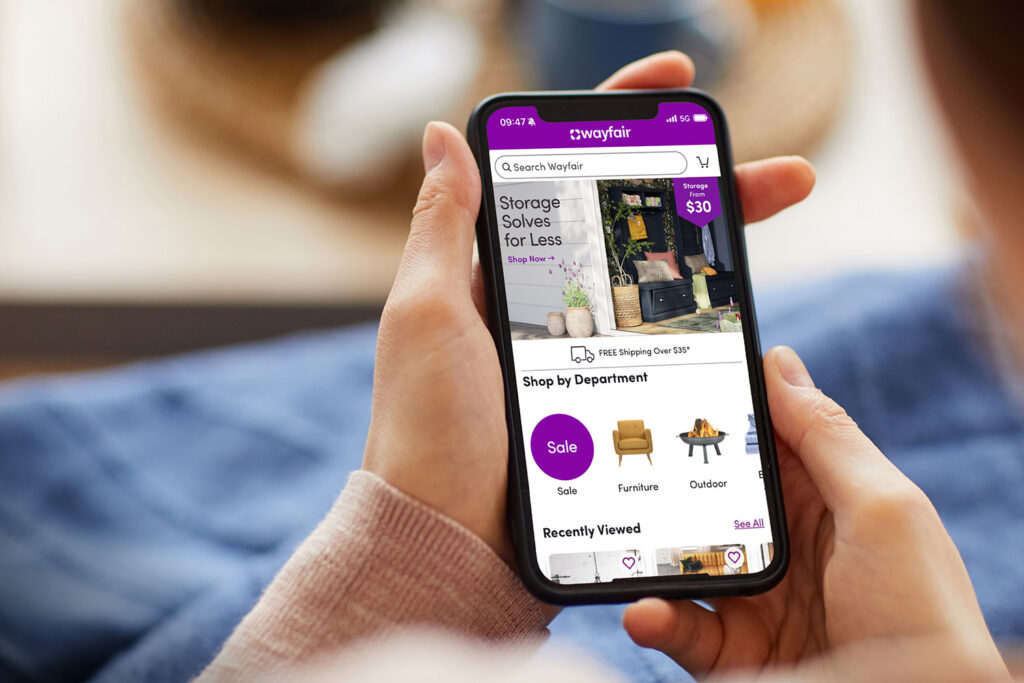If you run your own contracting business, then you know how important it is to manage your business on the go. Whether you’re scheduling jobs, tracking expenses, or communicating with clients, having the right contractor apps on your phone can make all the difference.
From calculators to invoice management to blueprints and measurements, these apps are designed to streamline your workflow and save you time. With everything in one place, you can easily manage multiple projects and keep your clients happy.
Best Apps for Contractors
| App Name | Price | App Type | Platforms |
|---|---|---|---|
| Fieldwire | $39-$79 per user per month | Project Management | Desktop, Google Play, Apple App Store |
| AI-FM Field App | $10.99-$92.99 per user per month | Project Management | Desktop, Google Play, Apple App Store |
| Joist | Free; $14-$32 per month for subscription | Project Management | Desktop, Google Play, Apple App Store |
| Trimble Connect | $12.00-$23.95 per user per month | Project Management | Desktop, Google Play, Apple App Store |
| LetsBuild | $35-$59 per user per month | Project Management | Desktop, Google Play, Apple App Store |
| Raken | $12-$37 per user per month | Project Management | Desktop, Google Play, Apple App Store |
| Autodesk BIM 360 | $120 per month | Project Management | Desktop, Google Play, Apple App Store |
| Procore | Based on annual project volume | Project Management | Desktop, Google Play, Apple App Store |
| Buildern | Starts at $250 per month | Project Management | Desktop, Google Play, Apple App Store |
| Buildertrend | $199-$799 per month | Project Management | Desktop, Google Play, Apple App Store |
| BuildBook | Starts at $79 per month | Project Management | Desktop, Google Play, Apple App Store |
| iNeoSyte | $9.99-$19.99 per month | Project Management | Apple App Store |
| Hilti’s ON!Track 3 | $1 per month | Tool Tracking | Desktop, Google Play, Apple App Store |
| ShareMyToolbox | Starts at $80 per month | Tool Tracking | Desktop, Google Play, Apple App Store |
| Construction Calculator Plus | Free (with ads) | Calculator | Apple App Store |
| CamToPlan PRO | $39.99 | Calculator | Google Play, Apple App Store |
| Map Area Calculator (Marea) | $19.99 per year | Calculator | Google Play, Apple App Store |
| Safety Reports Inspection App | Starts at $45 per user per month | Safety Management | Google Play, Apple App Store |
| Safety Meeting App | Starts at $199 per year | Safety Management | Desktop, Google Play, Apple App Store |
| Decibel X | $44.99 per year | Safety Management | Google Play, Apple App Store |
| Xactimate | Starts at $760 for 3 months | Insurance Estimates | Desktop, Google Play, Apple App Store |
Keep reading to discover some of the top contractor apps that can help you take your business to the next level.
Project Management Apps for Contractors
1. Fieldwire

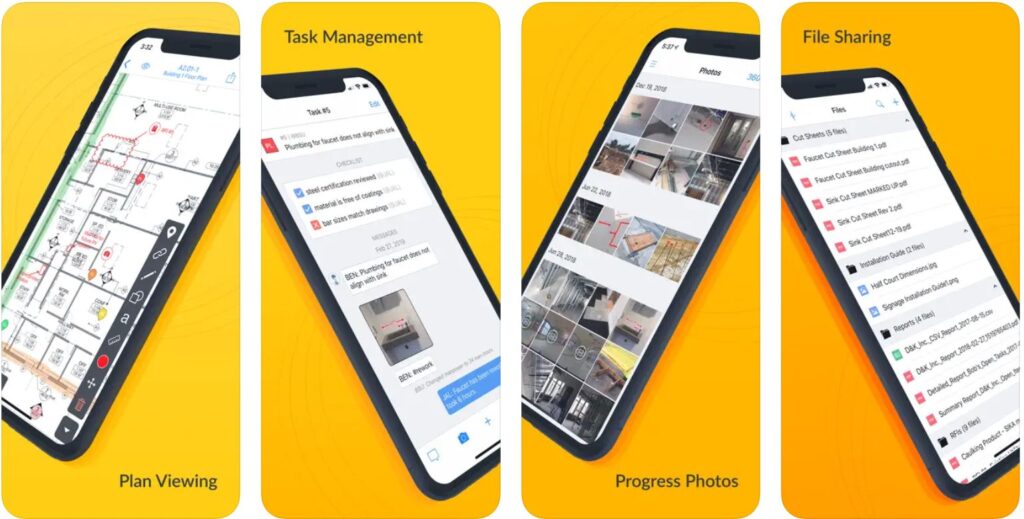
Pros
- Lots of useful project management tools
- Ability to collaborate in real time with team members
- Easy-to-use app interface
Cons
- Lack of third-party integration
- Internet or cell connection required
Price: $39-$79 per user per month
Platforms: Desktop, Google Play, Apple App Store
Fieldwire is a construction project management app that features tools such as task assignments, scheduling, and progress tracking to improve workflow. You can also upload and markup blueprints, ensuring that you always have the most up-to-date version available. The app’s real-time communication features make it easier than ever to collaborate with team members and share documents, plans, and photos of your project.
👉 Related: Is Air Duct Cleaning Worth It?
2. AI-FM Field App

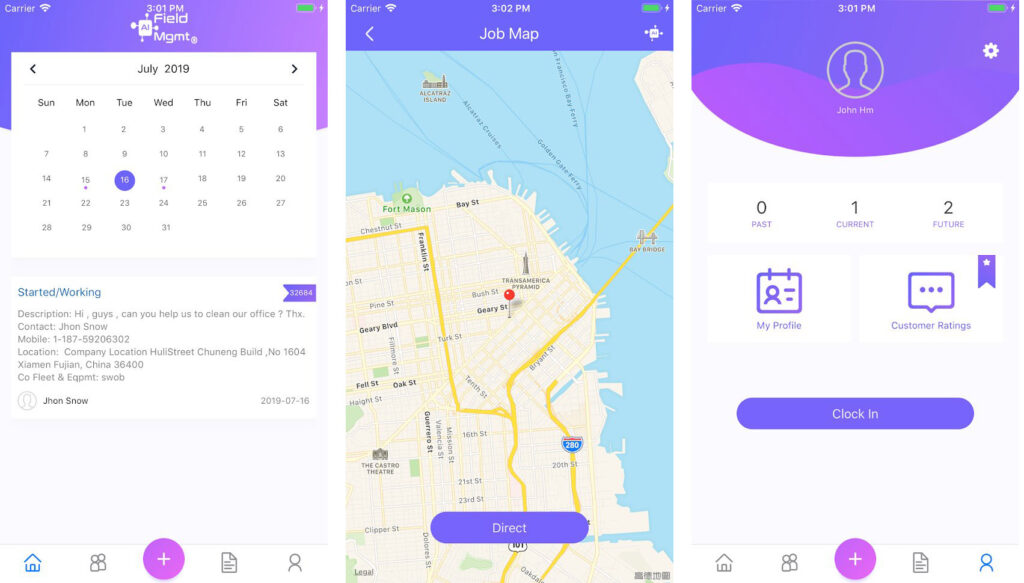
Pros
- AI predictive technology to anticipate customer and business needs
- Includes a wide range of business management tools
- Lots of third-party app integrations
Cons
- Some features can be glitchy due to rapid development
- New users experience a bit of a learning curve
Price: $10.99-$92.99 per user per month
Platforms: Desktop, Google Play, Apple App Store
The AI-FM Field App helps contractors manage their field operations more efficiently, offering tools for scheduling, dispatching, and tracking workers in real time. It also has features for managing work orders, invoicing, and client communication. Its AI technology allows you to predict what a customer will need, when they need it, improving your business’ responsiveness and customer satisfaction.
3. Joist

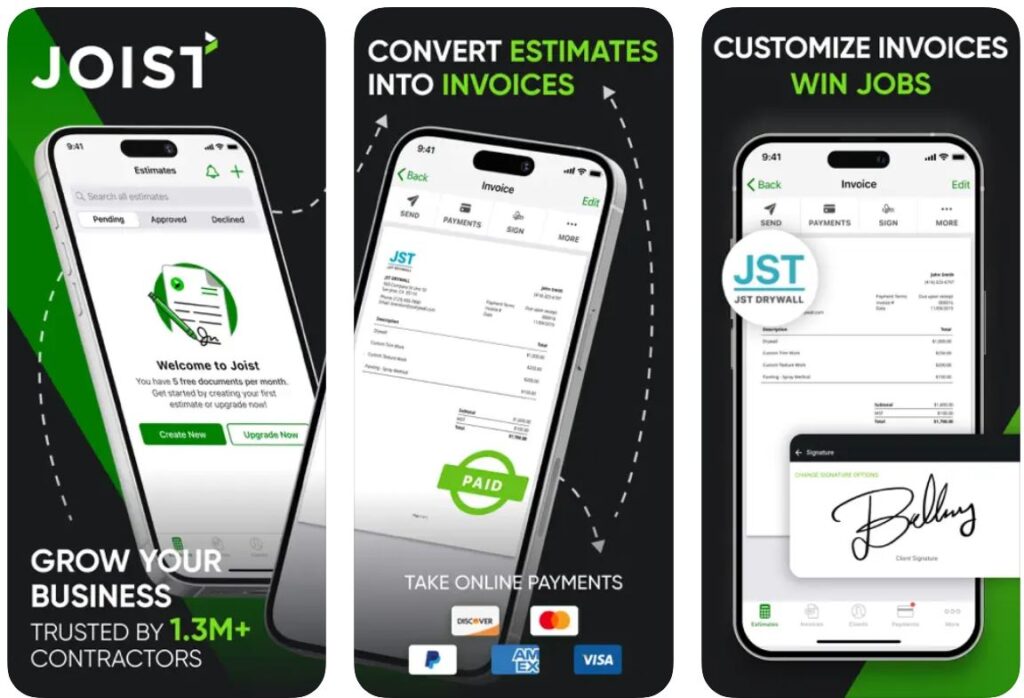
Pros
- Easily create estimates and invoices
- Payment processing makes it easy for clients to pay
- Client management to keep track of client contact information
- Integrates with QuickBooks and other bookkeeping apps
Cons
- Limited customization options
- Customer service response can be slow
Price: Free version available; $14-$32 per month for subscription features
Platforms: Desktop, Google Play, Apple App Store
Joist is a construction contractor app that is used to manage estimates, invoices, and payments. It also offers tools for managing client information and tracking material and labor costs, helping contractors stay on budget for each project. Its ability to integrate with accounting software, like QuickBooks, helps contractors simplify their financial operations, making it easy to manage your business finances efficiently and effectively on the go.
👉 Related: Best Electric Lawn Mowers in 2025
4. Trimble Connect

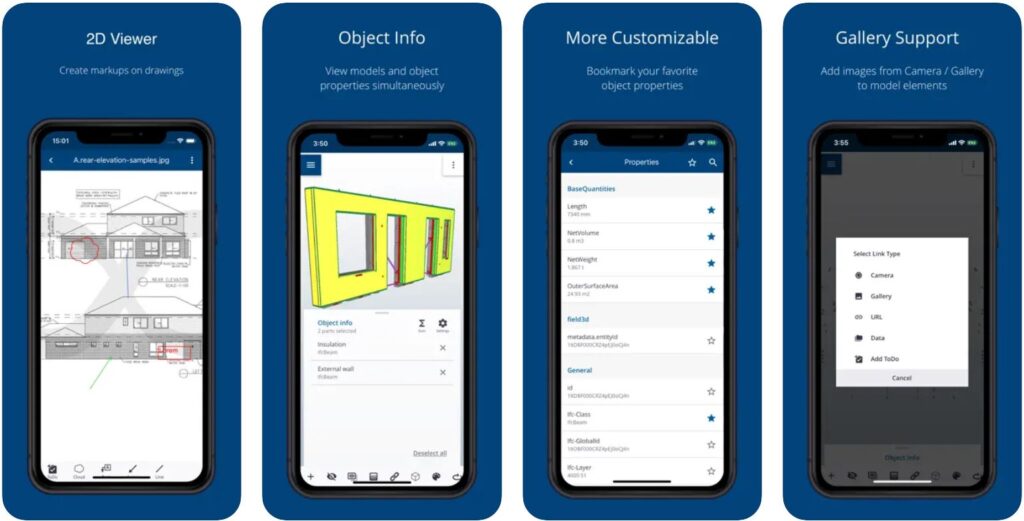
Pros
- Real-time team collaboration
- Access to all your project documents in one place
- Customizable workflows
Cons
- Some users report the app is slow
- Internet or cell connection required
Price: $12.00-$23.95 per user per month
Platforms: Desktop, Google Play, Apple App Store
Trimble Connect is a cloud-based collaboration app designed for construction professionals to share, view, and manage project information in real time. It allows you to access and update project documents, 3D models, and other information from anywhere, keeping the entire team updated and informed on the go. From design to data to quality control, Trimble Connect improves workflow efficiency among team members, leading to better project outcomes for all.
5. LetsBuild

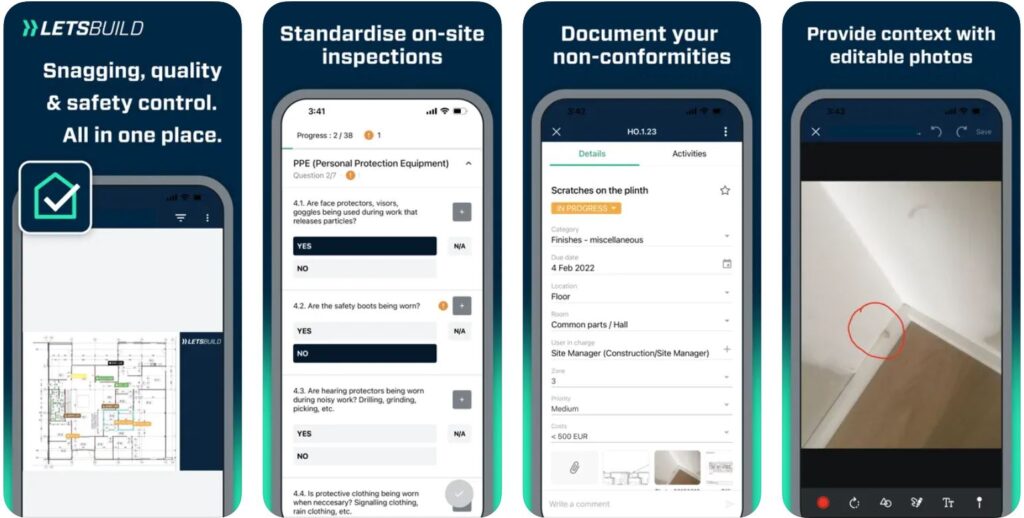
Pros
- Real-time communication and updates
- Great tools for assigning and tracking tasks
- Digital checklists and photo documentation for quality control
Cons
- Some users report that the app isn’t very intuitive
- Internet or cell connection required
Price: $35-59 per user per month
Platforms: Desktop, Google Play, Apple App Store
LetsBuild (formerly Aproplan) is a construction management app designed to improve field collaboration and project workflow. It allows contractors to manage tasks, track progress, and share documents with other team members. It also offers digital checklists, photo documentation, and reporting analytics, which helps with quality control and compliance.
6. Raken

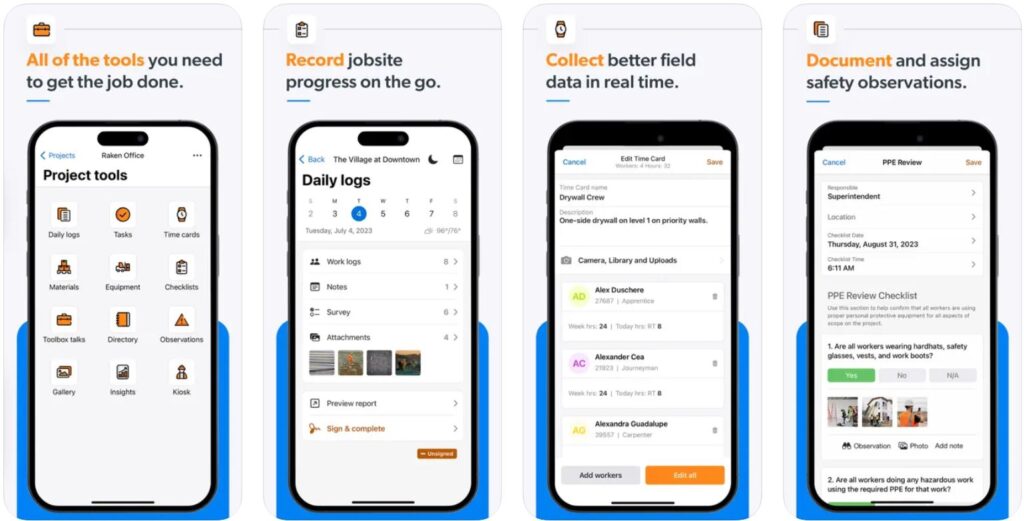
Pros
- Professional daily reports
- Easy photo documentation
- Assign and track project tasks
Cons
- Some users report app crashes
- Not a lot of customization options
Price: $12-$37 per user per month
Platforms: Desktop, Google Play, Apple App Store
Raken is an app that helps contractors manage daily reporting, task management, and project documentation. It simplifies the process of creating daily reports, tracking project progress, and managing field operations. Raken allows users to capture photos, document job site activities, and create professional reports on the go to improve project workflow.
7. Autodesk BIM 360

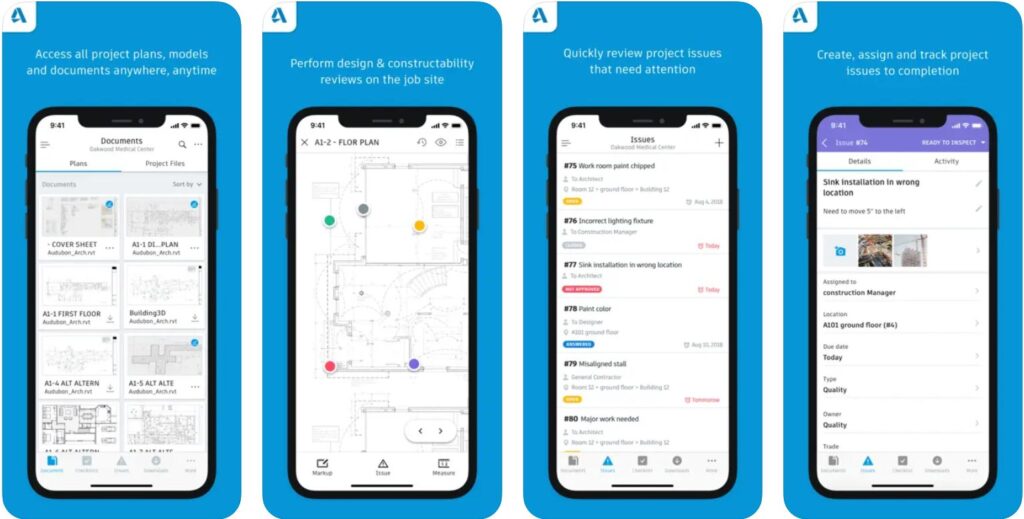
Pros
- Ability to customize dashboards and workflows to fit project needs
- Wide range of third-party app integrations
- Automatic clash detection to identify problems early
Cons
- Some users complain about a lag
- Interface can be a bit difficult to navigate
Price: $120 per month
Platforms: Desktop, Google Play, Apple App Store
Autodesk BIM 360 is a cloud-based project management app designed to help contractors and construction pros improve their workflow. It features tools for document management, design collaboration, and project tracking, allowing team members to access, update, and share information in real time. It also includes powerful analytics and reporting features to help with decision making and improve the overall project outcome.
8. Procore

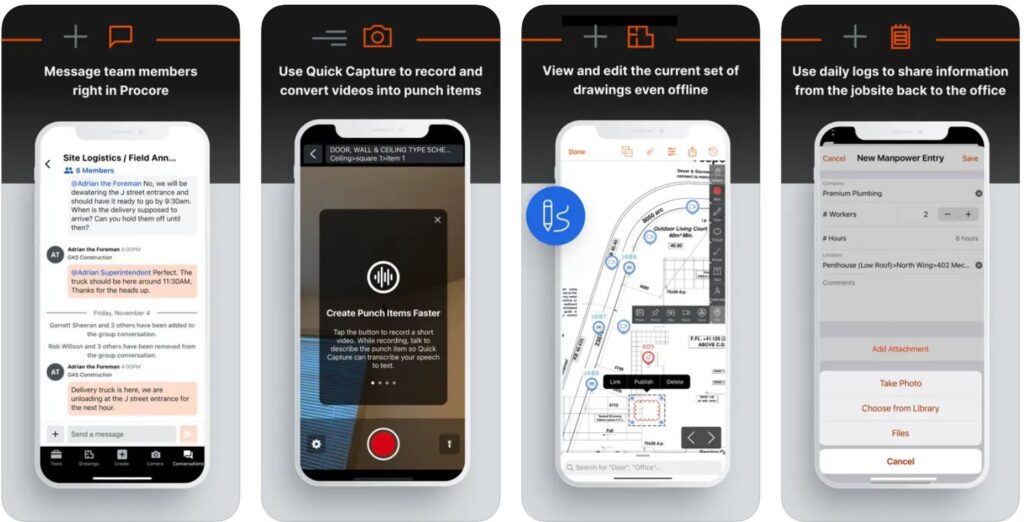
Pros
- Wide range of project management tools
- Real-time updates for team members
- 3D modeling
- Third-party app integration
Cons
- Pricing based on annual project volume
- Users report glitches and crashes
Price: Based on annual project volume
Platforms: Desktop, Google Play, Apple App Store
Procore streamlines construction projects with features like document management, scheduling, budgeting, and real-time communication. It ensures all team members have the most up-to-date information to make efficient decisions. Procore also features a 3D modeling tool for easy visualization of project goals. This helps contractors deliver projects on time and within budget.
9. Buildern

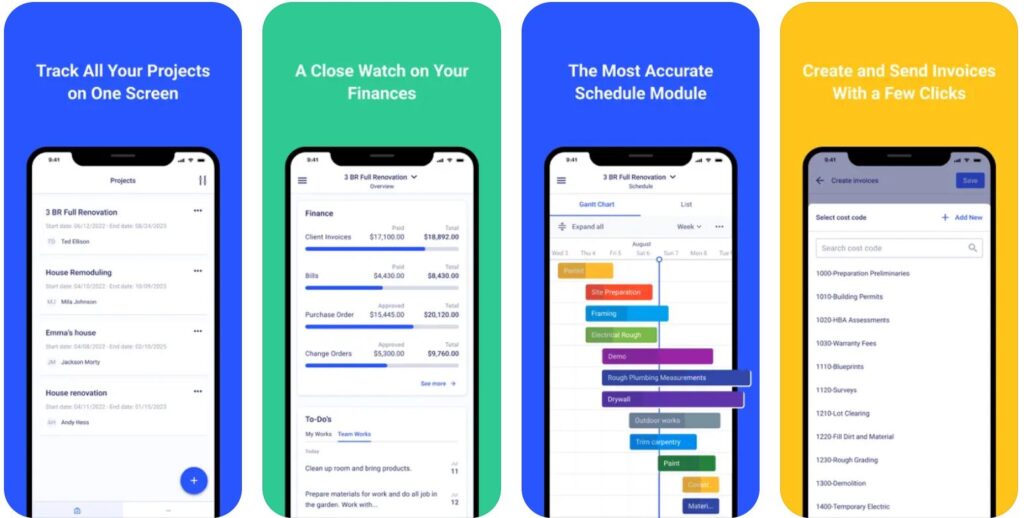
Pros
- Powerful tools for construction project management
- Ability to share documents with teammates
- Real-time updates and notifications
Cons
- No horizontal orientation
- Internet or cell connection required
Price: Starts at $250 per month
Platforms: Desktop, Google Play, Apple App Store
Buildern allows contractors to manage their workflow and collaborate with others. It features project planning, scheduling, budgeting, and communication tools, and provides real-time updates and document sharing. Contractors can use Buildern to track project progress, organize receipts for contractor discounts, and improve their overall productivity. It’s a great app to keep everyone informed and connected throughout the construction process.
10. Buildertrend

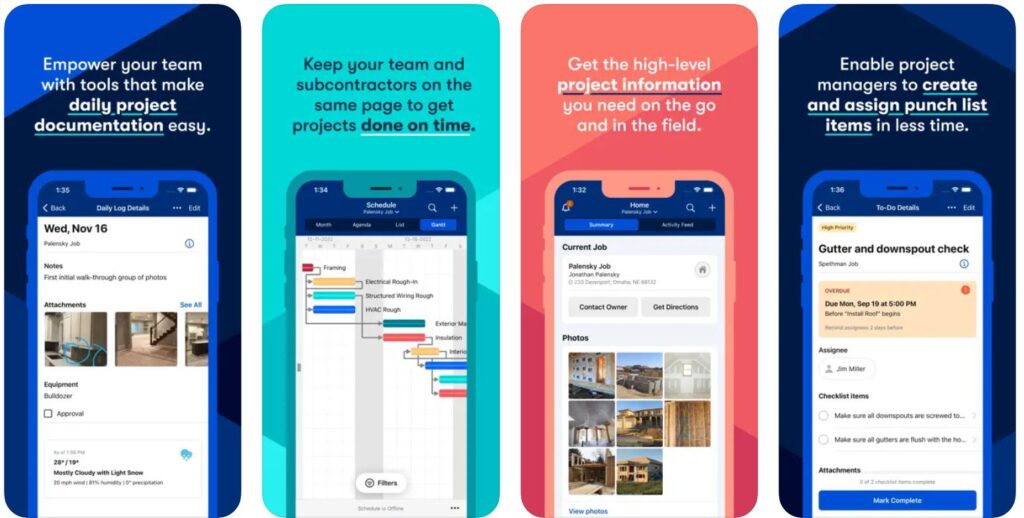
Pros
- Sales, financial, material, and project management tools
Ability to communicate with and update clients and teammates in real time
Features a desktop portal that syncs information with the mobile app
Cons
- Users report app is glitchy and has a learning curve
- Internet or cell connection required
- Not all software features available on mobile app
Price: $199-$799 per month
Platforms: Desktop, Google Play, Apple App Store
Buildertrend is designed to help contractors streamline their work with tools like project scheduling, budgeting, document management, and client communication. It provides real-time updates to clients and team members, ensuring everyone stays on the same page and collaborates effectively. The app also features time tracking, daily logs, and photo sharing to encourage project transparency and accountability.
11. BuildBook
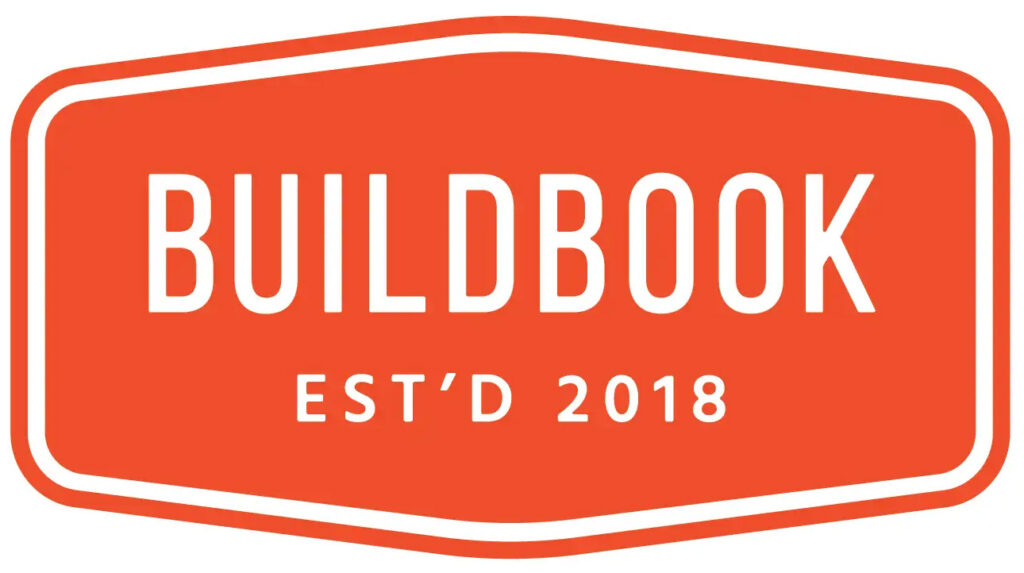
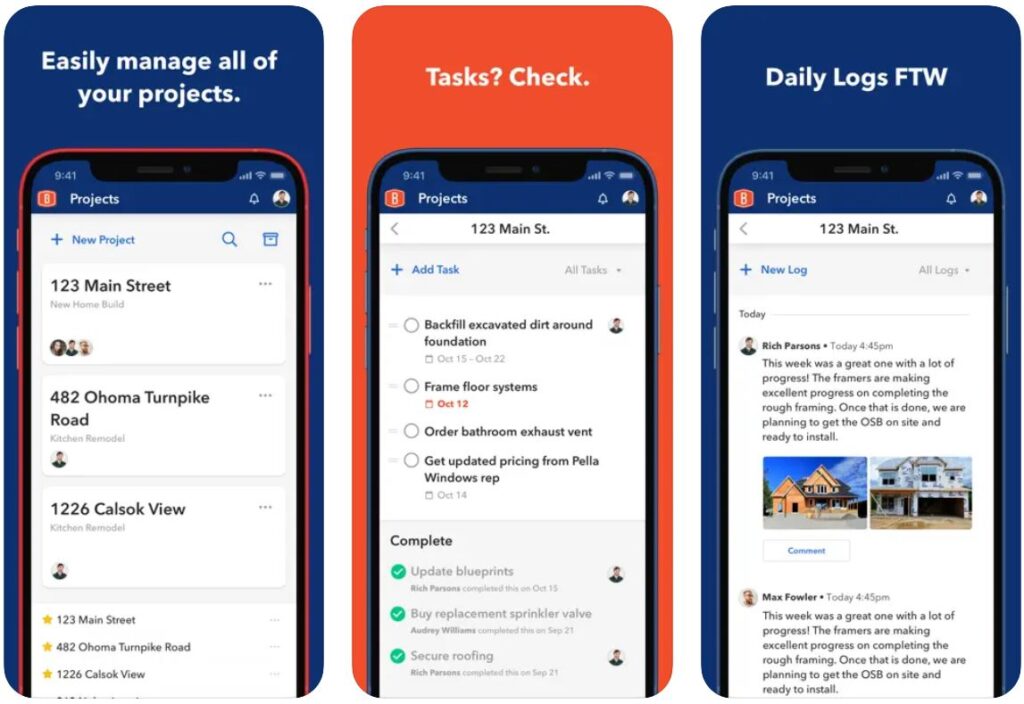
Pros
- Easy-to-use app interface
- Sales funnel integration
- Client portal
- Real-time photo updates
Cons
- Limited advanced features
- Fewer integration capabilities
- Some users report that app is glitchy
Price: Starts at $79 per month
Platforms: Desktop, Google Play, Apple App Store
BuildBook helps home builders, remodelers, and contractors manage projects and communication. It allows you to create detailed project timelines, task lists, budgets, and invoices, while also including a sales funnel to grow your business. BuildBook is one of the simplest construction management apps to use, with a user-friendly interface that ensures even those without technical expertise can navigate it easily.
The app's real-time photo updates, progress tracking, and intuitive client portal improve the customer service experience by keeping clients informed and engaged throughout the entire project.
12. iNeoSyte

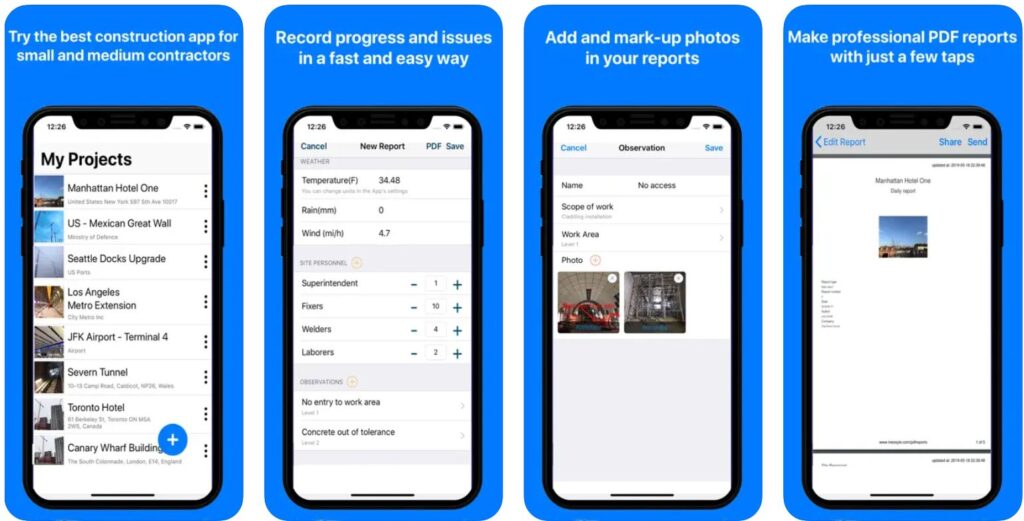
Pros
- Very affordable
- Field and office integration
- Real-time reporting
- Photo and activity logging
Cons
- Features are very basic; may not meet more complex needs
- Very limited third-party integrations
Price: $9.99-$19.99 per month
Platforms: Apple App Store
iNeoSyte is one of the most affordable project management apps. It allows contractors to create daily reports, track job site progress, and manage project documents. This includes adding and marking up photos, logging work activities, and generating professional reports within minutes. The app also facilitates communication between field teams and office teams, ensuring that everyone stays up-to-date on the status of each project.
Tool Tracking
13. Hilti ON!Track 3

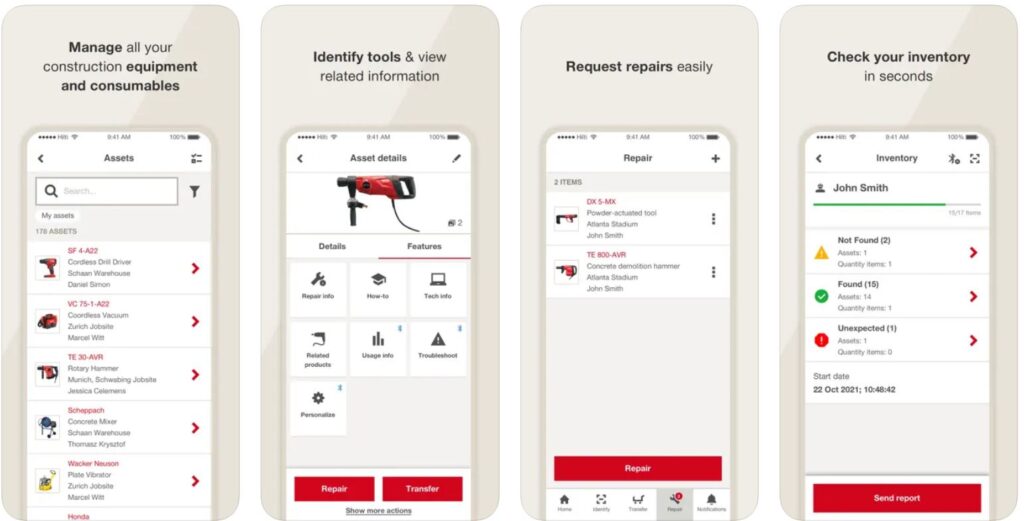
Pros
- Keeps track of tools and equipment
- Alerts you when a tool needs maintenance
- Provides real-time inventory data
Cons
- The user-interface has a learning curve
- Internet or cell connection required
Price: $1 per month
Platforms: Desktop, Google Play, Apple App Store
Hilti’s ON!Track 3 is a construction tool and asset manager app that allows you to track your equipment using Bluetooth asset tags. It provides real-time updates on the location and status of your tools and identifies which tools are most used. It includes features like barcode scanning and GPS tracking, providing detailed reports on inventory and maintenance needs. This ensures none of your tools go missing, and you always have the right tools for the job at the right time.
14. ShareMyToolbox

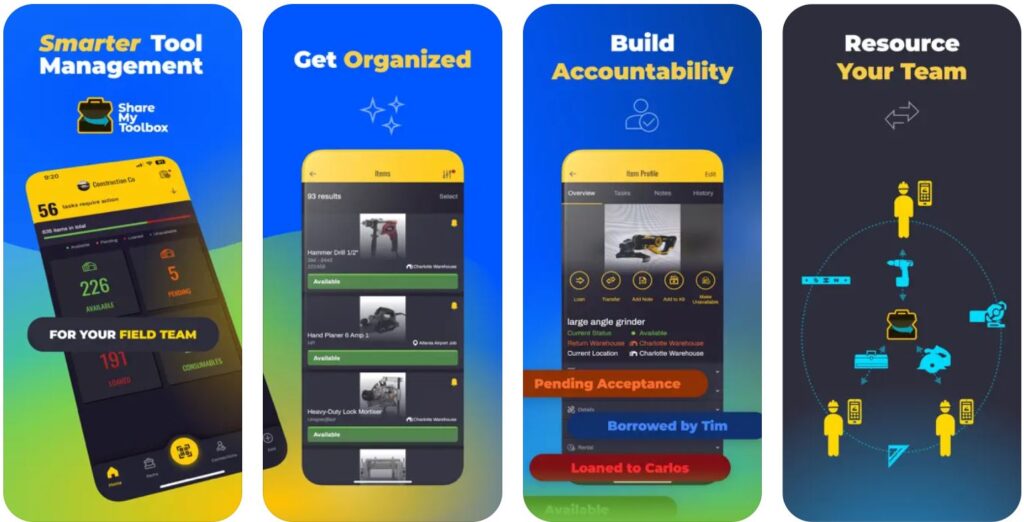
Pros
- Ability to track the location and status of tools
- Allows contractors to create a check-in/check-out system
- Organizes inventory with live updates
Cons
- May be too basic for larger organizations
- Limited third-party integration with other project management apps
Price: Starts at $80 per month
Platforms: Desktop, Google Play, Apple App Store
ShareMyToolbox is a tool-tracking app designed to help contractors manage and share tools within their team. It provides features for tracking tool locations, checking tools in and out, and maintaining inventory. The app promotes accountability by allowing users to see who has which tool and where it needs to go next.
With live updates and a user-friendly interface, ShareMyToolbox helps reduce tool loss, save money, and ensure that everybody has the tools they need – when they need them.
Calculators
15. Construction Calculator Plus
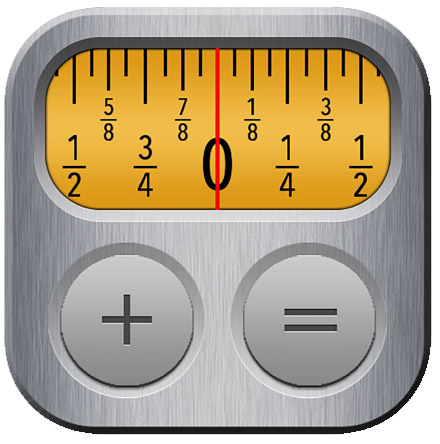
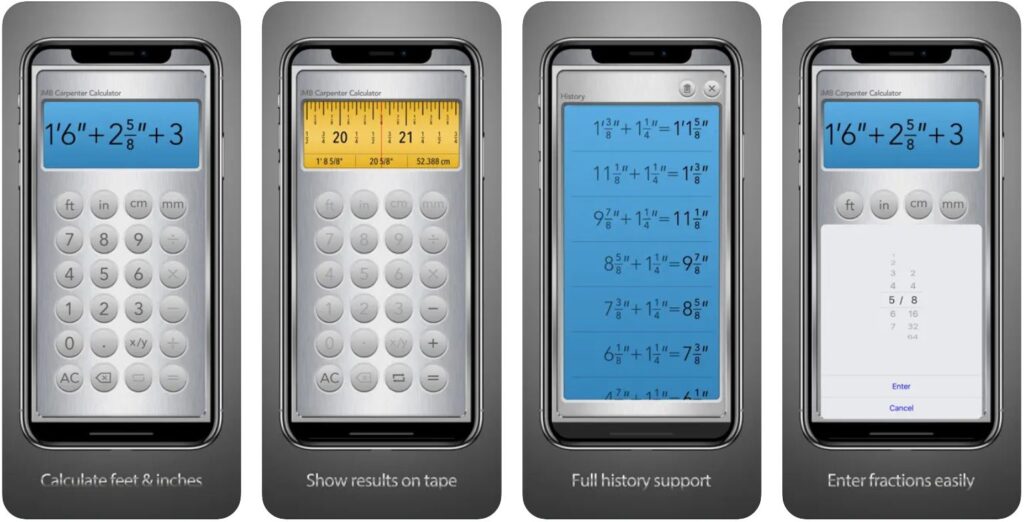
Pros
- Provides advanced calculation tools for a range of construction needs
- Helps estimate the cost of materials
- Seamlessly converts multiple units
Cons
- App is supported by ads
- Not compatible with all devices
Price: Free (with ads)
Platforms: Apple App Store
Construction Calculator Plus is a useful app for contractors. It offers advanced calculations tailored to construction projects. It includes calculating materials, measurements, and costs, making it easier to accurately plan and budget. The app supports a wide range of units and conversions, ensuring your calculations are accurate and precise.
16. CamToPlan PRO


Pros
- Uses AR for quick and accurate space measurements
- Allows for instant adjustments and modifications
- Easy to export floor plans and measurements
Cons
- Struggles with measurements in cluttered areas
- AR features not available on all devices
Price: $39.99
Platforms: Google Play, Apple App Store
CamToPlan PRO (Android, iOS) is a contractor app that allows you to measure spaces and create floor plans using augmented reality. All you have to do is point your phone camera at the area, and it can quickly generate accurate measurements and detailed plans. This app is great in a pinch when you’re without traditional measuring tools, and features easy editing and export options.
17. Map Area Calculator (Marea)

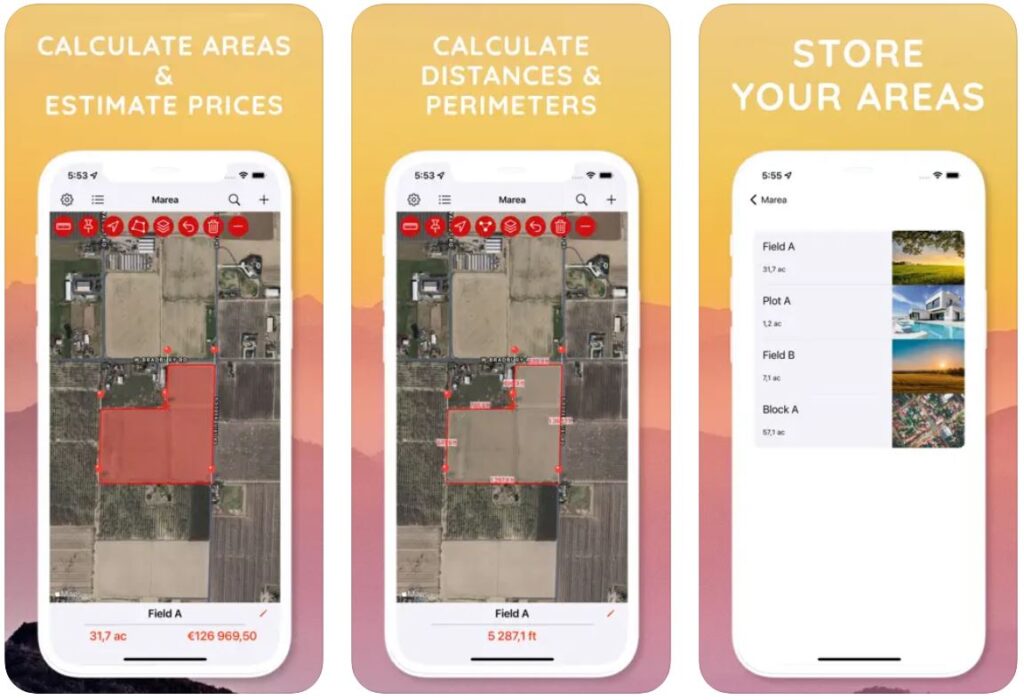
Pros
- Uses GPS for calculations
- Suitable for multiple terrains and types of land
- Calculates material requirements for construction projects
Cons
- Not available on all devices
- GPS drains device battery quickly
Price: $19.99 per year
Platforms: Google Play, Apple App Store
The Map Area Calculator (Marea) helps contractors measure and calculate land. It uses GPS technology to map out and measure areas, distances, and perimeters on a wide range of terrains. It’s particularly useful for planning construction projects and estimating material needs. You can also add notes, attach pictures, and calculate pricing by multiplying a value within the given area. Calculations can be done in several units, including square meters, square feet, acres, hectares, square kilometers, and square miles.
Safety
18. Safety Reports Inspection App

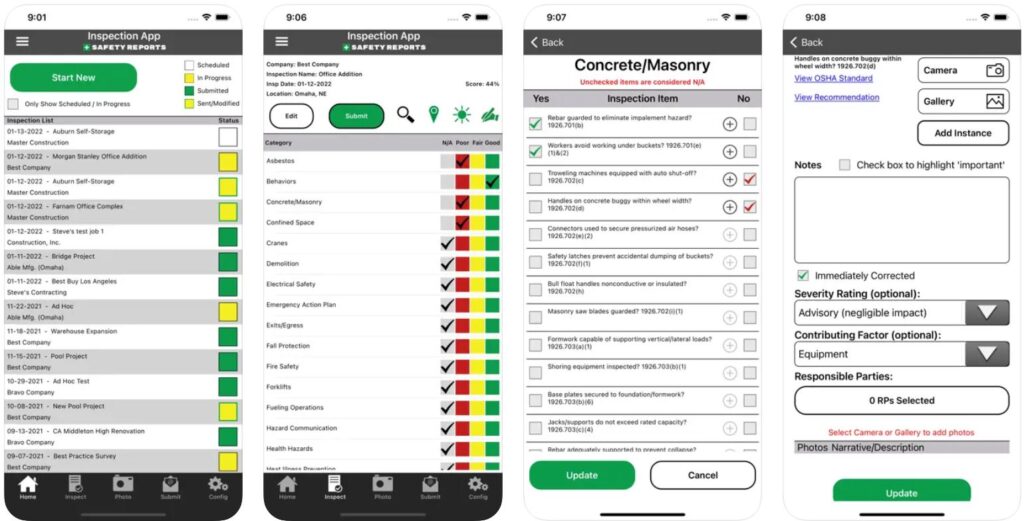
Pros
- Customizable safety checklists
- Real-time data and reporting
- User-friendly interface
Cons
- Some users report app glitches
- Customer service can be on the slow side
Price: Starts at $45 per user per month
Platforms: Google Play, Apple App Store
The Safety Reports Inspection App is designed to help contractors manage safety inspections and reporting. It features customizable inspection lists, real-time data, and reporting, helping your company stay on top of compliance and safety regulations. This contractor app helps you conduct inspections, track safety issues, and maintain records, all from your phone or tablet. It helps you quickly identify and resolve potential hazards, creating a safer workplace for everyone.
19. Safety Meeting App

Pros
- Extensive library of safety topics
- Ability to track safety meeting attendance
- Track and document safety incidents
Cons
- Internet or cell connection required
- Not all software features available on mobile app
Price: Starts at $199 per year
Platforms: Desktop, Google Play, Apple App Store
The Safety Meeting App was created to help contractors manage their safety meetings more efficiently. It features an extensive library of safety topics and includes attendance records, safety checklists, and incident tracking. This helps contractors ensure they are compliant with safety regulations and manage meetings and documentation, creating a safer workplace by giving contractors the tools to proactively address hazards.
20. Decibel X

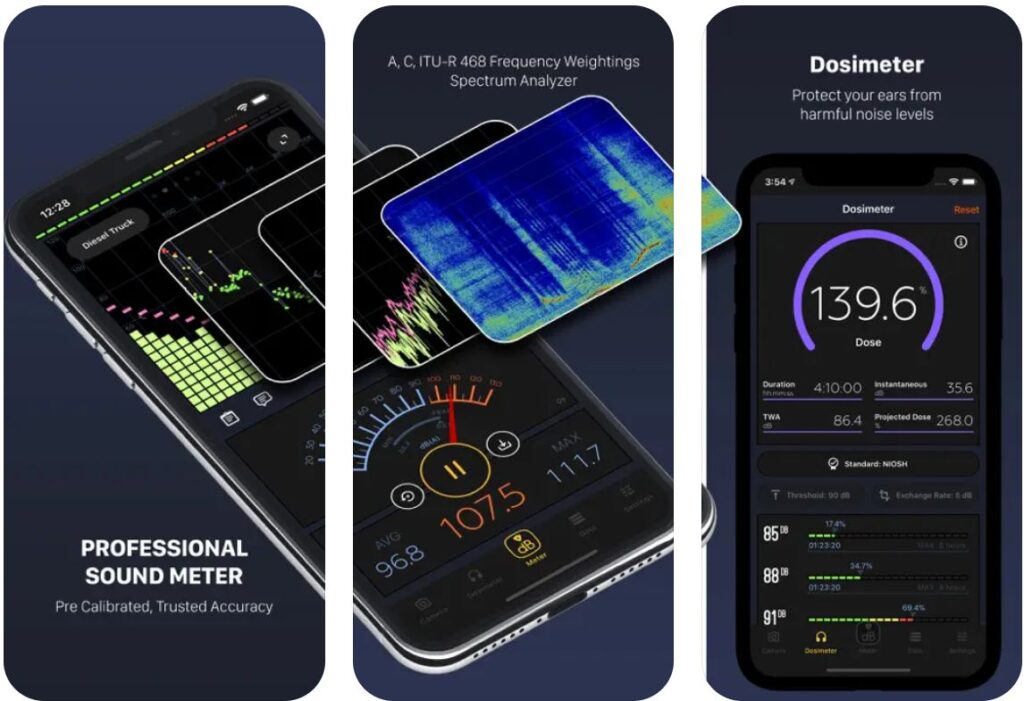
Pros
- Accuracy is comparable to professional sound level meters
- Real-time noise analysis
- Ability to log data and history
Cons
- Accuracy is dependent on smartphone microphone
- Continuous use drains device battery quickly
- No calibration options
Price: $44.99 per year
Platforms: Google Play, Apple App Store
Decibel X is a sound recording app that allows you to measure environmental noise in real time using your smartphone. It provides accurate decibel readings while showing the sound’s waveforms and spectrum charts. This app is useful for monitoring noise levels in different settings, including job sites and warehouses, allowing you to determine when safety ear protection is required. It also allows you to log data and export reports, making it easy to keep a record of noise measurement history.
Insurance Estimates
21. Xactimate

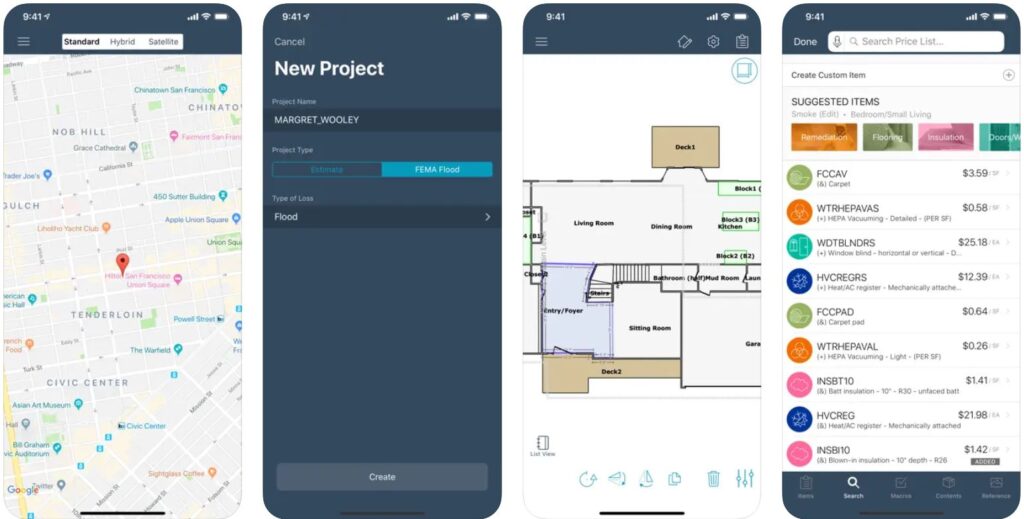
Pros
- Create detailed property insurance estimates on the go
Live updates between clients, adjusters, and other contractors
Large database of construction costs and pricing information for accuracy
Cons
- More expensive than other apps, but it’s the industry standard
Requires newer, up-to-date hardware due to processing requirements
Some find the software a bit glitchy
Price: Starts at $760 for 3 months
Platforms: Desktop, Google Play, Apple App Store
Xactimate is a popular app used for generating estimates for property insurance and home warranty claims. It’s used by builders, contractors, and insurance adjusters. Xactimate allows users to create detailed estimates for repair and reconstruction projects, complete with material and labor costs.
The app allows you to collaborate with clients, adjusters, and other contractors. It includes sketching tools and 3D visualizations to help you assess damage and create restoration plans with ease. The mobile app allows you to generate estimates on-site, which saves time and improves accuracy during the claims process.
Power Up Your Projects with Smart Contractor Apps

When it comes to managing your contracting business, it’s important to have efficient tools that can be used in the field. That’s where apps like Joist, LetsBuild, and ShareMyToolbox come in. They allow you to create tasks, manage documents, communicate with teams, and track inventory – all from your tablet or smartphone.
These apps boost productivity and help grow your business by automating day-to-day tasks, allowing you to focus on the bigger picture. With the right technology in place, there’s no limit to what you can achieve. Add these solutions to your toolbox and maximize the full potential of your business!
Want more useful home finance guides? Checkout: