Pie Adblock is a browser extension that blocks ads and offers cash rewards for viewing ads and shopping with partnered retailers. Users gain control over their ad experiences when using Pie and have the option to earn some extra money through browsing and shopping activities. It can be a practical tool for homeowners to add to their web browsers.
What Is The Pie Extension & What Does It Offer?

Pie Adblock, short for The People’s Internet Experiment but better known as Pie or the Pie extension, was founded in 2024 by the same people who created the popular money-saving shopping extension, Honey. You can use it on any browser that supports Chromium and the Chrome Web Store.
Pros
- Get 50 points just for signing up and enabling Rewards for AdsrnrnSuccessful at blocking ads across the webrnrnPartners with popular retailers like Walmart and Ulta for cash-back rewardsrnrnApp available for iOS devices using Mobile SafarirnrnViewing ads for rewards is entirely optionalrnrnFree to download and use
Cons
- Cashing out isn’t available until you’ve earned at least 1,000 points ($10)rnrnSome users report issues with their cash-back rewards from shopping not showing uprnrnPie Points expire after 12 months of account inactivityrnrnLimited customer support
With Pie added to your browser, you can enjoy blocked ads on websites, YouTube, and Twitch. Optionally, turn on Rewards for Ads to earn points for Pie partner ads that Pie places on websites you browse. You can also get cash back for shopping at your favorite online retailers.
Highlights
Features Offered: Block ads on the web, YouTube, and Twitch and get paid to view ads from Pie partners on websites or search engines. Pie also offers cash back for shopping on partnered websites.
Availability: If you live in a country where the Chrome Web Store is available, you can access Pie Adblock.
Rewards: Earn points for viewing Pie partner ads and shopping on cash-back websites. 1,000 points equals $10.
Chrome Web Store Rating: Pie Adblock has a rating of 4.8 out of 5 stars as of December 2024.
Pie AdBlock – How It Works
Pie removes on-page and pop-up ads from websites and stops ads from showing on Twitch and YouTube while you watch videos or streams. When you sign up, you can choose to have Pie remove ads before the page loads or watch ads disappear from the page after it loads using Visual Mode. Change your choice any time from Pie’s extension settings.
Also, choose whether to get rewarded for viewing Pie’s partner ads. This is completely optional, but turning the setting on will help you earn points for using Pie. With this feature, Pie replaces web ads with ads from its partners, which you’ll get paid to see. Toggle this setting on or off whenever you’d like.
Pie Shopping
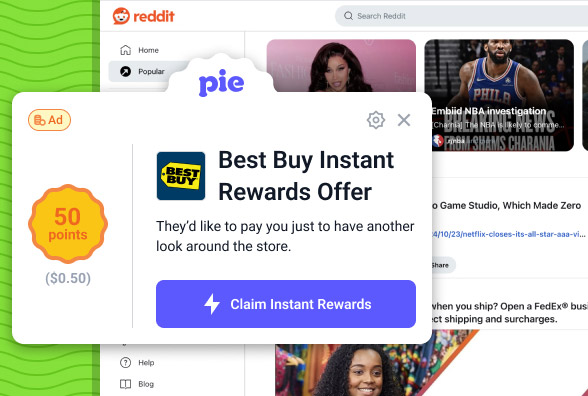
Pie partners with the same online retailers as Honey, so if you currently use Honey for cash-back shopping, you can shop with all the same stores you’re used to with the Pie extension. This is an extensive list of retailers that includes Dell, Kroger, Neiman Marcus, Verizon, and Best Buy.
Once you install the extension, Pie Shopping works automatically by detecting when you’ve visited a partnered retailer and pops up a box showing how much you can earn in cash back by shopping there.
Pie also offers available coupons to discount your shopping trip at each partnered retailer. Click the “Apply Coupons” button to have Pie add eligible coupons to your order. Once Pie and the retailer verify your purchase, you’ll receive your cash back in the form of Pie Points.
Related reading: Best Housewarming Gifts in 2025
Is Pie Adblock Legit?
Based on our usage with Pie Adblock and its 4.8-star rating on the Chrome Web Store, this extension is legit. For starters, it is effective at blocking ads, which is a top priority for many of its users. Whether you want to browse websites ad-free or watch YouTube videos without ad interruptions, installing this extension can help you enjoy your browsing without ads taking up your screen or pausing your videos.
But if you’re also looking to make a little extra money while browsing, Pie can help you with that too. Because you can cash out your earnings with PayPal, it’s easy to use your Pie rewards toward something you’ve been saving for, like a new smart kitchen appliance, a vacation, or even home repairs.
Is Pie Adblock Safe?

Overall, Pie Adblock is a safe extension to add to your browser, and it does not sell or transfer your data to third parties outside of what you agree to when you sign up. Be sure to read the privacy policy thoroughly – it’s linked on Pie’s main page – before creating an account and downloading the extension to better understand how your data will be used.
With that said, Pie does need to collect some information from its users to make the product work and offer rewards, including:
- Personally identifying information, like your name and email address
- Location
- Content on the websites you browse, like ad placements and videos
- Web browsing history
- Stores you visit on the web
If you decide to delete your account, you can do so easily by clicking on your account icon in the upper right corner of the website, tapping “Account,” and clicking the “Delete Account” option to remove your information and data from Pie.
Related: Is Your Home Safe? 12 Best Neighborhood Safety Tools
How Do You Cash Out With Pie?
To make money with Pie, you’ll need to make sure Rewards for Ads is turned on in your Pie settings. If it is, you’ll earn as you browse, but Pie adds your rewards to your account monthly. When you have at least 1,000 points – worth $10 – you can head to your Pie account to cash them out with PayPal. Click the “Redeem Points” button in your account to cash out.
The Best Extensions Like Pie
If you’re looking to save money on things you want to buy for your home (or in general, for that matter), the Pie extension can help. But it’s a good idea to check out other similar shopping extensions as well.
Below are a few of the best Pie competitors. Not that these tools don’t offer ad blocking like Pie:
- Capital One Shopping: This extension lets you compare prices at multiple retailers and provides instant coupons to use on eligible shopping trips. You don’t need to be a Capital One customer to use the extension.
- Coupert: Add Coupert to your browser to compare Amazon seller prices, get automatic coupons applied at checkout on partnered sites, and earn cash back from over 200,000 merchants.
- Honey: Made by the same people who created Pie, Honey is primarily a cash-back shopping extension that also has exclusive deals on its website and searches for coupons and promo codes to help you discount your orders.
- Kudos: Kudos is a Chrome extension and iOS app that searches for the best rewards credit card to use on your purchases to rack up as many points as possible when you shop.
- Rakuten: Use the Rakuten website or extension to find promo codes and earn cash back for shopping at your favorite online retailers.
Who Can Sign Up?

Anyone who’s 18 or older and resides in a region that supports the Chrome Web Store can sign up for and use Pie Adblock.
You’ll also need to have a compatible web browser, which is any that supports Chromium, including Opera and Safari. For the mobile app, you’ll need an Apple device using the Mobile Safari browser.
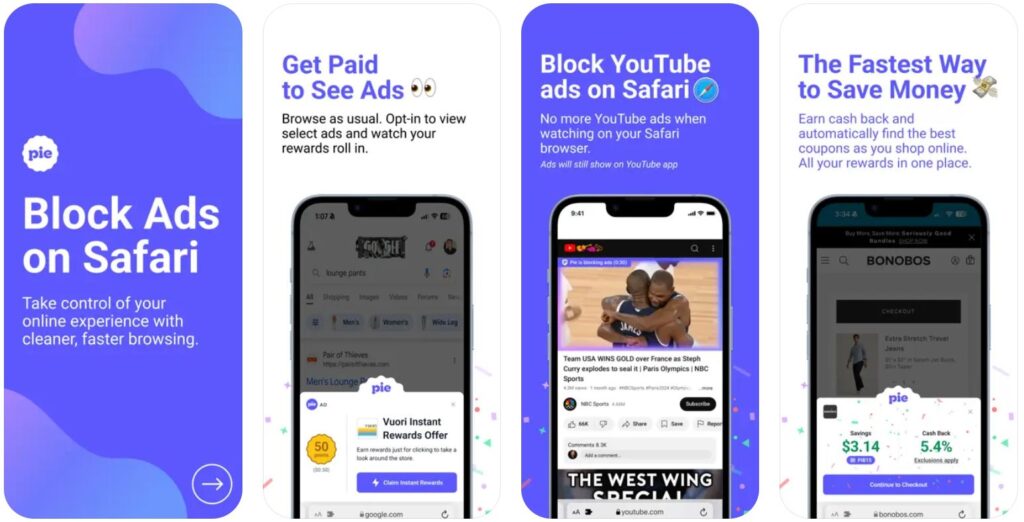
Is There Customer Support?
Pie doesn’t make its customer support information readily available on its website, but it does offer a support email address ([email protected]) in its Terms of Service. If you want to learn more about using the Pie extension or app or have a common question about the tool, check out Pie’s knowledge base.
Final Thoughts
Pie takes two of the most popular types of browser extensions – money-saving shopping tools and ad blockers – and combines them into one tool that does a great job with both tasks. If you’re solely looking to block ads when browsing the web, Pie is great, but its connections to thousands of online retailers make it even better for budget-conscious homeowners who do a lot of online browsing and shopping.
Continue reading:






