In this post:
- Top 10 Best Amazon Echo Devices
- What’s the Difference Between Echo and Alexa?
- Is an Amazon Echo Worth It?
- Guide To Echo Devices in 2025
- Amazon Echo 4th Generation – Best Overall
- Amazon Echo Pop – Best For Small Spaces
- Amazon Echo Dot 5th Gen – Best Budget-Friendly Echo Device
- Amazon Echo Show – Best For Kitchens
- Amazon Echo Spot – Best For Bedrooms
- Amazon Echo Hub – Best For Connecting Smart Devices
- Amazon Echo Studio – Best For Streaming Audio
- Amazon Echo Auto – Best For Using Alexa in Your Vehicle
- Amazon Echo Buds – Best For Portable Sound
- Amazon Echo Frames – Best For Hands-Free Communication
- Getting Started with the Alexa App
- What Can I Do With an Amazon Echo?
- Is an Amazon Echo Worth Paying For?
Amazon Echo devices have been around for a decade now, and like most technology, the original device has undergone multiple changes and improvements. Today, the Echo lineup boasts multiple devices, including simple versions for kids to use and a smart home hub to control everything from your smart lights to your home security system.
Discover what each Amazon Echo device can do and whether it’s worth it to add one to your home.
Top 10 Best Amazon Echo Devices
| Product | Estimated Price | Features | Best For |
|---|---|---|---|
| Amazon Echo 4th Gen | $99.99 | Smart home hub, hands-free control, music streaming, supports Zigbee and Matter, microphone mute button | Overall functionality |
| Amazon Echo Pop | $39.99–$59.99 | Compact design, hands-free music control, smart device integration, various colors, themed versions (NFL and Kids editions) | Small spaces |
| Amazon Echo Dot 5th Gen | $49.99 | Compact, improved sound quality, hands-free control, tap-to-snooze feature, kids version available | Budget-friendly option |
| Amazon Echo Show | $89.99–$399.99 | Touchscreen display, video calls, music, recipe viewing, photo display, multiple screen size options | Kitchens |
| Amazon Echo Spot | $79.99 | Smart alarm clock, customizable face, hands-free music and smart device control | Bedrooms |
| Amazon Echo Hub | $179.99 | Touchscreen smart home control, connects to Zigbee and Matter devices, wall-mountable | Connecting smart devices |
| Amazon Echo Studio | $199.99 | High-quality sound, spatial audio, music and TV surround sound, adaptive audio technology | Streaming audio |
| Amazon Echo Auto | $54.99 | Hands-free calling and music, car-compatible, smart home control via Alexa | Vehicle use |
| Amazon Echo Buds | $119.99–$139.99 | Wireless earbuds, Alexa integration, multipoint Bluetooth connectivity, wired or wireless charging options | Portable sound |
| Amazon Echo Frames | $269.99 | Smart glasses, hands-free communication, music, adjustable volume, customizable lenses (prescription, blue-light, or sunglasses) | Hands-free communication |
What’s the Difference Between Echo and Alexa?
If you’re new to the world of Amazon’s Alexa and Echo, it can be easy to confuse the two. After all, they go hand in hand. But there’s an important difference between Echo and Alexa that you should know if you’re going to buy an Echo device.
🔊 The Echo is a lineup of Amazon devices that work with Alexa.
💬 Alexa is the voice assistant that completes commands for you through an Echo or other compatible device.
Alexa is what allows your Echo to listen to your words and carry out tasks based on what you say, like playing music, adding something to your shopping list, or ordering an item from Amazon Prime or a movie from Prime Video. While Alexa does work on compatible non-Echo devices, Amazon has specifically designed Echo and Alexa to work seamlessly together.
Is an Amazon Echo Worth It?

An Amazon Echo device can be a good addition to your smart home if you’re looking for an interactive assistant by your side. These devices can do everything from play music like smart speakers to help you organize your lists or send you reminders to keep you on track each day. If you have an Echo device with a screen, like the Echo Show, you can even watch your favorite TV shows and movies via Prime Video on your device.
Echo devices also have numerous skills you can add on depending on other apps and devices you use. For example, you can add game skills to your device for entertainment during a family get-together or add bedtime stories to help you or your child wind down at night.
With that said, you might be concerned about privacy being that the device responds to your voice to trigger its tasks. However, there are some built-in privacy functions for Echo devices, like a camera shut-off for the Echo Show, and a wake word, which is the word you set that wakes up your Echo, allowing the device to ignore all other audio.
Before deciding whether an Amazon Echo is something you need, continue reading our guide to each Echo device, which explains key features and who might benefit from the device.
Guide To Echo Devices in 2025

What started with the original Amazon Echo in 2014 has expanded into a comprehensive lineup of Echo devices with loads of functionality for smart homes. Here’s a breakdown and comparison of current Amazon Echo devices.
Amazon Echo 4th Generation – Best Overall

- Rich sound, HD audio
- Voice-controlled music
- Smart home hub
- Timers, routines, motion activation
- Multi-room audio, Fire TV pairing
- Hands-free calling
The original Amazon Echo — now in its 4th generation — is still holding strong as one of the best Echo devices you can buy if you’re looking for a simple way to add some smart technology to your home. Available in three colors, its minimalistic aesthetic can fit seamlessly into just about any space, whether you want to add it to your living room, a bedroom, or your kitchen.
Amazon Echo connects to Zigbee and Matter devices to ensure that your other smart devices stay connected, offering whole-home, hands-free control. You can also use it with numerous music streaming services, including Spotify and Apple Music. It also acts as a smart hub, so setting it up and connecting your devices and services is simple, even if you aren’t tech-savvy.
If you ever want Amazon Echo to stop listening for the wake command, you can mute the microphone with the press of a button. To resume, simply press the button again.
Amazon Echo Pop – Best For Small Spaces

- Compact Alexa speaker
- Voice-controlled music
- Smart home control
- Timers, calls, weather updates
- Light bar listening indicator
- Privacy features
The Echo Pop is the Echo lineup’s smallest device, making it ideal for small areas where you want to place a speaker, like a bathroom, guest bedroom, or dorm room. The newest version also comes in four colors, including Midnight Teal and Lavender Bloom, to help you match it to your home decor.
You can use the Echo Pop to control your music hands-free, control other connected smart devices in your home, like light bulbs and smart plugs, set timers, ask about the weather, and order products from Amazon. If you want a budget-friendly way to create a surround-sound type of audio in your space, you could add multiple Echo Pop speakers to a room to do so.
The Echo Pop is probably one of the most fun versions of an Echo device simply because of its other versions. The Echo Pop has an NFL-licensed version that sports your favorite NFL team on its face and has a body that uses one of your team’s colors, ideal for adding to a den or entertainment room in your home. Take note, though, that getting your team on your Echo Pop boosts the price by $20, although there are no additional features aside from its NFL-inspired aesthetic.
For a child’s room, you can get the Echo Pop Kids, which is available in Disney Princess and Marvel Avengers versions. For $49.99, this Echo Pop gets a kid-friendly look featuring their favorite characters but also includes 6 months of the Amazon Kids+ service with Audible books, games, and kid-friendly skills, plus a Hey Disney! voice assistant and parental controls to help you keep your child safe while using the device.

- Echo Pop Kids with Disney designs
- Parental controls included
- Timers, homework help
- Hey Disney! assistant
- Privacy and sustainability features
All Echo Pop devices are also ideal for connecting to the Echo Glow, a smart lamp that can work as a night light, a wake-up lamp, or a fun light to create the right mood for watching a movie or listening to your favorite album.
Amazon Echo Dot 5th Gen – Best Budget-Friendly Echo Device

- Improved audio with clearer vocals and deeper bass
- Play music, audiobooks, and podcasts via Amazon Music, Apple Music, Spotify, or Bluetooth
- Ask Alexa for weather, timers, answers, and jokes
- Control smart home devices with voice and routines using built-in motion and temperature sensors
- Privacy protection with mic off button
- Pair with other Echo devices for multi-room audio, home theater with Fire TV, or extend wifi with eero network
The Echo Dot is another compact device, although it’s slightly bigger than the Echo Pop. These two Echo devices do have a lot in common, but the Echo Dot is priced $10 higher than the Echo Pop’s base version. This is mostly because the Echo Dot does offer more in terms of audio quality.
Generally, the Echo Dot provides clearer, crisper sound than the Echo Pop, especially at high volumes. However, if you casually listen to music on your device, you may not even be able to tell the difference. The Dot may also pick up sound around you better than the Pop, which can be helpful if you need to speak with the device while you’re playing music or have other sounds going on in the same room.
Otherwise, you’ll get all the typical Echo features from the Echo Dot, like hands-free calling, asking for information, playing music, and controlling other devices using a few words with Alexa. The Dot has a mic-off button to turn the microphone off at any time for additional privacy. You can also connect it to other Echo devices to sync tasks, music, and more. And, with a gentle tap on the Dot, you can turn off the music it’s playing or an alarm, making it a great addition to a bedside table.
For $59.99, you can opt for the Echo Dot Kids, which features all the kid-friendly additions the Pop includes, like an Amazon Kids+ subscription and parental controls, wrapped in whimsical dragon or owl designs.

- Amazon Kids+ included
- Parental controls
- Routine management
- Custom voices
- Privacy features
Amazon Echo Show – Best For Kitchens
The Echo Show is an Echo with a touchscreen, which allows you to do even more with the device – like show off pictures, view the weather report for the day, or scroll through recipes to help you make dinner.
There are multiple iterations of the Echo Show, each with its own unique features. Each one is categorized by its screen size:
Echo Show 5

- 5.5" display, streaming
- Smart device control
- Built-in camera
- Video calls
- Photo slideshow
The Echo Show 5 is the most compact version of the Echo Show, ideal for adding to a small kitchen or bedroom. Others with access can “drop in” on your Echo Show to view live video of the space or have a video call with you. Because of its small screen, it’s not the best Echo Show option for displaying photos, watching shows, or viewing connecting cameras, but it can come in handy for streaming music and checking in on other devices.
Echo Show 5 Kids

- Music, stories, homework help
- 1-year Amazon Kids+
- Hey Disney! assistant
- Parental controls
- Video calls
The Echo Show 5 Kids is designed for kids to be able to use safely, making it a good device for a child’s bedroom. It offers music streaming, video calls with trusted contacts, games, and more, but with built-in parental controls to filter song lyrics, set usage limits, and have Alexa provide child-friendly responses.
Echo Show 8

- HD display, spatial audio
- Smart home hub included
- Video calls, auto-framing
- Photo display feature
- Privacy features
The Echo Show 8 comes with a 13 MP camera, auto-framing, and noise-reduction features for improved video calls. Amazon also boosted its sound quality over the Echo Show 5 with spatial audio.
Echo Show 10

- 10.1" HD screen, motion display
- Auto-framing 13 MP camera
- Built-in Zigbee/Matter hub
- Remote home monitoring
- Entertainment streaming
- Hands-free cooking features
The 10-inch screen of the Echo Show 10 makes it a good option for viewing more recipe content at one time, making video calls, or watching shows and movies from your Prime Video account. Otherwise, it’s relatively similar to the Echo Show 8 in terms of features.
Echo Show 15

- 15.6" HD display, Fire TV
- Customizable widgets & entertainment apps
- Smart home control
- Photo frame feature
- Auto-framing camera
- Privacy controls
The Echo Show 15 is designed to be a smart TV and smart family hub all in one. With a 15-inch screen, it can house multiple widgets right on its home screen, allowing you to view to-do lists, weather, recipes, and more, all in one spot. When it’s not in use, you can activate a photo display to make it look as though your favorite digital photos are framed on your wall.
Echo Show 21

- 21" HD display, Fire TV
- Customizable widgets & entertainment apps
- Smart home control
- Photo frame feature
- Auto-framing camera
- Privacy features
The 21-inch Echo Show 21 is a larger version of the 15, but not much else differs. With both versions, you’ll get a 13 MP camera, two subwoofers, and the option to mount them on the wall or use a compatible adjustable stand.
Amazon Echo Spot – Best For Bedrooms

- Smart alarm clock with Alexa
- Customizable display
- Rich sound for media
- Alexa routines for wake-ups
- Smart home control
- Privacy features
The Amazon Echo Spot is a smart alarm clock that offers many of the same features as other Echo devices but with the addition of a clear, crisp display that shows the time. Designed primarily to be an alarm clock, the Echo Spot allows customizable control over the clock face and alarm settings. Choose from various colors and designs to make your clock feel more like you. You can also choose from music, chimes, audiobooks, or podcasts to wake you up how you like best. Use your voice to simply tell Alexa to turn off your alarm when you’re ready.
The Echo Spot can also play your favorite music, give you the weather or traffic rundowns for the day, keep you updated on the latest news in your area, and control other smart devices in your home, like the thermostat or lights, making it a convenient assistant when you’re getting ready for the day.
Amazon Echo Hub – Best For Connecting Smart Devices
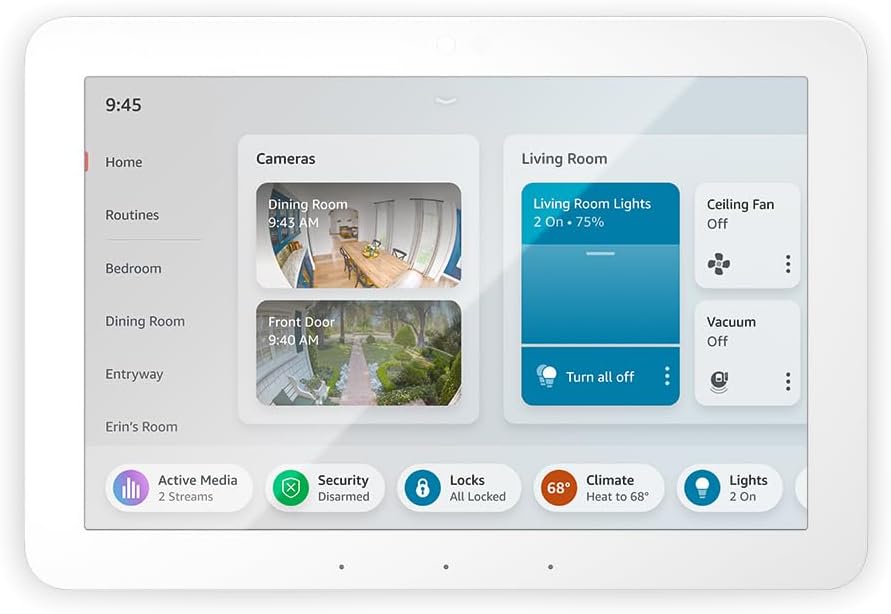
- Smart control panel with Alexa
- Customizable dashboard
- Compatible with multiple protocols
- Security system integration
- Flexible installation options
- Privacy and sustainability features
The Amazon Echo Hub is an Alexa-powered smart home control panel offering a touchscreen that lets you control other smart devices in your home, including cameras, light bulbs, smart plugs, thermostats, and ceiling fans. The Hub works with virtually any device that’s compatible with Alexa, as well as universal smart device systems like Zigbee and Matter, ensuring that you can keep your home and devices synced to one another.
The Hub is wall-mountable, so you can easily place it in your entryway or near another common area in your home, like the kitchen or living room, for easy access. Like other Echo devices, you can use your voice for hands-free operation, press a button to turn off the microphone, play music, or view your connected doorbells or security cameras from the 8-inch display screen.
Amazon Echo Studio – Best For Streaming Audio
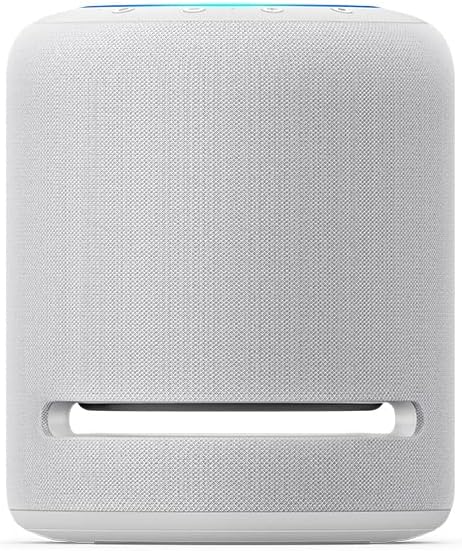
- Spatial audio processing
- 5-speaker Dolby Atmos sound
- Music streaming, HD audio support
- Room-acoustic adaptation
- Zigbee and Matter hub
- Privacy-focused design
The Amazon Echo Studio is like a beefed-up version of the Echo Dot and Echo Pop, which are mostly used for audio-focused tasks, like streaming music or listening to podcasts. The Studio has the highest-quality sound of any Echo device, making it ideal for music streaming or connecting to other speakers in your living room or den for move-watching surround sound. Echo Studio even works well on its own without other speakers connected with its five included speakers and spatial audio technology.
One of the best features of this device is that it automatically adjusts sound according to your space. If your living room has background noise from a fan, for instance, Echo Studio will consider that noise to optimize your audio playback for clear and crisp sound. When you don’t need to use it to play music or TV and movie audio, you can use the Echo Studio as you would any other Echo device.
Amazon Echo Auto – Best For Using Alexa in Your Vehicle

- Alexa accessory for cars
- 5-mic hands-free design
- Stream music and media
- Call and message with voice
- Control smart home remotely
- Privacy features included
If you love using Alexa at home and want a way to have hands-free calling or play music without getting distracted on the road, the Amazon Echo Auto is a good choice. While newer vehicles with voice control likely won’t need something like this, it can come in handy for vehicles without such techie new upgrades or if you simply prefer Alexa over the systems your vehicle uses.
The Echo Auto connects via Bluetooth or your vehicle’s Aux input, making it simple to set up. Mount it to your dash to keep it out of the way and have easy access to the button to turn the mic off. In addition to playing music or streaming podcasts, you can use the Echo Auto to control your home’s smart devices, like lights and plugs, even when you’re away.
Amazon Echo Buds – Best For Portable Sound

- Premium sound, ANC
- Compact, sweat-resistant
- Alexa for media, calls
- Multipoint pairing
- 5-15 hr battery life
- Siri and Google compatible
The Amazon Echo Buds are the Echo version of other popular wireless earbuds, like Apple AirPods. Available in Black and Glacier White, the Echo Buds can come with a wired or wireless charging case, with the latter costing an extra $20. They’re available with iOS and Android devices, and you can view your Echo Buds’ battery life at any time via the Alexa app.
You can connect two devices at a time to the Echo Buds and switch between them seamlessly. The Echo Buds handle a lot of the tasks other Echo devices do too, like making or accepting phone calls, setting reminders, or ordering something from Amazon.
Amazon Echo Frames – Best For Hands-Free Communication

- Music and audio playback
- Hands-free calling
- Open-ear sound design
- Smart home control
- Stylish and durable frames
- Privacy features
Amazon Echo Frames are completely different from the other Amazon Echo devices in how they look and how you use them. Yes, the Echo Frames are essentially a pair of glasses that you can get with prescription lenses or in sunglasses or blue-light-filtering versions. However, these glasses aren’t your typical glasses; they’re smart glasses that offer many of the same functions you’d expect from an Echo device.
Primarily, the Echo Frames are for listening to music or audio or communicating via phone calls without needing to use another device. Simply speak your commands to Alexa to open your favorite music app or make a phone call to someone in your contact list, and your frames will do the work. The unique microphone and speaker design give you clear and crisp audio without needing to pair the Echo Frames with headphones. You can also use the Auto Volume feature for your glasses to adjust the volume based on your surroundings.
You can also as your Echo Frames to complete other tasks, like turning off the lights in your home or changing the temperature of your thermostat, depending on the additional smart devices you have connected to your Alexa account.
Despite having loads of functionality, the Echo Frames look surprisingly like regular glasses, despite having slightly thicker arms than usual to accommodate the open-ear audio. You can even choose from a few different styles, like a blue tortoiseshell pattern or rectangular-shaped frames.
Getting Started with the Alexa App
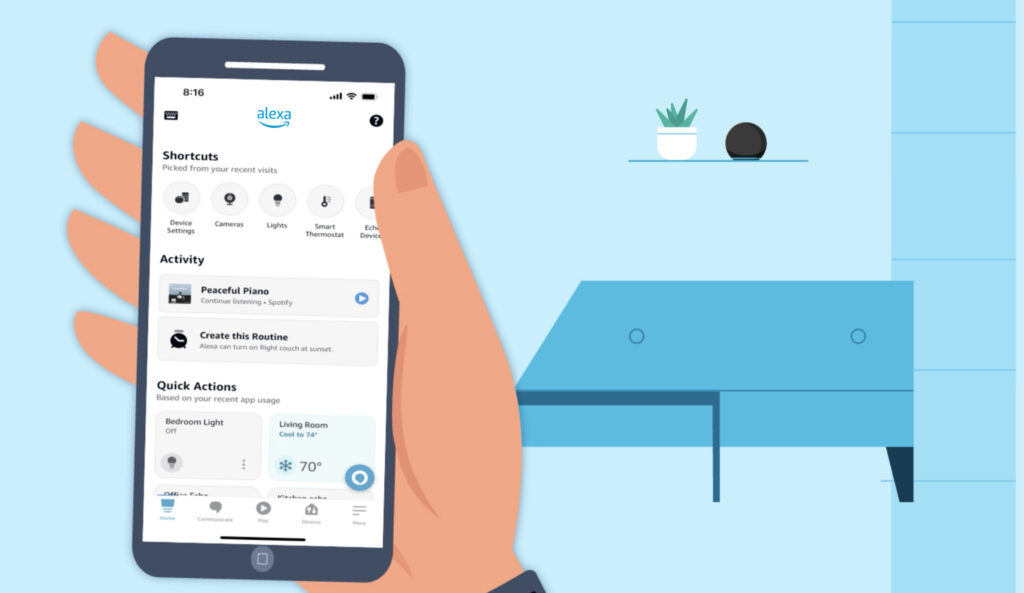
When you set up your Echo device, your manual will direct you to download the Alexa App. It’s free and is available on the App Store and Google Play. While the Alexa App isn’t required to use some functions of your Echo device, you’ll need to install it on your phone or tablet to enjoy all the features of your Echo, like syncing control for multiple smart devices and adding routines to your Echo. Through the app, you can also control settings like your device’s volume, setting your preferred music services, and enabling and disabling Alexa skills.
After downloading the Alexa App, sign in with your Amazon account or, if you don’t have one, create a new one. Plug in your Echo device and turn it on as instructed in your owner’s manual. In the Alexa App, tap the “Devices” icon, followed by the “+” to add your device to your account. Continue following the easy setup instructions in the app to connect your Echo device to WiFi and your Amazon account. Once you complete this process, you’ll be able to control multiple settings for your Echo from the app.
What Can I Do With an Amazon Echo?
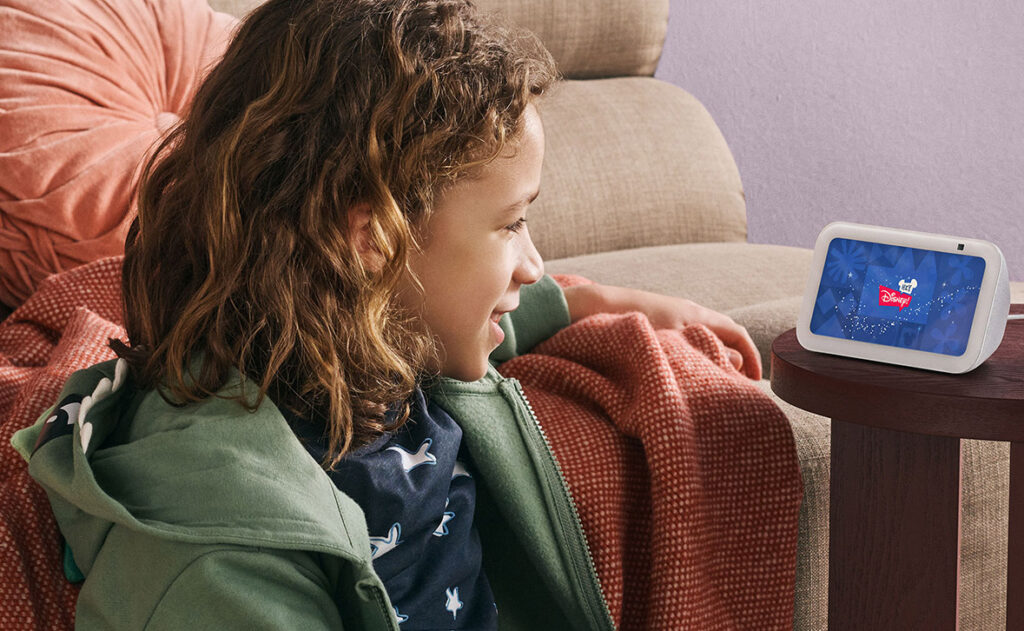
Amazon Echo devices have virtually endless lists of features, and you can customize your device by adding Alexa skills as you see fit. If you’re like many Echo users, you may not ever use all the features of your device, but it’s helpful to know everything the Echo offers so you can decide for yourself whether it’s worth a purchase and, if so, what features make sense for you.
Smart Home Features
If you have a Ring doorbell, smart TV, smart thermostat, and other smart home devices around your house, your Amazon Echo can connect to many of them via the Alexa App to help you control your other devices.
For example, you can use the Echo in your bedroom to ask Alexa to turn down the thermostat before you go to sleep. Or, if you’re in the middle of cooking dinner and get a knock on your door, you can ask your Echo Show to display video from your doorbell to see who’s knocking.
👉 Related reading: Best Smart Kitchen Appliances in 2025
Entertainment Features
Echo devices offer multiple entertainment features, allowing you and your family to enjoy your favorite music, play games together, or zone out with audiobooks. Connect your Echo to your favorite streaming music and podcast services, like Spotify or Amazon Music, to listen to your playlists and podcasts. You can even place multiple Echo devices throughout your home to act as speakers, either playing audio through one at a time or all together to create a surround-sound experience throughout your home. Also, if you have an Echo with a display, you can play Prime Video content right on your device and control a compatible streaming device with your voice.
👉 Related reading: Best TV Streaming Services in 2025
Productivity Features
Whether you want to call a family member, join a Zoom meeting hands-free, or set an alarm to wake yourself up in the morning, your Amazon Echo can help. Echo devices can assist with a range of productivity and communication tasks, like assigning reminders to other household members, creating to-do lists, requesting the weather report or top news items for the day, or video chatting with a friend.
Routines
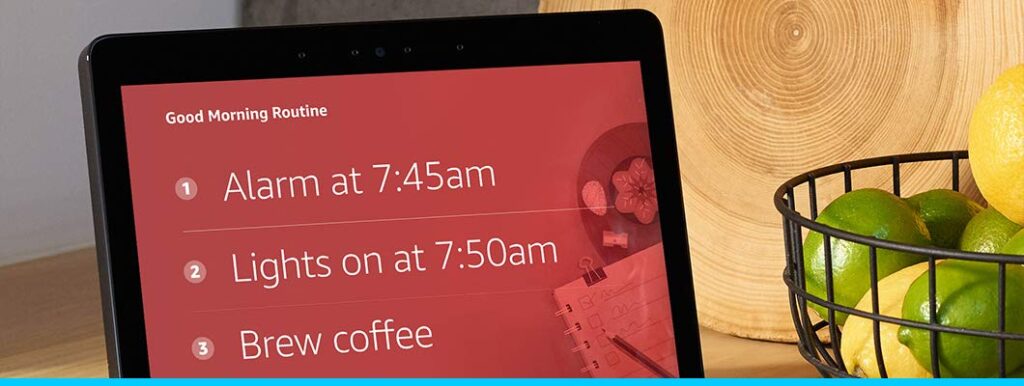
Let your Echo device learn your everyday routines to help you get going in the morning or stay productive throughout the day. Routines are automated actions that you can set up in the Alexa App. For example, your morning routine might start with an alarm, followed by a weather report, a breakfast recipe, and a traffic update for your work commute. Program your routines by speaking with your Echo device or adding routine tasks to the Alexa app.
Is an Amazon Echo Worth Paying For?

If you’re invested in building a smart home and you use other Amazon products and services, then an Echo could be worth the investment. These handy devices offer seamless voice control for your home and provide instant access to Alexa to create routines, play music, listen to news, and more, all hands-free. However, like most smart technology, Echo devices can have some connectivity issues and can be pricey, depending on the model you’re interested in.
Consider waiting for Amazon to have a sale on the Echo device you’re eyeing, which tends to happen every few months, like during Prime Day sales and Big Deal Days. It’s common for popular Echo devices, like the Show and Dot, to get discounted by as much as 50% during these promotions, allowing you to stock up on the Echo models you want to add around your home.
Continue reading:






